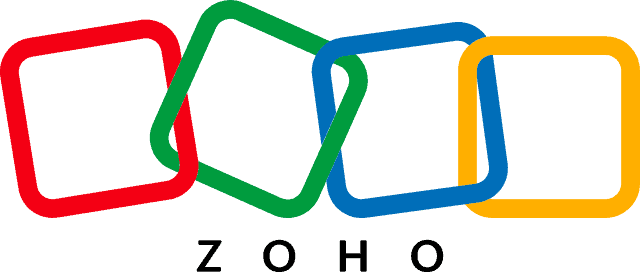Project Management Software Reviews
-
Zoho Projects
Read Review Visit SiteZoho Projects has numerous integrations and a robust system of features that make it a competitive option. The price point is great and they offer a free plan. Keep on reading to see if the program is a good fit for your small business.