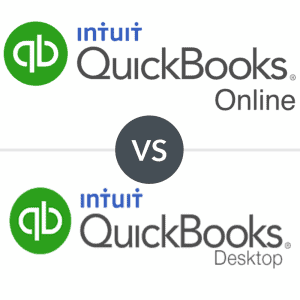This small business tax prep checklist will help ensure that you pay your small business taxes correctly, get the most deductions, and file with plenty of time to spare.
Our content reflects the editorial opinions of our experts. While our site makes money through
referral partnerships, we only partner with companies that meet our standards for quality, as outlined in our independent
rating and scoring system.
Preparing and filing your taxes can always be stressful, but you can take the stress out of tax time with Merchant Maverick’s small business tax checklist. With this checklist and tax guide (and your accounting software), we’ll show you how to be fully prepared for this tax season.
In this post, we’ll discuss how to get your accounting software up to date before filing, what accounting reports you’ll need to fill out your tax forms, important filing information, and more. We have also created a downloadable tax checklist to make sure you don’t overlook a single step.
Get Our Free Small Business Tax Deductions Checklist
Small Business Tax Preparation Checklist: What Do I Need To File My Taxes?
Tax season doesn’t have to be stressful, even if you’re filing taxes for the first time. We’ve broken down the entire process into six easy steps to help you successfully prepare your small business taxes. Follow these steps and our free small business tax preparation checklist to stay on top of preparing and filing your small business taxes.
Step 1: Gather Personal & Business Information
Filing your small business taxes requires basic personal and business information. Have this information on hand when filling out your tax forms or write it down for your accountant or tax professional. The information needed is pretty simple, but it must be input correctly to prevent delays with the IRS.
Basic Personal Information Required For Taxes
- Legal name
- Address
- Social Security Number
If your legal name has recently changed (for example, following a marriage), ensure that your name has been changed through the Social Security Administration. To avoid a delay or rejection of your return, your name must match what’s on file with the SSA.
Basic Business Information Required For Taxes
- Legal name of your business
- Business address
- Federal Employer Identification Number (EIN)
Step 2: Know Which Business Tax Forms To File
| Business Type |
Required Tax Forms |
| Sole Proprietorship |
- Form 1040 or 1040-SR
- Schedule C Profit or Loss from Business
- Schedule SE Self-Employment Tax
- Form 944 Employer’s Annual Federal Tax Return
- Form 940 Employer’s Annual FUTA Tax Return
|
| Partnerships |
- Form 1065 Return of US Partnership Income
- Form 940 Employer’s Annual FUTA Tax Return
- Form 965-A Individual Report of Net 965 Tax Liability
- Schedule E Supplemental Income & Loss, Form 1040 or 1040-SR
|
| Corporations |
- Form 1120 US Corporation Income Tax Return
- Form 940 Employer’s Annual FUTA Tax Return
|
| S Corporations |
- Form 1120S
- Form 1120S (Sch. K-1)
- Form 940 Employer’s Annual FUTA Tax Return
- Form 1040 or 1040-SR
|
| Limited Liability Companies (LLCs) |
- Varies, as LLCs can be taxed as a partnership, corporation, or sole proprietorship
|
The forms you need to file depend entirely on how your small business is structured: sole proprietorship, partnership, corporation, S corporation, or LLC.
If you hire an accountant to do your taxes for you, he or she will be able to tell you which forms to file. Accountants often charge by the hour, so having the necessary information in place from the start saves them time and saves you money.
It’s also essential to know your deadlines. While a Schedule C, for example, can be filed with your individual income tax return due on April 15, other forms (such as the 1120S for S-corps) have other due dates as set by the IRS.
Step 3: Use Accounting Software To Compile Income & Expense Records
Avoid audits, penalties, and fees by accurately tracking your income and expenses. The easiest way to do this is with accounting software.
Accounting software makes it easy to track your income and expenses throughout the year. You can use features such as receipt scanning and auto-syncing of transactions from your bank account to easily and accurately record income and expenses. These records can then be used when filing your tax return.
Don’t have accounting software? Take a look at our picks for the best accounting software for small businesses, so you can be prepared for the next tax season.
When recording and reporting your income and expenses, here’s what to keep in mind:
- Keep business & personal expenses separate by maintaining separate bank accounts or using accounting software to separate transactions
- Categorize your expenses using your accounting software
- Determine whether you’ll use cash-basis (posting transactions as soon as they occur) or accrual accounting (posting transactions after they are complete)
- Keep receipts, canceled checked, bills, and other documents in case of an IRS audit
Step 4: Run Annual Financial Reports
Having your financial reports ready when it’s time to file your taxes will make the entire process faster and easier for both you and your accountant. Fortunately, if you have been using accounting software throughout the year, running financial reports is easy.
Start with these basic reports:
- Balance Sheet
- Profit & Loss Statement
- Income Report
- Expense Report
- Inventory Valuation
- Total Cost Of Goods (COGS)
- Sales Tax Summary
- Payroll Summary
- Mileage Log
- Asset Depreciation Log
Even after you file your taxes, you must hold on to the records prepared above; they will be incredibly important if the IRS decides to audit you somewhere down the line.
It’s generally recommended to keep your records for three years, but in some cases, the IRS can file an audit up to six years after a filing (or even an indefinite period, depending on the reason for the audit). When it comes to tax records, it is better to be safe than sorry.
Step 5: Determine Your Eligible Small Business Tax Deductions
Keep more of your earnings in your pocket by taking advantage of the deductions that can reduce your taxable income — thus lowering your tax burden.
Tracking your deductions throughout the year can simplify the tax filing process. If you failed to track your deductions this year, take this time to familiarize yourself with standard business deductions, use any that apply to your business, and plan to track your deductions moving forward.
Small Business Tax Deductions Checklist
Some deductions that may apply to your business include:
- “Pass-through” income deduction
- Home office expense
- Rent
- Advertising & marketing expenses
- Vehicle expenses or mileage
- Supplies
- Business software
- Payroll & other employee expenses
- Insurance premiums
- Travel expenses
These are just a handful of the deductions that can help reduce your tax burden. Learn more about 31 small business tax deductions that can lower your tax liability. You can also maximize your deductions by talking with an accountant or tax professional.
Finally, make sure that you keep all of your receipts and records to back up these deductions in the event of an audit. And while you’re saving on your tax return, don’t forget to learn about the employee tax retention credit and see if you qualify for an ERC refund.
Step 6: File Your Small Business Taxes
If you are filing your taxes yourself, do your research and take advantage of every resource possible — including your accounting software.
Most accounting software companies offer some degree of tax support.
Getting Started With Our Small Business Tax Checklist
Tempted to wait until the last minute to file your taxes? Don’t wait — be prepared, file your taxes, and head into the new year with a focus on other aspects of your business.
Still have questions about your taxes? Don’t forget to check out our other tax resources, including our small business tax guide and our self-employment tax guide which is ideal for freelancers.
Once you’ve reviewed the information in this article, download our business tax prep checklist. This checklist can help you make sure you have everything you (or your accountant) need to effortlessly file your taxes.
Get Our Free Small Business Tax Deductions Checklist