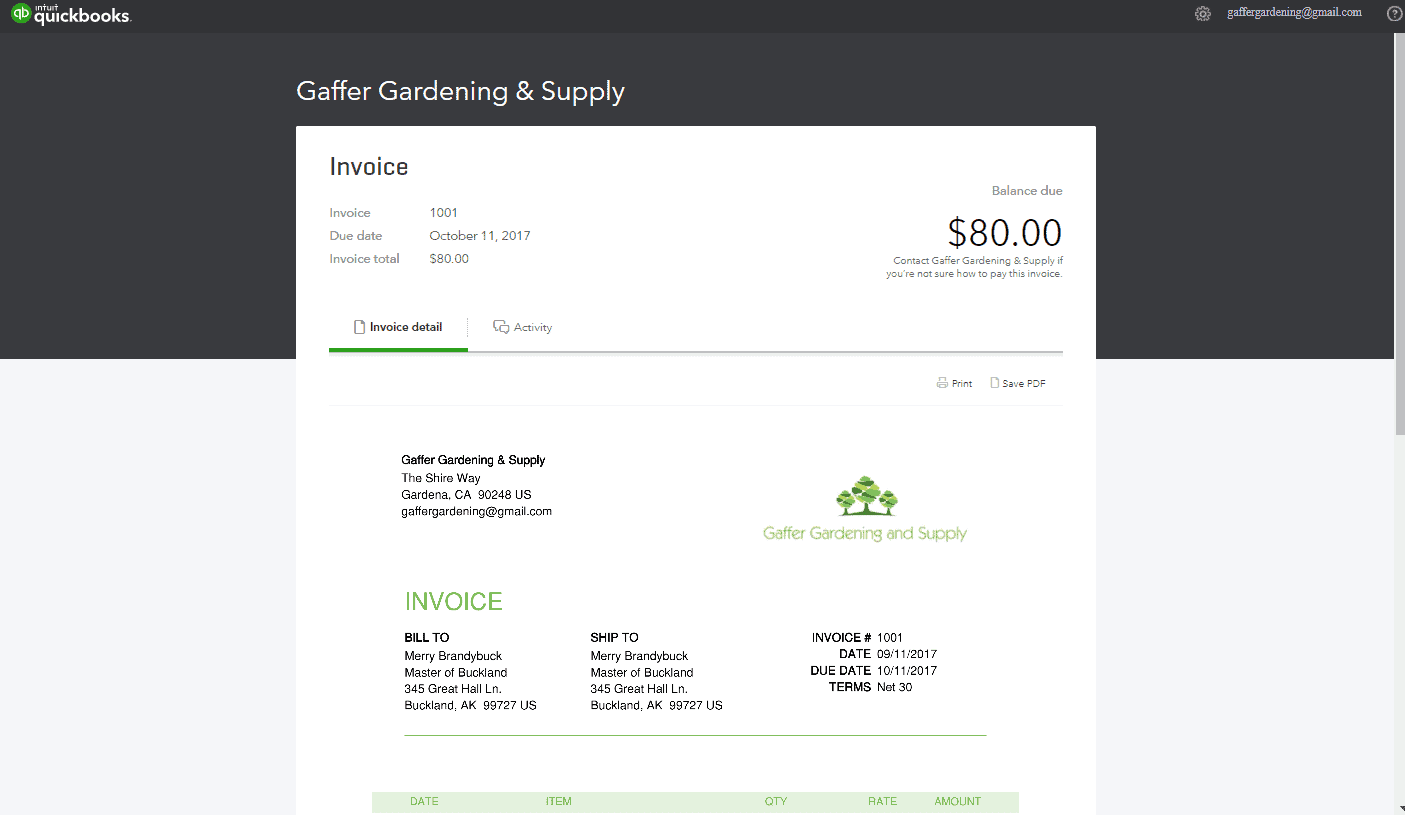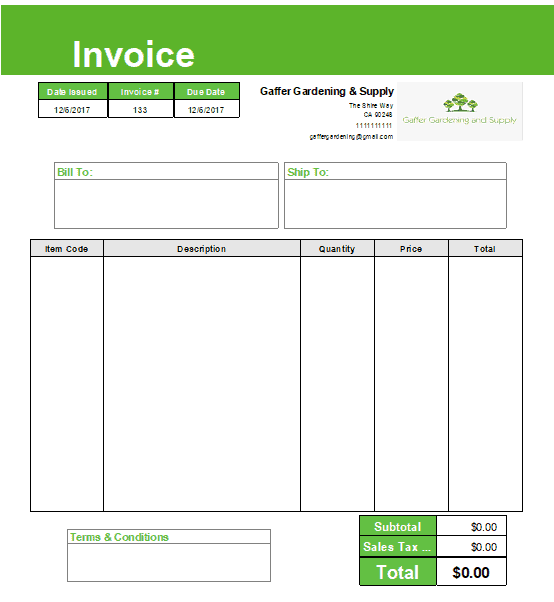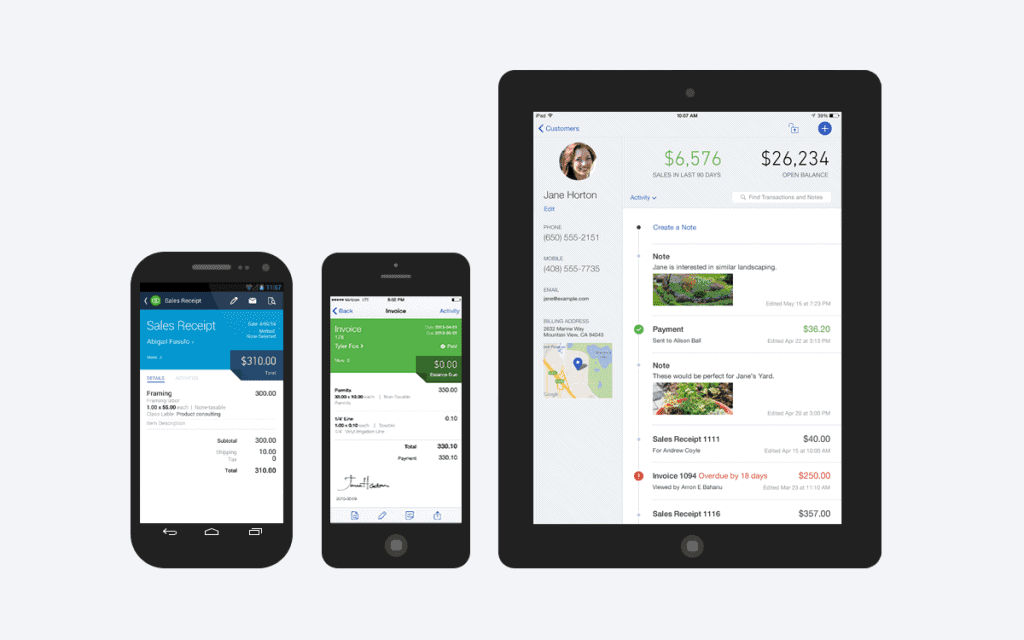Both have a lot going for them, but there are some key differences between QuickBooks Desktop and Online. Learn what they are in our comparison.

All QuickBooks Desktop Pro, Desktop Premiere, Mac, and Desktop Enhanced Payroll products, excluding QuickBooks Desktop Enterprise, will no longer be available to new users after September 30, 2024. Existing QuickBooks Desktop Pro, Premier, Mac, or Enhanced Payroll users will not be impacted. Security updates and product updates will still be released for all users who purchase a QuickBooks Desktop Plus or QuickBooks Desktop Payroll subscription before the cutoff date.
|
QuickBooks Online |
QuickBooks Desktop |
| Installation Method |
Cloud-based |
Locally installed with optional cloud hosting |
| Ease Of Use |
Easy to learn and use |
Steep learning curve |
| Pricing |
Subscription-based pricing starting at $35/month |
Annual subscriptions start at $1,481/year for Enterprise (Premier and Pro pricing is undisclosed) |
| User Seats |
1-25 |
1-40 |
| Key Features |
- 750+ integrations
- Solid mobile app
- Advanced invoicing
|
- Strong accounting features
- Advanced reporting
- 260+ integrations
|
| What’s Missing |
- Lead management
- Sales orders
- Industry-specific reporting
|
- Modern interface
- Live bookkeeping support
- Fully functional mobile app
|
QuickBooks Online is the cloud-based, cheaper, and easier-to-use accounting software alternative to QuickBooks Desktop, which is locally installed, more expensive, and offers stronger functionality with a steeper learning curve.
Both QuickBooks Desktop and QuickBooks Online utilize a subscription pricing model.
Our complete QuickBooks Online vs. Desktop comparison covers key differences, pricing, features, and usability, so you can easily decide whether QuickBooks Online or QuickBooks Desktop is right for your business.
It is worth noting that QuickBooks Desktop Pro and Premier versions will soon discontinue sales to new users. Beginning July 31, 2024, only QuickBooks Desktop Enterprise will be available. If QuickBooks Desktop seems to be the better fit after reading this comparison, make sure to act quickly to start your subscription to avoid missing out.
At A Glance Comparison
In the battle between QuickBooks Online and Desktop, it’s best to focus on the differences between the two accounting software options since they are so similar.
In comparison with QuickBooks Desktop, QuickBooks Online is cloud-based, cheaper, easier to use, supports more integrations, and is unlikely to be discontinued by QuickBooks.
In contrast, QuickBooks Desktop tends to have a steeper learning curve, offers fewer integrations, and has had its previous versions discontinued by QuickBooks. QuickBooks Pro and Premiere will also discontinue sales to new users on July 31, 2024.
Businesses that have purchased one-time licenses of the locally-installed QuickBooks Desktop versions that have been sunset can still use the software’s accounting features. However, these versions don’t receive security updates, live support, or access to cloud-based services such as live bank feeds, QuickBooks Desktop Payments, or QuickBooks Desktop Payroll.
Where QuickBooks Online Wins
What stands out most about QuickBooks Online when compared to Desktop is that QBO is cloud-based accounting software. Because of this, QuickBooks Online is much easier to use and has many more integrations and time-saving invoicing automations, such as auto-scheduling. While we’re on the topic of invoicing, QuickBooks Online has the superior product, offering six invoice templates and multilingual invoicing in six languages.
Not only is QuickBooks Online easier to use, but it offers additional support — for a fee. QuickBooks Online users can sign up for QuickBooks Live Bookkeeping to assist with getting the books up to date and managing bookkeeping tasks. As far as other add-ons, QuickBooks Online integrates with over 750 business apps and programs — well over twice the number of integrations you’ll find with Desktop.
Here’s a breakdown of where QuickBooks Online shines:
- Fully cloud-based format
- Optional live bookkeeping support
- High-quality invoice designs
- The ability to auto-schedule invoices
- Invoicing in multiple languages
- Nearly 500 more integrations than QuickBooks Desktop
Where QuickBooks Online Falls Short
While QuickBooks Online boasts many of the features you’ll find with Desktop, some of its features, such as inventory management, aren’t quite as advanced. Additionally, you won’t find the industry-specific features and reports that you’ll get if you sign up for Desktop.
QuickBooks Online supports up to 25 users, which does fall short of the 40 users supported under QuickBooks Desktop.
- Features not as advanced as QB Desktop
- Only support up to 25 users
- Doesn’t include industry-specific features
Where QuickBooks Desktop Wins
Compared to QuickBooks Online, QuickBooks Desktop offers more advanced accounting. QuickBooks Desktop also offers different versions of its software for certain types of businesses (construction, nonprofits, manufacturing, etc.). These versions offer industry-specific reports, in addition to 50 more reports than you’ll find on QuickBooks Online.
QuickBooks Desktop also has several additional features you won’t find with QBO, including sales orders and lead management. Because it is locally installed software, you also have more control over keeping your financial data secure.
Here’s where QuickBooks Desktop stands out:
- Locally-installed format
- 50 more reports than QuickBooks Online
- Optional industry-specific features
- Optional industry-specific reporting
- Lead management
- More advanced inventory
- Job costing
- Sales orders
- Fewer security risks
Where QuickBooks Desktop Falls Short
Perhaps the biggest area where QuickBooks Desktop falls short is that its Pro and Premier versions will soon be discontinued for new users. While QuickBooks Enterprise will still be an option, this is powerful software with an expensive price tag that will be too much (in terms of features and pricing) for most small businesses.
While QuickBooks Desktop is great for users who prefer locally-installed software, users will have to pay additional fees for cloud hosting, adding to the already expensive cost.
QuickBooks Desktop is also not a great choice for accounting newbies, as the UI is quite unintuitive and has a steep learning curve. And while Desktop has a respectable number of integrations when compared to other accounting software, it falls far short of what QBO offers its users.
- Pro & Premier versions will no longer be available to new users
- Expensive pricing
- Additional fees for cloud access
- Steep learning curve
- Limited integrations
QuickBooks Online VS QuickBooks Desktop: Pricing Comparison
|
Price |
Best For |
| QuickBooks Online |
$35+/month |
Small to medium businesses with up to 25 users |
| QuickBooks Desktop Pro |
Undisclosed |
Small to medium businesses with 1 to 3 users |
| QuickBooks Desktop Premier |
Undisclosed |
Medium and niche industry businesses with 1 to 5 users |
| QuickBooks Desktop Enterprise |
$1,481+/year |
Medium to large businesses with up to 40 users |
QuickBooks Online and QuickBooks Pro have two different pricing structures.
QuickBooks Online has a monthly SaaS pricing structure. Four pricing plans for QuickBooks Online are available, ranging from $35 to $235/month (with an additional $50+/month for payroll).
QuickBooks Desktop has options for monthly or yearly subscription pricing. The prices for QuickBooks Desktop vary depending on which version of the software you opt for: QuickBooks Pro, QuickBooks Premier, or QuickBooks Enterprise.
QuickBooks Pro is geared toward small to medium businesses. Unfortunately, pricing is no longer disclosed and you will need to contact QuickBooks Sales for more pricing details. At the time of our last review, pricing started at $349.99/year for a single user.
QuickBooks Premier is suited for medium and niche industry businesses. Similar to QuickBooks Pro, pricing is not disclosed. Pricing at the time of our last review started at $549.99/year for a single user.
QuickBooks Enterprise is designed for large businesses or small enterprises and starts at $1,481/year or $142/month. You can add payroll, more users, and cloud hosting for additional fees.
It’s hard to say which software is cheaper because there are so many variables. But there are some general guidelines to know which version might be the one for your business (and your budget).
- QuickBooks Desktop Pricing: QuickBooks Pro is likely the better option if you have a single user and want locally installed software with advanced features. However, the extra costs for QuickBooks Desktop add up quickly, particularly if you have more than one user.
- QuickBooks Online Pricing: If you have multiple users and use live bank feeds, QuickBooks Online will probably be a better bet.
We recommend crunching the numbers to decide whether the online or desktop versions of QuickBooks are right for your specific business.
QuickBooks Online VS Desktop: Features
| Feature* |
QuickBooks Online |
QuickBooks Desktop |
| Invoicing |
|
|
| Estimates |
|
|
| Client Portal |
|
|
| Contact Management |
|
|
| Bank Reconciliation |
|
|
| Expense Tracking |
|
|
| Chart Of Accounts |
|
|
| Accounts Payable |
|
|
| Inventory |
|
|
| Time Tracking |
|
|
| Project Management |
|
|
| Budgeting |
|
|
| Tax Support |
|
|
| Built-In Lending |
|
|
| Reporting |
|
|
*Some features are only available on select plans.
Both QuickBooks Online and QuickBooks Desktop offer a large number of features. While they share many of the same features, QuickBooks Desktop’s features are often more developed, except when it comes to invoicing.
Even though QB Desktop has more comprehensive features in general, there are some key features that only QuickBooks Online has, such as bookkeeping support. So, it comes down to which features your business values most.
Here’s a breakdown of how each program’s specific features compare.
Accounting
QuickBooks Online and QuickBooks Desktop operate on true double-entry accounting principles and have both accrual and cash-basis accounting. Each offers a detailed chart of accounts, journal entries, bank reconciliation, accounts payable, accounts receivable, and the basic reports needed to run a company. However, QuickBooks Desktop offers better reporting and supports more complex accounting.
One of the biggest differences here is that QuickBooks Online now offers a bookkeeping service called QuickBooks Live Bookkeeping, where you can pay for professional support from certified QBO accountants and CPAs. For small business owners new to the accounting scene, this service may bring much-needed peace of mind when managing your books and filing small business taxes.
Invoicing
When it comes to invoicing, QuickBooks Online blows QuickBooks Desktop out of the water. QuickBooks Online makes it easy to create beautiful custom invoices. The designs are clean and modern, making it easy for customers to understand their invoices. Here’s an example of what a QBO invoice looks like:
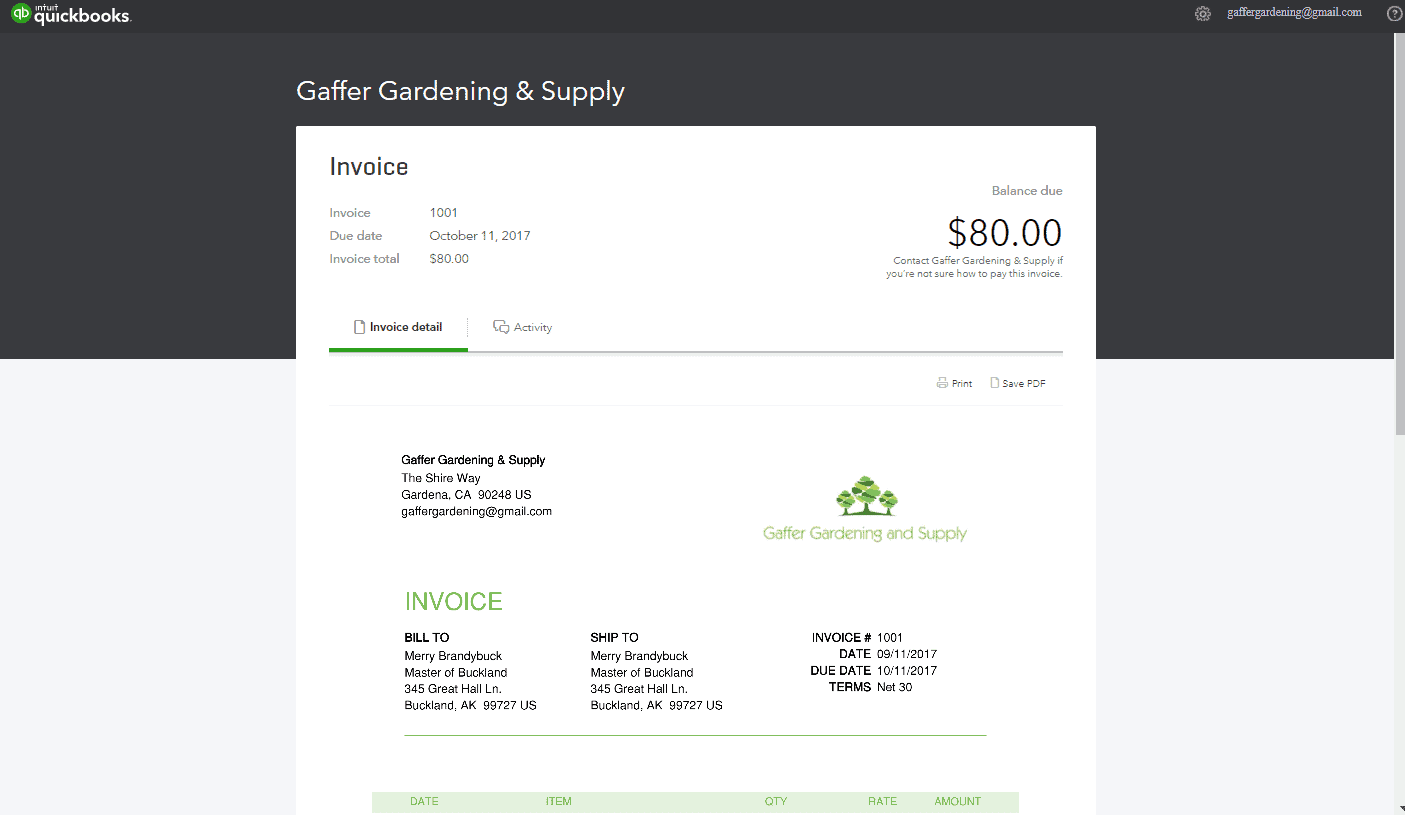
QuickBooks Desktop’s invoices are cluttered, outdated, and much harder to customize. Here’s what an invoice made with QuickBooks Desktop looks like:
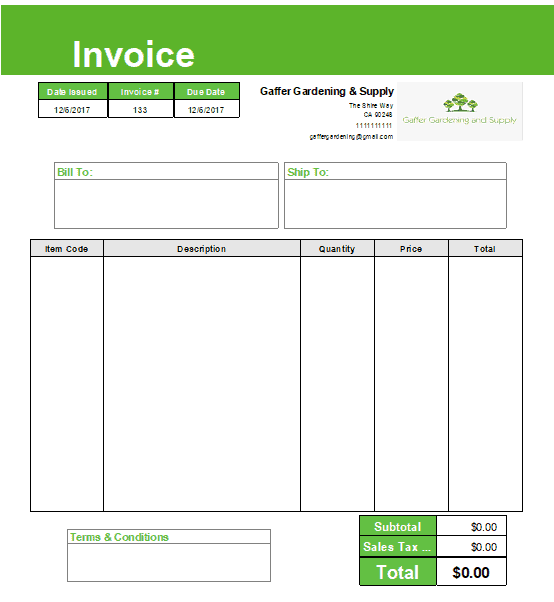
In addition to having better invoice template designs, QuickBooks Online also has better automations:
- Recurring invoices
- Batch invoicing and progress invoicing
- Sending invoice reminders to late-paying customers
- The ability to auto-schedule invoices
- A client portal where customers can make online payments
- Invoice tracking so that you can easily see if a client has received, viewed, or paid their invoice
- Having your invoices translated into six different languages for international customers
With QuickBooks Desktop, you can set recurring invoices, send payment reminders, send batch invoices, and track invoices, but you’ll miss out on many of the other modern, cloud-based automations that QBO provides.
Contact Management
While QuickBooks Online and QuickBooks Desktop offer contact management, only QuickBooks Desktop allows you to manage and track leads as well as contacts.
Reporting
QuickBooks Online offers over 80 reports depending on your plan, whereas QuickBooks Desktop Pro has over 130 reports. QuickBooks Desktop Premier and Quickbooks Desktop Enterprise have even more reports (especially if you opt for the industry-specific versions of these programs).
Both include the basic reports you’d expect to find with accounting software, such as a balance sheet, a Profit & Loss report, a cash flow statement, etc.
Payroll
With QuickBooks Online, you can add QuickBooks Online Payroll starting at $50/month. Read our full Intuit Online Payroll review for more information.
If you go with QuickBooks Desktop Pro or Premier, a payroll add-on is available for an additional monthly fee. You will need to contact Intuit for more information. While these products will still be available to existing users, QuickBooks Desktop Payroll for Pro and Premier will no longer be available for new users to purchase starting on September 31, 2024.
QuickBooks Enterprise Gold, Platinum, and Diamond plans include built-in payroll. Pricing for these plans starts at $1,922/year or $194/month.
Sales Orders
If your business needs sales orders, QuickBooks Desktop is your only option. Although Intuit has talked about adding sales orders to QuickBooks Online, this feature is only available with QuickBooks Desktop products at this time.
Industry-Specific Features
One unique aspect of QuickBooks Desktop Premier and QuickBooks Desktop Enterprise is that you can opt for any industry-specific version of the software instead of the standard version. These industries include:
- General contractor
- Manufacturing and wholesale
- Nonprofit
- Accountant
- Professional services
- Retail
These versions give business owners more features and reports geared toward their industry. These options are not available on QuickBooks Online.
Mobile Apps
One big drawback of QuickBooks Pro in the past was that it didn’t have mobile apps. Fortunately, a mobile app is now available with the introduction of QuickBooks Desktop 2022. However, the QuickBooks Desktop app is a very pared-down version of the desktop and is poorly rated.
QuickBooks Online also has mobile apps for iOS and Android.
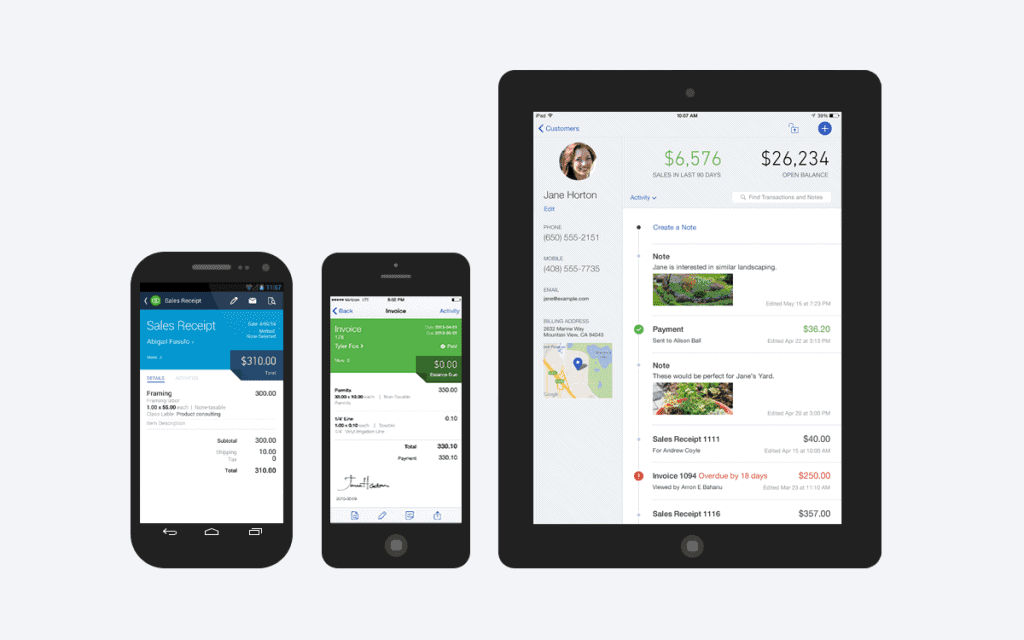
Usability
The online version of QuickBooks is much easier to use than the desktop version.
One of the most common complaints about QuickBooks Desktop is its steep learning curve.
Accountants often find QuickBooks Pro and Premier to be more traditional, but you don’t have to be an accountant or professional bookkeeper to learn QuickBooks Online.
Granted, you don’t have to be an accountant to learn QuickBooks Desktop either, but if you are new to accounting, you will need a lot of time to learn the program.
Integrations
Both QuickBooks Online and QuickBooks Pro offer a good number of helpful integrations and add-on products. However, QuickBooks Online offers over 750 integrations to QuickBooks Pro’s 260+ integrations.
In addition to having more integrations, QuickBooks Online also has better integrations. QBO’s integrations cover more business needs and include multiple payment gateway options.
In contrast, QuickBooks Desktop offers hardly any payment gateways, making it difficult for the modern merchant to accept online invoice payments easily.
Customer Service
Customer service has never been Intuit’s strong suit. Both QuickBooks Online and QuickBooks Pro and Premier have notoriously poor customer support (QuickBooks Enterprise support has better priority support).
The company has updated its help centers to be more user-friendly, but there’s still no email support. Both options, however, are working to reduce long hold times on the phone by now offering a callback feature.
Which Is Best For My Business?
Both QuickBooks Online and QuickBooks Desktop are capable programs with strong accounting features. Each software has its highs and lows.
With QuickBooks Online, users receive many of the same great features while gaining the mobility of cloud-based software. QuickBooks Online is easier to use and has more automations, more integrations, and better invoicing. The downsides are the lack of sales orders, lead management, and other complexities that loyal Desktop users may miss (such as customizable letter templates, a built-in calendar, and even spellcheck).
With QuickBooks Desktop, users receive some of the most developed accounting tools on the market. The software offers comprehensive features, unique touches (such as lead management and sales orders), industry-specific versions of the software, and the potential to be more secure.
The downsides are that QuickBooks Desktop lacks the mobility of QBO, has few automations and limited payment gateways, and has a steep learning curve (although the software is well-organized and gets easier to navigate with time).
Choose QuickBooks Online If…
- You want software that is easy to use and learn
- You want to access your accounting remotely with mobile apps
- You want time-saving automations and integrations
- You want to use payment processing integrations for online invoice payments
- You need support for multi-currency and multilingual invoicing
Choose QuickBooks Desktop If…
- You want locally-installed software accounting software
- You need the industry-specific features of QuickBooks Premier or QuickBooks Enterprise
- You need sales orders
- You have very complex accounting
Ultimately, your specific business’s size, type, and needs are the real deciding factors in determining which of the QuickBooks versions is best for your business. Just remember, you will need to make a decision quickly if you want QuickBooks Desktop Pro or Premier, as sales of these products will be discontinued this year.
While QuickBooks products work for many businesses, they aren’t the best choice for all businesses. If neither of these options seems to be the right fit or you’re just exploring your options, make sure to check out our list of the best accounting software for small businesses for more great options.