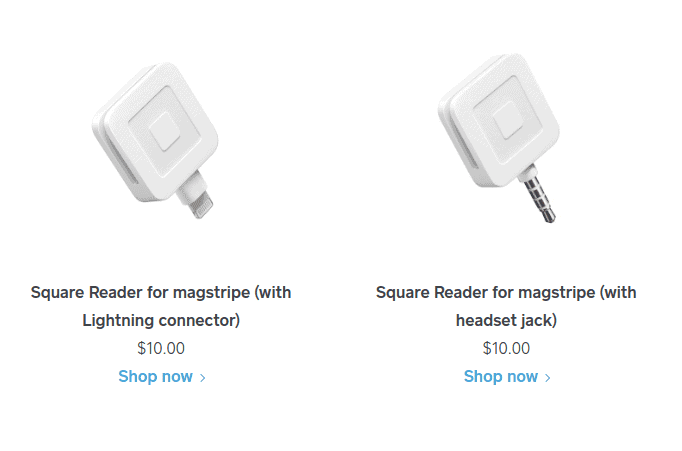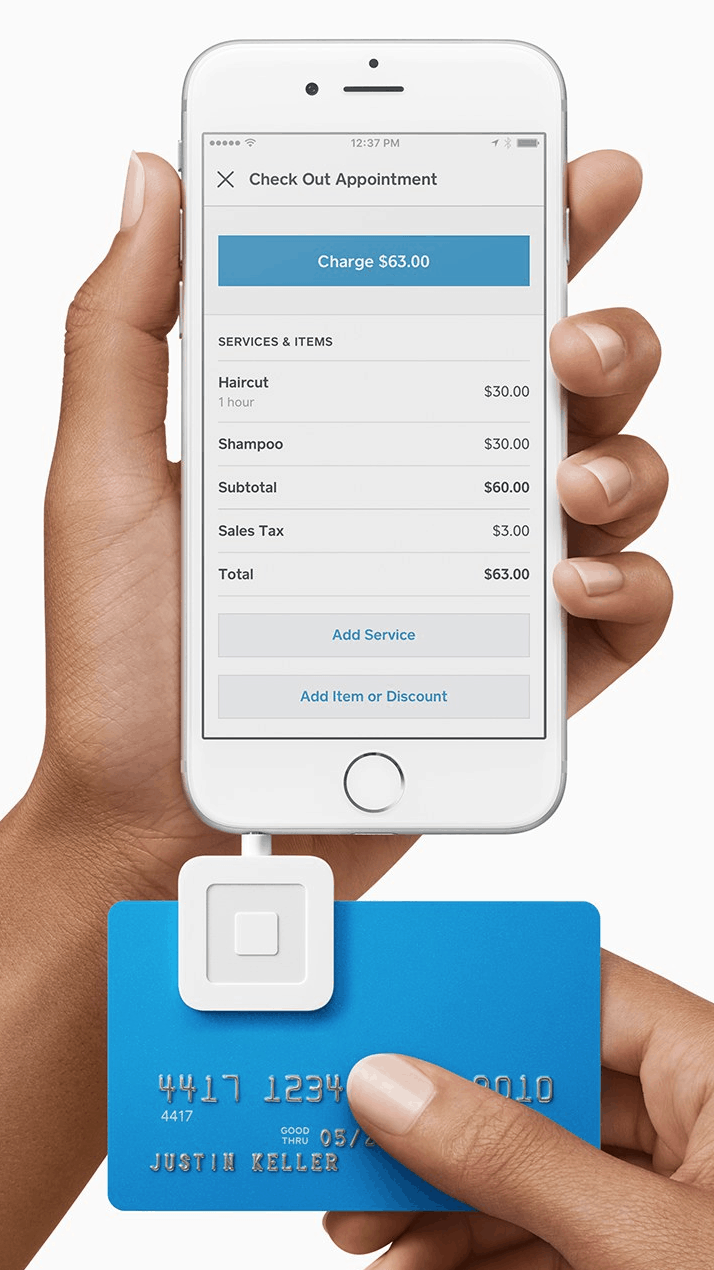Getting a free Square reader is very easy, as long as you don’t mind waiting a few days for it to be delivered through the mail. Here are step-by-step instructions to get your card reader:
Step 1 — Create A Square Account: Creating a Square account is very easy. Simply go to Square’s website, hit the “Get Started” button, and the process begins when you enter your email.
Step 2 — Create A Password: All you need to open an account is to enter your email address and create a password. At this step, you also agree to Square’s e-sign consent, terms, and privacy policy.
Step 3 — Answer Questions About Your Business: Next, Square asks you a few more questions about your business, including how you plan to take payments (e.g., online, invoices, brick-and-mortar, etc.). Don’t fret about this step too much, as you’ll still have access to all the features that enable you to do these things with your Square account. At the same time, be completely honest and truthful about the nature of the products and services you’ll be selling. If your business violates Square’s Acceptable Use Policy, your account will quickly be shut down.
Step 4 — Verify Your Identity: Square does not perform a credit check, but you’ll need to provide your address so that Square can verify who you are. It only takes a few moments for Square to confirm you’re a real person. Then you’re ready to choose your Square reader!
Step 5 — Choose Your Square Reader: If you’re here for the free Square Reader, then go ahead and select the model with either the headset jack or the Lightning connector. As mentioned above, we encourage you to consider purchasing the Contactless and Chip Reader (which also comes with a magstripe reader) if your business sells higher-ticket items so that you’re better protected against fraudulent transactions.
Step 6 — Connect Your Square Reader For The First Time: Using the reader for the first time is easy. You simply plug it in, open the Square POS app on your device, log into your Square account, and you’re ready to make a sale. When it’s time to swipe, use a swift, smooth motion as you pull the card straight through. That’s all there is to it! You can email your customer a receipt and simultaneously build an email list that Square stores for you while you’re at it.
Check out everything you need to know about setting up your free Square account if you want the process to be completely demystified from start to finish.