
Get Matched With POS Software
Take our short quiz to get matched with the best point-of-sale software for your unique business needs. Instant results, no phone number or email required.
Start QuizSquare's handheld POS is an all-in-one wireless credit card machine, POS system, and receipt printer that makes it easy to accept payments with Square.
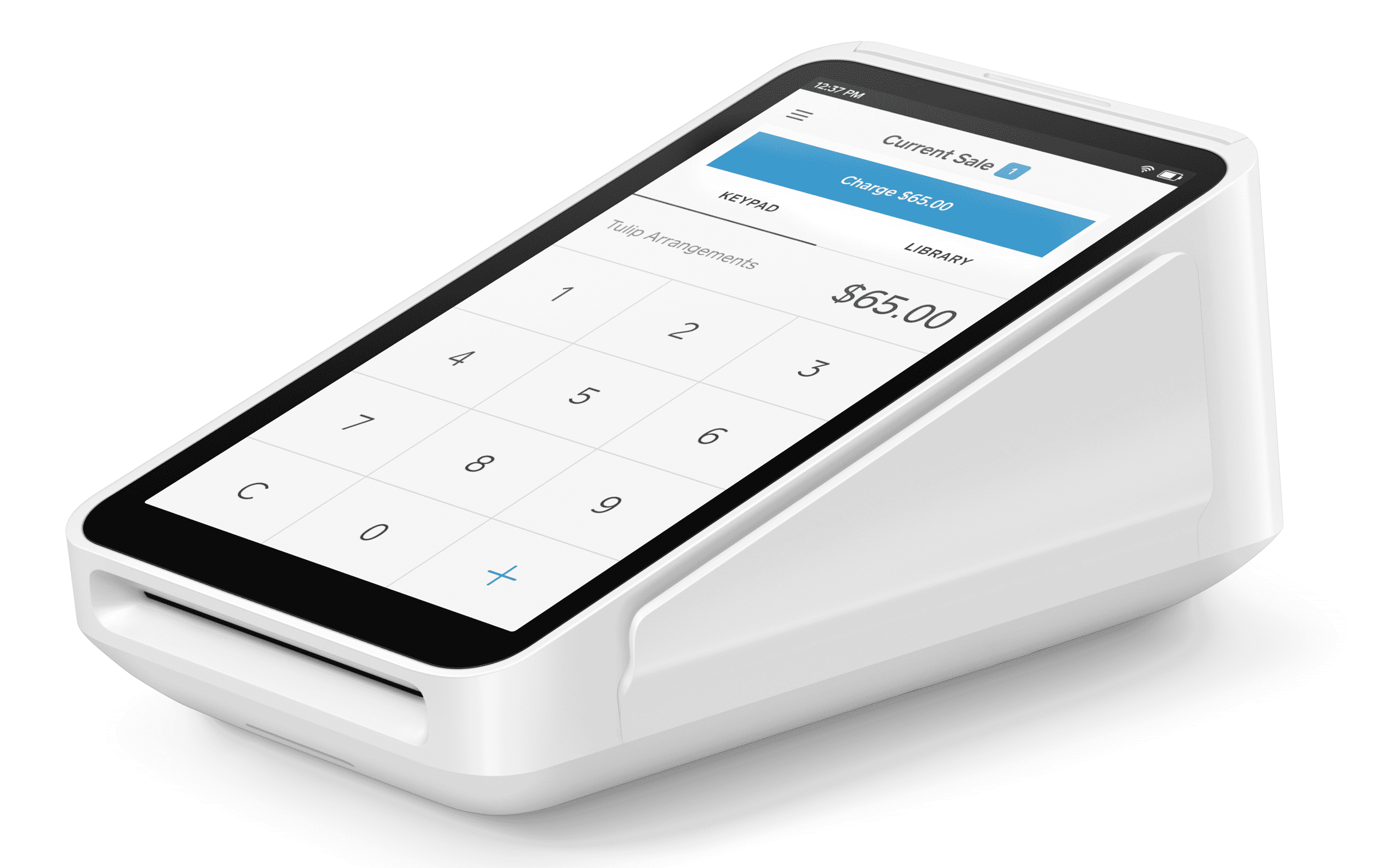
| Total Rating | 4.6 |
|---|---|
| Pricing4.6 | |
| Ease Of Use4.7 | |
| Features4.5 | |
| Customer Service4.9 | |
| User Reviews4.7 | |
Table of Contents
Square Terminal is a convenient, all-in-one credit card machine. The POS system, card reader, and receipt printer are all contained in a small device with built-in Square credit card processing, designed to allow you to take credit card payments wherever your customers are.
Nearly any sized business that is looking to give its employees more mobility could benefit from Square Terminal. It can function as both a countertop device and a handheld device as it syncs up with all of Square’s major POS software platforms like Square for Restaurants, Square for Retail, and Square Appointments, including all free versions of Square POS.
Square Terminal is particularly useful for restaurants looking for a way to implement tableside ordering to simplify the process of sending tickets to the kitchen.
| Pricing4.6 |
|---|
| Hardware 4.5 |
| Payment Processsing 4.8 |
You can purchase Square Terminal directly from Square’s website for $299 or from third-party retailers for the same price.
Square also offers financing if needed. If you need to attach additional hardware via a USB connection, such as a cash drawer or scanner, you’ll need to purchase the Hub as well. You can also purchase additional accessories, such as the belt clip. These prices are very competitive with Terminal’s top competitors if not slightly cheaper, which helps it receive high marks in our ratings rubric.
There are no long-term contracts or hidden fees, which is something Square prides itself on. Square’s card-present processing rates for Terminal are 2.6% + $0.15, which is competitive but could add up if you’re a high-volume seller. However, businesses processing more than $250K/month can qualify for discounted transaction fees. You’ll also receive reduced rates if you subscribe to a paid Square for Retail or Square for Restaurants plan.
Funds are available as quickly as the next business day in most cases or immediately if you have the Square Card.
Finally, Square advertises that you can try Square Terminal “risk-free” for 30 days on its website. What this actually means is that you can purchase the card reader and test it out for 30 days. If you don’t like it, you can return it within 30 days, buy different hardware, or stop using Square altogether.
Find more details on Square Terminal pricing below.
| Item | Value |
|---|---|
| Pricing Range | $0-$165/month |
| Account Setup Fee | $0 |
| Contract Length | Month-to-month |
| Processing Model | Flat-rate |
| Card-present Transaction Fee | 2.6% + $0.15 |
| eCommerce Transaction Fee | 2.9% + $0.30 |
| Keyed-in Transaction Fee | 3.5% + $0.15 |
| Equipment Cost | $299 |
| Square Terminal Plans | Price | When To Use |
|---|---|---|
| Square POS | $0/month | If you need basic in-person and online selling features. |
| Square Appointments | $0-$69/month | If you want to combine payment processing with appointment functionality. |
| Square For Retail | $0-$89/month | If you run a retail business and need retail-centric tools such as advanced inventory. |
| Square For Restaurants | $0-$165/month | If you run a restaurant business and need restaurant-centric tools such as bar tabs. |
| Square Invoices | $0-$20/month | If your business accepts invoice payments (online or in-person). |
| Square Terminal Extra Costs | Price |
|---|---|
| Square Terminal Hub | $49 |
| Square Terminal printer paper (20 rolls) | $29 |
| Add Square Terminal to Square for Restaurants Plan | +$20/month per device on Free & Plus plans; free on Premium plan |
| Afterpay transactions | 6% + $0.30 |
As mentioned, Square Terminal isn’t a large machine. It’s got a 5.5-inch screen and measures 5.6 inches long by 3.4 inches wide, with a height of 2.5 inches. It’s not overly heavy, so it shouldn’t be much of a burden if you plan to use it remotely around your store.
Square Terminal supports both Wi-Fi and Ethernet connections. You can keep it plugged in for stationary use, but you can also leave it unplugged because the battery is “designed to last all day.” After keeping Terminal on all night, it only drained about a third of the battery, so even with heavy use, I would imagine the battery would last through most standard workdays. But given the small profile and overall design, it wouldn’t be unreasonable to have a dedicated spot on your counter to plug the Terminal in for charging and then just unplug it and carry it off when you need to go mobile.

Square Terminal supports magstripe, chip cards, and contactless transactions. The magstripe reader is located on the side of the device, while the chip card reader is at the base. Square Terminal lets customers see an itemized list of everything they are paying for rather than just a single, final sum. Signatures can be collected digitally as well as on paper, depending on your preferences.
| Ease Of Use4.7 |
|---|
| Initial Setup 5.0 |
| Device Use 4.6 |
If I haven’t driven the point home well enough already, Square Terminal is absurdly easy to use, and that is perhaps its biggest selling point. Whether you want to use it as a tidy, out-of-the-way countertop card reading machine or use one (or multiple devices) for employees to operate remotely, you can be up and selling in a matter of moments, not to mention uploading inventory and menu items equally fast.
While the device offers a more professional look than the standard mobile phone and Square Reader you see so often, I’m not overly impressed with how it fits in your hand. It’s not an intuitive feel and is a bit bulky if you have to switch from hand to hand.
I would worry about its durability if dropped (something I imagine would be fairly common if employees were using them remotely throughout the day.) I would also worry about them being hit against tables or counters when attached via the belt clip.
That said, the software is remarkably user-friendly, and the processing rates are simple to understand, helping it earn a solid all-around score.
| Features4.5 |
|---|
| Device Hardware Features 4.9 |
| Device Software Features 4.2 |
Square Terminal runs the standard free Square POS app app. It is also compatible with Square For Restaurants POS, Square for Retail, and Square Appointments.
As far as standard Square point of sale features go, many carry over to the Terminal. You can’t mark items for sale online, track sales by employee, or keep a cash drawer history, but Terminal does support item creation, custom tipping, and receipt management.
Square Terminal has its own built-in thermal receipt printer, but you can set up a third-party receipt printer if you prefer.
Since Square Terminal isn’t a full, standalone POS system, it has some limitations while running Square for Retail and Square for Restaurants. Some of that software’s more advanced employee and customer management features aren’t available, but if you mainly need tableside ordering or a mobile payment tracker in a busy retail store or salon, Square Terminal has you covered.

There are a couple of additional limitations that I need to make clear. First, Square Terminal doesn’t work with Bluetooth peripherals, including barcode scanners. Instead, you can connect USB-based devices. Certainly, this isn’t ideal for everyone, especially if you don’t like wires. Square Terminal does offer a cleverly designed power cable and USB hub to help contain the chaos and slim down the look. But, with its ability to run all of Square’s major POS software, Square Terminal scores well for overall features.
| Square Terminal Features | Availability |
|---|---|
| Multi-Store Support | |
| Contactless Payments | |
| Multi-Channel Selling | |
| Gift Cards | |
| Customer Loyalty | |
| Marketing Tools | |
| Online Ordering | |
| Inventory Management | |
| Reporting | |
| Menu Management | |
| Delivery Management | |
| EBT Acceptance | |
| Employee Management | |
| Text Messaging |
In addition to all the standard payment types (all credit card types, contactless digital wallets, etc.), Square Terminal can also be configured to let your customers pay with Cash App or Afterpay.
One more special feature I like is that Square Appointments users can manage appointments right from the Terminal, creating, editing, and deleting appointments on the fly.
| Customer Service4.9 |
|---|
| Personal Support 4.7 |
| Self-Service 5.0 |
To me, this is one of the bigger advantages Square Terminal has over just its free app. Access to customer service has been a point of contention with me for a while, as Square always claims it has 24/7 customer support, but this simply isn’t the case for many of its users.
People using the free app have access Monday through Friday from 6 AM to 6 PM Pacific Time with a customer code and some 24/7 access in the case of certain emergencies. However, customers with Square Terminal have access to 24/7 phone support. That’s a big deal, if even just for peace of mind, especially for food service establishments and retailers with weekend hours, and it helps boost its score in this category.
Square’s products are generally so user-friendly that not much customer support is needed. Plus, Square’s website has an extensive FAQ section and a wealth of information and instructional videos online. If you need to talk to Square directly, its representatives have a solid reputation for being friendly and knowledgeable.
| User Reviews4.7 |
|---|
| Customer Feedback 5.0 |
| Review Site Aggregate 4.6 |
Square is BBB-accredited and has an A+ score with the BBB. The company has received more than 3,000 complaints filed with the BBB in the past year, and 937 complaints in the last 12 months (pretty normal complaint numbers for such a large company). On TrustPilot, the company has a score of 4.3/5, with over 5,600 reviews.
Generally, customers like the Square Terminal, though it can be difficult to parse out Square Terminal reviews from reviews about Square in general. In fact, most Square complaints have to do with the payment processing aspect of it.
But here’s what we could find about Square Terminal specifically.
There are several other comparable handheld POS terminals on the market. Here’s a breakdown of how these devices compare to Square Terminal.
| Square Terminal Review Summary | |
|---|---|
| Pricing Range | $0-$165/month |
| Choose If You Need |
|
While I’m not convinced that Square Terminal will revolutionize the point of sale or mobile ordering game, Square has added another impressive option for its customers to its already strong team. It makes sense for small or even mid-sized businesses that like having portability with their credit card machine or those already using Square that would like a bit of an upgrade but don’t want to commit fully to Square Register.
In addition to restaurants of all kinds, Terminal targets service businesses with physical locations and small shop owners who want a professional-looking credit card machine. So, for example, hair and nail salons can bring the Square Terminal right to the customer rather than bringing them to the front of the salon to pay. Kiosks at a mall can save space by switching to Terminal, which has a much smaller footprint than a traditional POS.
It’s less suitable for mobile businesses because Terminal doesn’t work on cellular networks, but if you have a dedicated Wi-Fi connection or a mobile device with tethering, you can take Terminal on the go.
Considering that a decently reliable smartphone will run you a couple of hundred dollars plus the cost of card readers, Terminal offers a pretty good value. It’s lightweight, portable, and guaranteed to work with the Square Point of Sale app, with no need to worry about OS updates or a data plan.
Let’s not forget that Square Terminal also comes with 24/7 phone support. Existing Square merchants should certainly consider upgrading, especially if they’ve had trouble using Square on their mobile devices in the past. For new merchants, Terminal makes the transition from a traditional merchant services provider to Square much easier.
We spend hours researching and evaluating each POS hardware and mobile payments device that we review at Merchant Maverick, placing special emphasis on key characteristics to generate our product ratings.
When rating POS hardware (which might include registers, mobile card readers, and other similar devices), we use a 38-point rubric that looks at pricing, ease of use, features, customer service, and user reviews. We weigh each section differently to calculate the total star rating.
Each section is further broken down into granular, weighted subsections, in which we look at specific attributes, like whether reduced fees are available for multiple terminals, which payment processing options are available, and how well the hardware integrates with POS or payment processing software apps. We’re also paying careful attention to hardware’s relative cost, any associated fees, and whether financing is available, among other things.
Learn more about how we rate POS hardware.
The Merchant Maverick Seal of Approval 🏆
Square Terminal 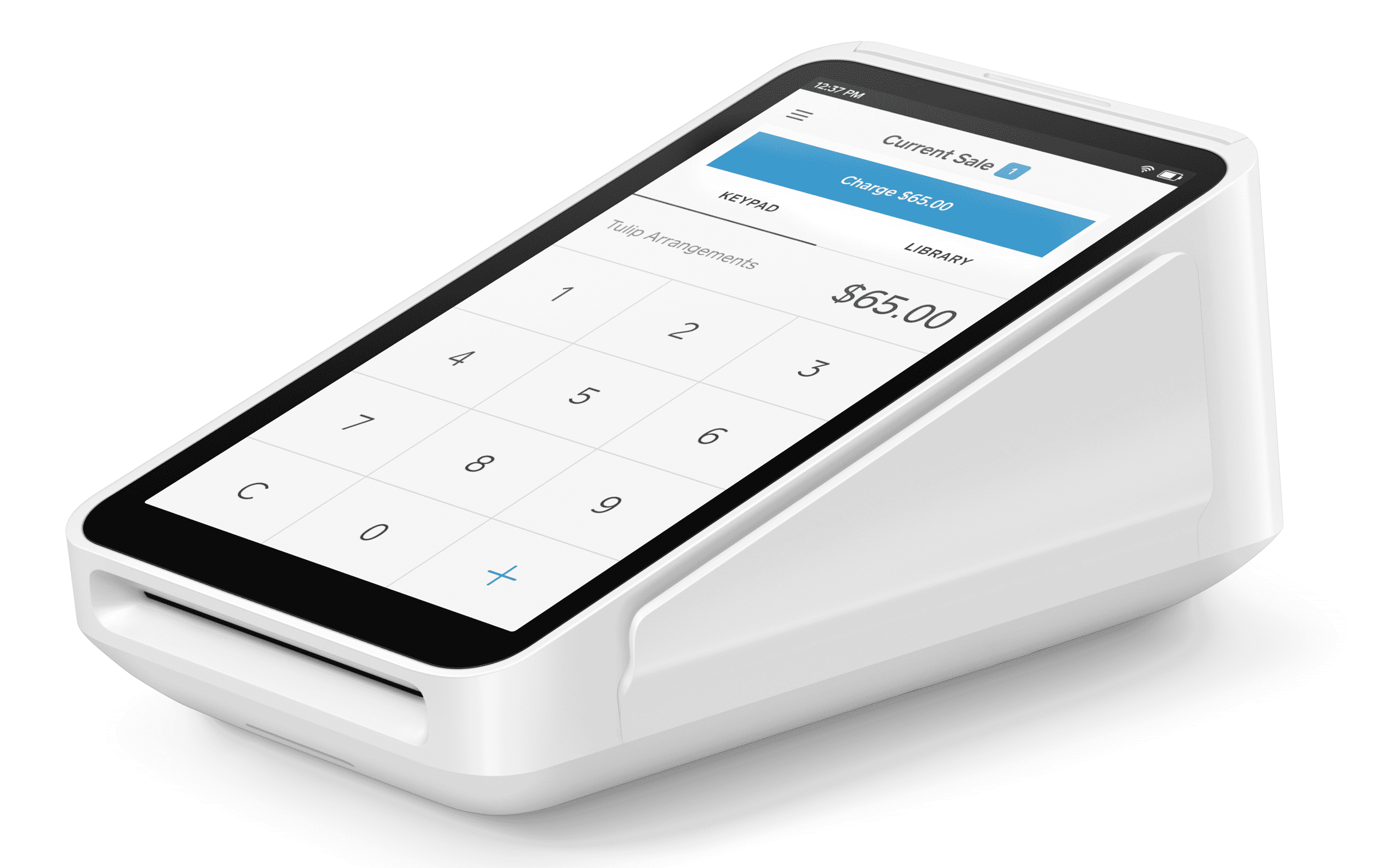 |
|---|
After hours of in-depth research and evaluation, we can confidently recommend this brand to our readers. Get started today and see Square Terminal for yourself.
The Merchant Maverick Seal of Approval 🏆
Square Terminal 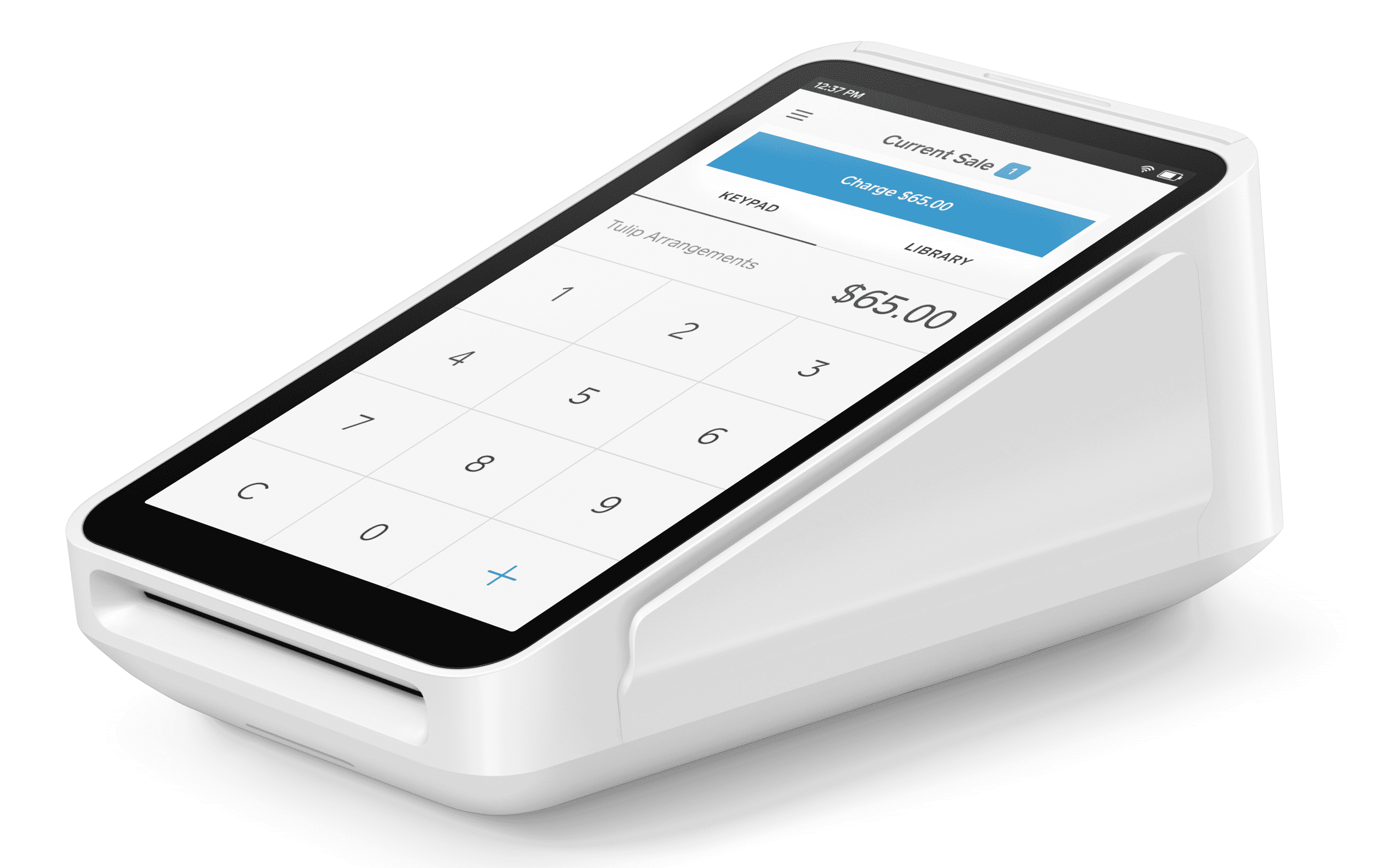 |
|---|
After hours of in-depth research and evaluation, we can confidently recommend this brand to our readers. Get started today and see Square Terminal for yourself.
Want to help shape the future of the Merchant Maverick website? Join our testing and survey community!
By providing feedback on how we can improve, you can earn gift cards and get early access to new features.
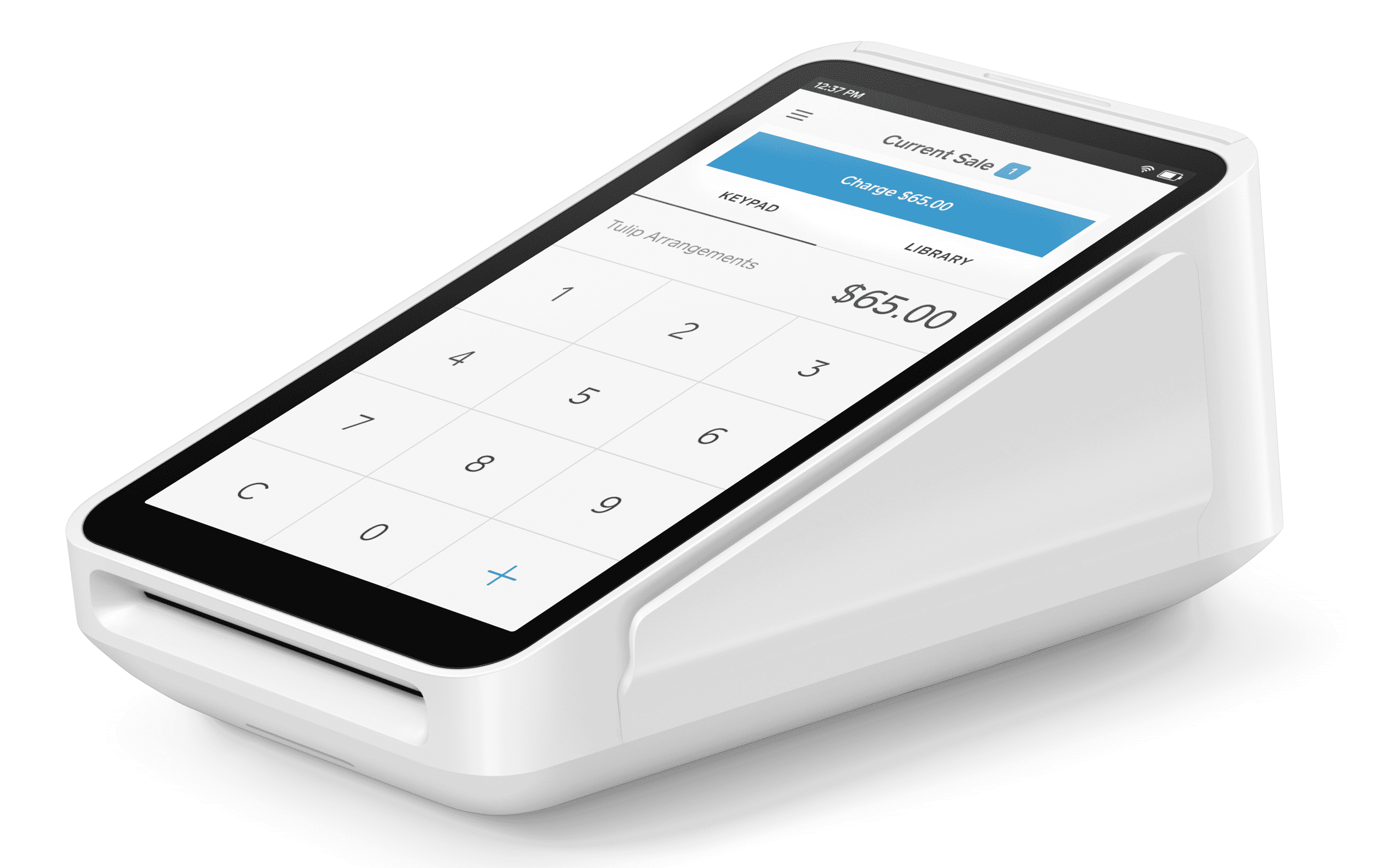 Our team of experts spends hours on every review so that we can find the best companies to recommend to our readers. Square Terminal made the cut.
Learn More
Our team of experts spends hours on every review so that we can find the best companies to recommend to our readers. Square Terminal made the cut.
Learn More
Help us to improve by providing some feedback on your experience today.
The vendors that appear on this list were chosen by subject matter experts on the basis of product quality, wide usage and availability, and positive reputation.
Merchant Maverick’s ratings are editorial in nature, and are not aggregated from user reviews. Each staff reviewer at Merchant Maverick is a subject matter expert with experience researching, testing, and evaluating small business software and services. The rating of this company or service is based on the author’s expert opinion and analysis of the product, and assessed and seconded by another subject matter expert on staff before publication. Merchant Maverick’s ratings are not influenced by affiliate partnerships.
Our unbiased reviews and content are supported in part by affiliate partnerships, and we adhere to strict guidelines to preserve editorial integrity. The editorial content on this page is not provided by any of the companies mentioned and has not been reviewed, approved or otherwise endorsed by any of these entities. Opinions expressed here are author’s alone.
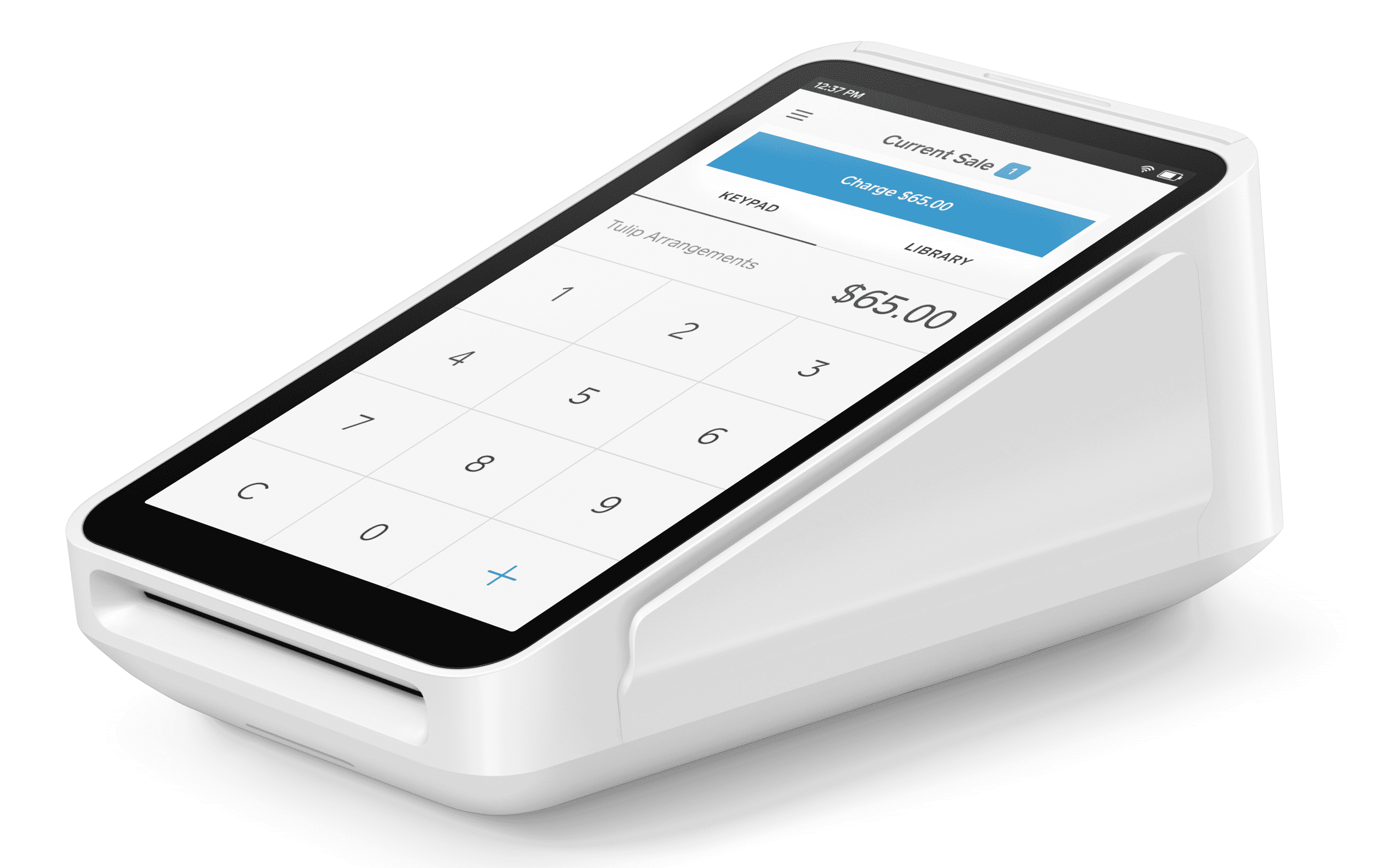 Our team of experts spends hours on every review so that we can find the best companies to recommend to our readers. Square Terminal made the cut.
Learn More
Our team of experts spends hours on every review so that we can find the best companies to recommend to our readers. Square Terminal made the cut.
Learn More