
Get Matched With POS Software
Take our short quiz to get matched with the best point-of-sale software for your unique business needs. Instant results, no phone number or email required.
Start QuizAll you need is a Square account and a mobile device to get started with Square Appointments, a full-featured booking software app.

| Total Rating | 4.8 |
|---|---|
| Pricing4.8 | |
| Ease Of Use5.0 | |
| Features4.8 | |
| Customer Service4.5 | |
| User Reviews4.7 | |
Pricing Range
$0 - $69/monthContract Length
Month-to-monthEquipment Cost
$0 - $799Get a free card swiper from Square at no cost when you create a free account. Claim your card reader.
Square Appointments is scheduling and online customer booking software that can be added for free (for one user) with every Square account. Automatic appointment reminders are included with the free plan, while the paid plan includes multi-staff appointments and split tipping so customers can book more than one service.
Table of Contents
| Pricing4.8 |
|---|
| Software Plans 4.8 |
| Hardware Options 4.8 |
| Payment Processing Fees 4.8 |
There are three plans, each of which offers a complete suite of scheduling features ranging from $0 - $69/month
| Square Appointments Plans | Price | When To Use |
|---|---|---|
| Free | $0/month | You are a single user with basic booking needs |
| Plus | $29/month | You have multiple locations and multiple staff appointments |
| Premium | $69/month | You want added permissions and advanced reporting |
The lower-tiered plans cap the maximum number of staff who can access the account, and the higher-tiered plans offer a slight discount on Square’s credit card processing.
The free plan offers some generous features, including:
That should be enough to get your small booking business off the ground and may even be all a larger establishment needs as well. But if you’re looking for some more advanced features, Pro offers:
The Premium package unlocks even more at a still relatively low price point, and, among other things, you get access to:
Square Appointment pricing is competitive with many other booking software platforms. However, most other booking software with free plans has some feature limitations. By contrast, Square Appointments has a fully-featured free plan for individuals. If you’re operating from multiple locations, you’ll need to at least sign up for the Plus plan, and if you need detailed reporting and commission tracking, Premium will be the way to go.
It’s also worth noting that if you already have a Square-powered business in need of booking software that can accommodate multiple employees, the price for Square Appointments will likely be worth it — and not just for the seamless payment integration. You can also sign up for a 30-day free trial to get a sense of whether Square Appointments is worth the price of admission.
Virtually any-sized business that requires complex scheduling, like salons or spas, could likely benefit from Square Appointments.
It can organize schedules from across multiple locations, comes with Square’s simple payment processing, and has access to Square’s app store for added integrations. Square Appointments is one of the few POS software options specifically designed for these unique industries, and while it may not be the most robust appointment-based product, its low cost and simplicity help it stand out.
| Features4.8 |
|---|
| Register Features 5.0 |
| Booking/Calendar Management 5.0 |
| Admin Management 4.6 |
| Invoicing 4.4 |
| Niche Features 5.0 |
Square Appointment features are undeniably strong and receive high marks in our ratings system, even if they are a little bit basic in terms of appearance and options for visual customization.
| Square Appointments Features | Availability |
|---|---|
| Multi-Store Support | |
| Contactless Payments | |
| Multi-Channel Selling | |
| Gift Cards | |
| Customer Loyalty | |
| Marketing Tools | |
| Online Ordering | |
| Inventory Management | |
| Reporting | |
| Menu Management | |
| Delivery Management | |
| EBT Acceptance | |
| Employee Management | |
| Text Messaging |
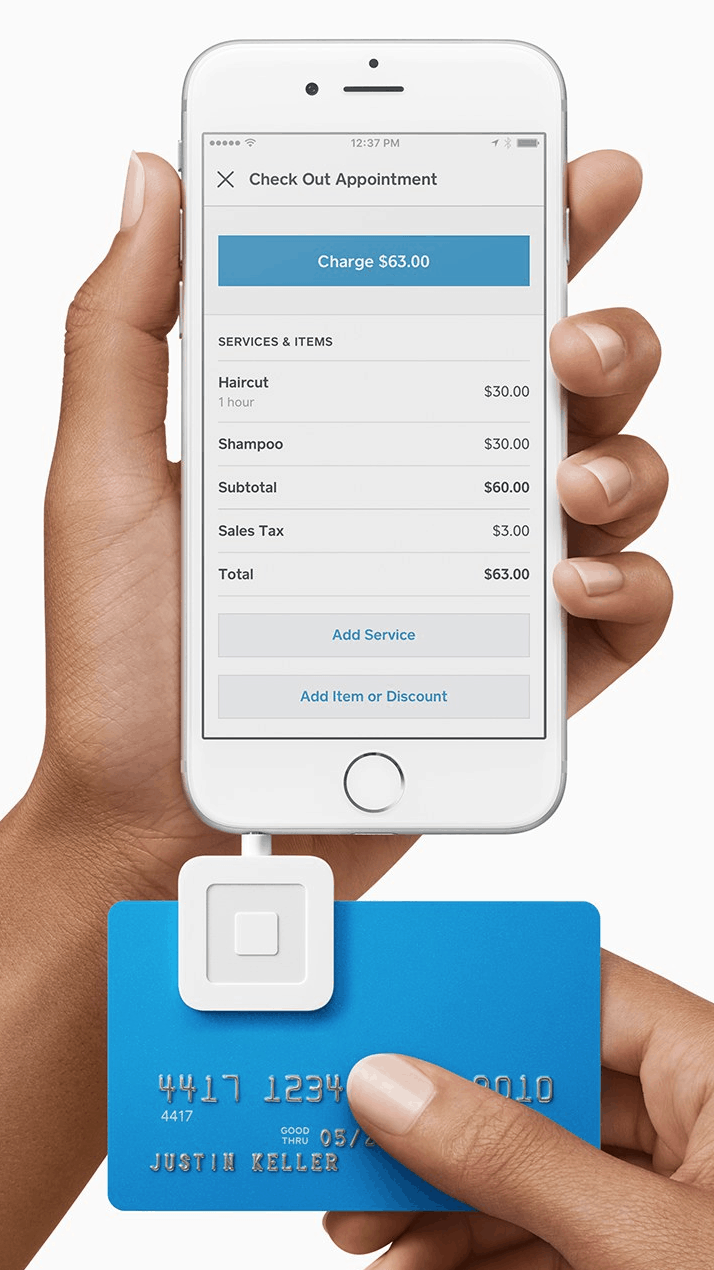
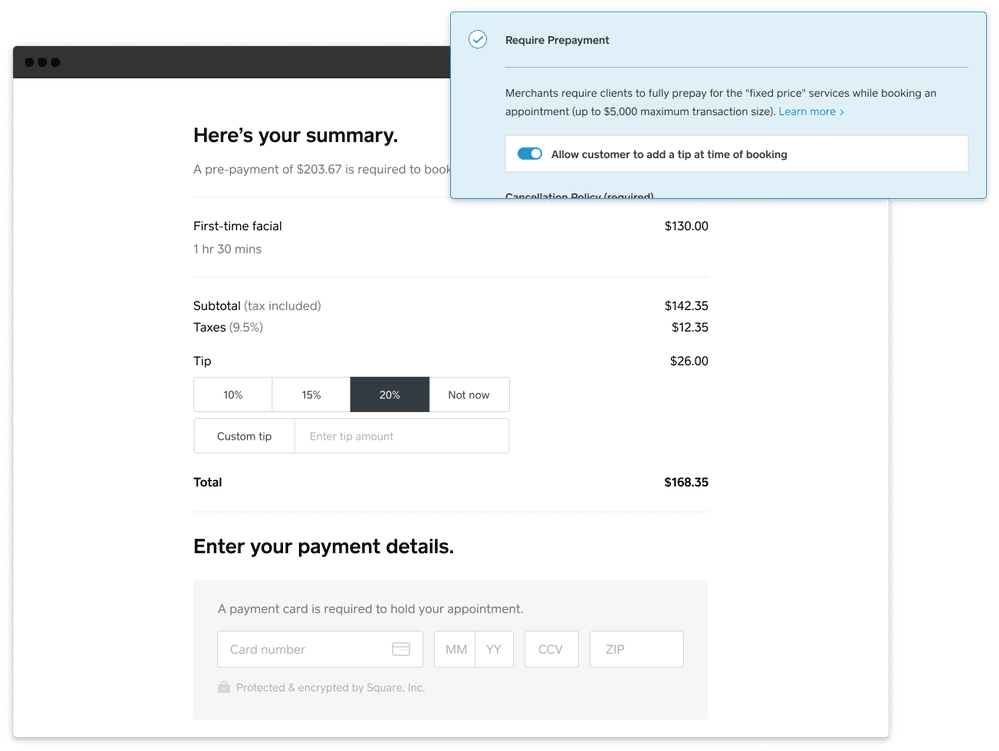
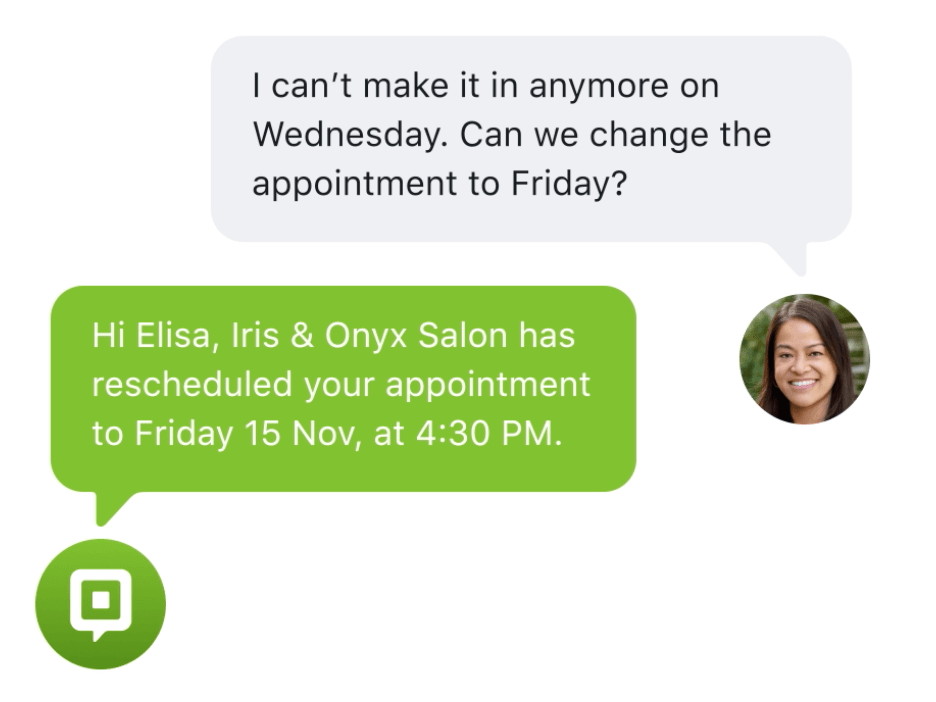
Square Appointments also integrates with all of Square’s other add-ons, including Square Marketing, Square Team Management, Square Payroll, Square Invoices, Square Loyalty, and others.
It’s also worth noting that Square integrates with other popular booking software programs, such as Acuity, Appointy, Bookeo, Booxi, and others. Square users may also want to investigate these options to see if they may prefer to use one of those programs with — or instead of — Square Appointments.
| Ease Of Use5.0 |
|---|
| Initial Setup 5.0 |
| Customization 5.0 |
| Everyday Use 4.9 |
Square is already one of the best point of sale companies for small businesses, and a big reason for that is its simplicity. Square Appointments is no exception as you can see if you check out our in-depth ratings. Running a busy salon or spa can be daunting and complicated, but Square’s interface helps simplify things on the front end and back end. If you’re a small business just starting out, you can be selling in a matter of minutes after downloading the Square app.
Once you’re up and running, you can quickly add or import your inventory, and you can set up your own website, customizing it to fit your style and appeal to your customers. You can sync your Google calendar within the app and set up Square Assistant, a simple automated tool that can interact with your clients for things like appointment reminders.
If you’re planning to take payments through your booking software, you’ll be able to leverage Square’s considerable expertise in that area. Though Square is the only payment processor you can use with Square Appointments, the seamless integration is a big plus for Square users.
There’s no additional monthly fee for using the payment processing services, but Square charges 2.6% + $0.15 per transaction if you’re on the free plan, and 2.5% + $0.10 per transaction for Plus and Premium subscribers.
Online payments across all three tiers have the same fee at 2.9% + $0.30 per transaction, as d0 manually keyed in payments at 3.5% + $0.15 per transaction.
Of course, if you use a different credit card processor and are happy with it, you’ll probably pass up Square Appointments for a different booking software program that integrates with your preferred processor.
| Customer Service4.5 |
|---|
| Personal Support 4.0 |
| Self-Service 5.0 |
Square offers its merchants, including those using Square Appointments, a few options for customer service. It isn’t always super easy to reach a live person, but overall, Square’s support channels are respectable.
| Square Appointments Customer Service | Availability |
|---|---|
| Phone Support | |
| Email Support | |
| Support Tickets | |
| Live Chat | |
| Dedicated Support Representative | |
| Knowledge Base or Help Center | |
| Videos & Tutorials | |
| Company Blog | |
| Social Media |
Square Appointments also offers customer support to your customers in the form of Square Assistant. Granted, this is automated support that wouldn’t be able to handle nuanced requests, but it’s free, and it’s 24/7. Your customers can mostly use it to cancel and reschedule appointments — which is probably all they would need to use it for anyway.
Note that while customers can change appointments in Square Assistant (if you enable this feature), you, as the business owner, will not be able to view the conversations between your customer and Square Assistant.
Square allows you to purchase its services on a month-to-month basis, so there is never any long-term obligation, and you can also set up a free trial.
Square makes it easy to cancel at any time within the app, and it just takes a few clicks. With its month-to-month plans, you don’t have to worry about any early termination fees either.
| User Reviews4.7 |
|---|
| Customer Feedback 5.0 |
| Review Site Aggregate 4.5 |
Overall, Square Appointments enjoys an overwhelmingly positive reputation online.
As Square Appointments lives inside the broader Square framework, it’s a bit harder to isolate reviews of its functionality, e.g., in terms of customer support or payment processing, which apply to the entire Square framework. It’s difficult to find many purely negative reviews about Square Appointments specifically, but most of the negative or mixed reviews mention one or more of the following limitations:
Square Appointments is a well-liked program, garnering an impressive 4.3/5 stars on G2 Crowd. The latest version of the Square Appointments app has also been well-received at 4.9/5 stars on the App Store and 4.4/5 stars on Google Play.
While Square Appointments provides excellent free software with the ability to scale up to more robust plans as needed, there are other good programs for timekeeping and scheduling as well. Here’s a look at how Square stacks up to some other similar products.
Square VS Honeybook is a close contest depending on what your business needs. While Square has a free option, Honeybook’s upper tiers are slightly cheaper and have similar advanced features. Honeybook stands out from Square with its templates and level of customization as well.
Both Square and Honeybook offer similar feature sets. At the highest level, Honeybook comes with some nice bonuses like priority support and a custom onboarding specialist. It also has a dedicated account manager and claims that advanced reporting will be available soon. Its higher tiers also have integrations with programs like Calendly, Zapier, and QuickBooks.
While Square is ultimately cheaper for small businesses, if you plan on using a wider variety of appointment services and don’t mind signing up on a year-to-year basis, Honeybook might be the way to go.
Square VS Vagaro is another close contest, with Vagaro ultimately offering a deeper array of features. However, many of those features can be purchased as add-ons which might drive the price up quickly.
This includes booking through social media accounts, 1000 free email marketing messages per month, and 24/7 customer support. You can turn Vagaro into an appointments powerhouse, adding payment processing and additional marketing, but some of Vagaro’s best features need to be purchased separately. Additional storage and security, online store, and website builder are all $10/month. If you only need a few of these add-ons, Vagaro is cost-effective, but if you’re trying to round out a full slate of software, Square will ultimately be more affordable.
| Square Appointments Review Summary | |
|---|---|
| Pricing Range | $0 - $69/month |
| Choose If You Need |
|
As part of a larger, integrated merchant services platform, Square Appointments can provide established small businesses with just about everything they need to book and manage appointments online, as well as accept payments as a mobile POS, with the bonus of working harmoniously with all the other numerous Square products.
On a less substantive note, Square brings a high degree of polish to its products. If you like clean, visually pleasing UIs, you’ll like what Square has to offer. Square’s hardware is unique and intuitive as well, with the Square Terminal handheld card processor and its all-in-one POS system Square Register.
Square Appointments accommodates both self-employed users who only need to manage their appointments as well as larger teams that need to manage appointments across multiple staff members and locations. If you already use Square’s free POS, Square Appointments may work out perfectly for you. Businesses using Square Appointments to manage multiple employees’ booking schedules will even receive a small discount on Square’s processing fee.
On the other hand, businesses looking for advanced booking software with more customization, multiple payment processing options, or intricate functionality may find Square Appointments too limited or overly basic and may want to check out some of the other best POS systems on the market.
We evaluate and test each software system that we review at Merchant Maverick, placing special emphasis on certain key software characteristics in order to generate our granular product ratings.
For service-based POS software in particular, we have a 68-point rubric we use to evaluate the system in terms of its pricing, ease of use, features, and user reviews. These points are based on attributes relevant to the appointment or service-based POS niche—such as the availability of features like online scheduling, subscription services, calendar functionality, and marketing tools.
Our rating system also takes into account attributes that are desirable for POS systems and cloud-based software in general, such as the availability of monthly pricing plans, free trials, and transparent software contracts.
The Merchant Maverick Seal of Approval 🏆
Square Appointments  |
|---|
After hours of in-depth research and evaluation, we can confidently recommend this brand to our readers. Get started today and see Square Appointments for yourself.
The Merchant Maverick Seal of Approval 🏆
Square Appointments  |
|---|
After hours of in-depth research and evaluation, we can confidently recommend this brand to our readers. Get started today and see Square Appointments for yourself.
Want to help shape the future of the Merchant Maverick website? Join our testing and survey community!
By providing feedback on how we can improve, you can earn gift cards and get early access to new features.
 Our team of experts spends hours on every review so that we can find the best companies to recommend to our readers. Square Appointments made the cut.
Learn More
Our team of experts spends hours on every review so that we can find the best companies to recommend to our readers. Square Appointments made the cut.
Learn More
Help us to improve by providing some feedback on your experience today.
The vendors that appear on this list were chosen by subject matter experts on the basis of product quality, wide usage and availability, and positive reputation.
Merchant Maverick’s ratings are editorial in nature, and are not aggregated from user reviews. Each staff reviewer at Merchant Maverick is a subject matter expert with experience researching, testing, and evaluating small business software and services. The rating of this company or service is based on the author’s expert opinion and analysis of the product, and assessed and seconded by another subject matter expert on staff before publication. Merchant Maverick’s ratings are not influenced by affiliate partnerships.
Our unbiased reviews and content are supported in part by affiliate partnerships, and we adhere to strict guidelines to preserve editorial integrity. The editorial content on this page is not provided by any of the companies mentioned and has not been reviewed, approved or otherwise endorsed by any of these entities. Opinions expressed here are author’s alone.
 Our team of experts spends hours on every review so that we can find the best companies to recommend to our readers. Square Appointments made the cut.
Learn More
Our team of experts spends hours on every review so that we can find the best companies to recommend to our readers. Square Appointments made the cut.
Learn More