
Get Matched With POS Software
Take our short quiz to get matched with the best point-of-sale software for your unique business needs. Instant results, no phone number or email required.
Start QuizThe free version of Square's point of sale app offers simple processing fees, an inuitive interface, and a host of add-ons.

| Total Rating | 4.9 |
|---|---|
| Pricing4.9 | |
| Ease Of Use5.0 | |
| Features4.8 | |
| Customer Service4.7 | |
| User Reviews4.8 | |
Pricing Range
$0/monthContract Length
NoneEquipment Cost
$49 - $799Get a free card swiper from Square at no cost when you create a free account. Claim your card reader.
Square POS’s free app is a no-cost point of sale system with built-in payment processing, basic inventory management, and reporting. Square POS accepts multiple forms of payments and is highly scalable, with add-ons and upgrades available.
What makes Square point of sale one of the best POS systems is not only its no-cost entry point, which still provides a solid feature set, but also its ease of use, allowing sellers to be ready to accept card payments in minutes. Square is defined by elegant simplicity, with set processing rates that are both affordable and easy to comprehend.
Let’s take a look at what Square’s free app has to offer.
Table of Contents
| Pricing4.9 |
|---|
| Software Plans 5.0 |
| Hardware Options 5.0 |
| Payment Processing Fees 4.8 |
Square’s basic point of sale app is free and is truly one of the best free products on the market, even coming with a magstripe reader at no cost. Its processing fees are competitive and easy to understand, charging 2.6% + $0.15 for basic transactions and 3.5% + $0.15 per manually-entered transaction, and 2.9% + $0.30 for online transactions.
| Square POS Plans | Price | When To Use |
|---|---|---|
| Free Plan | $0/month | If you have basic POS and processing needs |
| Square Appointments | $0-$69/month | If you are a business with extensive scheduling needs |
| Square For Retail | $0-$89/month | If you are a retail business with needs for advanced features |
| Square For Restaurants | $0-$69/month | If you are in the foodservice industry and need restaurant-specific features |
| Square Online Store | $0/month depending on plan | If you have eCommerce needs |
The free app includes basic inventory, reporting, and some employee management. Payroll, marketing, and loyalty need to be purchased as add-ons. Of course, other Square POS offerings have bulked-up features tailored to certain businesses.
| Features4.8 |
|---|
| Register Features 5.0 |
| Multichannel Sales 4.3 |
| Store Management 5.0 |
| Niche Features 4.8 |
The Square Point of Sale app has many features, and you can always purchase add-ons or level up to one of its paid services.
| Square POS Features | Availability |
|---|---|
| Multi-Store Support | |
| Contactless Payments | |
| Multi-Channel Selling | |
| Gift Cards | Add-on |
| Customer Loyalty | Add-on |
| Marketing Tools | |
| Online Ordering | |
| Inventory Management | |
| Reporting | |
| Menu Management | With Square for Restaurants |
| Delivery Management | Add on |
| EBT Acceptance | |
| Employee Management | |
| Text Messaging |
Here is where the free app shines:
Square offers loyalty plans but does offer electronic gift cards in the basic free play. Square’s loyalty comes with the ability to:
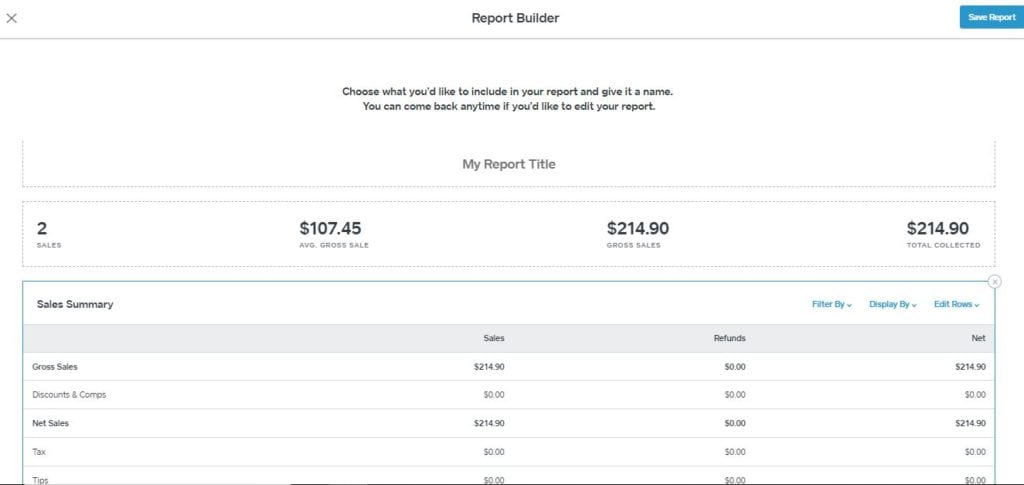
With your free account, you get access to the Square App Marketplace, which has a wealth of integrations that work with Square Point of Sale apps (free and paid versions).
For accounting, Square integrates with Xero and QuickBooks, plus many others.
You have access to Wix, WooCommerce, BigCommerce, and more for eCommerce. It’s really worth checking out the website for a complete listing. Square also has an open API if you’re enterprising and want to create an app specifically for your business. Within the Square POS software ecosystem itself, there are also plenty of areas where you can upgrade.
The Square App Marketplace is also easy to browse, allowing you to search by the specific name of the app or just the type of app you’re looking for, and it provides you with the cost and a rating. Square also has launched its own Square Payroll platform that integrates with all of its POS platforms, giving you another nice option for your all-in-one software that you don’t have to think about.
| Ease Of Use5.0 |
|---|
| Initial Setup 5.0 |
| Customization 5.0 |
| Everyday Use 4.9 |
Square is one of the most user-friendly POS products available. Not only is it simple to use with virtually no need for training, but it can also be set up in a matter of minutes, allowing you to start selling shortly after creating your account. Square gets high praise across the board from users for its simplicity, making its POS popular with new small business owners.
| Customer Service4.7 |
|---|
| Personal Support 4.3 |
| Self-Service 5.0 |
Square offers live customer support from 6 AM to 6 PM, Mondays through Fridays, for those with the free app. This can be an issue if you need immediate assistance outside of those hours. Fortunately, email support is available, and Square does have an impressive customer service page where you can troubleshoot some basic questions.
| Square POS Customer Service | Availability |
|---|---|
| Phone Support | |
| Email Support | |
| Support Tickets | |
| Live Chat | |
| Dedicated Support Representative | |
| Knowledge Base or Help Center | |
| Videos & Tutorials | |
| Company Blog | |
| Social Media |
There are dozens of articles on various topics if you have time to do some research. Square also has one of the best community forums I’ve seen, where you can look up various topics, including regular updates to the Square POS app.
Once you get in touch with a live person, Square’s support is friendly and knowledgeable. They are happy to walk you through any issues and are committed to ensuring that your problems are completely resolved. Square keeps up a current blog and is fairly active on its social media accounts, such as Facebook, Twitter, and Instagram. Square’s YouTube channel also has valuable information, walkthroughs, and tutorials.
Payment processing is another area where Square is a trendsetter. Square acts as its own processor and is compatible with almost any form of payment available. Square accepts Apple Pay and Android Pay, plus all major credit cards. Square charges 2.6% + $0.15 for basic transactions, which is still very competitive in the market.
With the right equipment, you can accept swipe, dip, and tap payments. Square POS also has an intuitive tipping walkthrough for customers if you use the product in the foodservice industry.
As you might expect, Square Payments is fully integrated with all of Square’s POS products, and its fees are upfront and fairly competitive. Square’s processing may be a deal-breaker for very high-volume sellers, as its fees can add up quickly.
If you’re sold on Square for everything else, and you have a business that’s going to be making loads of sales, you may want to get on the phone with a representative. They have custom pricing, and you may be able to do some bargaining. However, this is one of the areas where Square struggles when it comes to larger operations.
One of Square’s best features is that it doesn’t lock you into any long-term deals. You can use the product on a month-to-month basis and are not required to sign long contracts even for its paid services. There is the option to lease equipment for some of Square’s hardware devices, but we generally advise buying your hardware if possible.
| User Reviews4.8 |
|---|
| Customer Feedback 5.0 |
| Review Site Aggregate 4.7 |
Square also has more advanced plans for specific industries, each of which has a free plan.
Square for Restaurants is designed for restaurants of all sizes. Its paid plan is affordable with available upgrades, and it’s more than capable of handling full-service establishments with its menu creation and table mapping functionality. It also has tableside ordering options, and when paired with its delivery integration, Square for Restaurants is a versatile POS system for the food industry.
Square for Retail comes at an identical price point as Square for Restaurants, with a free version and a paid plan which features slightly lower processing fees at the Pro level. It comes with advanced inventory features that the free app lacks, along with purchase order management, employee management, and invoicing functionality.
Setting up your own Square account is a process that literally just takes a few minutes. Once you’ve downloaded the app to your phone or tablet, click Create Account. Then enter your email and a few pieces of business information and, once you’ve confirmed your identity, you’re up and running. For a complete rundown on how to set up a Square account check out our convenient guide!
While Square is an excellent free POS app, it’s not a catch-all solution for every business. Here’s how Square stacks up against a couple of its competitors.
Square and Clover are both excellent POS systems. While Clover does not have an entirely free POS product, it has a very affordable entry point. Like Square, Clover is an all-in-one system that is highly scalable if you need additional features down the road. It also has excellent and intuitive hardware options and is one of the few POS systems that can rival Square in terms of how easy it is to use and set up.
You can get access to some fairly advanced features with Clover’s software but Square’s hardware is significantly cheaper. Clover also has issues with third-party resellers locking customers into long-term contracts while Square has no contracts or termination fees. Overall both companies offer stand-out POS software but Square does avoid some of the headaches that Clover can bring.
Lightspeed has two separate products like Square does with Lightspeed Restaurant and Lightspeed Retail. While neither of Lightspeed’s options are free, they don’t break the bank either. With Lightspeed you don’t have to worry much about gaps in features. It has everything your business could need and handles multi-location establishments particularly well. Lightspeed has deeper inventory management and reporting than Square’s free app and is at least comparable to Square’s paid offerings.
Square stands out against Lightspeed with its hardware, which is more intuitive and more affordable. It’s also a better option for smaller businesses as Lightspeed’s feature set may have more than some customers need. Both products are excellent options, however, and worth a look if you’re POS shopping.
When comparing Square Vs Loyverse you don’t have to take cost into consideration as both options are free. Square obviously has the ability to scale up its services more than Loyverse does but, if you’re just looking for a simple no-cost POS option, Loyverse is one of the best around. Loyverse has free, built-in loyalty and it also integrates with multiple processors so, if you find one you like better than Square, they’re a good bet.
Square still hold the edge with a handful of other features, however. Square’s free online store is still a big standout and it has much stronger hardware options, but there’s a reason that Loyverse is one of the most highly regarded free platforms available.
| Square POS Review Summary | |
|---|---|
| Pricing Range | $0/month |
| Choose If You Need |
|
The Square Point of Sale system is an extremely intriguing option for a novice business owner, particularly one without a lot of upfront capital. It still boasts one of the most user-friendly systems in an industry that seeks to make its products usable practically in utero.
Some POS systems offer free versions of their products that are riddled with significant feature gaps. That’s not the case with Square. Square POS has all the basic functionality you could need, plus solid customer service and simple-to-understand processing fees. And where the features in Square’s free app are lacking slightly, its paid products do well to fill the void.
We evaluate and test each software system that we review at Merchant Maverick, placing special emphasis on certain key software characteristics in order to generate our granular product ratings.
For retail POS software in particular, we have a 62-point rubric we use to evaluate the system in terms of its pricing, ease of use, features, and user reviews. These points are based on attributes relevant to the retail POS niche—such as the availability of features like purchase ordering, customer-facing displays, BOPIS (buy online, pick up in-store), and others.
Our rating system also takes into account attributes that are desirable for POS systems and cloud-based software in general, such as the availability of monthly pricing plans, free trials, and transparent software contracts.
The Merchant Maverick Seal of Approval 🏆
Square POS  |
|---|
After hours of in-depth research and evaluation, we can confidently recommend this brand to our readers. Get started today and see Square POS for yourself.
The Merchant Maverick Seal of Approval 🏆
Square POS  |
|---|
After hours of in-depth research and evaluation, we can confidently recommend this brand to our readers. Get started today and see Square POS for yourself.
Want to help shape the future of the Merchant Maverick website? Join our testing and survey community!
By providing feedback on how we can improve, you can earn gift cards and get early access to new features.
 Our team of experts spends hours on every review so that we can find the best companies to recommend to our readers. Square POS made the cut.
Learn More
Our team of experts spends hours on every review so that we can find the best companies to recommend to our readers. Square POS made the cut.
Learn More
Help us to improve by providing some feedback on your experience today.
The vendors that appear on this list were chosen by subject matter experts on the basis of product quality, wide usage and availability, and positive reputation.
Merchant Maverick’s ratings are editorial in nature, and are not aggregated from user reviews. Each staff reviewer at Merchant Maverick is a subject matter expert with experience researching, testing, and evaluating small business software and services. The rating of this company or service is based on the author’s expert opinion and analysis of the product, and assessed and seconded by another subject matter expert on staff before publication. Merchant Maverick’s ratings are not influenced by affiliate partnerships.
Our unbiased reviews and content are supported in part by affiliate partnerships, and we adhere to strict guidelines to preserve editorial integrity. The editorial content on this page is not provided by any of the companies mentioned and has not been reviewed, approved or otherwise endorsed by any of these entities. Opinions expressed here are author’s alone.
 Our team of experts spends hours on every review so that we can find the best companies to recommend to our readers. Square POS made the cut.
Learn More
Our team of experts spends hours on every review so that we can find the best companies to recommend to our readers. Square POS made the cut.
Learn More