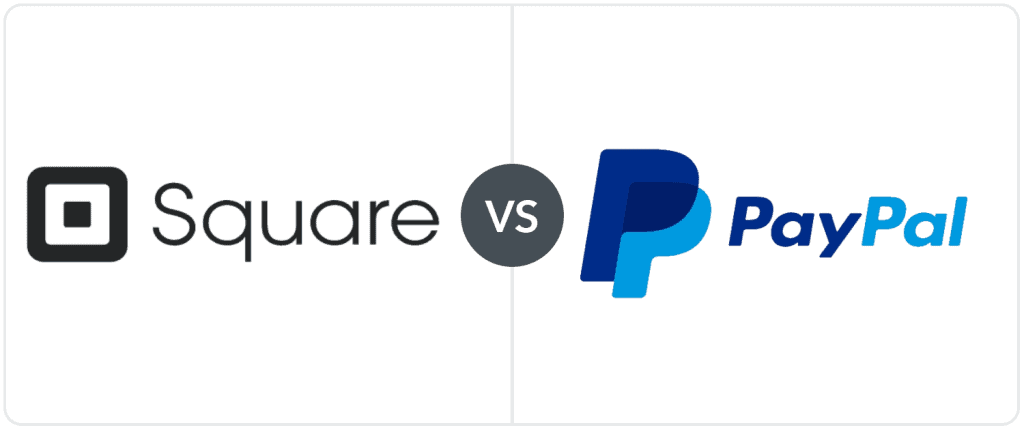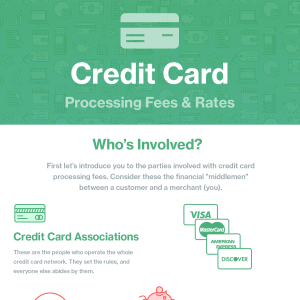Square and PayPal both have mobile card readers, but there’s a lot more to both platforms. This Square VS PayPal comparison will help you understand which is right for you.
Our content reflects the editorial opinions of our experts. While our site makes money through
referral partnerships, we only partner with companies that meet our standards for quality, as outlined in our independent
rating and scoring system.
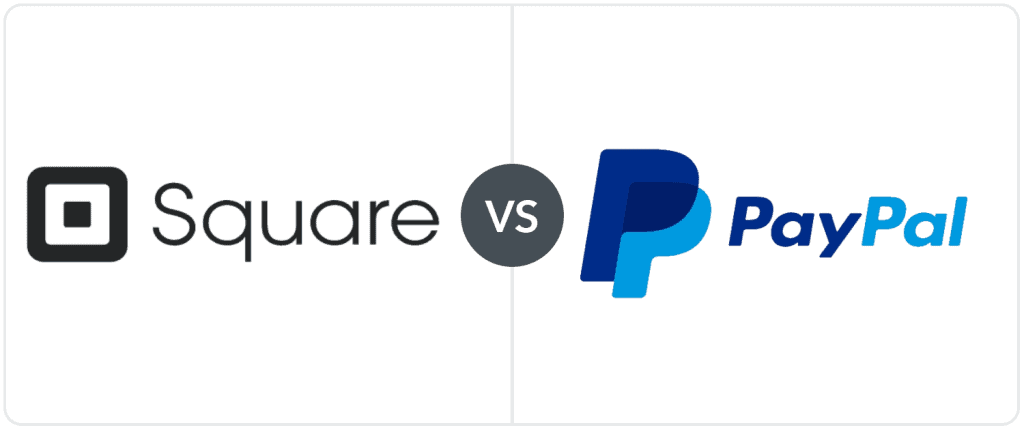
PayPal and Square are two of the most prominent names in payment processing for small businesses. We’ll cover the Square vs PayPal debate by comparing the core small business features of the two providers, from eCommerce sales, in-person sales (mobile POS), and business tools like reporting and invoicing. A comparison is included as well.
Keep reading to get a clearer answer to the PayPal vs Square question as it pertains to your small business. You’ll also know whether Square or PayPal will give you a better value for your payment processing needs.
Square VS PayPal Comparison
While Square and Paypal have similar payment processing features, they differ significantly when it comes to eCommerce and POS features. Most merchants will find Square offers an all-in-one experience that works out of the box. PayPal offers a choice of integrations to build a custom solution tailored to merchants’ needs but has fewer capabilities on its own.
|
Square |
PayPal |
| Ideal For |
- Most in-person sellers
- eCommerce merchants with limited budgets
|
- Sellers who want to offer an additional checkout option
- Global eCommerce merchants who like PayPal’s universal brand recognition
|
| Pricing |
- 2.6% + $0.10 per in-person transaction
- 2.9% + $0.30 per online transaction
|
- 2.29% + $0.09 per in-person transaction
- 2.59-3.49% + $0.49 per online transaction
|
| Includes Free Website |
|
|
| Standout Features |
- Premium iPad POS
- Seamless POS and eCommerce integrations
|
- Smart checkout options
- International support
|
| What’s Missing |
- International eCommerce support
- Discounted nonprofit rate
|
- Advanced POS features
- Free virtual terminal
|
| Next Steps |
Visit Site
Read Review
|
Visit Site
Read Review
|
Square VS PayPal: At A Glance
The answer to the Square vs. PayPal question depends on which services you need. PayPal supports international sales and offers more eCommerce features, while Square provides more in-person selling tools. Regarding PayPal vs. Square fees, Square generally charges less for online payments, while PayPal charges less for in-person transactions.
Pros And Cons Of Square
Pros
- An impressive feature set and free add-ons
- All-in-one multichannel payments system
- Dedicated POS systems for restaurants, retail, and appointment businesses
- Proprietary POS hardware options: Square Stand, Square Register, Square Terminal
- Free eCommerce tools, including a free virtual terminal and buy now, pay later (BNPL)
- Lower fixed fee for eCommerce transactions than PayPal
- No chargeback fee
Cons
- Not suitable for international sellers
- Not for high-risk industries (except CBD sellers)
- Account stability issues
- Slightly more expensive than PayPal Point of Sale for in-person transactions
Square’s ever-expanding payments platform is outstanding when it comes to features, ease of use, and transparent pricing. While Square made its name with mobile processing, it now offers complete POS systems, with niche POS packages for different industries and integrations with other POS systems. Traditional retailers, coffee shops, restaurateurs, mobile contractors, and niche creators are all well-served.
With an intuitive website builder, free developer tools, social media integrations, a free virtual terminal, and invoicing, Square is a strong and capable online commerce platform.
Pros And Cons Of PayPal
Pros
- Trusted by consumers
- Predictable pricing (once you understand the various rates that can apply)
- Enables international selling
- Extensive integrations
- Good developer tools
- Accept in-person PayPal and Venmo payments
- Slightly cheaper than Square for in-person transactions
Cons
- Account stability issues
- Not for high-risk industries
- Inconsistent customer support
- Online processing fees are higher than Square’s for most businesses, especially those with small average tickets
- Added charges for a virtual terminal, chargebacks, recurring billing
With its iconic globally-recognized payment button, PayPal has dominated the eCommerce payment scene for over two decades. PayPal’s all-in-one payment system and international acceptance make global selling accessible to more merchants than ever before. All you need is a free PayPal business account.
PayPal’s expansive suite of developer tools, invoicing, and recurring billing tools makes it a formidable business platform, whether you use PayPal exclusively or as a supplemental checkout option, which you cannot do with Square. PayPal also offers in-person mobile processing with PayPal Point of Sale and integrations with numerous POS providers.
Where Square Wins
- Array Of POS Tools Available: Square is far more than just a payment processing company. If you also need point of sale tools, they have you covered with a wide variety of software options that include payroll and eCommerce capabilities.
- Offline Payments: Square has the ability to accept payments without an internet connection, an area where PayPal has lagged.
- Multi-location management: Square gives you the ability to use its services across multiple devices and locations, although its fees can add up in these instances
Where Square Falls Short
- Fund Holds: This is a common complaint with some Square users and, while they’ve improved here, there are still instances of holding fees or freezing account, particularly if you’re a high-risk merchant.
- High fees for high-volume sellers: Square’s rates are industry standard but they can add up if you sell at a high volume and are higher than PayPal’s for in-person payments.
- Not Best For International Selling: Square is slowly expanding its services, but it is still not the best processing option if you are selling overseas.
Where PayPal Wins
- In-person PayPal Payments: As you would expect, PayPal accepts in-person PayPal payments, while Square can only offer this feature through online payments
- Strong Developer Tools: PayPal has an open API and lets you customize your own experience if you’re tech-savvy
- Discounted rates for non-profits: PayPal is an excellent choice if you run a non-profit, as it comes with lower processing fees.
Where PayPal Falls Short
- Online Payments: While PayPal is excellent for person-to-person payments, its online processing fees are higher than Square’s.
- Average Customer Support: Reviews of PayPal’s customer support are hit and miss with some customers complaining about long wait times and unhelpful reps.
- Additional Fees: PayPal’s costs can add up if you need things like a virtual terminal or if you have chargebacks, as PayPal has fees for both.
Square VS PayPal Fees & Pricing
Regarding PayPal vs. Square fees, the condensed story is that most merchants will save money on online transactions with Square, while PayPal charges less for in-person transactions. PayPal’s complex pricing structure means that your per-transaction fee will depend on a number of factors, however.
As for monthly fees, both Square and PayPal offer free plans in which you only pay for processing and any POS equipment you need. While both Square and PayPal offer packages with monthly fees, Square’s premium plans give you advanced POS functionality, while PayPal’s premium plans give you advanced eCommerce features like customizable checkout options, a virtual terminal, and recurring billing (the latter two of which come free with Square).
|
Square |
PayPal |
| Monthly Fee |
$0/month; $29-$69/month for specialty POS packages |
$0/month; $5/month for Payments Advanced; $30/month for Payments Pro & the virtual terminal |
| Online Transactions |
2.9% + $0.30 per transaction |
2.59% + $0.49 to 3.49% + $0.49 per transaction, depending on the payment method & your payments package |
| In-Person POS Transactions |
2.6% + $0.10 per transaction (2.5% + $0.10 with some specialty POS packages) |
2.29% + $0.09 per transaction |
| QR Code Payments |
2.9% + $0.30 per transaction |
1.9% + $0.10 for transactions over $10; 2.4% + $0.05 for transactions $10 and under |
| Card readers |
- Square magstripe reader: $0/first reader, $10/additional
- Square contactless reader (2nd gen): $59
- Square contactless reader (1st gen): $49
|
- PayPal card reader: $29/first reader, $79/additional
|
| Touchscreen terminals |
- Square Terminal: $299 (or $27/month for 12 months)
|
- PayPal Terminal: Starts at $199
|
| Chargeback Fee |
None |
$20 |
| Recurring Invoice (Subscription) Billing |
$0-$20/month; 3.3% + $0.30 per invoice with the free plan & 2.9% + $0.30 with the $20/month plan (3.5% + $0.15 per card on file invoice payment) |
$10/month (free if you use PayPal Checkout); 3.49% + $0.49 per invoice |
| Keyed/Virtual Terminal Transactions |
$0/month; 3.50% + $0.15 per transaction |
$30/month; 3.09% + $0.49 per transaction |
| Micropayments (For Transactions Under $10) |
No available micropayment rate |
4.99% + $0.09 per transaction (only available to certain merchants) |
A few caveats:
- The $20 fee PayPal charges merchants per chargeback is waived if the merchant enrolls in Chargeback Protection, but this means you’ll be charged an extra 0.4% to 0.6% for all transactions.
- Only certain merchants are eligible to enroll in PayPal’s Micropayments plan, which automatically charges you a low fixed fee of $0.09 (in exchange for a percentage fee of 4.99%) for each transaction under $10. Periodically, I have seen reports from merchants claiming to have been denied the ability to enroll in this plan.
- The pricing listed here is US-specific.
- To list every possible charge would be beyond the scope of this article. We have additional guides that take you through Square pricing and PayPal pricing in greater detail.
Square VS PayPal Features
|
Square |
PayPal |
| Mobile POS |
Square POS |
PayPal Point of Sale |
| Mobile Card Reader |
- Square Reader: Magstripe only
- Square Contactless Reader: Contactless (NFC) + chip (two generations available)
|
PayPal Card Reader: Contactless (NFC) + chip + PIN |
| POS Equipment |
- Square Terminal: NFC + chip + swipe + PIN; includes a touchscreen, built-in printer, and receipt paper
|
- PayPal Terminal: NFC + chip + PIN; includes a touchscreen; a printer, dock, and barcode scanner are available but cost extra
|
| Inventory Count |
|
(only with PayPal Point of Sale) |
| Low Stock Alerts |
|
(only with PayPal Point of Sale) |
| Item Variants |
|
(only with PayPal Point of Sale) |
| Downloadable Reports |
|
(only with PayPal Point of Sale) |
| Advanced Inventory Features |
(with premium iPad POS subscription) |
|
| Hosted Website |
|
|
| eCommerce/POS Inventory Sync |
|
(depends on eCommerce platform) |
| Unlimited Products |
|
Depends on the eCommerce platform |
| Buy Buttons |
|
|
| Payment Links |
|
|
| Virtual Terminal |
(available for free) |
(available for $30/month) |
| Recurring Payments |
|
(available with a recurring subscription fee) |
| Invoices |
|
|
| Invoice Templates |
|
|
| Job Quotes |
|
|
| Gift Cards |
|
(only with PayPal Point of Sale) |
| Social Selling |
|
|
| CBD Sales |
|
|
While PayPal Point of Sale is a step up from PayPal’s previous mPOS offering, it simply can’t match the feature depth of Square’s four different POS systems, which provide specialized features for retailers, restaurants, and offices that need appointment scheduling.
Smaller mobile merchants who don’t require specialized features will find the PayPal Card Reader (just $29 for your first reader) to be a very capable device. What’s more, PayPal’s in-person transaction fees are a bit lower than Square’s.
For full feature rundowns, our PayPal review and our Square review will take you through every facet of these two payment platforms.
Mobile POS & Card Readers
Both Square and PayPal offer both mobile credit card readers and standalone all-in-one touchscreen terminals for in-person sales. While Square still offers a free plug-in magstripe reader, it’s only suitable for occasional/very low-volume sales due to the antiquated and less-than-fully-secure nature of magstripe technology.
Both companies offer inexpensive Bluetooth-connected readers that can accept chip cards along with NFC payments, such as Apple Pay and Google Pay. While the PayPal reader sports a PIN pad, Square’s contactless reader does not — you’ll need at least a Square Terminal for that.
Both Square and PayPal offer all-in-one touchscreen terminals that come with the POS app pre-installed and can be used on a standalone basis — no need to pair it with your phone. If you’re looking for a full POS setup, Square has many more industry-specific register kits available with various combinations of hardware, including cash drawers, receipt printers, barcode scanners, and iPad stands/mounts. These accessories can also be purchased on a stand-alone basis, and some Square register kits give you the option of including an iPad in the package.
PayPal now offers register kits in four different combinations — fewer than the number of register kits Square offers. Plus, only Square offers restaurant-specific POS equipment.
Looking at the POS app differences between Square vs. PayPal Point of Sale, Square’s back-end dashboard really shines, giving you access to your basics in payments and everything behind the scenes. While both Square and PayPal offer an inventory system, Square’s premium POS packages offer more advanced inventory features than what PayPal offers.
Online Invoicing
Both PayPal and Square offer comprehensive invoicing systems that offer recurring invoicing, automatic payment reminders, partial payments, invoice customization, and more.
However, Square comes out on top here because it does not charge a monthly fee for recurring billing, whereas the same service costs $10/month with PayPal (unless you are using PayPal Checkout, confusingly enough). Plus, when paying an invoice via ACH, Square takes a 1% fee, while PayPal takes a 3.49% + $0.49 fee from invoices paid via check.
eCommerce Tools
Online Payments
Like Square, PayPal doesn’t offer customization in the checkout process — unless you opt for the PayPal Payments Pro plan, which costs $30/month. It includes hosted checkout pages and the virtual terminal but will require a developer to implement. Alternatively, you can get PayPal Payments Advanced for $5/month, which gives you hosted checkout pages but no virtual terminal.
You can also implement PayPal as a secondary payment method alongside your existing payment processor using PayPal Checkout. Again, you’ll need a developer to implement this option, but Checkout uses contextual information to display to customers the opportunity to checkout with PayPal, Venmo, or even PayPal Credit, without you having to do a thing after setting it up.
Square offers a plethora of developer tools at no charge, enabling lots of versatility as long as you have a developer’s expertise at hand. However, you still can’t use Square as a supplementary payment method, unlike PayPal.
Online Sales Tools
PayPal began as an online payment processor, and that’s still the core of its business, yet you won’t find as many out-of-the-box selling solutions as you can with Square. For instance, PayPal doesn’t offer a free website as Square does, but you will find an extensive list of compatible ready-made third-party integrations.
PayPal also offers robust tools to create custom and “smart” payment buttons for purchases. You can also create donation buttons to add anywhere online, allowing donors to choose whether to make a one-time or recurring donation.
Thankfully, Square now offers Square Online Checkout, allowing Square users some of the same flexibility in payments and donation management. Square Checkout simplifies your customer’s eCommerce experience down to a simple link or button, making it much easier for anyone to start selling online or taking donations — even if you don’t have a site.
If you need a full site but don’t have the time, money, or expertise to create one from scratch, Square offers a free online Square Store. The free version is pretty basic, but you can upgrade to one of the competitively priced paid plans for more features. Square also supports numerous online store integrations and offers developer tools as well.
International Sales
If you have an eCommerce business, being unable to process international sales may be a deal-breaker. At this time, Square does not support international sellers, so PayPal is the obvious winner here.
However, if you plan to scale with a global eCommerce focus, we recommend Shopify as another fantastic option for its ease of use and overall functionality. You can immediately activate your PayPal button at the back end of your Shopify dashboard to facilitate PayPal digital payments as well.
Our examination of the best PayPal alternatives showcases some additional payment processors with particularly strong international eCommerce capabilities.
Subscriptions & Recurring Payments
Both PayPal and Square let you sell subscriptions and accept recurring payments. However, while Square offers this to all users for free, PayPal charges $10/month for this service if you are using PayPal Payments Advanced or Payments Pro. If you’re just using PayPal Checkout, however, there is no monthly fee.
Additionally, both Square and PayPal have consumer financing products merchants can offer their customers. These include Afterpay, PayPal Pay In 4, and PayPal Credit. These products allow businesses that sell high-ticket items to offer “buy now, pay later” options without taking on any financial risk.
Virtual Terminals
Regarding virtual terminals, PayPal has me scratching my head. While we do see some merchant accounts adding extra fees for a virtual terminal, Paypal’s added fee of $30/month for its Payments Pro plan to take card-not-present sales is pretty steep! You can also get the virtual terminal on its own without getting Payments Pro, but it will still cost you $30/month.
Square and Shopify both include a free virtual terminal. If you ever accept payments over the phone, you’ll want to consider the extra fees PayPal charges for this.
Merchant Debit Cards & Digital Wallets
Square and PayPal have multiple credit and debit cards for merchants to select from. Square’s debit card, Square Card, is useful for Square merchants who want instant access to their funds without waiting for the standard one to two business days for an ACH transfer. In terms of quick access to funds, Square Card makes Square competitive with PayPal since PayPal deposits show up to your PayPal account instantly (or up to three days to your bank account). Meanwhile, PayPal’s business debit card lets you make purchases directly from your PayPal business account while earning 1% cash back.
Square also offers Square Banking, a suite of services that includes business checking and savings accounts, along with access to small business loans from $300-$250,000. Loan offers are based on your card sales. PayPal doesn’t have an equivalent banking service, but it does offer PayPal Working Capital loans to PayPal sellers processing at least $15K-$20K annually. Your first two PayPal loans can be from $1,000-$125,000, while subsequent loans can go up to $250K. PayPal also offers more traditional short-term business loans through its subsidiary, LoanBuilder.
As for digital wallets, PayPal has Venmo in its corner, while Square has Cash App. Both are more consumer-oriented than business-oriented, offering banking and cryptocurrency investing. Only Cash App allows stock market investing, though. You cannot use Venmo to send money internationally, while Cash App only allows international transactions between the US and the UK.
Social Selling
PayPal merchants who prefer to sell on their social media accounts (or who may want to supplement their online store sales) can create an embedded payment link and post it on their Facebook/Twitter/etc. Another feature, Shops On Facebook And Instagram, lets you sell products from your Instagram page while giving you access to the full ecosystem of Instagram Shopping tools.
Square offers similar social selling features — you can use Square Checkout Links to create payment links that can be placed in your Facebook/Instagram/Twitter posts. And when you build an online store with Square Online, you can connect it to your Instagram feed. When you tag items in your posts, your followers can make purchases from the Instagram app.
Nonprofit Tools
Regarding Square vs PayPal for nonprofits, both companies offer fundraising and donation tools for nonprofit organizations, including donor information collection and customizable donation buttons. However, only PayPal offers a special discounted processing rate (1.99% + $0.49) to nonprofits, making it the winner of this category.
For more information, see our Square for Nonprofits and PayPal for Nonprofits guides.
PayPal VS Square: Which Is Best For My Business Needs?
We’ve examined each facet of both contenders in the Square vs PayPal debate, but which of these services best suits your business needs?
Choose PayPal If…
- You sell mostly online. With features such as multichannel selling (eBay, Amazon, etc.), cryptocurrency payment acceptance, and, most importantly, support for international sales, PayPal has Square beat.
- You want the brand recognition of the PayPal name. Consumers are simply more likely to go through with an online purchase when they see the PayPal name.
- You deal in low-ticket or occasional in-person sales. PayPal doesn’t offer the same degree of POS services as Square, but PayPal’s in-person transaction fees are lower than Square’s, and PayPal Point of Sale is well-suited to smaller merchants.
- You want to accept in-person PayPal payments. With Square, you can accept PayPal payments online but not in person.
- You already have a payment processor but want to add a supplemental payment option for online sales. Only PayPal can fill this role.
Choose PayPal
Choose Square If…
- You sell primarily in person. Square offers four different full POS systems along with smart terminals and advanced industry-specific features. PayPal offers a POS app, a mobile card reader, and a smart terminal, but with fewer features and no industry-specific options.
- You’re a small domestic (US) online seller with a very small average ticket size. When your average transaction size is very low, the difference between PayPal’s 49-cent fixed fee for online payments and Square’s 30-cent fixed fee can be significant.
- You don’t have an online store and want to get one up quickly. With Square Online, you can have a basic eCommerce website up and running in very little time, all for free. For advanced features, however, you’ll need a paid Square Online subscription.
- You want the potential to scale premium add-ons and integrations easily. Compared with PayPal, Square has more third-party software integrations and more in-house add-ons, both free and paid.
- You have a CBD business. Though neither Square nor PayPal accepts businesses typically considered high-risk in the processing industry, Square carves out an exception for CBD businesses. PayPal does not.
Choose Square
Square VS PayPal Comparison: Final Verdict
While we won’t proclaim Square as the unequivocal winner for every small business use case, its robust and ever-improving feature set just can’t be denied. Over the last several years, we’ve seen Square’s features and services expand and improve, which speaks volumes about the overall quality of the platform. You won’t quite find an equivalent set of features, freebies, and business-scaling tools with PayPal, particularly if you sell in-person and need robust POS functionality.
However, if you need support for international sales and want the brand recognition of one of the most popular names in online payments, PayPal may better satisfy your business needs. Plus, it’s always easy to add PayPal buttons to your online store to provide an additional checkout option. With over 400 million PayPal users worldwide, many customers prefer the convenience of clicking that familiar PayPal button at checkout.
Along with their respective feature and service offerings, both Square and PayPal offer the freedom to change processors without being bogged down by a binding contract — an important consideration for growing businesses with evolving needs.
For a broader look at the current payment processing scene, check out our overall rundown of the best credit card processing companies.