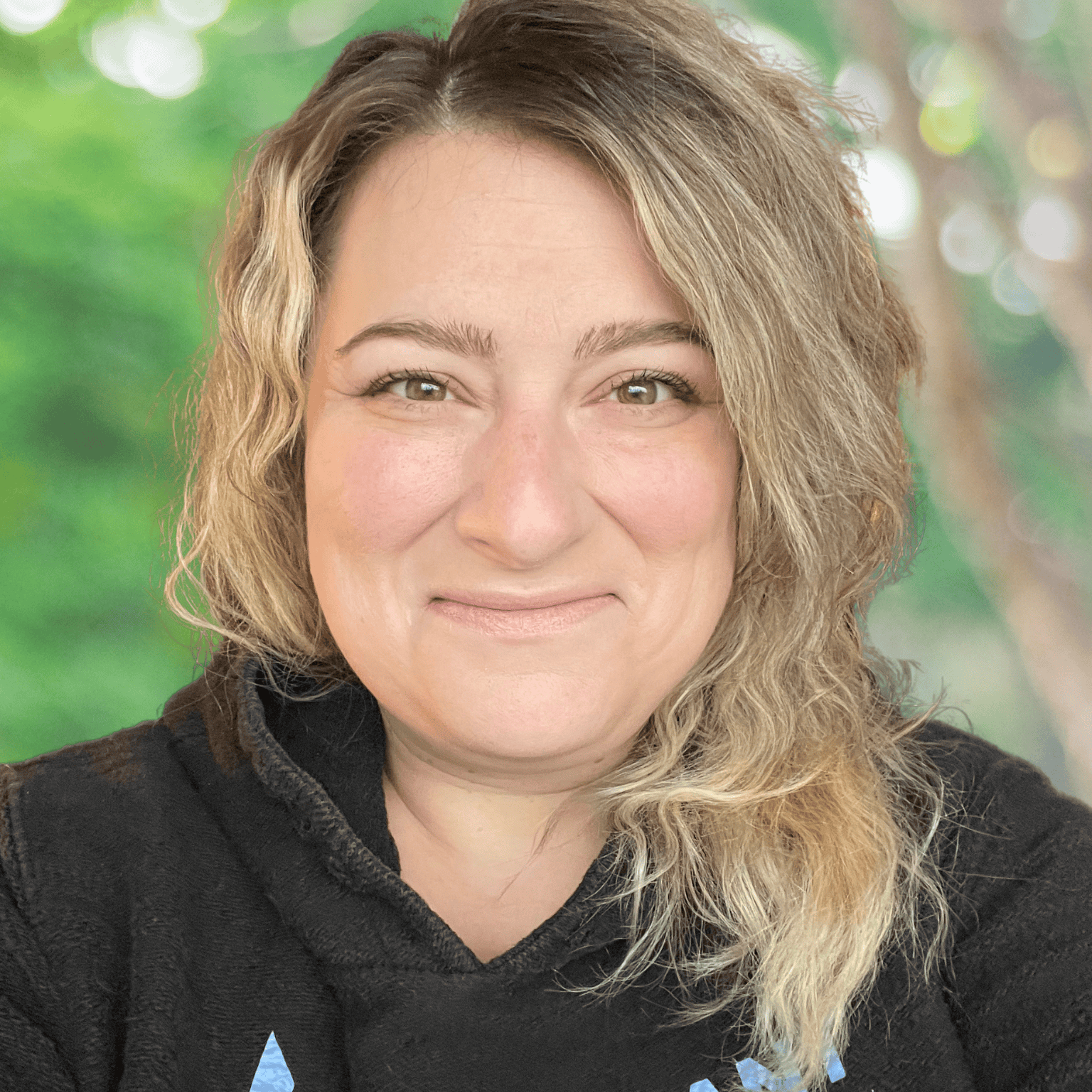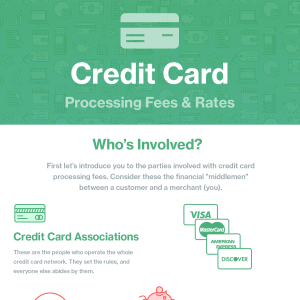Using PayPal to accept donations online is super easy, but nonprofits can also take advantage of PayPal’s many tools and features to fundraise almost anywhere.
Our content reflects the editorial opinions of our experts. While our site makes money through
referral partnerships, we only partner with companies that meet our standards for quality, as outlined in our independent
rating and scoring system.
Nonprofits may think of PayPal as mainly an eCommerce platform and digital wallet, but PayPal has much more to offer nonprofit organizations than just a Donate button.
In this guide to using a PayPal nonprofit account, we’re highlighting all aspects of PayPal for nonprofits — features, policies, and integrations — that can facilitate fundraising, bookkeeping, and other nonprofit needs. We’ll also detail PayPal nonprofit fees and discuss the main alternatives to using PayPal for nonprofit fundraising.
Why Use A PayPal Nonprofit Account?
Among the many benefits of PayPal for registered nonprofits is discounted processing rates for donations. Once PayPal verifies your organization’s 501(c)(3) status and confirms your nonprofit PayPal account, you’ll qualify for a special donation processing rate.
If you’re wondering how to register your organization as a 501(c)(3) nonprofit, our resources can help you with this process.
Beyond the discounted PayPal processing rate, PayPal’s universally recognized and widely trusted brand can be reassuring to donors when they consider the trustworthiness of your organization and the security of their donations.
PayPal gives nonprofit organizations many other reasons to use its services to raise money.
Advantages Of Using A PayPal Nonprofit Account
- Setting up PayPal nonprofit donation buttons to accept online payments is a quick and easy process.
- Accepting donations online — whether one-time or recurring — is incredibly easy once you have your Donate button set up.
- PayPal’s donation buttons are mobile-friendly, making it easy to accept donations from mobile internet users.
- Want to accept donations in person? Maybe even sell nonprofit-related merchandise in person? PayPal facilitates this as well.
- Sell branded products and fundraiser merchandise online on your website using a customizable cart.
- Integrate your PayPal nonprofit account with countless third-party apps to facilitate charity events, such as auctions, fundraising galas, annual retreats, trivia tournaments, etc. — the options are endless!
PayPal’s universal brand recognition and charity-friendly fundraising features make it a solid processing choice for most nonprofits. However, PayPal is far from a perfect processor.
Disadvantages Of Using A PayPal Nonprofit Account
One major factor to remember is that PayPal is a third-party processor (also known as a Payment Service Provider or PSP).
With third-party processors, the signup and approval process is quicker and easier than that of a traditional merchant account provider. However, individual transactions are more heavily scrutinized when processed by a PSP, which increases the risk that an innocent transaction might trigger an account hold.
If you go with PayPal, you’ll want to understand the steps you can take to minimize the risk of merchant account holds, freezes, and terminations.
Let’s go through some of the other downsides of using a PayPal nonprofit account:
- While PayPal offers discounted processing rates for nonprofit donations, some competing donation platforms let you give donors the option of covering the transaction fees themselves, which can result in your organization paying no transaction fees on most donations. PayPal doesn’t offer this feature.
- PayPal’s discounted charity rate still includes a fixed per-transaction fee of $0.49, which is relatively high. Most charities receive donations that are, on average, large enough to make this a non-issue. However, if your nonprofit does receive lots of very small donations, PayPal’s fee structure is poorly suited to your needs.
- Some of the PayPal tools you may want to use in the course of fundraising — donation pages, donor management, etc. — are either inadequate or don’t exist. Luckily, there are plenty of third-party integrations that can fill in any gaps left by PayPal’s fundraising tools.
If you don’t think PayPal will meet the needs of your charity, there are several other discounted payment processing options for nonprofits to consider. You might also want to compare the features and pricing of the best credit card processing providers more generally.
PayPal Nonprofit Fees
| PayPal Fees |
|
| Standard Online Donation |
2.89% + $0.49 |
| 501(c)(3) Charitable Donation |
1.99% + $0.49 |
| In-Person Donation w/PayPal Zettle |
2.29% + $0.09 |
| Apple Pay |
2.59% + $0.49 |
PayPal’s standard processing fee for donations is 2.89% + $0.49 per transaction. However, registered 501(c)(3) charities are eligible to pay just 1.99% + $0.49 per transaction. However, payments from non-US credit cards are subject to an additional 1.5% transaction fee.
Note that PayPal nonprofit rates do not apply when you accept in-person donations via the PayPal Zettle mPOS app, which charges a 2.29% + $0.09 per transaction fee for all card-present transactions. You’ll also be able to process donations via QR code at this rate. We’ll have more to say about Zettle later.
PayPal also lets you accept contactless payments via Apple Pay. Though the PayPal nonprofit discount won’t apply, you can receive donations via Apple Pay at 2.59% + $0.49 per transaction, which is lower than PayPal’s standard donation rate (though not the nonprofit rate).
PayPal has a Micropayments plan for those that typically take payments of less than $10. Under this plan, you pay 4.99% + $0.09 per online transaction instead of PayPal’s regular processing rate. When small payments are processed, the higher percentage rate is more than made up for by the lower fixed fee.
Sadly, not all PayPal users can sign up for the Micropayments plan. If your organization processes lots of small amounts from donors, it can’t hurt to ask PayPal if you’d be eligible for Micropayments pricing. However, there’s no guarantee that you’ll be approved for the plan.
The subject of PayPal pricing has become significantly more complex over the last few years. Luckily, we can help you make sense of PayPal’s fee structure.
How To Set Up A PayPal Nonprofit Account
If you’re wondering how to set up PayPal for a nonprofit organization, here’s what you need to do.
- Sign up for a PayPal business account
- Select Nonprofit Organization as your business type
- Select Nonprofit as the category
- Enter your organization’s information to link it to your PayPal account and transfer funds to your bank account
If your nonprofit organization does not yet have 501(c)(3) status, you’ll have to pay the standard per-transaction donation fee.
Lastly, large organizations that process more than $100,000/month will need to call PayPal to make special arrangements.
How To Use Your PayPal Nonprofit Account To Maximize Donations
Let’s examine the various ways PayPal can be a boon to your nonprofit fundraising.
Accept Online Donations Via PayPal
Adding a PayPal Donate button to your organization’s website and/or fundraising emails is quick and easy. To set up your Donate button, you’ll need to follow the steps outlined on PayPal’s developer page. You’ll be able to choose your button style, select the currency in which you receive donations, choose whether to let donors make recurring monthly donations, and more.
Another way to solicit online donations is to use PayPal.Me — PayPal’s peer-to-peer payment platform — to send personalized donation links to your donors. It’s a great way to approach your biggest supporters to ask for individual gifts.
Use PayPal To Accept Donations In Person

Nonprofits can accept in-person donations via the PayPal Zettle mobile POS system. With PayPal Zettle, you get a modern chip + contactless + PIN card reader ($29 for the first reader, $79 for all subsequent readers). You’ll then be able to process in-person donations at big fundraising events, charity galas, etc.
Transactions processed by Zettle are subject to a 2.29% + $0.09 fee. Unfortunately, nonprofits cannot pay a discounted processing fee when using Zettle. Keyed-in transactions will be subject to a higher 3.49% + $0.09 fee.
You can also send out invoices via the PayPal Zettle app. Invoices are free to send, but when you get paid, you’ll be paying the 3.49% + $0.49 rate that PayPal charges for standard non-donation online transactions. What’s nice about the ability to send invoices is that for large donations (four figures or more), you can just send an invoice, thereby creating a paper trail. That can come in handy later!
Sell Merchandise With PayPal's Mobile POS
Whether your nonprofit organization is running a charity auction or is selling branded merchandise at a gift shop or other “meet space” location, PayPal Zettle is a solid mobile processing option. Furthermore, if you need a POS system with more feature depth than Zettle, PayPal integrates with more robust POS systems as well.
The 2.29% + $0.09 PayPal rate for in-person transactions applies regardless of your POS partner, but you will incur additional software fees for the POS system itself.
Check Out Our Preferred Point of Sale Software 🏆
We’ve done in-depth testing of each and confidently recommend them.
Track Your PayPal Donations And Improve Your Bookkeeping
PayPal’s reporting tools give you detailed information about your account activity and can assist your nonprofit with bookkeeping. Additionally, if your nonprofit processes $20,000 in gross payment volume from sales of goods or services in a single year and processes 200 payments for goods or services in the same year, PayPal will send Form 1099-K to both you and the IRS for that year early in the following year.
Furthermore, PayPal integrates with QuickBooks via the Connect to PayPal data integration app, available from your QuickBooks account.
Alternatives To PayPal For Nonprofit Organizations
There are several alternatives to using a nonprofit PayPal account, both in terms of payment processors and dedicated online fundraising platforms. Let’s start by exploring some other payment processors offering nonprofit benefits.
Nonprofit Payment Processing Alternatives To PayPal
Square
Square has a lot to offer nonprofits as a payment processor.
While Square doesn’t offer discounted processing for nonprofits, its 2.6% + $0.10 per transaction rate for swiped, dipped, and tapped payments through the Square point of sale app is extremely competitive (Square’s online processing fee is 2.9% + $0.30).
Capturing donor info is easily done right from the transaction screen of the Square POS app, automatically adding your donors to your Customer Directory.
This is only the tip of the iceberg when it comes to Square’s nonprofit-friendly tools. Our Square review provides the full scoop, and if you’re looking for a direct Square vs PayPal comparison that takes a holistic look at both companies’ services, we have that as well.
Dharma Merchant Services
Dharma Merchant Services is quite well-suited to nonprofits that take in more than $10,000 per month. Unlike the other PayPal nonprofit processing alternatives listed here, Dharma offers the stability of a full merchant account. It also offers discounted interchange-plus pricing for nonprofits, which should save you money over the likes of PayPal and Square.
As noted in our review of Dharma Merchant Services, Dharma doesn’t charge account setup fees, annual fees, or early termination fees. This sets Dharma apart from other traditional merchant account providers.
Dharma also provides more comprehensive customer support than PayPal.
Stripe
Stripe is another PSP with plenty to offer nonprofit organizations that take donations online.
With a discounted nonprofit rate of 2.2% + $0.30 for most donations (donations made with Amex cards may process at a higher rate), custom donation forms, the option to offer a prefab hosted payment page, and a vast integration library, Stripe has much to offer nonprofits.
Check out our Stripe review for a full rundown.
Shopify
eCommerce giant Shopify offers numerous features nonprofits will like, including discounted processing, recurring donations, event ticket sales, email marketing, in-person donations, and more. Our Shopify review has the full story on this massive platform.
If you’d rather use an all-in-one donation platform for your nonprofit’s operations, know that these platforms tend to come with higher monthly fees than do standalone processors. However, they also offer more built-in fundraising tools.
The Bottom Line: Should You Get A PayPal Nonprofit Account?
PayPal won’t prove to be the ideal payment processor for every nonprofit. However, when it comes to accepting online donations, PayPal just might be the simplest tool out there.
With support for in-person payments, invoicing, reporting, nonprofit-specific discounts, and a massive list of integrations that fill any functionality gaps left by PayPal’s in-house solutions, PayPal for nonprofits makes considerable sense.
PayPal also makes for a solid supplementary payment option if you primarily accept donations via other means.
Our nonprofit hub is a great place from which to discover all our nonprofit-related resources. If you’re looking to take your nonprofit’s organizational capabilities to the next level, check it out!