
Get Matched With POS Software
Take our short quiz to get matched with the best point-of-sale software for your unique business needs. Instant results, no phone number or email required.
Start QuizRevel is suitable for any-sized retail, restaurant, or hospitality business, but be prepared to make a long-term commitment alongside a steep learning curve.

| Total Rating | 3.9 |
|---|---|
| Pricing3.6 | |
| Ease Of Use3.9 | |
| Features4.3 | |
| Customer Service4.2 | |
| User Reviews3.8 | |
Pricing Range
Quote-basedOnline Ordering
YesEquipment Cost
Call for quoteRevel Systems is a feature-rich point of sale system for mid-sized to larger retail establishments and restaurants. It has highly advanced inventory and reporting that can suit most businesses, along with excellent customer support.
Revel works for both retail establishments and restaurants and has the back-end capabilities that make it one of the best pos systems for nearly any type of business.
Table of Contents
| Pricing3.6 |
|---|
| Software Plans 1.6 |
| Hardware Options 4.8 |
| Payment Processing Fees 5.0 |
Revel’s pricing can be tricky, and you will likely have to call to get a quote. To get the best rate, you are billed annually and need to sign a contract for 3 years, which is unfortunate.
You also have to commit to Revel’s in-house payment processing with Revel Advantage for three years.
| Revel POS Plans | Price | When To Use |
|---|---|---|
| Revel plan | Quote-based: three-year commitment for cheapest plan | Use if you are committed to the product and have a need for high-end features. |
Revel Advantage comes with a standard rate of 2.49% + $0.15 per transaction, but it isn’t easy to find that rate through its website.
You’re also asked to submit information for a quote. It’s less than ideal to get a potentially different rate and compare that, but Revel does integrate with other processors if you are happy with a third-party provider. They also provide implementation to get you up and running for a fee.
While Revel is a very robust product, pricing is on the high side for many small businesses, especially those that may not need everything the POS offers and/or don’t need two terminals. However, the Revel Systems price is much more affordable than a legacy POS system.
| Revel POS Extra Costs | Price |
|---|---|
| Onboarding | Starts at $674 |
| Features4.3 |
|---|
| Ordering System 3.5 |
| Kitchen/Order Management 4.9 |
| Niche Features 4.5 |
To see an exhaustive list of Revel features, check out Revel’s website or some of its training videos. It’s got some pretty cool industry-specific features.
| Revel POS Features | Availability |
|---|---|
| Multi-Store Support | |
| Contactless Payments | |
| Multi-Channel Selling | |
| Gift Cards | |
| Customer Loyalty | |
| Marketing Tools | |
| Online Ordering | |
| Inventory Management | |
| Reporting | |
| Menu Management | |
| Delivery Management | |
| EBT Acceptance | |
| Employee Management | |
| Text Messaging |
Here’s a summary of Revel’s top features and how they operate:
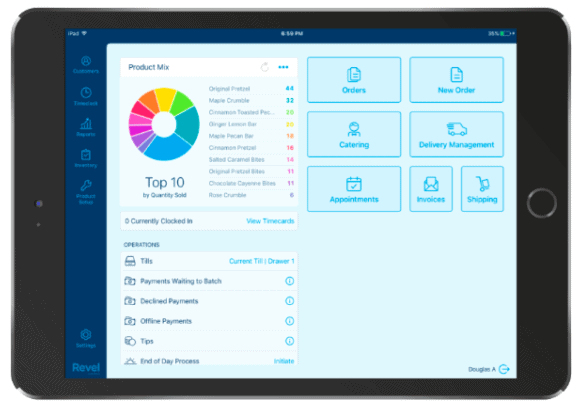
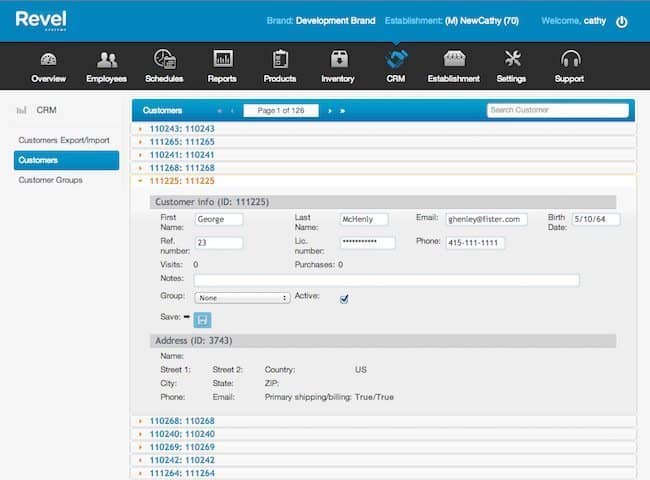
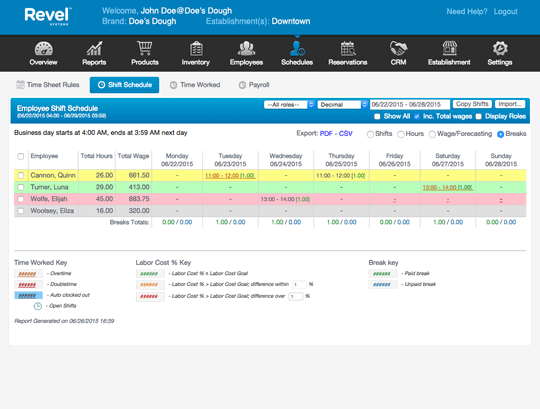
Revel has an open API and a whole slew of third-party integrations. Having so many available integrations is one of the bigger selling points, as Revel partners with dozens of companies. You can pick and choose the features that are best for your business. Listed below are some of the major integrations, all of which you’ll find in the Revel marketplace:
| Ease Of Use3.9 |
|---|
| Initial Setup 3.9 |
| Customization 4.2 |
| Everyday Use 3.4 |
Once set up, the software is easy to use. The front end is intuitive and easy to navigate, and the back end is set up with training videos. To see Revel in multiple environments (restaurant, quick service, retail, etc.), check out some of its training videos on YouTube.
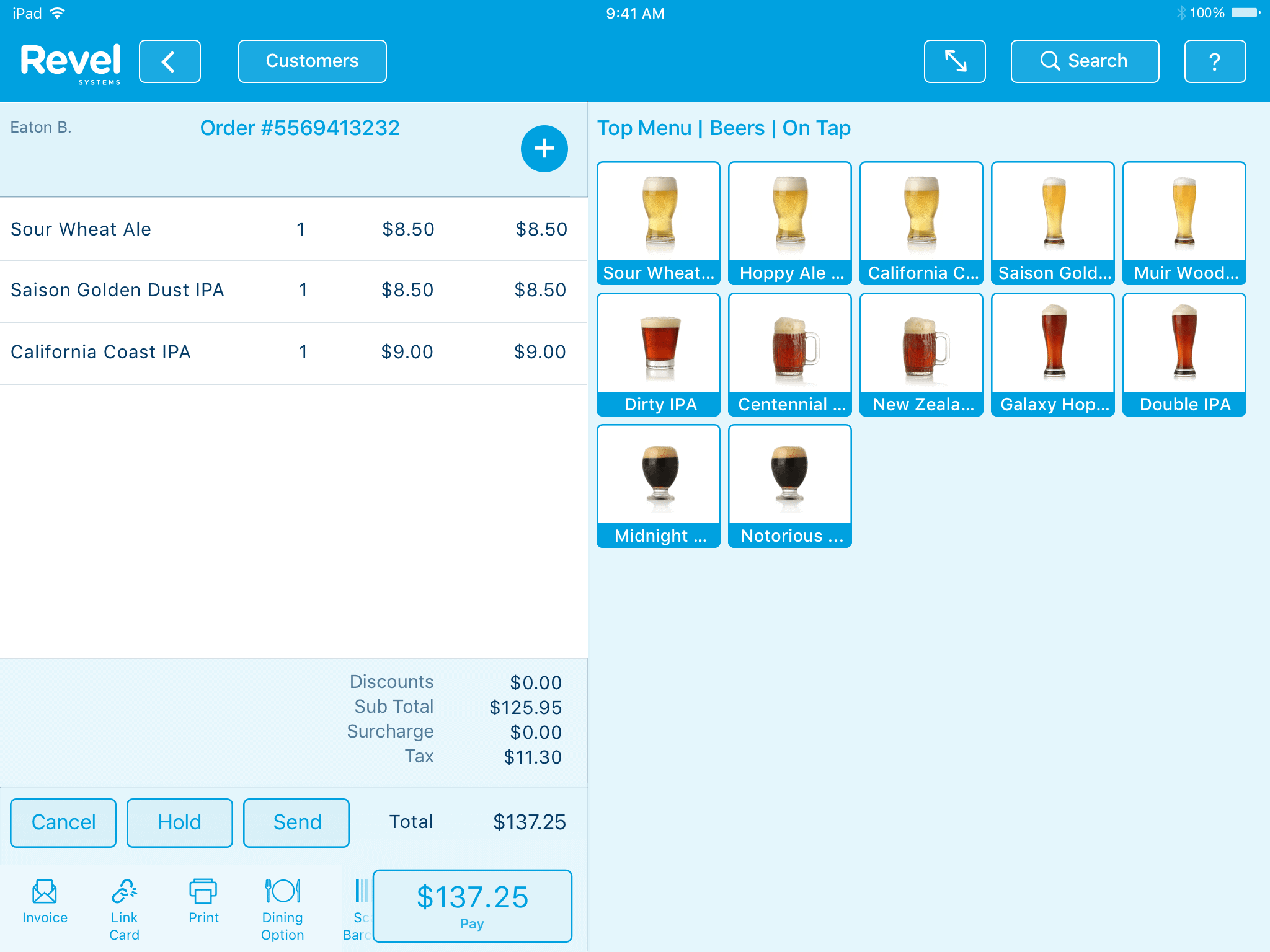
| Customer Service4.2 |
|---|
| Personal Support 4.0 |
| Self-Service 4.4 |
Enterprise businesses are automatically assigned a dedicated account manager; they are also available to small businesses for an additional fee.
| Revel POS Customer Service | Availability |
|---|---|
| Phone Support | |
| Email Support | |
| Support Tickets | |
| Live Chat | |
| Dedicated Support Representative | *Available to SMBs for a fee |
| Knowledge Base or Help Center | |
| Videos & Tutorials | |
| Company Blog | |
| Social Media |
Revel offers 24/7 support to all customers in several ways:
Like many other POS companies, Revel has introduced its own processing system. Revel Advantage integrates directly with the software and offers a competitive flat processing rate of 2.49% + $0.15 for transactions. What’s nice is that if you like an existing processor or can find a better rate, Revel still integrates with plenty of other payment processors.
The marketplace section of the company website lists third-party integrations for gateway payment processors and payment processors. The list of compatible payment processors includes Moneris, Adyen, and Tyro. For gateways, Revel supports USAePay as well as FreedomPay.
To lock in Revel’s cheapest pricing, you have to sign a contract for 3 years, a significant commitment for a small business. The fees for terminating this contract are also stiff, with individuals forced to pay double the amount remaining on the contract or $15,000, whichever is higher.
| User Reviews3.8 |
|---|
| Customer Feedback 4.0 |
| Review Site Aggregate 3.7 |
Revel Systems, Inc. generally has positive reviews.
As follows are some common issues and complaints described in Revel POS reviews.
Here are some of the positive things customers have to say about this POS in Revel Systems reviews:
Here is how Revel stacks up compared to its most direct competitor:
Both Revel and Lightspeed have deep feature sets and Lightspeed has individual software with its Lightspeed Retail and Lightspeed Restaurant plans. Both systems won’t leave you needing much more after your initial set-up.
Lightspeed offers a much more upfront pricing system so if you don’t want to get a quote from Revel or if you are uncomfortable with its long-term commitment, Lightspeed might be the obvious choice.
Revel still does have the advantage in terms of in-depth features, however, and, for larger enterprise businesses, especially on the restaurant side of things, Revel might be the better bet.
| Revel POS Review Summary | |
|---|---|
| Equipment Cost | Call for quote |
| Pricing Range | Quote-based |
| Choose If You Need |
|
Revel will have you covered if you’re looking for a cloud-based POS for a restaurant or hospitality business. If you need a comprehensive system without any gaps in moderately affordable software, this is likely the system for you. Revel has improved its offerings for regular retail businesses and is a solid option, but I’d shop around before deciding.
Revel is scalable for virtually any size. However, the monthly subscription may still be too high, or you may not want to commit to a three-year contract. You also may be overwhelmed by the amount of work required to set up all the various Revel features and settings you may never use. However, if you’re planning on fast growth, it would be nice not to have to transition from a more basic, free POS system.
Although Revel is a good POS system, it’s a long-term commitment. The negative Revel Systems reviews online are largely made up of merchants who regretted making this commitment. Getting out of this commitment isn’t easy and could set you back thousands of dollars. To make sure you don’t experience any unhappy surprises with Revel Systems, make sure you read and fully understand your merchant contract before committing to use the Revel POS system — or any POS system, for that matter.
We evaluate and test each software system that we review at Merchant Maverick, placing special emphasis on certain key software characteristics in order to generate our granular product ratings.
For restaurant POS software in particular, we have a 56-point rubric we use to evaluate the system in terms of its pricing, ease of use, features, and user reviews. These points are based on attributes relevant to the restaurant or foodservice POS niche—such as the availability of features like online ordering, ingredient inventory, table management, tipping, and others.
Our rating system also takes into account attributes that are desirable for POS systems and cloud-based software in general, such as the availability of monthly pricing plans, free trials, and transparent software contracts.
The Merchant Maverick Seal of Approval 🏆
Revel POS  |
|---|
After hours of in-depth research and evaluation, we can confidently recommend this brand to our readers. Get started today and see Revel POS for yourself.
The Merchant Maverick Seal of Approval 🏆
Revel POS  |
|---|
After hours of in-depth research and evaluation, we can confidently recommend this brand to our readers. Get started today and see Revel POS for yourself.
Want to help shape the future of the Merchant Maverick website? Join our testing and survey community!
By providing feedback on how we can improve, you can earn gift cards and get early access to new features.
 Our team of experts spends hours on every review so that we can find the best companies to recommend to our readers. Revel POS made the cut.
Learn More
Our team of experts spends hours on every review so that we can find the best companies to recommend to our readers. Revel POS made the cut.
Learn More
Help us to improve by providing some feedback on your experience today.
The vendors that appear on this list were chosen by subject matter experts on the basis of product quality, wide usage and availability, and positive reputation.
Merchant Maverick’s ratings are editorial in nature, and are not aggregated from user reviews. Each staff reviewer at Merchant Maverick is a subject matter expert with experience researching, testing, and evaluating small business software and services. The rating of this company or service is based on the author’s expert opinion and analysis of the product, and assessed and seconded by another subject matter expert on staff before publication. Merchant Maverick’s ratings are not influenced by affiliate partnerships.
Our unbiased reviews and content are supported in part by affiliate partnerships, and we adhere to strict guidelines to preserve editorial integrity. The editorial content on this page is not provided by any of the companies mentioned and has not been reviewed, approved or otherwise endorsed by any of these entities. Opinions expressed here are author’s alone.
 Our team of experts spends hours on every review so that we can find the best companies to recommend to our readers. Revel POS made the cut.
Learn More
Our team of experts spends hours on every review so that we can find the best companies to recommend to our readers. Revel POS made the cut.
Learn More