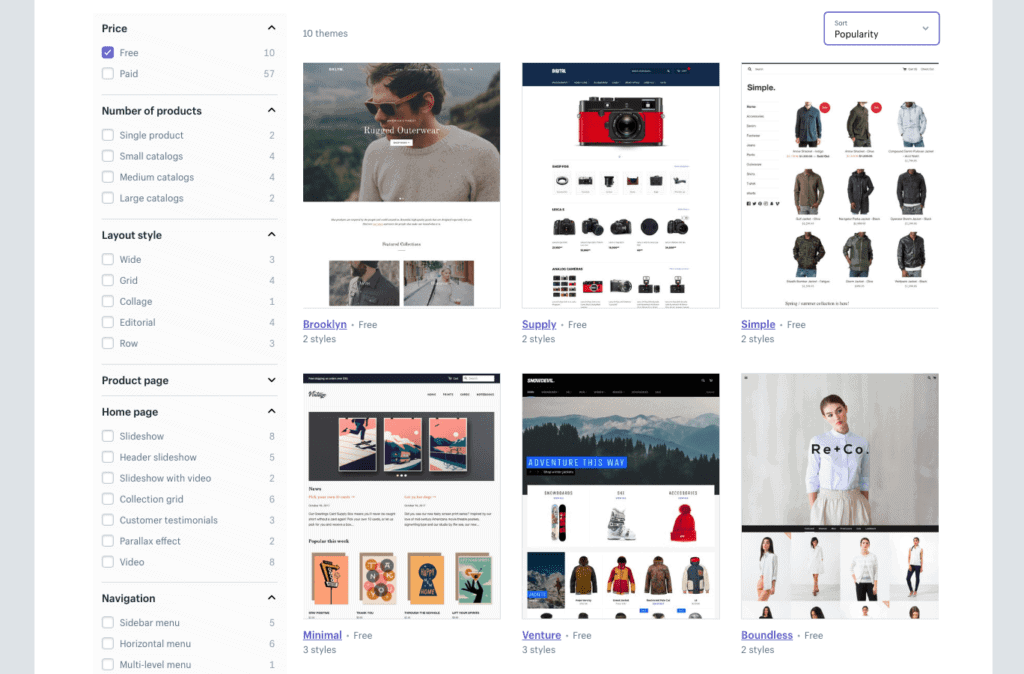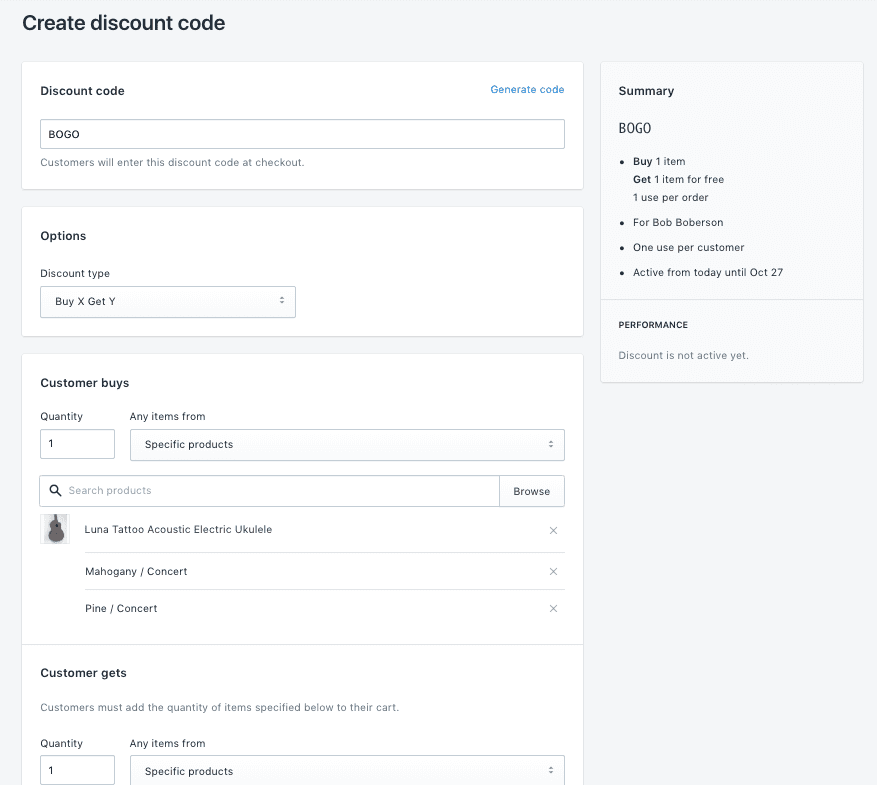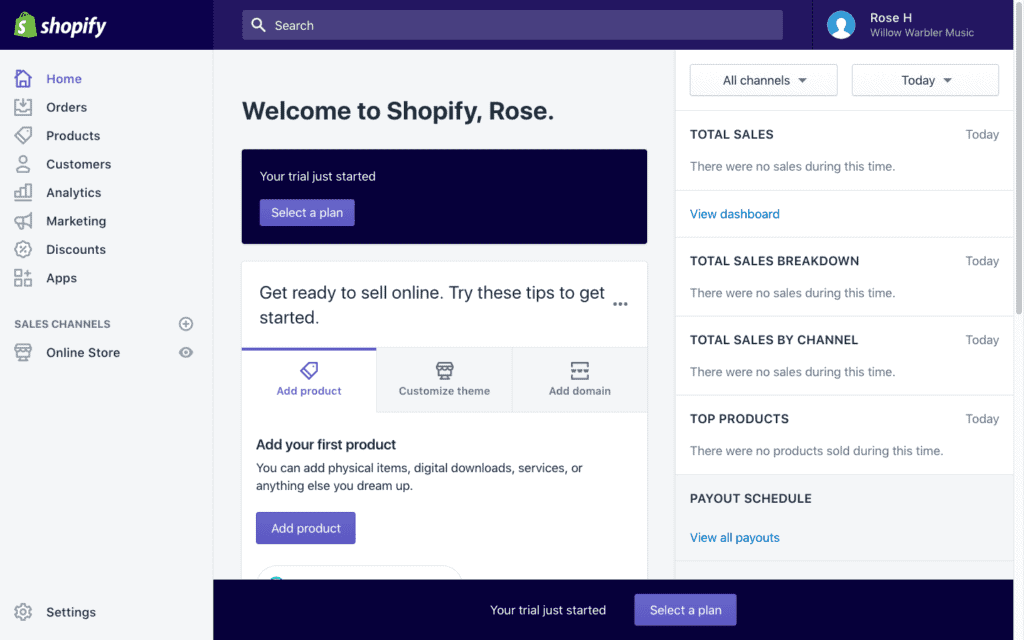Pros
- Easy to use
- Numerous integrations
- Attractive templates
- Advanced design tools
- Free trial available
Cons
- Add-ons often required
- Transaction fees
- Variable customer support
What Is Shopify & How Does Shopify Work?
Shopify is a fast, easy, and affordable eCommerce platform with built-in features that let you create a fully hosted online store, manage items across multiple sales channels, monitor inventory, and manage shipping. Most people can build and run a Shopify store without knowing much about the technology involved in online selling.
You can use Shopify to sell on a website, in person, on social media apps like TikTok and Instagram, and on marketplaces like Amazon and Etsy, all without tech skills.
Shopify is designed to grow with its users. From scalable features to additional sales channels, a Shopify store can handle all the growth your company experiences. If you’re not satisfied with the features of the plan you choose, you can fill in the missing pieces by adding integrations and apps.
That’s a quick sketch of the reasons we consider Shopify one of the best eCommerce platforms. Want to know more so you can decide if Shopify is the online sales platform for you? Buckle in for a full Shopify review to find out.
Shopify Pricing
Shopify’s tiered pricing means that you won’t have to pay for more than you need. Choose the plan that fits your needs (and budget) now, and go up or down in service level as your business needs change.
Test the software with a free three-day trial, with no credit card required. Free accounts automatically cancel at the end of the third day. This allows you to play around with the software before committing to a plan, and you don’t have to set a reminder to cancel before you’re charged. To reactivate, simply purchase a plan.
All of Shopify’s plans are billed monthly with no contracts. If you choose to purchase a full year-long plan, you can save about 25% over the month-to-month cost. We recommend waiting to commit to a full year until you’ve used Shopify for several months. Shopify is currently offering an extended trial period of $1/month on most plans. That offer is subject to change.
As we outline Shopify’s subscription levels, you’ll notice a Shopify transaction fee that applies in addition to the standard card processing fees charged by your choice of payment gateway. While few other shopping carts take a cut of each sale you make, Shopify does. The good news is that Shopify waives those transaction fees if you choose Shopify Payments (powered by Stripe) as your payment processor. Of course, the bad news is that not everyone wants or will be approved to use Shopify Payments.
Complete Shopify Fees & Pricing Guide
All Shopify plans include unlimited products, bandwidth, and storage. The more costly plans include more features. Here’s a summary of Shopify pricing:
Starter Plan Pricing
The Starter plan costs $5/month and is built for selling products through social media, email, SMS, WhatsApp, and anywhere you can share a link. Expect to pay 5% transaction fees.
Here’s what you’ll get:
- Unlimited product pages
- Fast, secure checkout
- Contact page for customer inquiries
- Shopping cart to enable multiple purchases
- Shopify inbox
- Shopify order management and integrated fulfillment network
- Linkpop eCommerce tool
Basic Plan Pricing
The Basic plan costs $39/month ($29/month if paid annually) and includes an online store. If you use Shopify Payments, the credit card rate is 2.9% + $0.30 for online transactions and a straight 2.7% for in-person transactions. If you use another payment processor, Shopify charges a 2% Shopify transaction fee.
This plan includes the following:
- Online store
- Two staff accounts
- Up to four inventory locations
- Multichannel selling
- Access to API and app store
- Discount code engine
- Gift cards
- Built-in blogging engine
- Up to 20 themes on your store
- Manual order creation
- Shipping discounts of up to 77% from DHL Express, UPS, and USPS
- Shipping labels
- 133 international currencies with 3.9% + $0.30 rates
- International commerce tools
- Language translation and local payment methods
- Fraud analysis
- Access to Shopify Fulfillment Network
- Free SSL certificate
- Abandoned cart recovery tools
- Basic reports
- Customer segmentation
- Marketing automation
- Unlimited contacts
- Shopify POS Lite
- Access to Shopify POS Pro ($89/month)
- 24/7 multichannel support
Grow Plan Pricing
The Grow plan costs $105/month ($79/month if paid annually). If you use Shopify Payments, the credit card rate is 2.6% for online transactions and a straight 2.5% for in-person transactions. If you use another payment processor, Shopify charges a 1% Shopify transaction fee.
This plan includes everything in the Basic plan, plus:
- Five staff accounts (in addition to the owner’s account)
- Up to five inventory locations
- Standard reports
- eCommerce automations
- Discounts of up to 88% from DHL Express, UPS, and USPS
- 133 payment processing with 3.6% + $0.30 rates
- USPS Priority Mail Cubic and Parcel Select Cubic pricing
Advanced Plan Pricing
The Advanced plan costs $399/month ($299/month if paid annually). If you use Shopify Payments, the credit card rate is 2.4% + $0.30 for online transactions and a straight 2.4% for in-person transactions; if you use another payment process, Shopify charges a 0.5% Shopify transaction fee.
This plan includes everything in the Grow plan, plus:
- 15 staff accounts
- Up to eight inventory locations
- Advanced reports
- Third-party calculated shipping rates (outside of Shopify Shipping)
- Custom report builder
- International payments with 3.4% + $0.30 rates
- Duties and import taxes
- Custom pricing by market
Plus Plan Pricing
Shopify Plus is for enterprise businesses. If your sales top $500K/year, you may be a good candidate for this plan. It comes with a price tag starting at $2,300/month with three-year terms.
Designed for wholesale and global sales, Shopify Plus offers additional features and priority service. Contact a Shopify rep for more information.
Shopify Added Costs
On top of the monthly subscription fee, Shopify users may encounter a handful of other fees. Most of them are related to payment processing. You may need to budget for these additional expenses:
Shopify Payments Fee
Shopify Payments is Shopify’s in-house payments processor that works for online and in-person transactions.
Depending on your Shopify subscription level, you may be offered discounted payment processing rates when compared to alternate payment processors, such as PayPal and Square. When you use Shopify Payments for your payment processing, you avoid Shopify’s transaction fees.
Here’s how payment processing fees break down by plan level:
|
Starter |
Basic |
Grow |
Advanced |
Plus |
| eCommerce Rate |
2.9% + $0.30 |
2.9% + $0.30 |
2.6% + $0.30 |
2.4% + $0.30 |
Custom |
| In-Person POS Rate |
N/A |
2.7% |
2.5% |
2.4% |
Custom |
Unfortunately, not every seller will qualify for Shopify Payments. Check to see if Shopify Payments is available in your country, and read the terms of service to make sure your business qualifies.
Shopify Transaction Fee
Shopify charges transaction fees in addition to fees charged by your gateway payment provider. These fees vary from 0.5% to 2% of each sale, depending on your plan level.
The only way to avoid Shopify’s transaction fees is to use Shopify Payments as your processor. If you use Shopify Starter, you’re stuck with 5% transaction fees, even if you use Shopify Payments.
Here’s a summary of how Shopify’s transaction fees are applied:
|
Starter |
Basic |
Grow |
Advanced |
Plus |
| With Shopify Payments |
0% |
0% |
0% |
0% |
Custom |
| Without Shopify Payments |
2% |
2% |
1% |
0.5% |
Custom |
Be sure to factor in the cost of these transaction fees as you build your business plan, especially if you aren’t using Shopify Payments for your sales.
Shopify POS Pricing
Except for Shopify Starter, all Shopify accounts come with built-in free access to Shopify POS Lite. However, users who expect heavy POS transactions may want to upgrade from the Lite version.
If you stick with Shopify POS Lite, you’ll be able to sell in-person with credit card rates ranging from 2.4% to 2.7%, depending on your subscription level. You’ll have access to mobile POS, hardware accessories, and order and product management tools. You’ll even be able to access customer profiles, check in-store availability, and use QR codes to draw customers to your site to purchase online.
You can subscribe to Shopify POS Pro for $89/month per location. The store management tools and omnichannel features for brick-and-mortar businesses may make the additional expense worth it for your business.
Shopify Domain Name Registration
Your domain name is the URL associated with your store. You can use the free domain Shopify assigns you or purchase a custom domain.
Shopify’s free domain name is fairly basic and includes Shopify branding. It will look something like this: your-store-name.myshopify.com.
You can purchase a custom domain from Shopify, starting at $11/year. If you already have a domain name, you can transfer it and connect it to your Shopify account for no additional charge.
Shopify Add-Ons & Integrations
Shopify is an excellent SaaS product with basic eCommerce features. But it still has plenty of room for expansion via advanced features and apps. Even new sellers may need one or more extensions from the Shopify App Store to tune the platform to their precise needs.
You can choose from third-party solutions for shipping, CRM, marketplace connections, accounting software, and more. Most will come with an additional monthly subscription fee, often ranging from $10/month to $100/month.
What Can You Sell On Shopify?
You can sell almost any physical or digital product through a Shopify store. You can also use Shopify to run a dropshipping business.
Of course, you can’t sell anything illegal. Shopify also prohibits certain items, including alcohol, tobacco and e-cigarettes, fireworks, video game currency or credits, drugs, firearms, and weapons.
Where Can You Sell With Shopify?
Shopify lets you sell almost anywhere. In fact, we think Shopify offers an impressive number of ways to sell that are unmatched by its competitors. Here are the ways you can use Shopify to sell:
Use Shopify To Sell Online
Shopify is cloud-based software that lets you set up a functioning website with web hosting, your own domain name, an inventory management system, and shipping functionality. All of that is handled by Shopify.
You can choose a free theme or template to build your store with, purchase a template, or build your own. You can use a simple drag-and-drop editor to customize your store, add physical and digital inventory, and launch your website. You won’t need to type a single line of code as you build your store.
You can add functionality to your store by visiting Shopify’s app marketplace. You’ll find thousands of apps that require no coding to install and give you the customization you need to start selling.
Use Shopify To Sell In Person
Shopify’s point of sale app is available on the Apple and Google app stores. Download it to enable selling in person with Shopify POS hardware, an iPad or tablet, or your mobile device.
The Lite version comes free with every Shopify plan. If you want to sell at pop-up shops or events, use it to accept card and mobile wallet payments. And if you sell at a permanent location, like a retail store or salon, you can expand your reach and sell more online.
Use Shopify To Sell On Social Media
Between Shopify’s buy button and social media integrations, you can sell on just about any platform. That includes:
- Facebook
- Instagram
- TikTok
- Twitter
- Pinterest
- WhatsApp
- Facebook Messenger
Use Shopify To Sell On Online Marketplaces
Connect your Shopify store to sales channels like Amazon, Etsy, Walmart Marketplace, eBay, and Google, and you’ve got an omnichannel selling strategy.
Simply link your Shopify store with your seller account on the shopping platforms where you sell. Remember, you can sell from multiple platforms at once.
Shopify Features
| Shopify Features |
Availability |
| Retail Equipment Available |
|
| International Sales |
|
| Currency Conversion |
|
| Shoppable Social Posts |
|
| Gift Cards |
|
| Customer Loyalty |
|
| Marketing Tools |
|
| Hosted Platform |
|
| Reports |
|
| Staff Accounts |
|
| Buy Buttons |
|
| Multi-Platform Integrations |
|
| Shipping Tools |
|
| Shipping Discounts |
|
| Free Themes |
|
| Unlimited Products |
|
While we say Shopify is light on advanced features out of the box, it’s also important to note that it comes with all the basics you’ll need to open and operate an online store and some nice extras. For the price, Shopify compares favorably to similar eCommerce platforms aimed at small to mid-sized businesses.
Here’s a rundown of what you’ll find out of the box, with the caveat that some features are available only with higher-level plans. Look into each plan before you make your purchase.
Shopify Themes
There are some nice Shopify templates and themes to choose from. You’ll find more than 100 themes available, and all are mobile responsive. Of those, eight are free options created and supported by Shopify, while the rest cost $140-$180 and are supported by their respective third-party developers.
You can add up to 20 themes to a single Shopify store. That lets you try out different looks, keep a seasonal version of your published theme, or test changes using another theme. However, you will be allowed to publish using only one of these at a time.
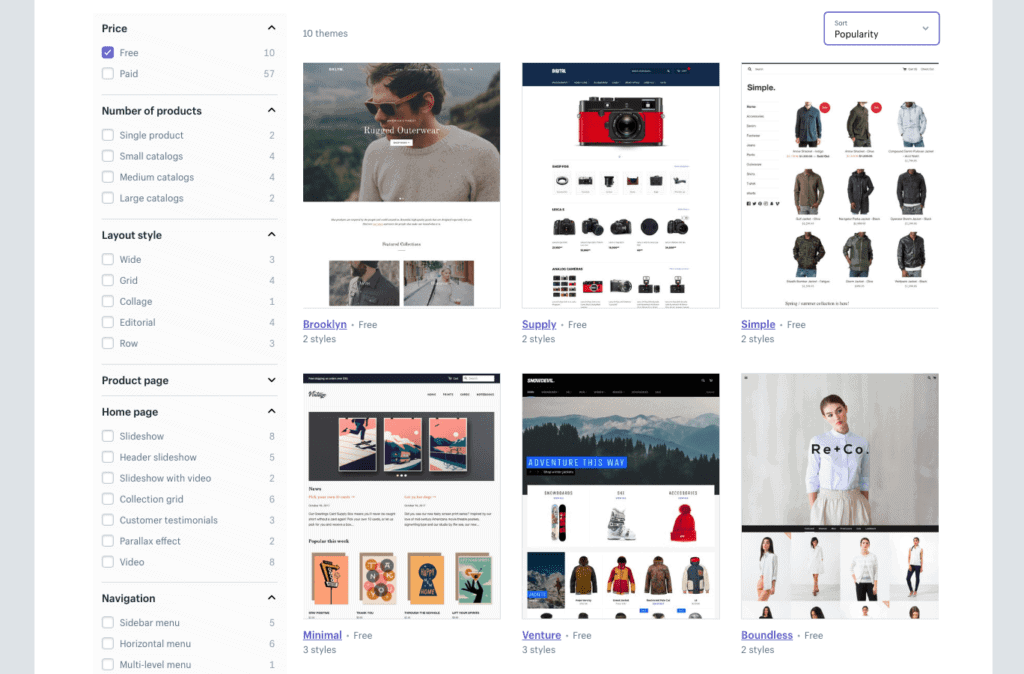
Shopify themes are professional, elegant, and easy for your customers to navigate. And you won’t need to do any coding to use them. On the other hand, if coding is your thing, there’s a code editor you can use. Along with HTML and CSS knowledge, you’ll need to brush up on Shopify’s proprietary templating language called Liquid.
Types Of Payment Accepted With Shopify
Shopify accepts more than 100 payment gateways sorted by country. In the US, that list includes top names such as:
Shopify also offers its own payment gateway (learn how to set up Shopify Payments for your store). This Stripe-powered payment processor is currently available to merchants in the US and 22 other countries. Be sure to check your specific country for feature availability. In general, using Shopify Payments delivers these benefits:
- No Extra Shopify Transaction Fees: The 0.5-2.0% additional fee charged by Shopify is eliminated. You still need to pay regular credit card fees.
- Reduced Credit Card Fees: Typically, Stripe and other similar payment facilitators charge 2.9% + $0.30 for online transactions. With Shopify Payments, those rates get reduced as you move up the subscription ladder. In-person processing rates also decrease as you move up in plan level.
- Fraud Protection: Shopify Payments provides its suite of advanced fraud and chargeback prevention features.
Shopify stores that use Shopify Payments are also eligible to add additional payment options to their checkout pages. The first is a special integration with a buy-now-pay-later service (BNPL), Affirm. BNPL options are becoming increasingly popular, and if you’re not already offering one, this could be your chance to add BNPL to your checkout options with seamless integration.
The second payment option available to Shopify Payments users is Shop Pay, an expedited checkout option that allows merchants to save their billing and shipping information across Shopify websites, thus drastically simplifying repeat purchases on your site. Both the BNPL and accelerated checkout offered via Shop Pay are secure for merchants and customers.
Selling On Multiple Sales Channels With Shopify
All of Shopify’s plans allow you to sell on Instagram, Facebook, TikTok, Amazon, or eBay, through Messenger, and with Buy buttons. You can also take advantage of Shopify’s own POS system or a third-party POS on higher-level plans.
Integrations are available for additional marketplaces, such as Etsy and Walmart Marketplace.
Shopify Buy Buttons?
You can add a Buy Button sales channel in your Shopify admin and then create buy buttons for a product or a collection. Just copy the automatically generated code and plug it into the webpage or post where you want the button to appear. Before you place the button, you can customize its appearance and functions.
Customers who click your buy buttons can add products to their cart, and they will be directed to checkout for purchase. They can also view the product without choosing to purchase it.
Selling Internationally
Shopify supports international shipping and checkout in more than 50 different languages. You can set up your store in up to 20 languages and accept 133 international currencies. On the Advanced plan, you can activate duties and import taxes and set custom pricing by market.
Shopify Marketing Features
You’ll be able to use customer accounts to learn more about your customers and to group them by location, shopping tendencies, and demographics. Abandoned cart recovery tools let you know when a customer leaves items in a cart without purchasing, so you can automatically send an email to encourage them to complete their purchase. Shopify Chat allows you to engage with site visitors via live chat.
Shopify Product Limits
All Shopify plans include unlimited products, storage, and bandwidth.
Inventory Management With Shopify
Build your catalog with ease by using Shopify’s bulk import/export feature to facilitate migration from your previous platform or to make bulk edits to your catalog. You can list unlimited products and track them with Shopify’s inventory management and product category organization features. You can list variations such as size, color, and material, though you may need to download a free extension if you want to add unlimited variations.
Shopify Shipping Tools
You can select factors to determine the cost of shipping, whether it’s free shipping, a flat rate, a tiered rate, a weight-based rate, or a location-based rate. Users on the Advanced plan can use calculated shipping options to integrate with a third-party shipping service that provides customers with real-time shipping rates.
If you use Shopify Shipping for your order fulfillment, you will have access to the discounted rates Shopify has negotiated with USPS, UPS, DHL, and Canada Post. These discounts range from 20% to 50% off regular rates, but they can be as high as 90% on certain shipments. Your access to these rates depends on your Shopify subscription level, with the best discounts available on the highest-level plans.
Shopify makes it easy to start a profitable dropshipping business. For starters, you’ll find a complete guide to dropshipping with Shopify on the webpage. You can integrate your Shopify store with several global dropshipping apps. Just check the Dropshipping category on the Shopify App Store to see 425 results that include AliExpress, Sprocket, and Printful. You can work with your top choice of Shopify dropshipping partners and more niche dropship partners in subcategories such as print-on-demand.
Shopify SEO Tools
Shopify offers SEO features that include customizable H1s and the ability to write title and meta tags as well as product tags. A sitemap.xml is automatically generated for each store.
Blogging
All Shopify paid plans come with a built-in blogging engine that you can use to improve your store’s SEO, tell stories that increase customer engagement, and help you convert lookers into buyers. Shopify’s default blog is called News, but it’s easy to replace that with a custom name, and you can manage your blog right from your store admin and add it to your main navigation menu. You can even manage your blog’s SEO potential from your admin, using the Search engine listing preview and URL and handle sections.
Shopify Discounts & Coupons
Shopify excels at its coupons, gift cards, and discounting features, which are available on all paid plans except Starter. Users can create discount codes and coupons, including BOGO, that apply to specific products or categories, and you can limit those to specific groups, a specified number of uses, or a minimum order total.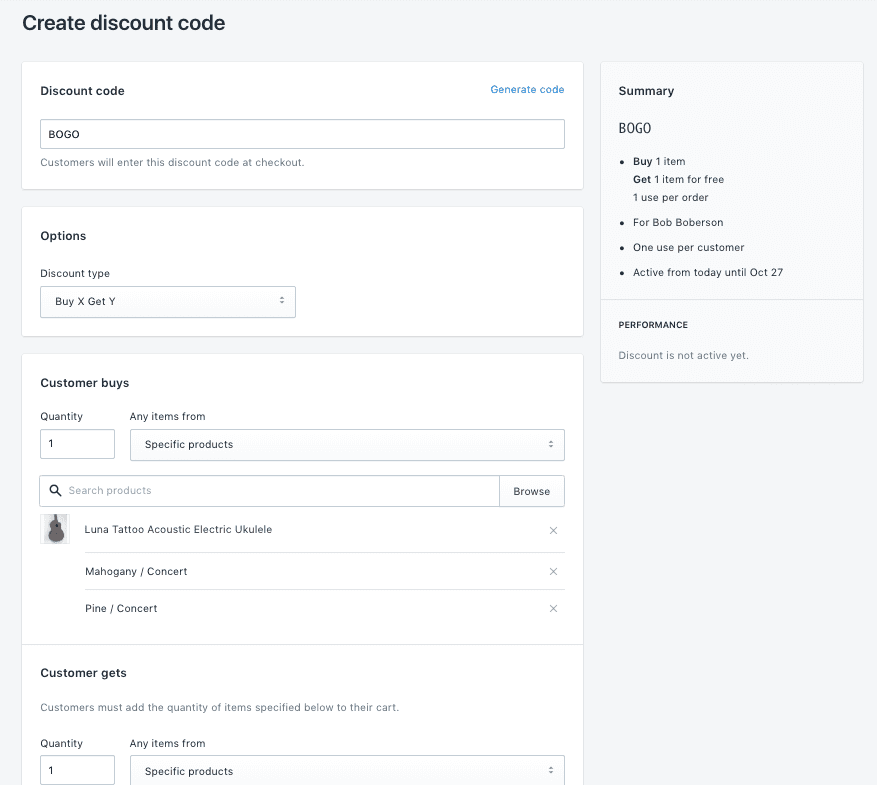
Developer Tools
Shopify makes available a range of software tools, app templates, example apps, and libraries to accelerate development. These include Shopify CLO, a command-line tool for scaffolding and managing Shopify apps; App Bridge, a JavaScript library that streamlines embedding an app in the Shopify admin; and Shopify App Generator for Rails, a Rail engine for building Shopify apps.
You’ll also find a full list of Shopify API libraries and app templates to kickstart your Shopify app development. That includes a well-documented REST API that makes it easy to build integrations and applications for those with the skills and the inclination.
In-Person Selling With Shopify
Shopify offers a point of sale (POS) system for in-person selling. It’s recently added a new retail kit to the mix, which includes a tap-and-chip card reader and a retail stand for the iPad. Shopify POS Lite is included on all paid Shopify plans except Starter. You can upgrade to Shopify POS Pro for $89/month per location.
Shopify Reports
The reporting options vary by plan level, and this is one of the areas where Shopify can come up a little short on the lower levels. The Basic plan lets you access your store’s acquisition reports, several behavior reports, and a marketing report. If you want more, you’ll need to purchase an add-on or upgrade your plan.
On the next level, the Grow plan includes access to professional reports with more valuable information, including sales of specific items and sales based on the time of year. Customer reports on the Grow plan let you see how customers are browsing your store and purchasing, with reports available on customers over time, first-time customers in comparison to returning customers, and customers by country.
On the Advanced plan, you’ll be able to access information about your most at-risk and loyal buyers. And if you visit the Shopify App Store, you’ll find thousands of options for add-ons, all of which include ratings and reviews from users.
Is Shopify Easy To Use?
Shopify provides a relatively sophisticated eCommerce experience that almost anyone can learn to use. If you decide to test Shopify’s admin with the free trial, you’ll quickly become comfortable with the user interface. Although you won’t find a tutorial video or setup wizard, Shopify provides suggestions to get you up and running.
The main dashboard is clean, orderly, intuitive, and easy to navigate. The menu on the top left of the screen provides your day-to-day store management tools, while the Settings menu contains storewide configurations (such as shipping methods and taxes).
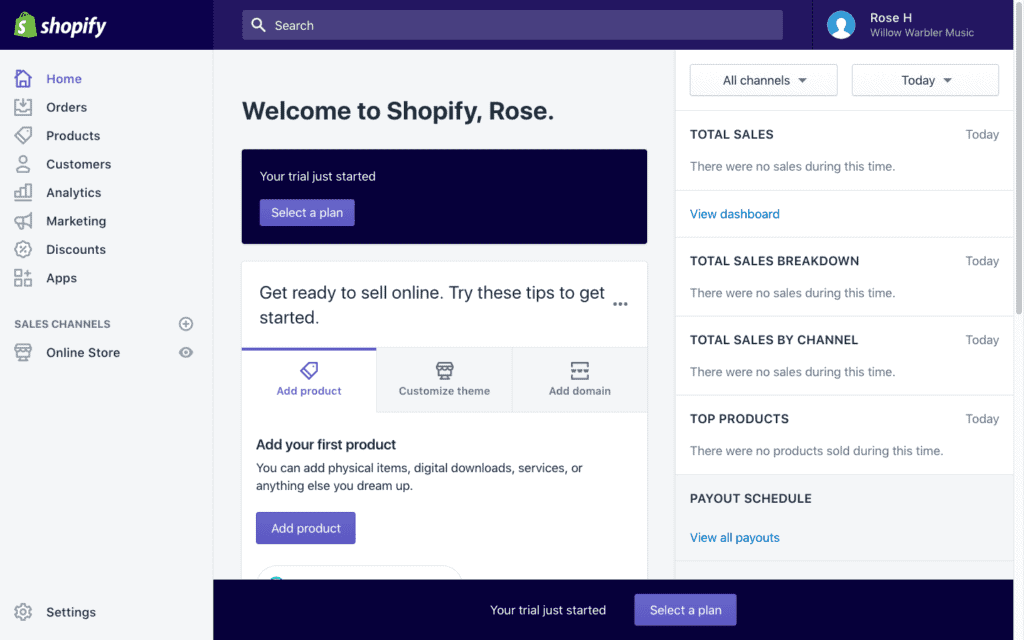
Adding products is easy. It takes only a few clicks and keystrokes. The interface provides enough detail to be functional and thorough without becoming overwhelming. Adding product variants is a simple process inside the main “add a product” screen. You can adjust prices, SKUs, and inventory for each variant when you add products, or you can edit those variables later when you configure different product weights for shipping and add variant-specific photos.
You’ll also find a bulk editor that allows you to manage data for multiple product variants. If you want to add more than three options for a given product (such as size, color, and material) or more than 100 variants total, you’ll need an extension from the app store.
As you’ve picked up by now, Shopify aims to strike a balance between its trademark ease of use and additional customization capability. Most merchants will find enough features out of the box to get rolling, but advanced functionality with Shopify often requires add-on applications.
Shopify Customer Service & Technical Support
| Shopify Customer Service |
Availability |
| Phone Support |
|
| Email Support |
|
| Support Tickets |
|
| Live Chat |
|
| Dedicated Support Representative |
|
| Knowledge Base or Help Center |
|
| Videos & Tutorials |
|
| Company Blog |
|
| Social Media |
|
The quality of Shopify’s customer service varies depending on who you ask. Some people rave about it, saying that Shopify provides informed, friendly support. There are also angry comments that condemn Shopify reps for reading unhelpful answers from a script.
I’ve had good experiences with Shopify myself. When I called with a simple question, I received an informed answer with no wait time.
Of course, there are many other ways to get help. Here’s a quick look at Shopify’s extensive resources for solving problems and improving your eCommerce business:
- Phone: Phone support is available on all plans except for Shopify Starter. There are separate phone numbers for customers in North America, the UK, Australia, Ireland, Singapore, Hong Kong, and New Zealand, and while phone support and live chat are available in English only, email support is available 24/7 in 20 languages other than English.
- Email: 24/7 email support is available to all users.
- Live Chat: This option has worked well in my experience, but you can expect to exercise a bit of patience during peak periods.
- Forums: Several separate community forums are available, depending on your needs.
- Help Center: Access the primary knowledgebase and documentation as well as phone, email, and live chat options.
- Academy: Free training courses with videos and full transcripts are available.
- Encyclopedia: Definitions and overviews of eCommerce terms and concepts are available in Shopify’s searchable business encyclopedia.
- Guides: Multichapter PDF guides on specific topics are available.
- Developer Docs: API documentation and other resources are available for the technically inclined.
- Webinars: Sign up for live broadcasts.
- Podcast: The Shopify Masters Podcast features interviews with successful store owners.
- Blog: The Shopify blog is well-maintained and informative.
- Changelog: Stay on top of new and updated features available for your store.
- Free Tools: Content templates, calculators, and other free resources can be accessed from the main website.
- Experts: From developers to designers to marketers, Shopify experts are available for hire.
- Social Media: Check Shopify’s Twitter account for advice and assistance.
- YouTube: The dedicated Shopify Help Center channel has dozens of video tutorials posted.
Shopify Integrations & Add-Ons
Browsing the Shopify App Store is an informative and well-organized experience. The multitude of reviews and ratings for each Shopify app is particularly helpful. And with over 8,000 add-ons to choose from, it’s a good bet that Shopify will integrate with whatever you’re looking for.
It’s worth repeating that while Shopify does a great job offering the basic features most stores need, advanced functionality requires add-ons. Some of the simpler modules are free, but you may need to integrate with a few software platforms that each have their own monthly subscriptions, even if the initial installation is free.
The takeaway here is to make sure you know which features you need before subscribing to Shopify. While Shopify seems like one of the least expensive shopping carts out of the box, the total cost can quickly grow if you need lots of advanced features. On the plus side, there’s a vast array of options for expanding your store’s functionality gradually as you grow, making Shopify a very scalable eCommerce solution.
In addition to integrations, Shopify offers some great in-house add-on services like Shopify Balance, which allows Shopify users to manage all their small business banking directly online. (As a bonus, Shopify Balance customers get faster access to funds, too. Read our Shopify Balance review to learn more.)
Shopify Reviews
Shopify has overwhelmingly positive reviews on most comment boards and third-party review sites. With 4,350 reviews on G2Crowd, where Shopify maintains a 4.5/5 star rating, 2,881 reviews give the software 5 stars, while just 294 rate it less than 4 stars. It’s a similar story on Capterra, where 6,107 reviews give a composite 4.5/5 star rating.
Shopify Inc. has been accredited with the Better Business Bureau since 2012 and maintains an A+ rating. On the BBB website, many Shopify complaints recorded came from customers who had difficulty with purchases made from a Shopify-powered website and not actual store owners complaining about their experience with the software. However, there are several recent complaints posted about problems with account verifications and money being held back. We’ll continue to monitor and update if a trend becomes apparent.
Negative Shopify Reviews & Complaints
The most common complaints about Shopify include:
- Limited Functionality: You’ll likely find a few missing elements in the features list. The more you add, the more introduced problems you may experience with the software.
- Costly Add-Ons: To make up for a lack of functionality, merchants may have to purchase add-ons, which can make Shopify higher priced than competing shopping carts.
- Poor Customer Service: Opinions on customer service are widely varied. For every frustrated customer bashing Shopify’s service, there’s one singing its praises. Take that how you will.
- Too-High Fees: Payment processing fees are unavoidable. But Shopify stands out for its added transaction fees that can take between 2% and 0.5% of each sale you make through the platform. Yes, you can avoid the added fees if you use Shopify Payments. But that’s a limiting factor many vendors chafe at. And international merchants may be operating in a nation where Shopify Payments isn’t an option. Several recent reviews called out Shopify’s subscription fees as a pain point, adding that when combined with transaction fees, Shopify is just too expensive.
- Poor Service With Shopify Payments: Some user reviews blame Shopify Payments for withholding vendors’ payments. Additionally, Shopify Payments reserves the right to discontinue services for any merchant it deems a risk.
Positive Shopify Reviews & Testimonials
Shopify has far more positive reviews than negative ones. Users give the platform high satisfaction ratings overall. Here are the most commonly voiced positive reactions:
- Ease Of Use: This is Shopify’s niche. You can get a store up and running in less than a day. It’s a great approach for startups and mid-sized businesses alike, even if you have minimal experience with creating a website.
- Beautiful Themes: A professional-looking site builds trust with your customers. Shopify helps by providing some of the best-looking themes you’ll find on any eCommerce platform. Users have noted that although they have to learn a new language to edit themes, Shopify’s proprietary language is easy to learn and use.
- Multi-Channel Capabilities: eCommerce involves not just an online store but also social media sites and marketplaces. Shopify is a leader in social media sales with low-priced plans that help you sell on social for as little as $5/month.
- Good Customer Service: Customer support reviews are mixed, but Shopify offers a phone line and 24/7 availability. Those two facts alone separate Shopify from many of its competitors when it comes to service. Users also praise the free self-help resources and paid Shopify Experts.
- Extendability: Users appreciate how well-connected Shopify is with the eCommerce software world as a whole. Though they may come with a cost attached, you can find the add-ons you need to customize your store and grow your sales.
Final Verdict
| Shopify Review Summary |
| Pricing Range |
$9-$399/month |
| Choose If You Need |
- An affordable, easy-to-implement eCommerce store
- An online store that can grow with your business
- Basic, functional features with the ability to add on as your needs become more complex
|
If you’re looking for an easy-to-use, reliable, and elegant online platform for your store, you can stop the search — or at least put it on pause while you sign up for a free three-day Shopify trial.
With time to test the software, build your online store, add products and a blog, investigate the self-help options available, and test functions such as checkout, shipping, and more, you can do hands-on research and learn if Shopify is right for you. Ultimately, what matters more than anything is how the software feels to you and how well it meets your own unique sales needs.
If you’re new to online selling, we feel confident saying that Shopify is one of the top eCommerce options for beginners. However, before you leap, I encourage you to take the admin for a test drive.
Sign up for your free trial, call customer support with any questions, and see what features you need to add. You’ve got nothing to lose but a few days of your time, and you just might gain the eCommerce solution you’ve been looking for.
To learn more about how we score our reviews, see our