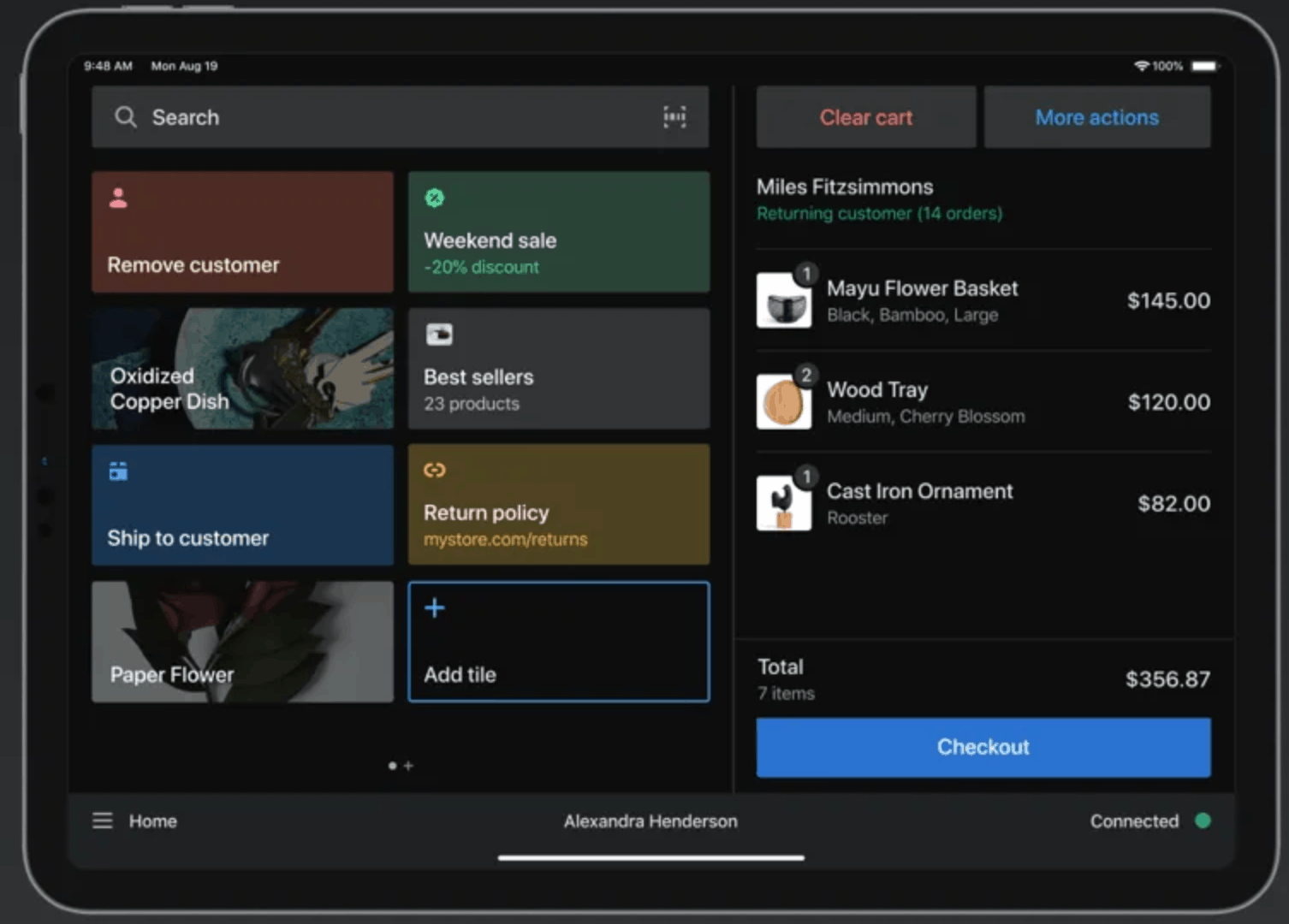Shopify POS Review
If you love Shopify for its eCommerce platform, you should also consider its POS, as it checks all the boxes for a capable POS system.
Shopify POS

| Total Rating | 4.3 |
|---|---|
| Pricing4.0 | |
| Ease Of Use4.9 | |
| Features4.4 | |
| Customer Service4.8 | |
| User Reviews4.4 | |
Pricing
Starts at $29/monthContract
NoneEquipment Cost
$0-$500+Shopify POS At A Glance
- Reasonable pricing, intuitive design, and thorough customer support make Shopify POS a great choice for retail businesses
- Shopify POS provides ultimate mobility through its app, which is easy to set up, navigate, and integrate with Shopify online stores
- Shopify continually provides updates and new features, such as improved inventory, online ordering, and QR codes, to stay on top of POS trends
Pros
- Mobile
- Numerous integrations, including payment gateways
- eCommerce integration
- Modern UI
- Accepts multiple payment options
Cons
- No offline mode
Overview
Shopify POS is a cloud-based POS system created specifically for retail. Shopify POS is affordable, and it’s easy to set up your eCommerce operation, making it appealing to small to medium-sized retailers.
Don’t know quite what type of point of sale system you need? Check out our best pos systems to find out our recommendations.
Table of Contents
- Shopify POS Pricing
- Businesses That Would Benefit From Shopify POS
- Shopify POS Features
- Ease Of Use
- Customer Service & Support
- Payment Processing With Shopify POS
- Shopify POS Contract & Commitment
- Shopify POS Reviews
- Getting Started With Shopify POS
- Alternatives To Shopify POS
- Final Verdict Of Shopify POS
- Shopify POS FAQs
Shopify POS Pricing
| Pricing4.0 |
|---|
| Software Plans 4.6 |
| Hardware Options 4.0 |
| Payment Processing Fees 3.3 |
Shopify POS offers a number of plans to serve most retail businesses. Although some of its plans can get a bit expensive, most features are available through Shopify’s affordable Basic plan.
The selection of plans, the available features in each plan, few add-on fees, and its month-to-month model positively influenced our rating.
| Shopify POS Plans | Price | When To Use |
|---|---|---|
| Basic | $39/month ($29/month billed annually) | If you have a growing eCommerce business with occasional in-person sales |
| Shopify | $105/month ($79/month billed annually) | If you want additional reporting and reduced payment processing fees |
| Advanced | $399/month ($299/month billed annually) | If you want advanced reporting and additional discounts on processing fees |
| Shopify Plus | $2,000+/month | If your high-volume or large business needs an enterprise-level solution |
Shopify POS plans are month-to-month, although you can receive a discount for signing up for an annual plan. Four Shopify plans offer Shopify POS.
The Basic plan includes:
- In-person payments
- Full online store builder
- Buy buttons
- Invoicing
- Order management
- Product management
- Customer profiles
- In-store inventory
- Gift cards
- Custom discounts
- Basic financial reports
- Two staff accounts
- Up to 1,000 inventory locations
- Omnichannel selling
- Customer segmentation
- Shipping discounts
- Currency conversion
- Built-in fraud analysis
The Shopify plan includes everything from the Basic plan, plus:
- Five staff accounts
- eCommerce automations
- Additional shipping discounts
- Standard reporting
- Discounted payment processing
The Advanced plan includes everything from the Shopify plan, plus:
- 15 staff accounts
- Advanced reporting
- Third-party calculated shipping rates
- Additional discounts on payment processing
- Duties & import taxes
Shopify Plus is an enterprise-level solution. Highlights of this plan include:
- Built-in AR, video, and 3D media for product pages
- Support for multiple stores, languages, and currencies
- Avalara tax automation
- Advanced discounts and shipping rates
- Automated workflows
- Data migration
Note that Shopify also offers a low-cost Starter plan for $5/month. However, Shopify Starter does not include Shopify POS — you can’t sell in person with a Shopify Starter account.
Extra Shopify POS Costs & Fees
| Shopify POS Extra Costs | Price |
|---|---|
| Shopify POS Pro | $89/month per location |
All plans include Shopify POS Lite at no additional cost. However, you may want to upgrade to Shopify POS Pro for an extra $89/month per location. Shopify POS Pro includes features you won’t find with POS Lite, such as smart inventory management and advanced omnichannel selling features.
Sign up for your free three-day trial to give Shopify a try!
Businesses That Would Benefit From Shopify POS
Shopify POS is best suited for retail brick-and-mortar businesses of all sizes, including stores with multiple locations. With wireless hardware, Shopify POS is also a good choice for retailers that have pop-up shops or sell goods at farmers’ markets or craft fairs.
Shopify POS Features
| Features4.4 |
|---|
| Register Features 4.5 |
| Multichannel Sales 4.3 |
| Store Management 4.6 |
| Niche Features 3.8 |
Overall, Shopify has a solid set of features you’d expect from a retail POS system. However, it does lose points for lacking advanced reporting and some niche features, including a built-in loyalty program.
Some of these missing features are available as free or paid integrations. The Shopify app store has over 8,000 integrations available.
| Shopify POS Features | Availability |
|---|---|
| Multi-Store Support | Supports multiple inventory locations |
| Contactless Payments | |
| Multi-Channel Selling | |
| Gift Cards | |
| Customer Loyalty | |
| Marketing Tools | |
| Online Ordering | |
| Inventory Management | |
| Reporting | |
| Menu Management | |
| Delivery Management | |
| EBT Acceptance | |
| Employee Management | |
| Text Messaging |
Shopify recently released a new version of Shopify POS and the latest Shopify POS Pro add-on, which adds advanced inventory features and social-distancing selling features for brick-and-mortar retail stores. Shopify POS’s most noteworthy features are broken down into several key categories.
Overall, Shopify POS has a strong, thoughtful, and near-complete feature set. One big issue that we’ve found is that it doesn’t have much in the way of an offline mode.
If your internet goes out and you’re already logged into the app, you can still perform a few functions (using the iPad or iPhone version only), such as accepting payments by cash and custom payment methods. However, you can’t accept credit card payments, sync orders with inventory, create new products, or import products offline. Unless you have a backup connection, this is far from ideal if your internet goes out.
Ease Of Use
| Ease Of Use4.9 |
|---|
| Initial Setup 5.0 |
| Customization 5.0 |
| Everyday Use 4.5 |
Usability is Shopify’s hallmark, and we gave it a near-perfect rating for how easy it is to use. For merchants who don’t have the time or the know-how to spend on training, this should be an appealing system. You can easily walk yourself through the system and get up and running to accept all forms of payment in a matter of minutes. From there, it’s a snap to add customers and import inventory.
Customization can also be done relatively quickly, and, probably within the first day of use, you can have a POS tailor-made to your specifications.
The Shopify mobile app, available for Apple and Android devices, is also extremely user-friendly. The app allows you to manage your store directly from your mobile device. It can handle everything from adding items and uploading photos to altering prices and contacting customers via phone or email.
Customer Service & Support
| Customer Service4.8 |
|---|
| Personal Support 4.6 |
| Self-Service 5.0 |
Shopify receives high marks for its free 24/7 tech support and several other support resources to help you learn the system quickly and navigate any issues you may encounter.
| Shopify POS Support | Availability |
|---|---|
| Phone Support | |
| Email Support | |
| Support Tickets | |
| Live Chat | |
| Dedicated Support Representative | |
| Knowledge Base or Help Center | |
| Videos & Tutorials | |
| Company Blog | |
| Social Media |
In addition to the basic customer service channels such as email and live chat, Shopify also has Shopify University, podcasts, and social media profiles on Facebook, Instagram, X, Pinterest, TikTok, LinkedIn, and YouTube.
Payment Processing With Shopify POS
Shopify’s POS system is already integrated with Shopify Payments, the company’s in-house merchant services processor. Processing rates are based on your plan. Depending on the Shopify plan you choose, the advertised in-person rates with Shopify Payments are between 2.4% and 2.9%.
If you subscribe to the Shopify Basic plan or above, you can choose an external payment gateway for processing credit card payments. Shopify integrates with over 100 payment providers worldwide. In the US, these include:
- Worldpay
- 2Checkout
- Amazon Pay
- Authorize.Net
- Vantiv
- Braintree
- CyberSource
- Adyen
- PayPal Express Checkout
Shopify POS Contract & Commitment
All Shopify POS plans are available on a month-to-month basis, so there are no early termination fees, although you may opt to sign up for an annual or bi-annual plan to save money.
There are no early termination fees. However, as with any other POS provider, make sure that you read all terms of service before signing up.
Shopify POS Reviews
| User Reviews4.4 |
|---|
| Customer Feedback 4.0 |
| Review Site Aggregate 4.5 |
Shopify POS receives high marks across review sites, with ratings of:
- 4.4/5 (based on 4,400+ reviews) on G2
- 4.6/5 (based on 130+ reviews) on GetApp
- 4.5/5 (based on 130+ reviews) on Software Advice
Negative Shopify POS Reviews & Complaints
Reviews for Shopify POS are generally positive, but there are also a good number of negative reviews and complaints. Shopify Inc. is accredited by the Better Business Bureau and has an A+ rating. However, the company has had over 200 complaints closed over the last 12 months. It is worth noting that the company is responsive to user complaints.
Some of the most common complaints found in Shopify POS reviews include:
- Bugs and errors
- Limited offline functionality
- Lack of advanced reports
- Difficult to customize the POS system
- Extra costs
Positive Shopify POS Reviews & Testimonials
The most recent positive online reviews mention the same things: Shopify POS makes running businesses simpler and keeps people better organized. Some of the most common praises include:
- Easy setup
- Easy to train users
- Overall usability
- Advanced inventory management
- Numerous integrations
- Good customer service
Getting Started With Shopify POS
Get started with Shopify POS by signing up for a free trial on the Shopify website. Simply answer five basic questions about your business (what you sell, if you’re already selling, etc.), and then create an account using your Apple, Facebook, or Google account or simply use your email address. The process is quick and easy, and we recommend at least starting with this free trial to get a feel for the software.
Once you’ve started your trial, you can opt to sign up for a plan. Make sure to look for promotions on the website (for example, Shopify POS is currently offering a promo of $1/month for your first three months), but read any fine print before committing.
Alternatives To Shopify POS
If you need a more robust retail POS solution, consider Lightspeed Retail. Lightspeed Retail offers a few more features than you’ll find with Shopify POS, including an integrated loyalty program, custom reorder points, layaway, work order tracking, and more. One thing to keep in mind is that Lightspeed Retail’s plans are more expensive, starting at $69/month when billed annually.
If you primarily sell at pop-up shops or craft fairs, Shopify POS will do the job but may offer more features than you need. Instead, consider something like Square POS, a budget-friendly option with free card readers and a free POS plan — you only pay processing fees. Smaller retailers that want more retail-centric features can also try out Square for Retail.
Final Verdict Of Shopify POS
| Shopify POS Review Summary | |
|---|---|
| Pricing | Starts at $29/month |
| Choose If You Need |
|
If you love Shopify for its eCommerce platform, you should at least consider the POS as well. Shopify checks all the boxes in a POS system with capable inventory management and reporting and an extremely simple and clean interface. You do have to go hunting for some of its integrations, but you won’t be hurting for options. Once you figure out which tier and add-on(s) you need, you’ll likely find that Shopify POS provides good value for all the functionality it provides.
Shopify is also playing its part in addressing the massive changes taking place in the retail sector, including options such as curbside pickup and gift cards. Shopify’s offline mode still needs some work and is one of the few areas where the POS lags, but on the whole, there’s a lot to like.
If you own a small or medium-sized retail business and are looking for intuitive and inexpensive software, look no further. Shopify has created a POS system that can handle multiple sales channels, with a free chip card reader, competitive flat-rate payment processing, and many additional integrations.
Frankly, it would be difficult to go too wrong with this software. But if you want to continue your search, check out our other top retail POS systems to find the best option for your business. Good luck!
Shopify POS FAQs
Content Featuring Shopify POS
Retail POS Review Methodology
We evaluate and test each software system that we review at Merchant Maverick, placing special emphasis on certain key software characteristics in order to generate our granular product ratings.
For retail POS software in particular, we have a 62-point rubric we use to evaluate the system in terms of its pricing, ease of use, features, and user reviews. These points are based on attributes relevant to the retail POS niche—such as the availability of features like purchase ordering, customer-facing displays, BOPIS (buy online, pick up in-store), and others.
Our rating system also takes into account attributes that are desirable for POS systems and cloud-based software in general, such as the availability of monthly pricing plans, free trials, and transparent software contracts.
The Merchant Maverick Seal of Approval 🏆
Shopify POS  |
|---|
After hours of in-depth research and evaluation, we can confidently recommend this brand to our readers. Get started today and see Shopify POS for yourself.
The Merchant Maverick Seal of Approval 🏆
Shopify POS  |
|---|
After hours of in-depth research and evaluation, we can confidently recommend this brand to our readers. Get started today and see Shopify POS for yourself.