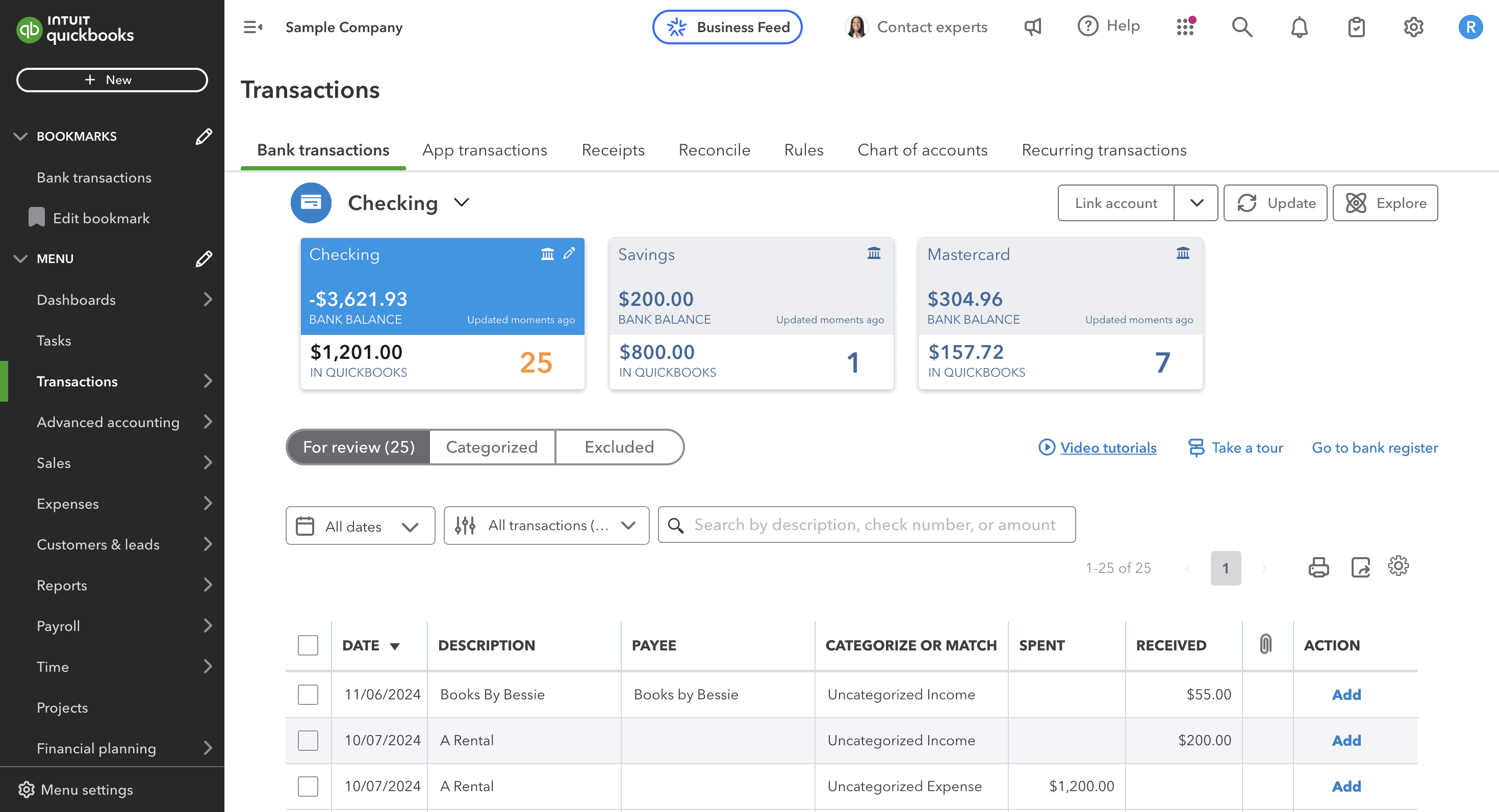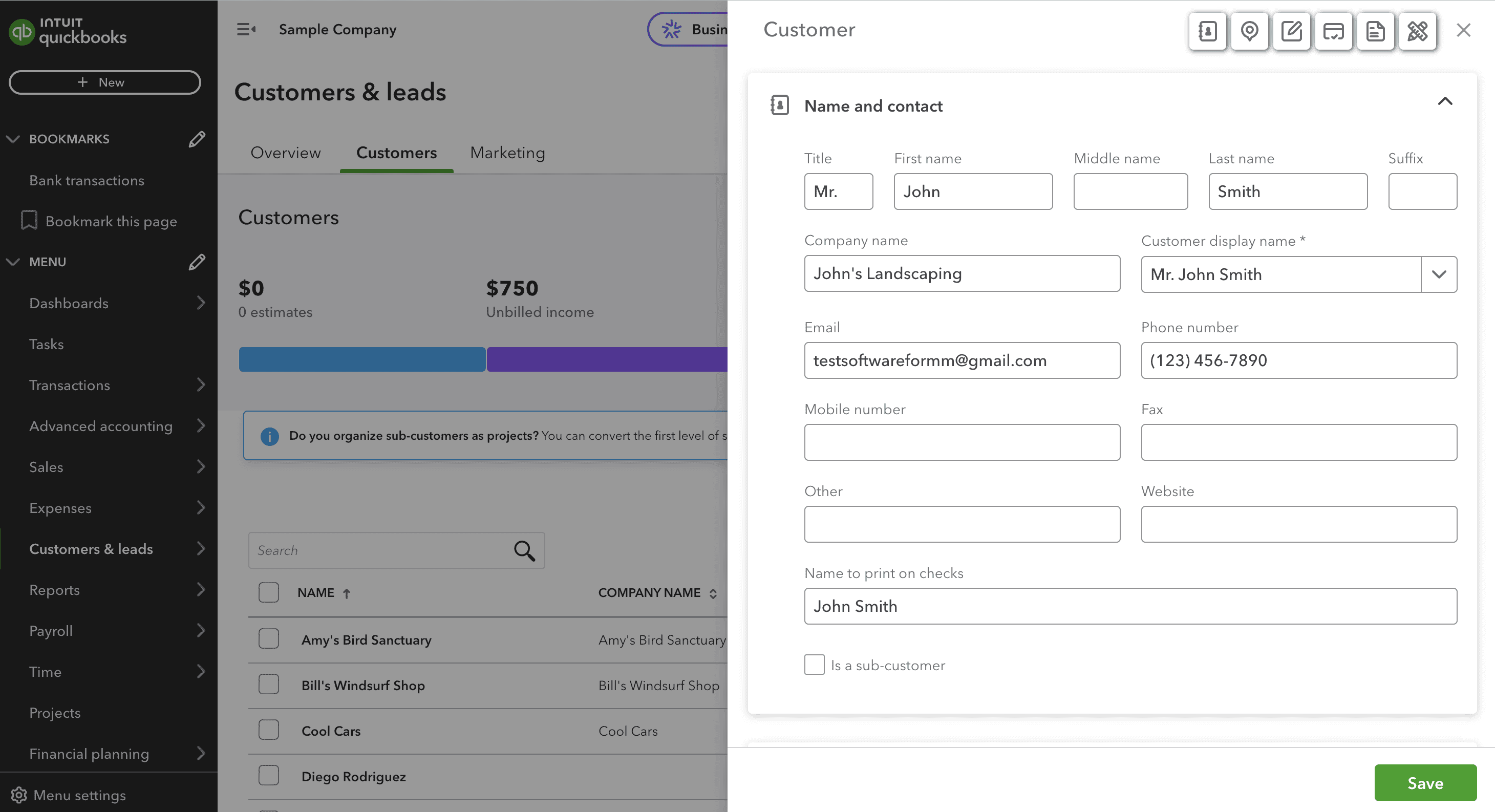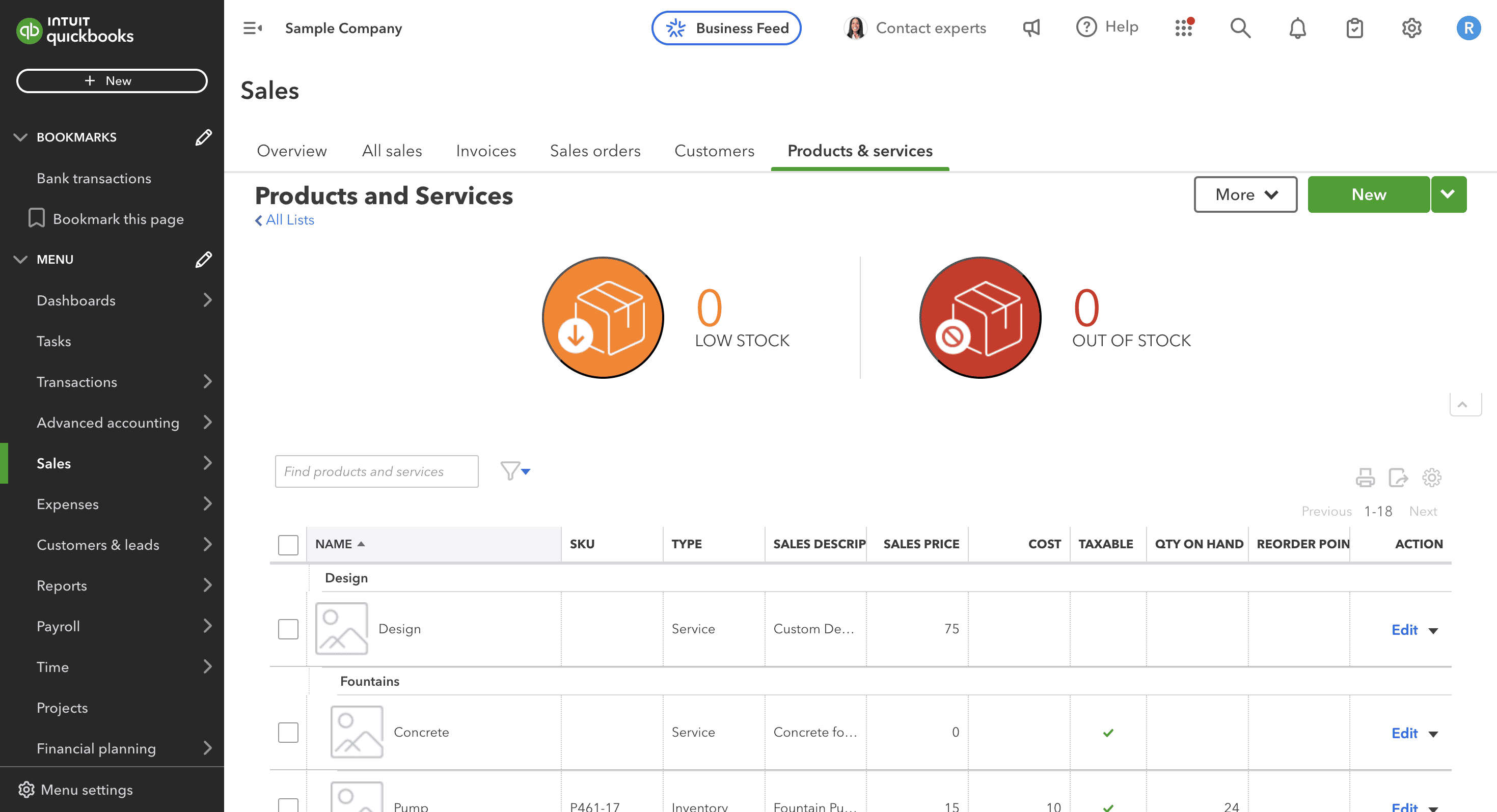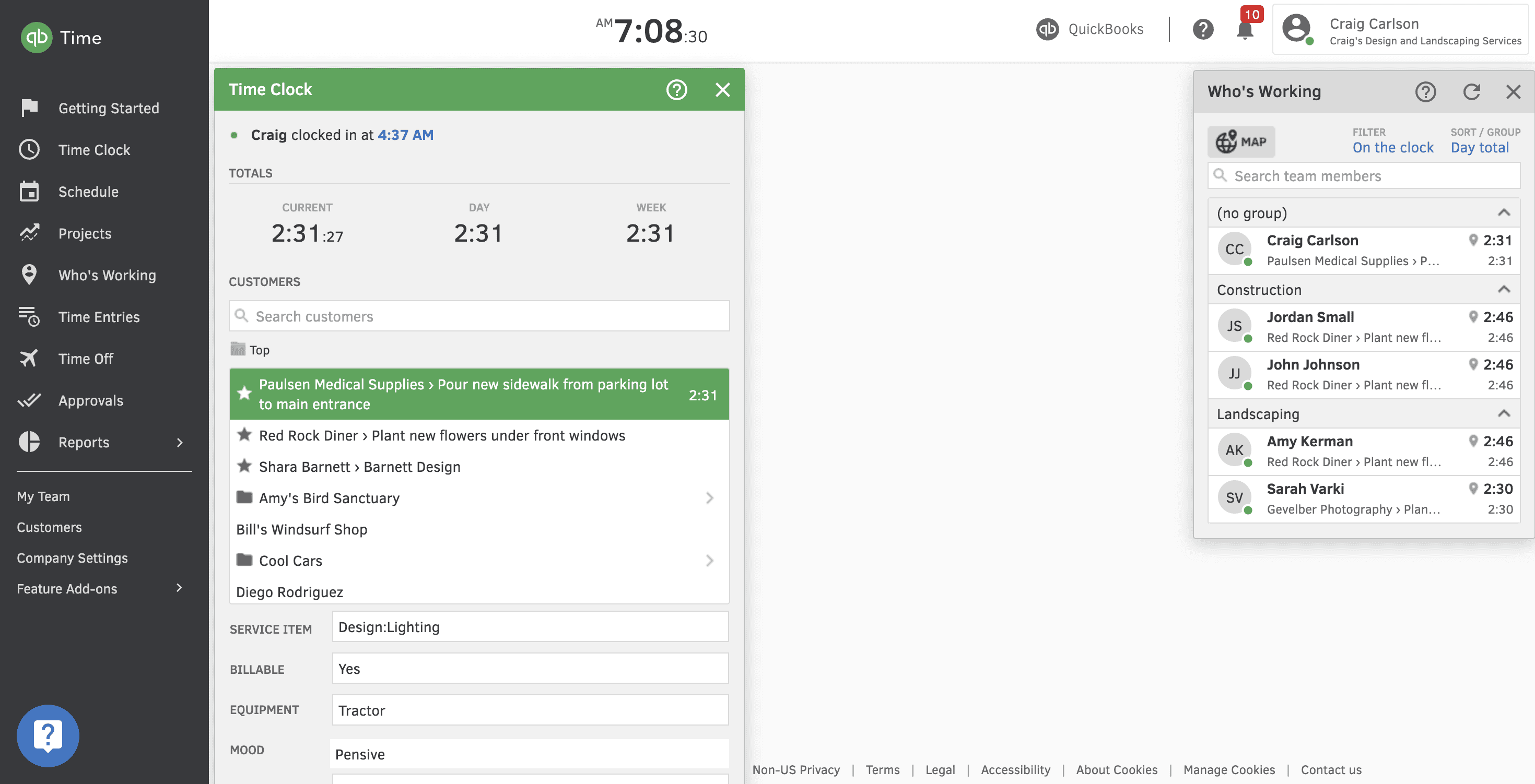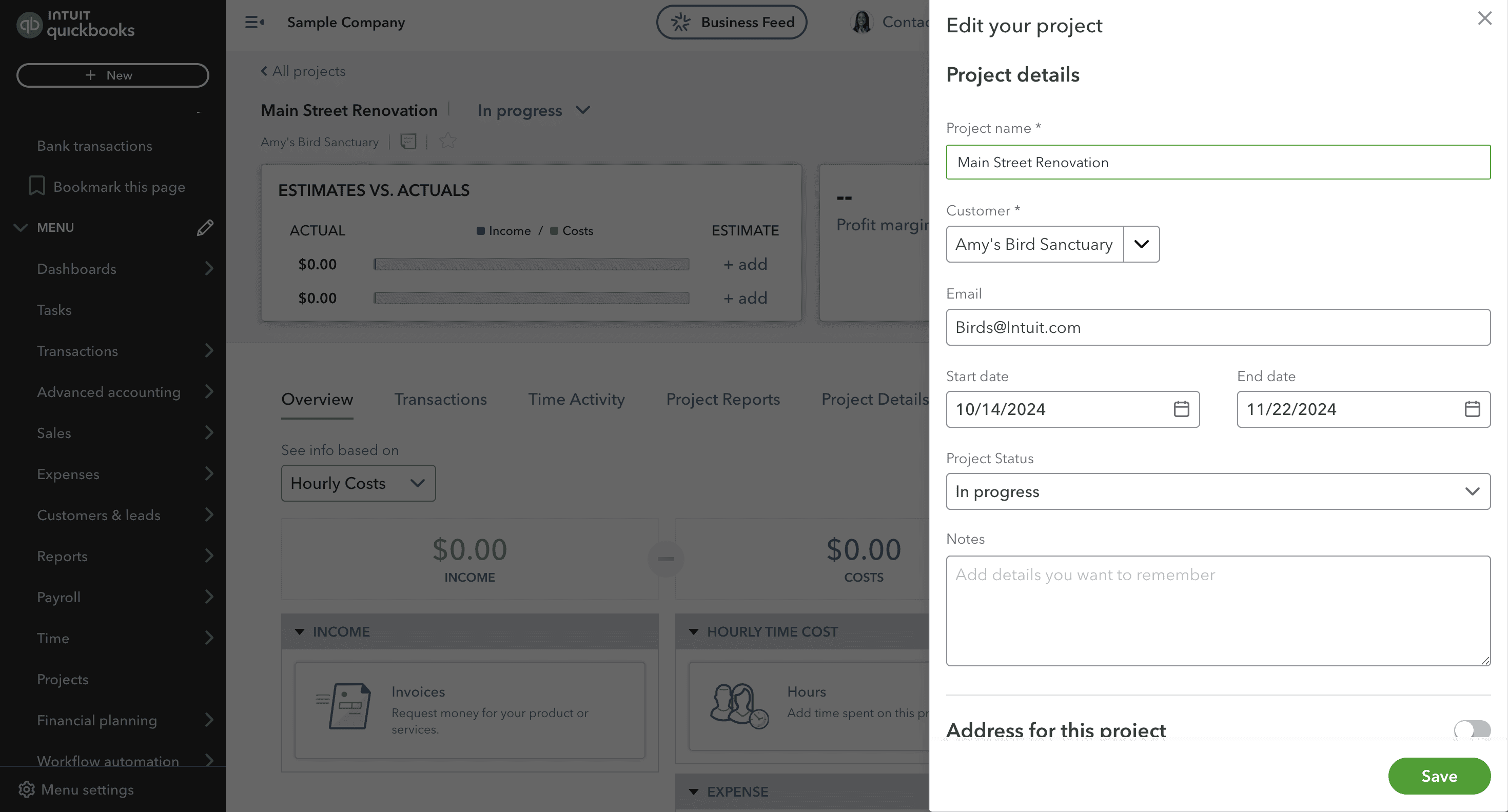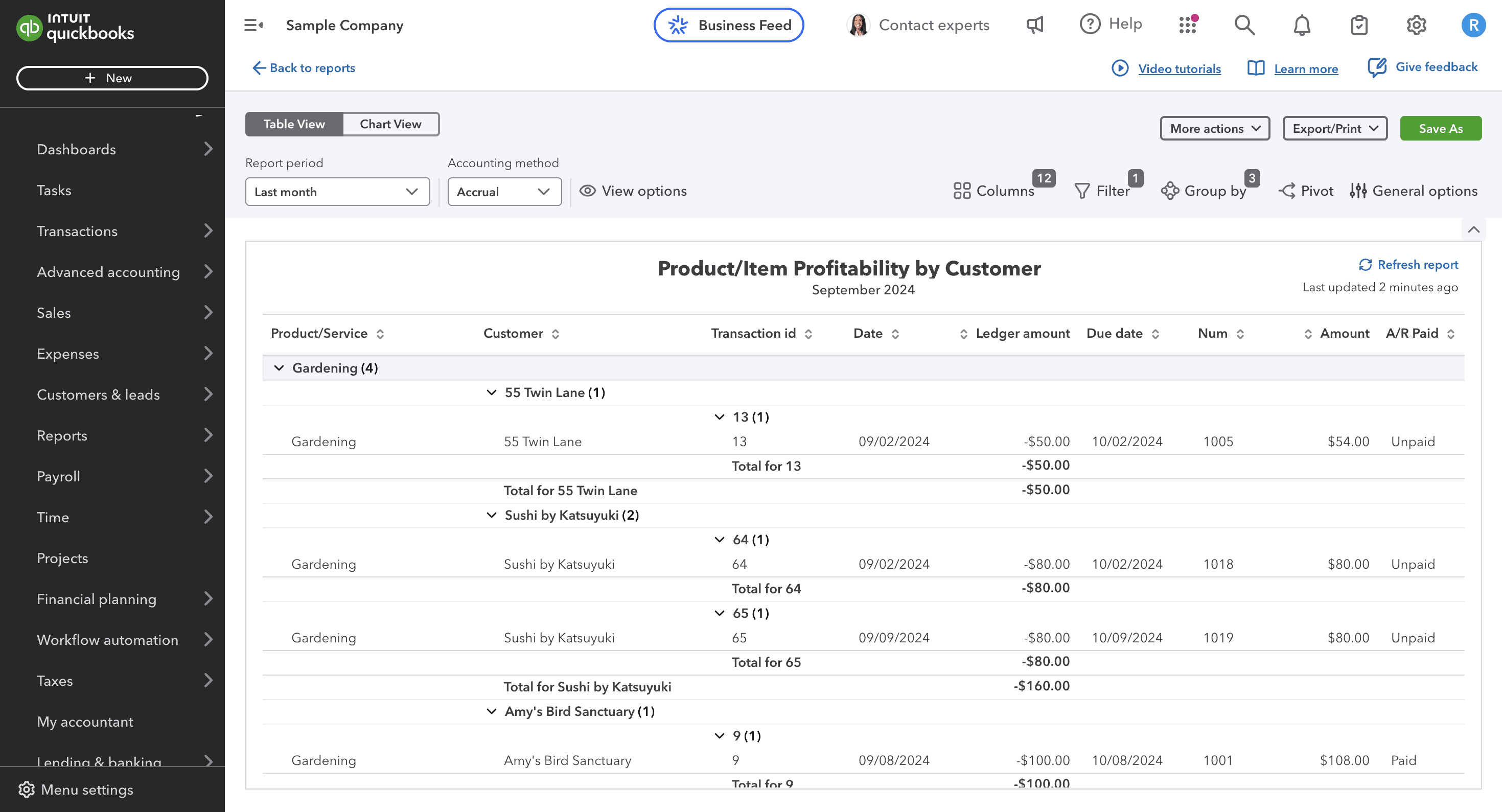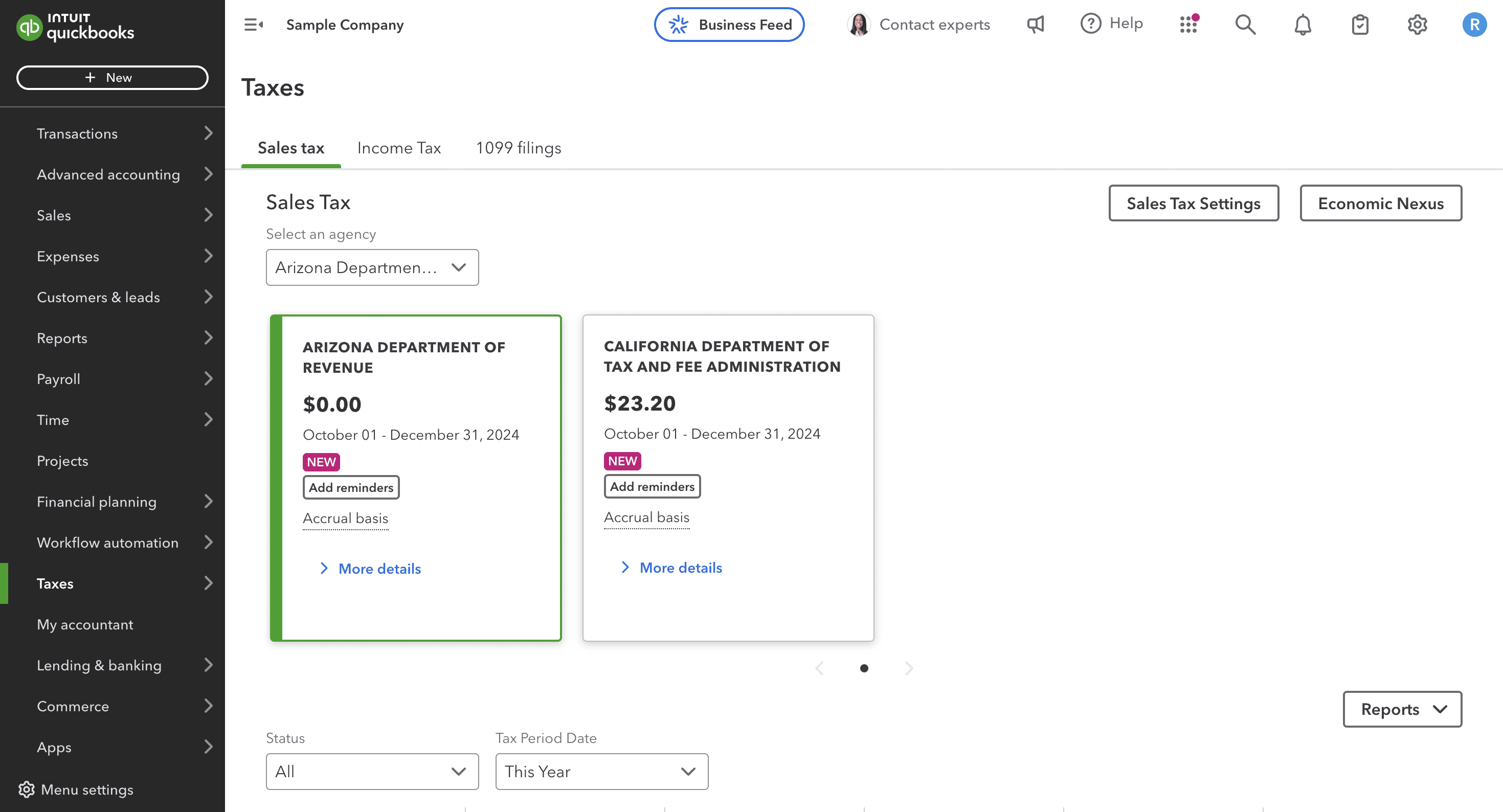Pros
- Numerous advanced features
- Easy to use
- 750+ integrations
- Good mobile apps
Cons
- Occasionally unintuitive
- Expensive
- Fair customer support
What Is QuickBooks Online?
QuickBooks Online is cloud-based accounting software that boasts strong reporting, customizable invoices, inventory management, multiple currencies, and 750+ integrations.
Additionally, QuickBooks Online offers several features that you can’t get with QuickBooks Desktop (such as automatic sales receipts, split transactions, scheduled invoices, and location and class categories).
Add in mobility, an easy-to-use UI, and extras, such as QuickBooks Capital lending and the QuickBooks Live Bookkeeping add-on, and it’s easy to see why this software is a top choice among small business owners.
While the software is easier to use than its locally-installed counterparts, you may face occasional navigational difficulties. If you need help, lengthy support wait times can be frustrating. Pricing increases throughout the years also make QuickBooks Online an expensive choice for some businesses. However, QuickBooks Online may be the ideal solution for businesses that want lots of features in easy-to-use, cloud-based software.
QuickBooks Online Review Video
Don’t have time to read our whole QuickBooks Online review? Watch this quick video to see why we recommend QuickBooks Online.
QuickBooks Online Pricing
QuickBooks Online has four pricing tiers. The more expensive plans include additional users, in-depth reporting, and advanced features.
| QuickBooks Online Plans |
Price |
When To Use |
| QuickBooks Online Simple Start |
$35/month |
If you need basic accounting and have just 1 user |
| QuickBooks Online Essentials |
$65/month |
If you need time tracking and have up to 3 users |
| QuickBooks Online Plus |
$99/month |
If you need project management and inventory and have up to 5 users |
| QuickBooks Online Advanced |
$235/month |
If you need more advanced features and reporting and have up to 25 users |
While the least-expensive Simple Start plan offers essential accounting features for businesses with one user, businesses that want advanced features, have multiple users, or need add-ons like payroll will quickly see their monthly costs rise. This — in addition to a recent monthly pricing increase — lowered our score for QuickBooks Online pricing to 3.2/5.
QuickBooks Online offers a 30-day free trial of three of its plans, a test drive account of QuickBooks Plus, and a demo of its Advanced plan. No credit card information or contracts are required, and you can cancel the service at any time.
If you’re looking to save money, you’re in luck. Intuit is constantly offering discounts for QuickBooks Online, so be sure to check for any current promotions.
Note: Discounts are invalid if a customer uses the free 30-day trial before purchasing.
QuickBooks Online Simple Start Plan
The QuickBooks Online Simple Start plan costs $35 per month and includes:
- Free guided setup
- Unlimited invoices
- Unlimited estimates
- Expense tracking
- Live bank feeds
- Automated bookkeeping
- Reports
- Mileage tracking
- Integrations with 750+ apps
- 1099 tax support
- QuickBooks Live Tax
- QuickBooks Banking
- Connect one sales channel
- One user
QuickBooks Online Essentials Plan
The QuickBooks Online Essentials plan costs $65 per month and includes everything in the Simple Start plan, plus:
- Accounts payable
- Time tracking
- Multiple currencies
- Connect up to three sales channels
- Three users
QuickBooks Online Plus Plan
The QuickBooks Online Plus plan costs $99 per month and includes everything in the Essentials plan, plus:
- Inventory
- Project management
- Class tracking
- Connect all sales channels
- Financial planning
- Five users
QuickBooks Online Advanced Plan
The QuickBooks Online Advanced plan costs $235 per month and includes everything in the Plus plan, plus:
- Custom user permissions
- Automated workflows
- Automatic revenue recognition
- Fixed asset tracking
- A dedicated customer success manager
- Priority support
- On-demand online QuickBooks training
- Exclusive premium apps
- Data restoration
- 25 users
Extra QuickBooks Online Costs & Fees
While your QuickBooks Online plan includes most of the features you’d expect from accounting software, there are a few additional add-ons available. QuickBooks Payroll is one of the most popular, with prices ranging from $50/month + $6/employee - $130/month + $11/employee.
QuickBooks Contractor Payments is an add-on that’s ideal for businesses that pay 1099 contractors. This service starts at $15+/month for up to 20 contractors.
If you need help with bookkeeping, QuickBooks offers two options: QuickBooks Assisted Bookkeeping will run you $50/month. QuickBooks Live Full-Service Bookkeeping is priced at $300+/month.
Tax filing and payment processing are also available.
Is QuickBooks Online Easy To Use?
For the most part, QuickBooks Online is intuitive and easy to use. The UI has a beautiful design, though the organization could still be improved. Some features are hidden in settings and are frustratingly difficult to find, but the built-in help button can make it easier to discover what you’re looking for.
QuickBooks Online has 750+ integrations, including 25 different payment processing options (such as QuickBooks Payments). API is also available for developers.
For its easy-to-use interface and numerous integrations, we rate QuickBooks Online 4.6 out of 5 stars.
QuickBooks Online Features
QBO has everything you’d expect from accounting or bookkeeping software, including expense tracking, bank reconciliation, journal entries, class tracking, and more. You can create invoices, estimates, purchase orders, and sales receipts.
Additionally, there are numerous time-saving automations, such as recurring invoices and auto-scheduling. QuickBooks users can also easily apply for funding through the built-in lending platform QuickBooks Capital.
| QuickBooks Online Features |
Availability |
| Budgeting |
Plus plan and up |
| Tax Support |
|
| Invoicing |
|
| Estimates |
|
| Client Portal |
|
| Contact Management |
|
| Expense Tracking |
|
| Bank Reconciliation |
|
| Chart Of Accounts |
|
| Accounts Payable |
Essentials plan and up |
| Inventory |
Plus plan and up |
| Time Tracking |
Essentials plan and up |
| Project Management |
Plus plan and up |
| Number Of Reports |
80+ |
| Number Of Integrations |
750+ |
While all plans include basic accounting features, you can upgrade your plan for more advanced features. These include time tracking, project management, inventory management, budgeting, and more.
QuickBooks has a robust set of features when compared to its competitors, which is why we’ve given it a perfect 5-star rating in this category. Let’s take a closer look at the features that QBO offers.
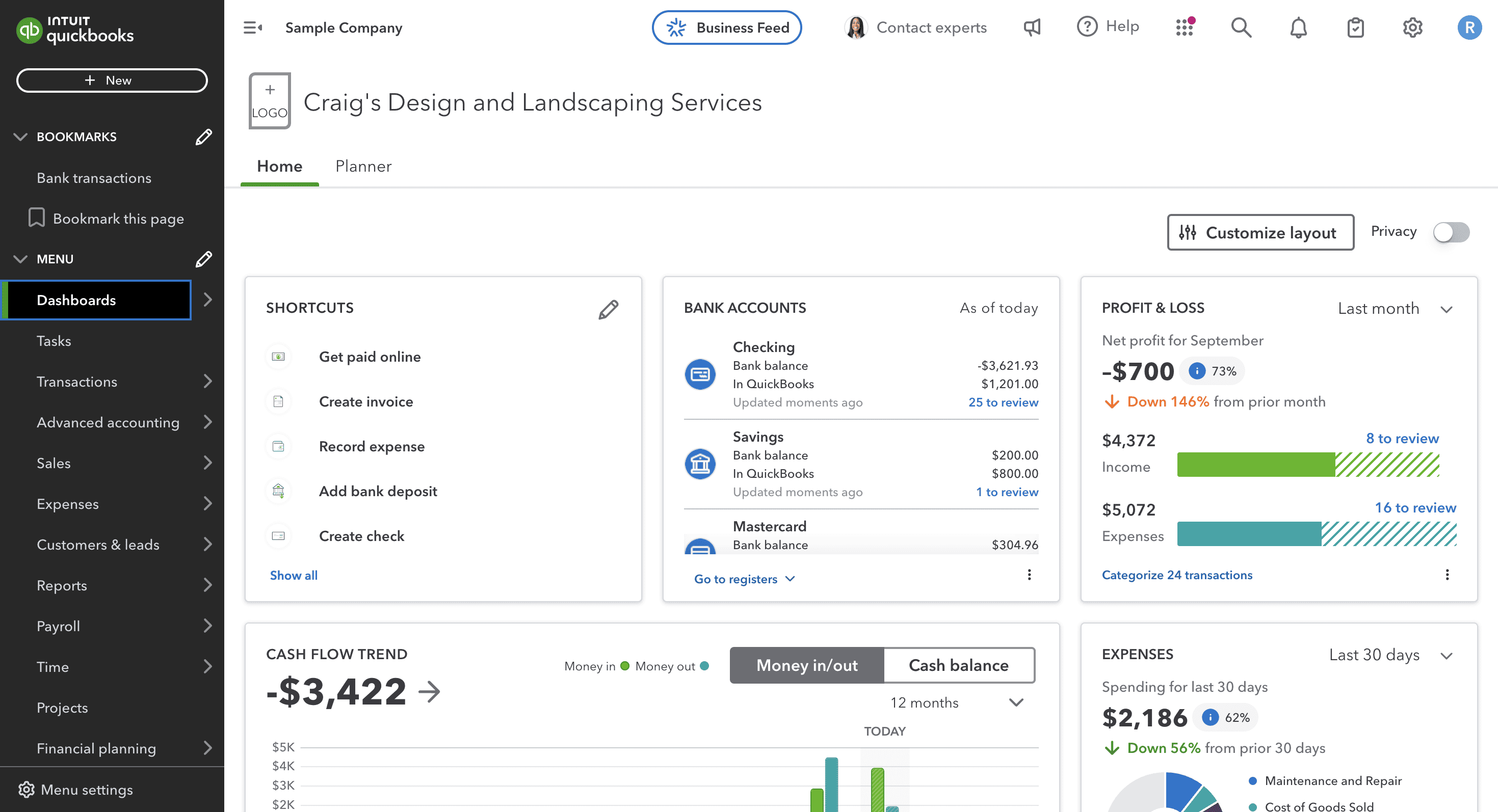
Invoices & Estimates
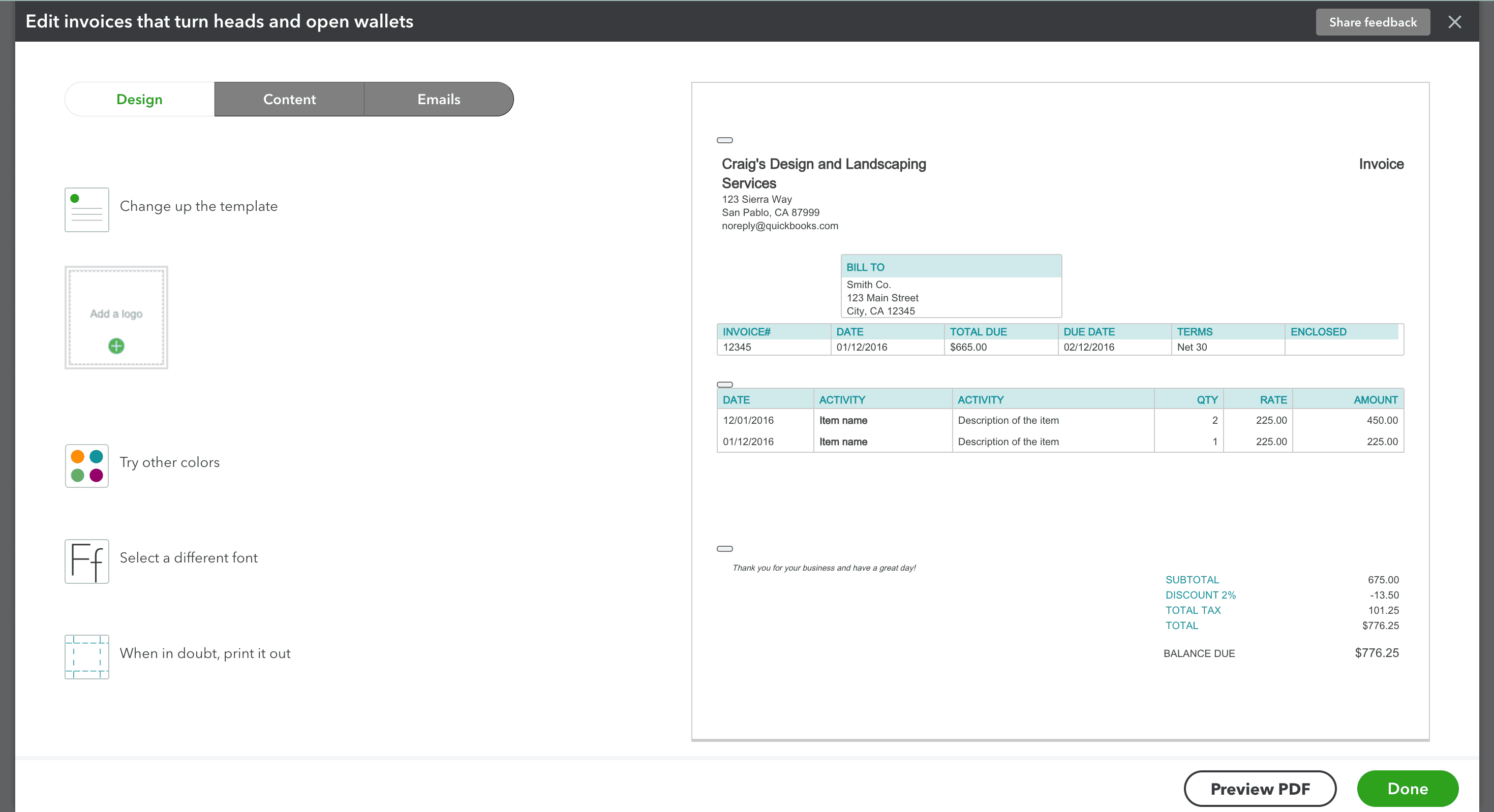 QuickBooks Online has strong invoicing capabilities, complete with multiple templates, numerous customization options, and time-saving automations. You can also easily create estimates, send them to customers via email, and convert the estimates to invoices. Some of the highlights of QBO’s invoicing include:
QuickBooks Online has strong invoicing capabilities, complete with multiple templates, numerous customization options, and time-saving automations. You can also easily create estimates, send them to customers via email, and convert the estimates to invoices. Some of the highlights of QBO’s invoicing include:
- Six invoice templates
- Invoice customizations including header, footer, logo, and color scheme
- Add attachments, shipping charges, and discounts
- Auto-scheduling
- Invoice reminders (Essentials plan and up)
- Recurring invoices (Essentials plan and up)
- Batch invoicing (Advanced plan only)
- Invoice tracking
- Multilingual invoicing in six languages: English, Spanish, French, Portuguese, Italian, and Chinese
- Client portal for invoices
- Set automated tasks with Workflows (Advanced plan only)
Bookkeeping
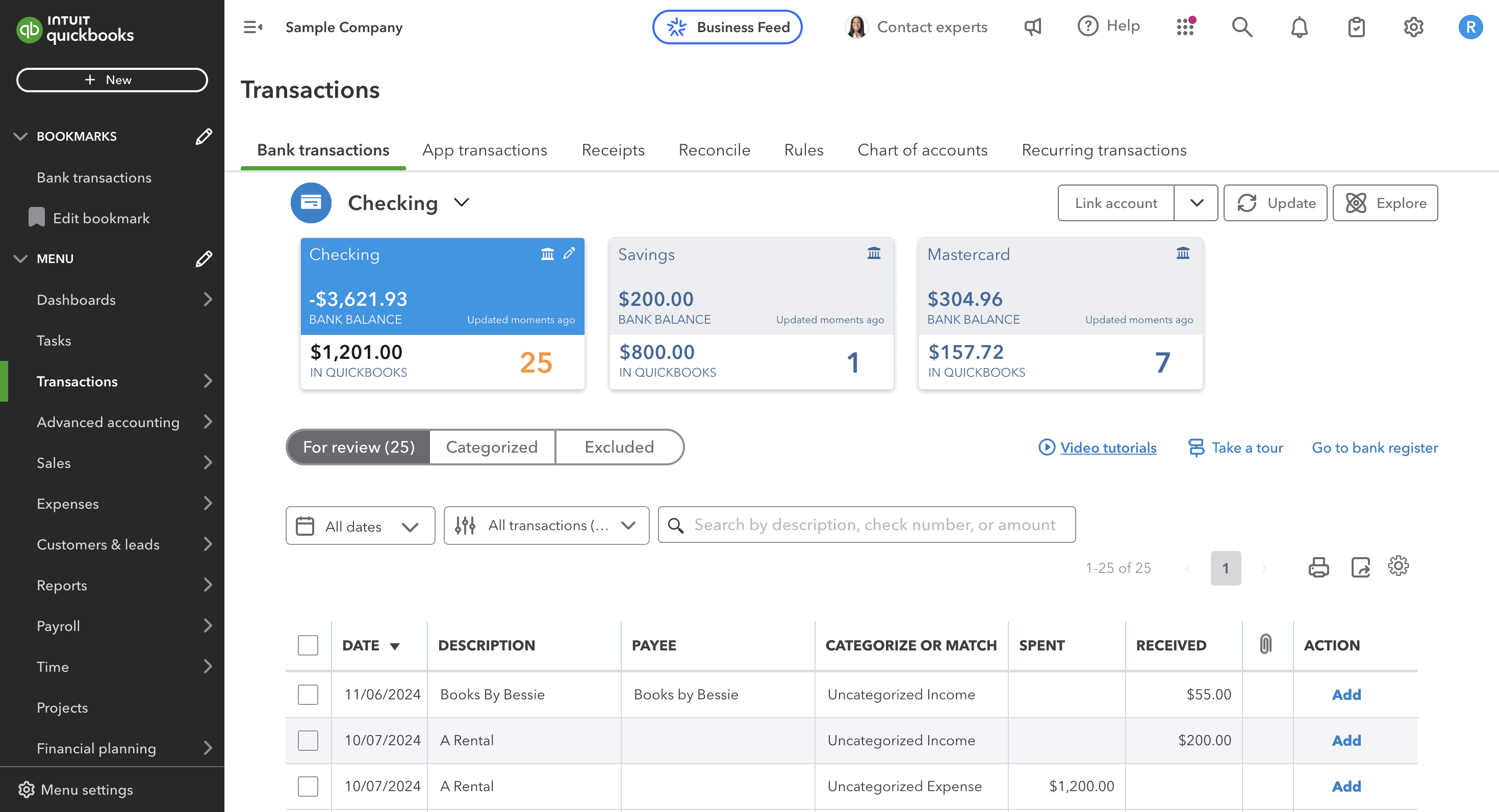
QuickBooks Online makes it quick and easy for business owners to balance the books and track financing. Some of the bookkeeping features you’ll find with this software include:
- Expense tracking
- Import bank statements, manually add expenses, or enable live bank feeds
- Categorize expenses and create custom bank rules
- Receipt capture
- Transaction matching
- Bank reconciliation
- Customizable chart of accounts
- Contact management
- Accounts payable (Essential plan and up)
- Journal entries
- Purchase orders
- Credit memos
- Sales receipts
- Class tracking
- Packing slips
- Default email messages for invoices, estimates, sales receipts, and more
- Order and print checks (Plus plan and up)
- 150+ currencies
Contact Management
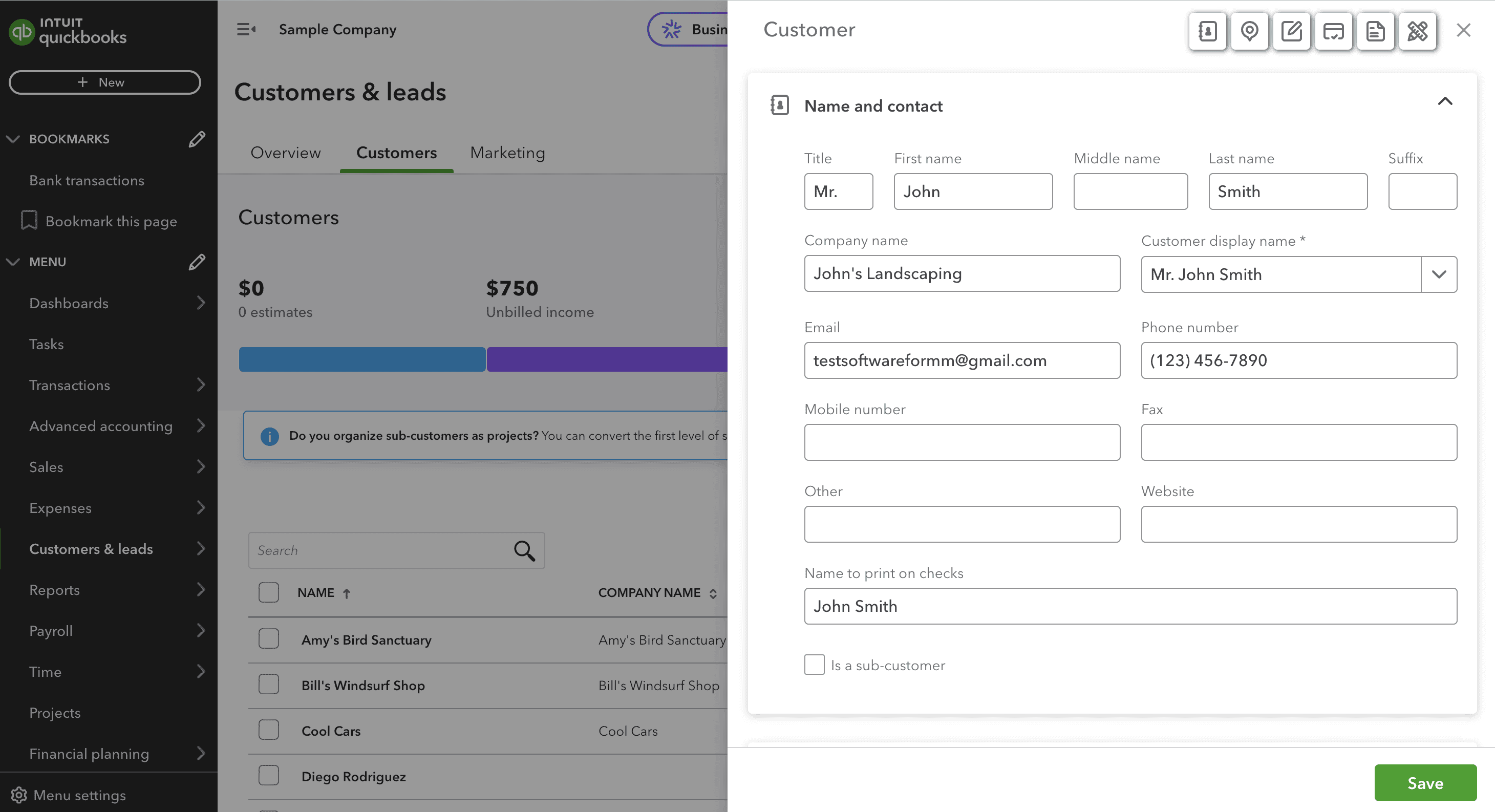
QuickBooks Online simplifies contact management, making it easy to add, edit, or delete customers and vendors. With QBO’s contact management feature, you can:
- Add contact information, including names, addresses, email addresses, phone numbers, websites, and more
- Add notes and attachments
- Add default tax rates and languages
- Add terms and preferred payment methods
Inventory
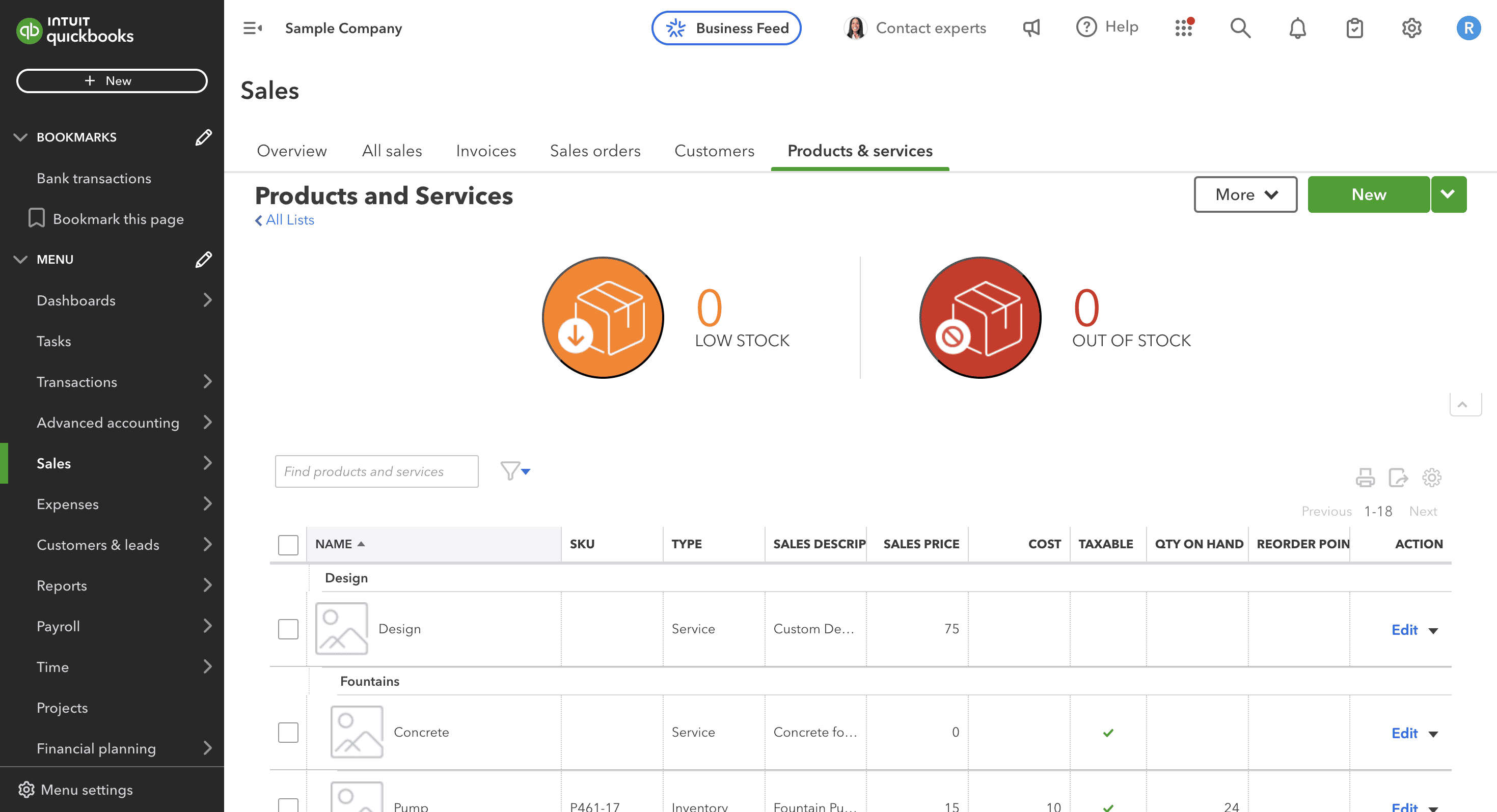
All QuickBooks Online plans include a basic inventory list that can be used to add products and services. However, the Plus and Advanced plans include more extensive inventory management features, such as:
- Inventory tracking
- Default sales prices
- Add purchase prices, SKUs, images, and item descriptions
- Create item bundles
- Set reorder points
- View current stock levels
Time Tracking
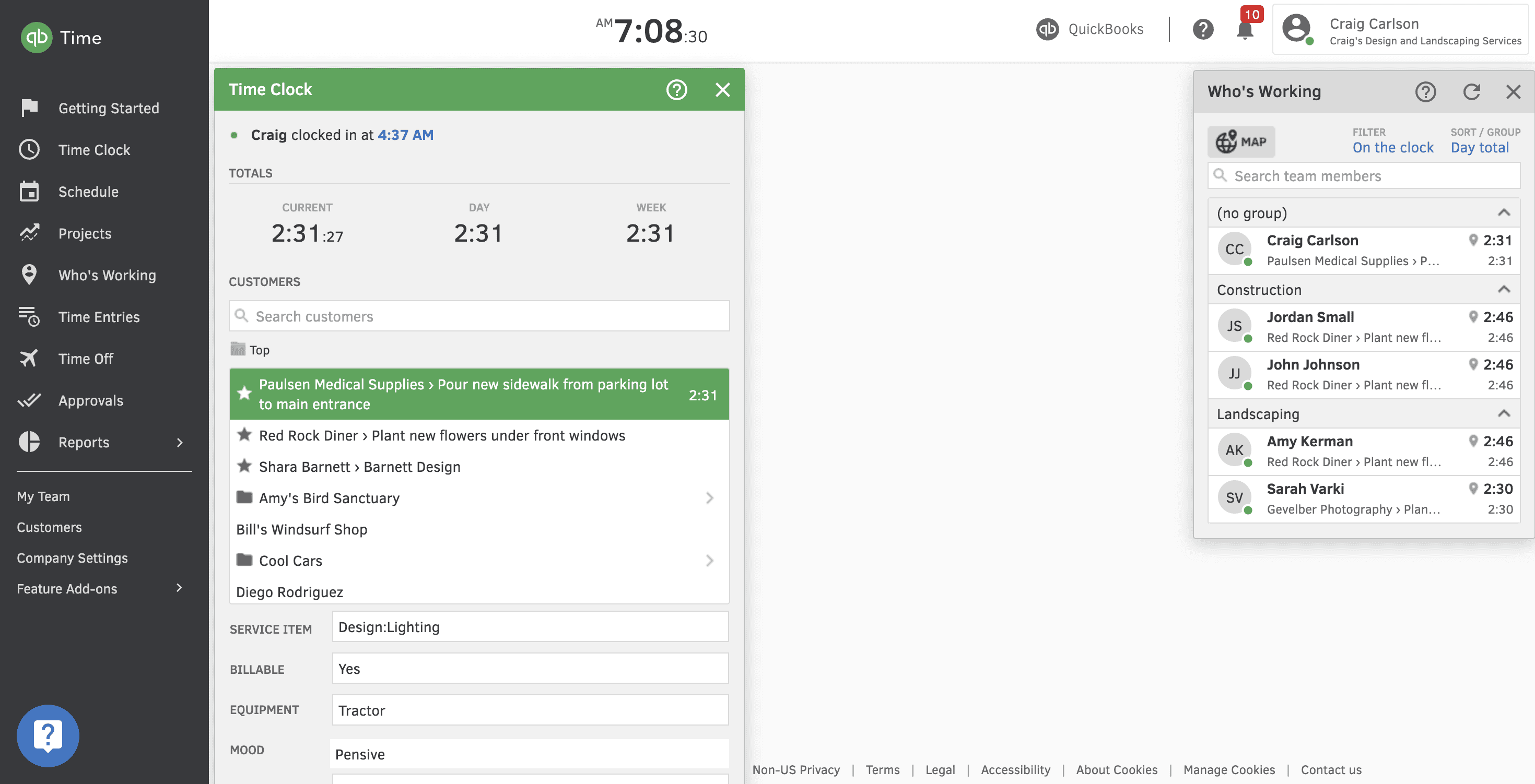
Basic time tracking is available to Essentials, Plus, and Advanced plan subscribers. With QuickBooks Online’s time tracking, you can:
- Track one-time activities
- Create timesheets
- Attach billable and unbillable time to projects
Project Management
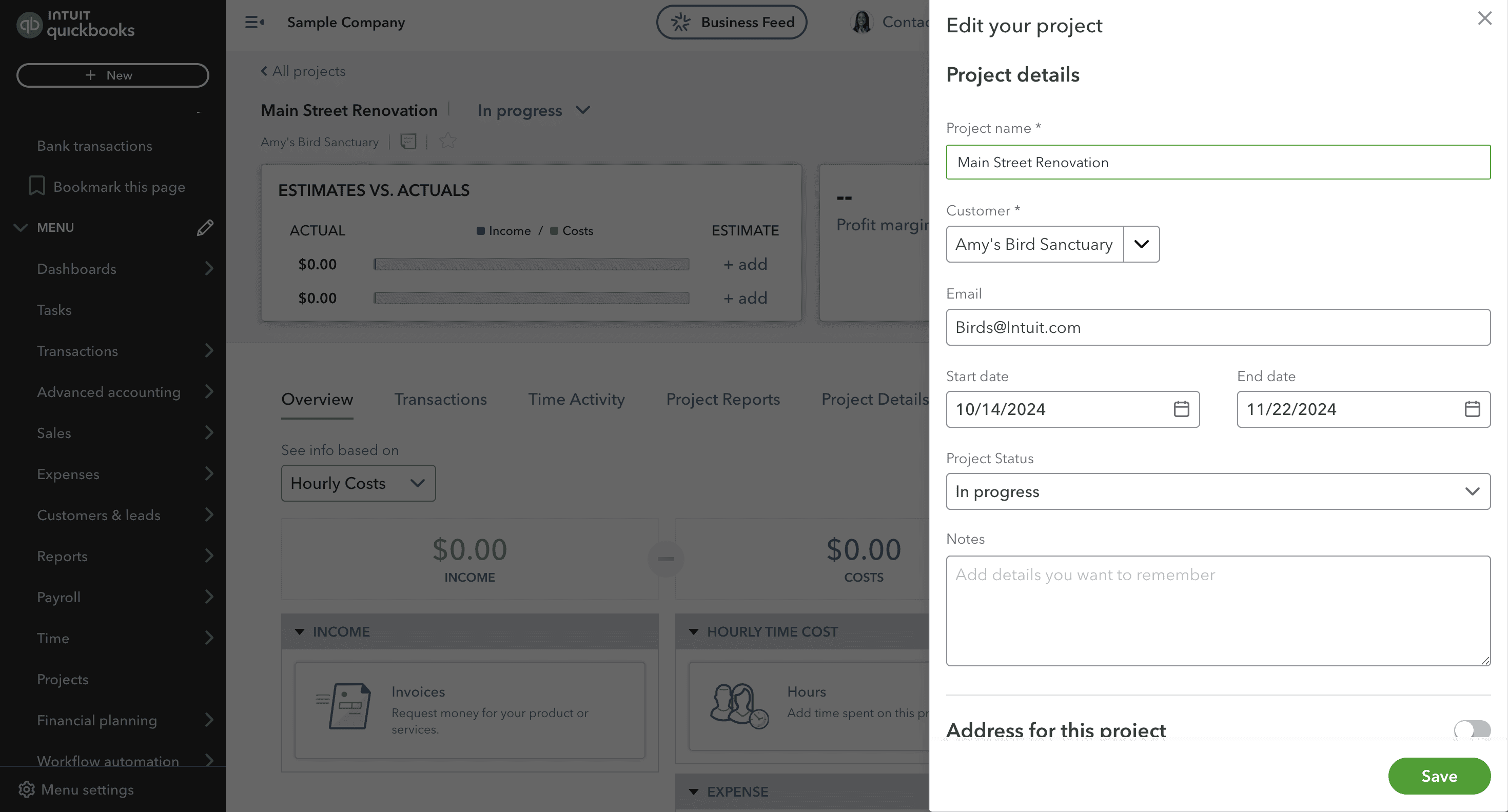
Project management is available to subscribers of the Essentials, Plus, or Advanced plans. With this feature, you’ll be able to:
- Add billable and unbillable time
- Create billable and unbillable expenses
- Create invoices for projects
- Use progress invoicing
- Track profitability with basic job costing
- Access project reports and view project transactions
Reporting & Budgeting
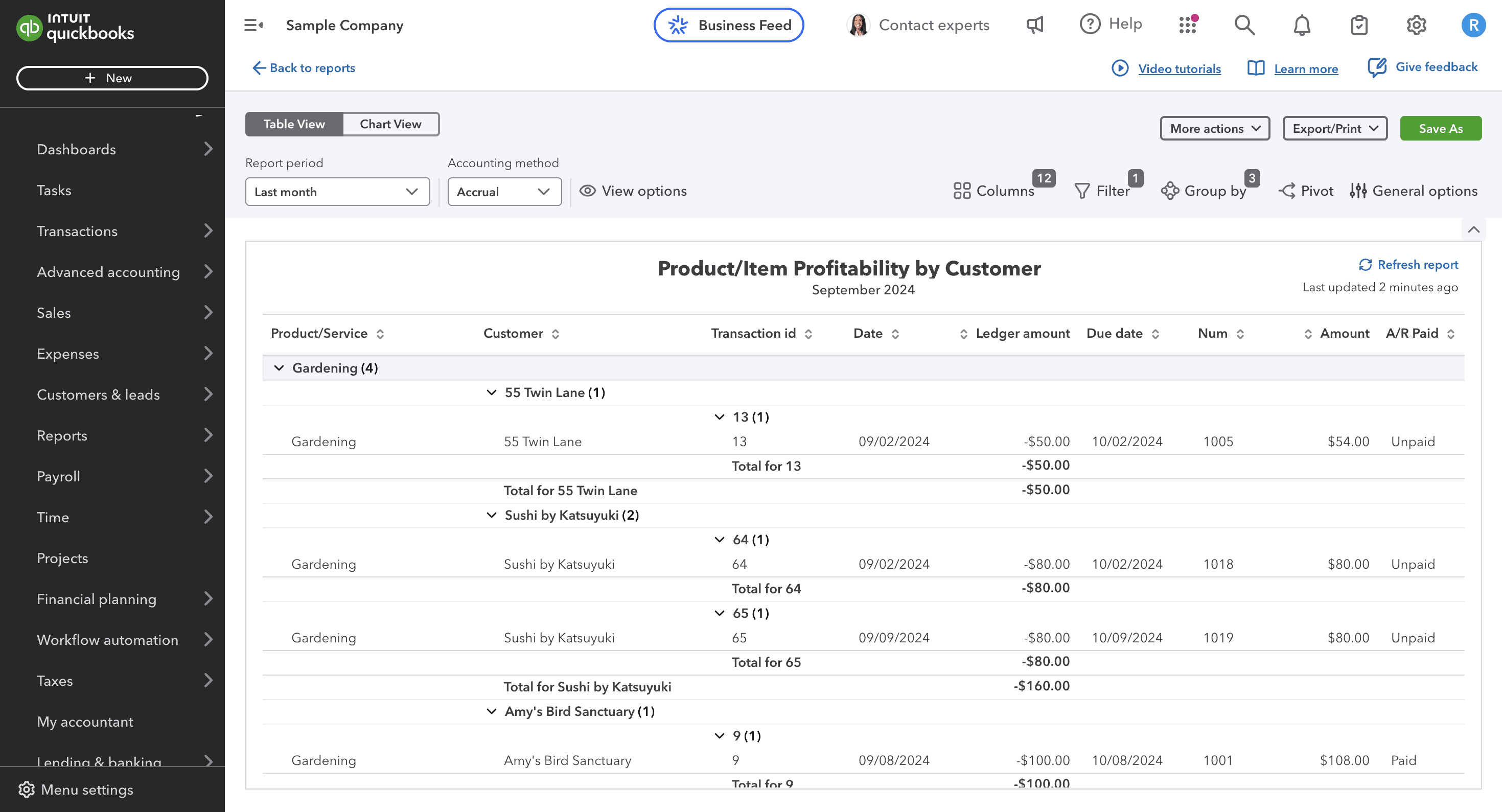
QuickBooks Online has numerous reports. As you move up the pricing tiers, you’ll have access to more comprehensive reporting. QBO also has a budgeting feature that is available to Plus and Advanced subscribers. Highlights of QuickBooks Online’s reporting and budgeting features include:
- Create multiple budgets
- Create monthly, quarterly, or yearly budgets
- Use data from previous years as a basis for your budget
- Run budget reports
- Access to 80++ reports (exact number varies by plan)
Tax Support
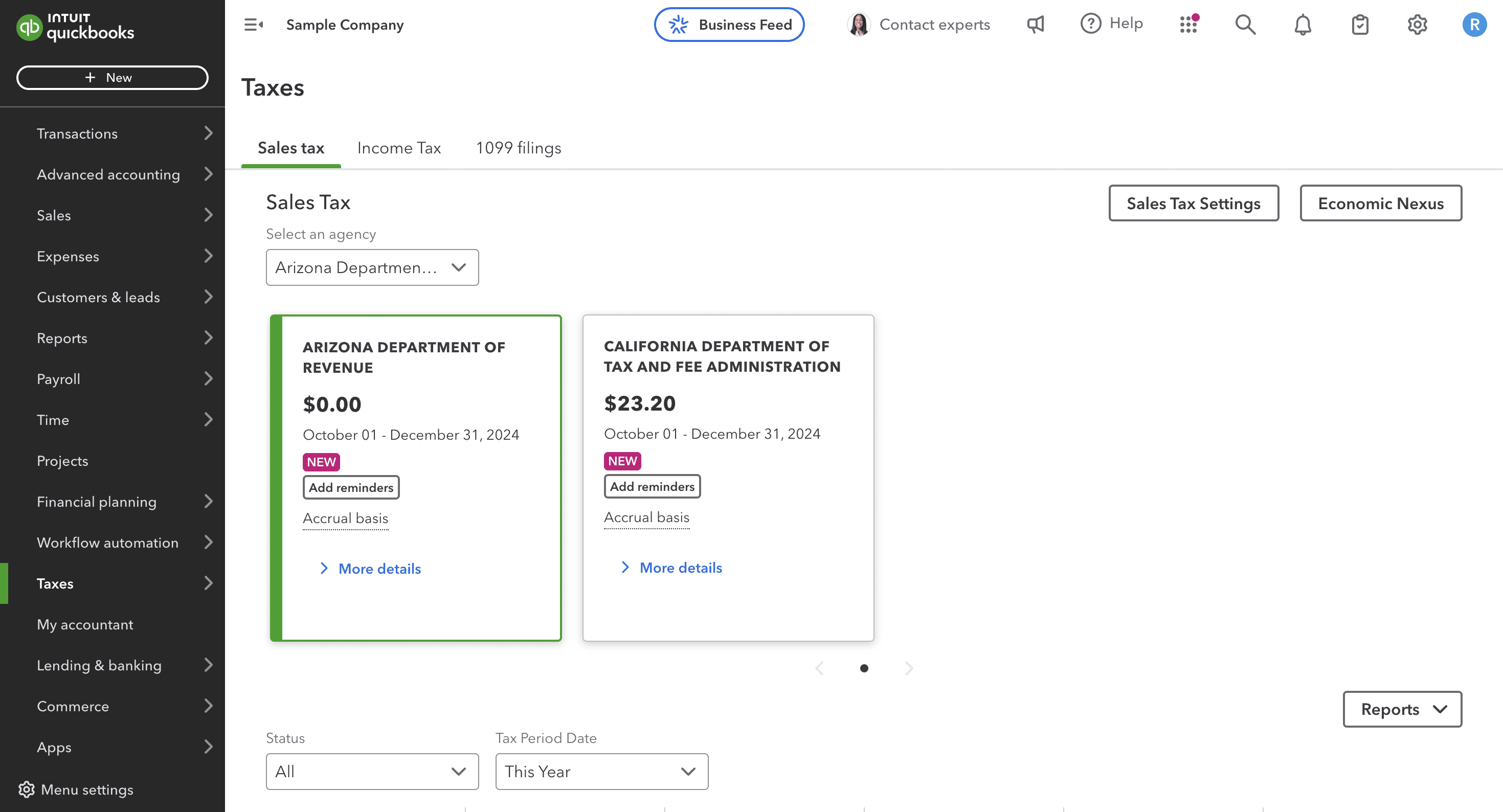
QuickBooks Online offers tax support through all of its plans, although an additional fee applies if you opt to e-file. Here’s what QBO offers in terms of tax support:
- Prepare and print 1099-MISCs
- Prepare and print W-2s (Plus plan and up)
- E-filing
- Save multiple sales tax rates
- Assign default sales tax to customers
- Mileage tracking
QuickBooks Online Customer Service
One major drawback of QuickBooks Online is that there is no email support. However, QuickBooks Online offers phone support from 6 AM to 6 PM PST, Monday through Friday; Saturday hours are 6 AM to 3 PM PST.
| QuickBooks Online Customer Service |
Availability |
| Phone Support |
|
| Email Support |
|
| Support Tickets |
|
| Live Chat |
|
| Dedicated Support Representative |
Advanced plan only |
| Knowledge Base or Help Center |
|
| Videos & Tutorials |
|
| Company Blog |
|
| Social Media |
|
Other support options include live chat, a knowledgebase, community forum, helpful tutorials, and a company blog.
As far as the quality of customer support, QuickBooks Online users are split. Some users state that they received the help they needed quickly and without any issues. Many users, however, have voiced complaints of not receiving the answers they were seeking or getting cut off during phone calls or live chats. These complaints lowered our rating to 4.7/5 for customer service.
QuickBooks Online Reviews
QuickBooks Online has many positive reviews from its users. It receives 4.4/5 stars on GetApp and 4/5 stars on G2. The mobile apps rank highly with Android users (3.9/5 stars) and iOS users (4.7/5 stars).
QuickBooks’ parent company, Intuit, has a much lower rating on the BBB site at just 1.07/5 starts. Over 1,300 complaints have been closed in the last 12 months, although it is important to note that many of these complaints are aimed at other Intuit products, such as TurboTax, and are not specific to QuickBooks Online.
Although many customers like QuickBooks Online, there are a few significant shortcomings to the software. Frequent complaints about the software running slow have been addressed, but other problems still exist, like poor customer support and bugs on the mobile app. We took all of this user feedback into account when giving QuickBooks Online a user review rating of 4.2/5.
Negative QuickBooks Online Reviews & Complaints
- Poor customer support and long wait times
- Bugs and crashes, especially on the mobile apps
- Expensive monthly cost
- Not as many features as QuickBooks Desktop
Positive QuickBooks Online Reviews
- Increased mobility with cloud-based software and mobile apps
- Numerous features and good accounting
- Easier to use than QuickBooks Desktop
- Multiple automations help save time
- 750+ integrations to connect other business apps and software
Is QuickBooks Online Secure?
QuickBooks Online has several measures in place to keep your data secure, including:
- 128-bit SSL encryption
- Multifactor authentication
- Physical safeguards at the Tier 4 data center
- Routine testing
How Does QuickBooks Online Compare To Other Accounting Software?
|
QuickBooks Online |
Xero |
FreshBooks |
Wave |
| Price |
$35-$235/month |
$20-$80/month |
$21-$65/month |
$0-$16/month |
| Business Size |
Small To Medium |
Medium To Large |
Small To Medium |
Freelancers & Small Businesses |
| Number Of Users |
1-25 |
Unlimited |
1 |
Unlimited |
| Accounting Method |
Accrual & Cash-Basis |
Accrual & Cash-Basis |
Accrual |
Accrual & Cash-Basis |
| Quality Of Features |
Excellent |
Excellent |
Fair |
Good |
| Quality Of Support |
Fair |
Fair |
Excellent |
Fair |
When comparing QuickBooks Online with two of its top competitors, Xero and FreshBooks, there are some areas where QBO comes out on top. In terms of features, integrations, reporting, and ease of use, QuickBooks holds its own.
If you want better customer support or potentially lower pricing, Xero or FreshBooks may be a better fit. Take a look at our comparisons to see how each program stacks up against the others.
QuickBooks Online VS Xero
When it comes to features and integrations, QuickBooks Online and Xero are pretty evenly matched. However, Xero has a few advantages because it supports unlimited users at no additional cost, making it a solid choice for larger businesses.
On the other hand, QuickBooks is easier to learn, has strong mobile apps, and has tax support.
QuickBooks Online VS FreshBooks
One thing that FreshBooks has that QBO lacks is excellent customer support. It may also be a more affordable option provided you don’t have many users, as FreshBooks charges an additional fee per user.
QuickBooks Online outperforms FreshBooks in many other areas, including advanced features and reporting.
QuickBooks Online VS Wave
QuickBooks Online has more advanced features than Wave. QBO also has far more integrations with other business apps and software.
On the other hand, Wave’s free software is more affordable than QBO and is also easier to learn, perhaps making it a suitable choice for business owners on a budget that only need basic accounting features.
 Chelsea Krause is a writer who specializes in accounting, payroll, and small business loans. She has been helping small business owners manage their finances since 2016. She is a QuickBooks Certified User and former eCommerce store owner. Her accounting expertise has been quoted in Forbes and her work appears in Startup Nation, Small Business Bonfire, and Women on Business. Chelsea graduated summa cum laude with a BA in English & Creative Writing from George Fox University and studied abroad at the University of Oxford as well.
Chelsea Krause is a writer who specializes in accounting, payroll, and small business loans. She has been helping small business owners manage their finances since 2016. She is a QuickBooks Certified User and former eCommerce store owner. Her accounting expertise has been quoted in Forbes and her work appears in Startup Nation, Small Business Bonfire, and Women on Business. Chelsea graduated summa cum laude with a BA in English & Creative Writing from George Fox University and studied abroad at the University of Oxford as well.My favorite QuickBooks Online feature is invoicing. I’ve seen my fair share of old, outdated invoice templates and you’d be surprised how many accounting software haven’t modernized invoicing. QuickBooks invoice templates are moden, customizable, and have a ton of time-saving automations.
Final Verdict: Is QuickBooks Online Worth It?
QuickBooks Online comes with a wide breadth of features and has the complex accounting capabilities that small business owners need.
The software offers an impressive number of integrations and also has a few unique features you won’t find elsewhere, such as QuickBooks Live Bookkeeping service and QuickBooks Capital built-in lending. With an overall rating of 4.3/5, QuickBooks Online makes our list of the best accounting software for small businesses.
One of the biggest issues you’ll find with QuickBooks is poor customer support. There are also a few kinks in how the software is organized, and the software can be a little expensive, especially if you upgrade to the Advanced plan for more features and users. However, the sheer number of features and strong accounting still make QuickBooks Online a good option for small businesses.
Overall, QuickBooks Online has a lot to offer in terms of features, accounting, and usability. Take the software for a spin to see if QuickBooks Online is right for your small business.
To learn more about how we score our reviews, see our






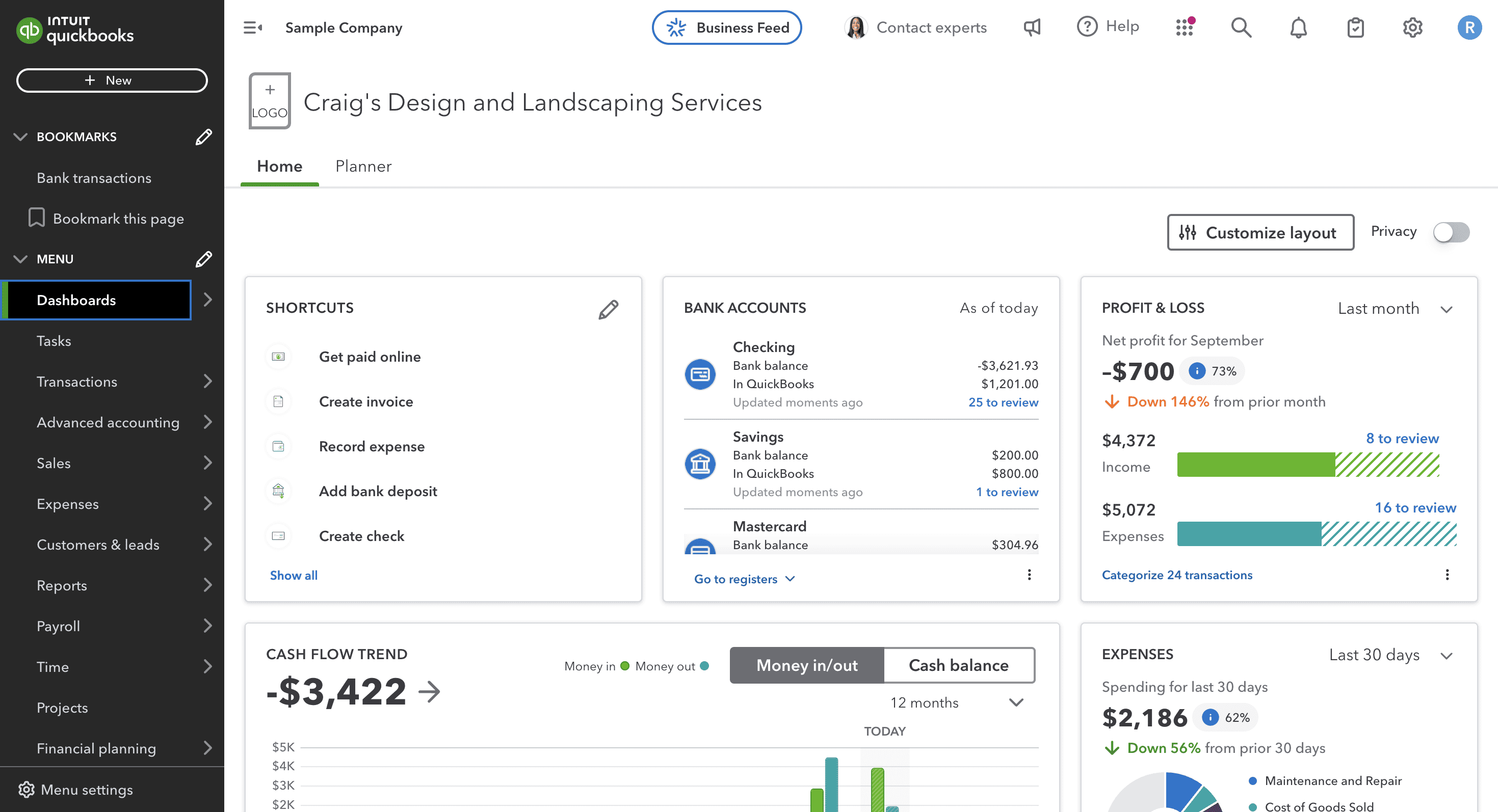
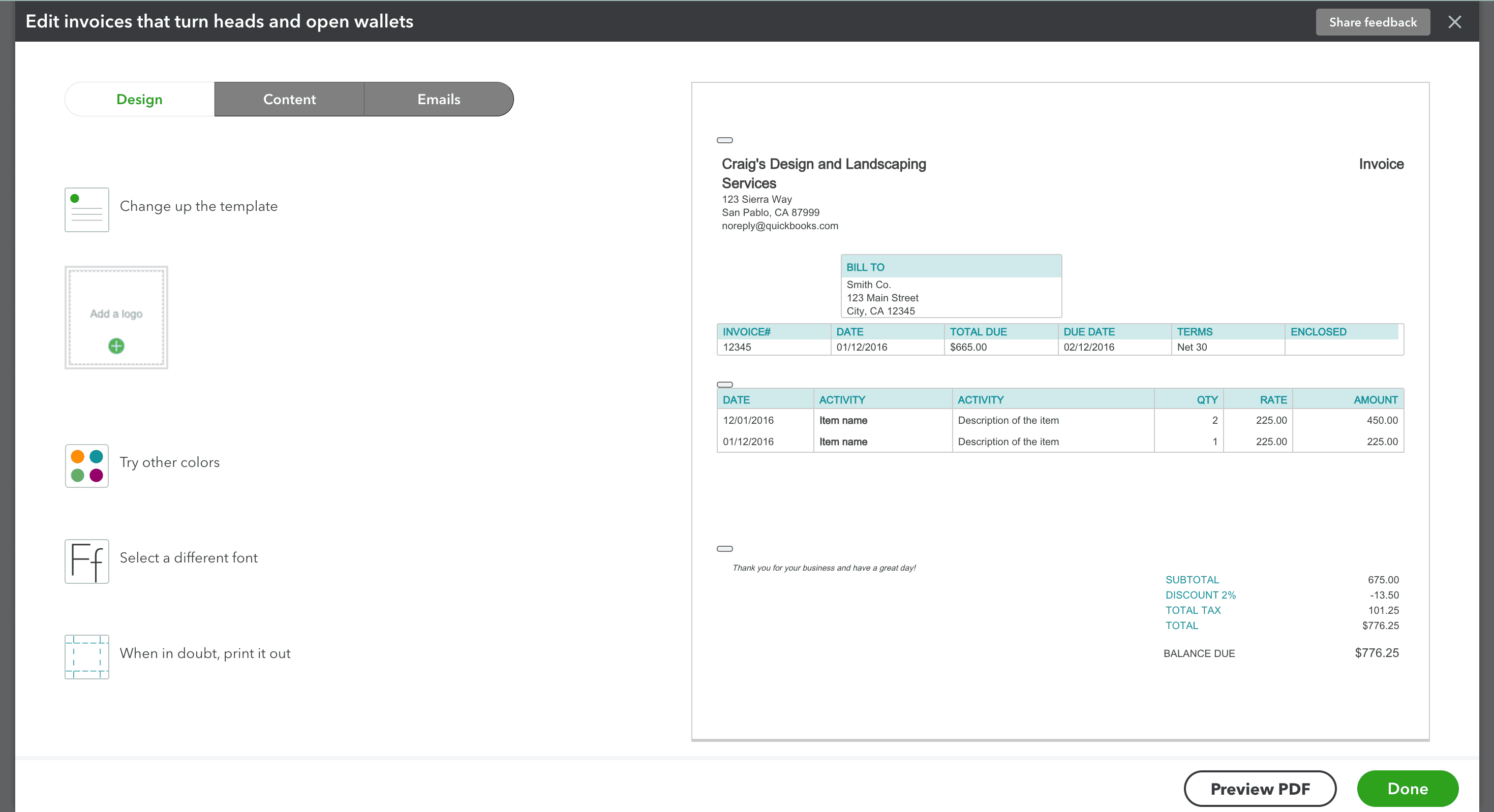 QuickBooks Online has strong invoicing capabilities, complete with multiple templates, numerous customization options, and time-saving automations. You can also easily create estimates, send them to customers via email, and convert the estimates to invoices. Some of the highlights of QBO’s invoicing include:
QuickBooks Online has strong invoicing capabilities, complete with multiple templates, numerous customization options, and time-saving automations. You can also easily create estimates, send them to customers via email, and convert the estimates to invoices. Some of the highlights of QBO’s invoicing include: