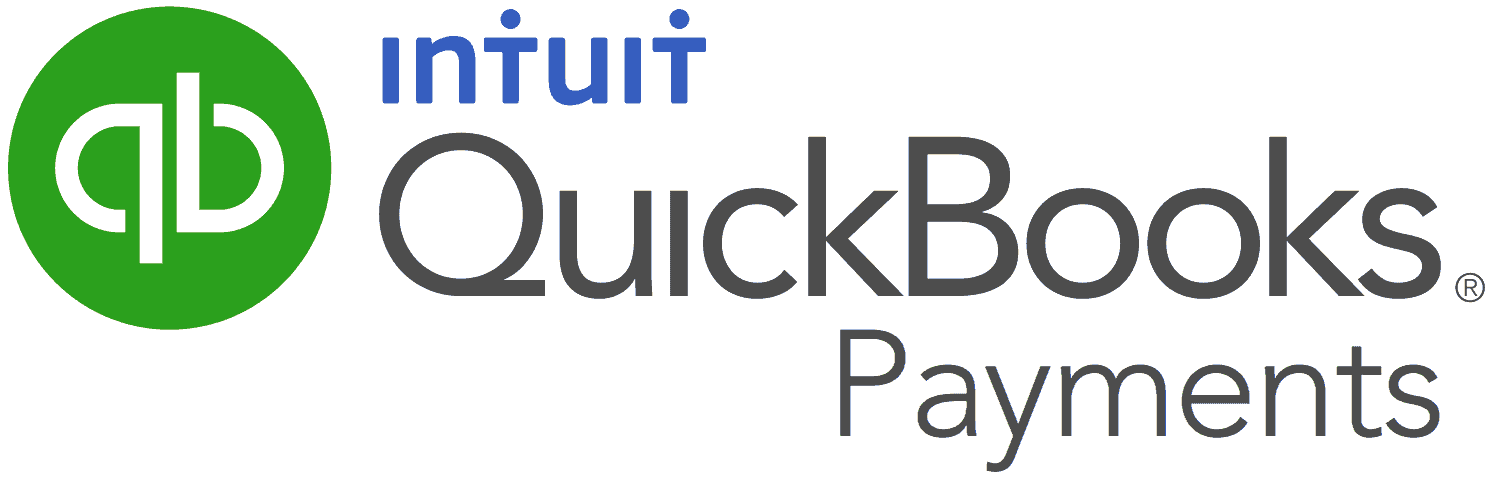Pros
- Predictable flat-rate pricing
- Seamless QuickBooks integration
- Inexpensive chip/contactless card reader
- Good for professional services and B2B invoicing
Cons
- Not cost-effective for non-QuickBooks accounting users
- Slow deposit times
- Inconsistent customer support
- Limited invoice customization
What Is QuickBooks Payments?
QuickBooks Payments is a merchant services provider designed to integrate with Intuit’s QuickBooks accounting software. QuickBooks Payments uses Fiserv as its back-end processor.
If you already use QuickBooks Online for accounting, the seamless integration with QuickBooks Payments will probably be a big draw. You also get invoicing, eCommerce support, and ACH payments at a reasonable cost with QuickBooks Payments, and you can take in-person payments with the QuickBooks GoPayment mobile app and card reader.
Importantly, QuickBooks Desktop will be discontinued after May 31, 2025, after which you will no longer be able to use QuickBooks Payments with QuickBooks Desktop.
QuickBooks also stopped selling new subscriptions to QuickBooks Desktop as of September 2024; new QuickBooks users can only sign up for QuickBooks Payments with a QuickBooks Online or QuickBooks Money account.
Products & Services
Offering a full merchant account, a strong selection of eCommerce-oriented payment processing features, a mobile POS, and a mobile EMV/NFC card reader for in-person payments, QuickBooks Payments earns a good score in this category.
When you sign up for QuickBooks Payments, Intuit will give you your own merchant account with soft monthly and per-transaction limits. More importantly, every account comes with a QuickBooks integration, though your plan and some of the features will depend on which version of QuickBooks you’re using.
QuickBooks offers the following features:
| Feature |
Availability |
| Credit Card Processing |
|
| ACH Payment Processing |
|
| Cryptocurrency Processing |
|
| Currency Conversion |
|
| Dynamic Currency Conversion |
|
| PCI Compliance |
|
| Recurring Billing & Subscriptions |
|
| Invoicing |
|
| Native eCommerce Integrations |
|
| Premade Online Checkout Form |
|
| Native POS Integrations |
|
| POS Integration SDK |
|
QuickBooks Payments can offer most of the features the average small business might be looking for. The trick is that some of QuickBooks Payments’ features are spread between different plans and settings. Selecting the right QuickBooks Payments plan can be a bit of an undertaking.
QuickBooks Money
QuickBooks now offers a bare-bones free plan separate from QuickBooks Online. Known as QuickBooks Money, this plan allows you to take online payments while also giving you access to a business bank account.
QuickBooks Money lets you take online credit and debit card payments along with PayPal, Venmo, Apple Pay, and ACH payments. You’ll also be able to send, receive, and track invoices. You won’t be able to use the QuickBooks GoPayment mobile POS app and reader to take in-person payments, however. With QB Money, you also cannot key in credit card payments manually, automate recurring invoices, or access QuickBooks accounting features.
QuickBooks Payments (Standard)
The standard plan QuickBooks Payments offers new users comes bundled with QuickBooks Online itself. Everything is managed from within the app.
With this plan, you can send invoices, set up recurring payments, and even accept in-person transactions with sales receipts wherever you are. When you generate invoices and sales receipts, you can pull from your customer list and populate the invoice from your product/service catalog.
To accept payments in person, you can use the QuickBooks GoPayment card reader to swipe, chip, and tap transactions.
While the differences between the Online and Desktop versions of QuickBooks are significant enough to warrant their own article, many users report that the Online version isn’t quite as feature-rich.
QuickBooks Desktop Payments
The Intuit/QuickBooks payment processing plan for QuickBooks Desktop users isn’t quite as comprehensive, as the software lacks the cloud capabilities of its nimbler little sibling. It does offer some more advanced accounting features in exchange.
Again, QuickBooks is phasing out its locally installed accounting software, just as it phased out QuickBooks POS, the company’s locally installed POS system.
QuickBooks GoPayment (Mobile Payment App)
QuickBooks GoPayment syncs automatically with QuickBooks Online and lets you take payments via smartphone or tablet. There is an item library, but you can just enter a quick sale without selecting a product. You can also collect taxes and tips. While you can accept online payments from within QuickBooks Online, if your business is more retail-like, then GoPayment is probably the better option. It’ll certainly feel more familiar.
In addition to the app, you’ll need a card reader. The QuickBooks Card Reader accepts both contactless and EMV/chip transactions and connects to your phone or tablet via Bluetooth. You can also use it as a virtual terminal with QuickBooks Desktop using a USB cable.
Fees & Rates
QuickBooks Payments is a good value for small-ticket, lower-volume sellers that also want (or already use) QuickBooks Online accounting software.
What’s more, the free QuickBooks Money service for those who don’t need an accounting subscription (or in-person payment processing) makes QB’s processing a good deal for smaller merchants who want an affordable way to accept online invoice payments.
While current QB Desktop users can still access QuickBooks Payments, QuickBooks Desktop has been discontinued for new subscribers, and QuickBooks will no longer support payment processing with the Desktop version as of May 31, 2025.
Pricing Overview
| Item | Value | | Pricing Starts At | $0/month |
| Contract Length | Month-to-month |
| Processing Model | Flat-rate |
| Card-present Transaction Fee | 2.5% with QB Online (or 1.6-2.4% + $0.30 with QB Desktop) |
| eCommerce Transaction Fee | 2.99% with QB Online/Money (or 3.3-3.5% + $0.30 with QB Desktop) |
| Keyed-in Transaction Fee | 3.5% with QB Online (or 3.3-3.5% + $0.30 with QB Desktop) |
| Equipment Cost | $49+ |
With its flat percentage fee and no fixed transaction fee, small-ticket merchants stand to gain the most from taking payments with QuickBooks Online. Its card reader is quite affordable as well.
Note that higher-volume sellers exceeding $7,500 in sales per month may be offered custom rates.
Monthly Plans
| QuickBooks Payments Plans |
Price |
When To Use |
| QuickBooks Online |
$35-$235/month |
If you want to accept in-person payments with a card reader (also includes online invoice payments, keyed-in card payments, & ACH transfers + cloud-based accounting software). |
| QuickBooks Money |
$0/month |
If you want to accept online invoice payments & ACH transfers (and don't need accounting features or to accept in-person payments with a card reader). |
| QuickBooks Desktop Pay As You Go (Discontinued For New Users) |
$0/month |
If you want to accept in-person payments with a card reader (also includes online invoice payments, keyed-in card payments, & ACH transfers + locally installed accounting software). |
| QuickBooks Desktop Pay Monthly (Discontinued For New Users) |
$20/month |
If you want to accept in-person payments with a card reader and get lower transaction fees (also includes online invoice payments, keyed-in card payments, & ACH transfers + locally installed accounting software). |
While there is no monthly fee specifically for QuickBooks payment processing, in order to use QuickBooks Payments, you will need a subscription to QuickBooks Money, QuickBooks Online, or QuickBooks Desktop.
Note that QuickBooks Money plans are free, but they do not allow you to accept in-person payments with a card reader; with this plan you can only accept invoiced payments that your customer pays online with a credit card or ACH payment.
Extra Costs
Sales & Advertising Transparency
While it can be a pain to sort through all the service and pricing permutations QuickBooks offers for payments, everything is fully disclosed on the QuickBooks website.
Additionally, the company doesn’t make use of independent sales agents, who have a deservedly bad reputation in the payment processing industry.
Contract Length & Early Termination Fee
With QB’s payment processing, there are no multi-year contracts to sign and no early termination fees to pay if you cancel your subscription. You won’t have to worry about monthly minimums or rolling reserves, either. QuickBooks Payments earns its high score in this category.
With QuickBooks Online, you can opt for month-to-month billing or annual billing. If you opt for an annual subscription and cancel during your subscription year, you’ll get a prorated refund for the remaining period of your subscription. And remember, if you opt for basic online processing with QuickBooks Money, there’s no monthly or annual fee, just the cost of processing.
Customer Service & Technical Support
While many users complain about the quality of QuickBooks merchant services support, I can say that Intuit’s customer service is quite streamlined. The QuickBooks Payments FAQ is enough to answer most basic questions, with phone support available if you prefer to talk to real people.
| QuickBooks Payments Customer Service |
Availability |
| Phone Support |
|
| Email Support |
|
| Support Tickets |
|
| Live Chat |
|
| Dedicated Support Representative |
|
| Knowledge Base or Help Center |
|
| Videos & Tutorials |
|
| Company Blog |
|
| Social Media |
|
Phone support is available Monday-Friday, 5 AM to 6 PM PT. Outside those hours, unfortunately, you’ll need to use another support method. The inconsistency of the support quality reported by merchants means QB’s customer service score lags behind its score in the other categories.
User Reviews
QuickBooks Payments doesn’t have many review pages online as a distinct entity, but it does have review pages up at G2 and GetApp, where it earns average scores of 3.6/5 and 4.3/5, respectively. Taking these review averages and the overall complaint volume into account, QuickBooks Payments deserves the solid marks we’re giving it in this category.
Negative Reviews & Complaints
QuickBooks Payments doesn’t have its own Better Business Bureau page separate from Intuit’s unaccredited profile (not rated with 3,820 complaints closed in the last three years). However, you can find a handful of complaints directed at the company’s payment processing service there.
You can also find complaints on other review sites across the web, though you won’t find a lot of threads devoted exclusively to QuickBooks Payments. Many merchants just lump it in with the QuickBooks suite of products.
Here are the complaints I’ve seen in QuickBooks Payments reviews:
- Long hold times for customer service
- Long deposit times (two-three days)
- Lack of customizable invoices
- Poor customer service
All in all, these aren’t terrible complaints, and the overall volume that I’ve seen is relatively low. But these are complaints from actual users, and the lack of some features might be a deal-breaker for other merchants.
Positive Reviews & Testimonials
While you’ll find a few anonymous, superficial (and all positive) reviews on the QuickBooks Payments site, I could not find any in-depth case studies or testimonials demonstrating the effectiveness and value of Intuit’s offerings. I’m not surprised, given how fragmented the information about QuickBooks Payments is.
Here’s what I have found from satisfied Intuit customers:
- Easy integration with QuickBooks products
- Invoicing and reminders
- Good rates
Final Verdict
Given the progress made by Intuit in transparency and pricing, as well as its ability to provide a fairly frictionless, seamless merchant experience, QuickBooks Payments deserves its strong overall rating.
If you like the QuickBooks interface and brand, QuickBooks Payments could be a great payment processing option. With online invoicing, a powerful mobile app, eCheck/ACH acceptance, and QB bookkeeping integration, a lot of business ground is covered.
We like that the rates charged by QuickBooks Online and QuickBooks Money don’t include a fixed fee, which can help small-ticket sellers save on processing. All in all, the company is well-suited to the needs of its target audience—but if you don’t need QuickBooks accounting features, QuickBooks isn’t the best choice for taking in-person payments.
When pricing your options, just remember that with the right gateway pairing, any of our top-rated merchant services providers can set you up with a processing account and QB integration.
Credit Card Processor Review Methodology
We evaluate and test each payment processor that we review at Merchant Maverick, placing special emphasis on certain key characteristics in order to generate our granular ratings for merchant accounts and credit card processors.
Weighted Rating Breakdown
Fees & Rates 35%
Contract 20%
Products & Services 15%
Sales & Advertising Transparency 15%
Customer Service 10%
User Reviews 5%
For payment processing reviews, we use a 24-point rubric to evaluate the provider. First, we look at pricing structure – interchange plus, subscription-based, tiered, or hybrid – giving the most points to providers that provide fair, transparent pricing and docking those that rely on tiered models. Then we examine rates, the presence and transparency of early termination fees, and any additional fees.
We also look at contract length and fairness and test out sales staff and customer service channels ourselves to ensure that the company uses reputable, above-the-board sales techniques. Finally, we take the company’s online reputation into account, reading customer reviews and comments.
Read more about how we rate payment processors.
To learn more about how we score our reviews, see our