
Get Matched With POS Software
Take our short quiz to get matched with the best point-of-sale software for your unique business needs. Instant results, no phone number or email required.
Start QuizQuickBooks GoPayment allows businesses to take payments on the go, but for most merchants, the draw is probably that it syncs with QuickBooks Online.
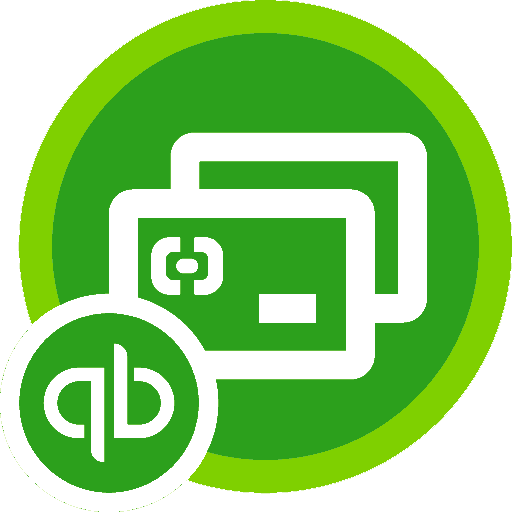
| Total Rating | 3.9 |
|---|---|
| Pricing4.1 | |
| Ease Of Use5.0 | |
| Features2.9 | |
| Customer Service3.6 | |
| User Reviews4.0 | |
Table of Contents
The QuickBooks GoPayment app and its associated card reader comprise a mobile POS system that allows businesses to use QuickBooks Payments for in-person payment processing. Typically, these businesses use QuickBooks Online or QuickBooks Desktop for accounting and sending online invoices.
QuickBooks GoPayment is an easy and convenient way for existing QuickBooks users to take in-person mobile payments. However, non-QuickBooks users may be better served by checking out the best credit card readers for small businesses for a more full-featured mobile payments solution.
| Features2.9 |
|---|
| Device Hardware Features 3.3 |
| Device Software Features 2.6 |
When you use QuickBooks GoPayment for payment processing, you get a full merchant account. You can also order a QuickBooks credit card reader when you sign up.
The QB GoPayment app and card reader come in handy when you need to take card-present payments, especially on the go. However, its feature set is limited, and without the ability to connect to barcode scanners and other peripherals, we can’t give GoPayment very high marks in this category.
| QuickBooks GoPayment Features | Availability |
|---|---|
| Multi-Store Support | |
| Contactless Payments | |
| Multi-Channel Selling | With QuickBooks Online subscription |
| Gift Cards | With QuickBook Online subscription |
| Customer Loyalty | |
| Marketing Tools | |
| Online Ordering | |
| Inventory Management | With QuickBooks Online subscription |
| Reporting | With QuickBooks Online subscription |
| Menu Management | |
| Delivery Management | |
| EBT Acceptance | |
| Employee Management | With QuickBooks Payroll subscription |
| Text Messaging |
| Ease Of Use5.0 |
|---|
| Initial Setup 5.0 |
| Device Use 5.0 |
Users of QuickBooks GoPayment and its associated card reader have quite positive things to say about the user-friendliness of the device and app. In particular, users appreciate how easy it is to set up the integration with QuickBooks accounting and automatically export all pertinent data, relieving you of the need to do any manual data entry.
Though the card reader and mobile app won’t provide enough feature heft for all users, the system is supremely easy to use, even if you lack technical expertise. QB GoPayment earns an excellent score in this category.
| Pricing4.1 |
|---|
| Hardware 4.3 |
| Payment Processsing 3.8 |
QuickBooks’s card reader is reasonably priced, and GoPayments’s processing rates do not include a fixed fee component, which benefits small-ticket merchants. For these reasons, QB GoPayment gets high scores in this category.
| Item | Value |
|---|---|
| Pricing Starts At | $0/month |
| Account Setup Fee | $0 |
| Contract Length | Month-to-month |
| Processing Model | Flat-rate |
| Card-present Transaction Fee | 2.5% |
| eCommerce Transaction Fee | 2.99% (includes invoice payments) |
| Keyed-in Transaction Fee | 3.5% |
| Equipment Cost | $49+ |
| QuickBooks GoPayment Extra Costs | Price |
|---|---|
| ACH Transfer | 1% |
| Instant Transfer | 1.75% |
Be aware that Intuit/QuickBooks will assign you a maximum monthly processing limit and possibly a per-transaction limit. To keep your account open, be careful not to go beyond those limits. You can request increases to your limits, but they are issued at QuickBooks’ discretion and may even require you to set up a rolling reserve fund.
With QuickBooks, you can log into the web portal and check your processing limit.
| Customer Service3.6 |
|---|
| Personal Support 3.7 |
| Self-Service 3.4 |
QuickBooks GoPayment customers have access to live customer support Monday-Friday 6 AM to 6 PM PT and Saturday 6 AM to 3 PM PT — if you’re in a pinch in the evening and need to speak to a representative, you may be facing some frustration.
Due to limited live support availability, a knowledgebase that is fairly light when it comes to GoPayment-specific content and mixed customer service reviews from users, GoPayment gets middling scores in this category.
| QuickBooks GoPayment Customer Service | Availability |
|---|---|
| Phone Support | |
| Email Support | |
| Support Tickets | |
| Live Chat | |
| Dedicated Support Representative | |
| Knowledge Base or Help Center | |
| Videos & Tutorials | |
| Company Blog | |
| Social Media |
| User Reviews4.0 |
|---|
| Customer Feedback 4.0 |
| Review Site Aggregate 4.0 |
User reviews of the QB GoPayment app are actually pretty solid, so we’re giving the app a strong score in this category.
Before I dig into the positive and negative reviews specifically, let’s take a look at some of the major consumer review sites that have reviews specifically for the QuickBooks GoPayment app and related services:
| QuickBooks GoPayment Review Summary | |
|---|---|
| Pricing Range | $0+ |
| Choose If You Need |
|
The seamless integration with the QuickBooks business software ecosystem makes it easy for you to keep track of your funds and expenses, which is a vital part of doing business. In tandem with the GoPayment app, you have what you need to accept credit cards on the go.
What’s more, you no longer need a paid QuickBooks accounting subscription to use GoPayment.
QuickBooks is improving in the payment space overall, which is a good sign for current and future users. Also, because you’ll have a full merchant account with QuickBooks, you can expect more account stability than with third-party processors like PayPal and Square.
The QuickBooks platform provides merchants with a full merchant account and features tailored for small and growing businesses, and the GoPayment app is a very capable mobile sales tool. However, if you’re a) not a current QuickBooks user and b) you don’t need the full range of features provided by QuickBooks Online, QuickBooks GoPayment is not the strongest standalone mobile POS.
Other sellers may wish to investigate the best mobile POS systems for a more robust mobile sales option.
We spend hours researching and evaluating each POS hardware and mobile payments device that we review at Merchant Maverick, placing special emphasis on key characteristics to generate our product ratings.
When rating POS hardware (which might include registers, mobile card readers, and other similar devices), we use a 38-point rubric that looks at pricing, ease of use, features, customer service, and user reviews. We weigh each section differently to calculate the total star rating.
Each section is further broken down into granular, weighted subsections, in which we look at specific attributes, like whether reduced fees are available for multiple terminals, which payment processing options are available, and how well the hardware integrates with POS or payment processing software apps. We’re also paying careful attention to hardware’s relative cost, any associated fees, and whether financing is available, among other things.
Learn more about how we rate POS hardware.
The Merchant Maverick Seal of Approval 🏆
QuickBooks GoPayment 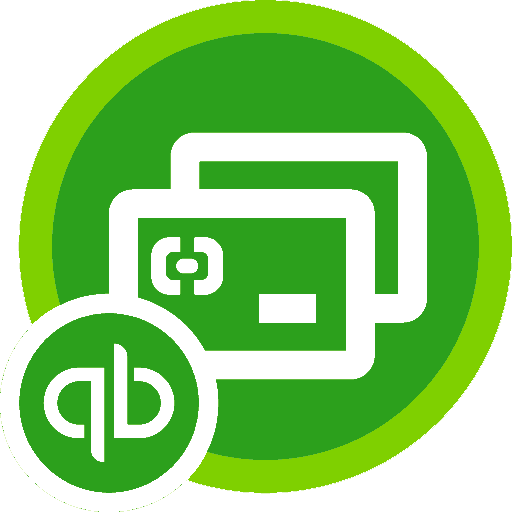 |
|---|
After hours of in-depth research and evaluation, we can confidently recommend this brand to our readers. Get started today and see QuickBooks GoPayment for yourself.
The Merchant Maverick Seal of Approval 🏆
QuickBooks GoPayment 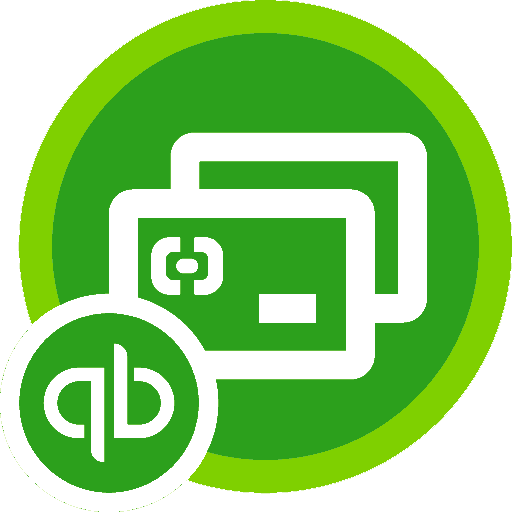 |
|---|
After hours of in-depth research and evaluation, we can confidently recommend this brand to our readers. Get started today and see QuickBooks GoPayment for yourself.
Want to help shape the future of the Merchant Maverick website? Join our testing and survey community!
By providing feedback on how we can improve, you can earn gift cards and get early access to new features.
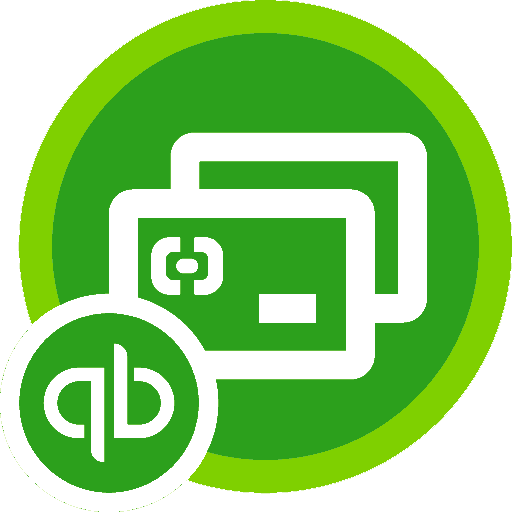 Our team of experts spends hours on every review so that we can find the best companies to recommend to our readers. QuickBooks GoPayment made the cut.
Learn More
Our team of experts spends hours on every review so that we can find the best companies to recommend to our readers. QuickBooks GoPayment made the cut.
Learn More
Help us to improve by providing some feedback on your experience today.
The vendors that appear on this list were chosen by subject matter experts on the basis of product quality, wide usage and availability, and positive reputation.
Merchant Maverick’s ratings are editorial in nature, and are not aggregated from user reviews. Each staff reviewer at Merchant Maverick is a subject matter expert with experience researching, testing, and evaluating small business software and services. The rating of this company or service is based on the author’s expert opinion and analysis of the product, and assessed and seconded by another subject matter expert on staff before publication. Merchant Maverick’s ratings are not influenced by affiliate partnerships.
Our unbiased reviews and content are supported in part by affiliate partnerships, and we adhere to strict guidelines to preserve editorial integrity. The editorial content on this page is not provided by any of the companies mentioned and has not been reviewed, approved or otherwise endorsed by any of these entities. Opinions expressed here are author’s alone.
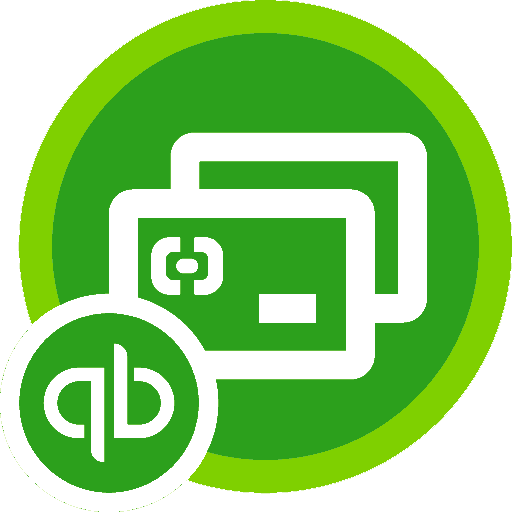 Our team of experts spends hours on every review so that we can find the best companies to recommend to our readers. QuickBooks GoPayment made the cut.
Learn More
Our team of experts spends hours on every review so that we can find the best companies to recommend to our readers. QuickBooks GoPayment made the cut.
Learn More