
Get Matched With POS Software
Take our short quiz to get matched with the best point-of-sale software for your unique business needs. Instant results, no phone number or email required.
Start QuizTouchBistro has enough features to pack a punch and is extremely cost-effective for smaller foodservice businesses that don't need many terminals or devices.

| Total Rating | 4.3 |
|---|---|
| Pricing4.0 | |
| Ease Of Use4.6 | |
| Features4.9 | |
| Customer Service3.9 | |
| User Reviews4.1 | |
Pricing Range
$69/monthOnline Ordering
Add-onEquipment Cost
Call for quoteTouchBistro is an affordable point of sale system built for small to mid-sized cafes and restaurants with excellent online ordering and delivery options and add-ons to fit your business’s specific needs.
TouchBistro is a solid option for numerous niche food-service establishments, from bars to bakeries as well as full-service restaurants.
Table of Contents
| Pricing4.0 |
|---|
| Software Plans 3.8 |
| Hardware Options 3.4 |
| Payment Processing Fees 4.8 |
TouchBistro has extremely straightforward pricing with a flat fee of $69/month,
which makes it one of the more affordable and best restaurant POS systems out there. If you need more than one license, TouchBistro encourages you to request a quote. Get started with TouchBistro now.
| TouchBistro Plans | Price | When To Use |
|---|---|---|
| TouchBistro Plan | $69+/month | If you have basic restaurant needs and are interested in purchasing add-ons |
All plans include 24/7 customer service, menu management, table management, cloud reporting and analytics, unlimited integrations, and unlimited users (staff members who are not licensed).
You can book a free demonstration of TouchBistro to see how it works before committing to a plan.
| TouchBistro Extra Costs | Price |
|---|---|
| Gift cards | $25/month |
| Loyalty | $99/month |
| Marketing | $99/month |
| Reservations | $229/month |
| Online ordering | $50/month |
TouchBistro also offers the following in-house add-ons:
| Features4.9 |
|---|
| Ordering System 5.0 |
| Kitchen/Order Management 4.9 |
| Niche Features 4.5 |
If you visit the TouchBistro website, you can find information on app features and descriptions of the various industries the software is suited for. Below is a list of current features.
| TouchBistro Features | Availability |
|---|---|
| Multi-Store Support | |
| Contactless Payments | |
| Multi-Channel Selling | |
| Gift Cards | Add-on |
| Customer Loyalty | Add-on |
| Marketing Tools | Add-on |
| Online Ordering | Add-on |
| Inventory Management | |
| Reporting | |
| Menu Management | |
| Delivery Management | |
| EBT Acceptance | |
| Employee Management | |
| Text Messaging |
Keep in mind that while these features are mostly accurate, things change quickly. If you have specific POS requirements, you’ll want to directly confirm with TouchBistro whether the app can meet your needs.
| Ease Of Use4.6 |
|---|
| Initial Setup 4.7 |
| Customization 4.8 |
| Everyday Use 4.2 |
The TouchBistro iPad interface is well done. It’s simple to navigate and attractively designed with a fresh color palette. Simplicity and aesthetics are important since the app is designed to act as both a POS and a digital menu with full-color, high-res photos of each menu item. Anything your customers are directly interacting with needs to look sleek.
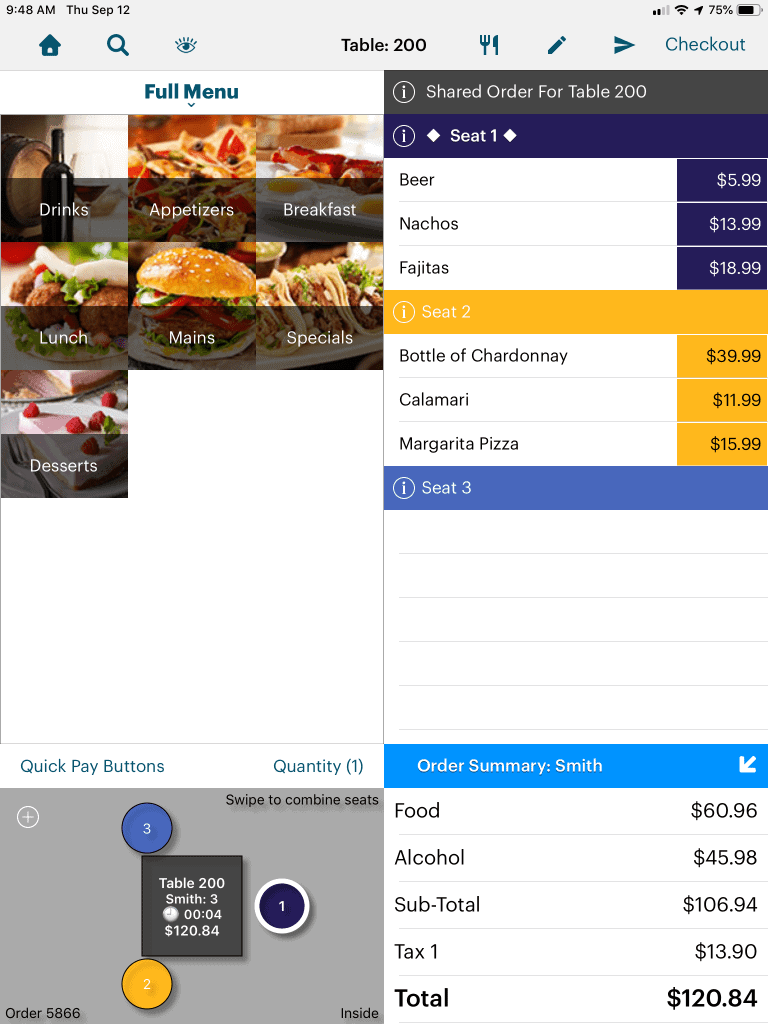
TouchBistro created its product with servers in mind, and it shows.
The check-splitting function is simple, taking just a few clicks to sort out items by individual customers or by various groups of customers. Everything is also highly customizable, from the look of your menus to button placement on the screen. TouchBistro allows for custom modifiers, and its forced modifiers pop up automatically, making order-taking easy for servers and customers.
| Customer Service3.9 |
|---|
| Personal Support 3.8 |
| Self-Service 4.0 |
TouchBistro offers 24/7 customer service for all subscribers. You can call the company, or if you have a simple query, you can email the company directly.
| TouchBistro Customer Service | Availability |
|---|---|
| Phone Support | |
| Email Support | |
| Support Tickets | |
| Live Chat | |
| Dedicated Support Representative | |
| Knowledge Base or Help Center | |
| Videos & Tutorials | |
| Company Blog | |
| Social Media |
Access to 24/7 support through multiple channels is a great thing to have with any POS. Some TouchBistro users, though, have mentioned that customer support can take an unacceptably long time to return calls and resolve issues. TouchBistro also makes efforts to engage with customers who complain about the POS on review sites.
You can also watch short YouTube videos that give overviews of various TouchBistro functions, from setting up your wireless network to configuring your menu. The TouchBistro website features a comprehensive support section, complete with set-up guides, written instructions, and tutorial videos.
TouchBistro is compatible with several popular gateways in addition to its TouchBistro Payments (powered by Chase), which is available in the US only. Chase Merchant Services generally has positive reviews, so I would expect that TouchBistro Payments is a quality processor as well.
TouchBistro now has you call to get a rate for your business, and you may have to sign up for a contract to get the lowest rate, so make sure you know exactly what you’re agreeing to before you sign.
If you want to use an outside payment processor, here are your options:
Notably, Square is also a basic POS system as well as a payment processor. If you already use Square payment processing at your establishment but need a POS with more restaurant-centric features, TouchBistro might be a good addition. You can call TouchBistro to schedule a demo to see how TouchBistro works with Square.
Keep in mind that although your TouchBistro wireless network does not require Wi-Fi or an internet connection to operate, your payment gateway does require a wireless connection. If your internet goes down, you will not be able to process credit card payments.
You can sign up for TouchBistro’s software on a month-to-month basis, but there have been reviews that have mentioned that sales reps, when setting up custom rates for new members, have convinced them to sign up for a one-year contract which is then difficult to break.
As always, you’ll want to do your research and ask plenty of questions.
| User Reviews4.1 |
|---|
| Customer Feedback 4.0 |
| Review Site Aggregate 4.1 |
While TouchBistro has both negative and positive reviews, overall, the positive things customers mention outweigh the bad. TouchBistro has a 4 out of 5 rating on Software Advice with nearly 400 reviews and a 4.4 rating on G2 with nearly 100 reviews.
After scouring the internet, a few negative complaints repeatedly showed up in TouchBistro POS reviews:
Here are several of the more common points of praise when it comes to TouchBistro:
Not sure if TouchBistro is the right fit? Here is how it stacks up against the competition.
Both TouchBistro and Square For Restaurants are built specifically for quick-service and full-service establishments. In terms of pricing, the products are similar although, if you need a more robust system with multiple integrations or add-ons, TouchBistro may end up being a little more spendy. Both interfaces are incredibly intuitive and require very minimal training time for employees.
Square has a little more to offer when it comes to integrations with its app store, and we’re big fans of Square’s proprietary hardware as well. But, in short, both TouchBistro and Square for Restaurants are excellent options for mid-sized restaurants.
Both of these products are highly scalable and simple to use and both start with convenient pricing plans. Lightspeed Restaurant offers a little more with its base package and, similar to Square for Restaurants, it will probably end up being a little cheaper if you need in-depth features. If you’re just starting out and really want a quick handle on what your overall costs with your POS system will be, Lightspeed is probably your best bet.
I like TouchBistro’s interface and some of the unique customizations that come with it. Smaller restaurants really can’t go wrong with either product, but if you are looking to expand to multiple locations, Lightspeed may be the better choice.
I have mostly positive feelings about TouchBistro. I love the app and how it seamlessly takes you through each step of the restaurant experience. As POS software, it’s a solid, well-developed product and fits among our best POS systems for small businesses.
TouchBistro is extremely cost-effective for smaller businesses that don’t need many terminals or devices. Larger businesses that have more than 10 iPads may want to shop around for an app with a more expensive licensing fee that allows for unlimited devices.
We evaluate and test each software system that we review at Merchant Maverick, placing special emphasis on certain key software characteristics in order to generate our granular product ratings.
For restaurant POS software in particular, we have a 56-point rubric we use to evaluate the system in terms of its pricing, ease of use, features, and user reviews. These points are based on attributes relevant to the restaurant or foodservice POS niche—such as the availability of features like online ordering, ingredient inventory, table management, tipping, and others.
Our rating system also takes into account attributes that are desirable for POS systems and cloud-based software in general, such as the availability of monthly pricing plans, free trials, and transparent software contracts.
The Merchant Maverick Seal of Approval 🏆
TouchBistro  |
|---|
After hours of in-depth research and evaluation, we can confidently recommend this brand to our readers. Get started today and see TouchBistro for yourself.
The Merchant Maverick Seal of Approval 🏆
TouchBistro  |
|---|
After hours of in-depth research and evaluation, we can confidently recommend this brand to our readers. Get started today and see TouchBistro for yourself.
Want to help shape the future of the Merchant Maverick website? Join our testing and survey community!
By providing feedback on how we can improve, you can earn gift cards and get early access to new features.
 Run your entire restaurant on an iPad, including reservation management.
Learn More
Run your entire restaurant on an iPad, including reservation management.
Learn More
Help us to improve by providing some feedback on your experience today.
The vendors that appear on this list were chosen by subject matter experts on the basis of product quality, wide usage and availability, and positive reputation.
Merchant Maverick’s ratings are editorial in nature, and are not aggregated from user reviews. Each staff reviewer at Merchant Maverick is a subject matter expert with experience researching, testing, and evaluating small business software and services. The rating of this company or service is based on the author’s expert opinion and analysis of the product, and assessed and seconded by another subject matter expert on staff before publication. Merchant Maverick’s ratings are not influenced by affiliate partnerships.
Our unbiased reviews and content are supported in part by affiliate partnerships, and we adhere to strict guidelines to preserve editorial integrity. The editorial content on this page is not provided by any of the companies mentioned and has not been reviewed, approved or otherwise endorsed by any of these entities. Opinions expressed here are author’s alone.
 Run your entire restaurant on an iPad, including reservation management.
Learn More
Run your entire restaurant on an iPad, including reservation management.
Learn More