
Get Matched With POS Software
Take our short quiz to get matched with the best point-of-sale software for your unique business needs. Instant results, no phone number or email required.
Start QuizNeed an affordable POS system specifically for restaurants? Square for Restaurants delivers everything small eateries need to succeed at the right price.
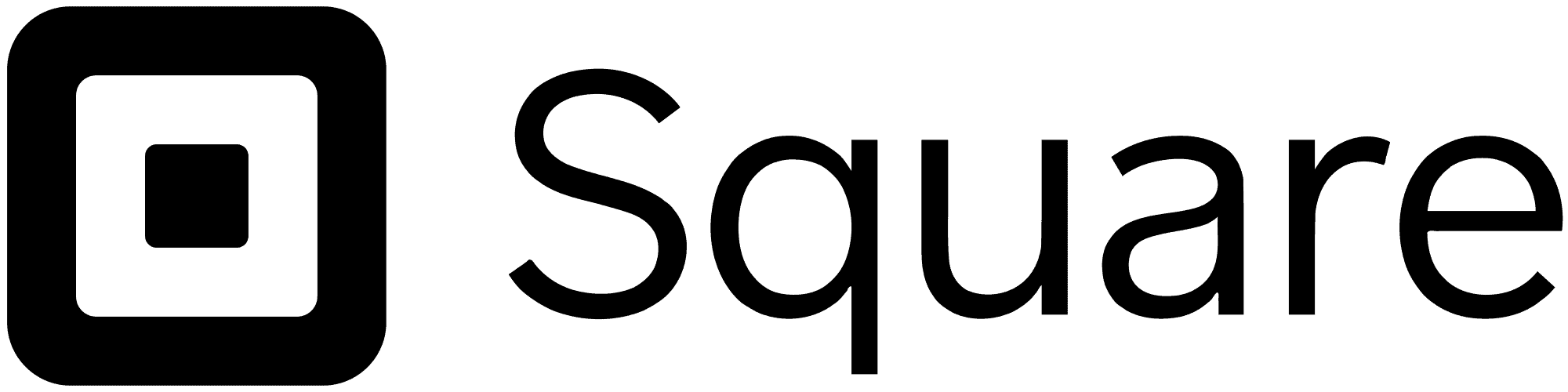
| Total Rating | 4.8 |
|---|---|
| Pricing4.8 | |
| Ease Of Use4.9 | |
| Features4.9 | |
| Customer Service4.6 | |
| User Reviews4.5 | |
Pricing Range
$0 - $165/mo/locationOnline Ordering
YesEquipment Cost
$0 - 799Get a free card swiper from Square at no cost when you create a free account. Claim your card reader.
Square for Restaurants is an all-in-one cloud-based restaurant POS, complete with online ordering and an iPad kitchen display system. Square has stayed on brand here with an exceptionally simple and functional program. Those with even a passing familiarity with Square or iPads will be able to master Square for Restaurants POS with very little training.
The Square for Restaurants POS system includes restaurant-specific quick-serve and full-service features, as well as your own online ordering website, menu management, and employee time tracking — and that’s just on the free plan.
Square’s appeal is always going to be its simplicity and affordability. Are there other great small business POS systems with more bells and whistles for only slightly more money? Absolutely. But in terms of ease of use and functionality, Square has another success on its hands.
Table of Contents
| Pricing4.8 |
|---|
| Software Plans 5.0 |
| Hardware Options 4.9 |
| Payment Processing Fees 4.5 |
Square for Restaurants’ pricing platform is clearly laid out and separated into three tiers and it’s this simplicity and affordability that helped it receive a strong grade in our scoring system. It ranges from $0 - $165/mo/location with its free plan still providing a generous number of features.
| Square For Restaurants Plans | Price | When To Use |
|---|---|---|
| Free | $0/month | Use if you need the basics in restaurant POS software plus simple processing |
| Plus | $69/month/location | Use if you need advanced inventory and 24/7 customer service |
| Premium | $165/month/location | Use if you process more than $250,000 a year |
| Square For Restaurants Extra Costs | Price |
|---|---|
| Loyalty | $49/month - $149/month |
| Marketing | $15/month - $425/month |
| Payroll | $35/month + $6 per employee |
| KDS | $20/month |
Square has numerous in-house add-ons available for purchase, all of which (naturally) integrate with Square for Restaurants. Square Loyalty can help you attract repeat customers, along with Square Marketing’s email plan. Square also has its own payroll platform and a unique kitchen display system.
Get Started With Square For Restaurants
Square For Restaurants is an excellent and affordable choice for quick-serve and full-service restaurants. Here’s who might benefit most from its services:
| Features4.9 |
|---|
| Ordering System 5.0 |
| Kitchen/Order Management 5.0 |
| Niche Features 4.6 |
Square for Restaurants doesn’t have many holes in its feature set; it has all the essentials for a restaurant POS, minus a few things, such as advanced inventory management. Even the free plan comes with a slew of features and support for unlimited devices and locations that help it receive very strong marks in this category compared to its competitors.
| Square For Restaurants Features | Availability |
|---|---|
| Multi-Store Support | |
| Contactless Payments | |
| Multi-Channel Selling | |
| Gift Cards | |
| Customer Loyalty | Add-on |
| Marketing Tools | Add-on |
| Online Ordering | |
| Inventory Management | |
| Reporting | |
| Menu Management | |
| Delivery Management | |
| EBT Acceptance | |
| Employee Management | |
| Text Messaging |
Square has also introduced the Square for Restaurants mobile POS, giving businesses access to a complete POS system in the palm of their hand. Square mobile currently runs on Square Terminal and will soon be available on its mobile POS kit, allowing faster order entries and giving your servers more time to focus on customers.
As of January 2023, the mobile POS add-on will cost you $50/month/location.
Here’s a breakdown of what you can expect under each plan:
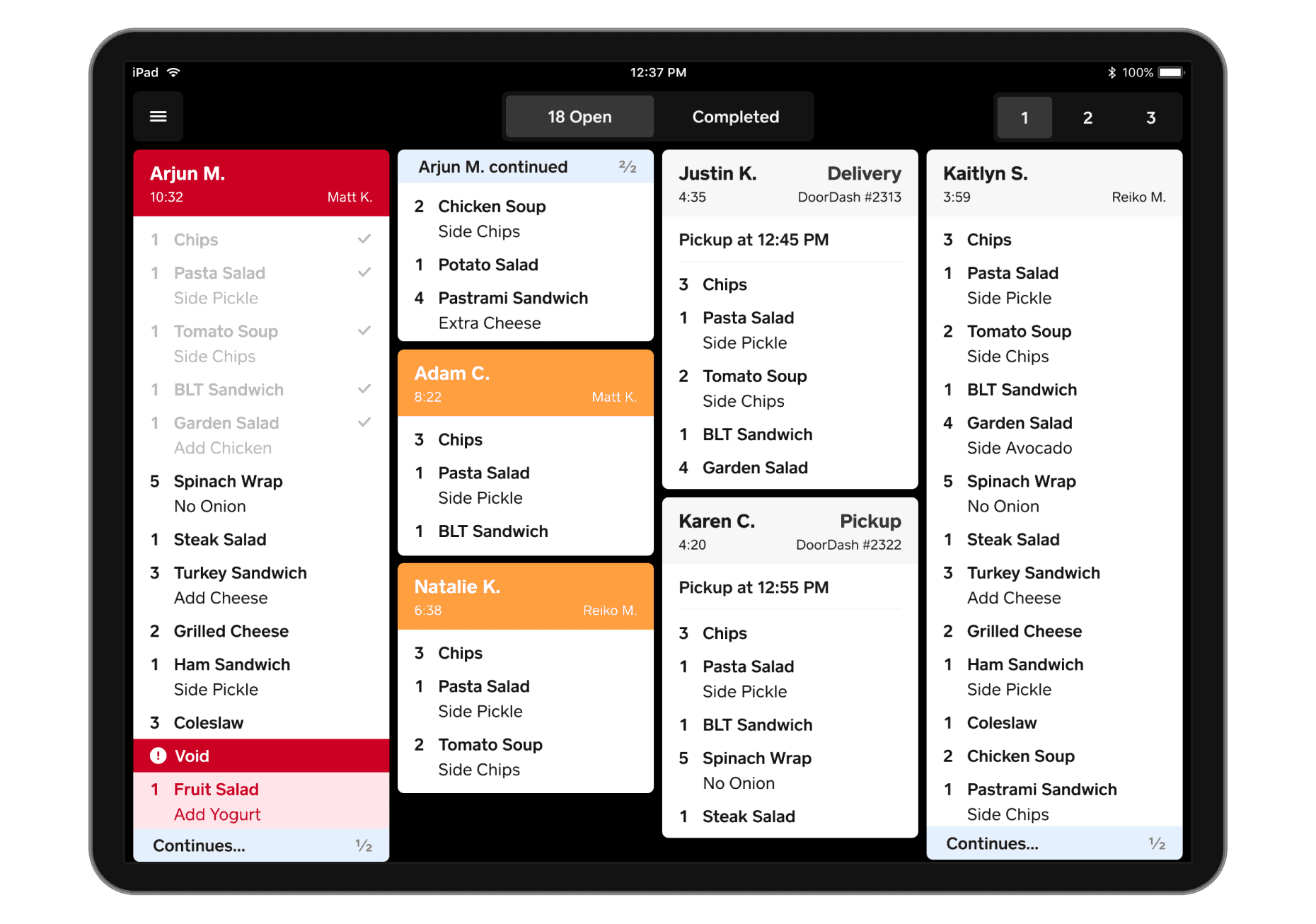
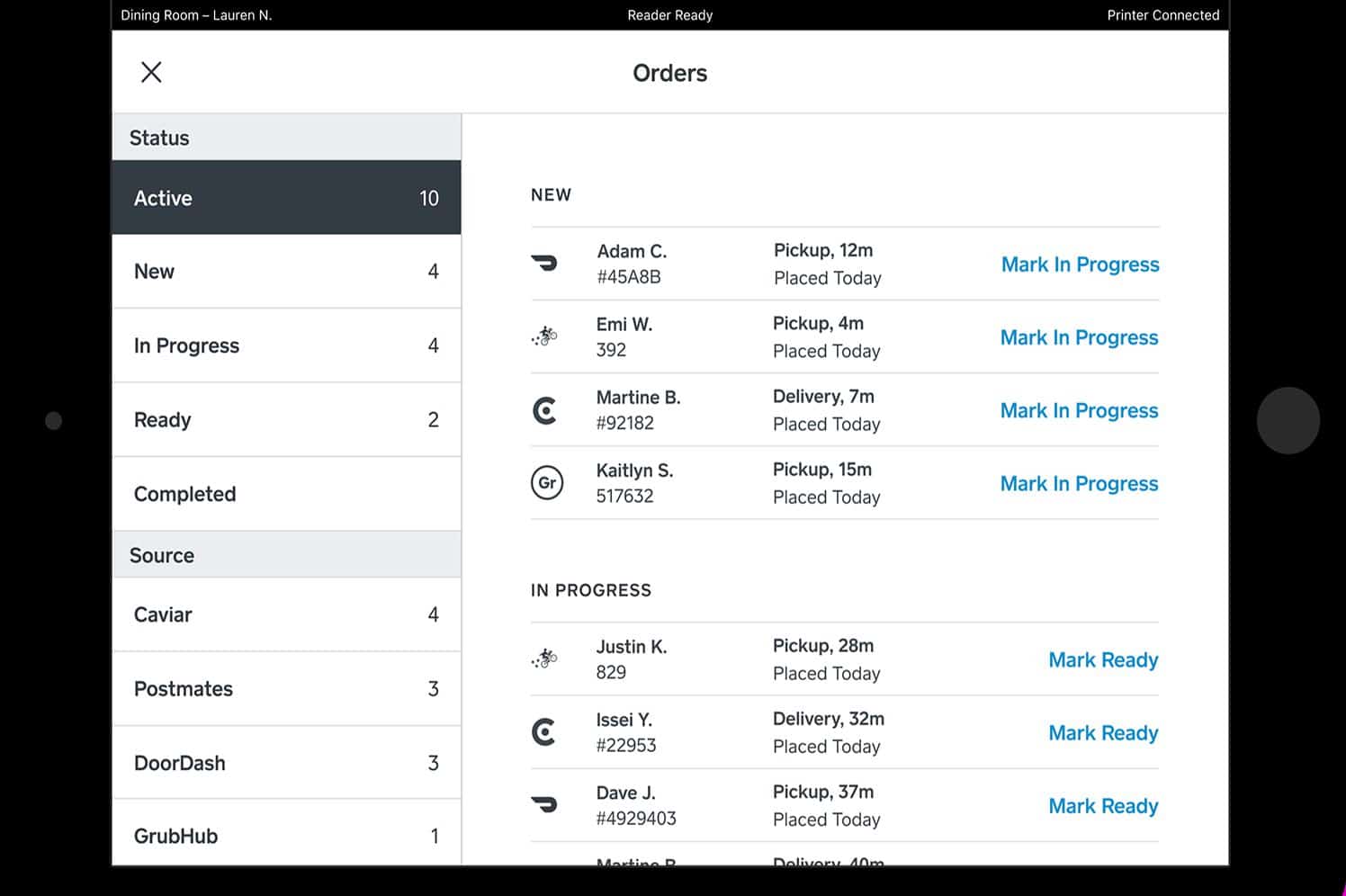
Square for Restaurants Plus includes all features in the Free plan as well as additional features, such as unlimited KDS devices and advanced employee management. Not all Plus features are available on the Square Register, so you’ll need an iPad to take full advantage of Square for Restaurants Plus. Here are the additional features you’ll receive on the Plus plan:
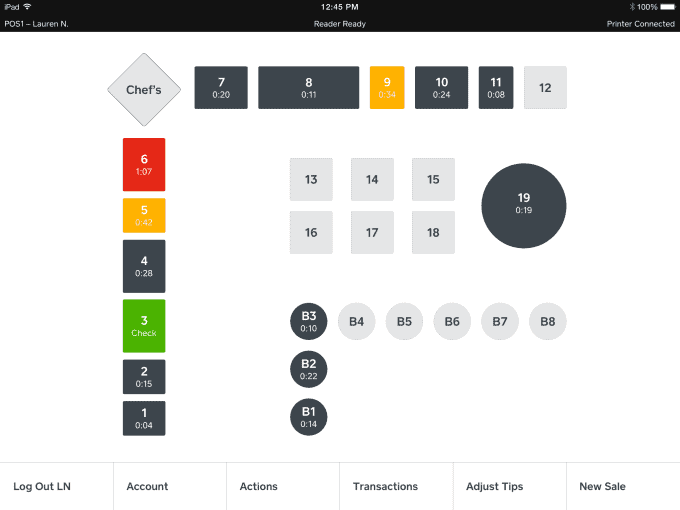
Even under the Plus plan, Square for Restaurants does not include advanced inventory management. If you need advanced inventory features for your restaurant, take a look at our Square for Retail review.
Square for Restaurants integrates directly with Postmates, DoorDash, Chowly, and Deliverect, which can pull and consolidate online orders from Uber Eats, GrubHub, and other online ordering apps.
Square App Marketplace also offers numerous other integrations for delivery and order management, restaurant management, inventory management, customer loyalty, employee management, etc. Square even has an open API if you’re feeling enterprising and want to create an app specifically for your business.
Some notable Square for Restaurants integrations include:
It’s worth checking out Square’s website for a complete listing, as Square adds new integrations practically every week. Square does not charge any added fees to integrate third-party apps (though services typically charge their own fees).
One of the biggest benefits of Square is that it has excellent hardware options that are all relatively affordable.
For smaller restaurants, you can simply use Square Stand, which serves as an all-in-one POS system for your tablet. If you are looking for a mobile credit card reader, Square Terminal is a terrific choice for tableside ordering. And, if you’re a larger restaurant looking for more traditional countertop devices, Square Register is one of our favorite pieces of POS hardware.
| Ease Of Use4.9 |
|---|
| Initial Setup 5.0 |
| Customization 4.8 |
| Everyday Use 4.9 |
Square for Restaurants is incredibly easy to use and an ideal product for businesses that don’t want to spend a lot of time training employees. Anyone who has worked in the restaurant industry and has experience with POS systems will find the interface incredibly intuitive. Our ratings system gives it high marks for its simple, customizable color-coded buttons and easy walkthroughs for modifiers and check-splitting.
Table and menu management are equally simple, and you can quickly navigate from page to page. The back end is equally intuitive and keeps all of your most important information right in front of you and easily accessible.
Get Started With Square For Restaurants
| Customer Service4.6 |
|---|
| Personal Support 4.2 |
| Self-Service 5.0 |
Square For Restaurants POS offers 24/7 technical support with its Plus and Premium plans, but on the Free plan, you’ll only be able to access support M-F from 6 AM to 6 PM Pacific Time.* This can be a slight hassle if you have an emergency that needs immediate assistance on the Free plan, but it is one of the bigger benefits of the Plus plan.
| Square For Restaurants Customer Service | Availability |
|---|---|
| Phone Support | |
| Email Support | |
| Support Tickets | |
| Live Chat | |
| Dedicated Support Representative | |
| Knowledge Base or Help Center | |
| Videos & Tutorials | |
| Company Blog | |
| Social Media |
Once you get in touch with a live person, Square’s support is friendly and very knowledgeable. They are happy to walk you through any issues you’re having and are committed to ensuring that your problems are completely resolved. During off-hours, email support is also available.
Square also has an impressive customer support page where you can troubleshoot some basic questions. There are dozens of articles on various topics if you have time to do some research. Square also has one of the best community forums I’ve seen and is a place you can look up various topics.
*A notable exception is that if you use Square Register with any Square for Restaurants plan, you will receive 24/7 support.
Square acts as a processor and is compatible with almost any form of payment available. Square accepts Apple Pay, Android Pay, Cash App Pay, and all major credit cards. With the right hardware, you can accept swipe, dip, and tap payments — Square Register has all three built right into its customer-facing POS screen.
For processing on the Free plan, Square charges 2.6% + $0.15 per tap, dip, or swipe. Plus and Premium subscribers pay a reduced rate of 2.6% + $0.10 for in-person transactions. For all online payments, such as QR code payments and orders placed on your Square website, Square charges 2.9% + $0.30.
Custom processing rates are available on the Premium plan.
One of the biggest benefits of Square is that there are never any long-term commitments or fees for ending your service. You simply pay month-to-month, and you are not incentivized to sign any contracts.
| User Reviews4.5 |
|---|
| Customer Feedback 5.0 |
| Review Site Aggregate 4.3 |
Square for Restaurants enjoys overwhelmingly positive reviews. Being a huge processor, Square as a whole definitely has some negative reviews (mainly pertaining to payment processing), but there are a few complaints to be found specifically for Square for Restaurants.
Square for Restaurants has a handful of complaints, and a few of the standard issues with Square have cropped up.
Here’s how Square for Restaurants stacks up against some of its biggest competitors.
Both of these products are excellent choices for both quick-serve and full-service restaurants. Lightspeed Restaurant has a slightly deeper feature set, particularly in its higher-priced tiers, and may be the better choice for business owners who have a lot of experience with point of sale systems.
Both systems are also incredibly simple to use and train employees on with Square opting for a more basic layout while Lightspeed is a little more elegant and customizable. However, Square comes out on top with its hardware selections and its overall cheaper pricing.
Toast is one of the most popular point of sale systems used in restaurants and for good reason. It’s an all-in-one system built for restaurant owners and has some of the best table and menu management around. It also can compete with Square in the hardware department with the incredibly intuitive Toast Go handheld device.
Toast is simply some of the best restaurant software we’ve come across, however, there are some caveats. Toast has gotten into the habit of locking customers into long contracts that are difficult and costly to break and is not always entirely upfront with its pricing. Once again, Square is the choice if you’re looking for a simple month-t0-month plan.
| Square For Restaurants Review Summary | |
|---|---|
| Equipment Cost | $0 - 799 |
| Pricing Range | $0 - $165/mo/location |
| Choose If You Need |
|
With Square For Restaurants POS, Square has managed to stay true to its brand of being highly intuitive and easy to learn while incorporating some complex elements. However, you will likely find Square for Restaurants lacking if you need a more advanced feature, such as raw ingredient tracking. The POS does have excellent integrations to fill in the gaps in its functionality, but those integrations will drive up your monthly cost.
Still, Square for Restaurants is a pretty amazing value, especially considering it has a free plan that allows unlimited devices and locations. While full-service sit-down restaurants should probably go with the Plus plan, a quick-serve eatery or bar may get by just fine on the Free plan. I also love that the Free plan is now fully compatible with the Square Register, which is ideal for a quick-serve or fast-casual setup and adds 24/7 support to your Square for Restaurants account.
For all that you get, it’s going to be tough to beat Square for Restaurants’ pricing, not to mention the convenience of its built-in processing, online ordering and delivery integrations, and KDS. Best of all, the free price tag means you can try out the POS indefinitely at no cost or take advantage of the 30-day free trial for the Plus plan.
Want to check out some other free POS systems? Read our post on the best free POS systems.
We evaluate and test each software system that we review at Merchant Maverick, placing special emphasis on certain key software characteristics in order to generate our granular product ratings.
For restaurant POS software in particular, we have a 56-point rubric we use to evaluate the system in terms of its pricing, ease of use, features, and user reviews. These points are based on attributes relevant to the restaurant or foodservice POS niche—such as the availability of features like online ordering, ingredient inventory, table management, tipping, and others.
Our rating system also takes into account attributes that are desirable for POS systems and cloud-based software in general, such as the availability of monthly pricing plans, free trials, and transparent software contracts.
The Merchant Maverick Seal of Approval 🏆
Square For Restaurants 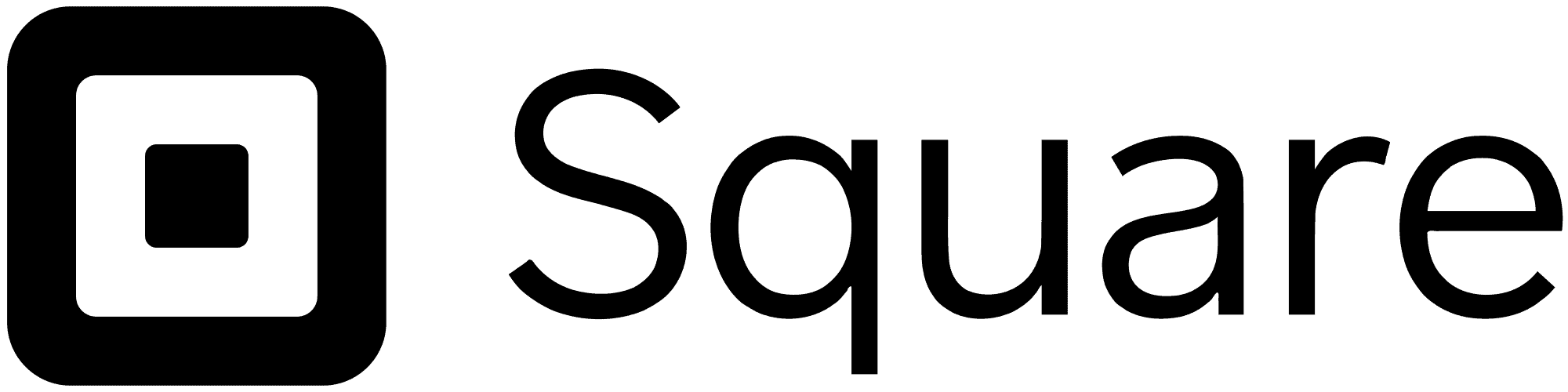 |
|---|
After hours of in-depth research and evaluation, we can confidently recommend this brand to our readers. Get started today and see Square For Restaurants for yourself.
The Merchant Maverick Seal of Approval 🏆
Square For Restaurants 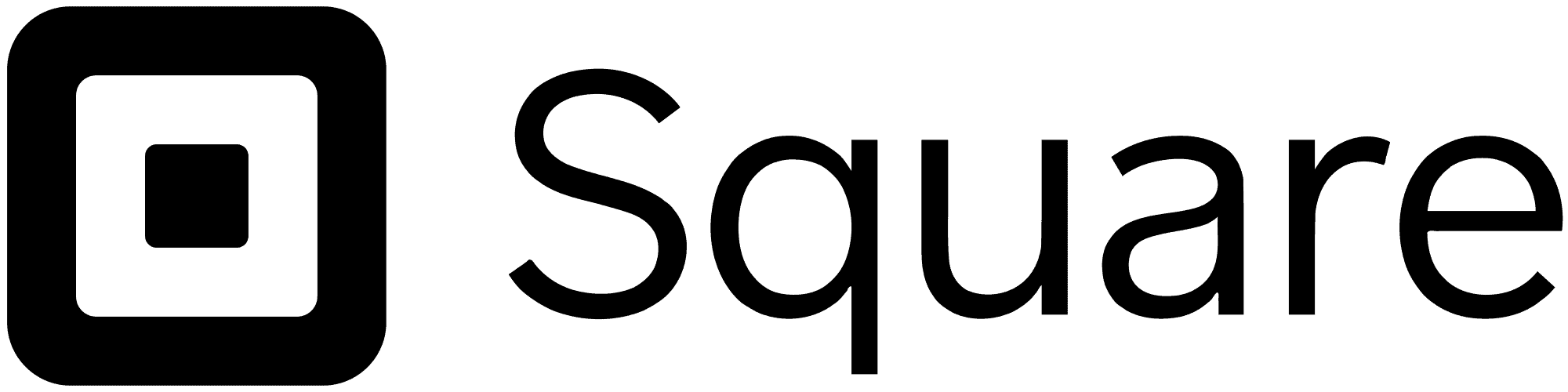 |
|---|
After hours of in-depth research and evaluation, we can confidently recommend this brand to our readers. Get started today and see Square For Restaurants for yourself.
Want to help shape the future of the Merchant Maverick website? Join our testing and survey community!
By providing feedback on how we can improve, you can earn gift cards and get early access to new features.
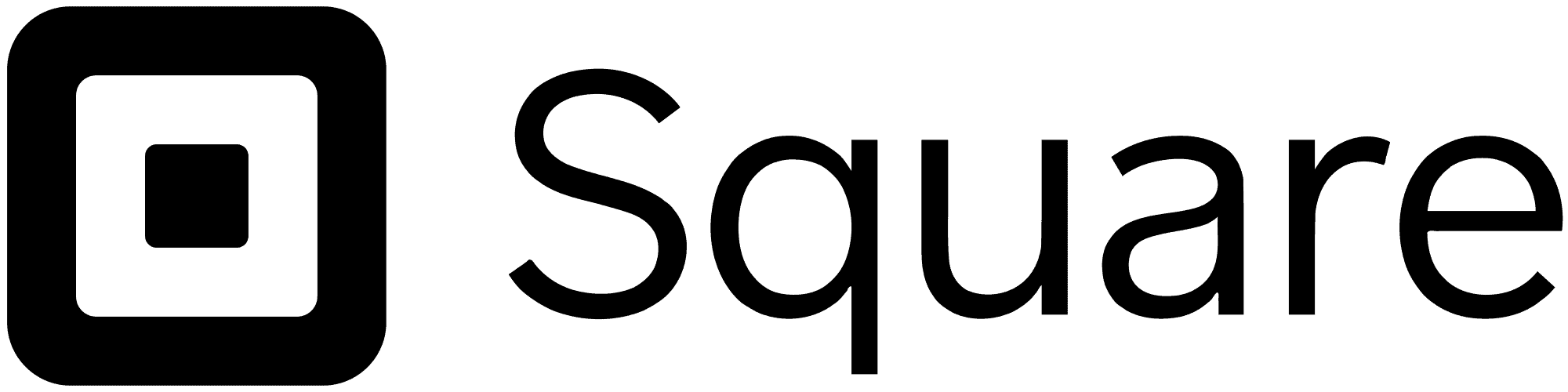 Our team of experts spends hours on every review so that we can find the best companies to recommend to our readers. Square For Restaurants made the cut.
Learn More
Our team of experts spends hours on every review so that we can find the best companies to recommend to our readers. Square For Restaurants made the cut.
Learn More
Help us to improve by providing some feedback on your experience today.
The vendors that appear on this list were chosen by subject matter experts on the basis of product quality, wide usage and availability, and positive reputation.
Merchant Maverick’s ratings are editorial in nature, and are not aggregated from user reviews. Each staff reviewer at Merchant Maverick is a subject matter expert with experience researching, testing, and evaluating small business software and services. The rating of this company or service is based on the author’s expert opinion and analysis of the product, and assessed and seconded by another subject matter expert on staff before publication. Merchant Maverick’s ratings are not influenced by affiliate partnerships.
Our unbiased reviews and content are supported in part by affiliate partnerships, and we adhere to strict guidelines to preserve editorial integrity. The editorial content on this page is not provided by any of the companies mentioned and has not been reviewed, approved or otherwise endorsed by any of these entities. Opinions expressed here are author’s alone.
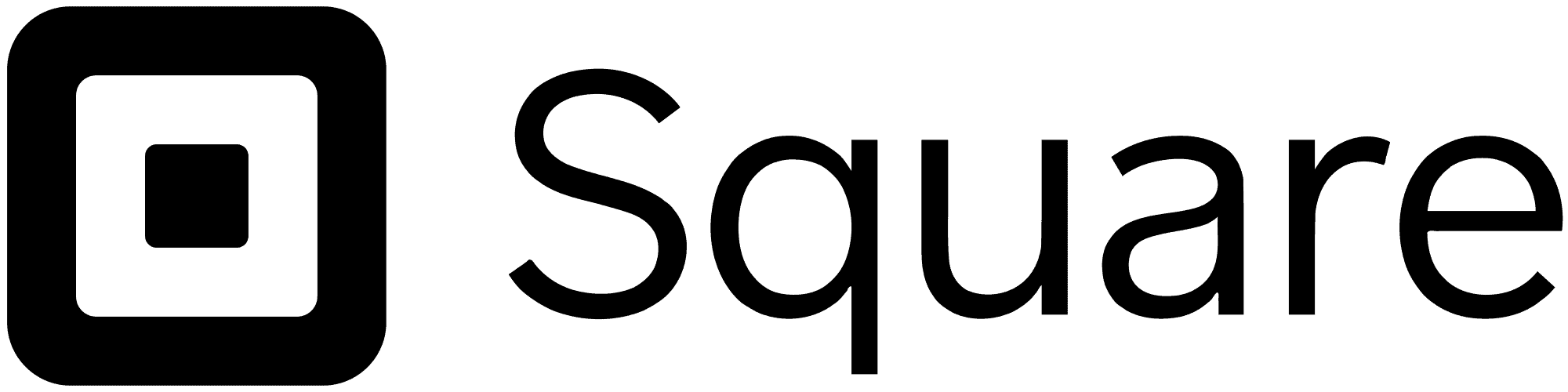 Our team of experts spends hours on every review so that we can find the best companies to recommend to our readers. Square For Restaurants made the cut.
Learn More
Our team of experts spends hours on every review so that we can find the best companies to recommend to our readers. Square For Restaurants made the cut.
Learn More