
Get Matched With POS Software
Take our short quiz to get matched with the best point-of-sale software for your unique business needs. Instant results, no phone number or email required.
Start QuizToast POS is all-in-one point of sale and payment processor that offers advanced features for quick-serve and full-service restaurants and runs on Android instead of iOS.

| Total Rating | 4.0 |
|---|---|
| Pricing2.6 | |
| Ease Of Use4.7 | |
| Features5.0 | |
| Customer Service5.0 | |
| User Reviews4.1 | |
Pricing Range
$0-$69 plus custom planOnline Ordering
YesEquipment Cost
$0+Toast is an all-in-one Android-based POS system built specifically for the restaurant industry with an excellent feature set, strong tableside ordering, and terrific customer service.
Toast is different from many iOS-based competitors in the POS world because it runs on Android operating systems, making the tablets that use it cheaper and more versatile with a number of add-ons and third-party integrations available.
Toast is sold as an all-in-one POS package, including software, hardware, and payment processing. Unfortunately, it also comes with an iron-clad credit card processing contract. So, as with any of our best POS systems, it’s important to read and understand your agreement with Toast before signing up.
Table of Contents
| Pricing2.6 |
|---|
| Software Plans 1.6 |
| Hardware Options 3.9 |
| Payment Processing Fees 2.8 |
Toast has recently restructured its pricing plans. The best part of Toast’s new pricing structure is that a free plan is now available that may be a good option for smaller restaurants.
Toast offers three pricing tiers:
Toast’s Starter plan is priced at $0/month and includes the following:
This plan starts at $69/month and is for smaller to mid-sized restaurants. It includes:
The Custom plan is quote-based and can include everything from the Essentials plan, plus:
Toast is also running a promotional deal for new restaurants for $110/month that includes cloud-based point of sale, lite payroll, lite scheduling, and basic employee management tools.
Add-ons are available for your plan for an extra cost. Add-on software modules include Toast Payroll & Team Management, Toast Online Ordering, Toast Marketing, Toast Loyalty, Kitchen Display System, Kiosk, Toast Inventory, Multi-Location Management, etc.
Unfortunately, Toast does not give pricing for most of its add-ons on its website, except for its new “Toast Now” add-ons, which are all digital ordering solutions designed to get your restaurant up and running online ASAP. Pricing for Toast Now’s digital add-ons is as follows:
Interestingly, you can purchase Toast Now digital ordering options even if you are not a Toast point of sale user. So, even if you use a different POS for in-person transactions, you can use Toast Now to sell online.
| Features5.0 |
|---|
| Ordering System 5.0 |
| Kitchen/Order Management 5.0 |
| Niche Features 5.0 |
As simple as it is to use, Toast packs quite a punch in the sheer number and variety of feature options. Toast’s new digital ordering options and features for a socially-distanced guest experience are especially relevant right now.
| Toast POS Features | Availability |
|---|---|
| Multi-Store Support | |
| Contactless Payments | |
| Multi-Channel Selling | |
| Gift Cards | |
| Customer Loyalty | |
| Marketing Tools | |
| Online Ordering | |
| Inventory Management | |
| Reporting | |
| Menu Management | |
| Delivery Management | |
| EBT Acceptance | |
| Employee Management | |
| Text Messaging |
As follows are some of Toast’s most notable software features.

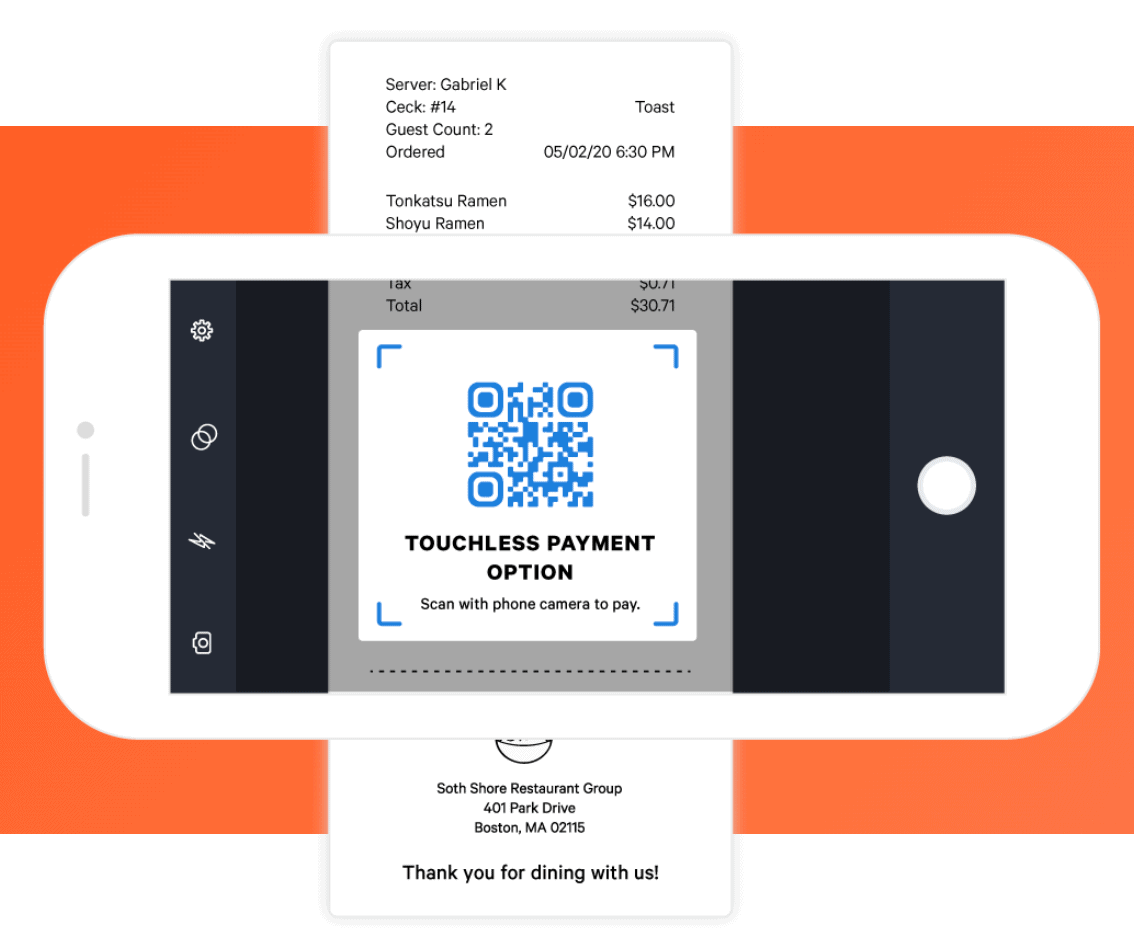
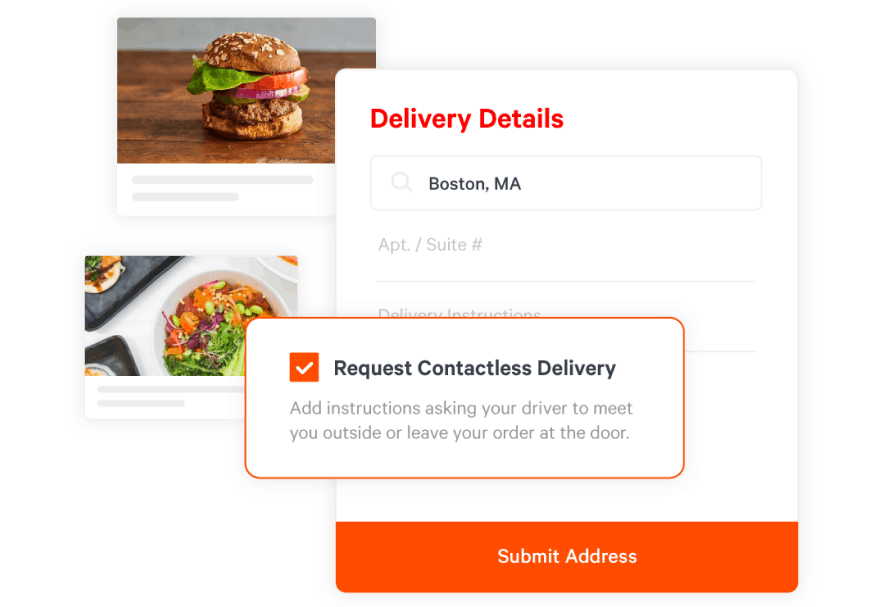
Toast also has an open API (which allows you to develop integrations).
| Ease Of Use4.7 |
|---|
| Initial Setup 5.0 |
| Customization 4.5 |
| Everyday Use 4.6 |
Toast is one of the few point of sale platforms that can rival competitors such as Clover and Square. Designed specifically for restaurant use, Toast gets high praise for its user-friendliness among servers and small business owners. Everything is laid out and elegantly on the interface, and its mobile ordering devices are simple to operate. The back end is also simple to navigate, with reports and other management tools easily accessible.
| Customer Service5.0 |
|---|
| Personal Support 4.9 |
| Self-Service 5.0 |
Toast has invested in a level of support rarely seen in other POS companies. Many of these services are free, 100% included in the monthly service fee.
| Toast POS Customer Service | Availability |
|---|---|
| Phone Support | |
| Email Support | |
| Support Tickets | |
| Live Chat | |
| Dedicated Support Representative | |
| Knowledge Base or Help Center | |
| Videos & Tutorials | |
| Company Blog | |
| Social Media |
Toast provides the following tools and services for customer support:
The only caveat is that some (but not all) customers feel that support quality has deteriorated in recent years or that Toast’s support team is not as responsive and helpful as the sales team was during the signup process.
The general Toast package includes secure, flat-rate credit card processing — in fact, it is mandatory. If you want to use Toast software as your POS solution, you must also use Toast as your payment processor. Toast does offer to match the rates you’re receiving from your current payment processor. That sounds great — in theory — but appearances can often be deceiving.
The bad news is that, per Toast’s merchant contract, Toast reserves the right to increase its credit card processing fees at any time during the contract (with 30 days advance written notice), and some customers have reported this happening. The contracts can be as long as three years and renew automatically after the initial term for another year. If you want to get out of your contract at any time, you’ll have to pay an early termination fee (ETF). This fee equals the remaining software fees for your term plus “any applicable processing fee related to software financing.”
One more thing to note is that with Toast’s online ordering options, restaurants will pay card-not-present processing fees, which are as follows: 3.5% + $0.15 for Visa, Mastercard, and Discover, and 3.89% + $0.15 for AMEX. These are also the rates you’ll pay for any keyed-in credit card transaction and are definitely on the high side.
As mentioned, Toast charges every month, but one of the biggest complaints people have about the product is that you can be locked into long-term contracts if you don’t read your service agreement closely. Some contracts can be for as long as three years with your merchant account, which can be brutal in the highly volatile restaurant industry.
| User Reviews4.1 |
|---|
| Customer Feedback 4.0 |
| Review Site Aggregate 4.2 |
You can see more positive reviews or read about case studies from various kinds of restaurants (cafés, bakeries, pizzerias, fine dining restaurants, etc.) that use Toast on the company website.
Toast is one of the few POS platforms whose interface rivals Square for Restaurants’ in terms of ease of use. Toast is extremely customizable and visually appealing and its menu management is second to none. Toast also rivals Square with its hardware. Its simple Toast Go handheld payment device is a godsend for restaurant owners looking to increase turnover and boost profits. Toast is undoubtedly one of the best restaurant-specific POS systems around. However, Square still holds a significant advantage if you’re not looking to get wrapped up in a long-term contract and it’s pricing is tough to beat. For a more detailed analysis of Square for Restaurants vs Toast, check out our comparison piece.
Toast and Clover have a lot of similarities. Both are user-friendly and have excellent hardware options and both also come with significant warnings about long-term contracts. Clover has a slightly cheaper entry point and could be a solid option for smaller cafes or quick-serve restaurants. Toast’s suite of restaurant features is more expansive and it has loads of restaurant-specific integrations but both are strong POS software options.
| Toast POS Review Summary | |
|---|---|
| Equipment Cost | $0+ |
| Pricing Range | $0-$69 plus custom plan |
| Choose If You Need |
|
Toast software is close to an ideal solution for restaurants in terms of its total features set. Its add-ons can make the product a little pricey. However, those functions are generally well worth the cost, as they are both robust and extremely easy to use.
Toast’s recent addition of a free plan is a welcome surprise, although most restaurants will need to upgrade and/or purchase add-ons to get the most functionality. Restaurants and businesses may want to research other top free POS software before making the jump.
However, other additions, such as the switch to a quote-based custom plan and quote-based processing fees, raise a few alarm bells. While most reviews seem to find Toast’s fees competitive with other companies, reports that Toast has raised these fees without notice and locked customers into long-term contracts are worrisome. While the product is still excellent overall, you’ll want to make sure that you’ve read your contract closely and know exactly what you’re getting into.
We evaluate and test each software system that we review at Merchant Maverick, placing special emphasis on certain key software characteristics in order to generate our granular product ratings.
For restaurant POS software in particular, we have a 56-point rubric we use to evaluate the system in terms of its pricing, ease of use, features, and user reviews. These points are based on attributes relevant to the restaurant or foodservice POS niche—such as the availability of features like online ordering, ingredient inventory, table management, tipping, and others.
Our rating system also takes into account attributes that are desirable for POS systems and cloud-based software in general, such as the availability of monthly pricing plans, free trials, and transparent software contracts.
The Merchant Maverick Seal of Approval 🏆
Toast POS  |
|---|
After hours of in-depth research and evaluation, we can confidently recommend this brand to our readers. Get started today and see Toast POS for yourself.
The Merchant Maverick Seal of Approval 🏆
Toast POS  |
|---|
After hours of in-depth research and evaluation, we can confidently recommend this brand to our readers. Get started today and see Toast POS for yourself.

Let us know how well the content on this page solved your problem today. All feedback, positive or negative, helps us to improve the way we help small businesses.
Give Feedback
Want to help shape the future of the Merchant Maverick website? Join our testing and survey community!
By providing feedback on how we can improve, you can earn gift cards and get early access to new features.
 Our team of experts spends hours on every review so that we can find the best companies to recommend to our readers. Toast POS made the cut.
Learn More
Our team of experts spends hours on every review so that we can find the best companies to recommend to our readers. Toast POS made the cut.
Learn More
Help us to improve by providing some feedback on your experience today.
The vendors that appear on this list were chosen by subject matter experts on the basis of product quality, wide usage and availability, and positive reputation.
Merchant Maverick’s ratings are editorial in nature, and are not aggregated from user reviews. Each staff reviewer at Merchant Maverick is a subject matter expert with experience researching, testing, and evaluating small business software and services. The rating of this company or service is based on the author’s expert opinion and analysis of the product, and assessed and seconded by another subject matter expert on staff before publication. Merchant Maverick’s ratings are not influenced by affiliate partnerships.
Our unbiased reviews and content are supported in part by affiliate partnerships, and we adhere to strict guidelines to preserve editorial integrity. The editorial content on this page is not provided by any of the companies mentioned and has not been reviewed, approved or otherwise endorsed by any of these entities. Opinions expressed here are author’s alone.
 Our team of experts spends hours on every review so that we can find the best companies to recommend to our readers. Toast POS made the cut.
Learn More
Our team of experts spends hours on every review so that we can find the best companies to recommend to our readers. Toast POS made the cut.
Learn More
"*" indicates required fields