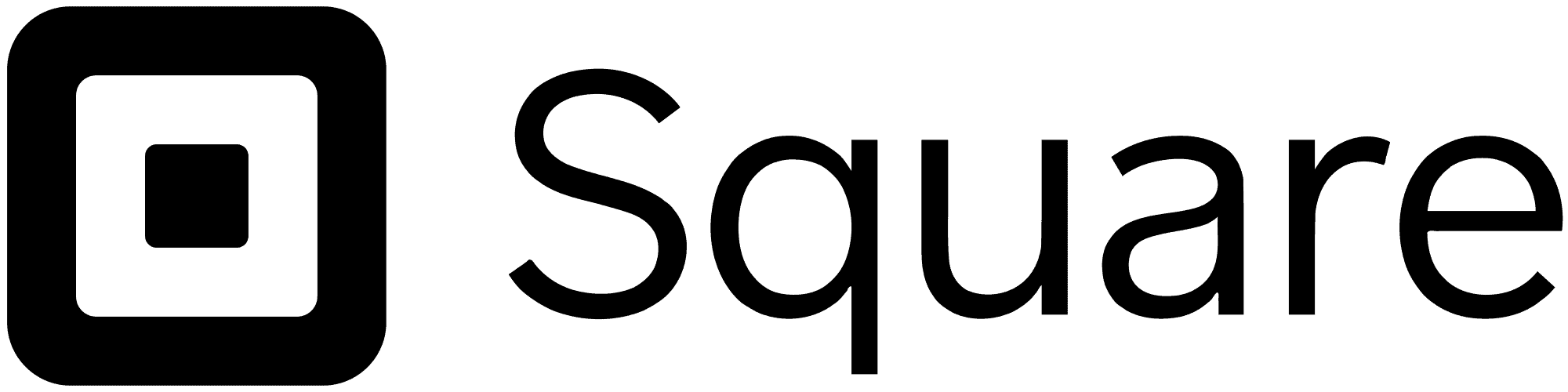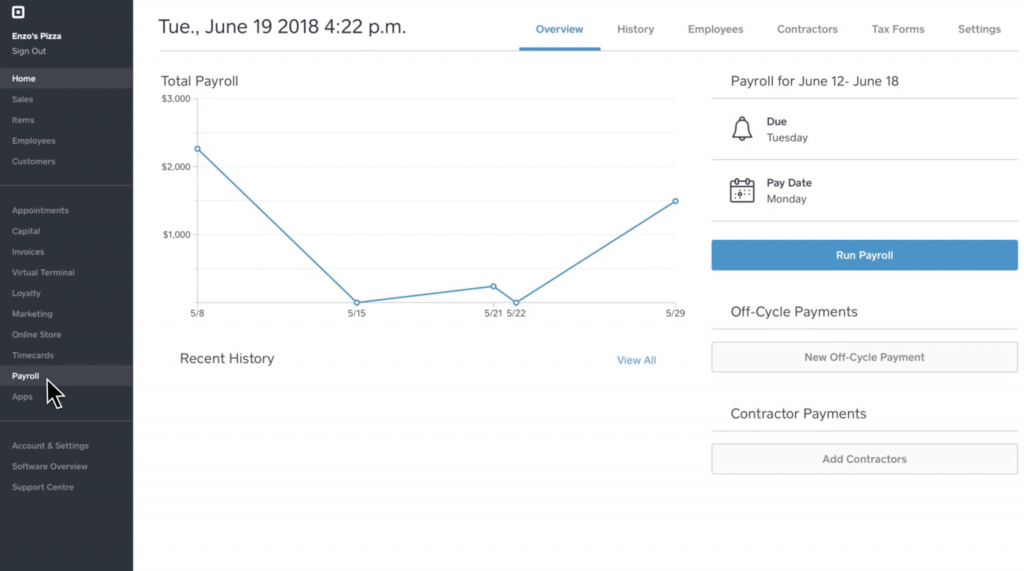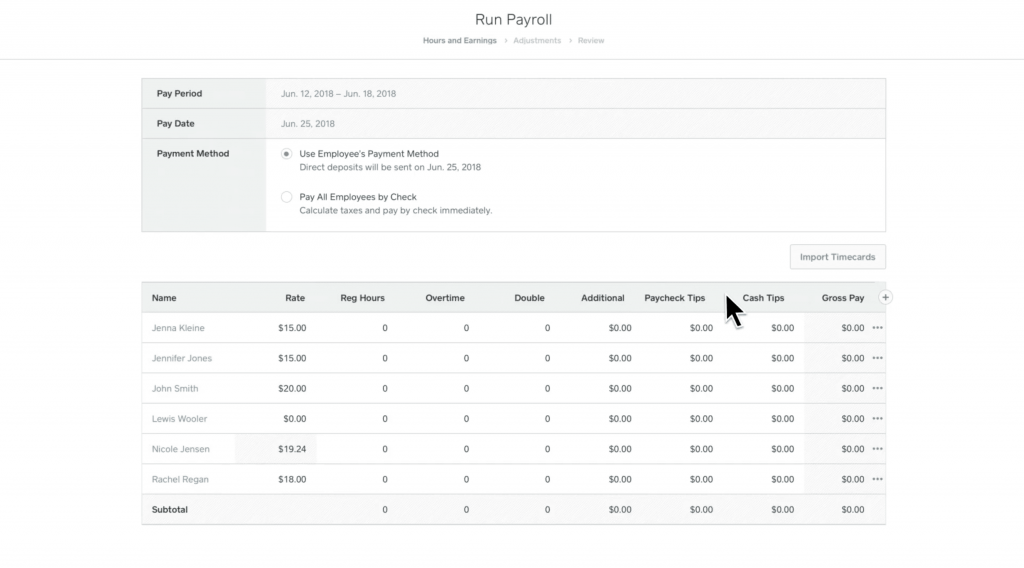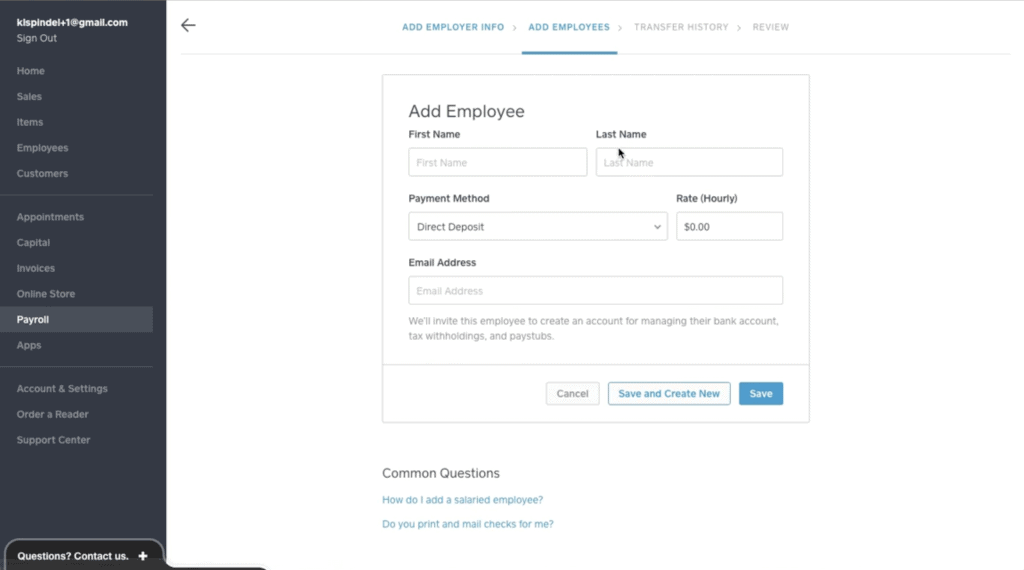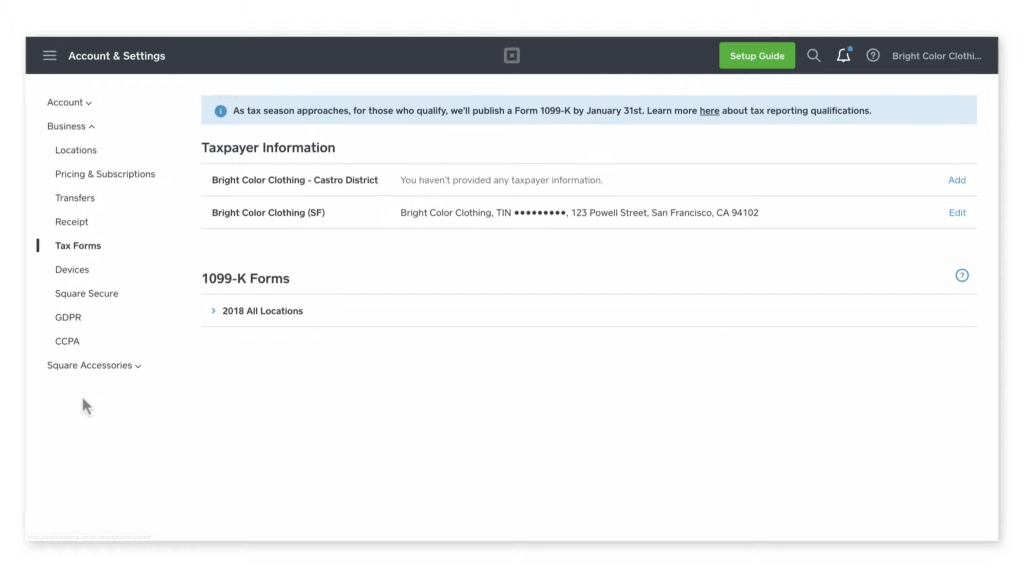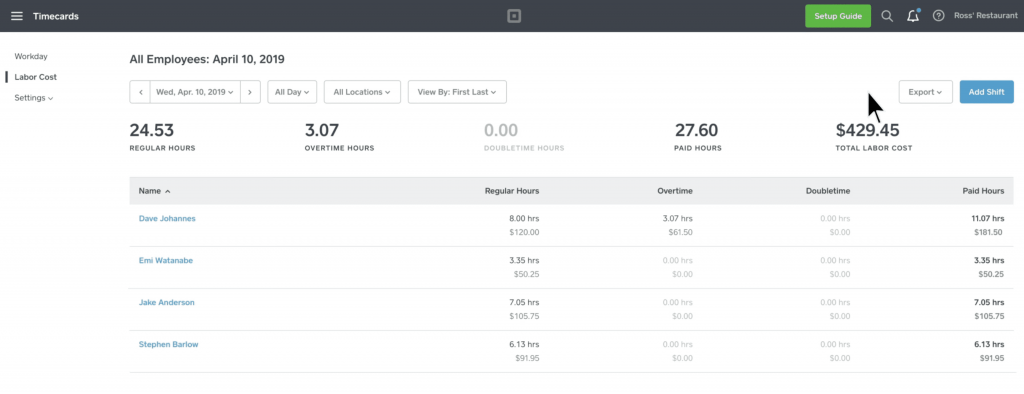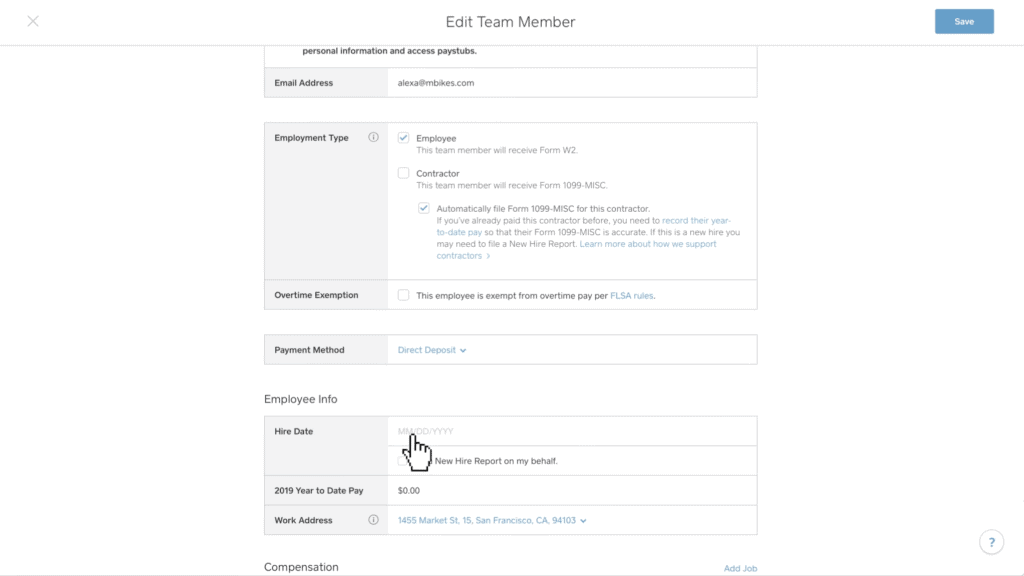Pros
- Easy to use
- Good tax support
- Valid in 50 states
- 20+ integrations
- Good mobile app
Cons
- No demo available
- Customer service complaints
What Is Square Payroll?
Square payroll is full-service payroll processing software that includes benefits administration, tax support, a Square point of sale (POS) integration, and much more. Square is best for small to mid-sized businesses, especially those already using Square POS.
The pricing is competitive among payroll systems for similar employee numbers. However, larger businesses may find that Square lacks advanced payroll features that would accommodate complex payroll needs.
Square Payroll Pricing
Square Payroll’s 3.5/5 star rating in the pricing category is one of the higher scores compared to other payroll software. Square’s score came down to its affordability and pricing transparency. Ultimately, Square Payroll is a cheap payroll software with potentially costly add-ons.
Square Payroll has two different plans, depending on your type of employee and payroll needs.
Here’s a look at Square Payroll’s pricing:
| Square Payroll Plans |
Price |
When To Use |
| Pay Contractors Only |
$6/contractor |
If your business needs affordable payroll for contractors |
| Pay Employees & Contractors |
$35/month + $6/employee |
If your business needs affordable, basic payroll for both employees and contractors |
There are no contracts with Square, so you can cancel your plan at any time. Check out Square Payroll’s pricing plans:
Square Payroll Pay Contractors Only
Square Payroll’s Pay Contractors Only plan costs $6/per person and includes:
- Unlimited payroll runs
- Pay contractors
- Direct deposit, checks, and Cash App payments
- Contractor ‘seasonal inactivity’ status
- Square Payroll app
- Online accounts for team members
- Reporting
- Integrations
- US-based phone support
Square Payroll Pay Employees & Contractors
Square Payroll’s Pay Employees and Contractors plan costs $35/month + $6/employee and includes everything from the Pay Contractors Only plan, plus:
- Pay employees
- Multistate payroll
- Automated payroll
- Create, file, and mail W-2 forms
- Automated federal and state tax filing and payment
- Off-cycle payments
- Tip calculation and importing
- New hire reporting
- New hire payment calculation
- Post-tax deductions
- Garnishments
- Reimbursements
- PTO and sick leave
Extra Costs
Square’s add-on costs are on par with those you’d find with other payroll software solutions. Services, such as benefits administration, worker’s compensation insurance, and 401(k) retirement plans, are available for purchase at an additional cost.
Similar to many of its competitors, Square partners with major benefits providers, such as SimplyInsured and Guideline, to offer health insurance coverage and retirement accounts, respectively. As a result, benefits pricing is similar, if not identical, across most major payroll software platforms.
That said, Square’s pricing is one of its most attractive features. If your business needs more robust employee management and HR features, you may find better value elsewhere with software solutions that roll those costs into their monthly pricing rather than à la carte. However, if your business’s payroll needs are simple, the pricing (even with add-ons) is hard to beat.
Is Square Payroll Easy To Use?
With a 3.9/5 rating in the category, Square Payroll is easy to use, but could do with more integration options, an API, and stronger new-hire onboarding features.
Square Payroll’s cloud-based platform boasts a well-organized UI that is easy to use and understand. Square does not handle the implementation process for you, but the setup is as easy as entering your business name, address, and tax information.
The software’s dashboard is easy to navigate, with all your options listed on the left-hand side of the screen. These include team management, tax forms, benefits information, payroll history, and an option to integrate your payroll data and send it directly to Intuit QuickBooks if you use that program.
However, if you plan on integrating your Square Payroll account with your QuickBooks Online or Desktop account, it may be worth checking out our QuickBooks Payroll review to compare it with Square’s payroll solution.
Square Payroll Features
Square Payroll rated an excellent 4.6/5 star rating in the features category by offering essential payroll features, plus some advanced options such as HR resources, time tracking support, full-service payroll tax support, and benefits administration.
| Square Payroll Features |
Availability |
| Payroll Tax Support |
|
| Auto-Schedule Payroll |
|
| Bonus Payroll |
|
| Off-Cycle Payroll |
|
| Employee Management |
|
| Paid Time Off |
add-on |
| Time Tracking |
|
| HR Support |
add-on |
| Onboarding Support |
|
| Benefits Administration |
|
| Number Of Reports |
3+ |
| Number Of Integrations |
20+ |
| Number Of Users Supported |
Unlimited |
Square’s features encompass everything you’ll need to run payroll for your business, including garnishments, direct deposit, tax support, deductions, PTO, and much more. Square’s payroll features are easy to access and understand, even if you have never run payroll before.
As a standalone product, Square’s features are somewhat basic compared to other payroll software options. However, Square Payroll’s integration with the other software and POS hardware within the Square ecosystem makes for an impressive suite of tools working seamlessly with one another.
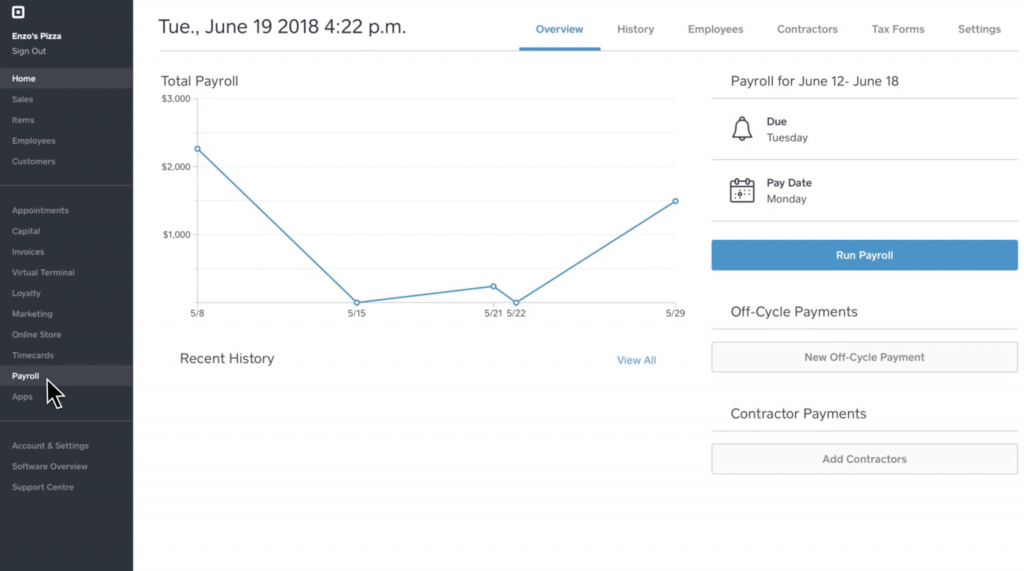
Square Payroll Home Dashboard
Payroll Processing
Square wants to make running payroll as easy as a click of a button, and it succeeds in this endeavor. Within the software, businesses can automate payroll, set reminders, and handle any run-of-the-mill payroll scenario, from termination payroll to reimbursements.
Here’s a look at Square Payroll’s payroll processing features:
- Unlimited payroll runs
- Pay contractors
- Tax support
- Square Payroll mobile app access
- Direct deposit
- Manual checks
- Split paychecks across multiple bank accounts
- Get paid with Cash App
- Off-cycle payroll (Pay Employees and Contractors plan only)
- Automated payroll (Pay Employees and Contractors plan only)
- Tip calculation and importing (Pay Employees and Contractors plan only)
- Garnishments (Pay Employees and Contractors plan only)
- Reimbursements (Pay Employees and Contractors plan only)
- PTO (Pay Employees and Contractors plan only)
- Pay employees (Pay Employees and Contractors plan only)
- Post-tax deductions (Pay Employees and Contractors plan only
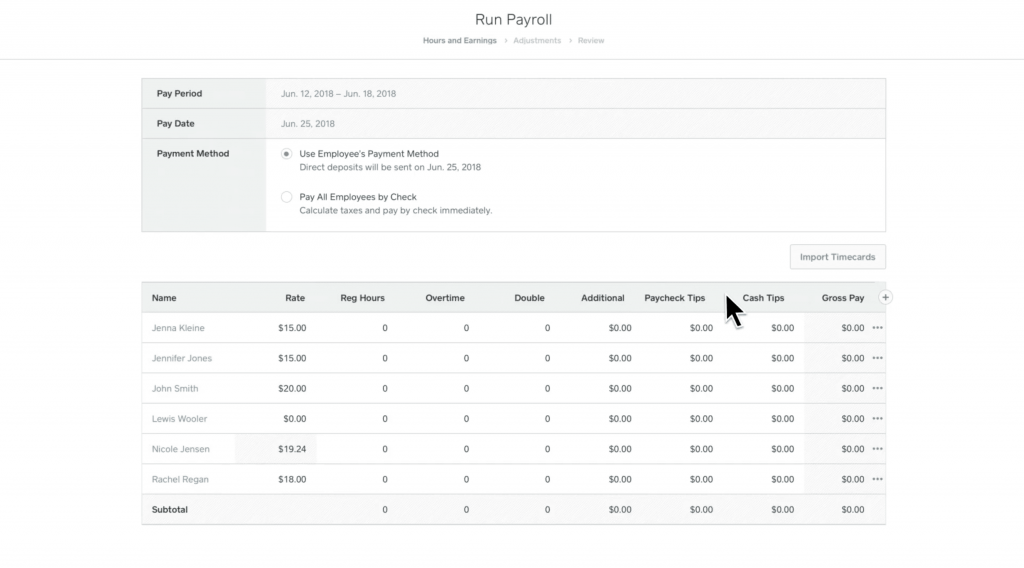
Square Payroll “Run Payroll” Screen
Employee Management & PTO
Square has many features to help you manage your employees and contractors from a single interface. Square’s team management capabilities can handle a wide range of scenarios, from setting garnishments to managing PTO accrual. However, Square’s PTO management features are limited to those who purchase the Square Shifts add-on subscription.
Square Payroll’s employee management and PTO features include:
- Employee portal
- Scheduling and overtime calculations
- Benefits deductions and company contributions
- Paystub printing
- Automated filing and sending of tax documents (Pay Employees & Contractors plan only)
- Holiday and sick pay (add-on)
- PTO accrual (add-on)
- Set PTO policies (add-on)
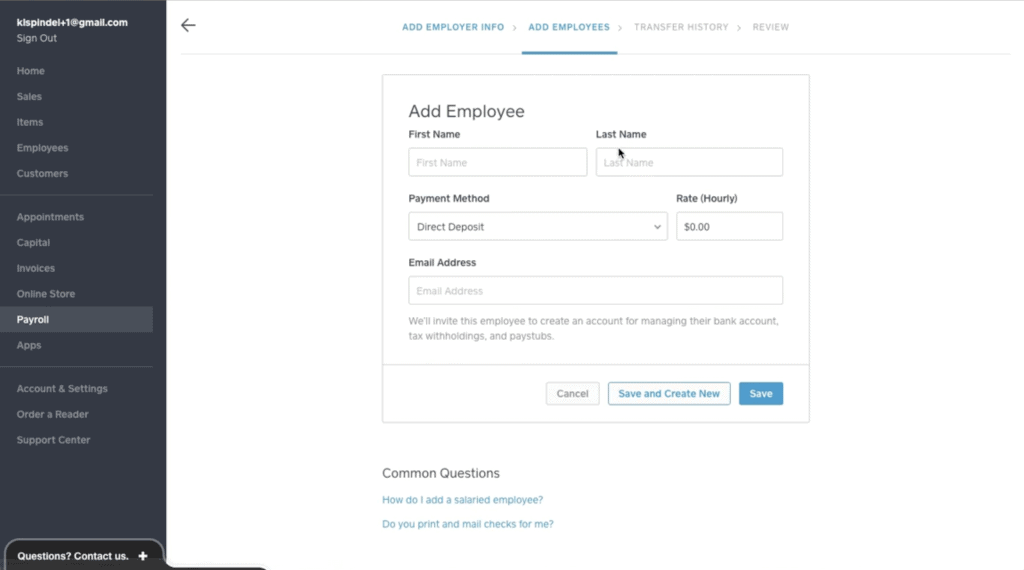
Square Payroll “Add Employee” Screen
Time Tracking
Square Payroll subscribers get unlimited access to Square Shifts’ basic features, including tip tracking, timecards, and shift scheduling. If your business needs to manage paid time off for your employees, you’ll need to upgrade to Square Shifts Plus, which means additional costs for your business.
Square’s time-tracking features include:
- Timecard integration from third-party tools
- Overtime calculator
- Mobile app
- POS clock-in integration
- Shift scheduling
- Overtime calculations
- PTO and sick leave management (Square Shifts Plus only)
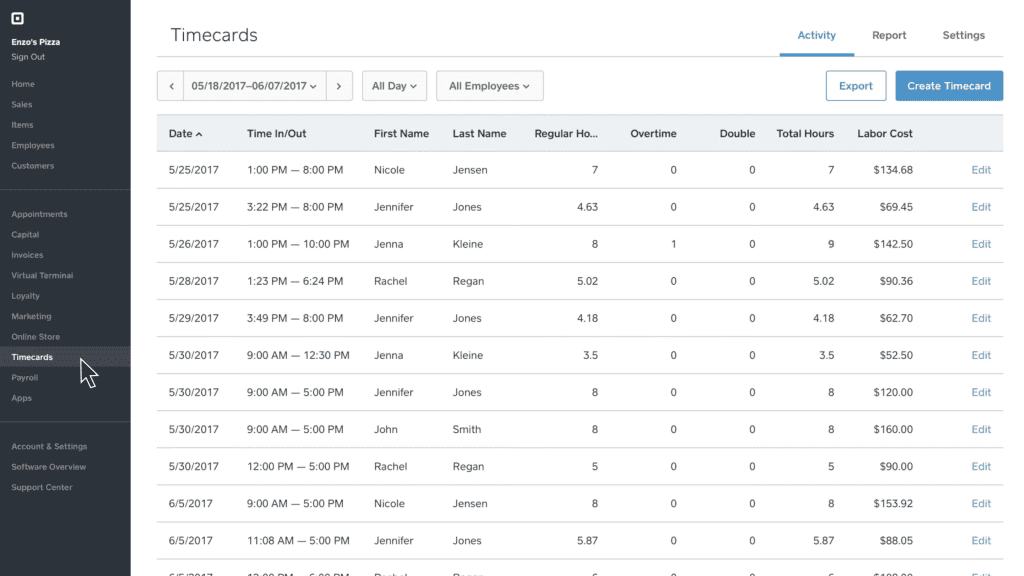
Square Payroll Timecards Dashboard
Payroll Tax Support
Square Payroll offers full payroll tax support for users on its Pay Employees & Contractors plan. For customers on Square Payroll’s Contractors-Only plan, tax support is limited to mailing out 1099-NECs on your business’s behalf.
Here’s a look at Square’s payroll tax support for users on the Pay Employees & Contractors plan:
- Automatic state tax calculation, filing, and payment
- Automatic federal tax calculation, filing, and payment
- Create, file, and mail out 1099s
- Create, file, and mail out W-2s
- Post-tax deductions
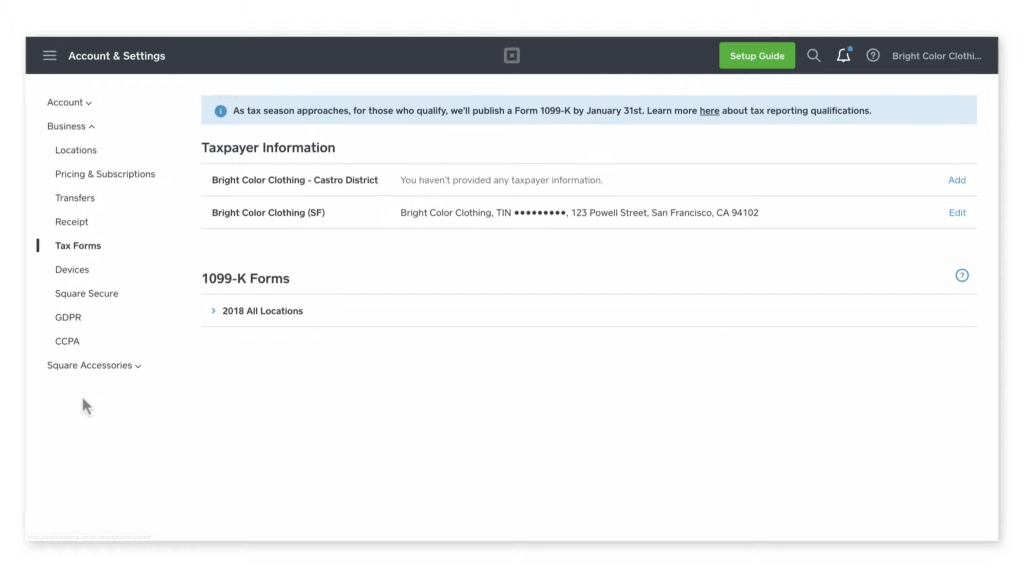
Square Payroll Tax Forms
Reporting
Square offers several types of reports you can run. You won’t find an extensive list of report options, but for basic payroll needs, you can run reports on paycheck details, employee payroll totals, company tax totals, and paystubs. You can customize reports as well.
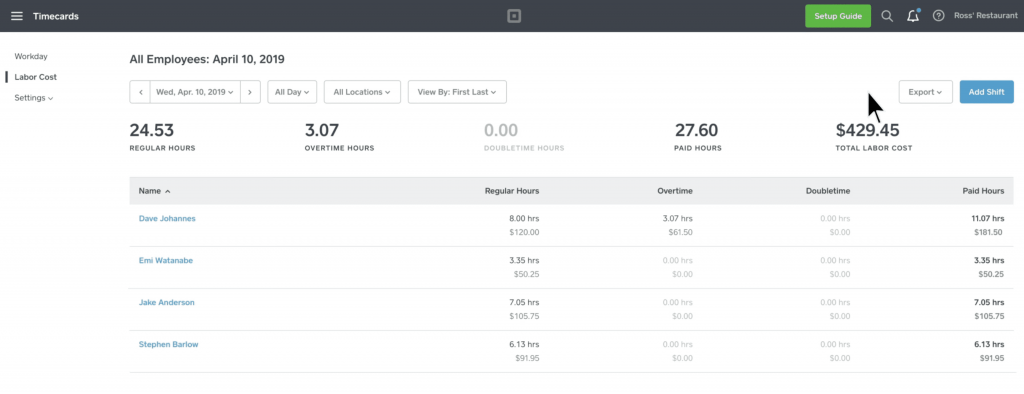
Square Payroll Reports Dashboard
HR & Onboarding
Square’s onboarding features allow newly hired employees and contractors to set up their online accounts quickly. However, the software lacks built-in HR tools and instead has partnered with Bambee, an HR consulting company, to offer Square users a discount.
Square’s HR and onboarding features include:
- Employee self-onboarding
- Emailed onboarding alerts for new hires
- Onboarding tracking
- Online accounts for both contractors and employees
- Paystub access
- Bambee discount and integration
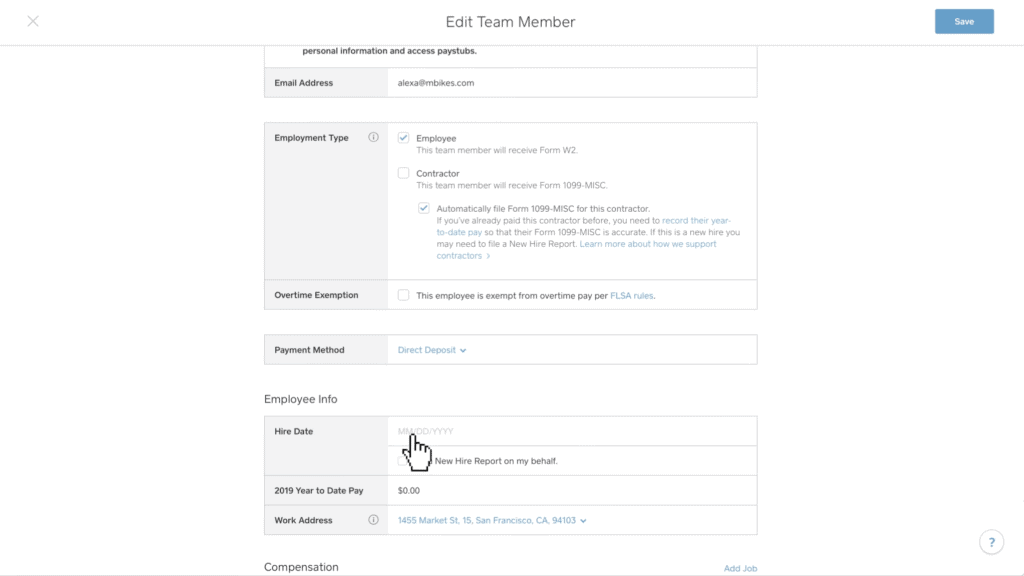
Square Payroll Onboarding Screen
Benefits Administration
Square partners with Simply Insured and Guideline to offer health insurance benefits and retirement accounts for its customers and their employees. It’s easy to manage your company’s benefits all in one location if you are using benefit options through its providers. You can view which benefits you currently offer, which ones you don’t, along with which ones you have enrolled for and when their coverage date begins.
Also, while cumbersome, you do have an area to calculate outside benefit deductions instead if you are offering benefits elsewhere.
- Employee benefits overview
- Manage reimbursements
- Allow employees to manage their benefits
- Health, vision, and dental insurance
- Retirement accounts
- Health savings accounts
- On-demand pay (Cash App users only)
Square Payroll Customer Service
Square Payroll’s 3.7/5 star rating in the customer service category was driven down by its low customer reviews, limited support hours, lack of personalized training, and limited selection of in-depth tutorial videos.
However, Square Payroll offers many support options and helpful video tutorials. Real human support is available Monday through Friday from 6 AM-6 PM (PST).
Here’s a deeper look at Square Payroll’s customer service options:
| Square Payroll Customer Service |
Availability |
| Phone Support |
|
| Email Support |
|
| Support Tickets |
|
| Live Chat |
|
| Dedicated Support Representative |
|
| Knowledge Base or Help Center |
|
| Videos & Tutorials |
|
| Company Blog |
|
| Social Media |
|
Unfortunately, Square Payroll users commonly complain about the software’s customer service. Users are unhappy with the lack of payroll knowledge their call center representatives had and that it takes a while to get in touch with someone who can actually solve the problem.
Square Payroll Integrations
Square Payroll integrates directly with other Square products, such as Square POS. While Square Payroll will work best and have peak functionality if you’re using other Square applications, programs outside the Square brand integrate well with Square.
Square offers a robust selection of accounting integrations, but could do with more HR and time and attendance software integrations. Notable Square integrations include QuickBooks, QuickBooks Time, Xero, Homebase, Deputy, and ZipRecruiter.
There are 20+ integrations available.
Square Payroll Reviews
Square Payroll earned a solid 4.4/5 star rating in the user review categories, a score that was drawn entirely from the software’s generally positive user reception.
Overall, people are happy with Square. The software receives high praise and is a popular choice. The software earned an average 4.6/5 stars across hundreds of user reviews. Business owners who need a simple and streamlined service find that Square has all the necessary features to run payroll easily.
Negative reviews and complaints cite challenges with finding a payroll expert and limited customization with the software.
Negative Square Payroll Reviews & Complaints
- Limited reporting
- Stifled navigation
- Not suitable for large businesses
- Hard to find a Square Payroll expert
Positive Square Payroll Reviews
- Easy to use
- Saves time
- Best for contractors
- Transparent pricing
- Tax support
Is Square Payroll Secure?
Security matters when it comes to financial matters and the personal information Square holds on its site. While Square does have some solid security features, it could be more transparent about the security tools and protocols it uses to protect customer data.
- IRS certification
- HIPAA compliance
- PCI compliance
- Transaction encryption
The Final Verdict: Is Square Payroll Worth It?
| Square Payroll Review Summary |
| Pricing Range |
$6/contractor or $35/month + $6/per employee |
| Choose If You Need |
- Easy-to-use payroll software
- Payroll tax support
- Square POS integration
|
If you have a Square POS and timekeeping system already in use for your company, then Square Payroll is an easy and perfect next step. It was made for people already happy with their Square system — it will integrate perfectly, and you deserve a nice pat on the back for all your hard work.
The price is competitive and has no hidden fees. Square makes it easy for your employees to fill out their information online and streamline the onboarding process.
Square doesn’t have a lot of bells and whistles, but it has exactly what you need to be compliant and stay on top of payroll. It’s on par with the other cloud-based systems for small-medium businesses.
If you are not already embedded with the Square brand, you can take a look at competitor options by reading our Gusto review and Paychex review.
To learn more about how we score our reviews, see our