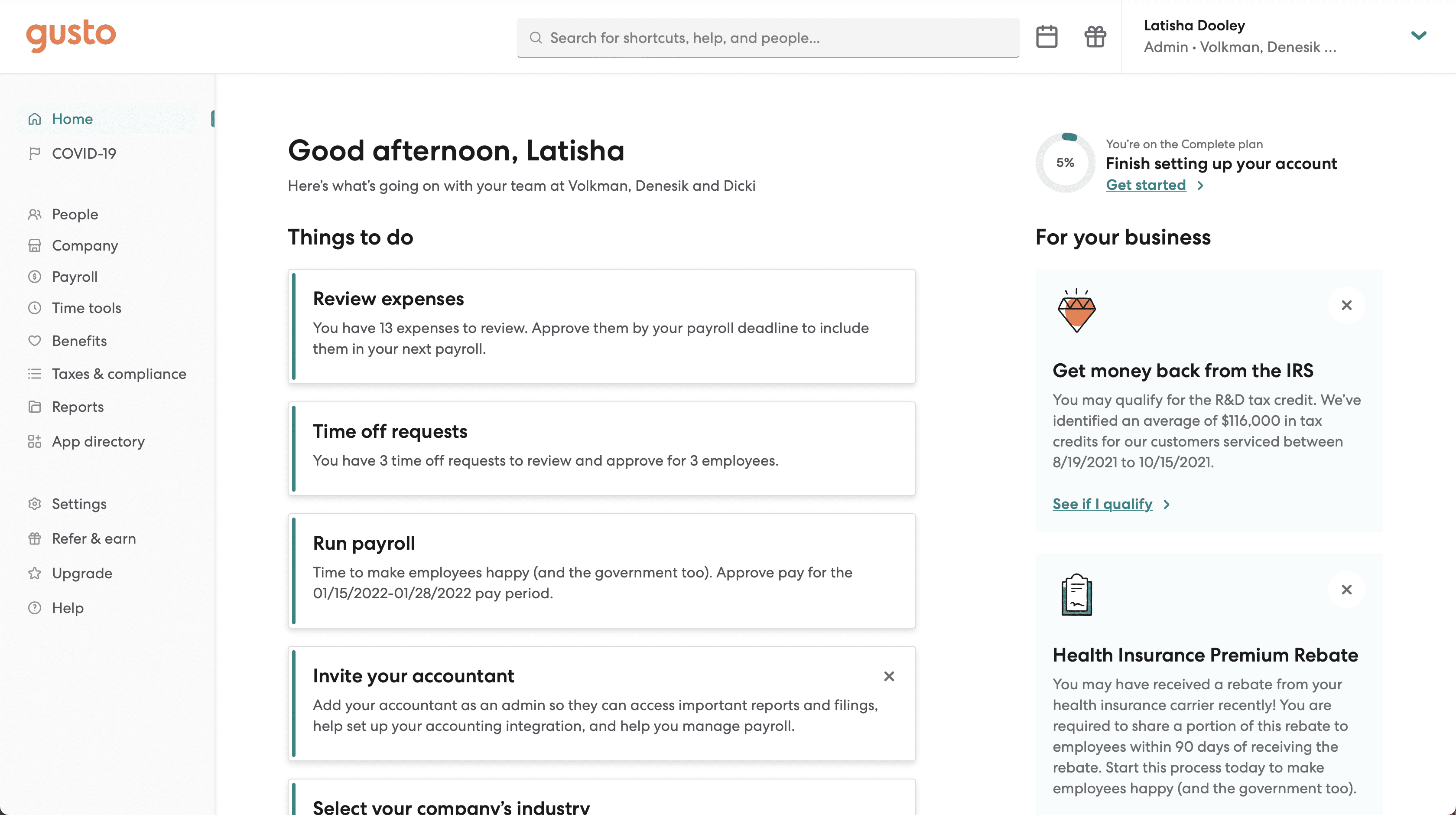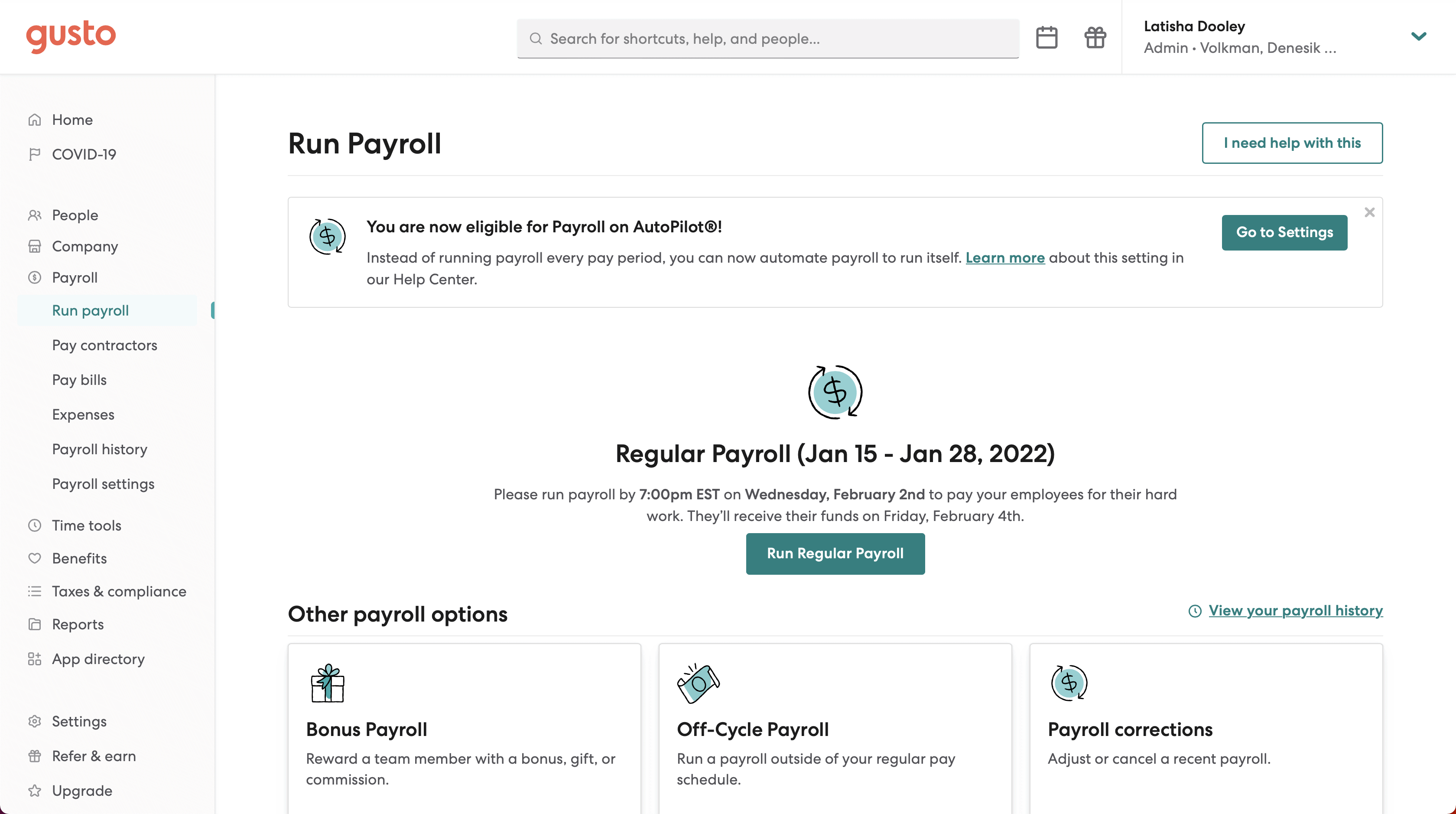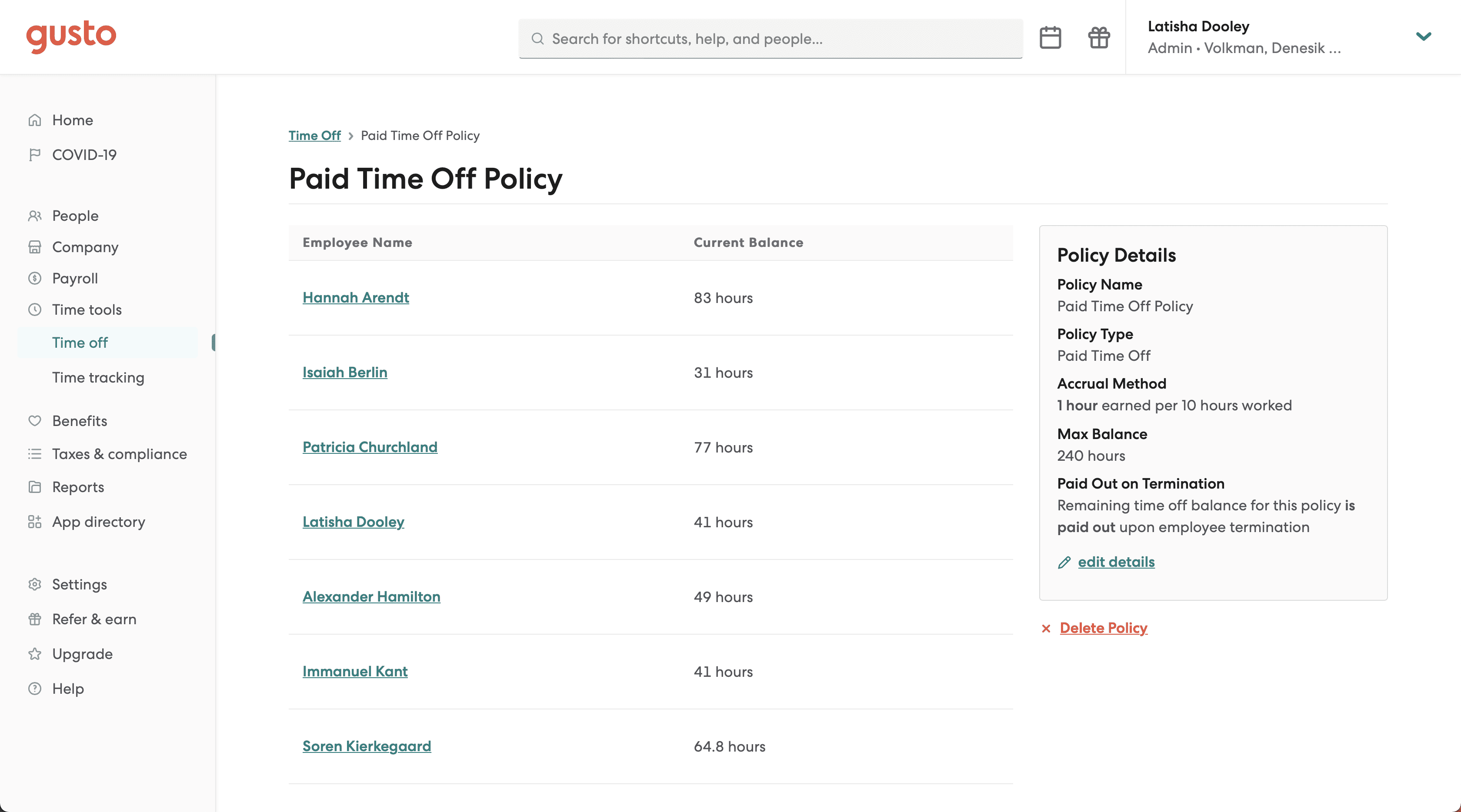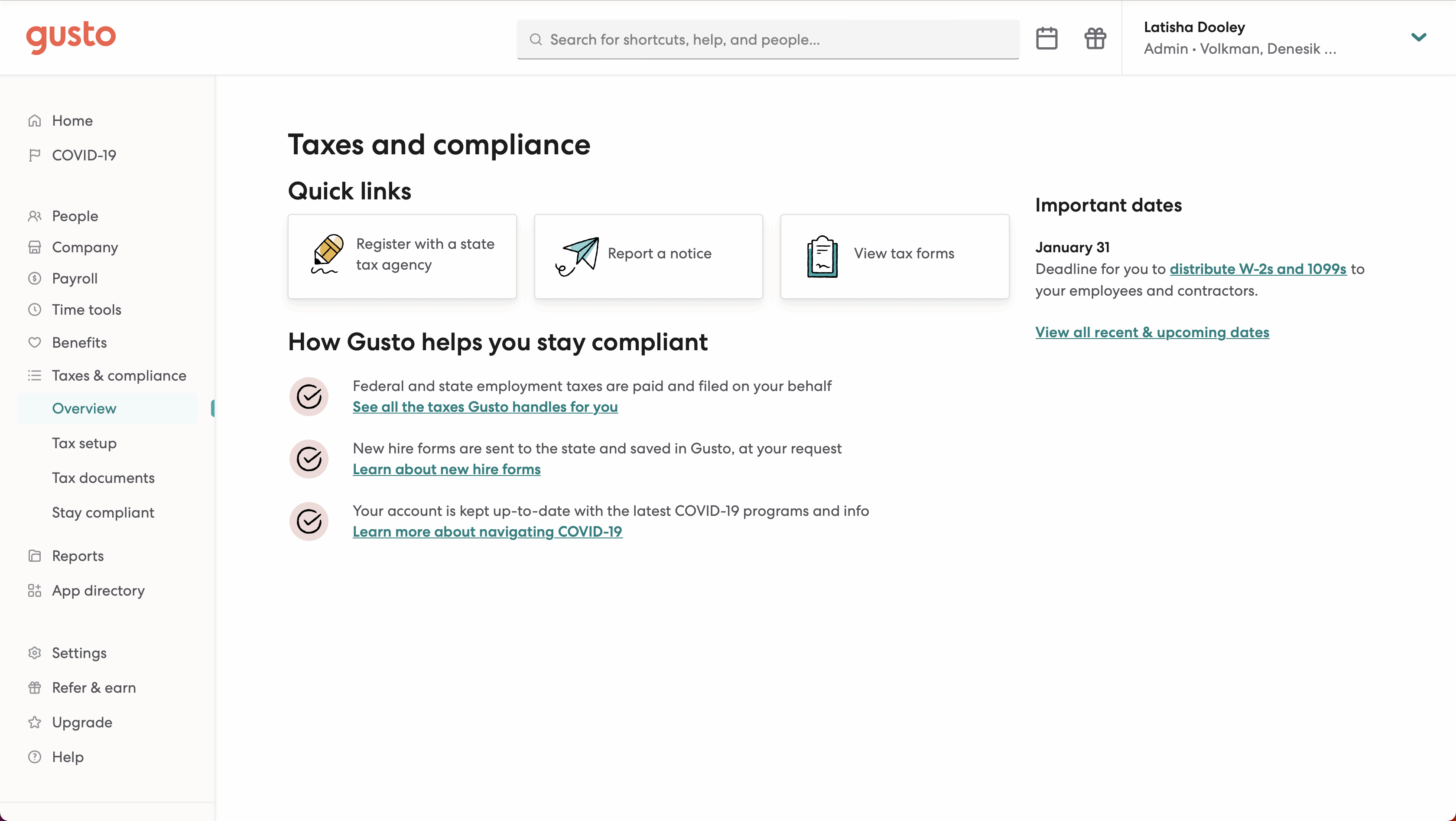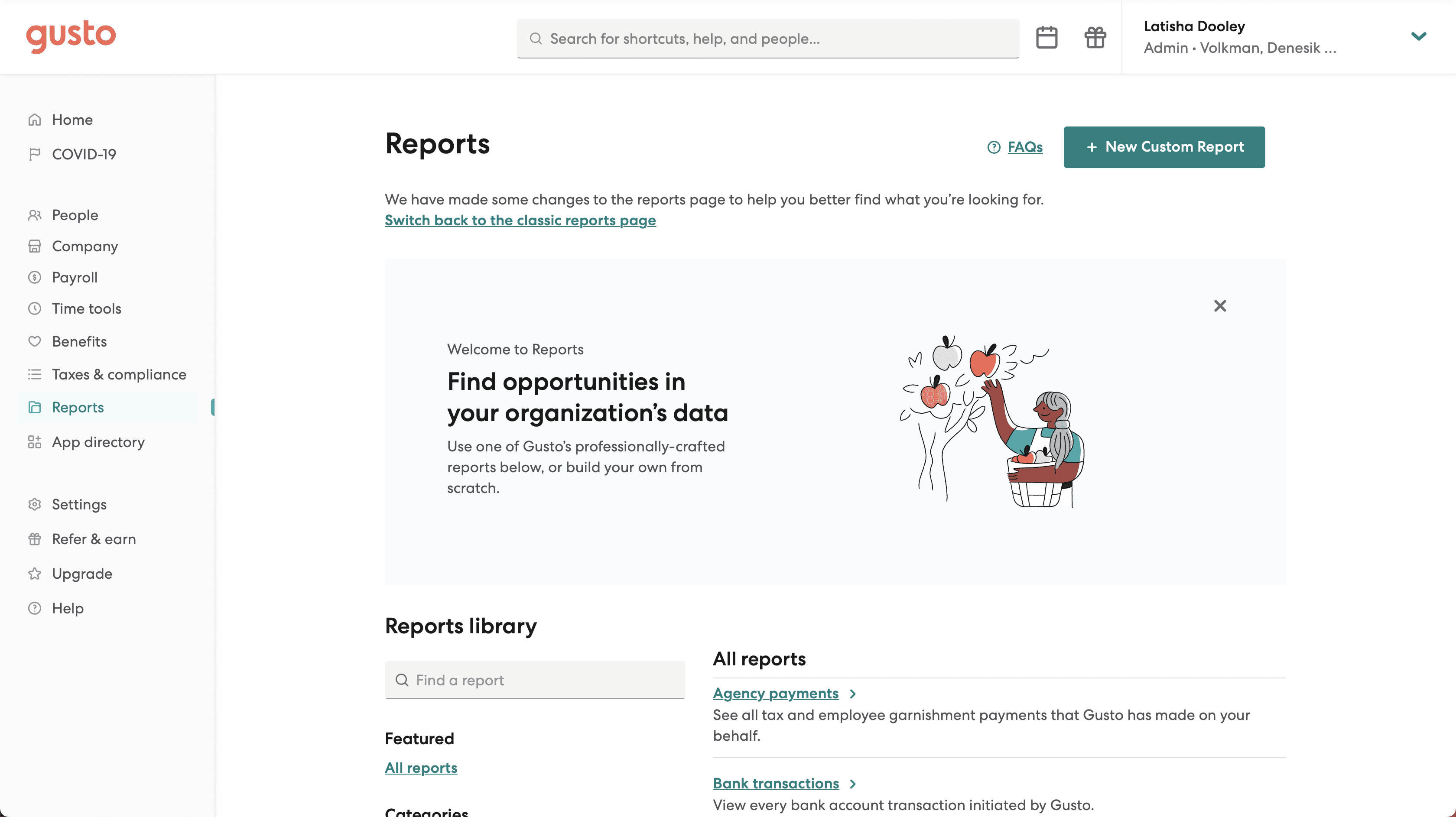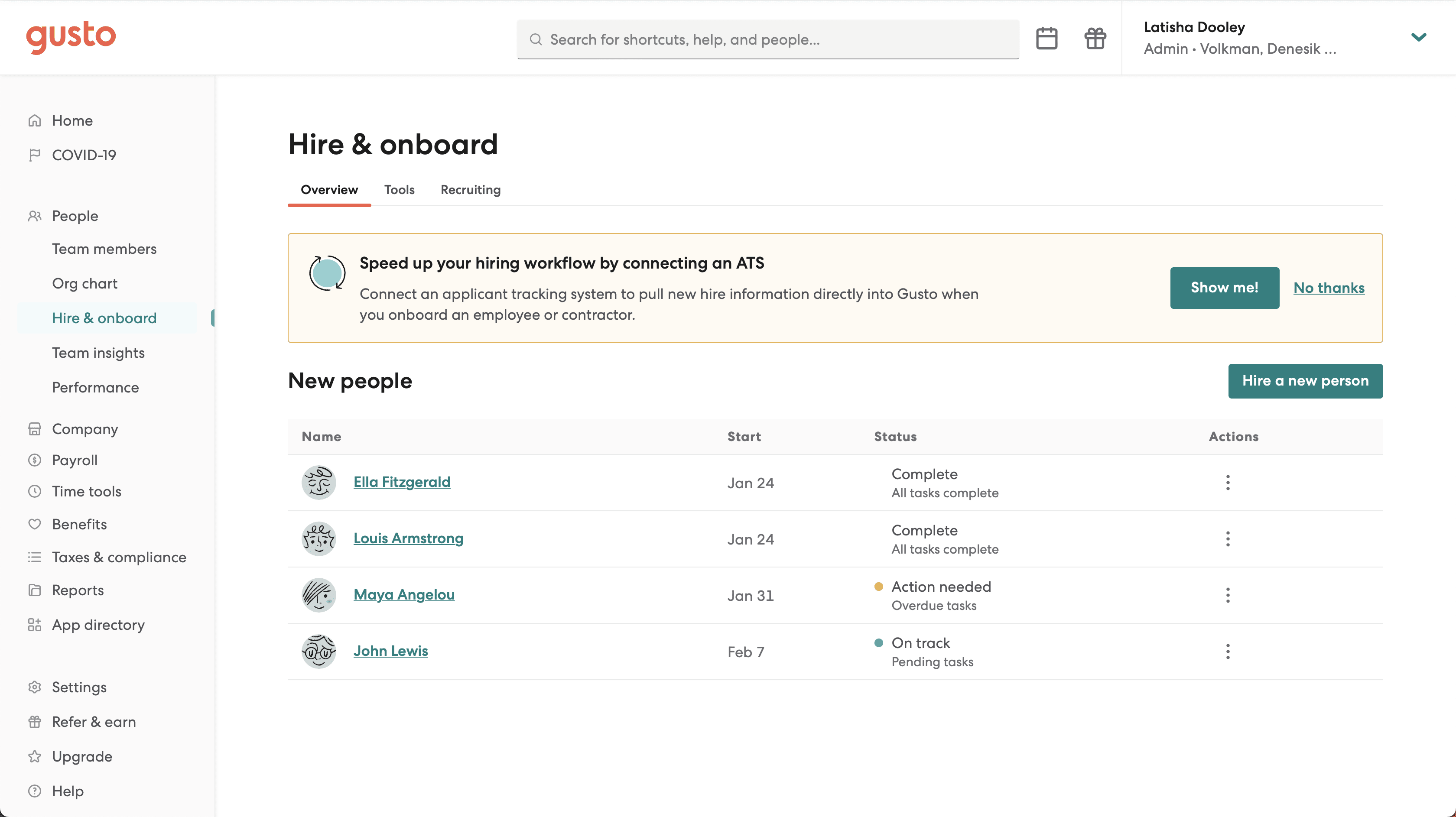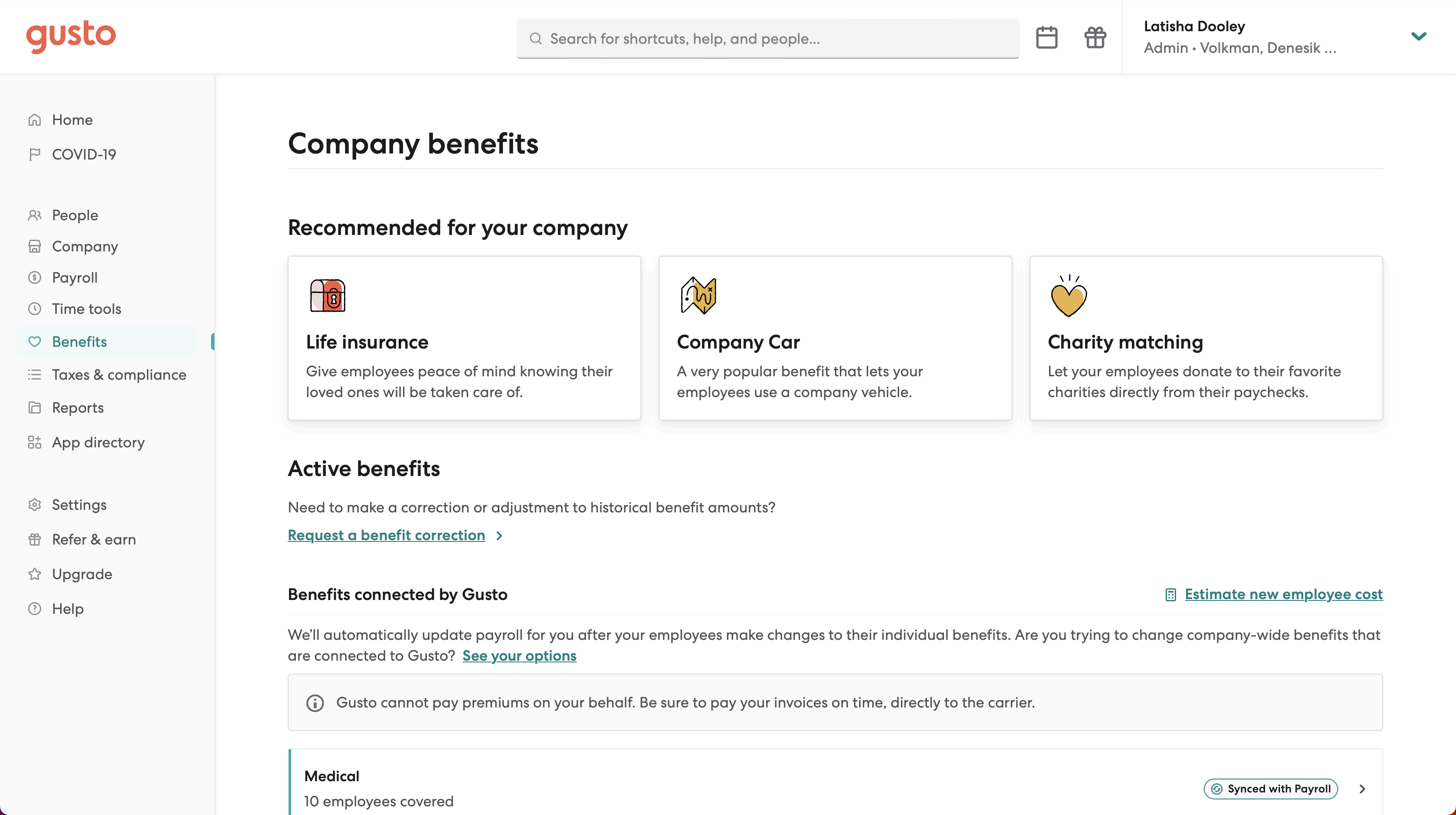Pros
- Easy to use
- Transparent pricing
- Good customer support
- Built-in time tracking and HR
- Next day-4 days payroll processing available
- Valid in all 50 states
Cons
- Cheapest plan doesn’t include built-in time tracking
- Benefits administration only available in 38 states
- Recurring customer support complaints
What Is Gusto?
Gusto is an online payroll service offering full-service tax support, benefits administration, and HR for small to mid-sized businesses. Gusto’s services include automated payroll through Gusto AutoPilot, employee self-service portals, multistate payroll runs, direct deposit, and access to hundreds of integrations.
Like any software, Gusto isn’t without faults.
Gusto supports Unlimited users.
Gusto’s cheapest plan doesn’t include built-in time tracking or next-day direct deposit. Additionally, Gusto only offers health benefits in 38 states. Further, customer support complaints have ticked up in recent years. However, this payroll solution still has much to offer and is more than worth looking into.
Gusto Walkthrough
Gusto Pricing
Gusto’s pricing transparency, generous software plans, and free trial helped it earn a 3.7/5 star rating in the pricing category. However Gusto’s pricing rating took a hit as its base plan pricing is more expensive than the average cost of payroll software and there aren’t many options for plan customization.
Gusto’s pricing starts at $49/month + $6/person. Gusto offers three plans for paying employees and contractors, and a fourth plan for businesses that only pay contractors.
Here’s a look at Gusto’s pricing breakdown:
Gusto operates under a SaaS pricing structure with no contracts or licensing agreements, so you can cancel at any time. Additionally, Gusto offers a fully interactive demo and doesn’t charge you until you make your first payroll run.
Take a deeper dive into Gusto’s pricing plans and features:
Gusto Contractor Only
Gusto’s Contractor Only plan costs $35/month + $6/month per person and includes the following features:
- Four-day direct deposit
- 1099-NECs at years end
- State new hire reporting
- Unlimited contractor payments
Gusto Simple
Gusto’s Simple plan costs $49/month + $6/person and includes:
- Full-service payroll across 50 states
- Health insurance administration
- Employee self-service portal
- Integrations
- Two-day direct deposit
- W-2s and 1099
- Multiple pay rates and schedules
- PTO policies and holiday pay
- Onboarding tools
- Automatic tax filing and payments
- Gusto AutoPilot payroll
- Tip credits
- Garnishments and deductions
- Document storage
- Admin and manager permissions
Gusto Plus
Gusto’s Plus plan costs $80/month + $12/person and includes everything in the Simple plan, plus:
- Time tracking
- Project tracking
- eSigning
- Job postings
- Advanced PTO management
- Next-day direct deposit
- Advanced onboarding tools
- Workforce costing reports
- Employee directory
- Multi-state payroll
- Employee management tools
- Custom reports
- Customizable templates
Gusto Premium
Gusto’s Premium plan costs $180/month + $22/month per person, and it includes everything in the Plus plan, plus:
- Support from certified HR professionals
- Advanced HR resources
- Dedicated support team
- Employee surveys
- Performance reviews
- Federal and state compliance support
Extra Gusto Costs & Fees
Gusto offers strong benefits administration and other add-on services that integrate seamlessly with its payroll software. Employers can choose to provide health benefits, 401(k) retirement plans, workers’ compensation insurance, 529 college savings plans, and tax-advantaged savings accounts. These add-ons allow businesses to build customized benefits packages that employees can opt into.
Pricing for Gusto’s service add-ons is fairly competitive, as the platform partners with several other established providers to offer these services and doesn’t charge administration fees for certain add-ons (worker’s compensation, health insurance, etc.).
Is Gusto Easy To Use?
With a near-perfect 4.9/5 star rating in the ease of use category, we think Gusto is exceptionally easy to use. However, you don’t need to take our word for it. You can try the software for free by exploring Gusto’s interactive demo.
We find Gusto well-organized and easy to navigate. While some users have noted the software’s increasing number of glitches, most users report that the software is easy to use. A dashboard shows the most important payroll information for both employers and employees; a sidebar gives quick access to major features.
Gusto does not handle the implementation process unless you’re on its Premium plan. While this means more work, it also means you will probably save a lot of time instead of waiting weeks for your software to be implemented. Gusto provides step-by-step instructions to lead you through the setup process and offers good customer support if you get stuck or have questions.
As a cloud-based payroll solution, Gusto is compatible with nearly any device so long as you have an internet connection. There are no mobile apps for employers at this time, although you can run the software on your mobile browser. Employees have access to the Gusto Wallet mobile app to manage their earnings.
Gusto Features
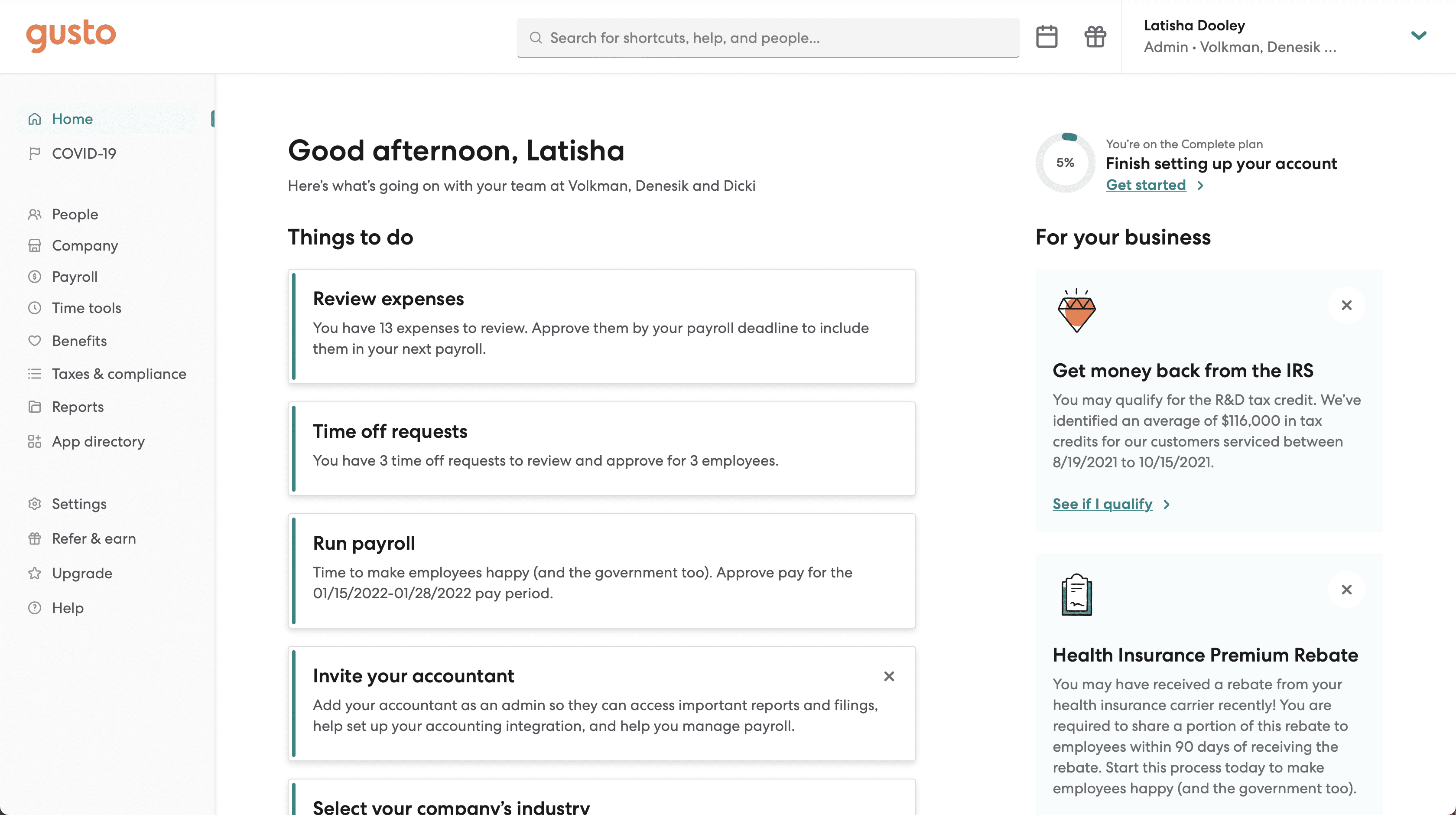
Gusto’s comprehensive feature set helped it earn a 4.6/5 in the features rating category. Gusto’s feature rating dropped because it charges higher costs for some features, lacks a mobile app, and doesn’t offer benefits in all 50 states.
That said, compared to other payroll software, Gusto’s offerings are decidedly robust. Beyond full-service payroll tools, Gusto’s HR tools and benefits administration are on par with those offered by the leaders in the payroll industry, such as ADP Payroll and QuickBooks Online Payroll.
Despite the wealth of features that Gusto offers, it’s not the best option for businesses that are growing quickly or large established businesses, as it’s not a very scalable option. That said, small to medium-sized businesses looking for a full-service payroll solution with some HR features, employee management tools, and support for many integrations will likely be happy with Gusto’s offerings.
Payroll Processing
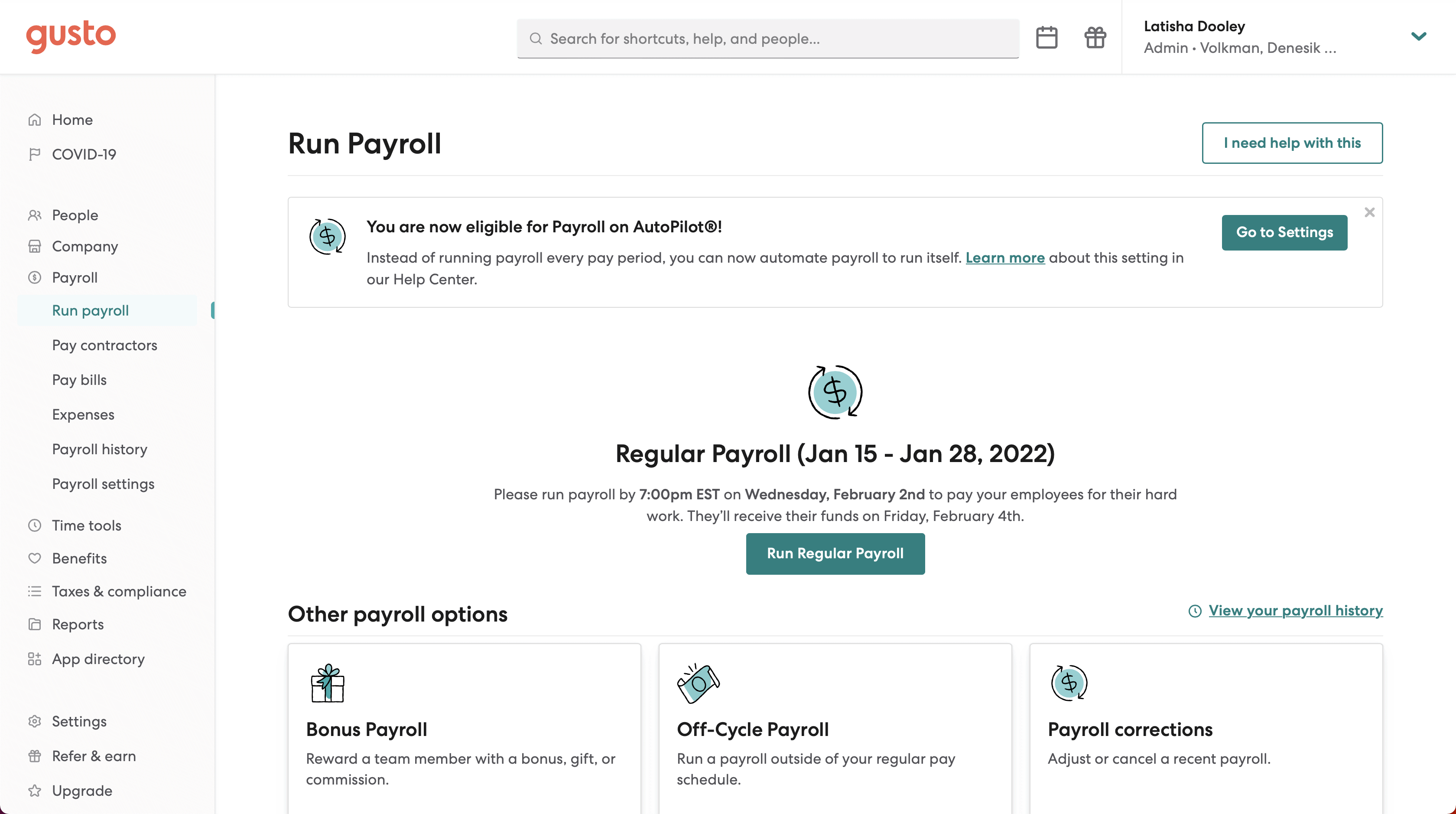
Gusto bills itself as a full-service payroll solution and delivers on that claim. The software makes running bonus, off-cycle, and termination payrolls easy. If you’re pressed for time, you can save mid-payroll and return to the data later. Gusto also makes it easy to preview your payroll before submitting it — and if there is an issue after you click submit, you can cancel your payroll. With a host of payroll processing features and options, businesses using Gusto can get their employees paid without headaches.
Here’s a breakdown of Gusto’s payroll features:
- Unlimited payroll processing in all 50 states
- Two, four, and next-day direct deposit options
- Unemployment insurance
- Garnishments
- Multiple pay schedules and rates
- Tip credits
- Check-printing
- PTO policy tracking
- Time off tracking
- Integrations
- Reports
- Gusto AutoPilot/payroll auto-scheduling
Employee Management & PTO
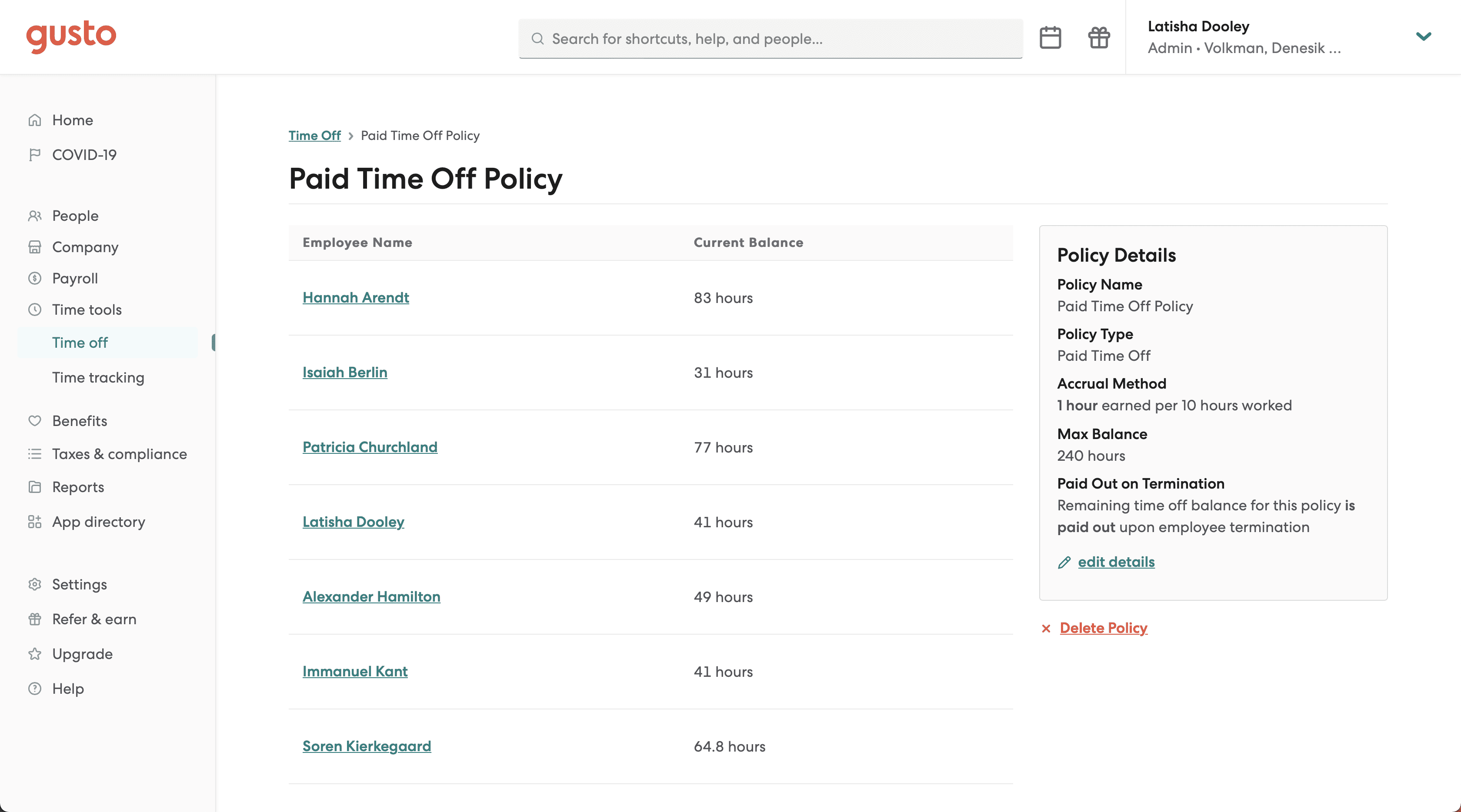
Gusto allows you to manage your employees and contractors within the platform easily. Adding information about your employees and contractors is simple and straightforward. You can add tons of information, including their job and payment information, personal details, time off, documents, benefits, notes, and custom fields. Gusto users can set PTO policies on any plan, including vacation and sick days. The Plus and Premium plans add custom holiday pay. Your employees can easily view the company’s paid time off policies directly from their portal.
Notable Gusto employee management and PTO features include:
- PTO policy tracking
- Holiday pay
- Anonymous employee surveys (Premium only)
- Calendar reminders
- E-signing capabilities
- Managers, departments, and team categories
- Contractor and employee management support
- Online document storage
- Access to tax forms
- Paystub printing
- Time off requests (Plus and up)
- Employee directory tools (Plus and up)
- PTO accrual
- Contractor payments across 80 countries
Time Tracking
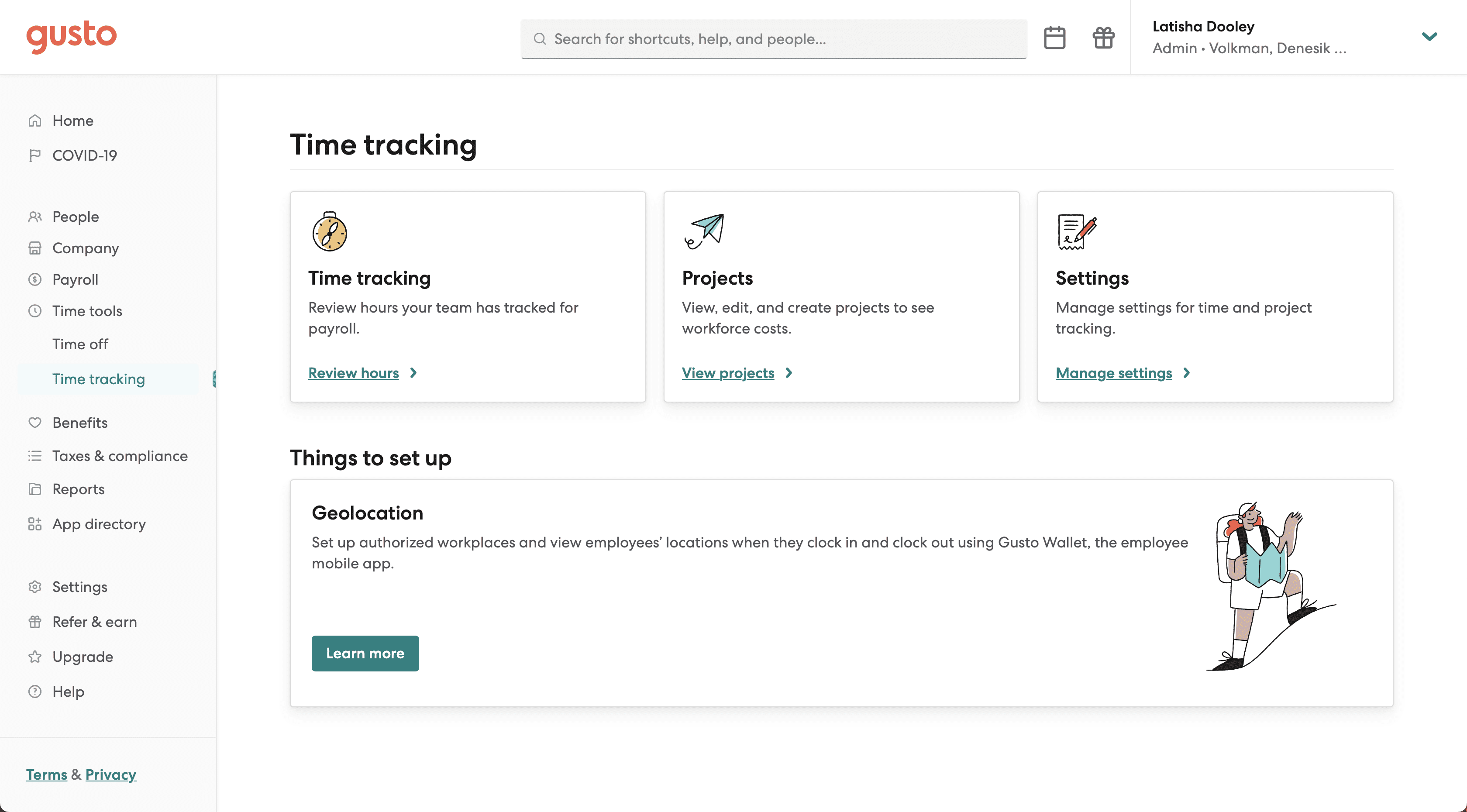
Gusto offers built-in time tracking capabilities for users on its Plus plan and above. These built-in features offer basic time-tracking features, such as project time tracking, reporting, and calendar integration.
For businesses on the Simple plan, we recommend taking advantage of Gusto’s many integrations with powerful time-tracking software, such as QuickBooks Time, formerly known as TSheets. Here’s a look at the time tracking features offered on Gusto’s Simple plan:
Here are some of the best time-tracking features for Gusto users on the Plus plan and up:
- Built-in time tracking
- Time-off tracking and reporting
- Project tracking
- Calendar syncing
- Payroll syncing
- Custom paid holidays
- Time-off requests
- Workforce costing
- Employee and contractor hours management
- Payroll compliance and overtime tools
- Mobile geolocation and time-tracking through the Gusto Wallet app
Payroll Tax Support
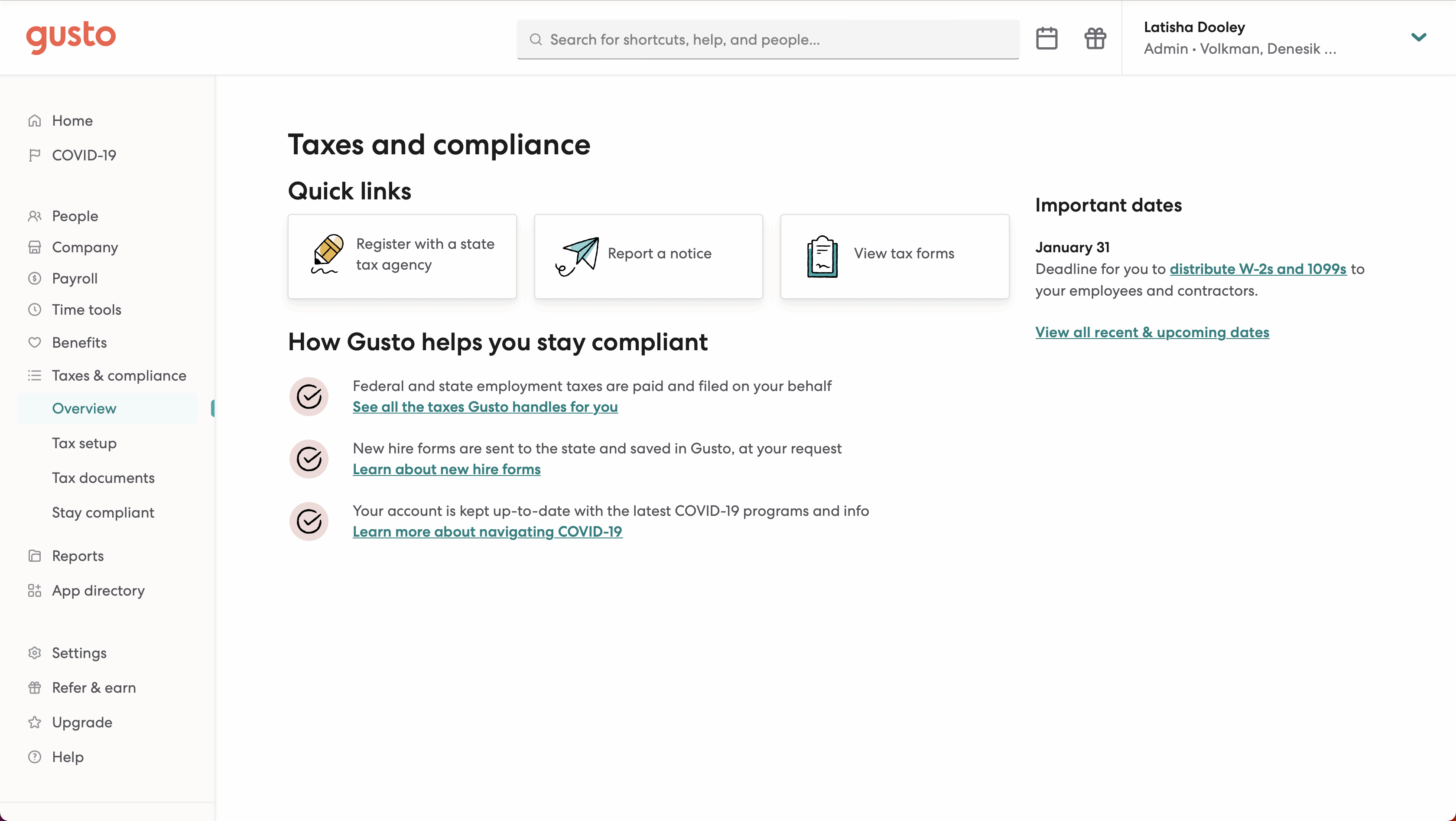
Gusto’s payroll tax support features can help businesses automate their tax reporting and filing, as Gusto handles the heavy lifting. Gusto also supports wage garnishments and wage compliance laws. Here’s a look at Gusto’s best payroll tax support features:
- Automated payroll tax filing and payments
- State tax registration in all 50 states
- Garnishments
- New hire reporting
- Supports 1099s, W-2s, I-9s, and W-4s
- Automatic FLSA Tip Credit Compliance
- E-sign I-9 and W-4
- View tax forms within Gusto
Reporting
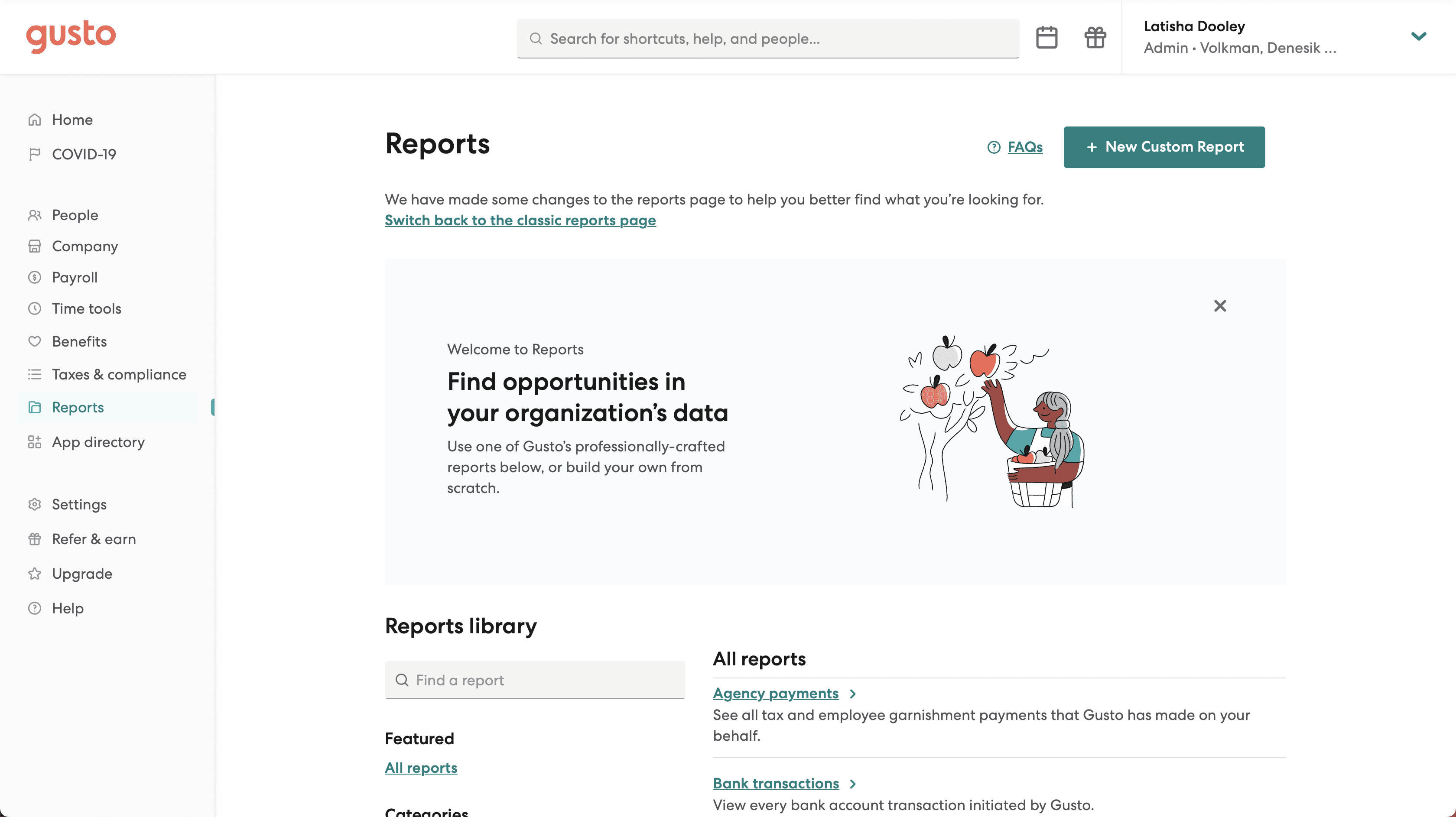
Gusto has revamped its reporting feature to include a large selection of reports and more customizable report options. These reporting options make it easier to visualize business operations and identify trends. Users can choose from Gusto’s out-of-box report options, set applicable customizable fields, and get the information they need in just a few clicks. Here’s a glance at some of Gusto’s report features:
- 17+ built-in report options
- Customizable reports (Plus and up)
- Workforce costing reports (Plus and up)
HR & Onboarding
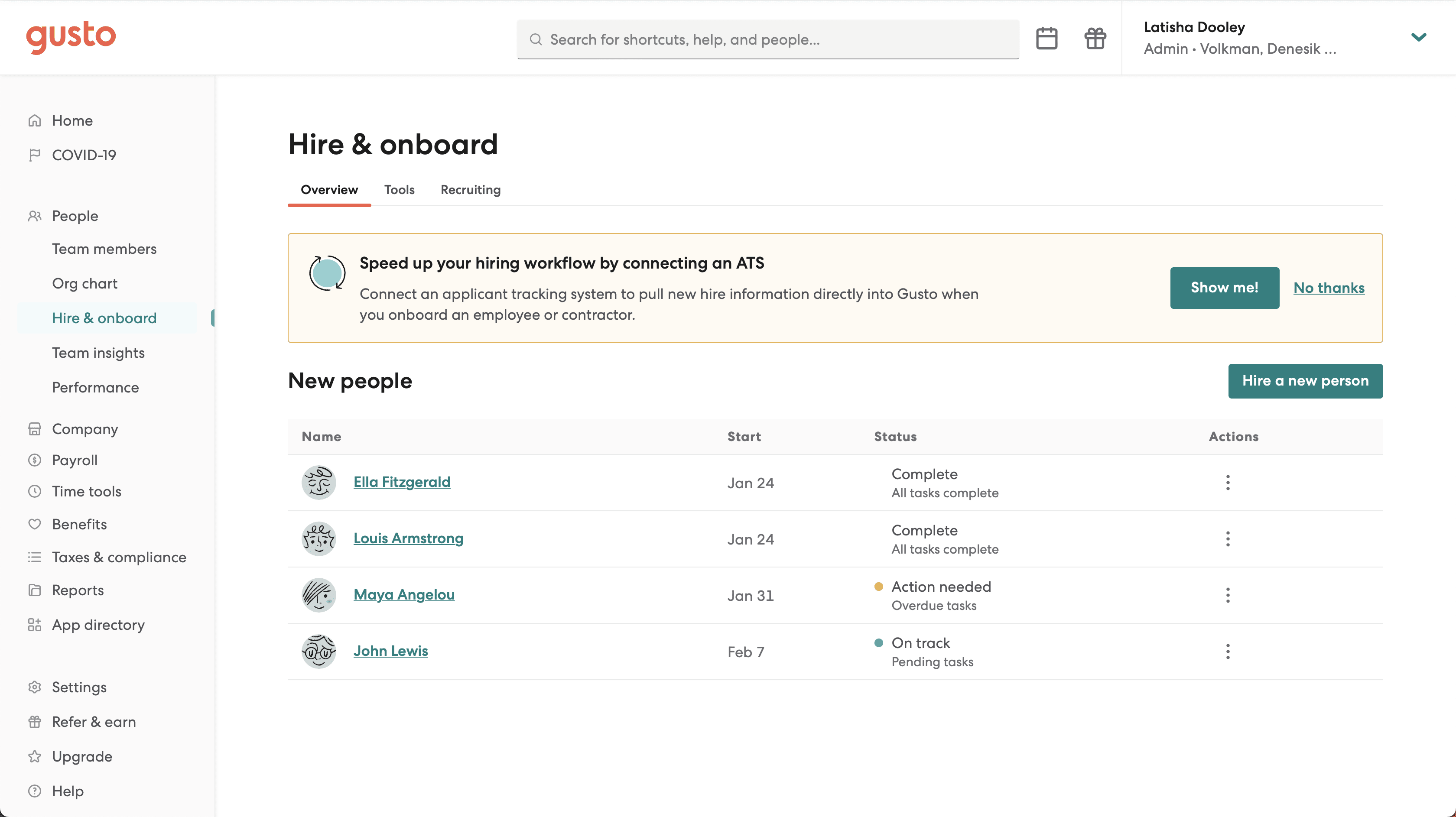
Each plan comes with basic employee management, but the Premium plan adds advanced HR features, most notably, help from certified HR professionals. Each plan supports new hire reporting and a new hire welcome screen as a part of their onboarding tools. Gusto’s Simple plan has a robust set of features that helps streamline the process of hiring and managing employees. However, to get the most out of Gusto’s onboarding and HR tools, you’ll need to sign up for the Premium plan.
Here are Gusto’s HR and onboarding features:
- Digital document storage
- Online offer letters
- Onboarding checklist
- Customizable onboarding checklist (Plus and up)
- E-sign documents (Plus and up)
- Software provisioning (Plus and up)
- Certified HR professional advice (add-on to Plus/included in Premium)
- HR resource center (add-on to Plus/included in Premium)
- Compliance updates (Plus and up)
- Customizable employee handbook template (add-on to Plus/included in Premium)
Benefits Administration
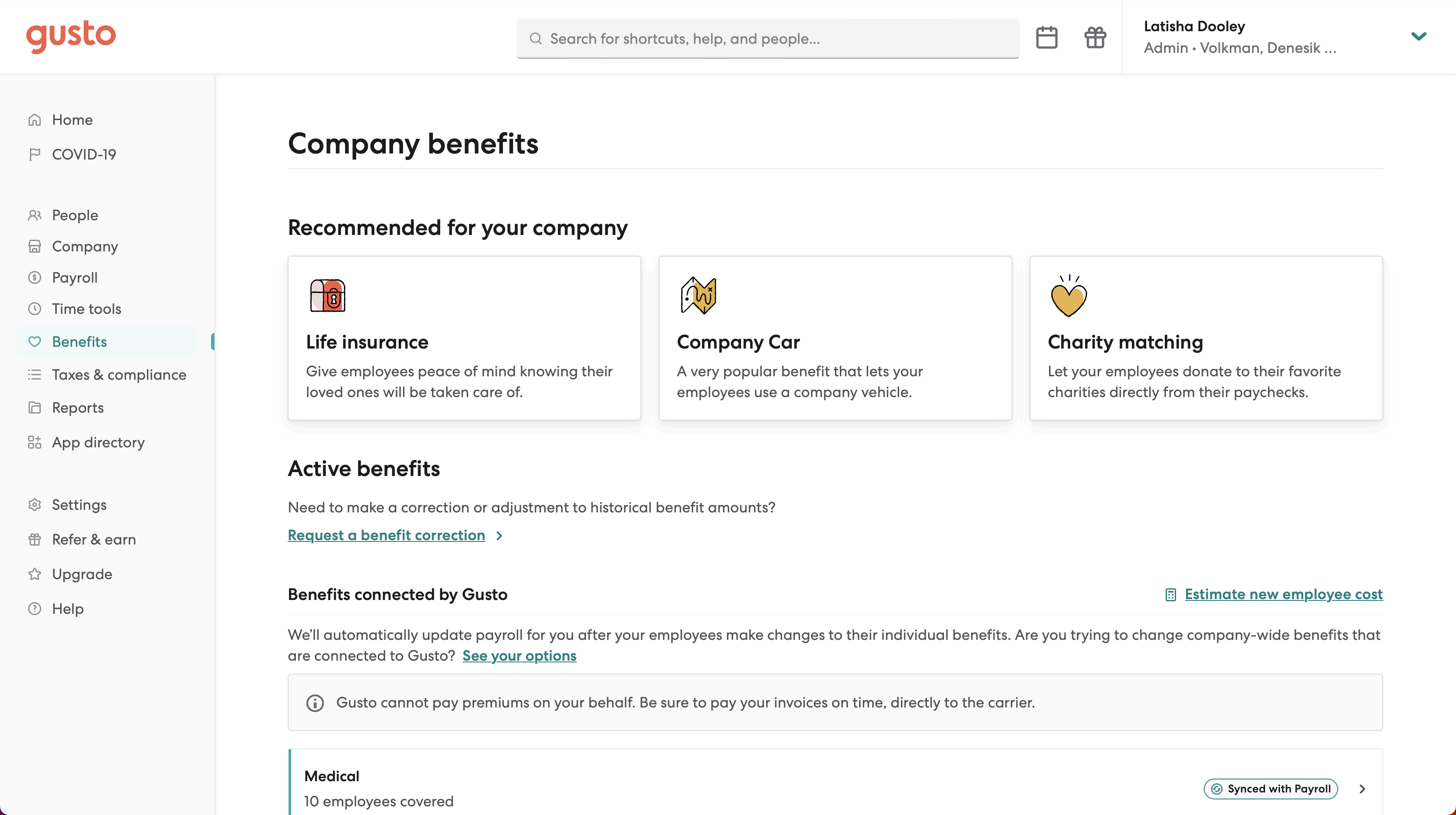
Gusto makes it easy to manage your company’s benefits all in one location. Gusto’s health benefits are available in 38 states and Washington DC, with plans to expand coverage. You can view which benefits you currently offer, which ones you don’t, what you have enrolled for, and when the coverage begins.
Check Gusto’s benefits administration features:
- Licensed benefits advising
- HIPAA, ACA, and ERISA compliance
- Employee support from benefits advisors
- Online enrollment
- Worker’s compensation administration (add-on only)
- Health insurance benefits (add-on only)
- Vision and dental insurance (add-on only)
- 401(k) retirement plans and matching (add-on only)
- 529 college savings plans and management (add-on only)
- Broker integration (Plus and up)
- HSAs and FSAs (add-on only)
- Commuter benefits
Gusto Customer Service
While Gusto offers a solid collection of self-service support options, including an extensive knowledgebase, the software has very limited training options, multiple customer service complaints, and could offer extended support hours. All in all, the software’s 4.1/5 star rating in the customer service category reflects its many support options and their problem spots.
Gusto’s customer support is available Monday through Friday from 7 AM- PM (MST). The company provides ample support resources and multiple ways to contact a representative directly to customers on all its plans. The Premium plan comes with a dedicated support team and HR and compliance support. It’s noteworthy that customers frequently praise Gusto’s customer support team.
Gusto’s full customer support options include:
| Gusto Customer Service |
Availability |
| Phone Support |
|
| Email Support |
|
| Support Tickets |
|
| Live Chat |
|
| Dedicated Support Representative |
Premium plan only |
| Knowledge Base or Help Center |
|
| Videos & Tutorials |
|
| Company Blog |
|
| Social Media |
|
Negative reviews about Gusto’s customer service ticked up during the pandemic’s onset, with customers citing extensive wait times and lengthy problem resolution times. Moreover, customers have taken note of the software’s growth, citing that its customer service has dropped as the software has grown.
Gusto Integrations
Gusto’s integrations have become far more diverse than in the past. The company supports 185+ integrations and an API for developers. The integrations cover everything from accounting to time tracking, point of sale, project management, expense tracking, and more.
The most notable integrations are with Xero, QuickBooks, and QuickBooks Time (a time tracking app that solves Gusto’s limited time tracking capabilities). However, Gusto’s payment processing integrations are quite limited.
Gusto Reviews
With a 3.9/5 star rating in the user review category, Gusto definitely has some room for improvement. Customer reviews for the software tend to lean positive, but there are a significant number of negative reviews that dropped the rating. However, the software’s average 4.3/5 star rating across multiple review sites helped boost its rating in this category.
In addition to customer reviews, you can view customer stories on Gusto’s website. Customers generally don’t have issues with Gusto’s software or features. Most negative reviews focus on troubleshooting issues, and the time it takes to resolve these issues, even with the help of customer support.
Negative Gusto Reviews
- Poor customer support
- Difficult to modify tax filings
Positive Gusto Reviews
- Saves time running payroll
- Strong benefits integrations
- Easy to use
- Transparent pricing
- Great tax support features
Is Gusto Secure?
Gusto is exceptionally transparent about its data, product, and application security protocols. The company uses Amazon Web Services (AWS) to host its servers, services, and databases, with its primary infrastructure located in the AWS West region and a second physical location in the East. Gusto uses 256-bit SSL Encryption, firewalls, and multifactor authentification to protect customer data.
Here are some of Gusto’s notable security features:
- 256-bit SSL Encryption
- Firewalls
- Multifactor authentification
- Fraud monitoring
How Does Gusto Compare To Other Payroll Software?
As a popular payroll software option, Gusto boasts features that include advanced benefits administration options, full-service payroll, and an easy-to-use platform. As great as Gusto is, it’s not the only option on the market. Want to know how Gusto compares to ADP or QuickBooks? Keep reading for Gusto comparisons.
Gusto VS ADP
In the Gusto vs ADP comparison, Gusto wins out as a more affordable option, as it includes many of ADP’s add-on features in its pricing plan bundles and offers unlimited payroll processing. Unfortunately, Gusto lacks benefits administration across all 50 states, an employee mobile app, and robust reporting features — all of which ADP has.
However, there’s a lot more to the battle between ADP and Gusto. Our Gusto VS ADP comparison takes a deep dive into the differences between the two payroll software options.
Gusto VS QuickBooks Online Payroll
If your business is looking for a full-service payroll solution, both QuickBooks Online Payroll and Gusto are excellent options. Both Gusto and QuickBooks can handle your state and federal payroll taxes, wage garnishments, new-hire reporting, PTO, time tracking, and much more. Additionally, both options offer unlimited payroll runs.
One of the biggest differences between the two is the business sizes they are designed to serve. QuickBooks is best suited for smaller businesses, while Gusto can comfortably handle the needs of small to large-sized businesses. Check out our Gusto VS QuickBooks comparison for an in-depth look into what makes Gusto and QuickBooks different from one another and our thoughts on which option may best suit your business’s needs.
 Chelsea Krause is a writer who specializes in accounting, payroll, and small business loans. She has been helping small business owners manage their finances since 2016. She is a QuickBooks Certified User and former eCommerce store owner. Her accounting expertise has been quoted in Forbes and her work appears in Startup Nation, Small Business Bonfire, and Women on Business. Chelsea graduated summa cum laude with a BA in English & Creative Writing from George Fox University and studied abroad at the University of Oxford as well.
Chelsea Krause is a writer who specializes in accounting, payroll, and small business loans. She has been helping small business owners manage their finances since 2016. She is a QuickBooks Certified User and former eCommerce store owner. Her accounting expertise has been quoted in Forbes and her work appears in Startup Nation, Small Business Bonfire, and Women on Business. Chelsea graduated summa cum laude with a BA in English & Creative Writing from George Fox University and studied abroad at the University of Oxford as well.My favorite feature in Gusto is the employee portal. It’s so easy to use and organizes important employee data, company HR information, and even any company benefits all in one spot. A close runner-up is the cute little piggy bank pig that runs across the screen on payday.
The Final Verdict: Is Gusto Worth It?
| Gusto Review Summary |
| Pricing Range |
$49/month + $6/person - $180/month + $22/month per person |
| Choose If You Need |
- HR support
- Affordable payroll software
- Strong employee management tools
|
Gusto is an easy-to-use payroll solution that seamlessly combines payroll, HR, onboarding, and benefits management. Benefit options include medical, vision, dental, 401(k), savings plans, and more. You can also manage your workers’ compensation insurance with Gusto, making it a great option for small businesses wanting to keep everything in one easy-to-manage place. Unlike many payroll companies, Gusto offers transparent pricing, so you’ll know exactly how much running payroll will cost you.
Gusto offers good payroll features, strong employee management, and excellent customer support. With the larger plan, you can access strong HR features, including employee relations and compliance advice. The software’s downsides are limited time-tracking features, potentially long payroll processing, long wait times for problem resolution, and limited reporting. Health benefits are also not available in every state yet, although the company is working on adding these.
For large companies or companies with complex payroll needs (such as complicated pay schedules), Gusto is not an ideal choice. However, for the average small to medium-sized business looking for an affordable, easy-to-use payroll solution, Gusto is a great choice. If you’re sold on Gusto, sign up and get started with your free trial.
If you’re interested in checking out other payroll software options for your small business, you can visit our posts on the best cheap payroll services and best free payroll software options for small businesses.
Good luck!
To learn more about how we score our reviews, see our