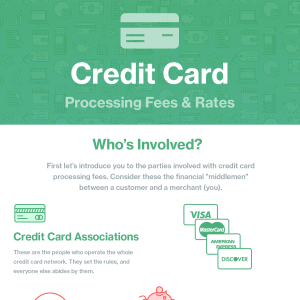Square offers powerful features at competitive prices to nonprofits looking to expand fundraising and donation options.
Our content reflects the editorial opinions of our experts. While our site makes money through
referral partnerships, we only partner with companies that meet our standards for quality, as outlined in our independent
rating and scoring system.
Square is already an excellent choice for small businesses as a payment processor and a great point of sale system for restaurants and retail establishments. But is Square for nonprofits a viable option as well?
The company prides itself on its simplicity and affordability, but you still might have some questions about using Square for your church or nonprofit.
This post covers all the information you’ll need to make an educated decision about using Square for donations for your nonprofit. We’ll look at the costs, fees, and all of the features that await you behind the curtain of Square’s processing and help you figure out if it’s one of the best payment processors for your nonprofit.
Why Use Square Donation Tools?
Square nonprofit tools offer powerful features at a competitive price with no surprise fees or markups on the back end.
It’s simple to sign up for your 501 (c)(3) organization by providing your SSN and date of birth, and you can start collecting donations within minutes.
One of the more unique and convenient features of Square is that you can accept payments with Square services using Cash App. This is an incredibly simple way for individuals to donate money either in person or through Square Online.
You can use Cash App separately from Square or in concert with its software like the point of sale app, Square Terminal, Square Stand, and Square Register. In person, you can simply select Cash App Pay to generate a QR code for users with the app to scan and pay. Individuals can also pay virtually on the desktop version of Square Online.
Advantages Of Using Square For Nonprofits
Here are some of the highlights of using Square for charities:
- Flat-Rate Processing: We’re a big fan of interchange-plus pricing here at Merchant Maverick, but flat-rate pricing is often a good deal for businesses with low-volume processing needs. It’s predictable and easy to understand, even if it isn’t necessarily the cheapest method in the long run.
- No Hidden Fees: Square doesn’t charge any monthly fees, setup fees, or markups on the back end. While some tools are behind a paywall, you get a lot of functionality right out of the box.
- User-Friendly: Square is designed to be easy to set up and use. You can get your account up and running, create a Square donate button, sell merchandise with a buy button, and even launch an entire fundraising website, all on the same day.
- Feature-Heavy: Square offers many tools to its customers, aiming to be a one-stop shop for businesses with modest needs.
- Cash App Functionality: With Cash App, individuals can transfer money quickly and securely through a QR code either in person or online.
The Limitations Of Using Square For Nonprofits
Using Square for nonprofit donations offers a plethora of benefits, but it’s not without some potential hiccups.
- No Nonprofit Discount: If there’s one big drawback to using Square as a nonprofit, it’s that Square doesn’t offer lower processing rates to 501(c)(3) organizations.
- Account Stability: While representing a very small fraction of all of Square’s accounts, the largest category of complaints against Square involves account freezes and terminations. However, no matter what processor you go with, you’re going to have this risk. That’s why we encourage all of our readers to learn how to reduce their risk of termination or funding freezes.
- Prohibited Goods & Services: One of the most important ways to avoid issues is to accurately disclose your business type and ensure that you don’t sell anything on Square’s prohibited goods and services list, which would throw you into the high-risk merchant category.
- Not Feature-Complete: Square’s nonprofit tools include a lot for a very low price, but it’s certainly not all-encompassing. When it comes to SaaS (Software as a Service) for a charity, you can find other options that cover the basics for next to nothing. More complex solutions go as high as $15K for mid-sized and large charitable organizations. It depends on what your organization needs in ancillary tools.
Square Fees & Rates For Nonprofits
Unfortunately, Square does not waive any fees or offer a specific charity discount to nonprofits. However, Square provides all of its standard software free to all users and requires no long-term commitment. Your actual transaction processing fees depend on which method you use to accept the payment. Here is a look at what Square charges:
Square’s nonprofit rates:
- 2.6% + $0.10 for any tapped, dipped, or swiped transactions for in-person donations
- 3.5% + $0.15 when you enter a credit card number manually from the Square POS app, take payment in your Square Virtual Terminal, and process card-on-file transactions, including recurring invoices
- 2.9% + $0.30 for contributions made through a Square donation button, invoice, or Square online store
Square’s base rates are designed for organizations that process less than $250,000 per year.
Does your charity have higher projected donations coming in? Square may create a custom Square nonprofit pricing package for charities and small businesses that process more than $250,000 per year in sales; the company considers that on a case-by-case basis rather than offering any sort of standard discount for nonprofits.
How To Set Up Square For A Nonprofit
To get started with Square’s setup for nonprofits, you can simply go to Square’s website and sign up for an account if you don’t already have one. This process takes mere minutes and simply involves clicking Get Started followed by Create An Account. From there, you type in your email address and password and download the Square app. To make this process go more smoothly, you should also have the following handy:
- Full names for each account holder
- The main account holder’s Social Security Number
- US-based bank account
- Date of birth of the main account holder
- US home mailing address
- EIN number, although an EIN is not required for sign-up
- Business bank account if applicable
Who the main account holder is is up to you, but you probably want it to be someone tied to the management of your organization’s finances. Once you’ve given Square the relevant information, you can link your organization’s bank account to your Square account.
Once you have provided the applicable information, you’re up and ready to collect donations. You can keep tabs on donor information directly from the Square Dashboard and track your individual donations similarly through a separate tab.
How To Use Cash App & Square For Nonprofits To Access Donations & Fundraising
Square offers so much more than just payment processing. Its tools include everything you need for in-person and online payment processing, donor management, and event registration. Here’s how you can use Square and Cash App nonprofit tools to make your donation and fundraising efforts more effective.
Go Digital With Cash App For Nonprofits
While the app is still owned and run by Square, Cash App is also very much an independent product. Cash App is a peer-to-peer QR code payment platform, meaning it’s designed to move money from one entity to another, making it a simple way to handle a small volume of payments without the bloat of a full POS system.
One of the big appeals of Cash App for nonprofits is the ability to make a “cashtag” — a unique identifying link that anyone can click on to send you money. The link will have the format: cash.app/$Your_Unique_Identity.
Cash App accounts are personal by default, but you can switch them over to Square Cash for business within the settings. Business transactions are charged 2.75% through Cash App.
Accept Donations Online With Square
You have quite a few options to accept donations online with Square. The easiest option is to create a free Square site with ready-made templates that make it easy to build a simple web storefront. You can create a space that explains your mission and lets your donors contribute to the cause, or make a fully functional eCommerce store that allows you to sell things, such as t-shirts and other merchandise, to support your organization and mission. If you have multiple focuses for your nonprofit, you can create more than one campaign on your site.
If you already have a site, you can choose from one of the plugin integrations for Square on your dashboard for easy setup. You can also easily implement accepting payments with Cash App if you have any of Square’s hardware.
If you’ve got some expertise when it comes to coding (or have a developer on staff), you can build a branded checkout flow with the Square Transactions API that allows you to accept digital wallets, too.
Creating A Square Donate Button Without A Website
If you don’t have your own site, you can still use Square Online Checkout. Using this set of tools, you can actually create Square-powered donation buttons that you can embed in emails, texts, or even on social media. This allows you to create fundraising campaigns that reach further and work across all of your marketing channels.
Use Square For In-Person Donations & Fundraising
Hoping people have cash on hand, or the even more archaic option of a check, can limit you at an in-person charity event. Instead, Square fundraising tools include the option to use Square’s free POS and mobile card reader to accept donations via credit or debit card.
Square offers a number of convenient NFC-compatible terminals and Square-accepted credit card readers that make it easy to take payments in person, whether you’re at your base of operations, at an event, or even on the go. Square Cash App is also perhaps the easiest way to accept in-person payments, allowing donors to simply scan a QR code and make a payment directly.
Take Donations & Orders Over The Phone
Like most other software options for point of sale, Square comes with a virtual terminal right on your dashboard. The virtual terminal allows you to accept payments over the phone or manually key in credit card data. What’s important to understand here is that a virtual terminal is really the only way to process credit card data safely over the phone. That’s because when you receive credit card information, security has to be considered during transmission and storage.
Using Square’s virtual terminal for donations is easy. You simply enter the credit card data in the form, along with any other information you collect. Since the full credit card number isn’t visible once you key it in, you never have to worry about this information being vulnerable. You can even store donor information and see a full history of their contributions. Just be aware that this is the most costly way to accept donations through Square, so you’ll probably only want to use it when no other option is available.
Set Up Recurring Donations With Square
As a charity, there is probably nothing that feels better than an ongoing commitment from your supporters. These folks help you keep up your daily operations and allow you to plan for future growth. Square makes setting up recurring donations super easy for your charity. Whether you’re on your mobile device or at your full Square dashboard on your PC, you can create what you need.
Sell Merchandise With Square POS & Store
Ready to sell merch at your fundraising event or want to offer an online store to supplement your donations? Square works for nonprofits by providing a free store or the option to upgrade to a more advanced eCommerce site. Your inventory also syncs seamlessly with Square POS so that you can launch a one-time pop-up store or a full-fledged gift shop.
Square POS allows nonprofits to accept payments for charity auction items right then and there (or send an invoice for payment after the event). You can also set up alerts on your dashboard to stay on top of any dwindling merchandise you offer. That way, you can re-order supplies before stock drops to zero!
Use Square To Manage Fundraising Events & Registration
Planning an event for your charity can help you connect with both your current and future supporters. That’s why I’m glad to see that Square’s nonprofit tools include the option to sell tickets for any event you have in the works. You’ll do this through your online store. You can set up your tickets for electronic delivery or in-person pickup, or you can print for shipping. Square gives step-by-step information on how to sell event tickets through its help center.
Square also has a partnership with Eventbrite, so it’s that much easier to organize, manage your event, and sell your tickets.
Track Your Income & Improve Your Bookkeeping
Square offers simple income tracking. You can download sales history, view deposits, and see everything that’s happening over a set period.
You can track income by categories, such as merchandise sales, donations, or ticket sales. If you rely heavily on Square donation tools for your income, there are other tools to analyze donor patterns. You can also compare new givers with long-time supporters and average donation size.
Need something more? One thing to note is that Square integrates with QuickBooks, so you can sync sales data and get the sales or expense reports you need all in one place. QuickBooks has accounting features for nonprofits, which can make it a must-have piece of software.
Collect Donor Information & Engage
Ready to do some more analysis of your Square donations data and use it to improve engagement? You can export a list of your donations or the details about your donors from your online store at any time.
As you collect donations through Square, you can populate the standard customer data profile and enter any custom notes about your supporters. Because an email address is one of the standard pieces of profile data, you can also build a robust email list for future marketing.
Square has a few customer engagement features that are completely free. The emails that you collect during transactions are yours to add to a separate email campaign service, of course. You can also create, import, and manage all of your customer profiles within your Customer Directory. You can then use that data to get more insights into your donors and plan future giving campaigns.
Alternatives To Square For Nonprofits
Square has a lot to offer nonprofits, but it may not be an ideal fit for every organization. (For example, your nonprofit could always utilize crowdfunding alternatives for donations.)
Looking for other alternatives to Square? Here are some of our suggestions:
Dharma Merchant Services
Nonprofits that handle a higher volume of transactions may want to consider Dharma Merchant Services. For $20/month, you’ll get a dedicated merchant account, which is more stable and less prone to account freezes than third-party processors like Square, Stripe, and PayPal. Qualified nonprofits can get a discounted processing rate of interchange + 0.10% + $0.08 for in-person transactions, and interchange + 0.10% + $0.11 for virtual transactions.
Stripe
Stripe is an eCommerce-focused platform with a number of similarities to Square. Like Square, Stripe offers a one-stop-shop approach to payment services, but its focus is centered more on online transactions and security than hardware and productivity software. Nonprofits that take most of their donations online may find that Stripe offers a couple of advantages over Square, namely support for international transactions and a discounted processing fee for 501(c)(3) organizations. This works out to 2.2% + $0.30 for most transactions.
PayPal
You’ve probably heard of PayPal. Like Stripe, PayPal is an eCommerce-focused platform, so it will be of interest primarily to businesses that take online donations. PayPal’s ecosystem is absolutely massive, featuring peer-to-peer transaction support and in-person transactions through PayPal Zettle. Registered 501(c)(3) organizations are charged 1.99% + $0.49 for online transactions.
Shopify
The popular eCommerce platform Shopify also offers a good alternative to accepting payments as a nonprofit. You can accept donations through your social media platforms and receive discounted processing rates. Shopify is also a great platform for selling merchandise as it’s already a fully integrated eCommerce company. You will need to contact Shopify directly, however, to get their exact nonprofit rates.
Is Square Right For Your Nonprofit Or Charity?
Square’s tools for nonprofit fundraising are a great option for most charities. You can start taking donations — and even have access to a few ways to grow — without having to spend any extra money right off the bat. However, for advanced reporting features, marketing, and other integrations you may need, you’re going to pay more each month. So while it’s possible you’ll eventually outgrow Square, it’s not a bad place to start.
While Square does not offer any special discounts for charities, the processing fees are competitive. And with all of the freebies, it’s a bit remarkable for a processor overall. However, be aware that account stability issues exist, but they aren’t unique to Square by any means — using any third-party processor for donations involves a certain amount of risk.
Want to get started with Square for nonprofits and open an account? Check out our step-by-step tutorial on how to set up a Square account.
Have any questions? We’d love to hear from you.