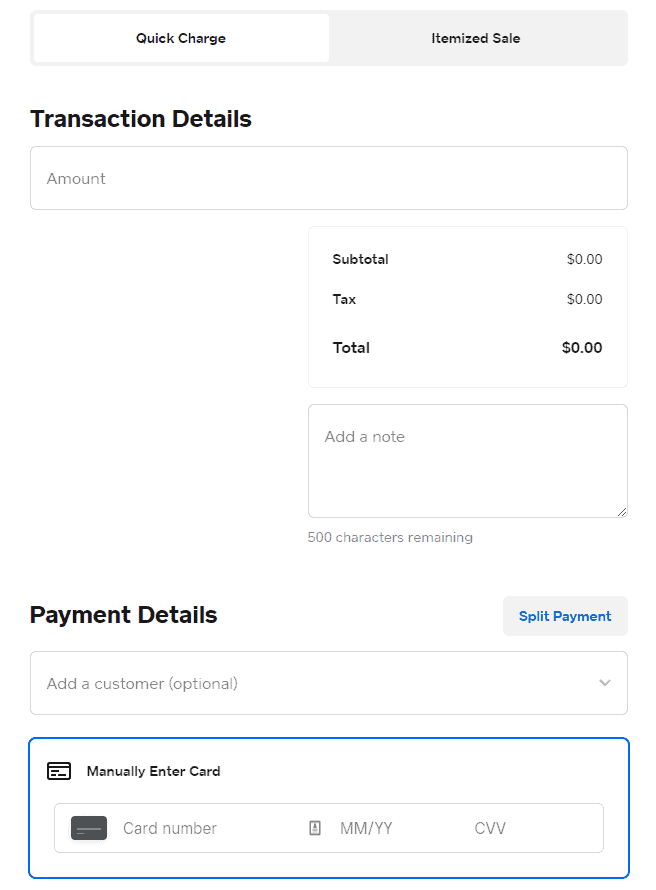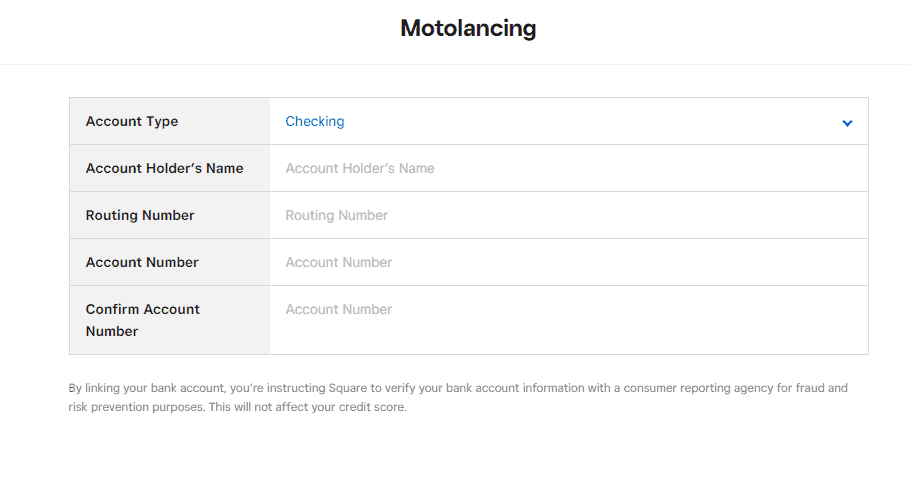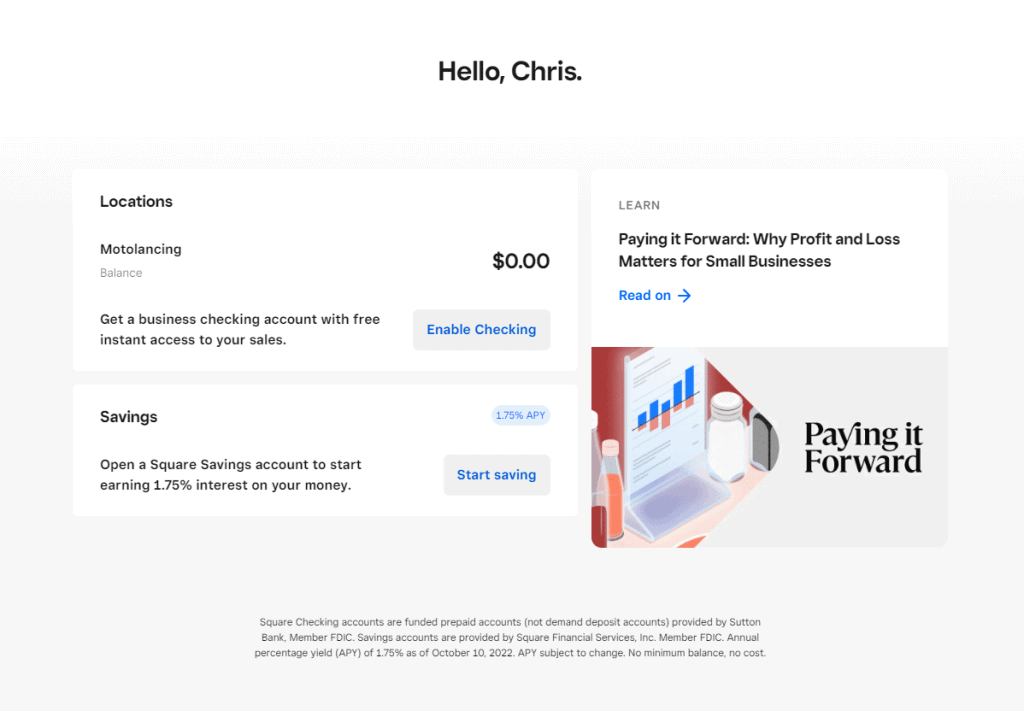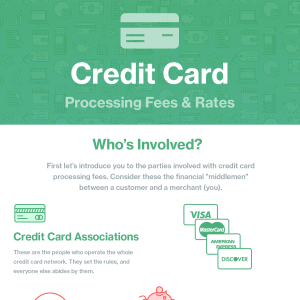Square offers several time-saving benefits for small business owners, including no credit checks, a free magstripe reader to get you started, and a free Square POS app.
Square offers a low-risk entry point into credit card processing for small businesses and is among the most highly-rated payment processors we’ve reviewed here at Merchant Maverick. While Square is designed to be easy to use, the scale of the platform can be daunting when you’re first starting your Square setup.
Below, we’ll cover the basics of how to set up a Square account and provide links to deeper explorations of specific features you can dive into once you’ve completed your Square setup.
What Do You Need To Get Started With Square?
You will be asked for the following information as you go through the process of setting up your Square account.
- Email address
- Social security number
- Home address
- Shipping address
- Full legal name
- Phone number
- A US-based bank account for deposits
- Date of birth
Recommended but not required:
- EIN or Employer Identification Number
- A business bank account
How To Create A Free Square Account
Here are the basic steps to signing up for your free Square account.
Step 1: Create Your Login & Password
First, visit Square’s signup page and hit the “Get started” button.
The first step asks for your email address and prompts you to create a password and choose your country. You also must agree to Square’s terms, privacy policy, and e-sign consent policy. We strongly suggest that, as with any contract, you take the time to click on, read, and understand the details before agreeing to them.
Step 2: Provide Details About Your Business
The next screen is straightforward and asks if you are an individual/sole proprietor or represent a larger business. Enter in your business name or another title that you would like to appear on your receipts. Just make sure it matches whatever you put on your IRS documents.
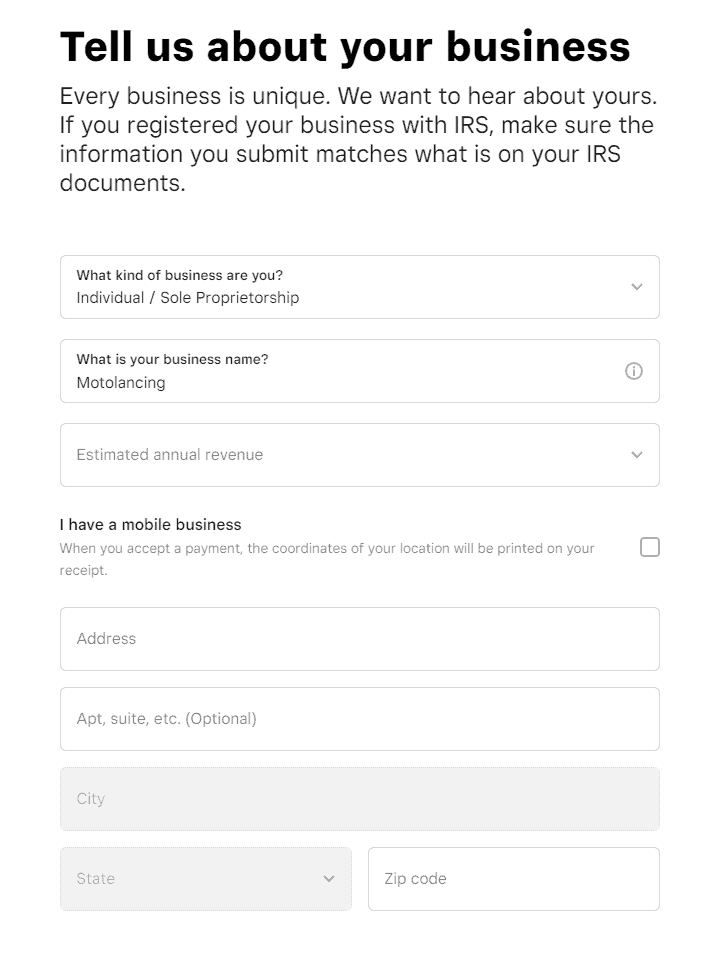
You’ll also be asked to give an estimate of your annual revenue.
Step 3: Select Your Business Category
Select your general business category from the list provided by Square. If you’re offering a niche service, you can probably file it under “Consulting” or “General Contracting.”
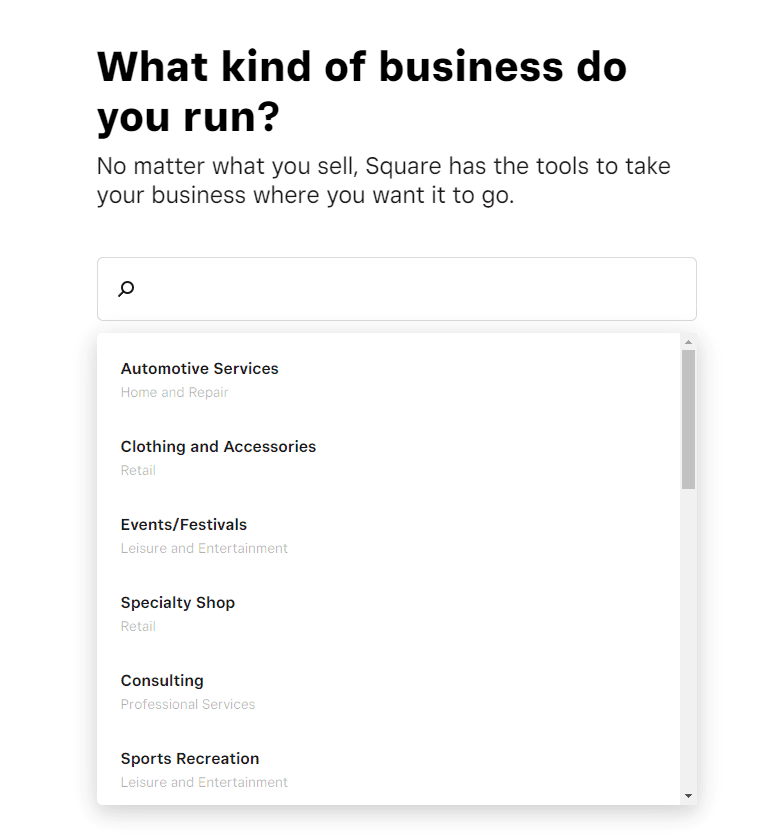
Step 4: Select How You Plan To Sell
Next, you’ll be asked where you plan to sell your goods and/or services. Don’t think of this part as being a straightjacket; Square is just going to use it to make product recommendations to you.
If you plan to take a lot of payments in-person, choose Through a Point of Sale (POS). This is the most secure and lowest-cost option on a per-transaction basis.
Lower volume users may instead prefer to skip hardware and virtual terminals and simply Send Invoices or Share a Link to collect payments online. Just be aware that these are processed at a higher online rate.
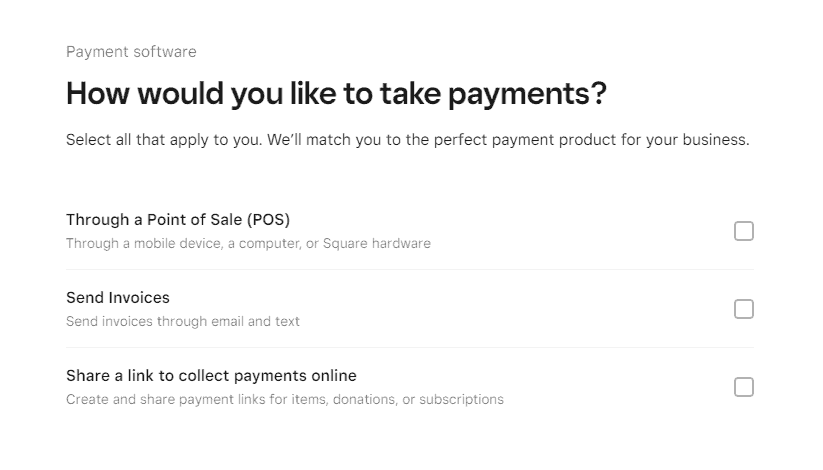
You’ll then receive software recommendations based on the information you’ve given so far. Add the ones that fit your sales habits. Note that you can modify this later if you feel like you’ve messed up along the way.
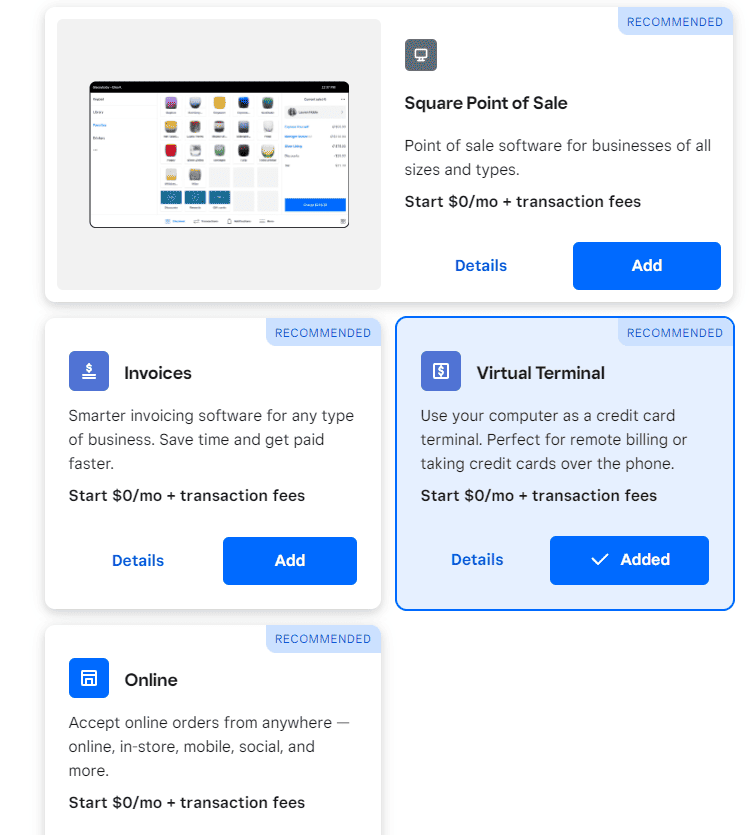
Step 5: Select Hardware (Optional)
Square famously offers one free smartphone-compatible magstripe reader to all new signups. Though a bit obsolete at this point, you can’t beat the price.
If you’re expecting a higher transaction volume, you’ll probably want to go with the contactless Square Reader.
If you have an idea of how you want to take payments, you can select all the devices you play to use here. You can also skip this part if you aren’t sure yet.
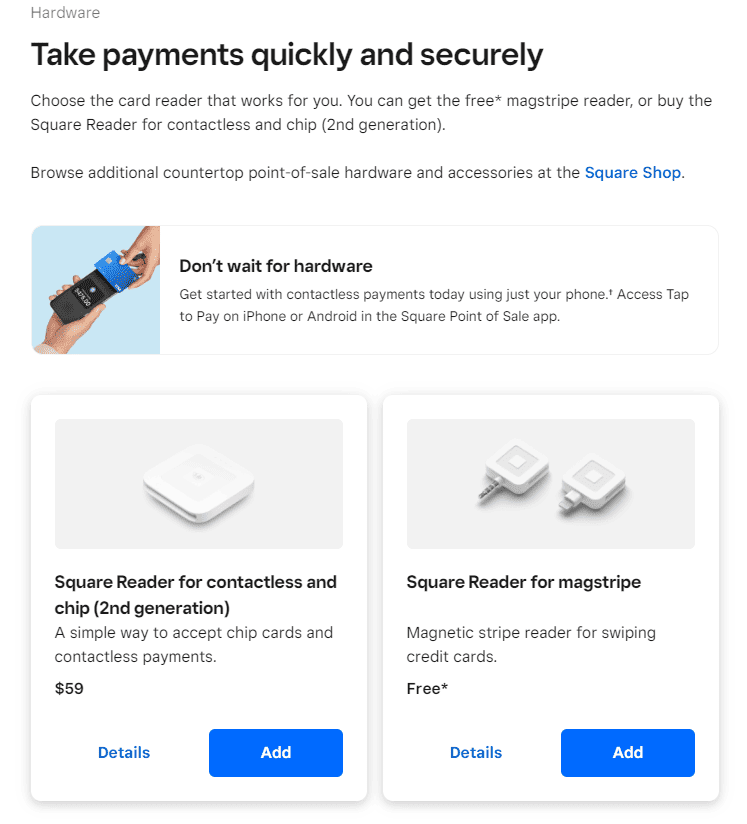
Step 6: Select Software Needs (Optional)
Square offers a lot more than just payment processing. By selecting from the provided list, you help Square figure out which additional software you might need.
Step 7: Verify & Activate Account
Now it’s time to enter the rest of that data we said you’d need earlier. When you hit continue, Square will verify your identity. You can also view Square’s privacy policy.
Note that Square is not going to perform a credit check on you or your business; it just needs the last four digits of your Social Security Number or ITIN, your legal name, street address, and phone number. Square uses this information to verify your identity.
Step 8: Set Up Deposits
You can skip this part if you don’t want to do it immediately, but eventually, you’ll need to set up deposits if you want to take payments. In the past, you’d have chosen between next business day transfer and same day transfer, but Square now offers a third option in the form of Square Checking.
I’m cheap and happy with my bank account, so I’m selecting the basic “next business day transfer” option.
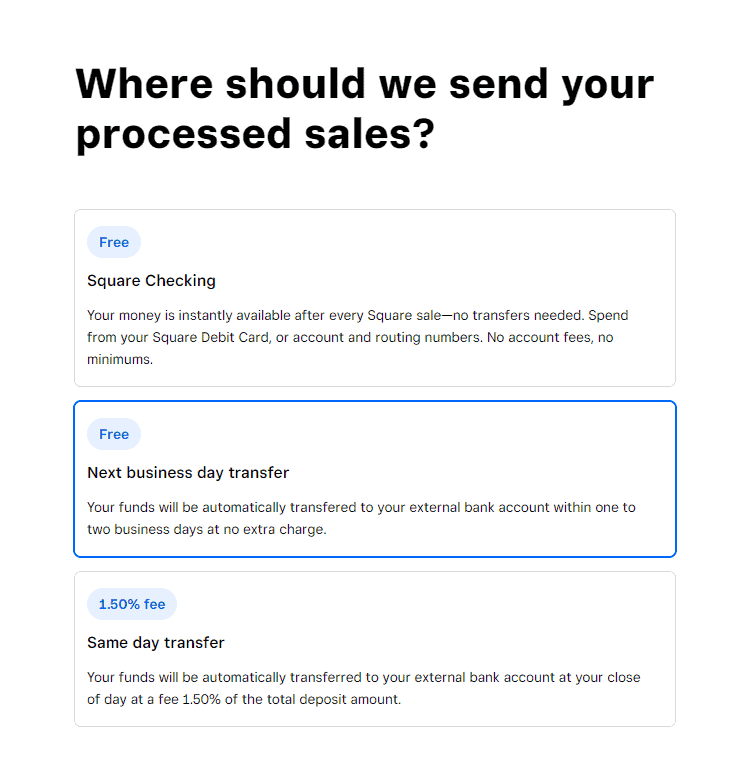
You’ll then enter your bank account information or setup Square Checking.
Step 9: Set Up Supplemental Features And Software
That should just about cover the basics! From here, different merchants will take different paths. Square is a complete sales ecosystem containing many tools you may or not find useful for your particular business. We’ll touch on some of the features you can explore below.
Choose Hardware Options For Your Square Account
If you didn’t make hardware selections during the previous steps, now is a good time to take a closer look at Square’s POS devices. You can find them by selecting More from Square and selecting Hardware from the top of the next page. You can also select Order Square hardware from under your account name.
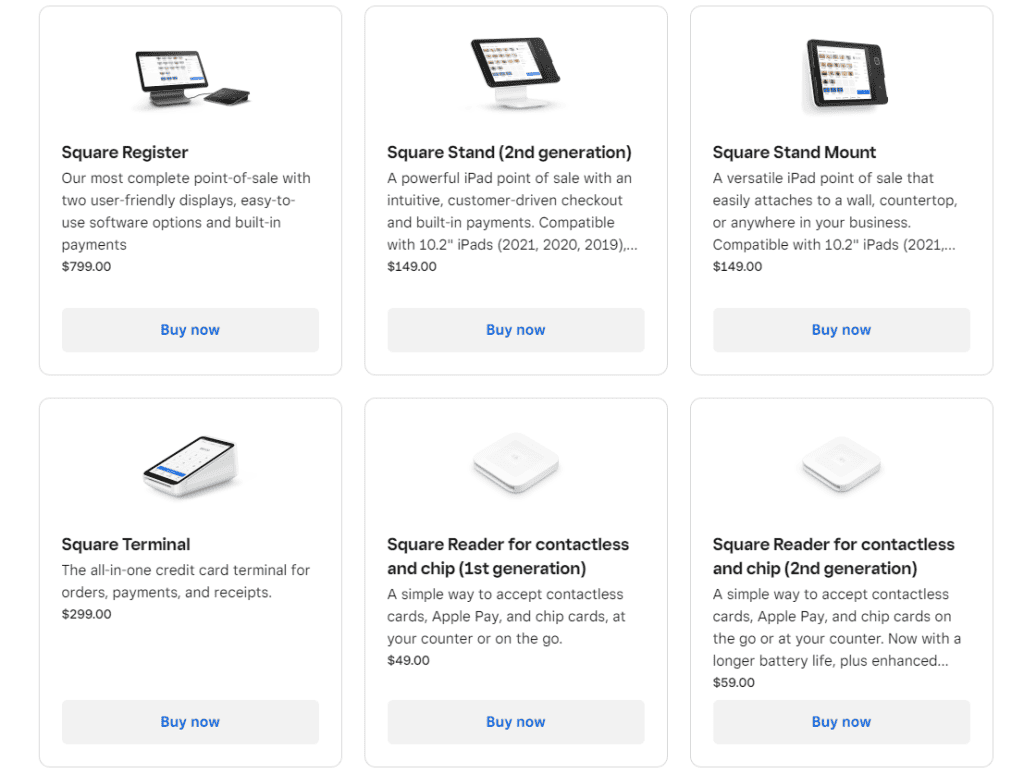
There’s too much to cover here, but you get the full rundown on these devices in our Square hardware buyers guide.
How To Set Up Your Square Account & Dashboard
Finally, you’ll have arrived at your dashboard.
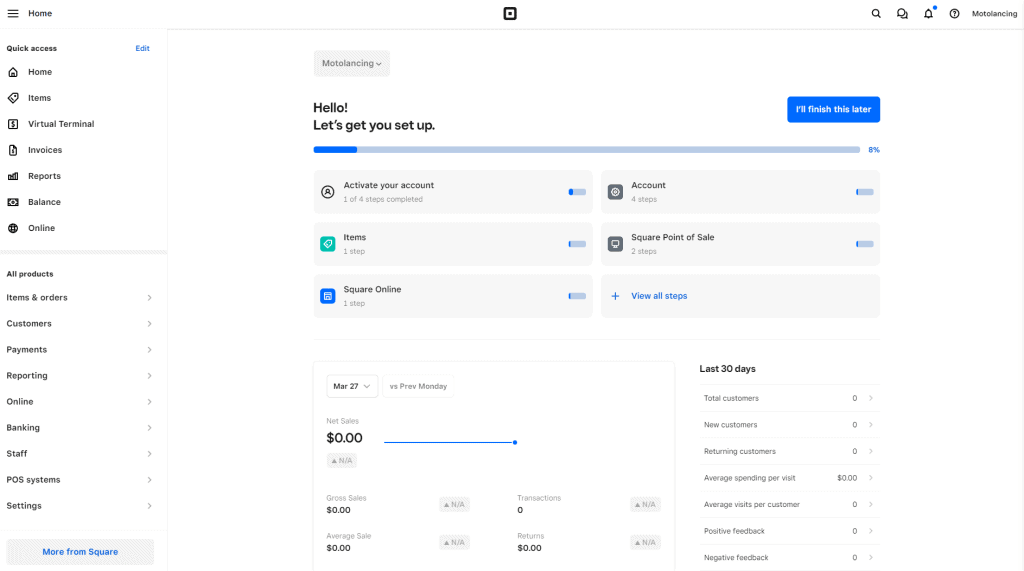
As you can see, there’s a lot going on here. Helpfully, the dashboard places Square setup-related tasks front and center. Different tasks may be prioritized depending on the selections you made during the signup phase.
The upper left is for fast access to features you’ll use frequently. The bottom left is for navigating through features you may use, but not as often. You can edit both of these sections.
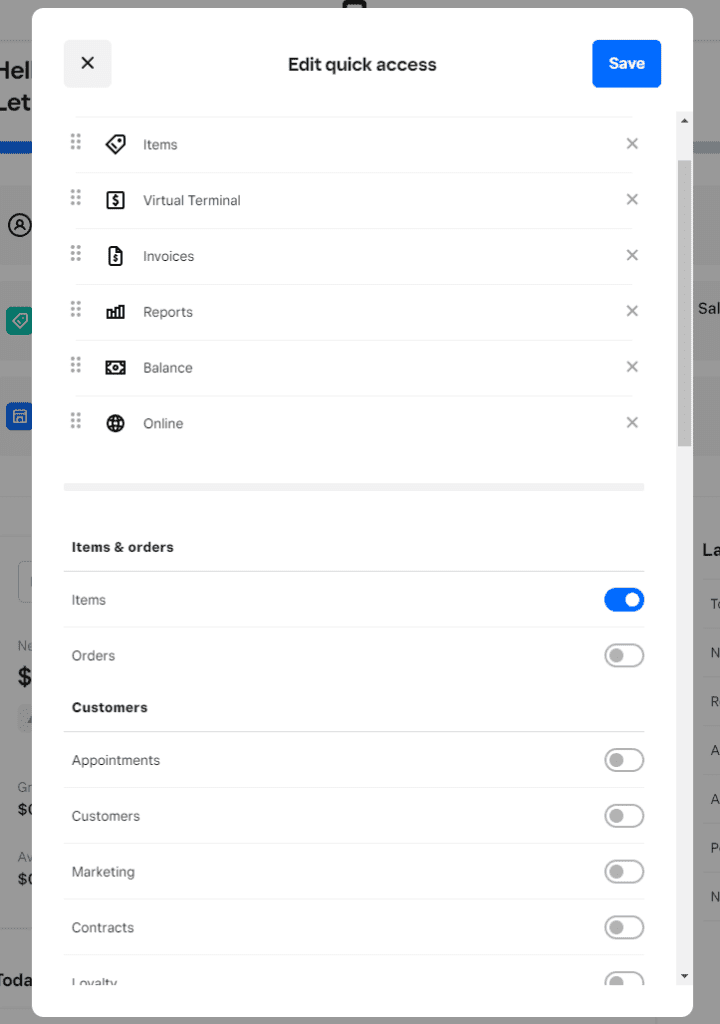
Add Items & Build Your Inventory
An online POS system works a lot more smoothly if create an inventory for it to work with.
Select Items from the setup guide or sidebar.
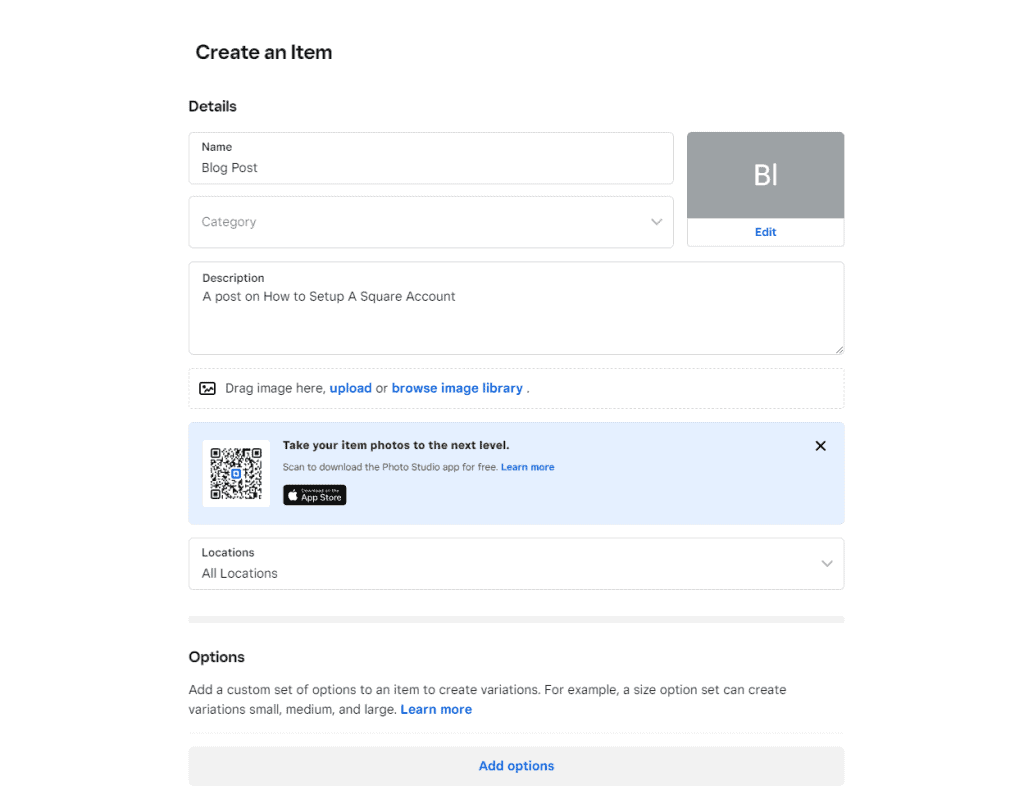
Square lets you not only create items but variations on those items. By scrolling down, you’ll find Options, Variations, and Modifiers that can be selected by your customers.
Manage Sales Tax Settings
You will find Square’s sales tax settings under Account & Setting > Business Information > Sales Taxes.
Square has an integrated tax lookup tool that can be used to get the local sales tax rate for any of your locations.
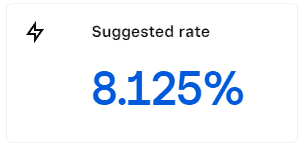
When you create a tax at your Square Dashboard, the tax will automatically sync to every device in your account, and you can specify which taxes apply to which locations. You can even build the tax into the price of the item if you prefer, rather than adding the tax to the price afterward. Square also lets you modify tax settings, allowing you to designate tax-exempt products.
In addition to multiple tax rates, you can create conditional tax rules, which are preset conditions in which a tax won’t be applied — whether you need that to apply to one item or the entire order. This is especially helpful for restaurants that handle online orders.
Now, let’s head back to the home screen, customize our Dashboard layout, and then check out the reporting features!
Review Square's Reporting Features
The extensive, user-friendly, and (mostly) free reporting features are what make Square a fantastic, no-fuss choice for any small business. As you can see in the screenshot below, there is a long list of possible reports. Every business has unique needs, and Square does a good job of supporting a wide range of small businesses with various options and features.
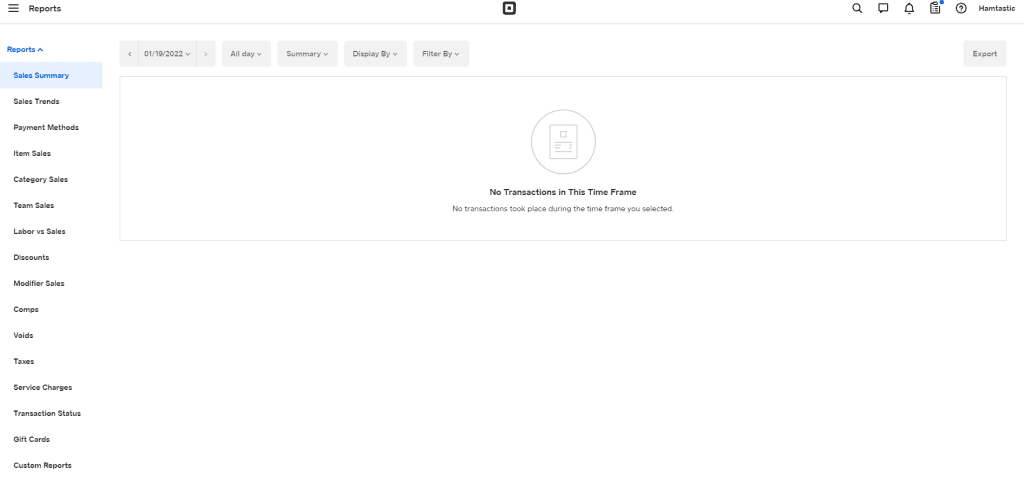
All of the sales reports, such as Sales Summary, Sales Trends, Items Sales, and Modifier Sales, are free. Custom Reports is another handy and entirely free reporting tool that can help you combine and compare your reporting data. Custom Reports allows you to aggregate reports with multiple filtering options. This feature makes it easy work to create a report that breaks the data down for a single location, or you can pick and choose certain pieces of data and compare them across different locations. For instance, you could create one report that compares Gross Sales and Returns for a particular device and/or location.
Manage Your Employees
Within the Dashboard, under Staff > Team, you’ll find Square’s Team Management feature set. The basic version of this feature is free. If you want advanced customization and reporting, you’ll need to pay $35/month for Team Plus. Adding a new employee to your Dashboard is easy.
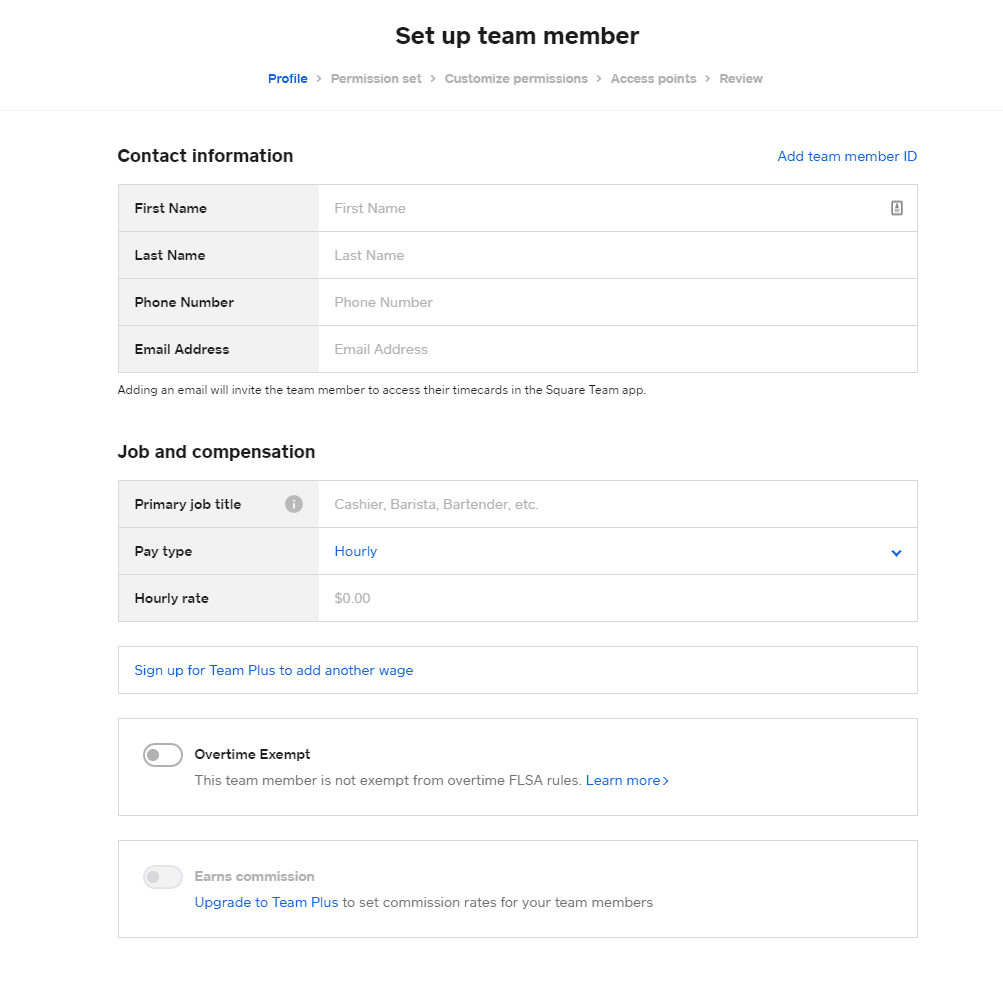 You can create job titles from this screen and designate whether or not the job is eligible for tips.
You can create job titles from this screen and designate whether or not the job is eligible for tips.
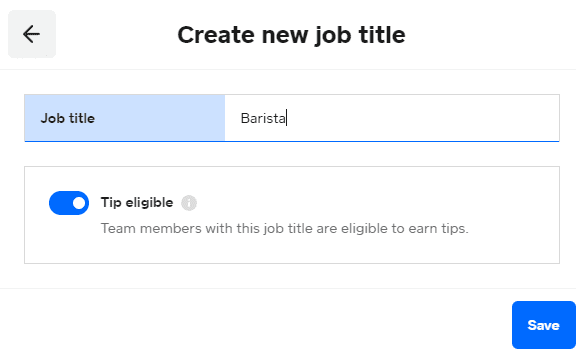
You’ll encounter numerous features along the way that require a Team Plus subscription, such as the ability to set individual permissions for your team members. The free version lets you set default permissions for all team members.
Finally, you’ll choose which access points your employee will be able to use the Square account from. Team members without personal passcodes will need a team passcode to access shared points of sale.
Note that one of the report types you can generate is for Team Sales.
Create An Invoice
There’s a decent chance you’ll need to invoice a customer or another business at some point. Select Invoices and you’ll be taken to a management screen. Select Create Invoice to begin making your first test invoice.
You can store customer information for repeated use.
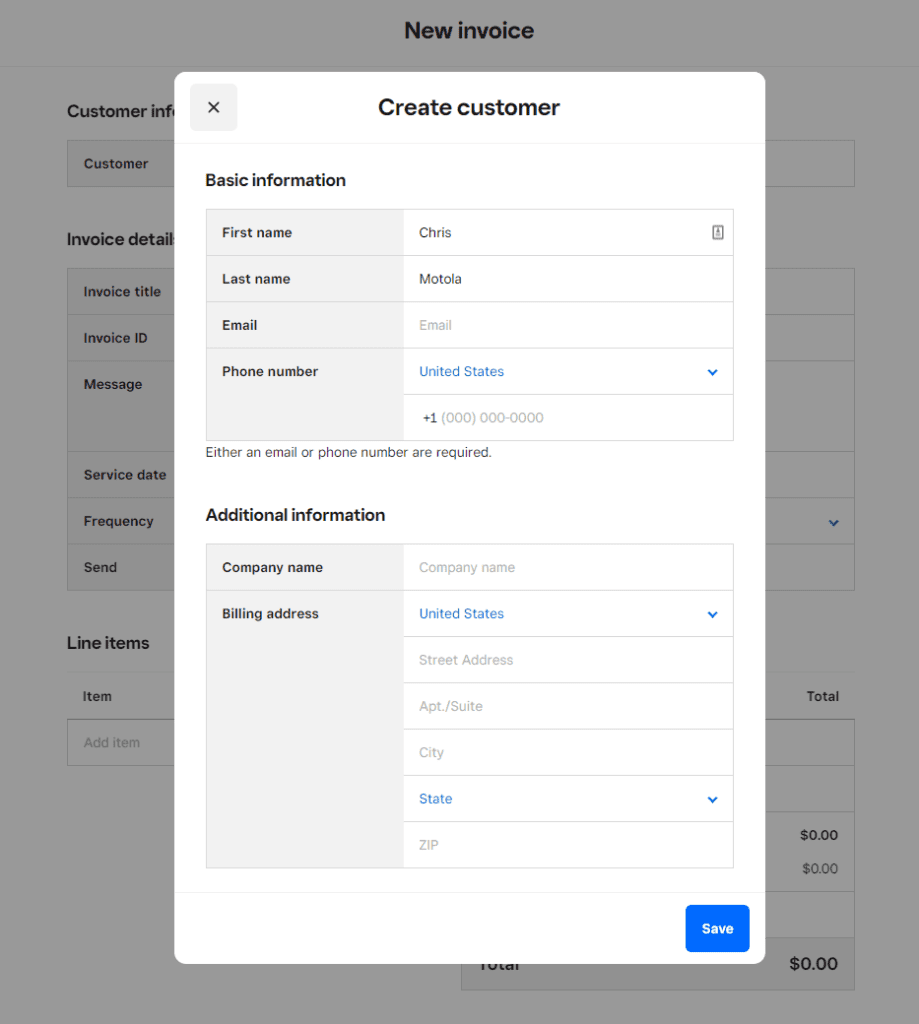
There’s no fee to create an invoice, but you’ll be charged Square’s default 2.9% + $0.30 online transaction fee for each paid invoice.
You can also create recurring invoices for subscription services. Check out our full review of Square Invoices for more.
Setup Your Square Online Store
Square’s reputation was built on in-person transactions, but it also provides substantial value for eCommerce: you get a free (at the basic level, more advanced features will have a monthly fee) online store with your account.
If you’re afraid of HTML and CSS, never fear; Square has a text-driven setup for creating the layout of your store.
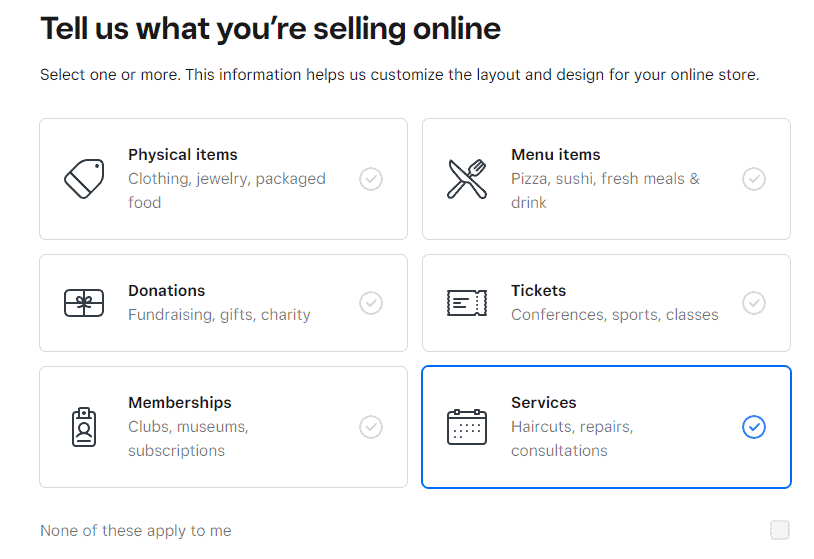 Depending on how important eCommerce is to your overall business branding and strategy, you can either build a full website or something simple but functional. You can even dodge having a site altogether by using Online Checkout Links, which take your customers to a hosted checkout page. You can share these in emails, social media posts, texts, or existing websites.
Depending on how important eCommerce is to your overall business branding and strategy, you can either build a full website or something simple but functional. You can even dodge having a site altogether by using Online Checkout Links, which take your customers to a hosted checkout page. You can share these in emails, social media posts, texts, or existing websites.
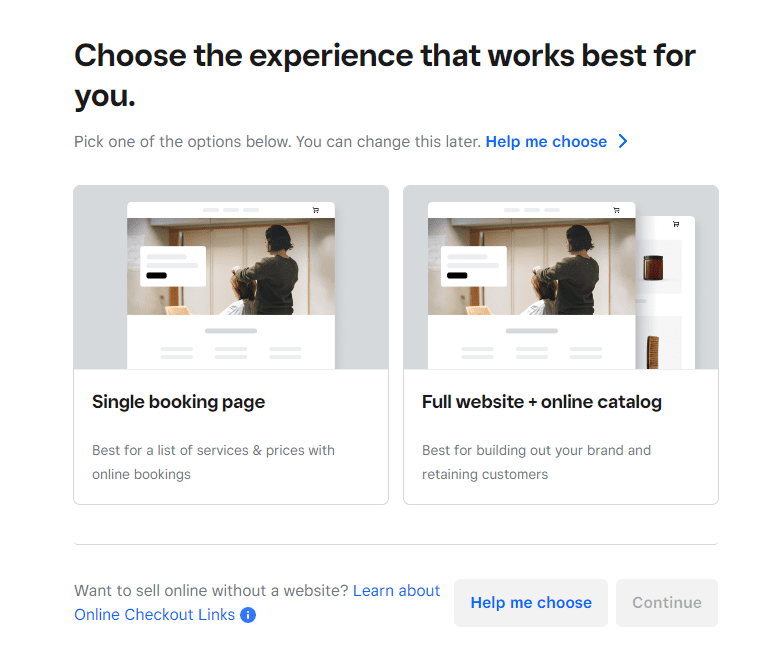 You can read more about how to configure and use your site; check out our review of Square Online.
You can read more about how to configure and use your site; check out our review of Square Online.
Explore Your Virtual Terminal
A virtual terminal is one of those things you never want to have to use–your virtual terminal transaction fees will be higher at 3.5% + $0.15–but you want to have it in your arsenal in case you don’t have a reader handy or need to take a payment over the phone. Select Virtual Terminal > Take A Payment.
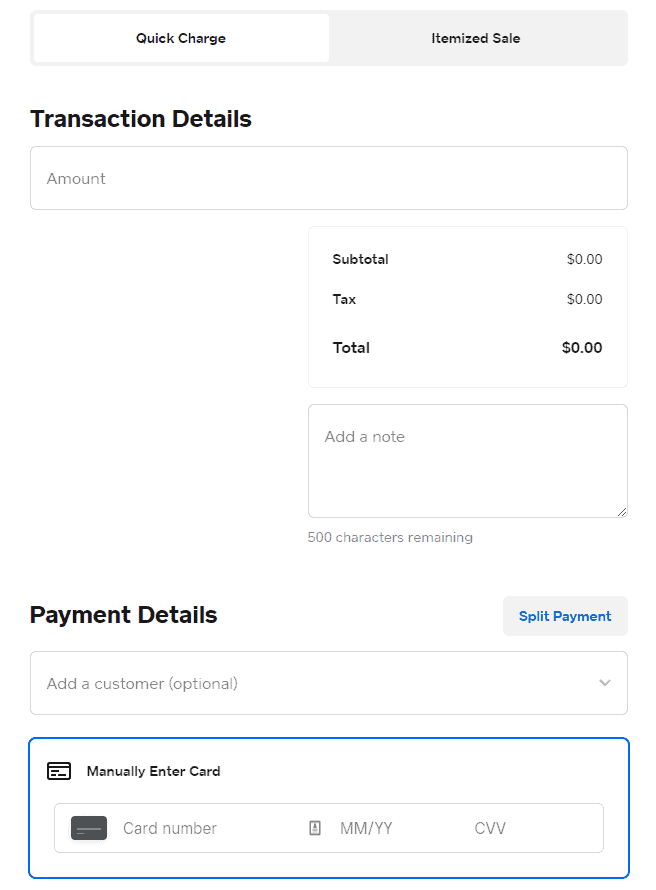
Your virtual terminal essentially allows you to manually enter credit card information to make a sale. Square can also be used to manually enter gift cards, record cash payments, record miscellaneous payments, or send a payment link. You can even designate a virtual terminal payment as recurring, though you ideally want such a thing processed at a lower transaction rate.
How To Set Up Square Deposits & Funding
The signup process gives you the opportunity to set up your Square deposits, but in case you skipped it, you can complete the process at any time. Setting up deposits will allow Square to pay out your share of sales revenue. You can enter bank accounts under Account & Settings –> Bank Accounts.
If you’ve ever set up direct deposit before, the process should be pretty familiar.
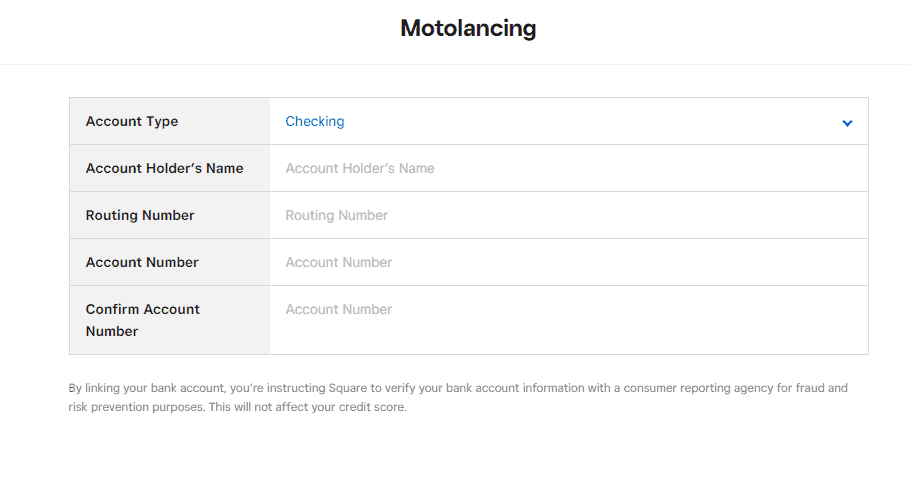
When it’s time to get all of that revenue into your bank account, Square has several options for getting your money, all found under Balance.
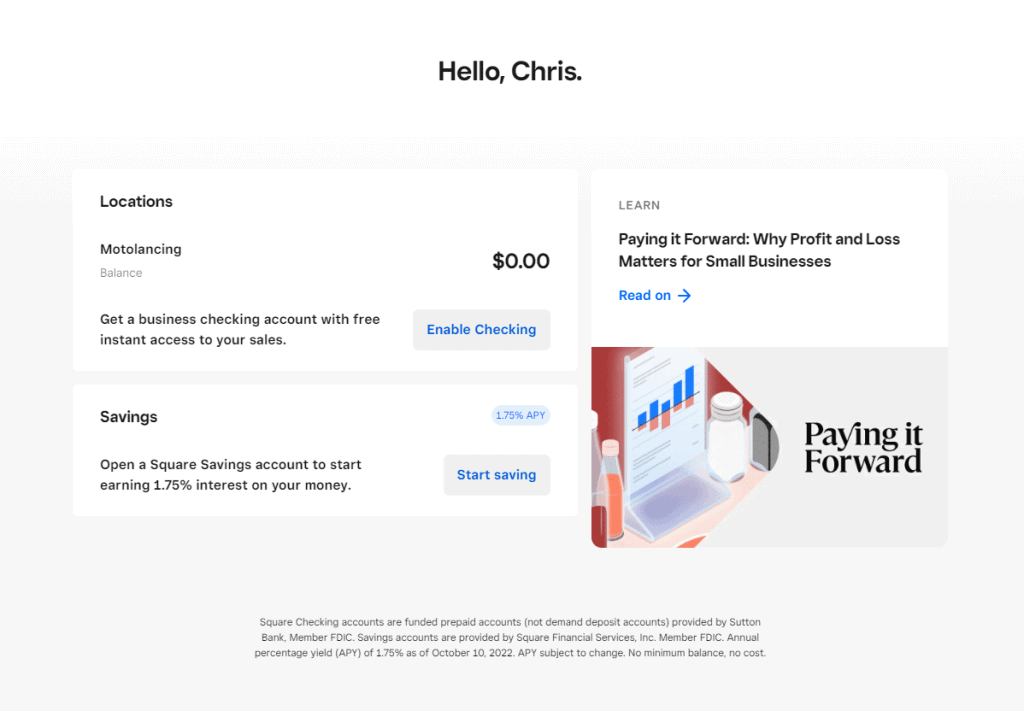
Square will automatically deposit your funds on the next business day (though, in some cases, it may take two). You can also change your ‘close of day’ to adjust for your time zone or business hours if you would like. The close of day determines when Square cuts off payment deposits for the next business day.
If you need your money even faster, Square offers Instant Deposits that transfer your current Sales Balance immediately — whether it’s a business day or a weekend. This faster service will cost you 1.5% of the transfer amount. You can even use Scheduled Deposits to get your money deposited at each day’s close of business.
The third option is to sign up for Square Checking, a business banking service offered through Sutton Bank. Signing up for this service will allow you to instantly access your balance funds at no additional cost.
Find out all the details about the instant deposit feature and more about how Square’s deposit options work in general by checking out our guide to Square balances and instant deposit options.
Explore More Square Software Options
When you sign up for Square, you’ll be enrolled in Square POS by default. There are other configurations and software options that are available both free and with a premium subscription. Here are the big ones:
| Placeholder |
Square For Retail |
Square For Restaurants |
Square Appointments |
| Free Plan |
Number of users: Unlimited |
Number of users: Unlimited |
Number of users: 1 |
|
Retail POS app included |
Open checks |
Calendar |
|
Auto-generate SKUs |
Split tender |
Online booking site |
|
Bar code scanning with iPad camera |
Online ordering |
Services management |
|
Advanced items search |
Tableside ordering & payments |
Square Assistant (handles confirmations and rescheduling automatically) |
|
New order creation |
Menu management |
Commission tracking |
|
Cross-location stock counts |
Auto-gratuity |
Resource tracking |
| Paid Plan |
Monthly fee: $60/month per location |
Monthly fee: $60/month per location; $40/month per location for additional POS devices |
Monthly fee: $29/month (Pro), $69/month (Premium) |
|
All free plan features |
All free plan features |
All free plan features; unlimited users |
|
Discounted card-present transaction rate: 2.5% + $0.10 |
Unlimited KDS devices |
Discounted card-present transaction rate: 2.5% + $0.10 |
|
Cross-location bulk transfers & returns |
Advanced table management and course management |
Multiple locations |
|
Advanced inventory management tools & reporting |
Advanced reporting |
No show protection |
|
Barcode printing |
Advanced employee management |
Resource, sales, & commission tracking (Premium) |
Square For Retail
This POS system works with an iPad and has a redesigned interface and usability geared for retail businesses that have substantial inventory. Instead of scrolling to an item in your inventory, an item is easily searchable by name. The barcode scanning and printing features make keeping up with inventory a bit easier, too.
Check out our Square Retail review for more on price, pros and cons, and a lot more details.
Square For Restaurants
If you are familiar with Square’s POS system, you may be surprised to see how different Square for Restaurants really is. And it has to be. Sit-down restaurants usually require more specialized tools to cover their everyday business needs, and this POS delivers — from table mapping, menu creation, table management, and reporting tools — there are a lot of specialized features here.
Check out our full Square for Restaurants review to find out if this is the right choice for your restaurant.
Square Appointments
If your business relies on creating and maintaining appointments for just yourself or an entire team, Square Appointments might be just what you need. Note that this POS option is an iOS exclusive. It’s free for individual users, and pricing starts at $29 a month beyond that.
Check out our in-depth Square Appointments review, including functionality, customization, and features.
Additional Software
Square offers myriad specialized software options to make business more productive. Some are free, while others come at an additional cost. Here are some of your options:
- Customer Engagement: Square’s customer engagement tools include a customer database, feedback management, and CRM software.
- Loyalty Program: Keep customers coming back with your own custom loyalty program. You can try it for free for 30 days. Read our Square Loyalty Program review for an in-depth analysis.
- Team Plus: As outlined in a previous section, pay $35/month per location for advanced reporting and employee management tools. A free 30-day trial is available.
- Shifts: One of Square’s newer features, Shifts is a team scheduling software designed to help maximize team schedules and estimate labor costs. The basic version is free with Shifts Plus
- Payroll: Square Employee and Contractor payroll start at $35/month plus $5/employee or contractor paid. Contractor-Only Payroll is just $5/month per contractor.
Where To Go Next With Square?
You may have noticed that Square offers a huge ecosystem that small businesses can take advantage of. We’ve only touched on the basics of setting up a Square account here, but there’s so much more. Your next steps could be:
In Conclusion: Setting Up Your Square Account
When you consider that Square is a secure, PCI-compliant option with a transparent pricing plan and offers lots of bells and whistles, it truly is an excellent solution for any small business. I like that it’s so easy to set up an account with Square and that they don’t ask for much in terms of personal information. When it is time to get set up or find reports, the Dashboard is intuitive and easy to navigate.
FAQs: Square Setup
How long does Square take to set up?
Time will vary depending on the business, but the basic signup should take less than 20 minutes.
Can you use Square for personal use?
You can use Square for personal use. During the signup process, you’ll have the opportunity to choose “Individual” when it asks you what kind of merchant you are.
Do you need a tax ID for Square?
Square recommends signing up with an EIN, but it isn’t required.
Is Square easy to set up?
For a service offering as much as Square does, it’s very easy to set up.
Is a Square account free?
A basic Square POS account is free. Some premium features require a monthly fee.
Do I need a merchant ID or account number for Square signup?
No, you don’t need a merchant ID or account number, although Square does recommend you have one.
Is Square worth it for small business?
Square is a great entry point for small businesses that want to start processing credit cards with little to no monthly overhead. However, it may not be cost effective for higher volume businesses and it’s unable to accommodate many high-risk businesses.




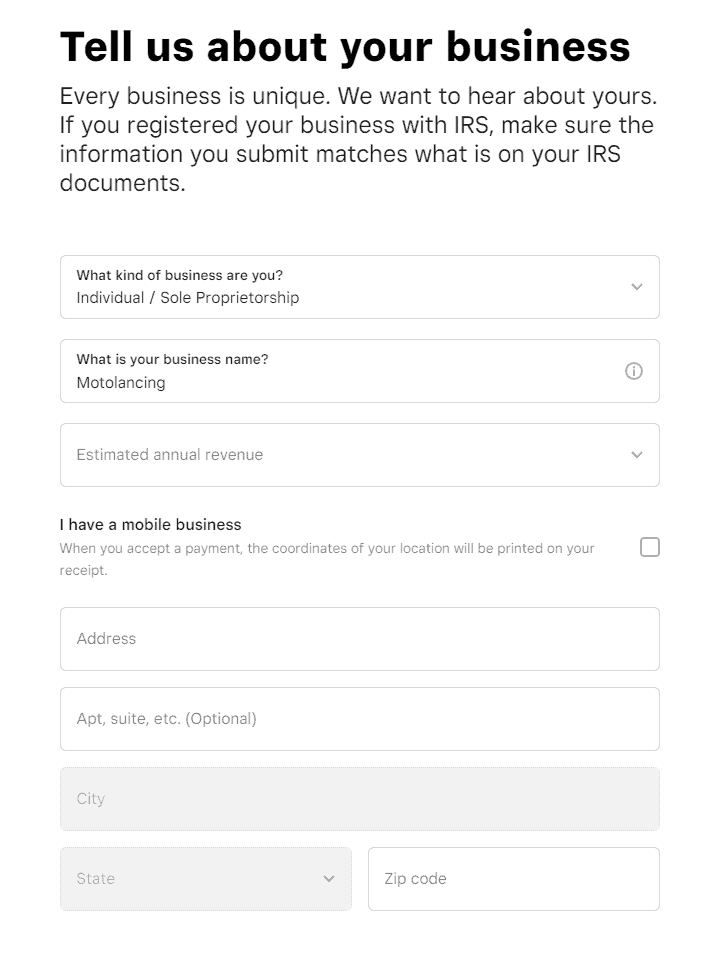
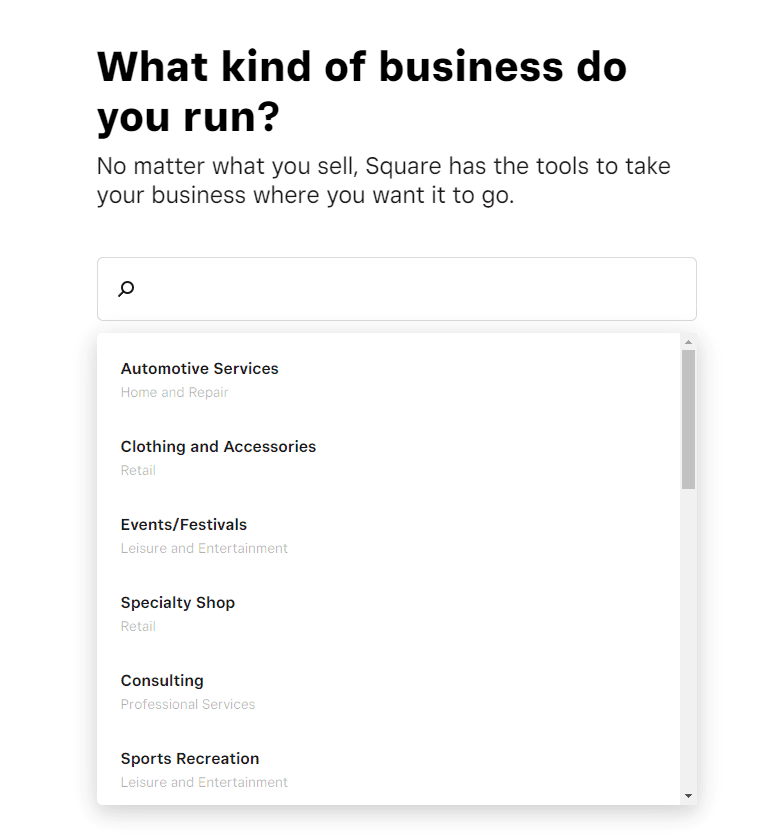
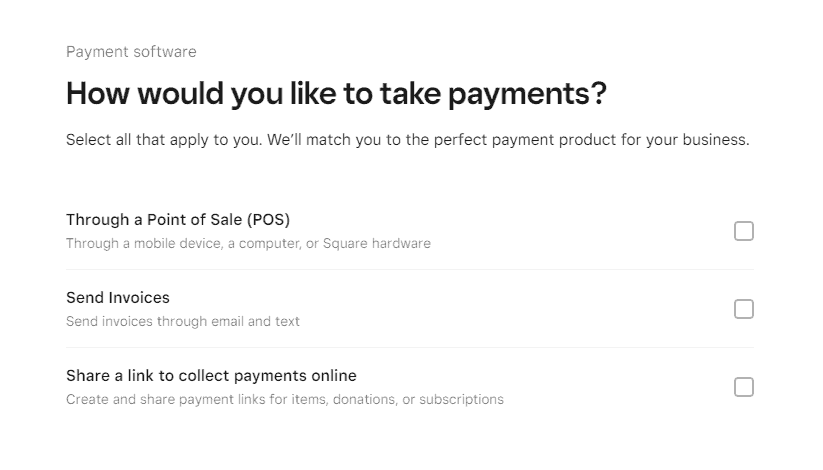
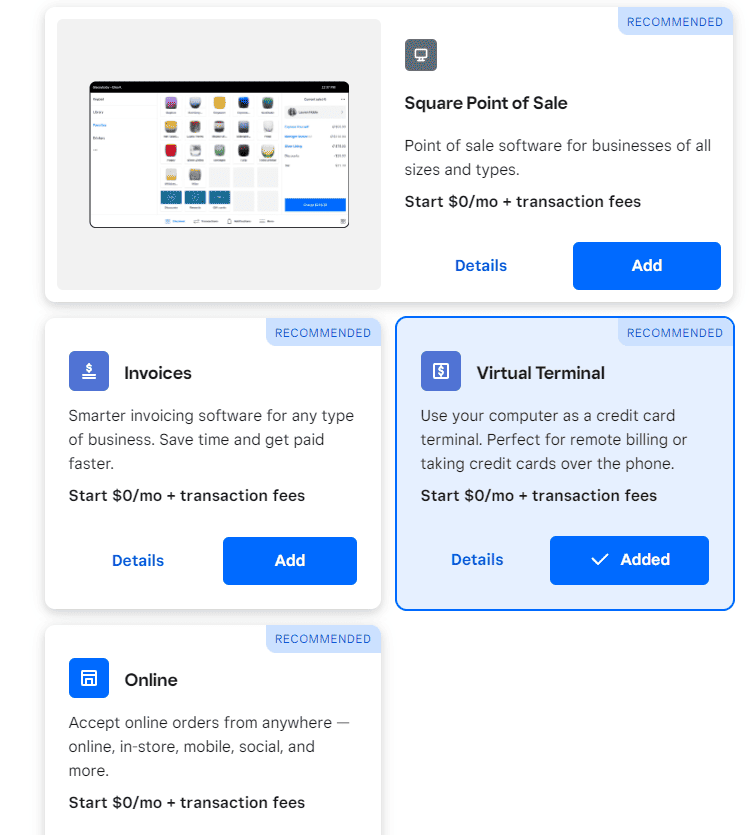
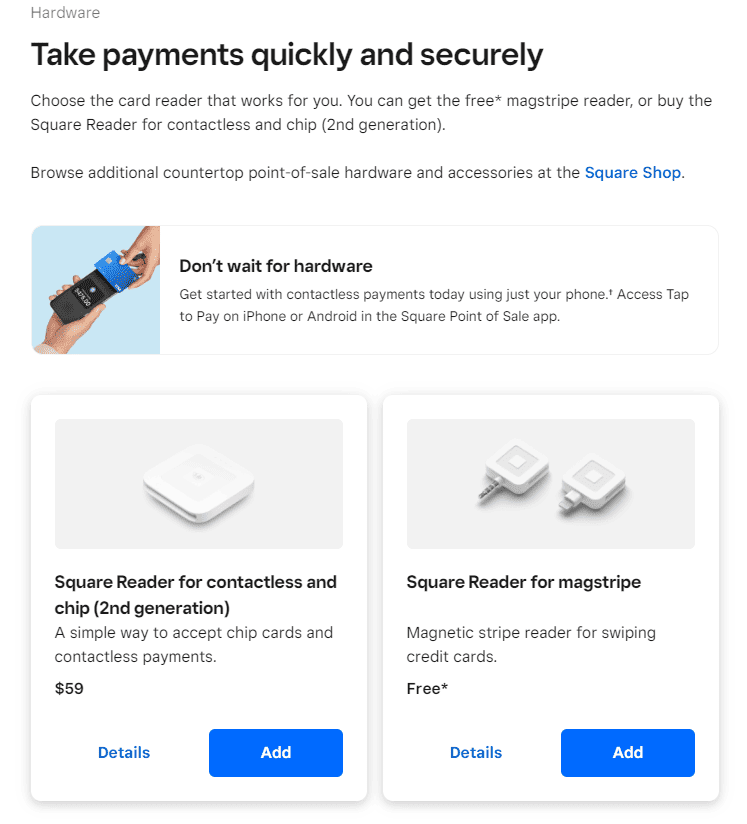
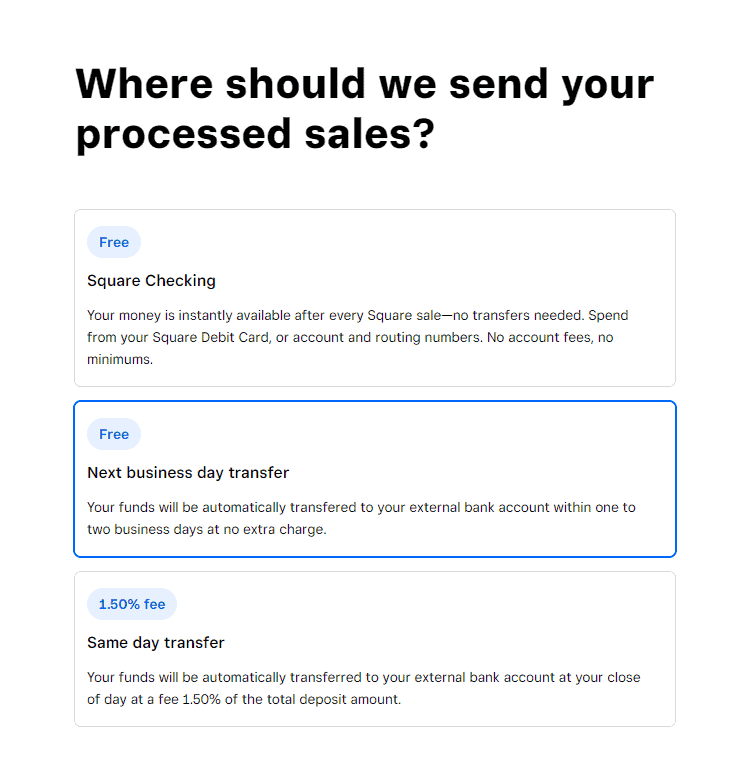
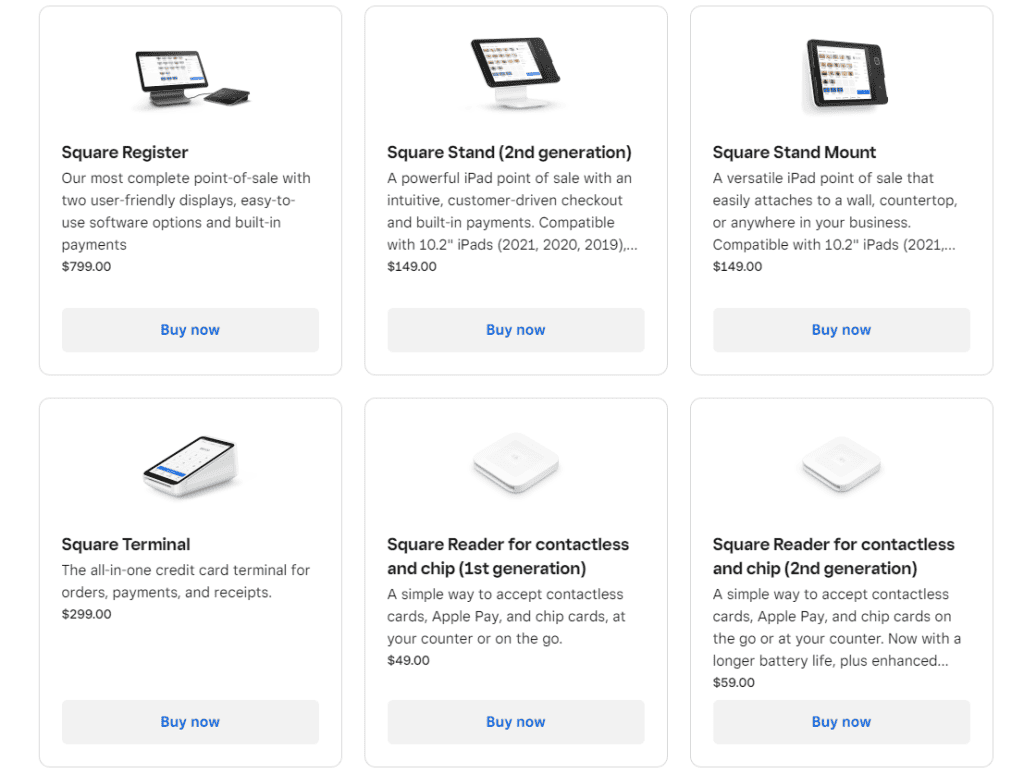
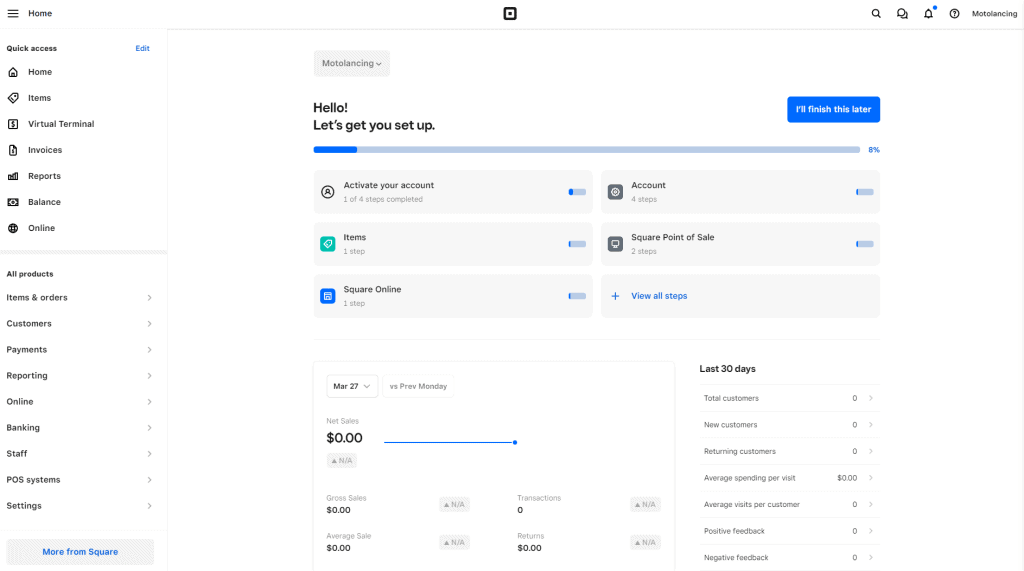
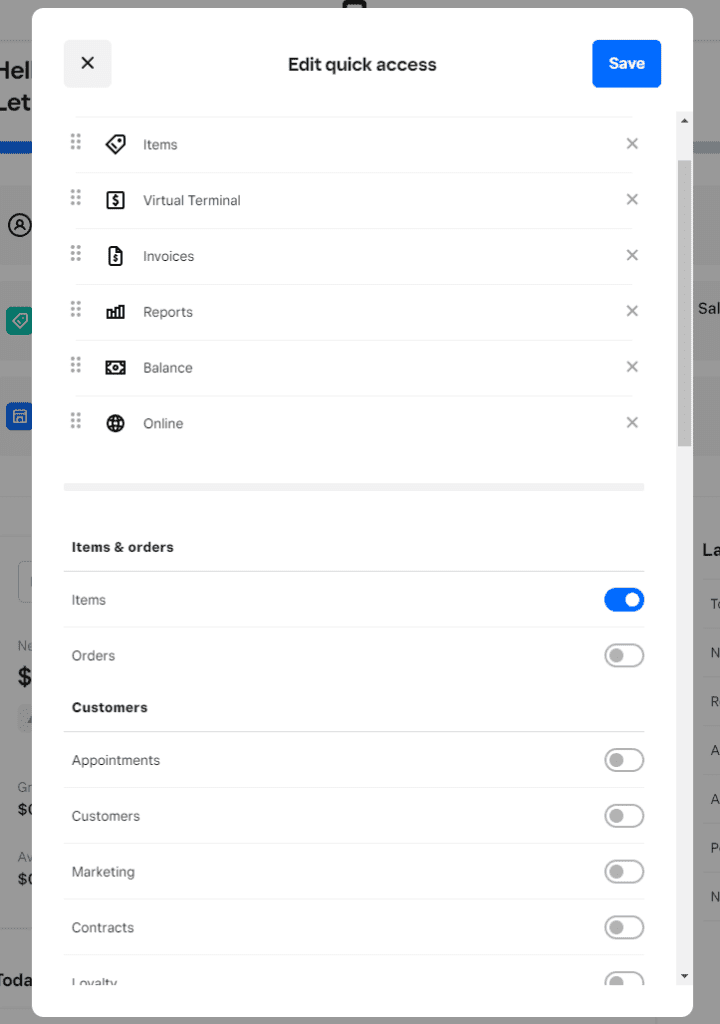
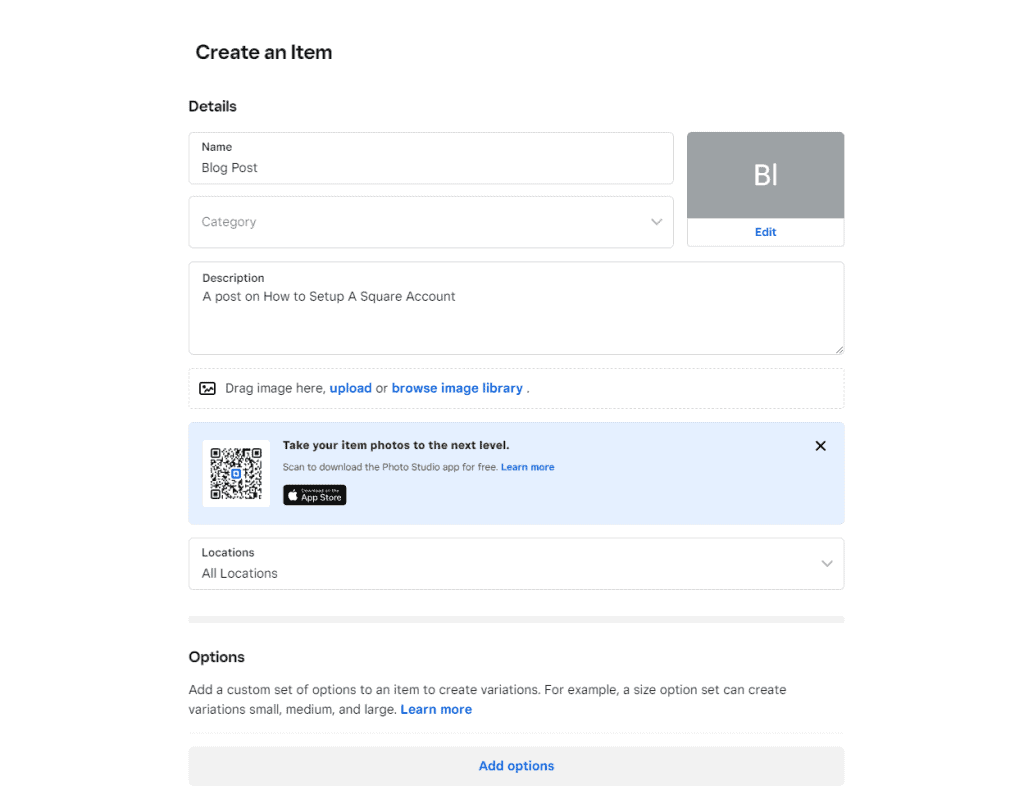
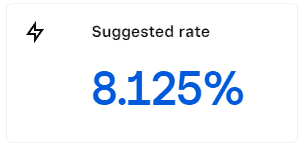
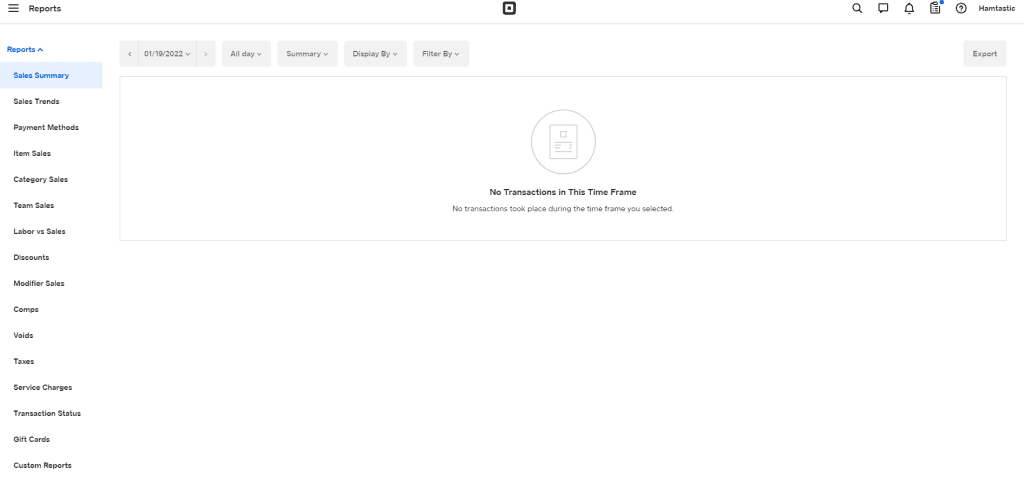
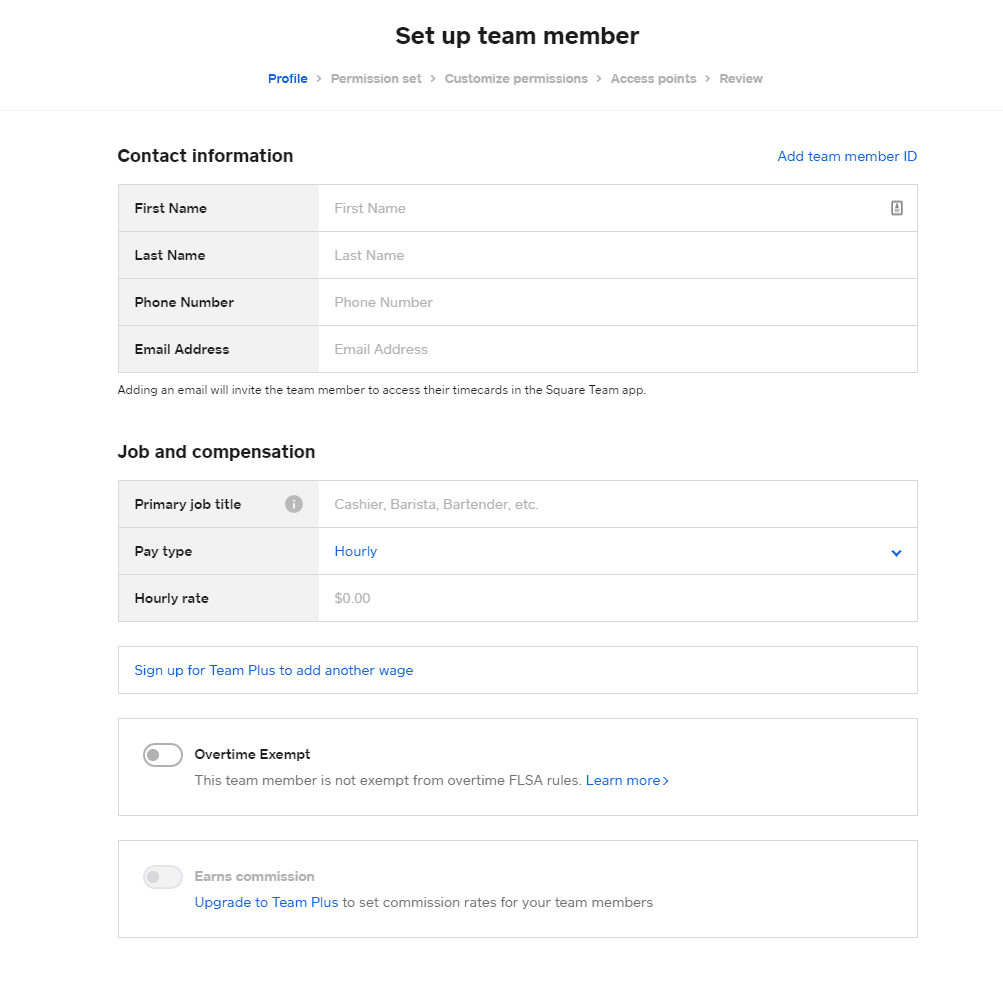 You can create job titles from this screen and designate whether or not the job is eligible for tips.
You can create job titles from this screen and designate whether or not the job is eligible for tips.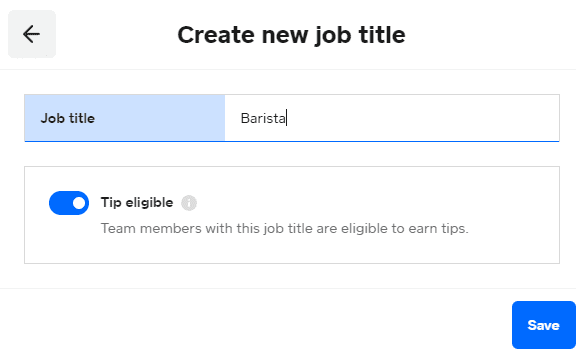
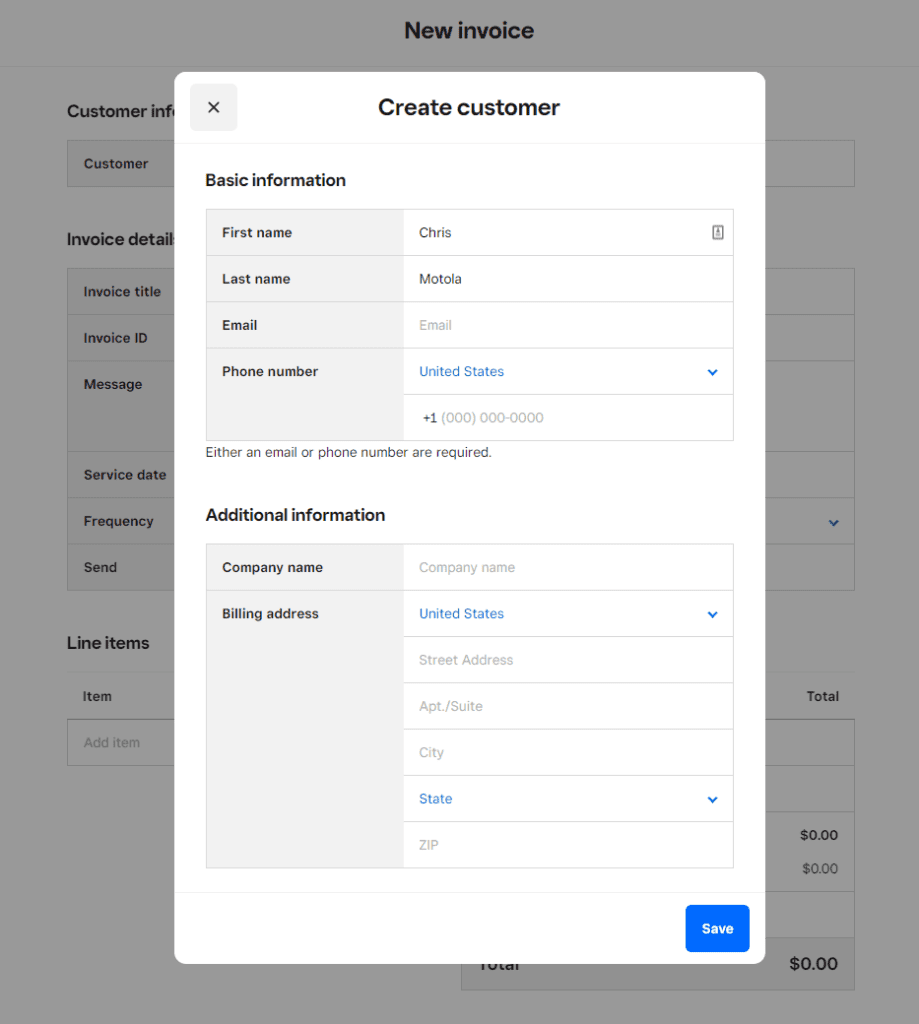
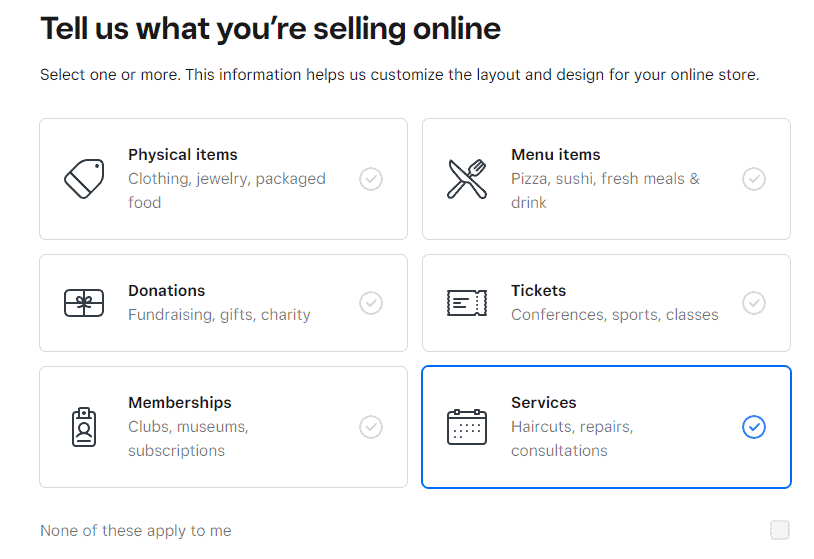 Depending on how important eCommerce is to your overall business branding and strategy, you can either build a full website or something simple but functional. You can even dodge having a site altogether by using Online Checkout Links, which take your customers to a hosted checkout page. You can share these in emails, social media posts, texts, or existing websites.
Depending on how important eCommerce is to your overall business branding and strategy, you can either build a full website or something simple but functional. You can even dodge having a site altogether by using Online Checkout Links, which take your customers to a hosted checkout page. You can share these in emails, social media posts, texts, or existing websites.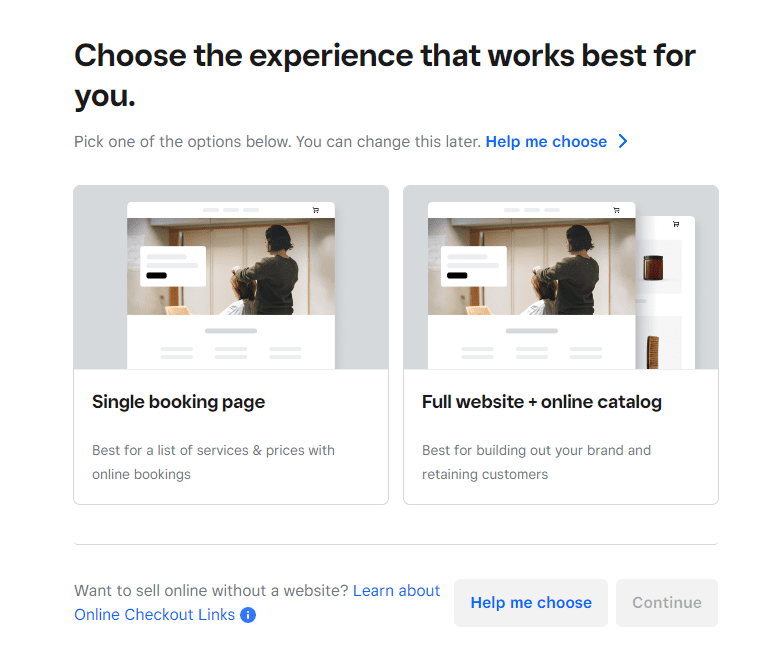 You can read more about how to configure and use your site; check out our
You can read more about how to configure and use your site; check out our