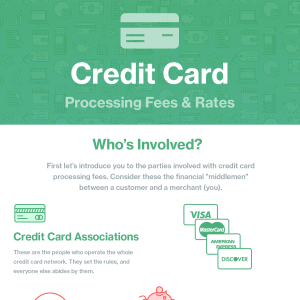Learn to use Square's Instant Transfers to boost your cash flow and access your Square Balance instantly, for free
Using Square to power your online store and in-person POS transactions? Square’s financial tools — including the Square card, Square checking, Square Balance transfer, and Square Instant Transfers — can help you boost your cash flow and access your money faster.
In fact, Square is one of the best POS systems around and can deliver an almost perfect financial ecosystem, from sales to spending and everything in between. Read on for complete details on the best ways to access your Square Balance.
3 Square Transfer Options That Help You Get Your Money Faster
Forget the hassle of waiting for the money from the sales you make! Your Square Balance is the total amount of the sales you make in real time, minus payment processing fees. And you can use Square’s funding tools to instantly access your Square Balance in a few different ways.
Two of these methods will cost you $0, and the third involves a transaction fee. Here’s a rundown to help you choose the right transfer options for your small business:
1) Square Card
A Square Debit Card acts like a typical business debit card. It’s a free Mastercard debit card that you can use anywhere, including at an ATM or to make in-person purchases. And your Square card is connected to your current Square Balance.
You can request a Square Card after you open your account. Order yours from the Square Point of Sale App or from your Square Online Dashboard. You’ll be able to make some personalization choices and then verify your address. If you open a Square Checking account, you’ll receive a debit card automatically.
Shipping typically takes about ten days. However, you can access a virtual card almost immediately and make purchases with Apple Pay or Google Pay.
Linking an external bank account is optional. Square does not require this before you can use the Square Card. If you want to transfer money or cash out funds to an external account, though, you’ll need to link a bank account.
2) Square Checking
If you want to open a business bank account, take a look at Square Banking. We think it’s one of the best business bank accounts available for small business owners. (Note: Square Banking is available only to US-based customers at this time.)
You can open a completely free business banking account that links to your Square sales. You can also open a Square checking account with a $0 opening deposit and $0 monthly fees.
Square Checking allows you to set up a savings account that lets you earn interest while you save for planned expenses, like taxes or payroll, or for unexpected emergencies. And if you use Square Payroll, you can use your Square Balance to pay your employees right from your account without having to transfer funds to a separate bank account.
Of course, you can use your Square Checking account to hold your Square Balance temporarily and transfer the bulk of your money to an external, linked bank account, if you prefer.
If you use a Square debit card in conjunction with Square checking, funds will be available almost immediately after you make a sale via Square.
In addition to Square Balance transfers, you can add funds to your Square Checking account via mobile check deposit, ACH transfers, and wire transfers. Cash deposits, however, are not accepted. Online bill payment is supported.
While Square is not a bank, funds deposited in a Square Checking account are FDIC-protected up to $250,000. Square Checking services are provided by Sutton Bank, Member FDIC.
3) Square Instant Transfers
So you don’t want to open a Square bank account or use a Square debit card. You can still get ahold of your Square Balance instantly, but it will cost you a bit extra.
Square Instant Transfers are available 24/7 for a 1.5% fee for each transfer you initiate. You will need to link either a bank account or a supported Visa or Mastercard debit card to your Square account.
You can request a Square instant transfer any time you have at least $25 in your Square Balance. Remember, you’ll need to deduct payment processing fees from your Square sales.
You may run into a limit on your Square Balance transfers. New sellers often can make just one instant transfer per day of up to $2,000. As your Square sales grow, so will your Square transfer limits.
You can access a higher transfer limit by using Square same-day transfers, rather than instant transfers. With same-day transfers, you’ll receive your funds to your linked debit card 15 minutes after your close of business each day. The same 1.5% fee applies to each same-day transfer, and you may be limited at first to one same-day transfer of up to $10,000.
Square Transfer Schedule & How To Transfer Square Balance
If you decide not to use Square banking, a Square debit card, or instant and same-day transfers, Square will deposit funds from your Square transactions every night, Sunday to Thursday. This is the default setting for Square funds transfers, and it applies to all funds received before 8:30 p.m. Funds usually arrive within 1-2 business days.
If you prefer, you can set up manual transfers and choose when to transfer your funds. Funds will accumulate in your Square Balance until you decide to transfer them to a linked bank account. Once you initiate a transfer, funds will arrive in your bank account the next business day.
There are no fees associated with manual transfers. You can change your transfer settings from your online Square Dashboard or Square Point of Sale app. Select Balance, and then under Transfer Schedule, select Manual. If you’re using the Square app, select More > Balance and then select Transfer out.
How Does Square Compare To Other Processors For Funding Times?
Square’s instant transfers are attractive, but Square isn’t the only processor offering instant payouts. PayPal, for one, also does.
We wanted to see how Square’s standard payout schedule compares with some other popular payment processors. Here’s what we found:
- Square: 1-2 business days
- Stripe: 2 business days
- Shopify Payments: 2 business days
- QuickBooks Payments: 1-2 business days
Square’s instant deposits can be attractive, especially if you face occasional cash-flow issues. Just keep in mind that you’ll pay an extra 1.5% in transaction fees, however. If waiting a business day or two is an option, you don’t have to use Instant Transfers, and you’ll avoid fees completely (outside of the normal and inescapable payment processing fees).
On the other hand, if you need access for some reason, Square Instant Transfer definitely is a nice feature to have.
Square Spending Limits
No matter what size your Square Balance is, you’ll face some limits on the amount you can spend using your Square Card.
You can spend up to $10,000 per transaction using your Square Card. You’ll be limited to $25,000 per day, $50,000 per week, and $150,000 per month. Remember that you can link an external bank account. Square Checking does not charge any fee for wire transfers. If you choose ACH transfers, you may be charged a 1% fee.
If you use the Square debit card, you can use it like any other debit card to pay bills, take cash out from ATMs, and make purchases.
Note that cash withdrawals are subject to these limits:
- $500-$3,000 per transaction
- $1,000-$3,000 per day
- $1,000-$7,000 per week
- $2,000-$10,000 per month
Square does not charge ATM fees, although the owner of the ATM you use may do so.
The Bottom Line On Square’s Money Transfer Tools
Square has created useful funding options for small business owners. Square Balance is easy to understand and easy to access, and you can access your funds fairly quickly, too, with two free options for instant transfers, Square Checking and the Square Card.
If you don’t like those options and still don’t want to wait the standard 1-2 business days to access your Square Balance, you have the option of paying a convenience fee of 1.5%. Square Instant Transfers are fast and convenient, but the costs of using Instant Transfers regularly could add up.
Keep in mind, the best merchant accounts typically include next-business-day deposits, meaning that after closing time (anywhere between 5-7 PM), the funds will arrive in your bank account the morning of the next business day.
Other processors offer a 24- to 48-hour turnaround. That’s fairly standard and compares favorably to Square’s standard deposit schedule. You should never sign on with any processor that regularly takes longer than 2-3 days to process payments.
Interested in learning more about how Square compares to other payment processors? If you’re already familiar with Square and want something different, check out our list of the top Square competitors for POS and payments to find a better fit.