
Get Matched With POS Software
Take our short quiz to get matched with the best point-of-sale software for your unique business needs. Instant results, no phone number or email required.
Start QuizThe Square Reader is an affordable, entry-level choice that comes packed with value for small business credit card processing needs.
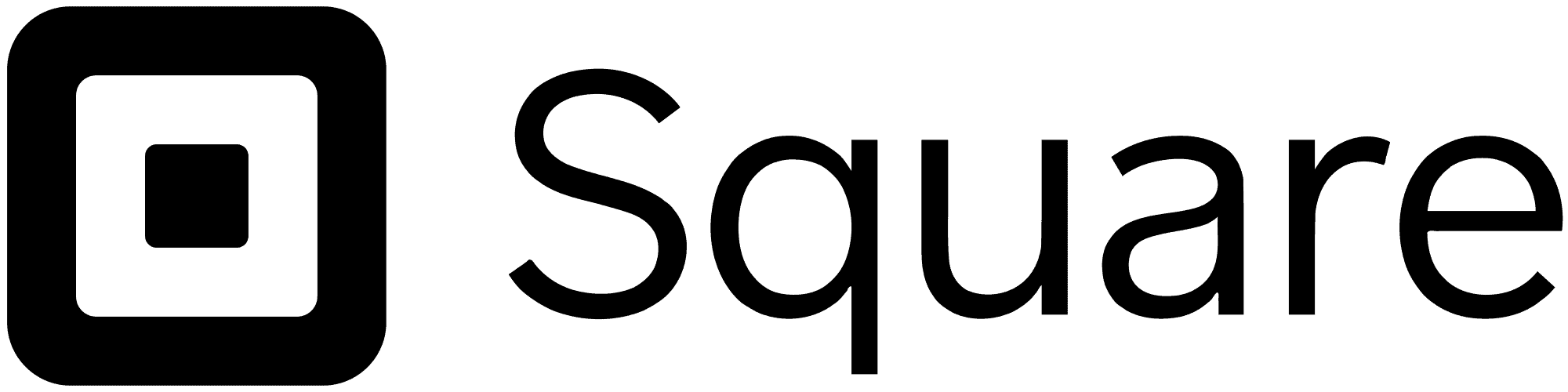
| Total Rating | 4.7 |
|---|---|
| Pricing4.6 | |
| Ease Of Use5.0 | |
| Features4.7 | |
| Customer Service4.7 | |
| User Reviews4.8 | |
Get a free card swiper from Square at no cost when you create a free account. Claim your card reader.
Table of Contents
For many small business owners, the Square Reader for contactless and chip (as it’s officially called) is a great entry-level device that’s compatible with EMV-enabled cards. Also, it supports NFC-based payment methods, such as Apple Pay and Google Pay.
The Square Reader differs from most competing devices in that it doesn’t include magstripe swiping capability. This isn’t so much a limitation as it is a means of future-proofing the device while still maintaining a small, portable form factor. EMV is now the standard method of accepting a credit or debit card in the US, Europe, and many other countries.
Square Reader is intended for smaller retailers like food trucks or individual vendors like farmers’ market operators looking for a quick way to take card payments. But Square has enough features, and its rates are affordable enough that it’s still a practical option for slightly larger businesses like cafes. Businesses that are just starting out can also easily scale up to some of Square’s other hardware options if they expand as well.
| Pricing4.6 |
|---|
| Hardware 4.5 |
| Payment Processsing 4.8 |
Square has done well at keeping its hardware affordable, and because it handles sales directly, pricing is also consistent. The Second Generation Square Reader for contactless and chip sells for $59, and the older, first-generation version retails for $49.
Square offers a 30-day money-back guarantee on all hardware purchases. You can return the device within that time frame for a refund, no questions asked. Because Square charges no monthly fees and has no contracts, you can simply stop using the app without worrying about a penalty which is why it gets nearly a perfect score in pricing.
Don’t forget that you also have to pay the transaction costs, which will depend on the Square POS apps you choose. Here’s a quick guide to Square’s processing fees:
You might also want to spring for the Bosstab Dock, which conveniently holds your reader in place for countertop payments and charges your device. The dock retails for $39 and is compatible with both the first and second-generation reader.
The Square Reader for contactless and chip excels in fundamental product design. Rounded edges and a smooth, slick surface allow it to pair well with the smartphones and tablets intended to work with it.
Like any good tech device, the Square Reader also has various optional accessories you can add, such as cases, receipt printers, and cash drawers. Many of these are third-party products, but they can be conveniently ordered from the Square website.

The Square Reader for contactless and chip supports EMV and NFC-based payment methods. NFC support includes Apple Pay, Google Pay, and NFC-enabled (i.e., tap-to-pay) credit/debit cards. The second-generation reader also has a longer battery life than the original reader, with the ability to process up to 15% more payments on a charge.
The reader does not support magstripe payments. For those payments you’ll need one of Square’s original magstripe readers, and you can get your first one for free on its website. Square Reader is, conveniently, a square, registering 2.6 by 2.6 inches, and comes with a 31.5-inch USB-C cable.
| Ease Of Use5.0 |
|---|
| Initial Setup 5.0 |
| Device Use 5.0 |
Square is one of the few merchant services providers in the industry specializing in meeting first-time business owners’ needs.
The company emphasizes simplicity and affordability in its products and services, which applies to the Square Reader and Square POS app. If you can follow simple directions, you should be able to set up your reader and start accepting transactions without the need for hours of training, something that is reflected in our scoring system.
While basic processing tasks are very simple, there’s naturally going to be a bit more of a learning curve if you want to take full advantage of Square’s more advanced features and customization options.
At the same time, the company’s offerings can sometimes be a bit too simple for more advanced users. Customization options are often limited, so don’t expect to have the same level of granular control over your checkout interface that you would have with something like Stripe.
The easiest way to get your hands on a Square Reader is to order it directly from the Square website. It will usually arrive within five to seven business days. If you’re eager to start processing with Square and can’t afford to wait that long, the Square Reader is also available from many large retailers, including Amazon, Best Buy, and Walmart.
Unlike the traditional countertop terminals you get with a merchant account provider, the Square Reader doesn’t need to be preprogrammed with a software load that connects your merchant account to your provider’s payment processing network.
That said, Square offers a warranty on products purchased directly from its website. If you get your reader from anywhere else, the same warranty doesn’t apply. You’ll need a compatible mobile device to set up the reader. Be sure to download the free Square point of sale app and enter your Square account’s login credentials before you start.
Start by enabling Bluetooth on your mobile device. You’ll also need to activate a few permissions when you first log on (location services, access to the microphone (for magstripe transactions), and push notifications. And you’ll need to set up all of the inventory, sales tax rates, and any other app features you plan to use before you can start selling with Square.
If you’ve done all of that ahead of time, good! If not, ensure you’ve at least set up the sales tax feature before making your first sale.
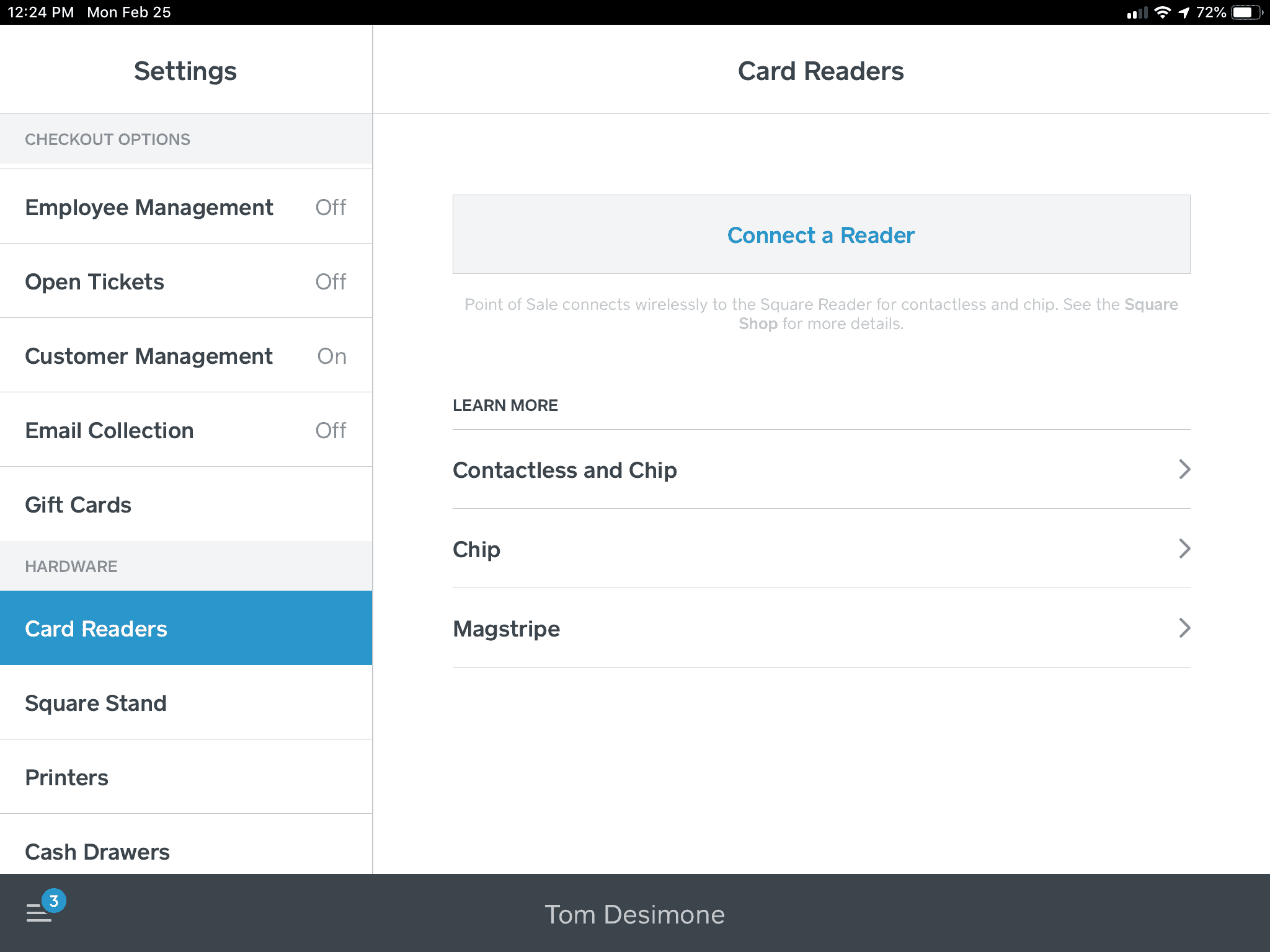
Once the Square point of sale app is open, go into the settings menu, scroll down to “Card Readers” and press “Connect a Card Reader.” Square will ask you which kind of reader you’re using. After selecting the Square Reader for contactless and chip, the Square app will give you on-screen instructions on how to pair the device. It’s pretty simple:
After you’re connected, the Square Point of Sale app will download any firmware updates for the reader, which can take a few minutes. It will notify you that your new Square Reader is ready to use!
| Features4.7 |
|---|
| Device Hardware Features 4.6 |
| Device Software Features 4.8 |
The free Square point of sale app is your gateway to unlocking the potential of Square’s mobile processing system and associated services. It’s available for Apple devices running iOS/iPadOS 12.0 or higher and Android (operating system requirements vary by device, so contact Square if you have an older model).
Square point of sale is a good, general app that works well for most small businesses. However, if you have more specialized needs, the Square Reader will also work with Square Appointments, Square for Retail, and Square for Restaurants.
Square for Retail offers more advanced reporting features and a search-optimized POS interface. Full-service restaurants and bars will likely fare better with Square for Restaurants, which offers coursing and table mapping. Service businesses (such as salons) will appreciate Square Appointments, which combines Square POS features and seamless appointment booking and checkout.
For the most part, the Square Reader for contactless and chip works seamlessly with these POS systems. The only notable limitation is that the reader doesn’t work in offline mode. You’ll need to use the Square magstripe reader to process transactions without the internet. You also won’t be able to connect the reader without a solid internet signal for this reason — you’ll need a cellular data connection or Wi-Fi in addition to Bluetooth.
Here’s a brief overview of some of the major features of the Square Point of Sale app:
Payment Acceptance: Square accepts Visa, Mastercard, Discover, American Express, JCB, and UnionPay. There’s also support for gift and rewards cards, Apple Pay, and Google Pay. Support for alternative payment methods has expanded and now includes payments via invoice, QR codes, or payment links, which boosts its ranking in this category.
Payment Protection: The Square point of sale app encrypts all payment information your customers submit. Because your account is aggregated with other users into a single merchant account, Square automatically handles your PCI compliance requirements. Fraud protection services are also built-in.
Unlike most traditional merchant account providers, Square even takes care of chargebacks for you — at no additional cost. You can monitor the status of any disputed transactions on your Square Dashboard.
Checkout Customization: Square allows you to group inventory items into categories, customize your menus with item modifiers, and upload multiple items at once with the bulk importer tool. The app also supports itemized refunds. The company also integrates with DoorDash, Postmates, Chowly, Caviar, and other delivery services.
Transactions: Customer receipts can be sent via email, text, or printed out using an optional receipt printer. The app also supports bill-splitting, customized tip amounts, and automatic discounts.
| Customer Service4.7 |
|---|
| Personal Support 4.4 |
| Self-Service 5.0 |
Square has invested a lot in building its customer support resources. The support center is loaded with helpful informational articles, walk-throughs, and troubleshooting tips that cover every aspect of Square’s services, including advice for dealing with all of Square’s hardware.
| Square Credit Card Readers Customer Service | Availability |
|---|---|
| Phone Support | |
| Email Support | |
| Support Tickets | |
| Live Chat | |
| Dedicated Support Representative | |
| Knowledge Base or Help Center | |
| Videos & Tutorials | |
| Company Blog | |
| Social Media |
In addition to the self-help knowledgebase, there are other support options:
On the whole, Square offers good customer support. There are lots of options and exhaustive self-help resources. While the company originally provided very little customer support when it first launched, it has continued to add more options and features over the years. Today, Square ranks well ahead of most traditional merchant services providers in terms of the quality of its customer support services.
For more information on Square’s customer support options, check out our full review of Square Payments.
| User Reviews4.8 |
|---|
| Customer Feedback 5.0 |
| Review Site Aggregate 4.7 |
While the Square Reader for contactless and chip isn’t perfect, merchants generally seem happy with it. The bulk of complaints about Square pertain to funding holds and terminated accounts. No one wants to lose their credit card processing, especially with little to no warning, or have crucial cash tied up for days, weeks, or even months.
Square Card Reader reviews are generally very positive, with reviewers most commonly citing the reader’s easy setup, intuitive interface, and low cost compared to competing devices.
Clover’s answer to the Square Reader is the Clover Go, a similar reader that accepts chip and contactless payments. Clover Go has a slightly smaller design, and likewise, its charger is much simpler and lightweight compared to Square’s somewhat bulky dock. Clover Go retails for $49 on its website if you just want to sign up for its Payments plan, and it’s an additional $14.95/month if you want access to additional features like customer management. As with everything Clover, we recommend buying through a verified Clover retailer so you don’t get locked into any long-term deals.
With Square, the overall value is astounding — you get a free POS app, free software for invoicing, inventory management, a virtual terminal, and the ability to add loyalty programs, marketing tools, employee management, and payroll features.
Considering the predictable, flat-rate pricing for payment processing, the total lack of commitment required to sign up, and the lack of mandatory monthly fees, it’s a great deal, especially for new and low-volume businesses.
Nonetheless, the Square Reader for contactless and chip isn’t perfect. The lack of an integrated magstripe reader won’t be a problem in the future, but today it can put you in an awkward situation if you need to switch to the magstripe reader while trying to complete a transaction.
The price point ($59, with a financing plan available) is appealing, and it’s one of the lowest-priced options for contactless payments around.
We spend hours researching and evaluating each POS hardware and mobile payments device that we review at Merchant Maverick, placing special emphasis on key characteristics to generate our product ratings.
When rating POS hardware (which might include registers, mobile card readers, and other similar devices), we use a 38-point rubric that looks at pricing, ease of use, features, customer service, and user reviews. We weigh each section differently to calculate the total star rating.
Each section is further broken down into granular, weighted subsections, in which we look at specific attributes, like whether reduced fees are available for multiple terminals, which payment processing options are available, and how well the hardware integrates with POS or payment processing software apps. We’re also paying careful attention to hardware’s relative cost, any associated fees, and whether financing is available, among other things.
Learn more about how we rate POS hardware.
The Merchant Maverick Seal of Approval 🏆
Square Credit Card Readers 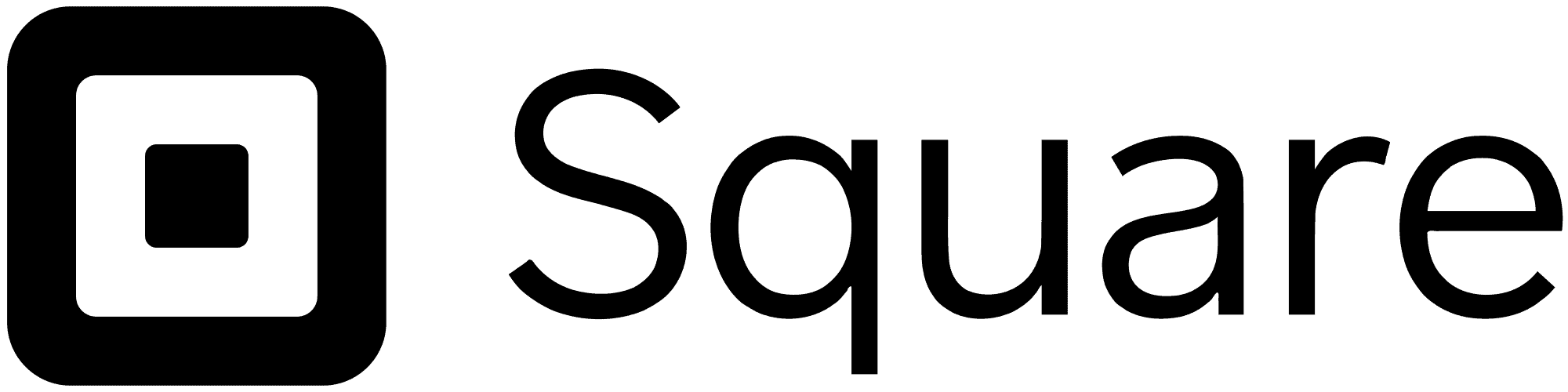 |
|---|
After hours of in-depth research and evaluation, we can confidently recommend this brand to our readers. Get started today and see Square Credit Card Readers for yourself.
The Merchant Maverick Seal of Approval 🏆
Square Credit Card Readers 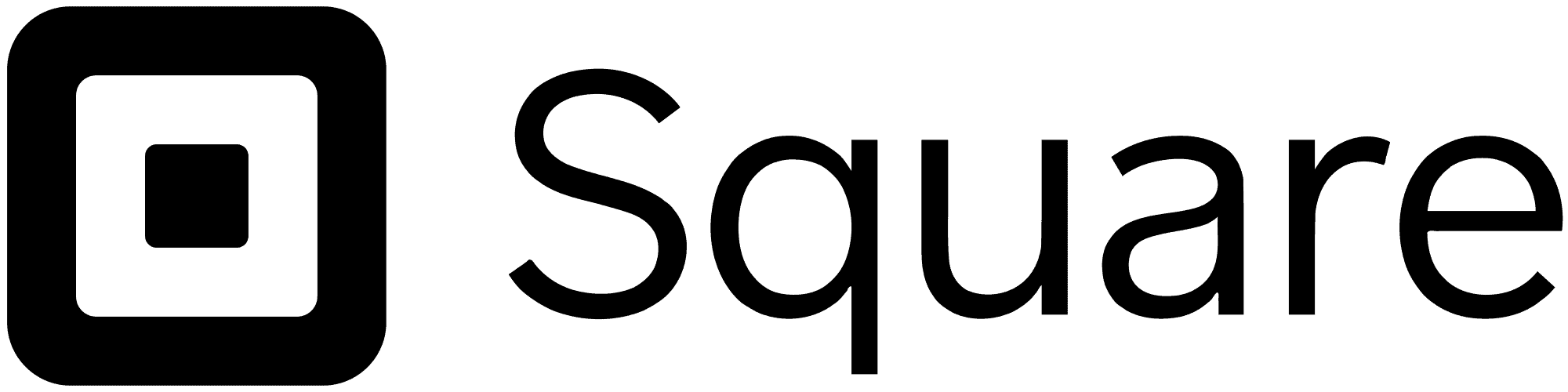 |
|---|
After hours of in-depth research and evaluation, we can confidently recommend this brand to our readers. Get started today and see Square Credit Card Readers for yourself.

Let us know how well the content on this page solved your problem today. All feedback, positive or negative, helps us to improve the way we help small businesses.
Give Feedback
Want to help shape the future of the Merchant Maverick website? Join our testing and survey community!
By providing feedback on how we can improve, you can earn gift cards and get early access to new features.
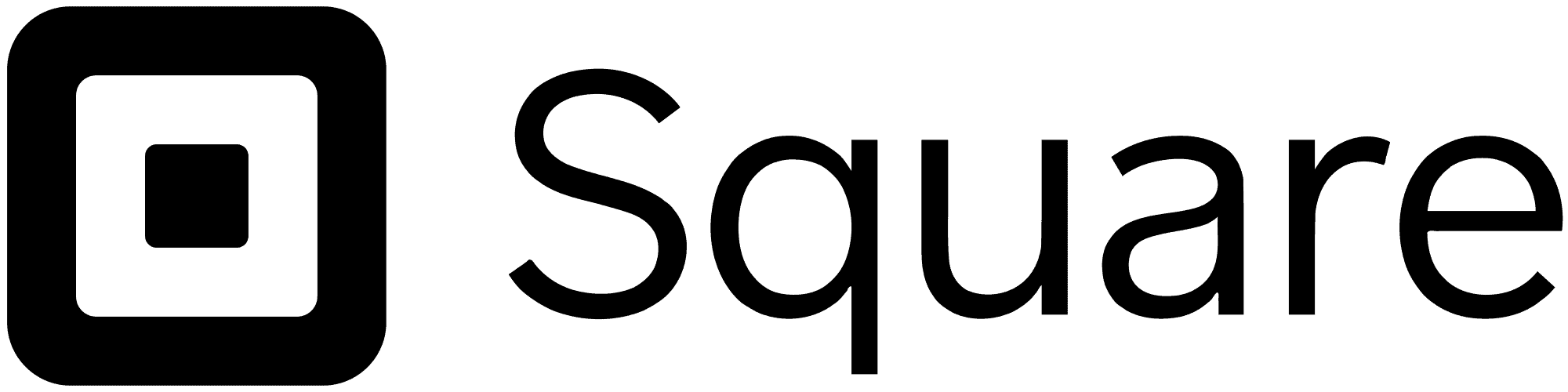 Our team of experts spends hours on every review so that we can find the best companies to recommend to our readers. Square Credit Card Readers made the cut.
Learn More
Our team of experts spends hours on every review so that we can find the best companies to recommend to our readers. Square Credit Card Readers made the cut.
Learn More
Help us to improve by providing some feedback on your experience today.
The vendors that appear on this list were chosen by subject matter experts on the basis of product quality, wide usage and availability, and positive reputation.
Merchant Maverick’s ratings are editorial in nature, and are not aggregated from user reviews. Each staff reviewer at Merchant Maverick is a subject matter expert with experience researching, testing, and evaluating small business software and services. The rating of this company or service is based on the author’s expert opinion and analysis of the product, and assessed and seconded by another subject matter expert on staff before publication. Merchant Maverick’s ratings are not influenced by affiliate partnerships.
Our unbiased reviews and content are supported in part by affiliate partnerships, and we adhere to strict guidelines to preserve editorial integrity. The editorial content on this page is not provided by any of the companies mentioned and has not been reviewed, approved or otherwise endorsed by any of these entities. Opinions expressed here are author’s alone.
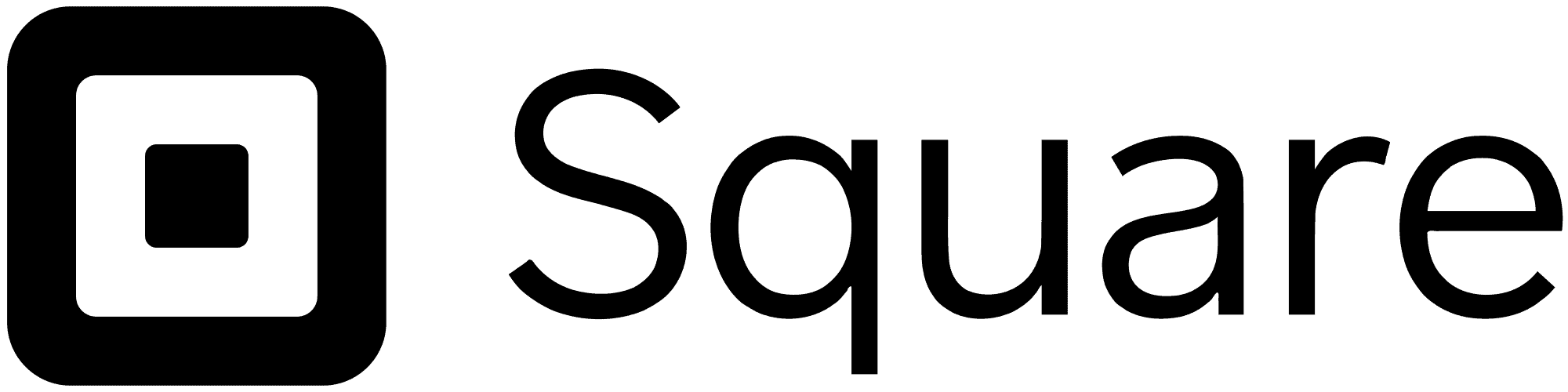 Our team of experts spends hours on every review so that we can find the best companies to recommend to our readers. Square Credit Card Readers made the cut.
Learn More
Our team of experts spends hours on every review so that we can find the best companies to recommend to our readers. Square Credit Card Readers made the cut.
Learn More
"*" indicates required fields