
Get Matched With POS Software
Take our short quiz to get matched with the best point-of-sale software for your unique business needs. Instant results, no phone number or email required.
Start QuizClover Flex can be both a countertop and mobile POS, but be mindful that costs and contract terms depend on which provider you buy it from.

| Total Rating | 4.4 |
|---|---|
| Pricing4.2 | |
| Ease Of Use4.3 | |
| Features4.8 | |
| Customer Service4.4 | |
| User Reviews3.9 | |
Table of Contents
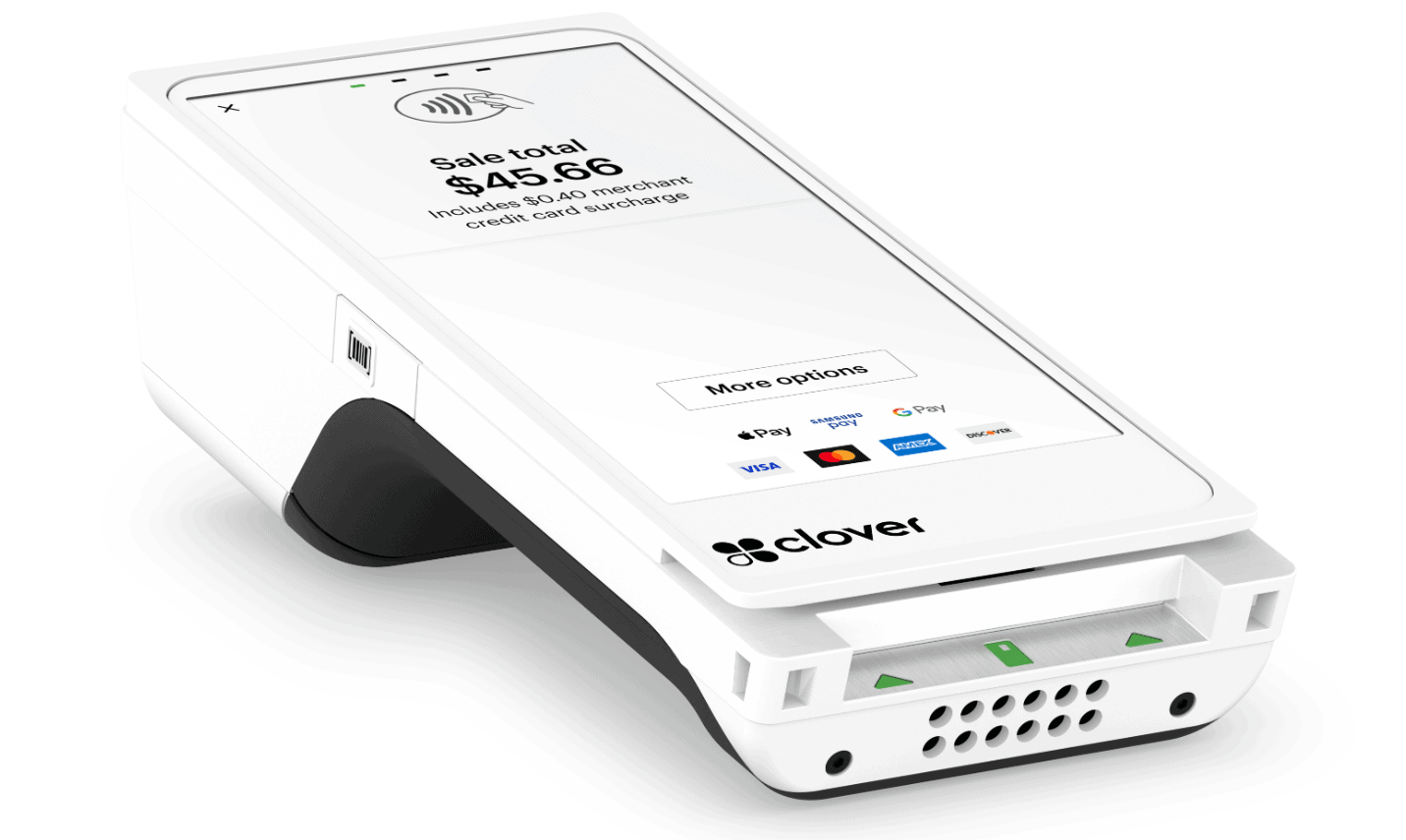
The Clover Flex, version 4.
Clover Flex is point of sale (POS) hardware that doubles as a countertop POS device and mobile card reader. It is compatible only with Clover POS software and other Clover hardware, and you can only use a Fiserv merchant account for payment processing. With Clover Flex, you can take card and mobile wallet payments on the go, print receipts, manage inventory, and more.
In 2024, Clover also released a sleeker, lighter version of the Clover Flex—25 percent lighter, to be exact—called the Flex Pocket.

The Clover Flex Pocket.
Clover Flex is suitable for just about any small business that wants a mobile smart terminal with POS features and a merchant contract for payment processing. Restaurants or retailers that use a Clover Station as their main register may also want to add a Clover Flex for mobile payments at the table or on the floor.
| Pricing4.2 |
|---|
| Hardware 4.5 |
| Payment Processsing 3.8 |
Clover Flex earned an above-average score in the Pricing category thanks to its affordable hardware costs and processing fees. However, the vendor lost some points here for requiring a long-term processing contract.
You can find the best Clover pricing and contract by working with one of these best Clover resellers.
| Item | Value |
|---|---|
| Pricing Starts At | $0/month |
| Contract Length | 3 years |
| Processing Model | Flat-rate |
| Card-present Transaction Fee | 2.5 - 2.6% + $0.10 |
| eCommerce Transaction Fee | 3.5% + $0.10 |
| Keyed-in Transaction Fee | 3.5% + $0.10 |
| Equipment Cost | $649 (or $599 for Flex Pocket) |
Clover Flex hardware pricing depends on whether you choose the traditional Clover Flex or the new Clover Flex Pocket. You may be able to find lower prices through other vendors, but those may also come with higher processing fees.
When purchasing from Clover directly, you can get competitive flat-rate processing fees—but you will also have to sign a long-term service contract.
| Clover Flex Plans | Price | When To Use |
|---|---|---|
| Payments | $649 + $0/month (or $40/month for 36 months) | If you need payment processing and basic sales reports only. |
| Essentials | $649 + $14.95/month (or $55/month for 36 months) | If you want to track inventory, sales, and customers, and have ability to create itemized orders. |
| Services Growth | $649 + $84.95/month (or $125/month for 36 months) | If you need advanced features such as online store integration, appointment booking, and itemized exchanges. |
Note that you can purchase the hardware outright or pay one monthly fee for your hardware and software.
You’ll have a choice of several monthly software plans with Clover Flex. Payment processing is also an additional fee to consider, with merchants receiving a more competitive rate on the highest-tier software plan.
| Clover Flex Extra Costs | Price |
|---|---|
| Additional devices on same plan/location | $19.95 per device |
| Rapid deposit | 1.5% fee |
Rather than purchasing a monthly plan specifically for a Clover Flex, you can add a Clover Flex device to an existing Clover software plan for an additional monthly fee.
For example, some restaurants that use a Clover Station or Clover Mini as their main register might like to add a Clover Flex for tableside ordering.
Learn more about Clover POS costs.
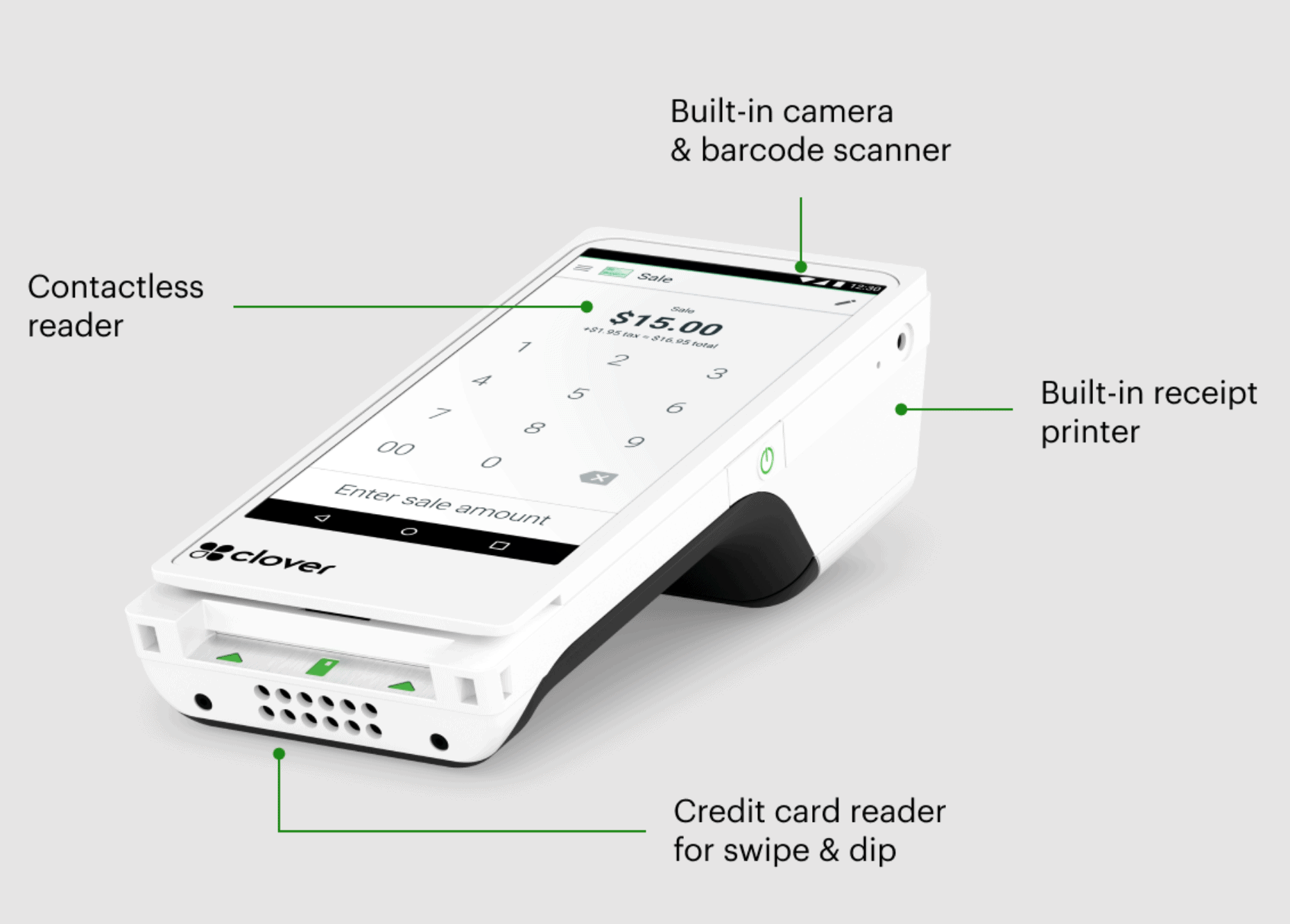
Unlike the Clover Station and Clover Mini, which are designed to sit on countertops, the Clover Flex is a handheld device meant to be mobile.
In addition to the Clover Flex itself, you’ll also get a separate “starter kit” that includes essential accessories — namely, the Flex charging base, cable, and power brick, the starter manual, a roll of receipt paper, and a screwdriver for replacing the SIM card.
Around the edge of the Flex, you’ll find the card readers, various buttons, and some secondary features: a power button, a barcode scanner, speakers, an audio jack, and even a USB Type C port. Placement of these features is pretty standard if you’re familiar with a smartphone — just on a larger scale. The Clover Flex manual and online help materials include a neat little graphic that shows what everything is.
The Clover Flex also includes a charging dock — the base is contoured to fit the handgrip on the Flex. The charging cable is about three feet long, so it can definitely sit on a counter.
Let’s talk about the biggest design-related issue: The Clover Flex is much bigger than a mobile device should be. It’s about the size of an early 90s brick cell phone but with a 6-inch smartphone screen instead of buttons. It’s also top-heavy, thanks to the receipt printer at the top of the device, making it a bit unwieldy.
The new Clover Flex Pocket, is much sleeker and less clunky than the traditional version, and it can do everything the older Flex can do—except print receipts. If you want to be able to print receipts, you’ll need the Clover Flex. You can only send digital receipts with the Clover Flex Pocket.

You can find the device specs for Clover Flex and Clover Pocket below.
| Ease Of Use4.3 |
|---|
| Initial Setup 4.1 |
| Device Use 4.3 |
The Clover Flex is fairly simple to set up, and actually using the POS and hardware is intuitive as well. Our Ease of Use score for Clover Flex reflects how easy it is to set up and use the device, though a few points were lost for some quirks with settings, battery life, and software bugs (see User Reviews section for more information on bugs and battery issues).
In short, Clover Flex and other Clover devices will feel intuitive if you’ve ever used an Android device before. And even if you’ve only ever used an iPhone, you should be able to master Clover Flex’s app-based functionality in no time.
However, you could be a little frustrated as you flip through multiple apps to find the right one to modify a particular setting. Settings are available within the individual apps rather than from a single settings menu.
There’s no centralized control for any of the settings.
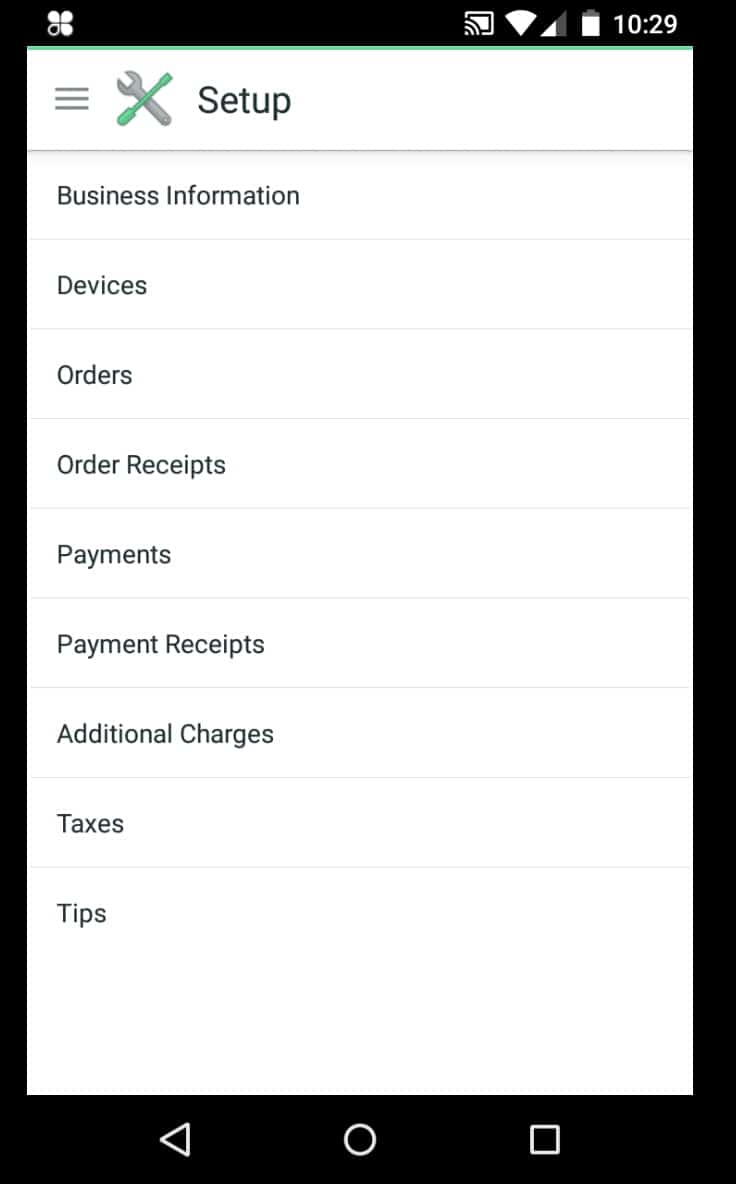
The Setup app focuses more on Clover POS settings, particularly payment-related features.
Setup starts with powering up the device and choosing your default language. After that, the real setup process begins, starting with your data connection settings. Clover Flex comes with a mobile data connection (for an additional monthly cost), but you can also set the Flex up to work with Wi-Fi or an Ethernet connection. You can complete the setup process using any of these three connections.
Once you’re connected and Flex has downloaded any software updates, Clover will ask you to enter your activation code. Clover will send you the code via email when your device ships, but you can also access it in your online portal at Clover.com.
After you enter the activation code, Clover will download your apps for you. Then, you’ll need to set up the receipt printer, which really is as simple as popping the roll of paper in and closing the Flex up. You can print a test receipt to make sure the printer is working as it should.
The second-to-last step in setting up your Clover Flex is deciding what software plan you want. Once you’ve decided what plan you want to start with, Clover will also ask you to opt into the Wireless Manager add-on, which allows you to have cellular data in addition to Wi-Fi or Ethernet. If you don’t opt-in, you won’t have a backup data option if your internet goes down, but the Wireless Manager isn’t mandatory.
Finally, you’ll be asked to enable a couple of settings before your Flex is fully set up. For starters, you can require users to enter a passcode to unlock the device. You can also specify whether you want to accept tips and collect signatures on printed receipts or the Clover Flex screen.
The entire setup process shouldn’t take more than 10-15 minutes to complete (unless you need to research the software plans or your data connection is unbelievably slow).
| Features4.8 |
|---|
| Device Hardware Features 4.9 |
| Device Software Features 4.8 |
Clover refers to its features (inventory tools, customer database, reporting tools, etc.) as “apps.” That is, Clover POS isn’t a single app with many components; it’s an entire mobile OS. For example, inventory isn’t in a separate tab or buried in a menu within an app—it’s an entirely different app that you open.
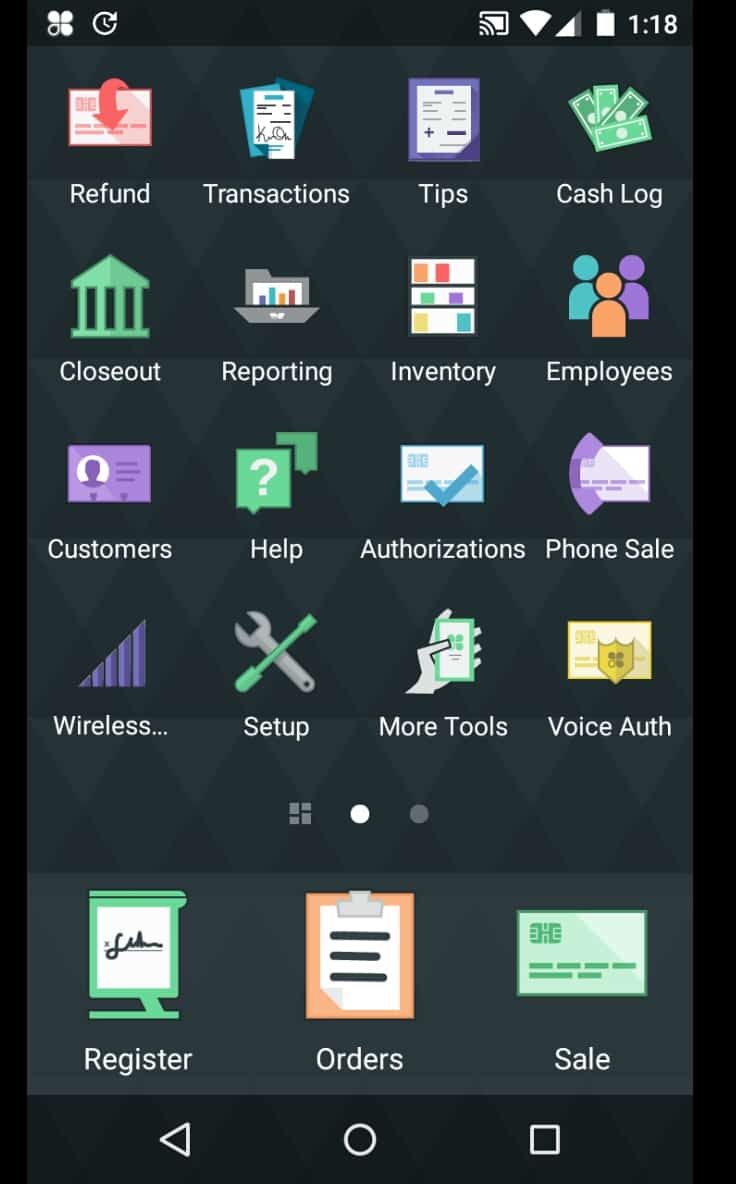
The main screen of the Clover Flex. You can swipe left or right to access more screens with more features.
Overall, Clover Flex earns strong marks in the Features category, as this system packs a lot of functionality into its smart terminal (and accompanying online dashboard).
| Clover Flex Features | Availability |
|---|---|
| Multi-Store Support | |
| Contactless Payments | |
| Multi-Channel Selling | |
| Gift Cards | |
| Customer Loyalty | |
| Marketing Tools | |
| Online Ordering | |
| Inventory Management | |
| Reporting | |
| Menu Management | |
| Delivery Management | |
| EBT Acceptance | |
| Employee Management | |
| Text Messaging |
The Clover Flex runs the full Clover POS and is compatible with the Clover Station and Clover Mini. If you need a full-fledged register/countertop POS system, you can get that and use the Flex devices as a supplement. That means orders created on one device can be completed on the other, which is very important if you’re dealing with mobile hardware and mobile staff.
| Customer Service4.4 |
|---|
| Personal Support 3.8 |
| Self-Service 5.0 |
Clover’s customer service has mixed reviews. Overall, though, Clover Flex still earns a strong score in this area thanks to offering 24/7 support and lots of helpful self-support resources.
| Clover Flex Customer Service | Availability |
|---|---|
| Phone Support | |
| Email Support | |
| Support Tickets | |
| Live Chat | |
| Dedicated Support Representative | |
| Knowledge Base or Help Center | |
| Videos & Tutorials | |
| Company Blog | |
| Social Media |
To some extent, your customer support options will depend on which processor you choose to sign up with. Your merchant account provider will often be your front line for all account-related questions. However, for technical support, Clover is the go-to source. (If you sign up with Clover directly, it will be your point of contact for account-specific issues, too.)
Clover offers 24/7 phone support, which is always nice to see. However, many Clover users report long phone wait times, unhelpful interactions, and having to deal with generally misleading customer service representatives.
You can also access customer support resources such as a knowledgebase and tutorials from your Clover dashboard and download PDF guides/support videos on your Clover device directly.
| User Reviews3.9 |
|---|
| Customer Feedback 4.0 |
| Review Site Aggregate 3.8 |
Our less-than-perfect User Reviews score for Clover Flex is due to the provider’s rather mixed online review profile which trends slightly positive overall.
One of the challenges we have always faced with reviewing Clover products is user reviews. Parsing all of the data and getting a feel for what merchants love and hate about any piece of software (or hardware) is a big undertaking. Clover is extra challenging because Fiserv has such a massively huge network of resellers offering the Clover suite, and, unfortunately, some of them are completely terrible.
Most Clover reviews tend to be extremely negative and usually focus on payment processing or hardware leases. Even good reviews tend to primarily focus on the software element — being vague about the hardware, if it’s mentioned at all. With that said, reviews have been slowly trickling in over a variety of places online, enough that a few recurring themes have emerged, albeit still from a small sample size.
Some other mobile smart terminals in the same class as Clover Flex include Square Terminal and Poynt Smart Terminal. Square Terminal costs less than Clover Flex or Clover Flex Pocket and has a fully featured free plan; however, Flex offers more features and potentially cheaper processing. Poynt has similar pricing to Clover Flex, but doesn’t come pre-loaded with POS features.
| Clover Flex Review Summary | |
|---|---|
| Pricing Range | $0/month - $84.95/month |
| Choose If You Need |
|
Overall, the Clover Flex earns a strong overall rating for its functionality and — pun fully intended here, folks — flexibility. The Clover Flex makes the most sense if you already have a Clover setup and want to take it mobile. Clover’s software is versatile and flexible as well, with uses for multiple industries, and accordingly, we recommend Clover POS as one of the best POS systems for small businesses.
The single biggest concern with any Clover product is making sure you sign up with a reputable processor. If you go through Clover directly, you’ll get the lowest hardware pricing and a month-to-month agreement with clear, simplified rates. However, other reputable resellers for Clover exist, including Dharma Merchant Services, National Processing, and Payment Depot.
If you decide that Clover POS isn’t for you at all, read up on the best Clover alternatives to find the POS hardware and software for your business.
We spend hours researching and evaluating each POS hardware and mobile payments device that we review at Merchant Maverick, placing special emphasis on key characteristics to generate our product ratings.
When rating POS hardware (which might include registers, mobile card readers, and other similar devices), we use a 38-point rubric that looks at pricing, ease of use, features, customer service, and user reviews. We weigh each section differently to calculate the total star rating.
Each section is further broken down into granular, weighted subsections, in which we look at specific attributes, like whether reduced fees are available for multiple terminals, which payment processing options are available, and how well the hardware integrates with POS or payment processing software apps. We’re also paying careful attention to hardware’s relative cost, any associated fees, and whether financing is available, among other things.
Learn more about how we rate POS hardware.
The Merchant Maverick Seal of Approval 🏆
Clover Flex  |
|---|
After hours of in-depth research and evaluation, we can confidently recommend this brand to our readers. Get started today and see Clover Flex for yourself.
The Merchant Maverick Seal of Approval 🏆
Clover Flex  |
|---|
After hours of in-depth research and evaluation, we can confidently recommend this brand to our readers. Get started today and see Clover Flex for yourself.
Want to help shape the future of the Merchant Maverick website? Join our testing and survey community!
By providing feedback on how we can improve, you can earn gift cards and get early access to new features.
 Our team of experts spends hours on every review so that we can find the best companies to recommend to our readers. Clover Flex made the cut.
Learn More
Our team of experts spends hours on every review so that we can find the best companies to recommend to our readers. Clover Flex made the cut.
Learn More
Help us to improve by providing some feedback on your experience today.
The vendors that appear on this list were chosen by subject matter experts on the basis of product quality, wide usage and availability, and positive reputation.
Merchant Maverick’s ratings are editorial in nature, and are not aggregated from user reviews. Each staff reviewer at Merchant Maverick is a subject matter expert with experience researching, testing, and evaluating small business software and services. The rating of this company or service is based on the author’s expert opinion and analysis of the product, and assessed and seconded by another subject matter expert on staff before publication. Merchant Maverick’s ratings are not influenced by affiliate partnerships.
Our unbiased reviews and content are supported in part by affiliate partnerships, and we adhere to strict guidelines to preserve editorial integrity. The editorial content on this page is not provided by any of the companies mentioned and has not been reviewed, approved or otherwise endorsed by any of these entities. Opinions expressed here are author’s alone.
 Our team of experts spends hours on every review so that we can find the best companies to recommend to our readers. Clover Flex made the cut.
Learn More
Our team of experts spends hours on every review so that we can find the best companies to recommend to our readers. Clover Flex made the cut.
Learn More