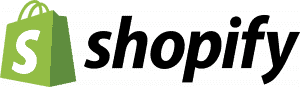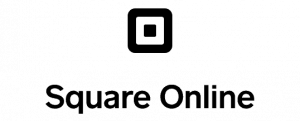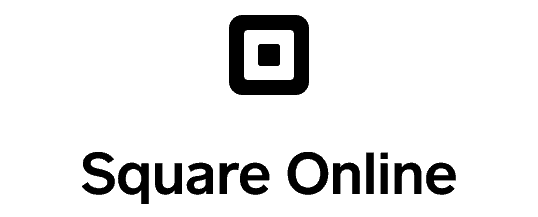Shopping Cart Software Reviews
-
Shopify
Read Review Start TrialIf you're researched setting up an online store for more than about 30 seconds, you've probably encountered Shopify. You've likely already learned that Shopify is a fully-hosted ecommerce platform specializing in ease of use. Reasonably priced, with a solid feature set and round-the-clock customer service, Shopify is one of the best shopping carts on the market today, as many independent Shopify reviews can attest.
-
Square Online
Read Review Start TrialSquare’s free online store is a great tool for existing Square merchants who want to sell online, but if you want a full-fledged ecommerce store at the center of your empire, you might want to check out some other shopping cart software. Read on to find out how Square’s online store stacks up.
-
Lightspeed eCom
Read Review Visit SiteLightspeed eCom is easy to use. You can test it out for yourself by signing up for a free trial. You won't need to pull out a credit card, and you will be able to design an online store, add products, and more without having to pay anything.