Top Processors. Exclusive Rates. That's Maverick Match.
Answer a few questions about your business and get personalized payment processor recommendations paired with discounted partner rates you won't find anywhere else.
Get Matched💳 Save money on credit card processing with one of our top 5 picks for 2026
Take care of these simple tasks before you close your Square account to ensure a seamless transition.
With minimal overhead, Square is one of the lowest-risk ways to accept credit and one of the best credit card processing companies out there. Still, there may come a time when you want to delete your Square account, either because you’re closing your business or you’ve found a payment processor more suited to your needs.
Below, we’ll walk you through how to delete a Square account. Note that Square calls this process deactivating your Square account, though we will use “cancel,” “delete,” “close,” and similar language; they all mean the same thing in this context.
It’s important to realize that Square retains your information after you delete your Square account, and there’s currently no way to purge your data from its systems completely.
Table of Contents
A basic Square account has no monthly fee, so it doesn’t cost you anything to keep your account open in case you need to use it down the road. And since Square does retain user information, deleting your account doesn’t actually do all that much.
Still, some users may get peace of mind from knowing their accounts are deactivated.
Before you delete your Square account, you’ll want to make sure you’ve gotten your house in order. Make sure you’ve done or at least thought about the following things before you close your Square account.
Once you’ve tied up all your account’s loose ends, you’ll be ready to deactivate your Square account.
The actual deactivation process is pretty straightforward, consisting of the following steps:
You can start the deactivation process from the Square Dashboard.
From your user profile in the upper right corner, go to Account Settings->Business Information -> About my business -> Deactivate your business:
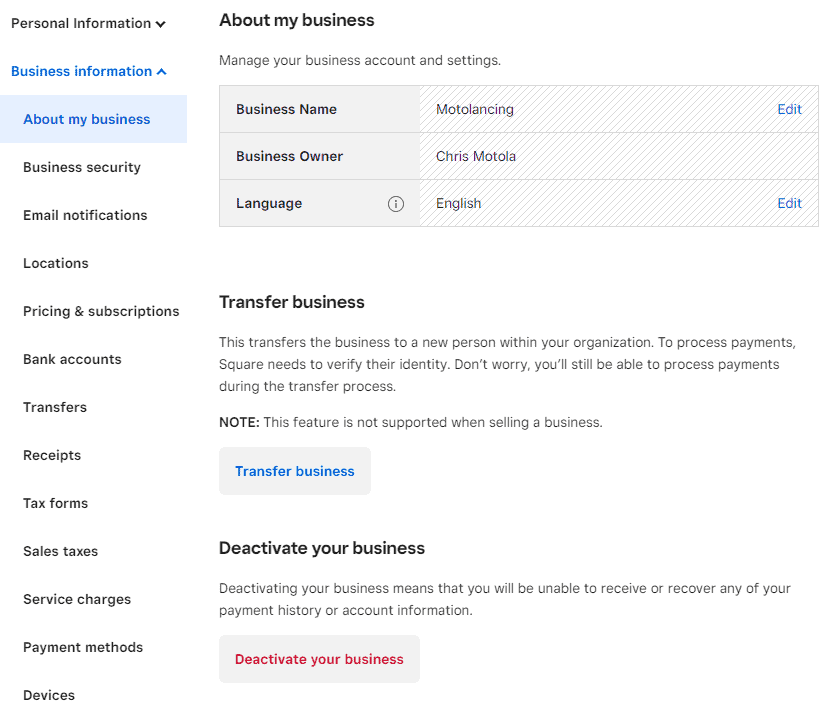
After you click on Deactivate Account, you’ll be prompted to select a reason for closing your account. Choose the most relevant option, providing additional comments if you so choose.
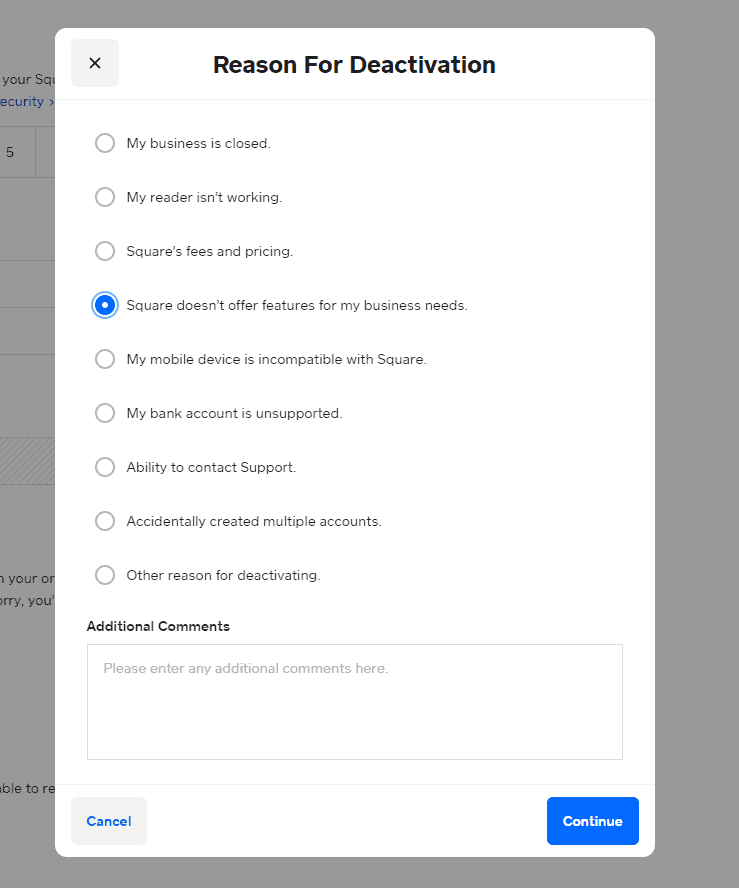
Next, you’ll need to enter your security information to confirm that you have the authority to shut down your account. Depending on how you’ve configured your account, provide the necessary password and/or verification code to move on.
Finally, Square will give you one last chance to reconsider your life choices. Read the accompanying warnings, and, if you aren’t deterred, hit the big red Deactivate button.
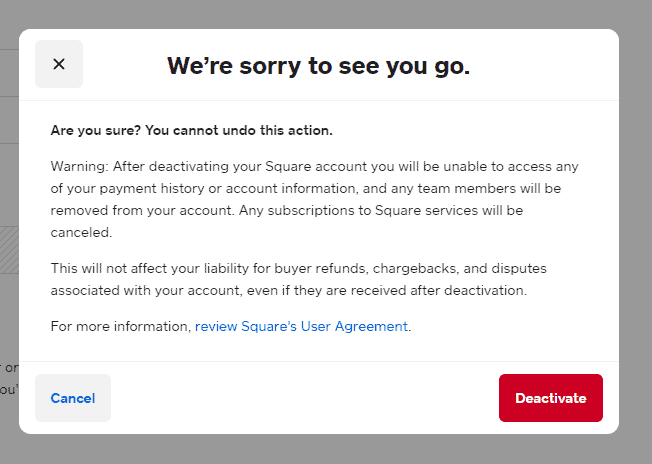
And that’s that. Or is it?
Closing your Square account will stop future transactions, but it’s not an escape plan from any existing obligations you might have from when your account was active.
Here are some things you should do after you delete your Square account.
Square aims to be a simple, one-stop shop for small businesses, but this approach comes with some pros and cons. Many businesses will eventually outgrow Square, whether due to increased volume, the need for a dedicated merchant account, or expansion into international markets.
While there is little urgency or functionality to deleting your Square account, it’s good to know you have the option to deactivate it.
Want to help shape the future of the Merchant Maverick website? Join our testing and survey community!
By providing feedback on how we can improve, you can earn gift cards and get early access to new features.
 Whether you're looking to save money on processing or to get approved for a merchant account, PaymentCloud can help.
Get Started
Whether you're looking to save money on processing or to get approved for a merchant account, PaymentCloud can help.
Get Started
Help us to improve by providing some feedback on your experience today.
The vendors that appear on this list were chosen by subject matter experts on the basis of product quality, wide usage and availability, and positive reputation.
Merchant Maverick’s ratings are editorial in nature, and are not aggregated from user reviews. Each staff reviewer at Merchant Maverick is a subject matter expert with experience researching, testing, and evaluating small business software and services. The rating of this company or service is based on the author’s expert opinion and analysis of the product, and assessed and seconded by another subject matter expert on staff before publication. Merchant Maverick’s ratings are not influenced by affiliate partnerships.
Our unbiased reviews and content are supported in part by affiliate partnerships, and we adhere to strict guidelines to preserve editorial integrity. The editorial content on this page is not provided by any of the companies mentioned and has not been reviewed, approved or otherwise endorsed by any of these entities. Opinions expressed here are author’s alone.
 Whether you're looking to save money on processing or to get approved for a merchant account, PaymentCloud can help.
Get Started
Whether you're looking to save money on processing or to get approved for a merchant account, PaymentCloud can help.
Get Started