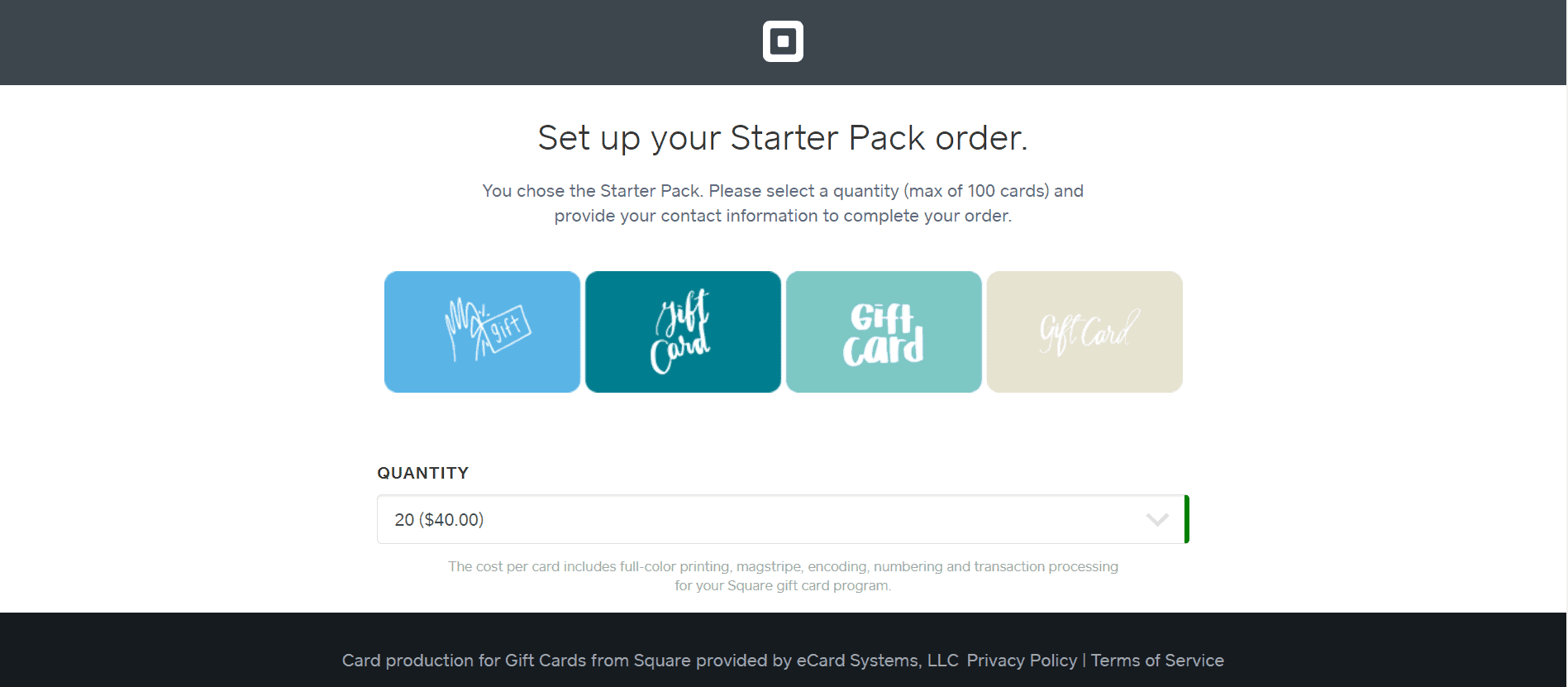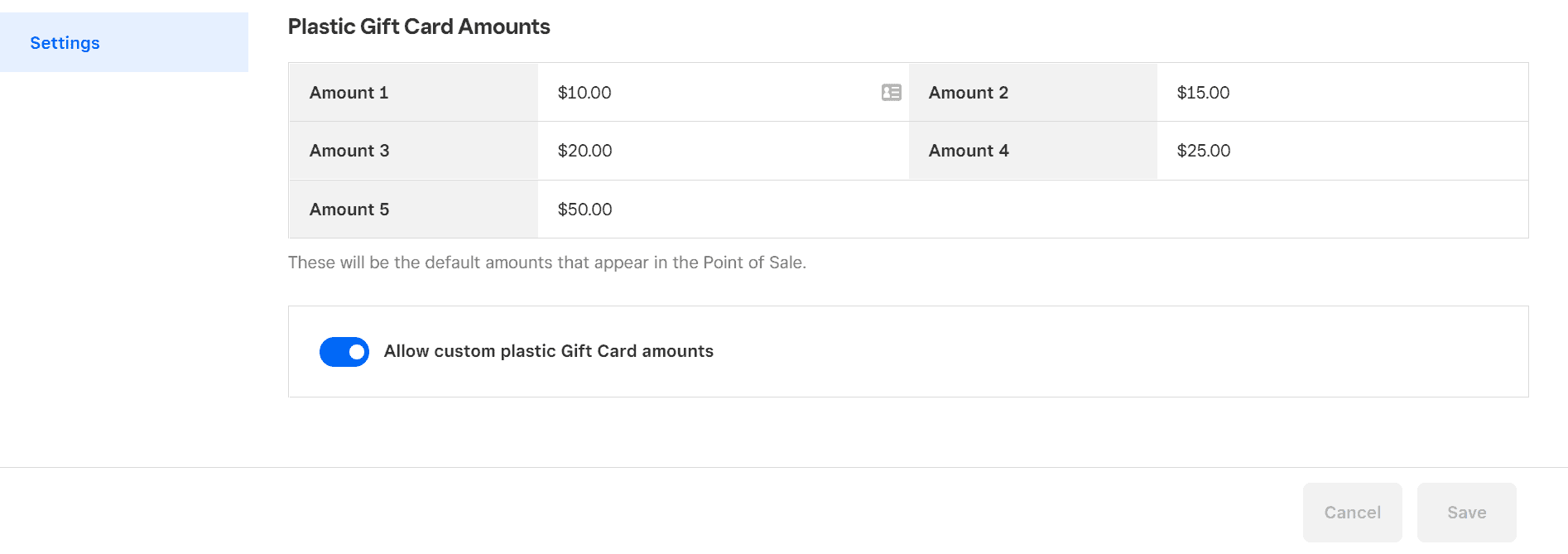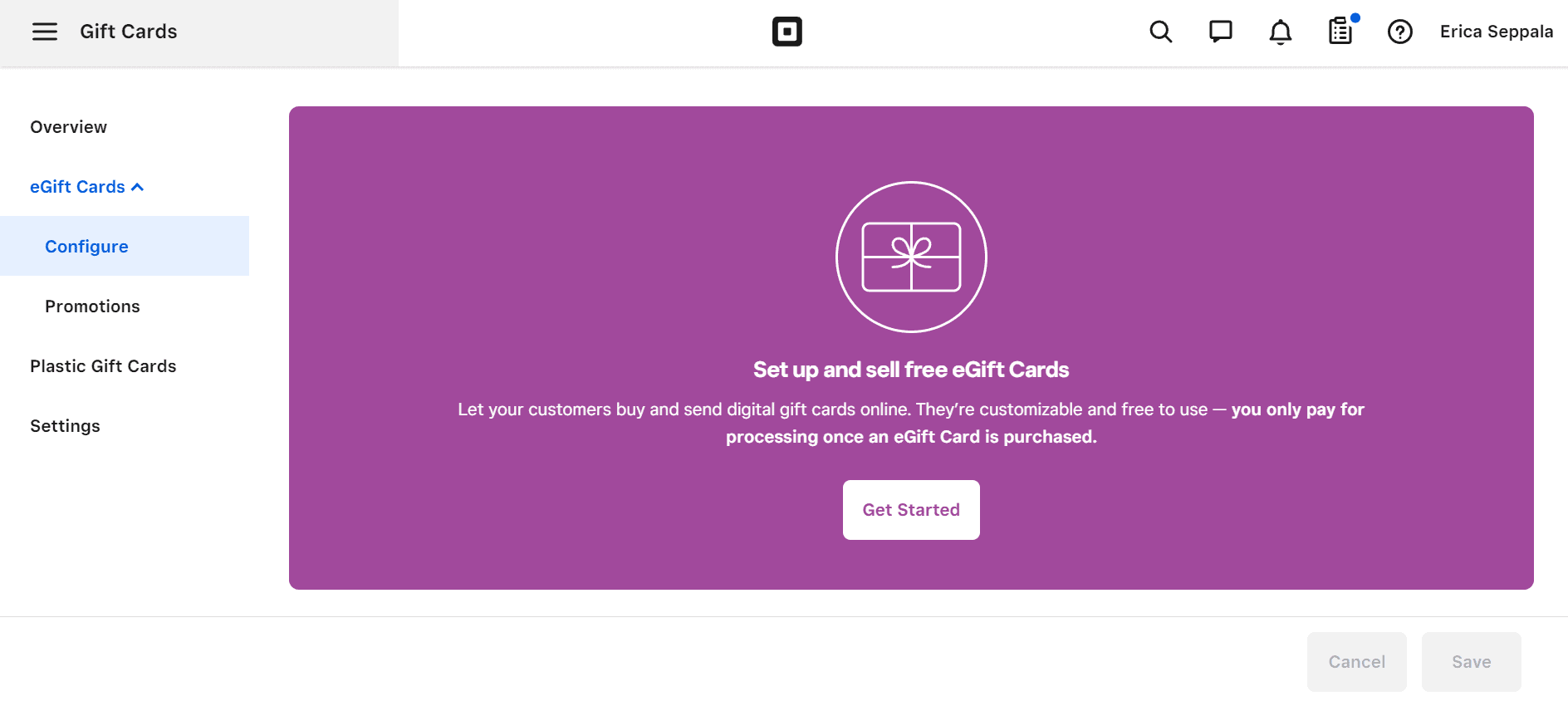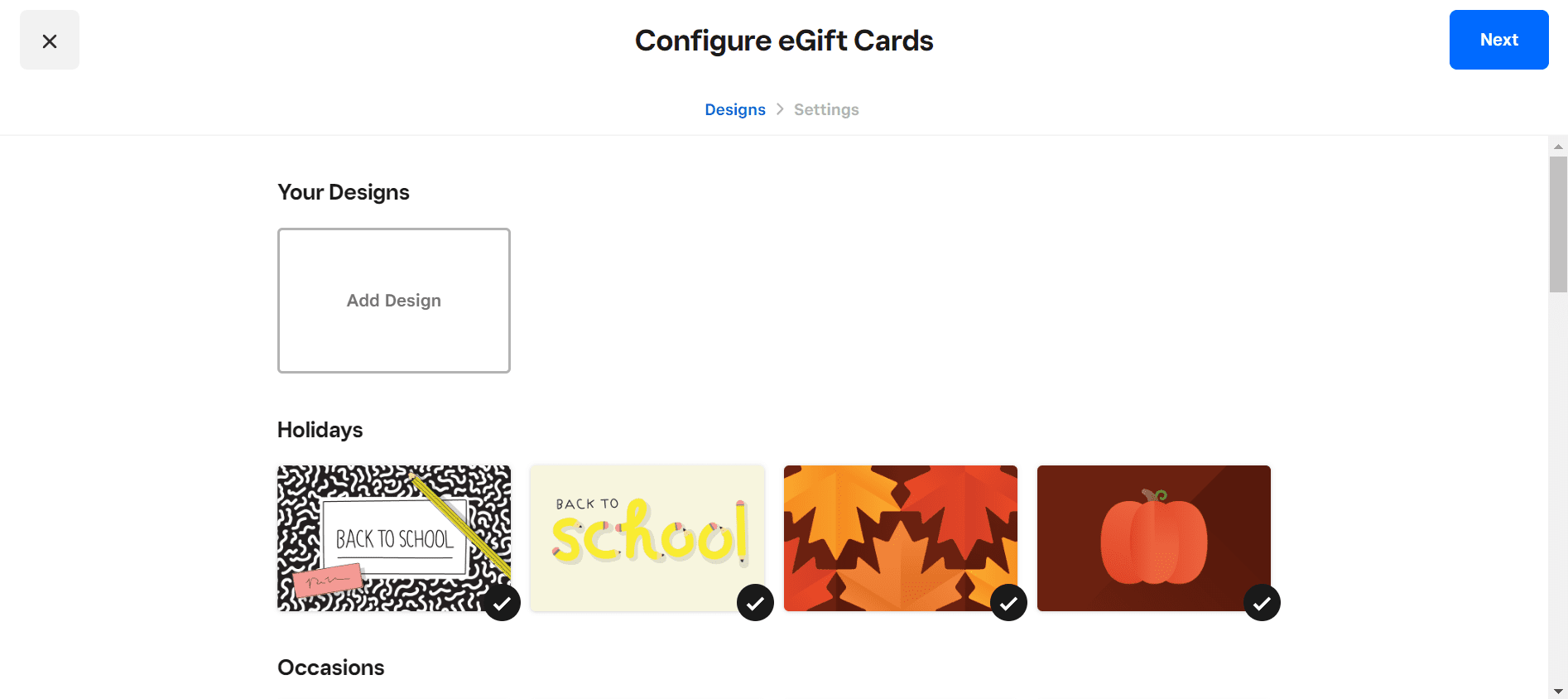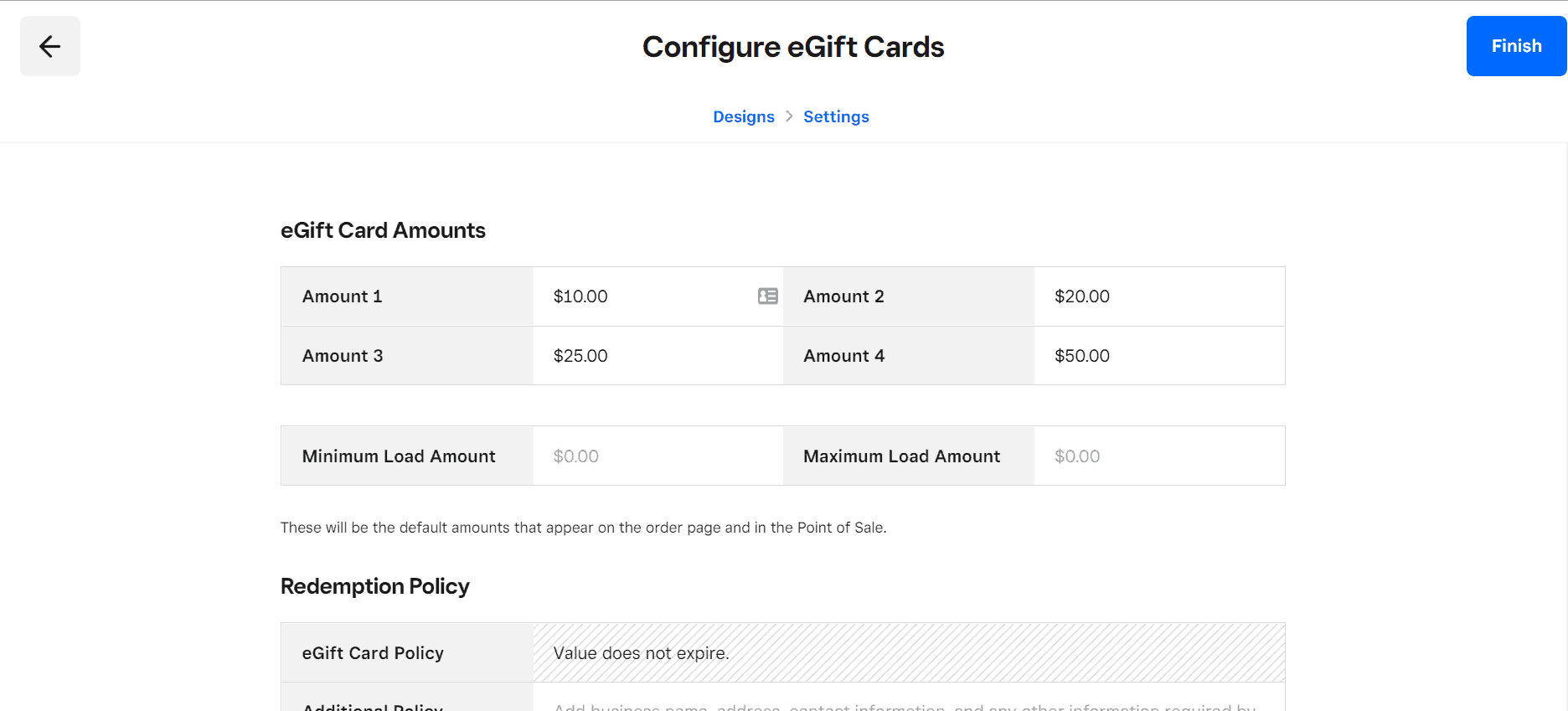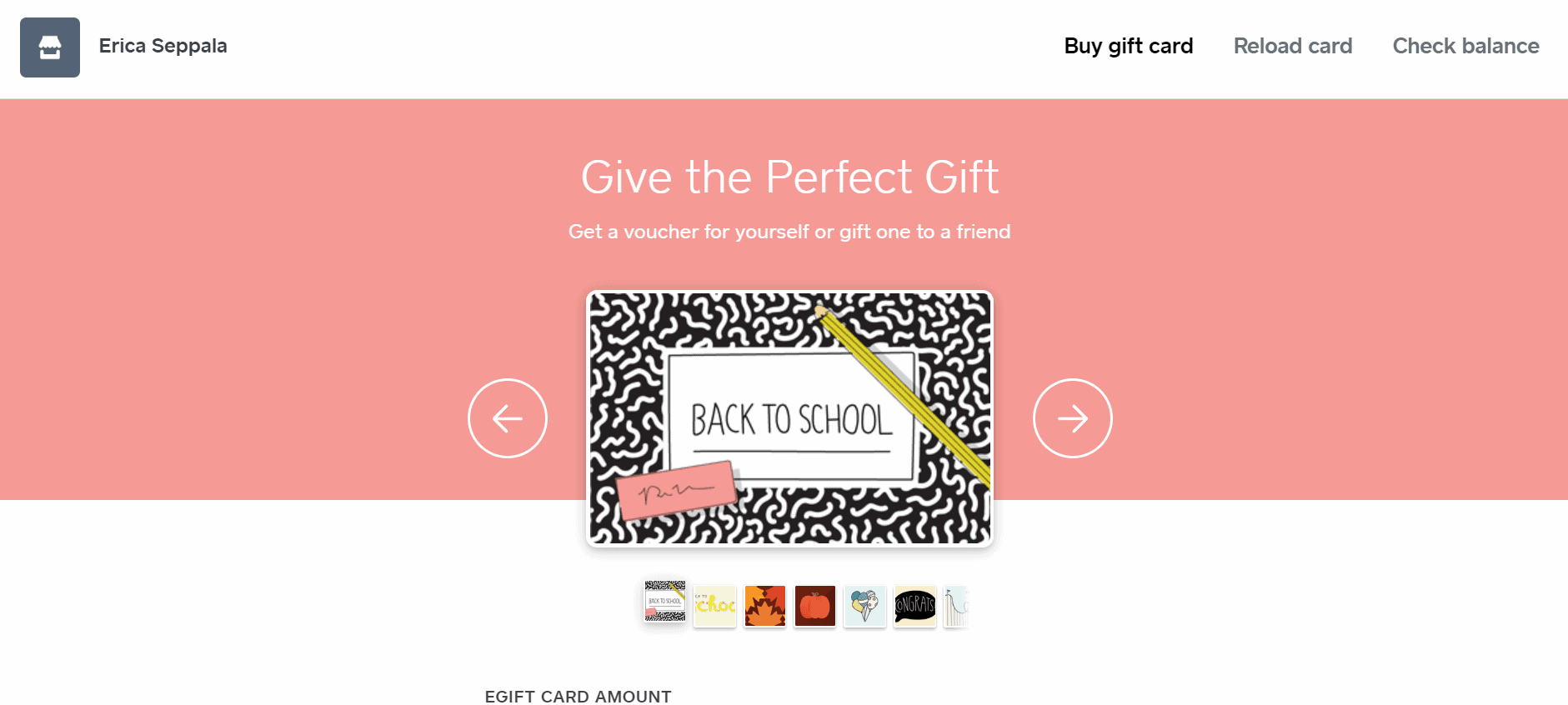Looking for a way to boost your sales with gift cards? Learn how to use Square POS to sell gift cards with this easy guide!
Square gift cards are a low-cost way to boost your business’s sales. You may see an increase in customers that come to your store or online shop to purchase gift cards for loved ones.
Gift cards can even be integrated into your Square loyalty program to reward your most valuable customers.
As one of the best POS systems available, Square POS is equipped to sell, redeem, and reload physical gift cards and eGift cards. Whether you’re already a Square POS user or you’re looking for an easy-to-use POS that simplifies POS gift cards, keep reading to learn more about how to use Square gift cards for your small business.
What Are Square Gift Cards For Small Business?
Square gift cards can be sold through your Square POS or online store. You can order Square physical gift cards to sell in person, or Square eGift cards are available for your customers to purchase online. These gift cards are used like cash to purchase products or services from the business that issued the cards.
Customers may opt to buy these gift cards for special occasions, or you can use gift cards for promotional purposes, such as online contests or customer loyalty incentives. Square makes it easy for you to design, sell, and accept gift cards, while also making it simple for customers to purchase, reload, and check their balances.
Square’s physical gift cards are competitively priced, while its eGift card program is completely free — you only pay a fee when an eGift card is purchased. There are no add-ons or integrations required to create, sell, purchase, or redeem Square gift cards.
Square Gift Card Pricing
Square is already one of the best free POS systems around, and its competitive gift card pricing just adds to the savings. Square gift card pricing varies based on a number of factors, including whether you choose physical or digital cards, the quantity ordered, and customization. Here’s what to expect in terms of cost when it comes to Square gift cards.
Square Gift Cards Cost
If you want to issue traditional gift cards for your business, Square has three pricing options available:
- Starter Pack: The Starter Pack includes 20 gift cards. You can choose from four different themes. This option is priced at $1.50 per gift card.
- Quick Card: This option requires a minimum order of 75 gift cards. You can choose from Square’s library of themes and add your business name to the cards. Pricing starts at $0.65 per gift card and is based on the number of cards ordered.
- Custom Card: This option requires a minimum order of 75 gift cards. You can upload your own custom artwork to fully customize your cards. Pricing starts at $0.50 per gift card and is based on the number of cards ordered.
The purchase of your gift cards includes printing, encoding, magstripe, numbering, and transaction processing.
You’ll also have to pay processing fees for loading gift cards when they are purchased by a customer. For Square’s physical gift cards, those fees are as follows:
- Swiped, Dipped, Tapped Credit Card: 2.6% + $0.10
- Keyed-In Or Card On File: 3.5% + $0.15
Square eGift Card Cost
There are no upfront fees for offering Square eGift cards to your customers. A fee is charged only when an eGift card is purchased through your online ordering page.
- Online eGift Card Orders: A fee of 2.9% + $0.30 is charged for each gift card sold through your online ordering page.
- eGift Cards Sold Through Square POS App: If a customer purchases an eGift card and you process the payment through the Square POS app, the fee is 2.6% + $0.10 for magstripe, chip cards, and contactless payments. The fee for manually keyed-in and card-on-file transactions is 3.5% + $0.15.
How To Promote Square eGift Cards & Physical Cards
One of the most important steps to selling your Square gift cards is to promote them to your customers. This is pretty easy to do with some marketing tools you’re probably already using, as well as free options available through Square. Here’s how to promote your gift cards:
1. Email Marketing
To promote your gift cards, look no further than the traditional email marketing campaign. You can integrate your new gift cards into your existing campaign, or you can launch your own through Square.
Square offers free email marketing to promote your eGift cards. Access this option through the Square dashboard by going to Customers>Marketing>Campaigns. Next, select Create Campaign, then choose Email. Scroll down, and you’ll see the option to Promote eGift Cards. Select Design, and proceed with customizing your email.
One thing to note is that you will need to set up and configure your Square eGift cards before designing your emails.
2. Signage
If you have a brick-and-mortar store, make sure that you have signage that alerts customers that gift cards are available. At the very least, display a small sign at your checkout counter, although you may opt to hang a larger banner or display other signage in prominent areas within your store. Additionally, don’t forget to make sure your physical gift cards are displayed attractively in an area where customers are sure to see them.
3. Social Media Marketing
Post an announcement about your new gift cards on your social media profiles. Let customers know what types of gift cards are available and how they can make a purchase.
Don’t forget to choose a great photo to accompany your post. This could be anything from your decorative gift card display to photos of your store or new products that customers can purchase with their gift cards.
4. SMS Marketing
SMS text messaging is another quick and simple way to promote your Square gift cards. It’s made even easier by signing up for Square’s text message marketing. This feature allows you to send text messages to your customers in just seconds and is ideal for promotions, coupons, and promoting your gift cards.
To add this option to your Square subscription, you’ll pay $10/month plus an additional monthly fee starting at $10, depending on the number of messages you send.
5. Give & Get Local: The Square Gift Card Directory You’ll Want To Be On
One of the best (and easiest) ways to promote your Square eGift cards is through Give & Get Local, Square’s online directory. This is a free service provided by Square that allows customers to search for local businesses that offer Square eGift cards. Once connected with the local business of their choosing, customers can then purchase an eGift card.
All businesses that set up an eGift card online store will be automatically added to the directory. If you don’t want your business listed in the directory, you can opt out by contacting Square.
How To Set Up & Load Square Gift Cards
There are two different ways to set up and load gift cards based on whether you’re using eGift cards or traditional gift cards. Here’s how to set up each type of Square gift card for your small business.
Set Up & Load Physical Square Gift Cards
Purchasing, setting up, and loading physical Square gift cards can be done directly through Square in just a few easy steps. Here’s how:
Step 1: Design & Order Your Gift Cards
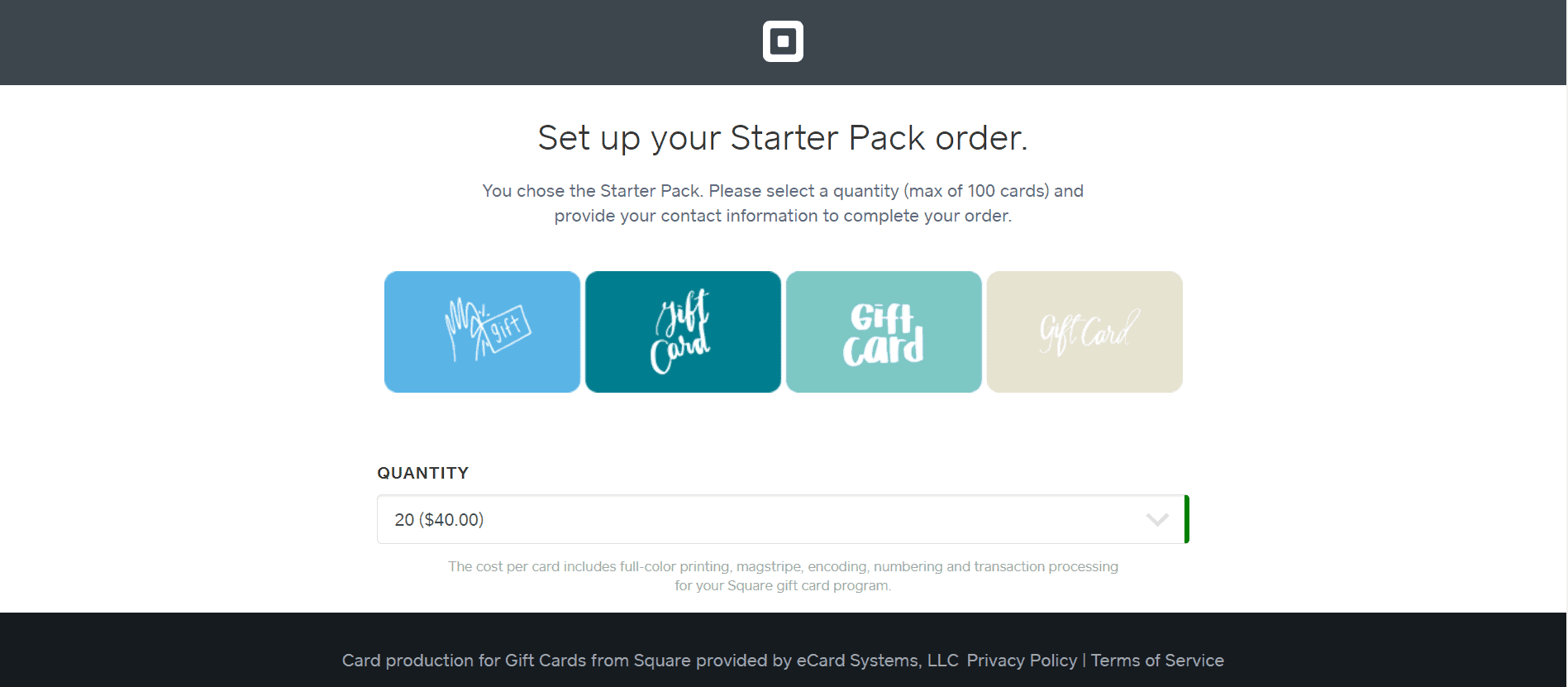
You can order your physical gift cards directly from your Square dashboard. Begin by selecting Payments>Gift Cards. On the following screen, select Plastic Gift Cards from the menu. Next, hit the Order Cards button.
Next, you have the option to choose which of the three gift card options you’d like to purchase: the Starter Pack, Quick Cards, or Custom Cards. Pricing, order minimums, and turnaround times are listed under each option, so make sure to review these details before placing your order.
The next step involves choosing your gift card design or uploading your own custom design based on which option you chose. After choosing your design, select the number of gift cards you wish to order, then add your contact information and shipping address. After adding all of your information, confirm your order and wait for your gift cards to arrive.
Step 2: Set & Confirm Gift Card Amounts
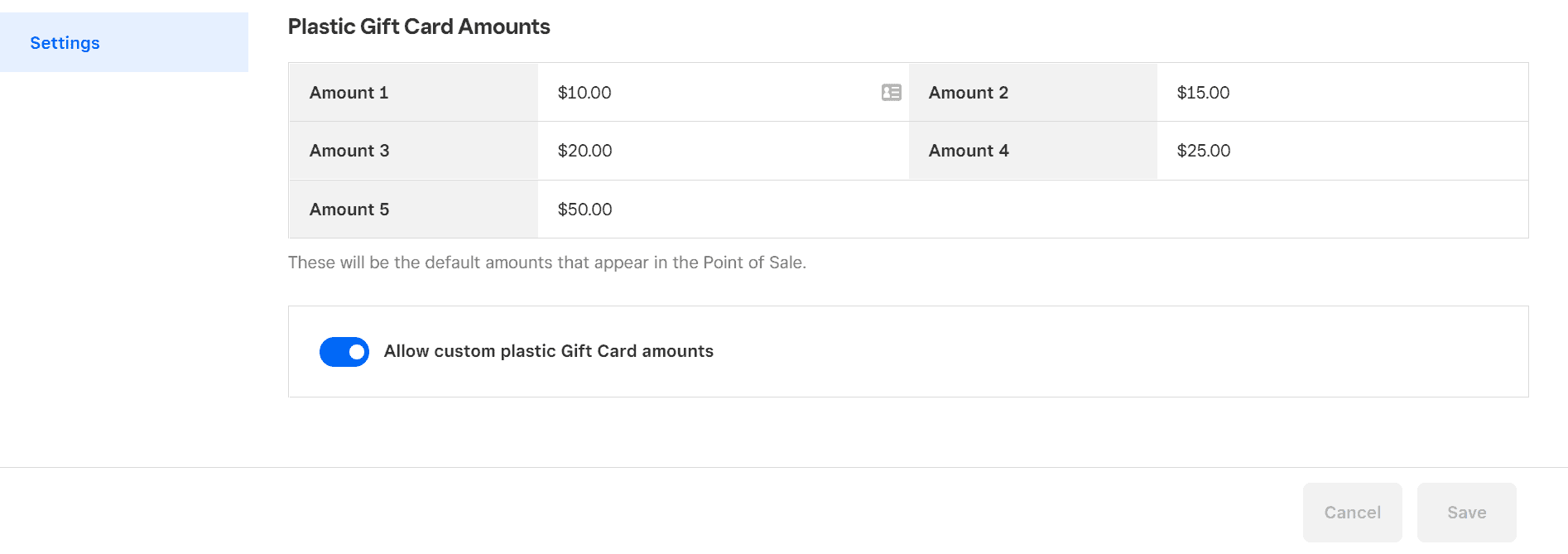
Once you’ve received your Square gift cards, make sure that you’ve set the correct default amounts for your gift cards. You can do this through the Square dashboard by selecting Payments>Gift Cards>Settings. These default amounts will appear in your Square POS when a gift card is purchased. You can also allow custom amounts to be loaded onto your gift cards.
Step 3: Add Funds To Square Gift Cards
Loading funds on your gift cards is done directly from your Square POS.
While on the checkout screen, select Library>Gift Cards. If you have a barcode scanner, you can simply scan the gift card’s barcode.
To load the card, do one of the following:
- Swipe the gift card
- Manually enter the gift card number
- Take a photo of the gift card’s QR code
From here, select the default amount or enter a custom amount. If you swiped or used the QR code, the amount will load onto the card. If you manually entered the gift card, select Load.
Once you’ve done this, return to the library to add more items, or you can complete the sale. When the order is ready, click Charge. Once the order is complete, the gift card is loaded and ready for use.
Set Up & Load Square eGift Cards
Setting up Square eGift cards can be done in just minutes from your Square dashboard. Here’s how to get started.
Step 1: Set Up eGift Cards Through The Square Dashboard
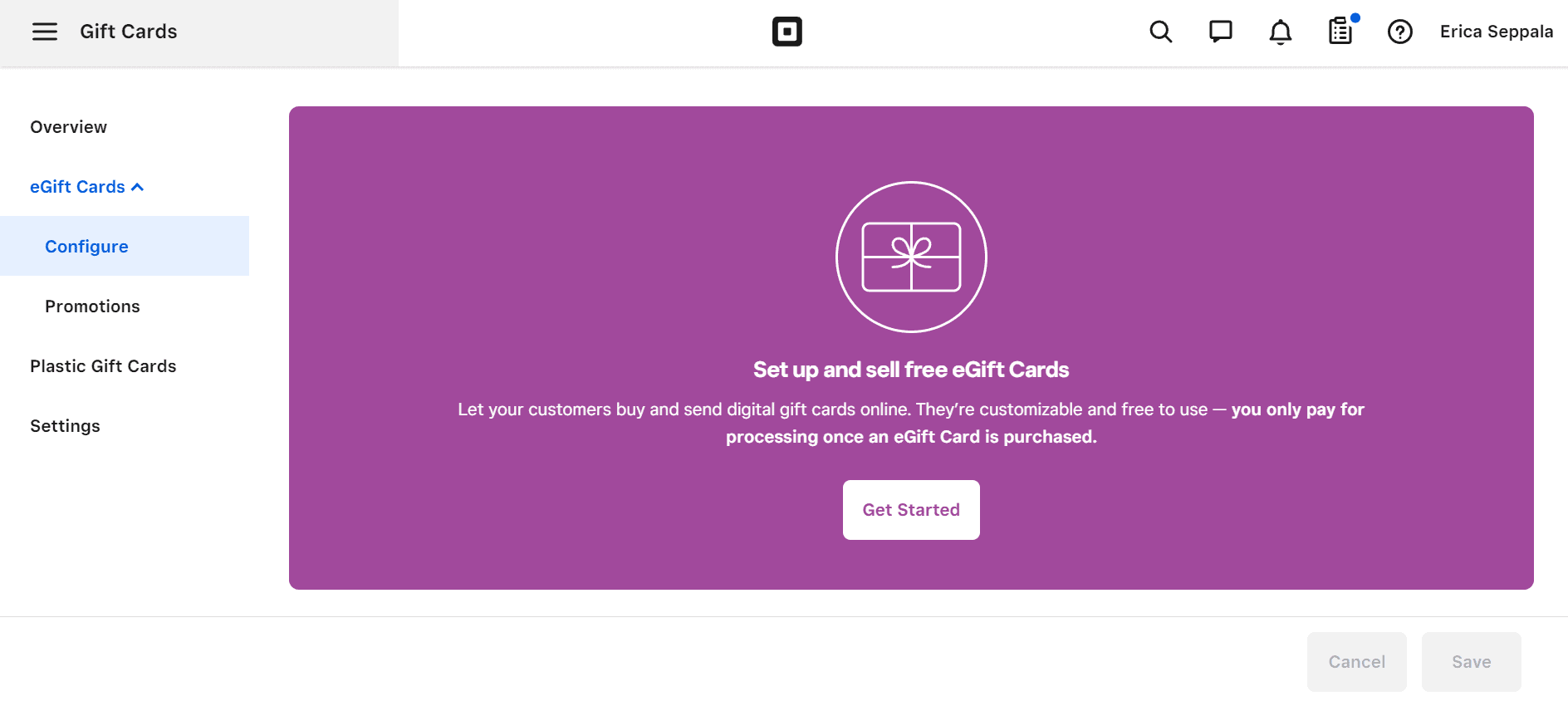
The first step to selling Square eGift cards is to set up your online eGift card store. Do this by logging into your Square dashboard and selecting Payments>Gift Cards>eGift Cards>Configure. Click the Get Started button to begin.
Step 2: Choose Your eGift Card Designs
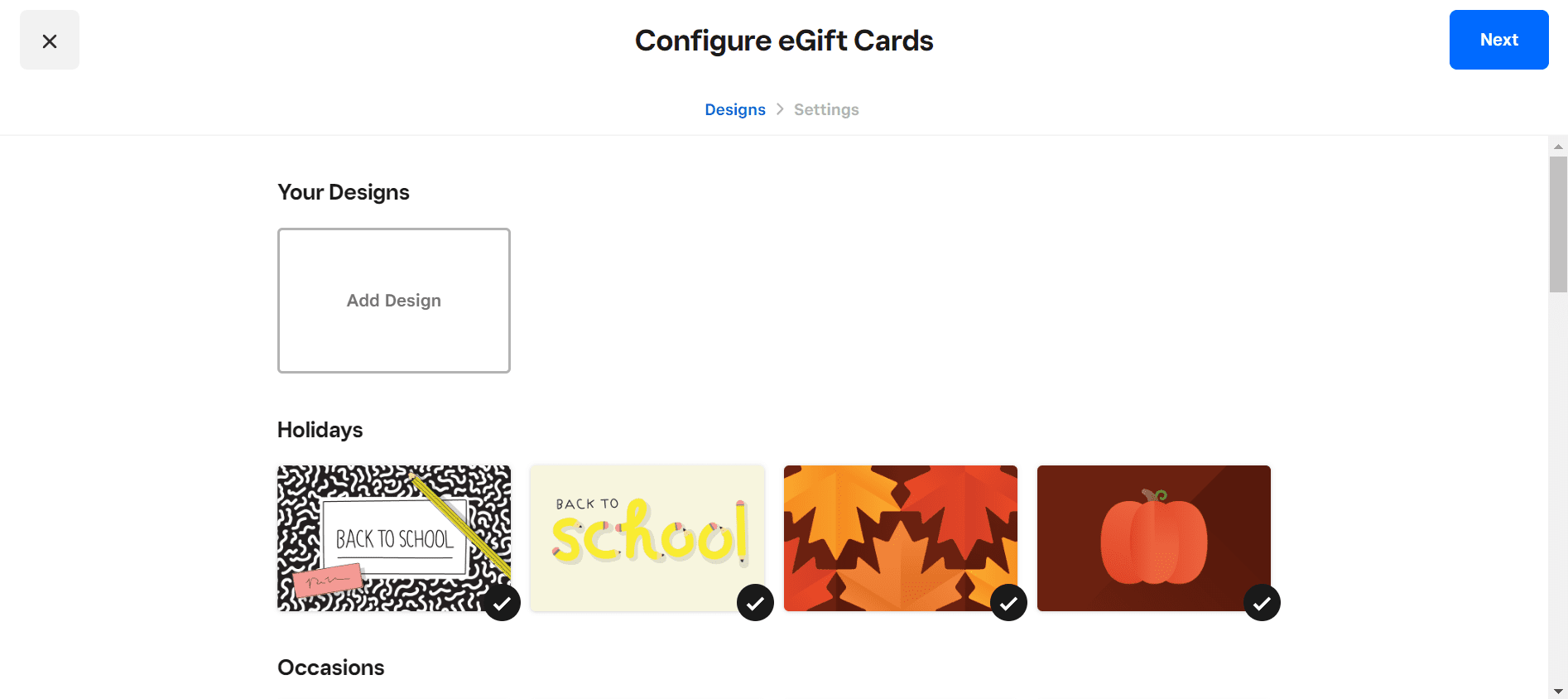
The next step allows you to choose one or more eGift card designs. You can choose from holidays, special occasions, or general designs. You also have the option to upload your own design. Once you’ve selected your designs, select the Next button to move on to eGift card settings.
Step 3: Set Amounts & Policies
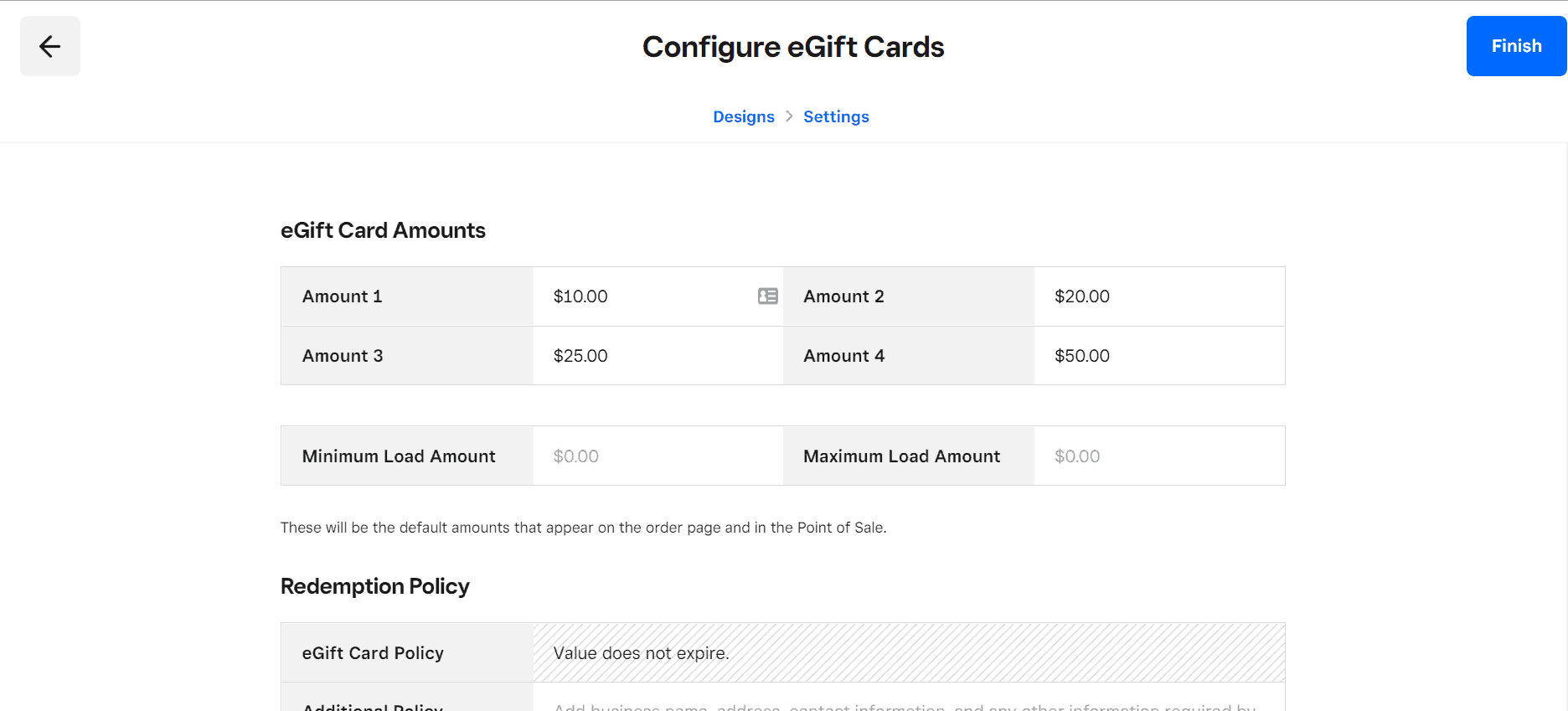
On the next screen, you’ll be able to set your default eGift card amounts. You can set four default amounts, as well as minimum and maximum load amounts. You can also enter details about your gift card policy, contact information, or other important info for your customers.
Step 4: Sell Your eGift Cards
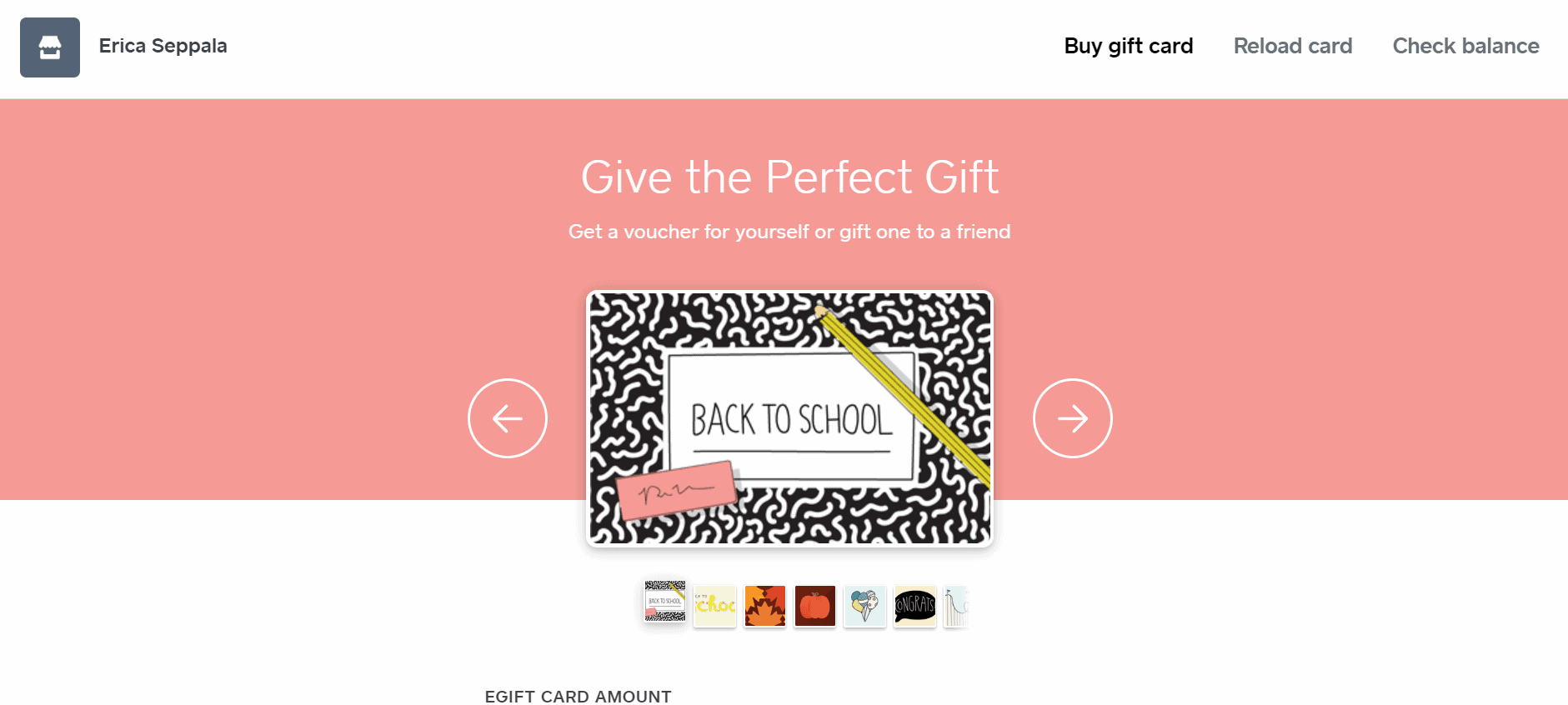
Once you’ve configured your eGift cards, you’ll be able to sell them. After saving all of your changes, you’ll have several options for your gift cards. This includes the option to sell your cards in-store, the option to sell online, bulk ordering settings, and the ability to add or remove your eGift card link from public directories, including Give & Get Local. You can also manage designs from this page.
One last thing to note is that your eGift card ordering link can also be found on this configuration page. This link can be shared with your customers through your marketing campaigns. Not only does this link allow customers to purchase gift cards, but they can also check their balances or reload their eGift cards.
How To Check Square Gift Card Balance
There are two main ways to check a Square gift card balance: through the Square POS app or through the unique link provided to your customers. Here’s how to check the gift card balance using each method.
Check Square Gift Card Balance Through Square POS
Step 1: Open The Square POS App
From the Square POS app, navigate to Library>Gift Cards. If you have a barcode scanner, you can also scan the barcode of the gift card.
Step 2: Enter The Gift Card Number
You can input the 16-digit gift card number in several ways. You can manually enter the number, swipe the card, or take a photo of the QR code. Once the card number is entered into the system, the balance will display in the app next to the last four digits of the card.
Step 3: Reload Or Clear The Gift Card
Once you’ve viewed the balance of the gift card, you can exit the screen. You also have the option to load additional funds onto the card, or you can select the Clear Balance option to clear the remaining balance.
Check Square Gift Card Balance Using Your Unique Link
If your customers want to check their Square gift card balances, they can do so using your unique link. This link is sent to customers after they order an eGift card. However, it is always a good idea to make this link easily accessible to customers by posting it on your website and/or social media profiles.
You can find this link on your Square dashboard by navigating to Payments>Gift Cards>eGift Cards>Configure.