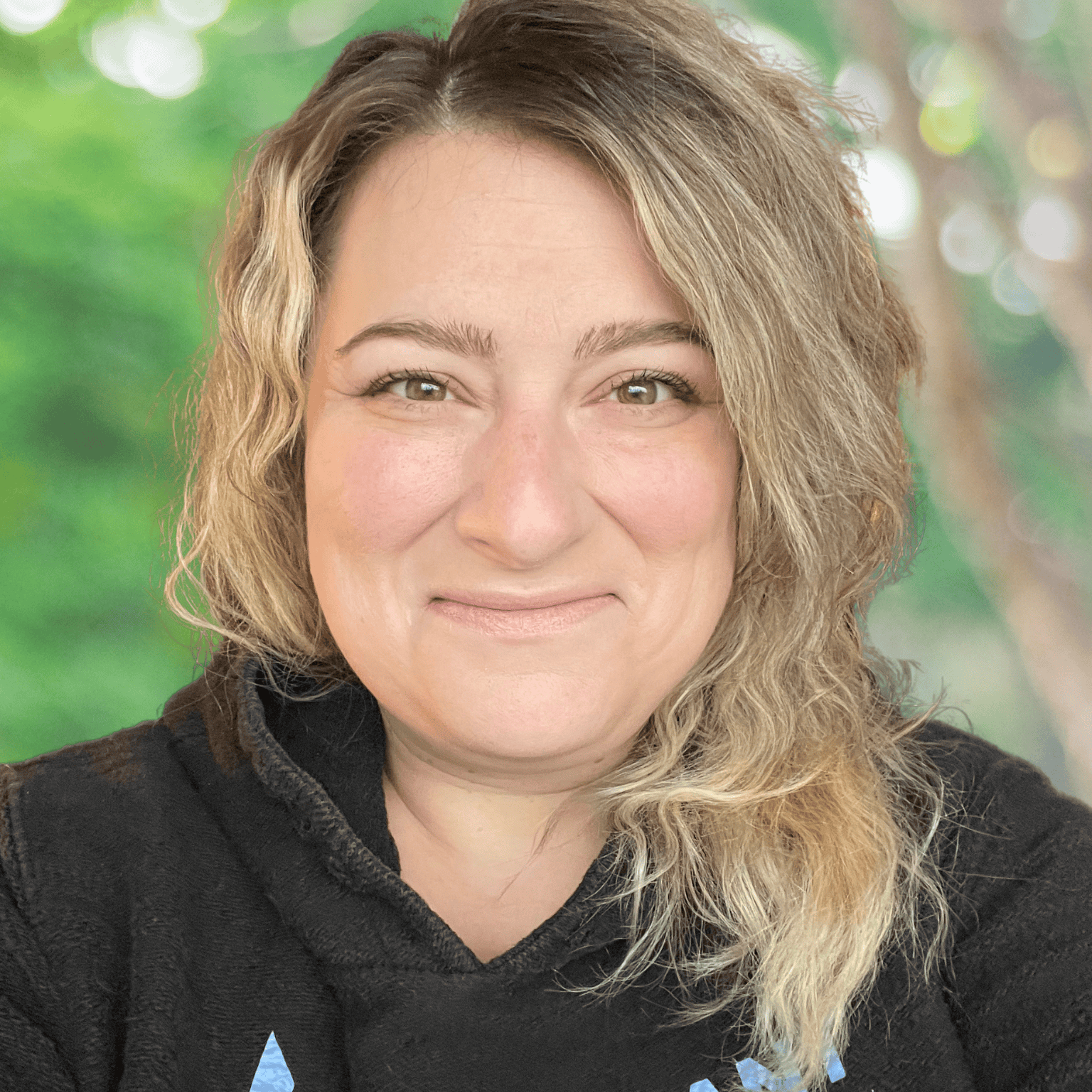IVR makes it easy to get callers the right information or department without adding to your staff's workload. Here's what you need to know about this advanced phone system feature.
Our content reflects the editorial opinions of our experts. While our site makes money through
referral partnerships, we only partner with companies that meet our standards for quality, as outlined in our independent
rating and scoring system.
Thanks to Voice over Internet Protocol (VoIP) technology, modern phone systems offer features that benefit businesses and their customers. One of these features which helps streamline workflows while improving customer satisfaction is IVR.
In this post, we’re going to talk about what IVR is, how it works, when your business should use it, and how to get it set up on your own phone system.
If you’re still using an outdated phone system, keep reading to learn more about this advanced feature and why it’s one of the benefits of switching to one of the best VoIP phone systems.
What Is IVR For Business Phone Systems?
Interactive voice response (IVR) is an automated feature of business phone systems that allows callers to interact with a recorded menu using their keypad or voice.
If you’ve ever called a utility provider or a doctor’s office, you’ve used IVR. For example, if you’re calling your cell phone provider, you may be prompted to speak a word or press a number to hear your balance (i.e., “Press 2 or say ‘balance’ to hear your account balance.”) Another number or voice command may route you to make a payment, while another may send you to a live representative, and so on.
This automation is a great self-service option that helps callers get the information they need or perform specific actions, such as paying a bill or making an appointment. If the system is set up properly, it can improve call flow and customer satisfaction while freeing up employees for other tasks.
What Is An IVR Script?
IVR scripts are the pre-recorded dialogue that is used for your automated menu. In short, it’s the menu that callers will hear when they call your business. These scripts should be simple to understand, and messaging should align with your brand.
Depending on how you use this feature, multiple scripts may be required. For instance, if you give five separate options for customers, you’ll need five additional scripts (plus a script for the main menu) that provide information or instruct customers what to say or press to continue along their journey.
You can create your own scripts, see if your VoIP provider offers sample scripts, or explore the internet for examples to work from to build the messaging that’s right for your business.
How Does IVR Work?
While we won’t get into all of the technical details of how IVR works, here’s a basic overview.
First, the business sets up the IVR system. This will include creating menus and scripts, as well as integrating with a CRM if customer information is going to be pulled automatically (such as when a customer calls to check an account balance).
When a customer calls, they will be prompted to either speak or press a number to move through each menu. IVR uses artificial intelligence to push the caller to the next menu, connect them to the right person, or provide requested information.
While this doesn’t always eliminate the need to have a live person on the phone, IVR does automate many tasks without requiring human assistance or leaving the caller on hold for long periods.
Benefits Of IVR
IVR has multiple benefits for businesses. Here’s why you should consider using this automated system in your own business:
- Improved Customer Support: IVR can help improve call flows, reduce customer wait times, and allow customers to automatically receive the information they need with just the push of a button — or by speaking a word or phrase.
- Extended Support: In the past, customers who needed assistance had to wait until the business was open or wait to receive a callback after leaving a voicemail. IVR makes it possible for customers to get information about your business or perform tasks like paying their bills any time — even after business hours or on holidays.
- Accuracy: If your IVR menu is set up correctly, callers can be routed to the correct employee, or the right action can be performed automatically without the risk of human error.
- Enhanced Security: Some advanced systems use voice authentication to verify the caller’s identity. This enhanced security is ideal for customers calling in to share sensitive information. (Note that this isn’t standard with all IVR systems, so you’ll need to ask your provider if this is offered.)
- Data & Analytics: Your IVR system can provide critical data and analytics to help you determine why people are calling, common problems that are being addressed, and other key information to help improve operations.
Drawbacks Of IVR
While IVR can be beneficial to your business, there are a few drawbacks to keep in mind:
- Impersonal: While some customers prefer not to speak with an employee or representative, others want to connect with an actual human to solve their problems. You can avoid this becoming an issue by making it easy for customers to reach a real person (such as by dialing zero on any automated menu).
- Overcomplicated Menus: The key to success with IVR is to keep it simple. Long menus that increase wait times, missing choices, and other complications can decrease customer satisfaction quickly. To avoid this problem, make sure to map out your IVR system, keep menus short and sweet, and make it possible for callers to connect with a representative whenever necessary.
- Higher Phone Bills: To get this feature, you may have to upgrade your phone plan or pay for it as a separate add-on. This could raise costs each month. While IVR can reduce operational costs for larger businesses, this expense may be unnecessary for smaller businesses that can handle a smaller inflow of calls.
When To Use IVR
IVR isn’t just for bigger businesses. Businesses of all sizes can use this feature for things like:
- Forwarding calls to the right extension or department
- Providing business information, such as hours of operation or location
- Allowing customers to pay invoices or bills online
- Allowing customers to check account balances
- Setting, canceling, or rescheduling appointments
- Contacting customer service for assistance, asking questions, or filing complaints
- Provide callbacks to customers that don’t want to wait on hold
How To Set Up IVR For Your Phone System
Setting up your IVR system varies based on your provider and how you plan to set up your system. First, you have to have this feature enabled on your phone system. If it’s not an included feature in your plan, contact your VoIP provider to see if it’s available and how to sign up. If you don’t have a VoIP phone system, now’s a great time to switck.
Once you’ve signed up, you should be able to use your phone system dashboard to begin configuring the system. Before diving in, we recommend mapping out a plan, perfecting your scripts, and reading any documentation and support resources available from your provider.
When you set up your IVR, you’ll be able to create scripts, create different menus, select actions, and connect your system to your CRM or other software.
If you have any questions at any time, contact your provider for assistance. It’s also not uncommon to have to make tweaks and adjustments to your system to make it more efficient and effective.