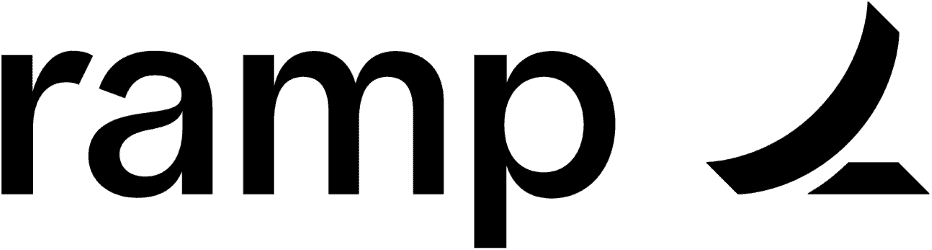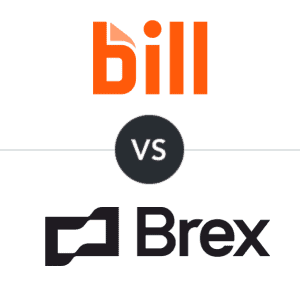Expensify's pricing is determined by your plan, number of users, and whether or not you also use Expensify's corporate card. Learn more about its pricing in this guide.
Expensify is a top-rated expense management platform that lets you capture receipts and direct reimbursement from within one app. It’s easy to use, but Expensify pricing can be confusing.
In this post, we’ll clear away the confusion, explain Expensify pricing, and help you decide if Expensify is what your company needs.
How Much Does Expensify Cost?
| Plan |
Price |
| New Expensify |
$0 |
| Collect |
$5/user/month |
| Control |
Custom pricing starting at $9/user/month |
Pricing is based on the plan you choose and how many users you add. You may be able to use Expensify for free, or you may pay a monthly fee for each user.
In the next section, we’ll break down Expensify pricing, starting with the available plans.
How Does Expensify Pricing Work?
Expensify pricing depends on these factors:
- Plan level: You can choose between three plans: New Expensify, Collect, and Control. Each plan has different features and allows different numbers of users.
- Number of users: Pricing for paid Expensify plans is on a per-user basis. The more employees you add, the higher the price.
- Expensify corporate card usage: The best Expensify pricing is reserved for those who use a linked Expensify card, with 50% off each plan pricing for those who use the card for at least half of their company’s spending.
Before we go any further, let’s talk about that last item, the Expensify card. Although Expensify is best known as an expense management system, it also includes a corporate credit card that can make Expensify a complete business financial management system.
The Expensify card is completely free, with no fees. If your company uses the Expensify card for at least 50% of its spending, you will receive a 50% discount on your Expensify plan.
The benefits of using the Expensify card go beyond preferential Expensify pricing. When you use the Expensify card to pay for your business expenses, you can earn up to 2% cash back on the dollars you spend. And you can sync Expensify’s suite of accounting, HR, and travel integrations to simplify expense management across the board.
The Expensify card currently is available to any company with a US bank account. That includes freelancers and self-employed individuals, not just big companies. With free cards for employees and no fees, there’s a lot to like about using the Expensify credit card.
If you’re interested in learning more, check out our full Expensify review for all the details.
Expensify Pricing Plans
Since our last update, Expensify has changed its pricing plans. Fortunately, these changes make the pricing far less complicated.
There are three plans available, and one of them is free to use. The free plan is limited in its features.
The Expensify card makes it easy to capture receipts and issue reimbursements. The card is free to use, but you’ll need to subscribe to a paid plan to get this feature.
If you subscribe to the Control plan and use your Expensify card for at least 50% of your company’s spending, you’ll receive 50% off your Expensify subscription.
Here’s a breakdown of Expensify’s pricing plans:
| Plan |
Price |
When To Use |
| New Expensify |
$0 |
For receipt scanning, sending and receiving money, and chatting with coworkers |
| Collect |
$5/user/month |
For small businesses that want features including spend controls, reimbursements, corporate cards, and travel booking |
| Control |
Custom pricing starts at $9/user/month |
For larger businesses that want custom expense rules, budgeting, and custom reporting |
With these plans and payment details in mind, let’s take a look at each subscription level to see what it has to offer:
New Expensify
New Expensify is described as the next generation of Expensify, taking a chat-based approach to expenses, invoicing, and travel. This plan costs $0/month and includes:
- One-click receipt scanning
- Send and receive money
- Collaborate with coworkers
Collect Plan
Expensify’s Collect Plan is priced at $5/month/user and includes:
- Unlimited SmartScans
- Automated payments
- Unlimited Expensify corporate cards
- Card management
- Expense & travel approvals
- Unlimited travel booking
- Reimbursements
- Accounting software integrations
- AI & human support
Control Plan
Expensify’s Control Plan has custom pricing starting at $9/month/user. It includes everything from the Collect Plan, plus:
- Multiple approval flows
- Custom expense policies
- ERP & HR integrations
- Budgeting
- Custom insights & reports
- Account manager
If you want to test Expensify before you purchase a subscription, you can sign up for a free three-month trial.
It’s free for you and your employees to use Expensify corporate cards, and you’ll encounter $0 in added fees. That includes no annual fee, no interest fees, no late payment fees, no fees for global ACH transfers, and no foreign transaction fees.
The only fees associated with Expensify are monthly or annual subscription fees that depend on the plan you choose and how many users you add. As mentioned, a free plan is available but features are limited.
Expensify Nonprofit Pricing & Other Discounts
At this time there’s no nonprofit discount on Expensify.
However, Expensify does offer significant discounts if you subscribe to the Control Plan and use your Expensify card for at least half of your business expenses.
How Does Expensify’s Pricing Stack Up To Competitors?
We took a close look at one top-rated expense-management platform, Ramp, which like Expensify, comes with a corporate card. Both platforms offer some unique features that could make one or the other a better fit for your company. Specifically, Ramp has tighter eligibility requirements, including up to $25,000 cash in the bank, and it also offers thousands of dollars in partner perks.
Unlike Ramp, Expensify is available for small businesses and even freelancers. In fact, Expensify is a great option for users who want to benefit from using a corporate card and sophisticated expense management tools but don’t fit the typical profile of a corporate card customer.
Of course, you have lots of options, depending on whether you’re more interested in Expensify’s spend management tools or the Expensify card. You can find strong competitors to Expensify’s spend management options, like Concur, for example.
If you’re looking for a corporate card that also offers spend management features, you have even more options, including those on our list of the best corporate cards available today!
The Bottom Line On Expensify Pricing
We think Expensify is a good product that we can recommend to readers, both for its strong expense management features and its cashback credit card.
Depending on the plan you sign up for (and the number of users you have), Expensify’s pricing can get expensive. If you’re interested in all that Expensify has to offer, we suggest you sign up for the free trial to test it out before you commit.
Keep in mind that other software products, like Ramp, BILL, and Brex, also offer strong expense management features and corporate cards. The catch is that these platforms all have tighter eligibility requirements than Expensify does, and they’re mostly aimed at startups and big companies.
In other words, Expensify pricing may not be your favorite part of the platform, but that may be the price you pay for the features you want and need.