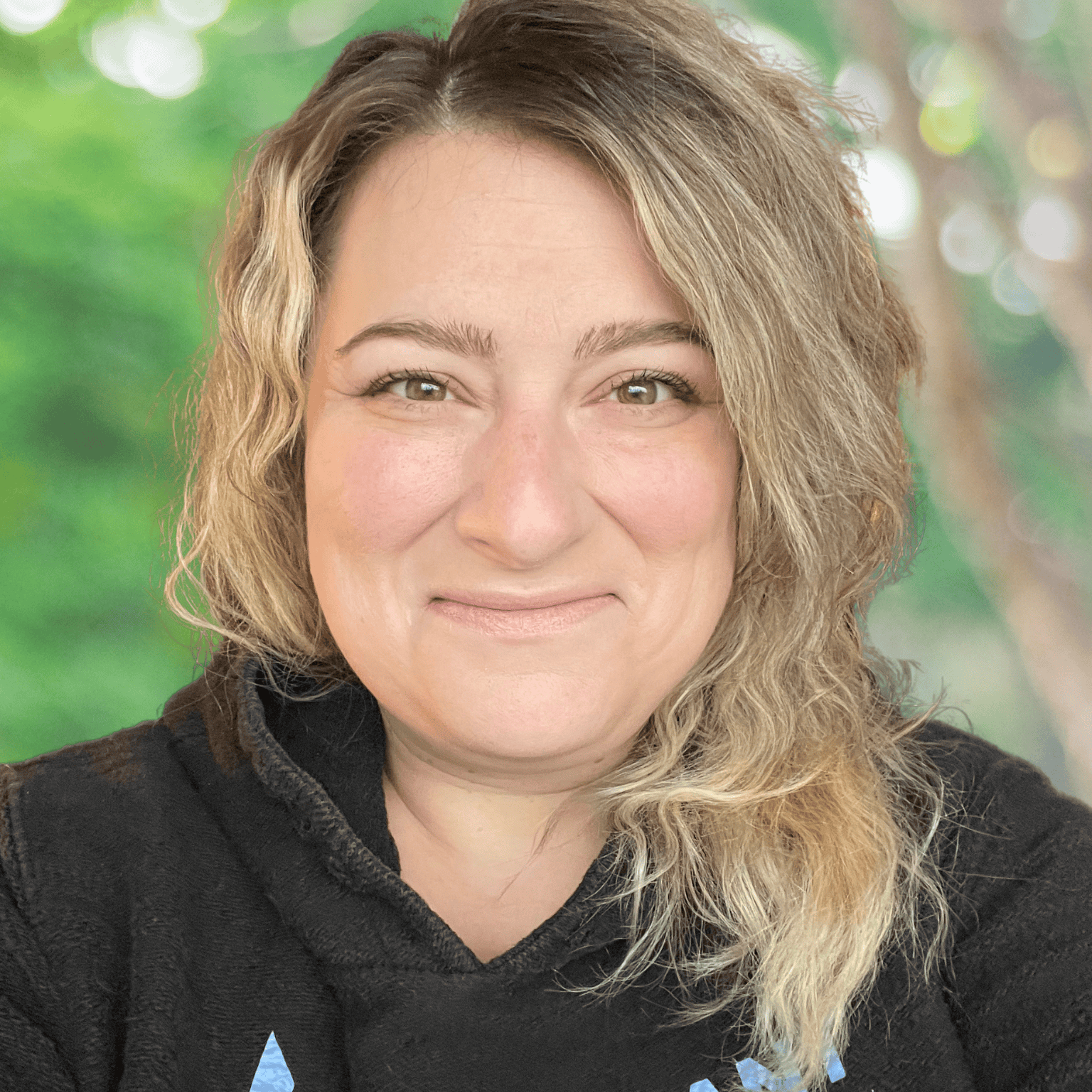Pros
- Affordable monthly pricing plans
- Budget-friendly equipment
- Lots of features included at no additional cost
- Quick & easy setup
- User-friendly interface
Cons
- Potentially long hold times when calling
- Some features may be difficult to use at first
What Is Ooma?
Ooma is a carrier that provides residential and business VoIP services. The company also specializes in smart security systems. For the purpose of this review, we will be focusing on Ooma’s business VoIP, known as Ooma Office.
Ooma Office is a full suite of VoIP services that allow businesses to better communicate with their employees and customers. Ooma Office stands out for its affordable pricing plans, which include a lot of great features for no additional cost. It’s also easy to set up and allows users to communicate from VoIP desk phones, smartphones, or computers.
There are a few minor issues, such as long hold times when contacting customer support and occasional glitches. Despite this, Ooma has a great public reputation and a lot going for it. Keep reading to find out if this VoIP phone system fits the needs of your business.
Ooma Pricing
Ooma has three pricing plans that start at $19.95/month per user.
| Ooma Plans |
Price |
When To Use |
| Office Essentials |
$19.95/month per user |
You want to use VoIP on your smartphone |
| Office Pro |
$24.95/month per user |
You want voice, text, and video conferencing on your phone or computer |
| Office Pro Plus |
$29.95/month per user |
You want VoIP with advanced features & CRM integration |
Ooma’s plans are competitively priced, and even its least expensive plan is loaded with features. Pricing is very straightforward and isn’t overly complicated the way it is with some carriers. No contracts are required for any plan.
If you’re unsure of which plan is right for you, Ooma has an easy-to-use tool that can help you decide based on the number of users and desired features.
There are no new user discounts, and there aren’t any discounts for multiple users. Despite this, Ooma’s plans and add-ons are affordable. Overall, Ooma gets it right with pricing, earning a solid 4.2/5 for this review.
Ooma Office Essentials
Ooma Office Essentials costs $19,95/month per user and includes:
- Unlimited calling in the United States, Canada, Mexico, & Puerto Rico
- Virtual receptionist
- Ooma mobile app
- Free toll-free number
- One direct dial number per user
- E911
- Low international calling rates
- Virtual faxing
- 50+ calling features
Ooma Office Pro
Ooma Office Pro is priced at $24.95/month per user and includes everything from Office Essentials, plus:
- Desktop app
- 250 text messages
- Video conferencing for up to 25 participants
- Call recording
Ooma Office Pro Plus
Office Pro Plus costs $29.95/month and includes everything from Office Pro, plus:
- 1,000 text messages
- CRM integration
- Video conferencing for up to 100 participants
- Hot desking
- Call queueing
- Team chat
Ooma Extra Costs & Fees
| Ooma Extra Costs |
Price |
| User Extension w/ Virtual Fax & Local Number |
Starts at $19.95/month |
| Local Phone Number |
Starts at $9.95/month |
| Toll-Free Number w/ 500 Minutes |
Starts at $9.95/month |
| Toll-Free Calling Plan w/ 1,500 Minutes |
$15/month |
| Toll-Free Calling Plan w/ 3,000 Minutes |
$30/month |
| International Calling |
Rates vary |
| Add’l Business Text Messages |
Starts at $65/month |
Ooma has several add-ons that are affordably priced. You can add user extensions with a local number and virtual fax, or you can purchase an additional local phone number.
Toll-free numbers and calling plans are available. If you need additional text messages, you can purchase a bundle of 1,000 to 25,000 for one flat rate. International calling is also available, and rates are competitive.
Ooma Equipment
One of the things we like about Ooma is that it offers great deals on equipment. At the time of this review, Ooma has a number of its VoIP phones marked down from retail price and on sale: buy one, get one free. With this deal, customers can score two desk phones starting at around $50.
No financing is available, but Ooma’s low pricing and sales make it possible to score budget-friendly options without signing a long-term contract or paying more by leasing equipment.
Ooma has a solid selection of VoIP wired desk phones, cordless phones, and conference phones from its own line and Yealink. ATA adapters are also available and allow you to use your old analog phones with your Ooma voice service.
If you’re unsure of which phones are best for your business, use Ooma’s recommendation tool to find your perfect match. And if you pick phones that just don’t work for your business? It’s okay because Ooma offers a 30-day risk-free guarantee on its hardware.
Of course, you don’t even have to purchase equipment at all by using Ooma’s mobile app (available for all plans) and desktop app (available on Pro and Pro Plus).
We like Ooma’s equipment choices, its recommendation tool, and, most of all, its low prices. For equipment, we rate Ooma a near-perfect 4.8/5.
Ooma Features
With some carriers, you’ll find that many features are only available as an add-on. While your plan may be inexpensive, these add-ons can pile up quickly, leaving you with a much higher bill than expected.
Fortunately, Ooma’s plans come equipped with a great set of features at no additional cost. Things like a free toll-free number (with 500 free minutes for incoming calls), free calls across North America, and CRM integrations are nice to see included in at least some plans.
Even Ooma’s lowest priced plan comes stocked with great features. If you upgrade to a more expensive plan, you’ll get access to even more features. With Ooma, you’ll get a lot of bang for your buck. For this reason, we rated it a perfect 5-star score in this category.
Standard Features
Ooma has all of the standard features you’d expect with a VoIP business phone system, plus added bonuses like a free toll-free number. Standard features include:
- Unlimited calling in U.S., Canada, Mexico, & Puerto Rico
- Business phone number
- Low international calling rates
- Free number porting
- Call forwarding
- Caller ID
- Three-way calling
- Call blocking
- Call queueing
- Voicemail
- Call transfers
- E911
- Free toll-free number w/ 500 minutes of inbound calls
- Direct-dial numbers for each user
- Music on hold
- Bulk user import
- User management portal
Advanced Features
Ooma has multiple calling features to simplify workflows and improve customer satisfaction, including:
- Virtual receptionist
- Virtual extensions
- Call recording
- Call screening
- Call flip
- Auto dialer
- Voicemail transcription
- Extension monitoring
- Call park
- Transfer music
- Multi-site management
- Forward calls during outages
- Distinctive ringtones
- Ring grounds
Unified Communications
Ooma makes it easy to connect with your customers and employees with a variety of features from video conferencing to SMS business text messaging. While features vary by plan, there are no additional add-on costs for:
- Mobile apps for iOS & Android
- Desktop apps for Windows & Mac
- Chrome desktop app
- Conference calling
- Video conferencing
- Video conferencing recording
- Screen sharing
- Text messaging
- Message templates
- Team chat
- Online whiteboarding
- Company directory
- Conference bridge
- Virtual fax
- Intercom
- Overhead paging
- IP phone paging
- Paging groups
- Shared voicemail boxes
- Hot desking
Reporting & Analytics
Ooma allows you to track analytics for calls, messages, and even faxes. Here’s what you can access with Ooma:
- Call logs
- Call analytics
- Call leaderboards
- Message analytics
- Fax analytics
Integrations
Ooma integrates with several third-party programs, including:
- Salesforce
- Zoho
- HubSpot
- Jobber
- Microsoft Dynamics
- NexHealth
- Freshdesk
- Clio
- AgencyZoom
- Square
Ooma Security
Ooma states that it uses the latest security and data encryption technologies to ensure privacy and security. Some of its security measures include the use of firewalls, redundant architecture and worldwide data centers, IP security solutions, and compliance with data protection laws. A HIPAA mode is available for Ooma users.
Ooma has an uptime guarantee of 99.999%.
Ooma checks all of the boxes when it comes to security, resulting in a score of 5/5 for this category.
Ooma Customer Service
Ooma offers 24/7/365 customer support. If you need to speak to a live representative, you can get in touch by phone or live chat.
| Ooma Support |
Availability |
| Phone Support |
|
| Email Support |
|
| Support Tickets |
|
| Live Chat |
|
| Dedicated Support Representative |
|
| Knowledge Base or Help Center |
|
| Videos & Tutorials |
|
| Company Blog |
|
| Social Media |
|
If you’d prefer to fix an issue yourself, Ooma offers plenty of resources. It has an extensive knowledgebase that includes helpful how-tos, tutorials, troubleshooting for common problems, and plenty of support articles organized into categories.
You can also seek answers to your questions through Ooma’s community forum.
A company blog is also available that covers topics from VoIP to organizing your home office and tips to be more productive. The company also has social media profiles on Facebook, Instagram, X/Twitter, LinkedIn, and YouTube.
When it comes to the quality of service, reviews are overall very positive. There are a small handful of complaints surrounding the hold times for reaching a rep, but in general, users are pleased with the quality of customer support.
For customer service, we give Ooma a score of 4.7/5.
Ooma User Reviews
Ooma has a great reputation with its users, racking up hundreds of positive reviews across the web. The company receives scores of 4.5/5 (based on 230+ reviews) on GetApp, 4.5/5 (based on 230+ reviews) on Capterra, and 4.6/5 (based on 120+ reviews) on G2.
Based on the number and quality of reviews, we give Ooma a score of 4.8/5.
Negative Reviews & Complaints
While the positive far outweighs the negative, there are a few complaints about Ooma. The most common criticisms include:
- Some features take time to figure out
- Long hold times when calling customer support
- Some glitches on the desktop app
- Some features are only available with higher-tier plans
Positive Reviews & Testimonials
Past and current users have a lot of positive things to say about Ooma. These users praise the company for:
- Fast & easy setup
- Good selection of features
- Affordable pricing
- Regular app updates
- User-friendly interface
- Good call quality
Final Verdict: Is Ooma Worth It?
For many small businesses, Ooma is an excellent choice. Some VoIP providers run up monthly bills with additional fees for features, add-ons, and integrations. Ooma, on the other hand, has extremely competitive pricing for its plans, all of which have solid feature sets.
Speaking of pricing, we also like how upfront Ooma is about its equipment pricing. Discounts and sales make its equipment extremely affordable, and you can order instantly online without having to talk to a pushy salesperson.
Ooma takes security seriously, so you don’t have to worry about your data being compromised. While there are some complaints about customer support, there are lots of options available — and many customers have reported good interactions when they do have to speak with a representative.
While larger companies may find the service somewhat lacking in areas like unified communications, Ooma is a solid choice for small- to mid-sized businesses that want a feature-rich and easy-to-use business phone system. This is why we’ve given Ooma Office an overall rating of 4.7/5.
Before making your decision, make sure you choose the right business phone system. Start by checking out our picks for the best VoIP phone systems for business to find your perfect match.