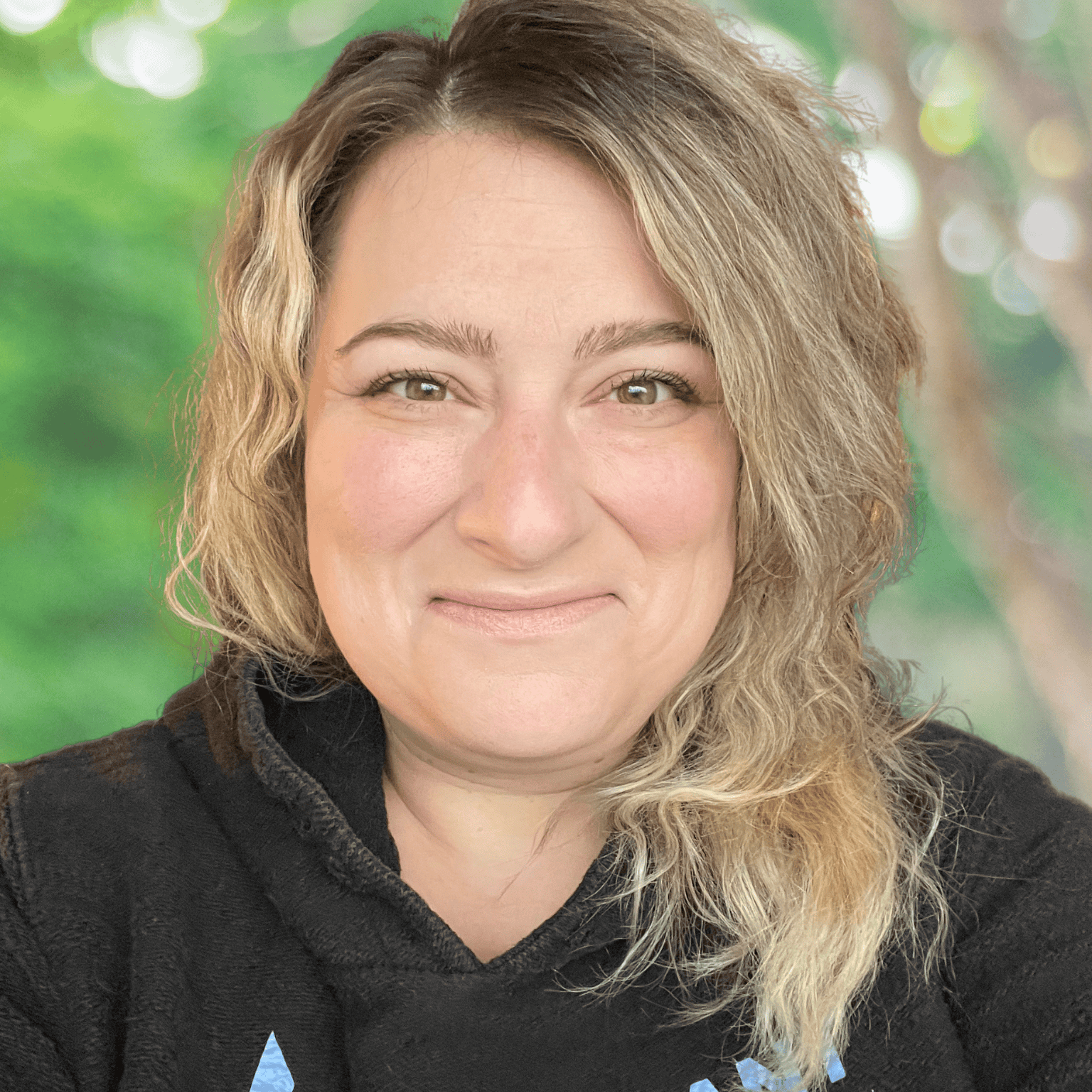Stamps.com is easy to use shipping software that integrates with many eCommerce platforms, making it a quick and easy solution for small businesses.
Stamps.com is a shipping software designed to save you time and money. With Stamps.com, you will get discounts on USPS postage rates, and there is no special equipment to buy or lease.
The downside: Stamps.com may not offer all the features you’d expect to find in eCommerce shipping software, including a choice of shippers, because Stamps.com works only with the US Postal Service and UPS. However, if your business already ships primarily with these carriers, you could benefit from using this software.
How Does Stamps.com Work?
Stamps.com is software that lets you buy discounted postage from USPS and UPS and print labels from your home or office. You can even schedule pickup times with USPS directly from your Stamps.com admin. If that sounds like a good option for your small business, you definitely want to read this full Stamps review.
Stamps.com Pricing
Pricing couldn’t be easier at Stamps.com. First, there is no monthly contract to sign, and you have four weeks to see if you like their product, during which you can also use $5 worth of free postage.
If you decide you like Stamps.com, you can use their services for a flat fee of $19.99 a month, which you can cancel at any time. This gets you discounted postage and shipping rates and plenty of other shipping perks.
Stamps.com Features
Stamps.com comes with all the features you need to ship with the USPS. Here’s a summary of those features:
Discounts
Stamps.com offers users special discounted rates on postage on all plans. Discounts are not based on your shipping volume.
USPS discounts include:
- First-Class Mail: $0.03 off 1-ounce letters
- Priority Mail: Up to 30% off
- Priority Mail Express: Up to 16% off
- First-Class Packages: Up to 26% off
- Priority Mail International: Up to 12% off
- Priority Mail Express International: Up to 7% off
- First-Class Package International Service: Up to 5% off
- Package Insurance: Up to 40% off
Stamps.com also integrates with UPS, so users can get discounts on shipping rates, although only within the continental US. These discounts include up to 69% off UPS two-day air and up to 55% off UPS ground rates for domestic shipments. Common UPS fees, such as a residential surcharge for ground shipments, are waived for Stamps.com users.
Multichannel Sync
Stamps.com automatically imports orders directly from marketplaces where you sell, including eBay, Amazon.com, and Etsy. You can also import orders from a CVS file, Excel, XML, or your own ODBC. After you print a shipping label for an order, Stamps.com automatically uploads tracking and mailing information back to the order source, including Amazon, eBay, Etsy, or your shopping cart.
Address Book
Stamps.com’s address book feature lets you store addresses, phone numbers, and email information for everyone you ship to. You can also connect to your address books in other applications, such as Outlook and Act, and import address information from many popular contact management programs.
Tracking
Once you print a shipping label, your customer automatically receives a shipment notification via email. This email will include the delivery address, mail date and class, estimated delivery date, a link with the tracking number, and a personal note that you can customize.
Order Management
You can use batch processing to print shipping labels for up to 10,000 orders at once. You can email your customers a pre-addressed, postage-paid shipping label for returns. The customer can print the label from any web browser, and you maintain control of the delivery speed and shipping costs for the return delivery.
SCAN forms allow you to feel confident that USPS receives your packages, and you can include multiple shipments on one barcode.
Address verification is included with Stamps.com. You can access USPS special services, such as Certified Mail, return receipt, restricted delivery, registered mail, COD, signature confirmation, and more.
Reports
Stamps.com allows users to track mailing and shipping costs by customer, mail class, zone, and more.
Shipping Labels
You won’t need a special printer to use Stamps.com. You can print labels on plain paper, your own labels, envelopes, or NetStamps labels. You can even customize your packing slips with graphics, such as a logo or a custom message.
If you’re already using software such as Microsoft Word, Outlook, or QuickBooks, you can print postage labels directly from there.
International Shipping
You can access all international USPS mail classes for international shipments, and the forms you’ll need are integrated into Stamps.com. The software will automatically select the correct form and include the delivery address, product description, and item quantity.
Product restrictions are shown for each country, and the date, your name, and an “electronic round stamp” are included on customs forms, so you don’t need to visit the post office to drop off international shipments.
Postage Payment & Refunds
Your Stamps.com subscription fee does not include the cost of postage. You can pay for the postage you use by invoicing, credit card, or ACH debit/credit, including PayPal debit card.
You can apply for a refund by mail if you misprint or spoil a shipping label. You will need to include physical proof of misprinted or unused postage. Refunds must be received within 60 days, with refunds processed within one to two weeks. You can track refund requests from your admin panel. Refunds are not available for unusable valid postage labels for First-Class 1-ounce or Priority Mail 1-pound shipments.
Package Pickup
You can schedule a package pickup through the USPS website or your admin panel. Called Carrier Pickup, this service is free if scheduled at the same time as your regular mail delivery. Package pickup is available only for these types of shipments: Priority Mail Express, Priority Mail, Global Express Guaranteed, Priority Mail Express International, and Priority Mail International. However, if you are sending out at least one package in those classes, you can include packages sent by alternate methods, such as First Class, with no fee added.
There’s no limit on the number of packages, but the maximum weight limit is 70 pounds per package.
When To Use Stamps.com
There are a few downsides to Stamps.com, and even if you decide you don’t like their product, you can easily drop your subscription.
Choose Stamps.com If…
- You have high shipping or postage costs and are looking for a significantly discounted rate
- You don’t want a long-term commitment on shipping software
- You don’t use a wide variety of shipping carriers
Final Verdict
Overall, Stamps.com is a decent software product with a few flaws balanced by solid benefits and useful features. While any business can use Stamps.com, we think this product works best for small sellers who ship between 50 and 500 orders per month. In particular, Stamps.com is good for merchants who frequently ship through the USPS and can benefit from the significant postage discounts available through Stamps.com.
If Stamps.com works for you, there’s nothing else you need to do. Just keep using the software.
But if Stamps.com doesn’t fit your needs, keep looking into other options. Stamps.com’s parent company, Thomas Bravo, owns several other shipping software companies, including Endicia, ShipStation, ShipEngine, ShippingEasy, and ShipWorks. So, if you think Stamps.com misses the mark for your small business, check out one of its sister companies, and you may find a better fit.