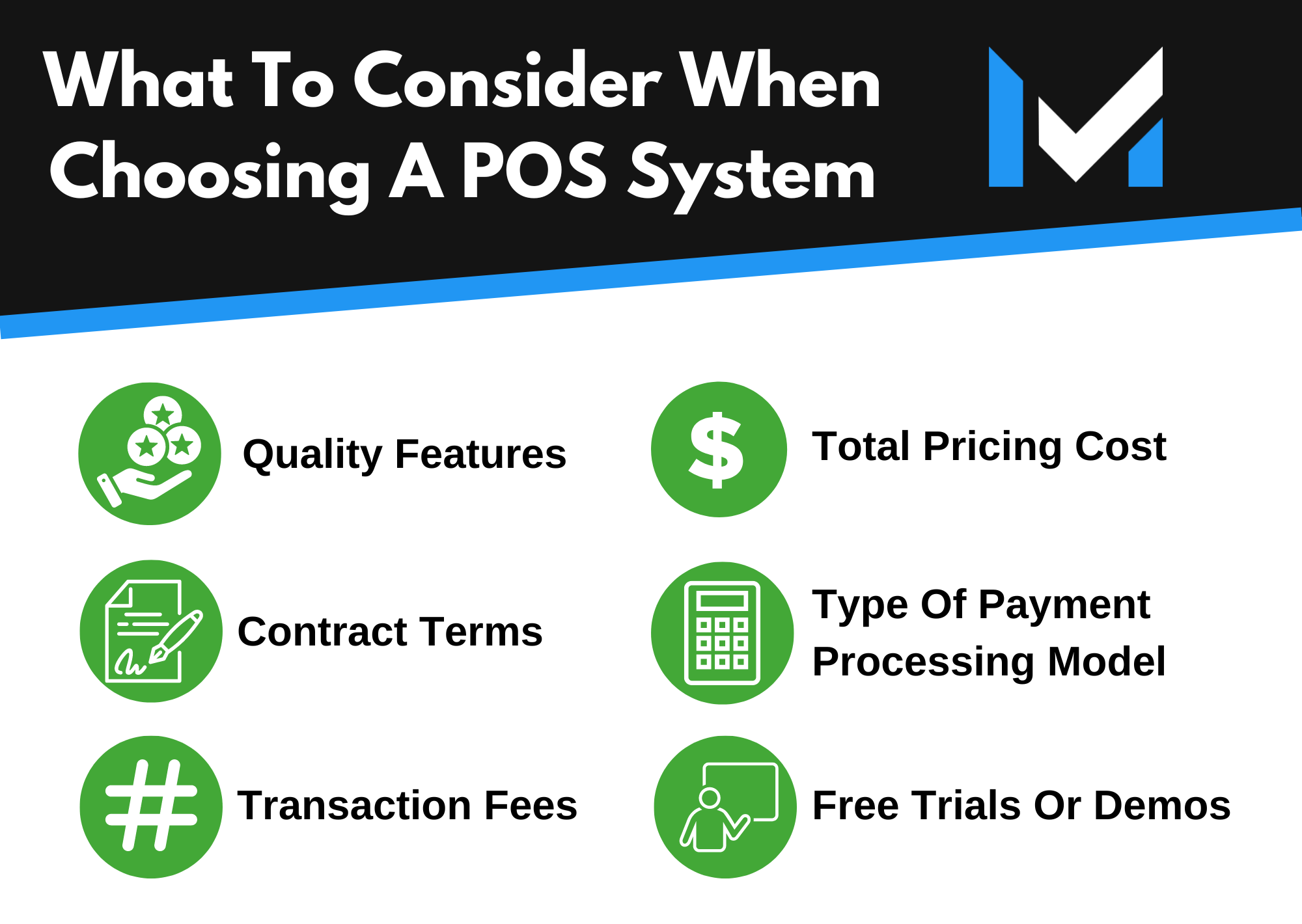Not all POS systems are created equal. Here’s how to find the one that actually works for your business.
Our content reflects the editorial opinions of our experts. While our site makes money through
referral partnerships, we only partner with companies that meet our standards for quality, as outlined in our independent
rating and scoring system.
Choosing a POS system doesn’t have to be overwhelming. With so many options out there, the key is knowing what to look for — and what to avoid.
This guide breaks down the most important factors to consider when choosing a POS system for your small business, so you can find the right fit and get back to what you do best: running your business.
What To Consider When Choosing A POS System
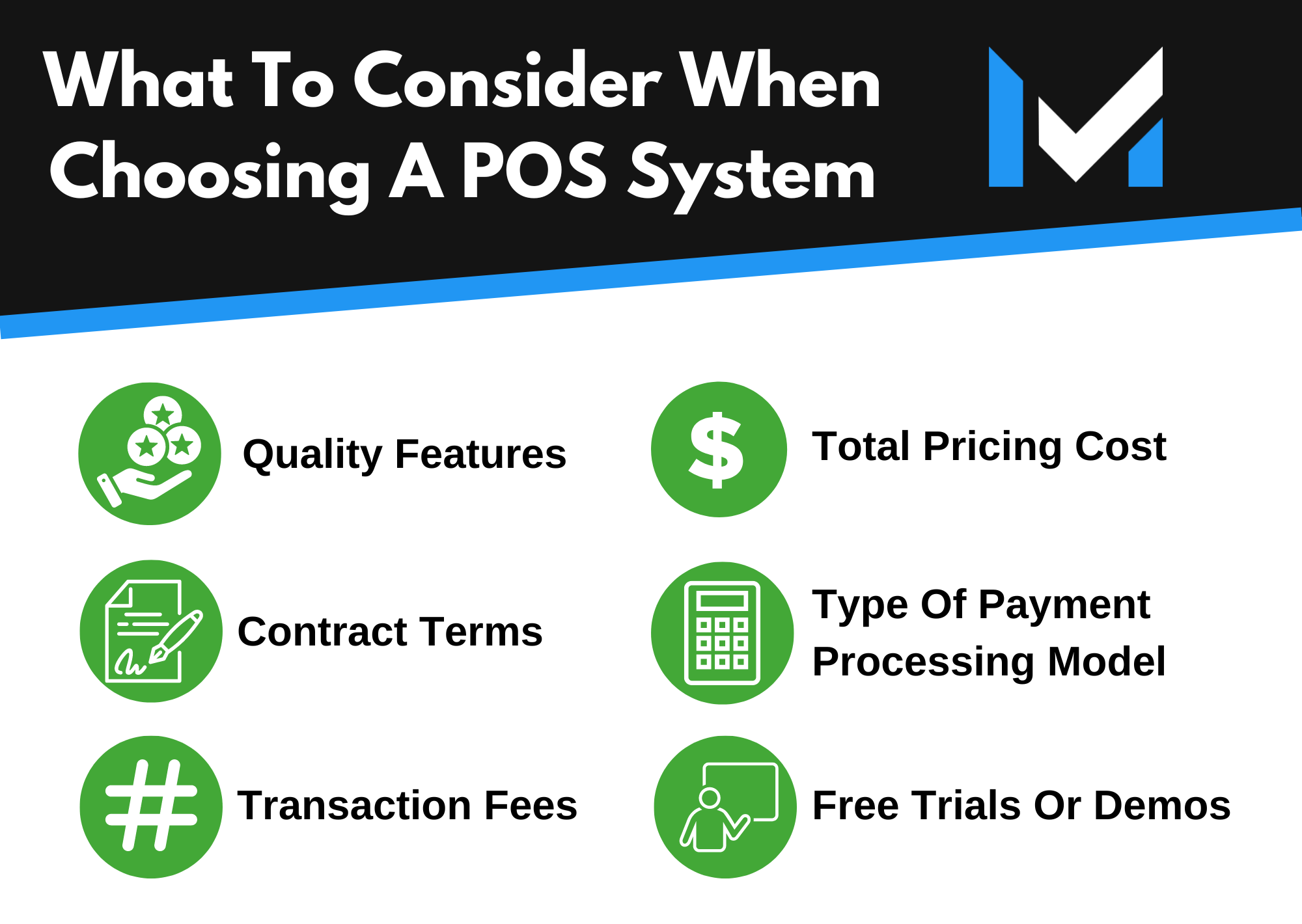
When it’s time to choose a POS system, focus on the factors that matter most to your business. Here are the key areas to consider before you buy:
- Set a Budget: Know what you can afford upfront and what you’re comfortable paying monthly.
- List Must-Have Features: Identify which tools you need, like inventory tracking, reporting, or online ordering.
- Understand Payment Processing Models: Decide whether you prefer flat-rate pricing or interchange-plus, and compare total fees.
- Look for Free Trials or Demos: Test drive the system to see if it fits your workflow before you commit.
- Check Contract Terms: Review contract length, cancellation policies, and any early termination fees.
The choices you make will shape how well your POS system works for your business.
A Guide To Merchant POS Systems
Before you choose a POS system, it’s important to understand how pricing, features, hardware, and contracts work together. Here’s a breakdown of what to know — and what to avoid — as you compare your options.
POS Pricing
Your overall POS cost comes down to three main factors:
| Cost Type |
Typical Price Range |
What To Know |
| Software Fees |
$0 – $300/month |
Covers your POS license, add-ons, and integrations. Costs rise with extra features or multiple registers. |
| Hardware Costs |
$500 – $1,800 per terminal |
Tablet systems are the most affordable; full countertop setups with scanners and drawers cost more. |
| Payment Processing Fees |
2.3% – 2.9% + $0.10 – $0.15 per transaction |
Flat-rate is simplest for small businesses; interchange-plus can save high-volume sellers money. |
When it comes to payment processing, expect to pay around 2.6% for in-person and 2.9% for online card transactions. Larger operations may save with an interchange-plus pricing model, which passes through wholesale interchange rates plus a small markup.
POS Features
Feature needs vary by business type, but most small businesses should look for:
- Inventory management
- Online ordering or eCommerce tools
- Employee and store management
- Customer loyalty and rewards programs
- Marketing tools and promotions
- Software integrations (accounting, scheduling, CRM, etc.)
If you’re in a niche industry like restaurants or salons, look for POS systems with built-in tools designed for your workflow.
POS Hardware
Before choosing POS hardware, think about how your business operates day to day:
- Space: Do you have room for a countertop register, or would a compact tablet setup make more sense?
- Mobility: Do you sell on the go or need tableside ordering?
- Accessories: Will you need barcode scanners, receipt printers, weight scales, or other add-ons?
Whenever possible, purchase your hardware outright instead of leasing. Hardware leases often cost more in the long run and can lock you into restrictive contracts.
POS Contract Terms
Contracts are one of the most important things to review before you commit. Always ask:
- Is there a free trial or demo?
- How long is the contract term?
- Can you purchase hardware instead of leasing?
- Are there early termination fees?
Avoid long-term agreements that penalize you for canceling early — flexibility is key as your business grows and changes.
What To Avoid
To get the best deal and long-term value from your POS system, avoid:
- Long contracts
- Outdated or clunky software
- Hardware leases
- Hidden or non-transparent fees
- Systems that are too complex for your team to manage
Start Comparing POS Systems
Now that you know what to look for, you’re ready to start comparing POS systems to find the one that fits your business best.
If you want to dig deeper, check out our guide on what a POS system is and how it works for a breakdown of features, pricing, and setup.
Still on the fence about whether you need a POS at all? Our guide to POS system benefits explains how the right system can save time, cut costs, and help your business grow.