
Unlock special perks when you manage your company finances with Rho
Enjoy a seamless business banking platform backed by 24/7 customer support and zero ACH fees. Apply for a Rho account in minutes today.
Learn More💳 Save money on credit card processing with one of our top 5 picks for 2026
Capital One and Bank of America offer similar business banking services. Since they share many of the same features, explore their differences to see which is the right fit for you.
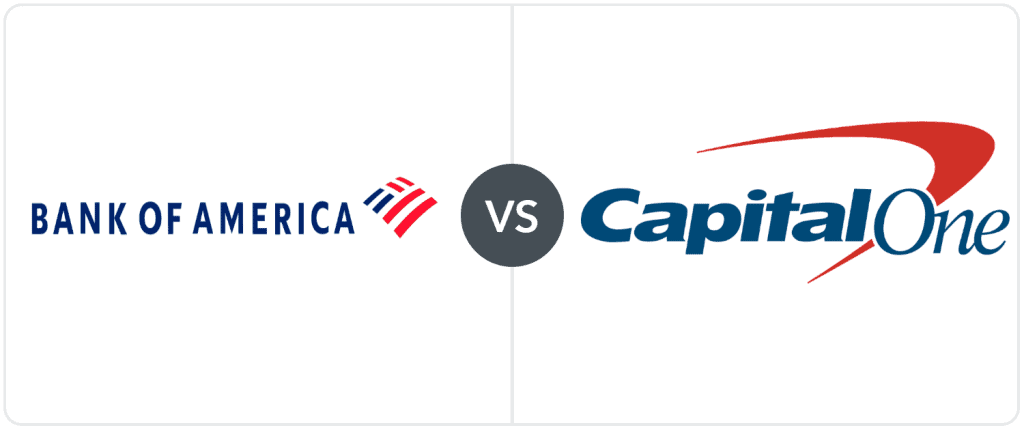
| Bank Of America | Capital One | |
|---|---|---|
| Ideal For | Businesses with low transaction volume and only domestic spending | Businesses with cash-heavy sales |
| Services Offered |
|
|
| Pricing | $0 - $29.95/month (waivable) | $0 - $35/month (waivable) |
| Accounting Integrations | QuickBooks | Xero |
| Standout Features |
|
|
| What’s Missing |
|
|
Both Capital One & Bank of America offer business banking on top of many other business services, but which one is better for opening a business savings or checking account? Let’s dive into this full Bank of America vs Capital One business banking comparison to see whose features, rewards, and fees come out on top.
Table of Contents
Let’s start with some important similarities: Capital One and Bank of America both offer FDIC-insured checking and savings accounts and online access. No matter which you choose, your money will be safe. Both Capital One ddand Bank of America offer unlimited online transactions, as well as widespread ATM access, and you can use each for merchant services, lending, or credit cards in addition to business banking.
The big differences between the two are that:
While these major differences may start cleaning up which bank is better for you already, there are some more minute differences in features and fees that we’ll dive into so that you can make the best choice possible for your business.
If you like what you’ve seen about either so far, you can learn more by reading our full Capital One business banking review or our full Bank of America business banking review.
If bigger is better, you can’t go wrong choosing Bank of America, the second-largest bank in the US and the eighth-largest in the world. With branches and ATMs around the country, and even in some locations overseas, Bank of America is available wherever you need it to be.
Bank of America offers just about all the services small business owners could want, including the basics like checking and savings plus merchant services, access to credit, payroll services, and professional investment advice from its subsidiary Merrill Lynch.
Here are some highlights for Bank of America:
While Bank of America has a lot going for it, there are a few areas where this banking option falls short:
You may know Capital One for its extensive credit card line (and perhaps its distinctive advertising line), but Capital One operates a direct bank, Capital One 360, that provides business banking services within the Spark line of financial services.
Capital One’s well-rounded business banking program includes merchant services, a high APY on savings (though it’s available only for a promotional period), a free ATM network, and access to credit.
Here are some areas where Capital One’s banking stands out:
There are some drawbacks to Capital One’s banking offerings:
Capital One and Bank of America are both traditional banks offering standard business banking features, with some added online options and apps. While both have many similar fees, including overdraft protection, there are a few key differences that may help your decision.
Overall, Capital One has higher cash deposit limits and no foreign transaction fees. Unfortunately, Bank of America does have foreign transaction fees, but this bank’s monthly fees are easier to waive than Capital One’s. Unlike other banking mashups, there’s not one clear winner on which bank is cheaper — the better-priced option is really going to depend on what your business values (for example: do you have many foreign transaction fees? Do you deposit a lot of cash?).
As for Capital One, if you choose the Basic Checking plan, you’ll see a $15/month (waivable) fee.
Capital One’s Enhanced Checking plan has a $35/month (waivable) fee, and the Premier Checking plan has a $99/month (waivable) fee.
Bank of America offers two business checking accounts: Business Advantage Fundamentals Banking plan with a $16/month (waivable) fee, and Business Advantage Relationship Banking plan with a $29.95/month (waivable) fee.
Both companies waive monthly savings account fees if you open both a savings and checking account together.
Both Bank of America and Capital One offer important banking features like FDIC insurance, accounting integrations, bill pay, fraud protection, and more.
However, on the feature front, Bank of America edges out Capital One with some great finance management tools like cash flow and credit card monitoring.
Although, if you’re looking for a high-yield savings account, you won’t find it with Bank of America. Capital One has a high-yield savings account with an intro APY of up to 3.5%. If you want a way to earn high rewards with Bank of America, your option is a certificate of deposit (CD). (Capital One also offers CDs if you want an interest-earning option with high rates that last longer than the 6-month promotional APY.)
Here are the specific feature differences between each bank:
Capital One business banking and Bank of America business banking are both solid options.
If you choose Capital One for your business banking needs, you can access a higher yield on your savings, deposit high amounts of cash without fees, and find reasonable monthly fees that you can waive by meeting minimum balance requirements. However, Capital One’s finance management features are incredibly basic, and if you value in-person banking support, you won’t find it with Capital One.
If you choose Bank of America, you’ll also find reasonable and waivable fees, branch offices near where you work and travel, and a strong mobile app you can use on the go, plus more finance management features and lower balances required to waive fees. However, you will face foreign transaction fees, and you won’t find a high-yield savings account, only a certificate of deposit option.
All in all, Bank of America edges Capital One out in terms of features, but Capital One still has some important draws, including no transaction fees and high savings APY. So, the right business bank account for your business is going to depend on which features your business values the most and how you intend to use your account.
And, if you’ve heard enough about these two banks and wonder what other options you have, we’ve got you covered there, too. Check out our picks for the best business bank accounts.
If you have a significant amount of cash to stash, you may also be interested in our updated list of the best high-yield business savings accounts instead, so you can put your money to work for you.
If you’re still uncertain, thinking about your priorities can help you know what to look for in a business bank account. And once you’ve decided on your top choice of business bank, check out our complete how to open a bank account guide. Happy banking!
Featured Offer: Earn Unlimited Interest & Cash Back 🏦
Grasshopper Bank  |
|---|
With a high APY, cash back, built-in cash flow, invoicing, and no monthly fees, Grasshopper Bank has an enticing package for small business owners. Learn More.
Featured Offer: Earn Unlimited Interest & Cash Back 🏦
Grasshopper Bank  |
|---|
With a high APY, cash back, built-in cash flow, invoicing, and no monthly fees, Grasshopper Bank has an enticing package for small business owners. Learn More.
Want to help shape the future of the Merchant Maverick website? Join our testing and survey community!
By providing feedback on how we can improve, you can earn gift cards and get early access to new features.
 Our expert reviewers found BusinessLoans.com to have a quick and easy application process alongside excellent support and guidance for borrowers.
Start A Quick Application
Our expert reviewers found BusinessLoans.com to have a quick and easy application process alongside excellent support and guidance for borrowers.
Start A Quick Application
Help us to improve by providing some feedback on your experience today.
The vendors that appear on this list were chosen by subject matter experts on the basis of product quality, wide usage and availability, and positive reputation.
Merchant Maverick’s ratings are editorial in nature, and are not aggregated from user reviews. Each staff reviewer at Merchant Maverick is a subject matter expert with experience researching, testing, and evaluating small business software and services. The rating of this company or service is based on the author’s expert opinion and analysis of the product, and assessed and seconded by another subject matter expert on staff before publication. Merchant Maverick’s ratings are not influenced by affiliate partnerships.
Our unbiased reviews and content are supported in part by affiliate partnerships, and we adhere to strict guidelines to preserve editorial integrity. The editorial content on this page is not provided by any of the companies mentioned and has not been reviewed, approved or otherwise endorsed by any of these entities. Opinions expressed here are author’s alone.
 Our expert reviewers found BusinessLoans.com to have a quick and easy application process alongside excellent support and guidance for borrowers.
Start A Quick Application
Our expert reviewers found BusinessLoans.com to have a quick and easy application process alongside excellent support and guidance for borrowers.
Start A Quick Application