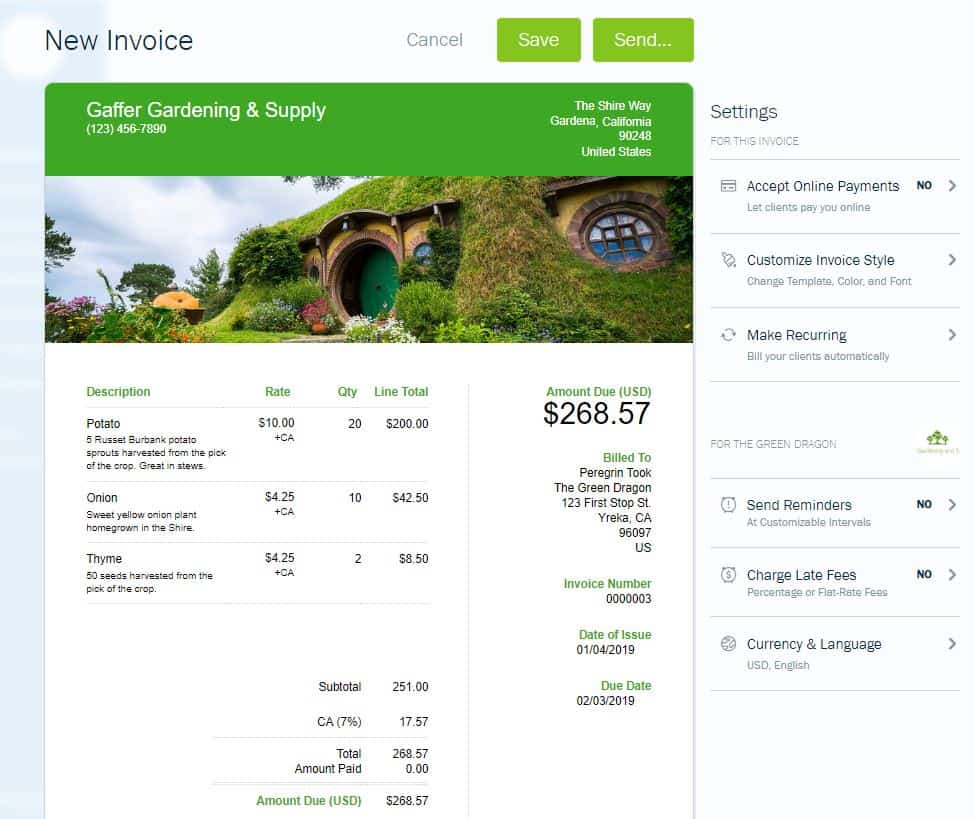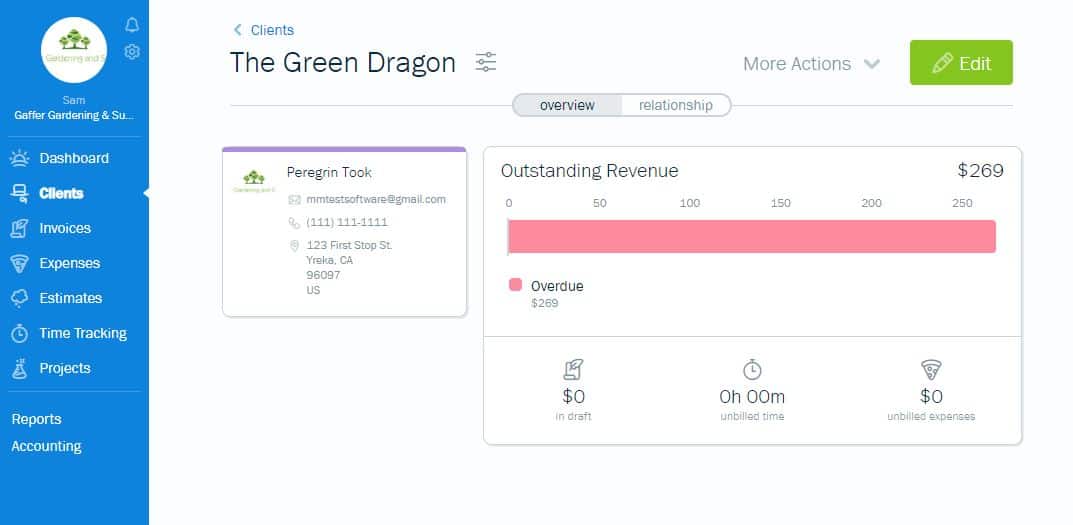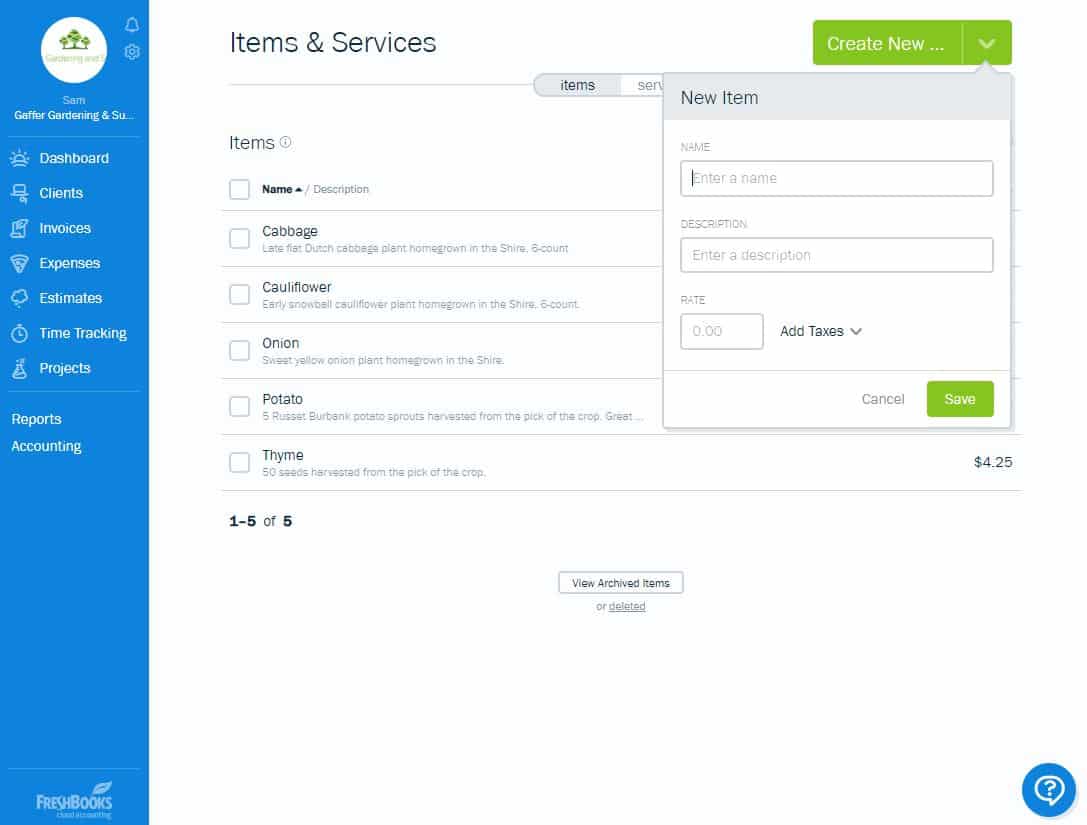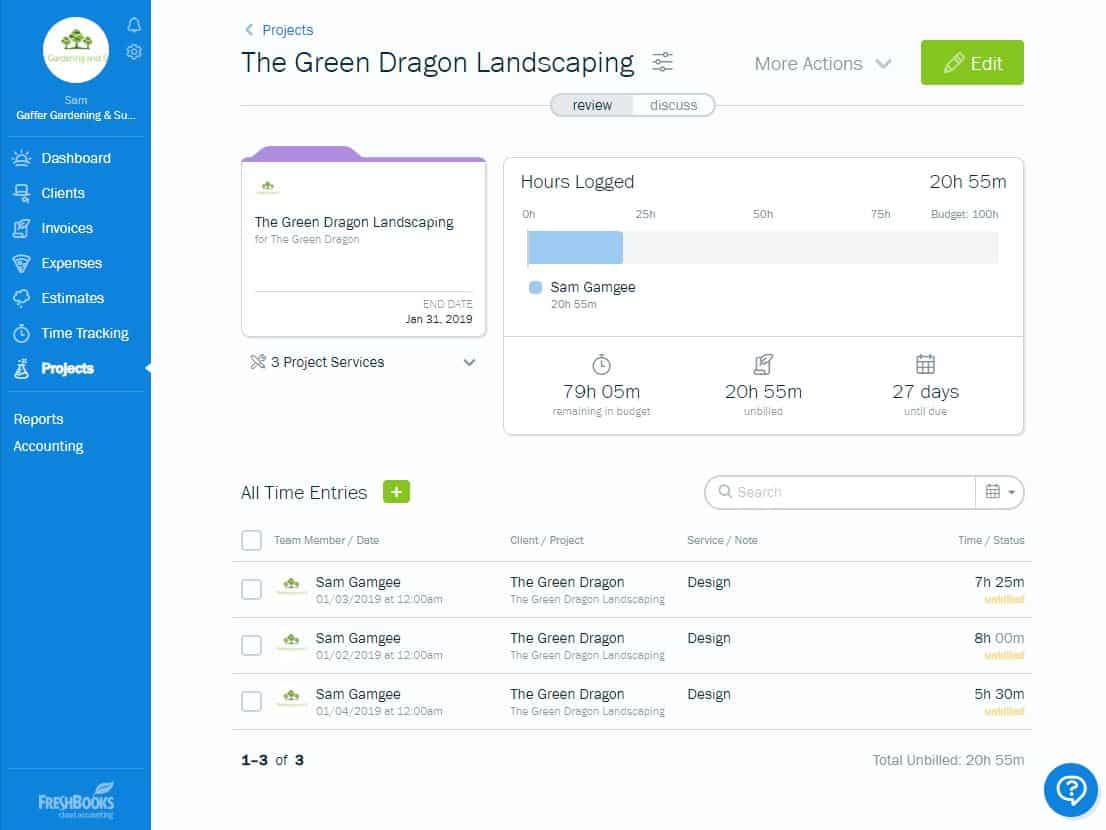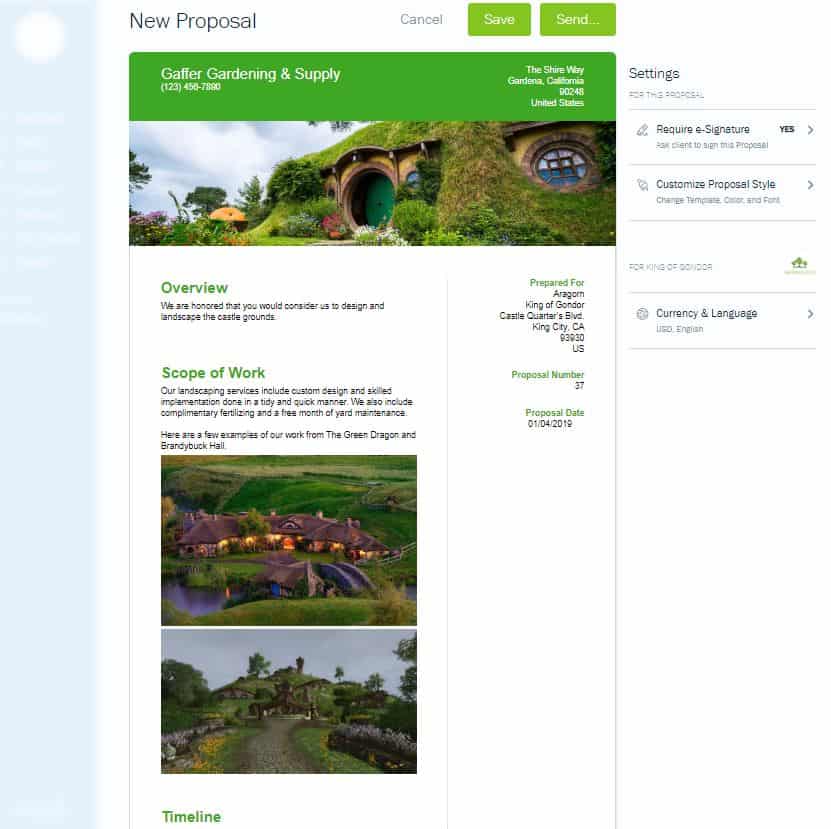FreshBooks Review
FreshBooks is ideal for small businesses that want a basic, easy-to-use accounting solution and don’t need complex accounting features or multiple users.
FreshBooks

| Total Rating | 4.1 |
|---|---|
| Pricing3.9 | |
| Ease Of Use4.4 | |
| Features3.9 | |
| Customer Service4.9 | |
| User Reviews4.1 | |
Accounting Method
Accrual OnlyPricing
$19 - $60/monthBusiness Size
Smaller to mid-sized businesses with a limited number of usersFreshBooks At A Glance
- Cloud-based accounting software for smaller to mid-sized businesses
- Excellent customer support
- Impressive number of integrations available
Pros
- Easy to use
- Excellent customer service
- Attractive invoice templates
- Numerous integrations
Cons
- Expensive monthly cost
- Limited users
- Limited features
Table of Contents
What Is FreshBooks?
FreshBooks is accounting software with an extremely intuitive interface, loads of integrations, and excellent customer support. It’s highly scalable with multiple pricing tiers.
However, it’s probably best suited for smaller to mid-sized businesses as the cost of adding additional users can add up, and there are some key missing features such as built-in payroll.
Read on for our full FreshBooks review and see if this accounting software is right for you.
FreshBooks Pricing
| Pricing3.9 |
|---|
| Software Plans 3.8 |
| Pricing Transparency 4.2 |
| Pricing Customization 3.8 |
FreshBooks offers three main pricing levels. Only the two largest plans come with double-entry accounting and the subsequent accounting features.
| FreshBooks Plans | Price | When To Use |
|---|---|---|
| Lite | $19/month | You have 5 billable clients or fewer and need unlimited invoices and estimates |
| Plus | $33/month | You have up to 50 billable clients and need more advanced reporting |
| Premium | $60/month | You need unlimited billable clients and bill tracking |
You can make monthly payments or purchase a yearly subscription, which will get you a 10% discount. There is a free 30-day trial. No credit card or banking information is required, and you can cancel the service anytime. A custom plan option is also available.
If you have numerous clients, you will have to upgrade to one of the more expensive plans. Adding more users will also drive up pricing. While smaller businesses with a single user and five or fewer clients can get FreshBooks for a pretty reasonable cost, add-ons, additional users, and advanced features drive up pricing for larger businesses with more complex accounting needs. For these reasons, we rate FreshBooks 3.9/5 in terms of pricing.
Here’s what you get with each FreshBooks pricing plan:
FreshBooks Lite
FreshBooks Lite costs $19/month when billed month-to-month and includes:
- Unlimited invoices for up to five clients
- Unlimited estimates
- Expense tracking
- Contact management
- Project management
- Time tracking
- Mobile mileage tracking
- Reports
- Five billable clients
- Client portal
- One user
FreshBooks Plus
FreshBooks Plus costs $33/month when billed month-to-month and includes everything in the Lite plan, plus:
- Unlimited invoices for up to 50 clients
- Recurring invoices
- Client retainers
- Double-entry accounting
- Advanced reports
- Proposals
- Bank reconciliation
- Automatic expense receipt captures
- Accountant access
- 50 billable clients
- Business health reports
FreshBooks Premium
FreshBooks Premium costs $60/month when billed month-to-month and includes everything in the Plus plan, plus:
- Unlimited clients
- Bill tracking
- 500 billable clients
- Automatic expense tracking
- Customizable email templates & signatures
- Automated client emails
- Automatic bill receipt captures
- Project profitability
- Accounts payable
FreshBooks Select
If you have more than 500 clients, FreshBooks offers a fourth service called FreshBooks Select. FreshBooks Select has all of the features of FreshBooks Premium but includes more users and features, such as advanced payments, QuickBooks and Xero integrations, and a dedicated account manager.
Contact FreshBooks directly for a quote for FreshBooks Select.
Extra FreshBooks Costs & Fees
| FreshBooks Extra Costs | Price |
|---|---|
| Additional Users | $11/month per user |
| Freshbooks Payments | 2.9% + $0.30 for most transactions |
| Advanced Payments | $20/month |
Before purchasing FreshBooks, there are a few extra costs you may have to factor in, depending on your business’s needs:
- Additional Users: Additional users cost $11/month per user. FreshBooks has recently added a new manager role to help you better control user permissions. You can add contractors for no additional cost. (The contractors will have to pay for the software if they invoice more customers than just your business.)
- FreshBooks Payments: FreshBooks Payments allows you to accept payments from most major credit cards directly from your invoices. Payment processing costs 2.9% + $0.30 per transaction for most credit cards. American Express transactions are 3.5% +$0.30.
- Advanced Payments: Advanced Payments is an add-on that allows you to save and charge credit cards, manage subscription-based billing, and use it as a virtual terminal. This service costs an additional $20/month.
Is FreshBooks Easy To Use?
| Ease Of Use4.4 |
|---|
| Initial Setup 3.7 |
| Software Reliability 4.0 |
| Everyday Use 5.0 |
| Integrations 4.3 |
FreshBooks has always been simple to use, and the company has been rolling out small navigational updates nearly every month to improve usability. The software is easy to set up and requires little previous bookkeeping experience. The company is listening to users and has addressed previous navigational issues.
There is still the occasional navigational difficulty, but if you have any trouble using the software, FreshBooks offers strong customer support and provides plenty of tools to help. FreshBooks also boasts strong mobile apps for accounting on the go.
When it comes to integrations, FreshBooks offers over 100 options to cover just about any need businesses might have. While FreshBooks offers many popular integration options, such as Gusto, Asana, and Basecamp, only two payment gateways are available. API is available for developers.
Many accounting software programs, such as Wave and QuickBooks Online, now offer bookkeeping services. While FreshBooks doesn’t have its own bookkeeping service, it does integrate with Bench Accounting.
Despite a few navigational difficulties and a few missing integrations, FreshBooks is very easy to use and is a great choice for beginner and experienced users alike. This is why FreshBooks earns a strong score of 4.4/5 for ease of use.
FreshBooks Features
In terms of features, FreshBooks covers all the basics and has a lot of built-in automations to help save time. There are a few missing features we’d like to see FreshBooks add, such as a customizable chart of accounts, advanced inventory, and additional reports. These missing features lowered our features score to a still-respectable 3.9/5.
| FreshBooks Features | Availability |
|---|---|
| Budgeting | |
| Tax Support | |
| Invoicing | |
| Estimates | |
| Client Portal | |
| Contact Management | |
| Expense Tracking | |
| Bank Reconciliation | |
| Chart Of Accounts | |
| Accounts Payable | |
| Inventory | |
| Time Tracking | |
| Project Management | |
| Number Of Reports | 11 |
Here are the most notable features you can find in FreshBooks’ accounting software:
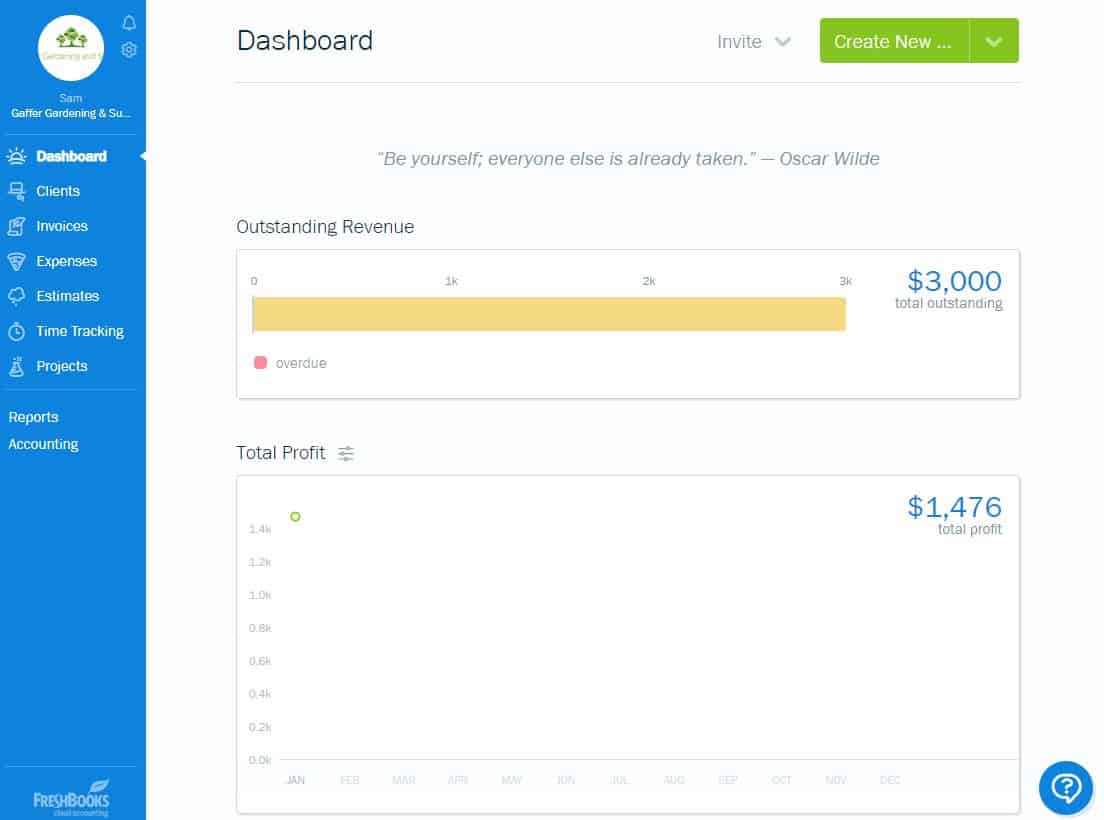
FreshBooks Customer Service
| Customer Service4.9 |
|---|
| Personal Support 4.8 |
| Self-Service 5.0 |
The one thing that hasn’t changed over the years is FreshBooks’ great customer support. FreshBooks highly values its customer service, so much so that every FreshBooks employee spends their first month in customer support. The company has also won numerous customer service awards.
| FreshBooks Support | Availability |
|---|---|
| Phone Support | |
| Email Support | |
| Support Tickets | |
| Live Chat | |
| Dedicated Support Representative | |
| Knowledge Base or Help Center | |
| Videos & Tutorials | |
| Company Blog | |
| Social Media |
Phone calls get answered right away, and in my experience, representatives are friendly, informative, and helpful. Emails are also responded to quickly, and there’s a well-developed help center and an expansive blog. For its great customer service options, we rated FreshBooks a well-deserved 4.9/5 in this category.
Here are all of the support options available to FreshBooks users:
- Phone: FreshBooks’ phone support operates Monday through Friday from 8 AM-8 PM Eastern. Reps answer calls quickly, making this a great go-to support option.
- Email: You can contact the FreshBooks support team via email. Emails are generally responded to within a few hours.
- In-Software Help: FreshBooks offers an in-software help section where you can search the built-in help center or leave a question for the FreshBooks team. You can also access FreshBooks’ FAQs, email, and phone number from within the program.
- Help Center: The help center features many how-to articles and a list of FAQs. The articles are well-written with step-by-step instructions. There are two separate help centers — one for FreshBooks and one for FreshBooks Classic — so be sure you’re using the correct one.
- Webinars: FreshBooks offers free introductory webinars to help you become acquainted with the software.
- Social Media: FreshBooks maintains active Facebook, Twitter, LinkedIn, Pinterest, and Instagram accounts. FreshBooks also has a well-developed YouTube channel featuring how-to videos, getting started demonstrations, advice for small businesses, and customer testimonials.
FreshBooks Reviews
| User Reviews4.1 |
|---|
| User Feedback 4.0 |
| Review Site Aggregate 4.1 |
Overall, customers seem to like FreshBooks. FreshBooks receives 4.5/5 stars on GetApp (based on over 4,300 reviews), 4.5 stars on G2 (based on over 690 reviews), and 6.3/10 stars on TrustRadius (based on over 200 reviews). Based on user feedback, we’ve rated FreshBooks a 4.1/5 for user reviews.
Negative FreshBooks Reviews & Complaints
When New FreshBooks launched, there was an increase in negative reviews; however, these have decreased as FreshBooks has addressed common issues, such as the lack of double-entry accounting and some navigational difficulties. FreshBooks rating from the BBB has dropped to a B- since our last review, and eight complaints have been closed in the last three years.
Here are some of the most common issues users still have with the software.
- Limited Features: Users commonly request better reports, a QuickBooks Online integration, more invoice templates, and more supported currencies. These features were not added when the company redesigned FreshBooks, and these requests still seem overlooked.
- FreshBooks Classic Was Better: Several users like FreshBooks Classic better than the new version of FreshBooks, especially since the new version offers far fewer features. A few users note that they appreciate how FreshBooks still allows them to revert to the Classic version.
- Too Expensive: Many people find FreshBooks far too expensive, particularly when its free competitors (such as Wave) offer more features for $0/month.
Positive FreshBooks Reviews & Testimonials
Some of the aspects that customers say they love the most in their FreshBooks reviews are:
- Ease Of Use: This is the most common point of praise. Users like that FreshBooks is simple to use and saves them time on expense tracking, invoicing, and billing. Users also like that they don’t have to be accountants to learn how to use the software successfully.
- Amazing Customer Service: FreshBooks’ customer service gets high praise. Users particularly appreciate the fast email responses and that they can talk to a representative on the phone right away without waiting.
- Strong Mobile Apps: Despite a few reported glitches, most users find FreshBooks’ mobile apps convenient and well-designed. The iOS app even receives 4.7/5 stars from users. While not capable of all desktop functions, FreshBooks seems to have some of the most developed mobile apps in the cloud accounting world.
- Professional Invoices: Users like that FreshBooks makes their invoices look professional and appealing. Freelancers especially appreciate this aspect of the software.
Is FreshBooks Secure?
FreshBooks is secured by 256-bit SSL encryption as well as Cisco-powered firewalls. Data is backed up on two servers in two separate (undisclosed) locations and backed up nightly onto a physical tape. FreshBooks has intrusion detection and vulnerability test programs that run frequently.
FreshBooks’ servers are housed in Rackspace’s data centers in addition to cloud-based security measures. To learn more about FreshBooks’ security and its partnership with Rackspace, contact the FreshBooks team.
How Does FreshBooks Compare To Other Accounting Software?
| FreshBooks | QuickBooks Online | Xero | Wave | |
|---|---|---|---|---|
| Price | $19-$60/month | $30-$200/month | $15-$78/month | $0-$16/month |
| Business Size | Small To Medium | Small To Medium | Medium To Large | Freelancers & Small Businesses |
| Number Of Users | 1 | 1 to 25 | Unlimited | Unlimited |
| Accounting Method | Accrual | Accrual & Cash Basis | Accrual & Cash Basis | Accrual & Cash Basis |
| Quality Of Features | Fair | Excellent | Excellent | Good |
| Quality Of Support | Excellent | Fair | Fair | Fair |
FreshBooks VS QuickBooks
FreshBooks excels in many areas of accounting software, but it can’t compete with QuickBooks in terms of features. When it comes to FreshBooks versus QuickBooks, FreshBooks is a bit cheaper, but you also don’t get the full array of services that QuickBooks offers. FreshBooks is a great fit for smaller businesses that don’t need built-in payroll and have a small number of users. It’s also very beneficial for contract workers. But QuickBooks shines when it comes to advanced reports and is an all-in-one accounting solution.
FreshBooks VS Wave
FreshBooks versus Wave is a close call. Wave has a free plan and is generally going to be a cheaper option. Both platforms shine with their highly intuitive and simple interfaces, and both have solid feature sets for small businesses. FreshBooks has the edge when it comes to customer service, as Wave only offers some of its support avenues to paid customers. Wave is also lacking compared to FreshBooks when it comes to integrations.
FreshBooks VS Xero
Xero has the edge when it comes to a full array of features, plus you can have multiple users. To access all features, you’ll pay a little more than you will with FreshBooks. But Xero’s full accounting suite that integrates with other popular software covers all of your bases. FreshBooks shines again when it comes to customer service. Finally, although Xero’s interface is easier to learn than QuickBooks, it still isn’t as innately intuitive as FreshBooks.
Is FreshBooks Worth It? The Final Verdict
| FreshBooks Review Summary | |
|---|---|
| Accounting Method | Accrual Only |
| Pricing | $19 - $60/month |
| Pricing | $19 - $60/month |
| Choose If You Need |
|
FreshBooks is easy accounting software with many great features suitable for small businesses. Double-entry accounting, bank reconciliation, and reporting make this accounting software a viable competitor in the small business accounting space. Despite some shortcomings, we recommend FreshBooks, giving it an overall rating of 4.1/5.
However, keep in mind that the software is missing important features, such as built-in payroll. That said, FreshBooks’ ease of use and amazing customer service put both Xero and QuickBooks Online to shame, which may make FreshBooks 100% worth it for your business. FreshBooks also has a unique proposal feature. Take the free trial for a spin to see if the pros outweigh the cons for your business, or explore other options by taking a look at pics for the best accounting software.
Accounting Software Review Methodology
We spend hours researching and evaluating each accounting software system we review at Merchant Maverick, placing special emphasis on key characteristics to generate our ratings.
When rating accounting and invoicing software, we use a 47-point rubric that looks at pricing, ease of use, features, customer service, and user reviews. We weigh each section differently to calculate the total star rating.
- Pricing: 30% of the total star rating
- Ease Of Use: 20% of the total star rating
- Features: 30% of the total star rating
- Customer Support: 15% of the total star rating
- User Reviews: 5% of the total star rating
Each section is further broken down into granular, weighted subsections, in which we examine specific attributes like relative cost, number of subscription tiers, data import, invoicing tools, quotes and estimates, client portal availability, bookkeeping support options, and the usability of the software interface. We also ensure that the software offers most standard accounting features and reports, awarding higher rankings to those that provide advanced services, like tax filing.
Read more about how we rate accounting software.
The Merchant Maverick Seal of Approval 🏆
FreshBooks  |
|---|
After hours of in-depth research and evaluation, we can confidently recommend this brand to our readers. Get started today and see FreshBooks for yourself.
The Merchant Maverick Seal of Approval 🏆
FreshBooks  |
|---|
After hours of in-depth research and evaluation, we can confidently recommend this brand to our readers. Get started today and see FreshBooks for yourself.