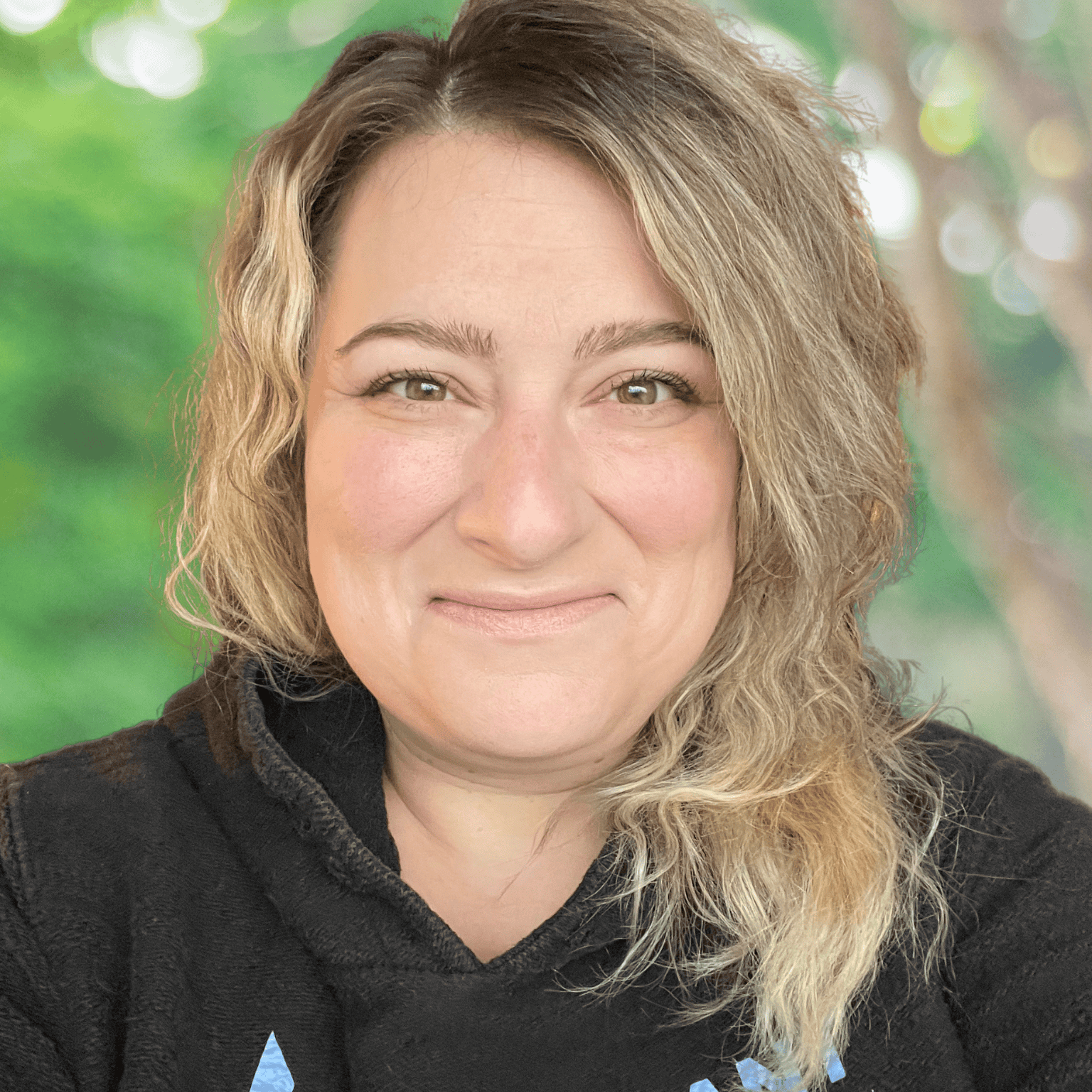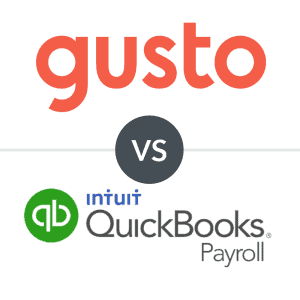Looking to make your payroll processing more efficient? Here are the top payroll best practices that every small business should implement.
Following payroll best practices will help you stay compliant with tax and labor laws while maximizing efficiency. It’s essential to prioritize payroll compliance when managing payroll, as failure to do so can lead to steep financial and legal penalties.
This guide takes a deep dive into the best payroll practices and how to manage payroll while staying compliant.
What Is Payroll Compliance?
Payroll compliance is the set of policies and procedures a business has set to ensure that its payroll practices adhere to tax and labor laws at the federal, state, and local levels.
Payroll compliance impacts how employees are paid, payroll schedules, employee classification, tax withholding and deposits, employee benefits, and much more. To maintain payroll compliance, a business must:
- Pay employees on time
- Classify employees correctly
- Withhold, file, and remit payroll and income taxes
- Keep payroll records
- Adhere to labor laws
The 9 Best Payroll Practices
If you’re ready to streamline your payroll processing and make your payroll management more efficient, these nine best practices can make processing your payroll fast and easy.
1. Classify Employees Correctly
Misclassifying your business’s employees can result in significant penalties, including federal fines, labor law violations, unpaid taxes, and insurance policy issues.
Before you get your payroll process going, double-check that you have each and every one of your employees correctly classified, no matter how many of them you employ.
Unfortunately, the risk of misclassifying employees is higher for small business owners, because they usually lack the in-depth knowledge of labor laws and compliance that an HR professional or lawyer would have.
In short, knowing the difference between a 1099 contractor and a W-2 employee is the key to avoiding financial, legal, and administrative headaches for your business.
2. Set & Adhere To A Payroll Budget
While there’s no set payroll percentage that businesses should target, the standard seems to be 30% – 50% depending on your industry.
It’s not a be-all number, but keeping your payroll percentage at (or preferably below) 50% of your total gross revenue will help you balance your business’s expenses and cash flow.
Ensuring that your business has a positive cash flow before estimating the amount of your gross revenue to put toward payroll expenses is a crucial payroll best practice.
Once you’ve adopted a few strategies to increase your cash flow, it will make much more sense to go ahead and carve out a rough (while you’re starting out) percentage of funds you should be spending on payroll.
Some of the best accounting software solutions on the market provide budgeting tools and financial tracking tools that can help you easily manage your business’s payroll budget.
3. Keep Track Of Payroll Tax Deadlines & Due Dates
| Payroll Tax |
Deposit Due Date |
Filing Deadline |
| FUTA Taxes |
Quarterly on April 30th, July 31st, October 31st, & January 31st |
January 31st |
| FICA: Social Security & Medicare Taxes |
Monthly, semiweekly, or next-day |
January 31st |
| Federal Income Taxes |
Monthly, semiweekly, or next-day |
January 31st |
| Form 944 Filers |
Quarterly on April 30th, July 31st, October 31st, & January 31st |
January 31st |
| W-2 Forms |
N/A |
January 31st |
| 1099-MISC/NEC Forms |
N/A |
February 28th (March 31st, if eFiled) |
| State Payroll Taxes |
Variable |
Variable |
It’s essential to become familiar with payroll tax deposits and filing deadlines, as failure to pay payroll taxes on time may cause your business to incur fines ranging from 2%-15% of your tax liability.
On top of depositing withholding on behalf of your employees, you’ll need to make deposits for the employer’s share of payroll taxes, such as Medicare and Social Security taxes, and cover FUTA taxes.
If you offer employee benefits, you’ll also need to make those payments on time. So, you’ll also need to consider payment due dates for insurance premiums, retirement plan contributions, cafeteria plan contributions, and the like.
4. Set Notifications & Reminders For Your Payroll Schedule
As there are so many deadlines to remember, we recommend considering setting up payroll notifications and reminders for important dates in your payroll schedule.
Paper calendars should really only be used as a supplement to cloud-based payroll solutions or calendars that sync up with important payroll deadlines and send reminders automatically.
Coordinate with your other employees and departments to settle on a notification and reminder solution that makes the most sense for your employees and the size and scope of your business.
5. Offer Direct Deposit
Choosing how to pay employees is one of the earliest decisions you’ll make when running payroll for the first time. The vast majority of the time, the answer is going to be direct deposit.
Direct deposit makes it easy for employees to receive their earnings, without having to deal with the extra step of depositing a check or walking around with a pocket full of two weeks’ wages.
Electronic deposits also make your end-of-year payroll reporting much more painless since you won’t have physical files to sort through that you then need to furnish for reporting purposes.
This takes a huge burden off you or your HR/payroll manager and frees up their time to help you continue to build out your business’s internal infrastructure.
6. Use Payroll Software
As payroll software streamlines payroll processing for small businesses, it’s earned its spot on this list of payroll best practices.
The best small business payroll software can handle employee time tracking, payroll tax filing and payment, direct deposits, benefits administration, payroll records storage, and several other essential payroll tasks.
Further, learning how to do payroll is much easier with payroll software, since most payroll software options walk employers through the payroll process and handle most of the administrative work.
Payroll software also makes it easier to keep up to date with tax and labor law changes, since payroll software providers staff entire teams of HR professionals and labor law experts.
In short, using payroll software can make it much easier to adhere to payroll best practices, regardless of whether you’re new to running payroll for your business or a seasoned payroll veteran.
7. Record Your Payroll Practices Within An HR Handbook
In addition to outlining your company’s standards, values, and ethical guidelines, HR handbooks can also be used to define your payroll processing procedures.
You can detail when employees will receive their pay stubs and even link to an explainer on the difference between gross and net pay.
If applicable, your employees in HR and payroll can give you valuable insight into payroll best practices they already use themselves and can help you define answers for questions they frequently get in their day-to-day interactions with employees.
The best HR software offers support for creating an HR handbook, including customizable templates and state-specific labor law terms. Better yet, many payroll software solutions feature HR solutions to keep everything in one place.
You can take it a step further by drafting an internal payroll policies and procedures factsheet for your HR team to serve as an instruction guide for you and your team.
8. Keep Organized Payroll Records
Keeping payroll records is required by law at the federal level. However, ensuring that your payroll records are secure and organized is certainly a payroll best practice.
Payroll records include offer letters, payments, pay stubs tax forms, timesheets, retirement income statements, and really any document that provides evidence of your business’s compliance with tax and labor laws.
The key to payroll record organization comes down to being able to authorize who is able to access those records and when. It should be possible for authorized personnel to easily pull up specific records, but it should be otherwise impossible for all others.
9. Prioritize Security In Payroll
It’s essential to select a storage solution that allows you to limit access to sensitive payroll documents, is secure, and is flexible enough to handle some basic organization.
As such, there’s no such thing as having too many security measures in place to protect your business’s digital assets. Cloud-based security solutions put your employees’ sensitive data first and decentralize how you store your data so that it’s much harder to compromise.
Physical records can be safe, but you’ll risk leaving far more opportunities for unauthorized access and damage. If you prefer to keep physical records, consider supplementing them by maintaining a cloud-based storage system.
Many payroll software solutions offer secure document storage options, but there are also standalone cloud-based document storage solutions that can help keep your data safe.
Keep in mind that you’ll need to keep most payroll records for three years (at least), so a solution that offers stability and long-term support is ideal.
The Bottom Line On Payroll Best Practices
Payroll best practices should always prioritize complying with tax and labor laws. However, managing payroll should also include making changes to simplify and streamline the payroll process for your business.
Payroll software is the best solution for both managing payroll and putting payroll best practices in motion, as it’s designed to handle all sorts of payroll tasks, including employee time tracking, employee payments, compliance, and more.
If you want to trial payroll software, the best free payroll software offers basic payroll features that should speed up your payroll processes.
However, if you’re looking for something a bit more robust, but don’t want to break the bank, the cheapest payroll software offers a solid mix of affordability and value.
Best Payroll Practices FAQs
What are the basics of payroll?
The basics of payroll include tracking time, withholding taxes, scheduling payroll, and printing or writing checks to pay your employees and contractors for the time they’ve worked.
How can I improve my payroll process?
To improve your business’s payroll process, commit to auditing your payroll procedures and protocol on a recurring basis. This will help you identify any areas for growth or pain points.
Other options for improving payroll include investing in payroll software, keeping organized payroll records, and working with a professional payroll expert whenever possible.
What are the best practices for processing payroll?
The best payroll practices are keeping up to date payroll and employee records, classifying employees correctly, and having a proper payroll budget to name a few.
How do you start processing payroll?
To start processing payroll, you’ll need your EIN and employee tax information. Once you enter this information into your payroll software, you can set a pay schedule and start processing payroll.
What is payroll management?
Payroll management is the administrative portion of processing and paying payroll to employees. Payroll management also entails keeping accurate employee records and payroll tax records.
How do I streamline payroll processing
The best way to streamline payroll is to use your payroll software to set an automatic pay schedule with payroll reminders. You can also save time by using payroll software to automate your withholding and payroll taxes.