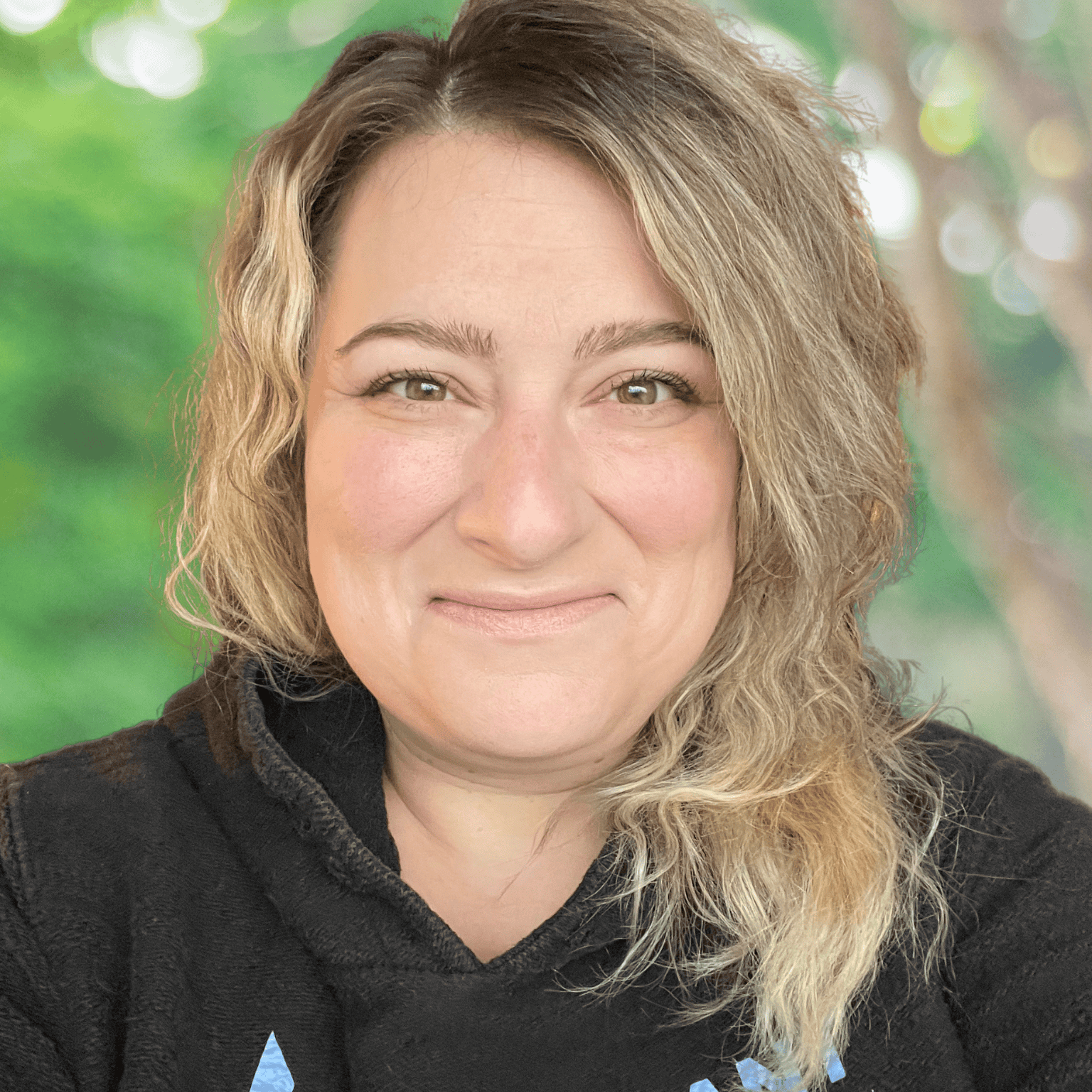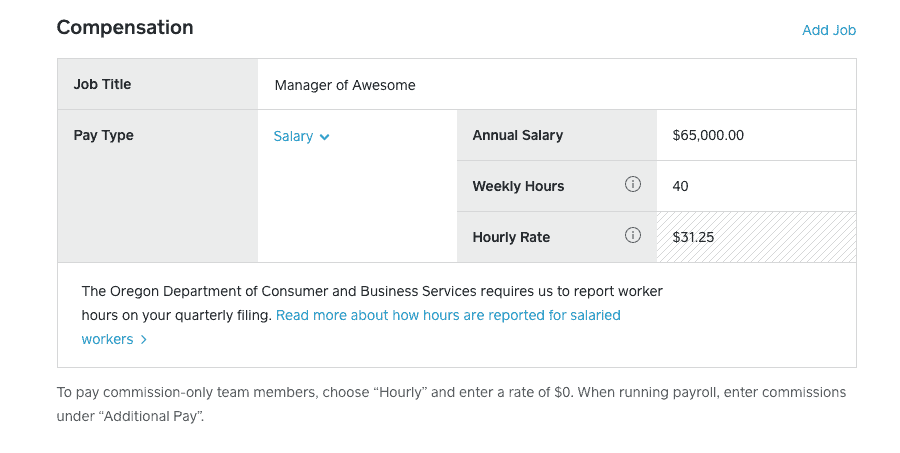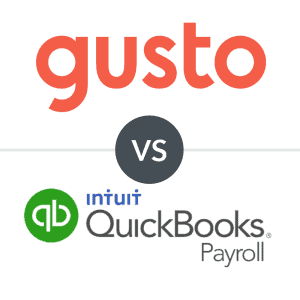Small business owners should understand the information on a pay stub to help explain payroll taxes and possible deductions to their employees.
Our content reflects the editorial opinions of our experts. While our site makes money through
referral partnerships, we only partner with companies that meet our standards for quality, as outlined in our independent
rating and scoring system.
A pay stub is a form of communication between an employer and an employee, and it communicates with full transparency about wages earned, taxes paid, and deductions removed. Employers should understand the information on a pay stub to help explain payroll taxes and possible deductions to their employees.
Pay stubs provide agency for employees so that they can understand their taxes and wages as well. All the best payroll software for small businesses should offer pay stub options.
What Is A Pay Stub?
A pay stub is part of an employee paycheck that itemizes employee wages, taxes, and deductions. This document is an important piece of communication between an employer and an employee because it creates transparency about the job worked and the money paid. Currently, only eleven states require a pay stub to take the form of a piece of tangible paper. So while it is most often seen as a printed part of a paycheck, the pay stub could come in an online form.
What To Include On A Pay Stub
Each pay stub has a set of information viewable each time an employee receives a paycheck. This is the information found on each pay stub:
- Pay Period Start & End Date: This reflects the dates of the pay period. Salaried workers need to receive the same amount of money each pay period; some companies issue monthly or bi-weekly paychecks, and the start and end dates of that timeframe are noted on the pay stub.
- Pay Rate: The wage rate is the rate of pay for this particular employee’s job. This is how much this employee is paid per hour, if hourly, and the hourly equivalent for salaried workers.
- Number Of Hours Worked: This is where employers will calculate how many hours an employee worked during that pay period.
- Other Compensation: Did the employee earn overtime? Is their holiday pay the same as their regular rate? Did they earn a bonus? Any other money earned during the pay period is itemized on a pay stub. There should be no ambiguity between hours worked, pay rate, and net pay.
- Gross Earnings: Gross earnings are what an employee earns before any taxes or deductions are removed.
- Net Pay: This is the paycheck amount that each employee takes home during that pay period. It’s the amount minus taxes and deductions.
- Year-To-Date Payroll Earnings: This is the amount of money your employee has earned from January 1st until now.
- Withholdings For Federal, State, & Local Taxes: These withholdings correlate to the number of allowances on an employee’s W-2 and are an approximation of what the employee owes in taxes at the federal, state, and local level. (If an employee pays too much, they may receive a refund; too little, and they will owe taxes.) Federal income tax is considered a pay-as-you-go tax, so this tax is collected from paychecks and sent to the IRS regularly. Contractors, however, are responsible for withholding their own taxes.
- FICA Tax Deductions: FICA stands for Federal Insurance Contributions Act, and these are mandatory payroll deductions workers pay with each pay period. The money goes to provide services to Social Security and Medicare.
- Deductions For Benefits: Some benefit deductions come out of an employee’s paycheck pre-tax. These are often health benefits or 401(k) retirement benefits. However, there are various other benefit deductions an employee may have depending on the employer.
- Employer Benefit Contributions: If an employer also contributes money to benefits, this money is listed on the pay stub.
- Wage Garnishments: The government may require an employer to garnish wages. In that case, the employer subtracts any money owed (from required child support or spousal support, owed federal income taxes, defaulted loans) and sends it to the government on the employee’s behalf.
What Should A Pay Stub Look Like?
Here is an example from our favorite neighborhood car washer, Walter White, to walk you through the components of a pay stub. Each portion is labeled and identified using the key below.

- Business Information: Your company’s business information is needed on a pay stub. The name and address of the business location are sufficient.
- Payroll Company Logo: If you have a company run payroll for you, the logo from that software provider may appear on your printed pay stubs. Some payroll software allows you to customize the look of pay stubs, and some do not. If aesthetics and logos are important to you, look for a program with customizable options.
- Employee Information: Your employee’s name, address, and employee number (or the last four digits of their social security number) are on a pay stub. While it is not required, some pay stubs also show the number of tax allowances.
- Pay Period/Pay Date: For documentation purposes, the pay stub should show the pay period (you are paying the employee from what date to what date?) and include the pay date.
- Hours & Earnings: How many hours did the employee work, and how much does that calculate in gross pay?
- Tax Deductions: Here is where the payroll tax calculations are shown. The income tax is based on your employee’s tax bracket and allowances; your pay stub will show both the current deductions and the year-to-date deductions.
- Other Withholdings: If there are any extra withholdings (contributions to medical, dental, or retirement), the pay stub will show how much the employee contributed. Some pay stubs also show what an employer has contributed to those categories, but it is often an extra (and not required) component of a pay stub.
- Payroll Earnings: Finally, the pay stub will show the bottom line: How much was earned, how much was deducted, and what is the net pay?
How To Create A Pay Stub
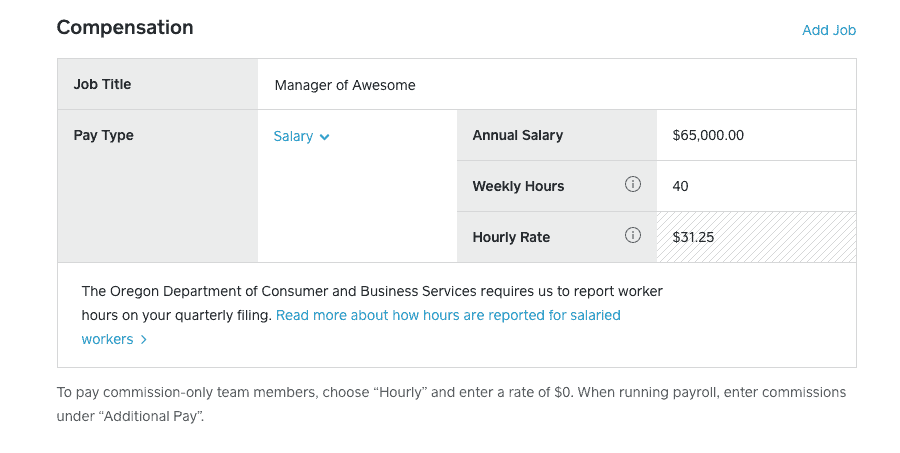
There are several ways a small business can create a pay stub. The quickest and easiest way is to let a software service do the work for you. If you pay for payroll services, managing and distributing paychecks and pay stubs may be one of the program’s features. If the idea of manually calculating wage, tax, and deductions gives you a strong desire to fall back on your go-to procrastination tactics, outsourcing the job may be a better option.
Services vary by price and features. Merchant Maverick recommends Gusto for small businesses starting payroll, but if you already use Square systems, Square has a great payroll service that integrates with your POS and time-tracking systems. Do some research to find out what payroll system is right for your company. Check out our reviews of long-standing ADP payroll, Intuit Quickbooks, or Paychex.
If you’re not in the market for a full payroll program, you might want to use some free online tools and templates. There are many programs online that offer to create free pay stubs and accept information online. Some are subscription-based services, and some charge per pay stub. There are other free fillable tools a quick search away.
Am I Required To Provide Pay Stubs?
While there are no federal laws requiring employers to provide pay stubs, that doesn’t mean that there aren’t state employment laws that require employers to provide paper/online access to payment information. The Fair Labor Standards Act (FLSA) states that employers need to keep accurate records of hours and wages and keep those records for up to three years. A pay stub is a fulfillment of that requirement, but no one requires it at the federal level. However, twenty-six states require an employer to give a pay stub, and eleven additional states require that pay stub documents be in a physical/paper form. It’s essential to check with your state to verify legal requirements.
In states that do not require employers to provide a pay stub regularly, employees still have the right to access payroll files when asked either in paper or online form. And if the employer doesn’t want to comply, well, fines and lawsuits quickly follow. The reason? The government finds it suspicious if a business cannot or will not offer transparency around their wages, and so should employees. Non-compliance is expensive and unethical. Again: All states vary in their pay stub requirements, but all employers must show payroll documentation if asked.
There are currently eleven states that require a printed pay stub:
- California
- Colorado
- Connecticut
- Iowa
- Maine
- Massachusetts
- New Mexico
- North Carolina
- Texas
- Vermont
- Washington
Why Including A Pay Stub With Payroll Is Important
Even if your state does not require a pay stub, there are many reasons why giving your employees a pay stub with their payroll information is important. Sometimes, an employee will need a pay stub to show proof of employment to get a loan or other financial aid or access to housing. Sometimes, a mistake has been made, and a pay stub can help fix the error.
Employers and employees need good record-keeping and should make it a habit to inspect pay stubs for inaccuracies. These provide accountability for your business and your employees — this is a receipt of payment, yes, but it also breaks down tax information. If employees have questions about their gross or net pay, taxes, withholdings, etc., a pay stub is a foundation for those conversations.
Take The Next Step: Create Pay Stubs For Your Employees
Pay stubs are not required at the federal level, but they may be required at the state level. Regardless, giving a pay stub to your employee is an important aspect of the employer/worker relationship. There are many options for creating pay stubs, from software programs to free online pay stub generators. If you have several employees and do not want to create pay stubs by hand every pay period, consider investing in payroll software that does the work for you.
Merchant Maverick recommends Gusto for small businesses looking for easy-to-use software with amazing features and competitive pricing.