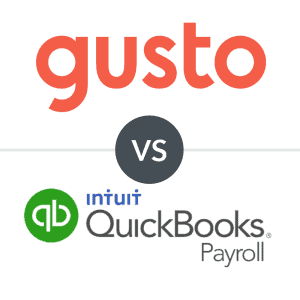Businesses that want to use QuickBooks Desktop Payroll will now have to sign up for QuickBooks Enterprise to take advantage of this feature.
QuickBooks Payroll (also known as QuickBooks Desktop Payroll) is a payroll service that is used with QuickBooks Desktop software. Since September 30, 2024, QuickBooks Payroll is only available to new users when they subscribe to QuickBooks Enterprise.
In this post, we’ll break down everything you need to know about QuickBooks Payroll, how much it costs, and what other options are available to businesses looking for more affordable alternatives.
What’s The Difference Between QuickBooks Desktop Payroll & QuickBooks Online Payroll?
There are two different versions of QuickBooks payroll products. The QuickBooks Desktop Payroll system works with QuickBooks Desktop software. However, the QuickBooks Intuit Online Payroll platform is available for QuickBooks Online clients.
QuickBooks Online Payroll offers more features and is cheaper than QuickBooks Desktop Payroll. However, QuickBooks Desktop Payroll may be a good option for larger businesses that want to use QuickBooks’ local installed Enterprise software.
How Much Does QuickBooks Desktop Payroll Cost?
| Plan |
Price |
| QuickBooks Enterprise Gold |
Starts at $2,210/year |
| QuickBooks Enterprise Platinum |
Starts at $2,717/year |
| QuickBooks Enterprise Diamond |
Starts at $5,264/year |
QuickBooks Desktop Payroll is now only available to users who subscribe to QuickBooks Enterprise locally-installed accounting software. QuickBooks Enterprise Silver does not include QuickBooks Payroll.
All QuickBooks Enterprise plan users pay an additional fee for contractors paid via direct deposit. QuickBooks Enterprise Diamond users will pay just $1/employee per month under the Assisted Payroll plan.
QuickBooks Payroll Plans
QuickBooks Payroll is included in your Enterprise subscription. Subscribers of the Gold and Platinum packages will receive QuickBooks Enhanced Payroll, while Diamond subscribers will receive QuickBooks Assisted Payroll.
QuickBooks Enhanced Payroll
Enhanced Payroll is QuickBooks Desktop’s do-it-yourself payroll option. You can process your payroll and file your taxes directly through QuickBooks.
Enhanced Payroll includes:
- Expert payroll support
- Free direct deposit for employees
- Pay W-2 employees
- Pay 1099 employees
- E-filing and printing for W-2s
- Automatic tax calculations
Additional fees are incurred when contractors are paid by direct deposit.
QuickBooks Assisted Payroll
QuickBooks Assisted Payroll is only available to new customers under the QuickBooks Enterprise Diamond plan. With QuickBooks Assisted Payroll, QuickBooks processes your payroll for you and automatically files your payroll taxes. QuickBooks Desktop Assisted handles the payroll setup for you as well.
Full-Service Payroll includes everything from the Enhanced Plan, plus:
- Payroll tax penalty protection
- Assisted payroll setup
- Automatic tax filing
- Automatic payroll tax withdrawals
- Next-day direct deposit
QuickBooks Assisted Payroll is included with QuickBooks Enterprise Diamond plans, with users required to pay an additional $1 per employee paid, $5/month per employee for QuickBooks Time, and a fee for each contractor paid by direct deposit.
Please note that QuickBooks Assisted Payroll is not available in Indiana or Wyoming.
How Does QuickBooks Desktop Pricing Compare To Other Options?
QuickBooks Desktop Payroll was once offered as a standalone service with average pricing. Since its changes in 2024, however, smaller businesses may not be able to justify the annual cost of an Enterprise subscription.
QuickBooks Desktop Payroll alternatives, such as QuickBooks Online and Gusto offer stronger tax support and may be more cost-effective. Take time to compare Gusto versus QuickBooks Online Payroll if you’re considering either option as an alternative to QuickBooks Desktop Payroll.
If you’re looking for more affordable payroll software options, Patriot Payroll, OnPay, and Square Payroll topped our list of the best cheap payroll software.
QuickBooks Online Payroll Plans & Pricing
| Plan |
Price |
When To Use |
| QuickBooks Online Core Payroll |
$50/month + $6 per employee |
If your business needs basic payroll services and some tax support |
| QuickBooks Online Premium Payroll |
$85/month + $9 per employee |
If your business needs HR support and automated payroll runs |
| QuickBooks Online Elite Payroll |
$130/month + $11 per employee |
If your business needs more robust HR support, strong customization options, and tax penalty protection |
All of the QuickBooks Online Payroll pricing plans include full-service payroll. That means even the lowest Intuit Online Payroll price tier includes automatic tax and form filing.
QuickBooks Online Payroll has three pricing tiers: Core, Premium, and Elite. The program also has month-to-month contracts and no early termination fees. (QuickBooks also runs promotions frequently for its products, so be sure to check for any available discounts before purchasing.)
Additional plans that include QuickBooks Online accounting software are also available.
Here are the Intuit Online Payroll cost breakdowns:
QuickBooks Online Core Payroll
The most basic payroll program, Core’s Payroll plan, costs $50/month + $6 per employee and includes:
- Next-day direct deposit
- Unlimited payroll runs
- Automated payroll for salaried employees
- Paycheck calculation
- Calculation and filing of federal and state taxes
- Calculation and filing of year-end forms
- Expert support
- Workforce portal
- Workers’ compensation insurance
- Manages garnishments and deductions
- Offers reporting features
- Health benefits management
QuickBooks Online Premium Payroll
QuickBooks Online Payroll Premium Payroll plan costs $85/month + $9 per employee and includes everything in the Core Payroll plan, plus:
- Same-day direct deposit
- HR support
- 24/7 product support
- Assisted payroll setup
- Help from US-based expert support staff
- Mobile time tracking
QuickBooks Online Elite Payroll
QuickBooks Online Payroll’s Elite Payroll plan costs $130/month + $11 per employee and includes everything in the Premium Payroll plan, plus:
- HR support with a personal HR advisor
- White glove customized setup
- Mobile time tracking & project management
- Tax penalty protection
QuickBooks currently has a promotion where you can get your first three months of payroll for 50% off. This applies to any plan. A 30-day free trial is also available. However, you will have to choose between the free trial and the current promotion.
Extra QuickBooks Online Payroll Costs & Fees
Intuit QuickBooks Online Payroll does have some additional costs per month, depending on your small business needs:
- Workers’ Compensation Insurance: Most businesses with one or more employees are legally required to carry workers’ compensation. Intuit partners with AP Intego’s pay-as-you-go workers’ compensation insurance. Premiums for workers’ compensation vary. QuickBooks doesn’t offer workers’ compensation in Ohio, North Dakota, Washington, and Wyoming.
- QuickBooks Online Plan: Choose from Simple Start, Essential, Plus, and Advanced plans that track income expenses, sales, and sales tax. This cloud-based accounting software also creates invoices, accepts payments, and maximizes tax deductions. Pricing starts at $35/month.
- Labor Law Poster Subscription Service: All businesses that have an employee or contractor working for them must display or have available all appropriate labor law posters. Posting this information is a legal requirement, but staying on top of new regulations and changes can be tedious for business owners. Payroll customers can access the labor law posters for their state through an add-on subscription, and QuickBooks will send new posters as needed.
- E-File 1099s: This service helps prepare, send, and e-file your 1099s via an auto-fill from your Intuit QuickBooks Online Payroll information. You can also order tax forms and other business forms, such as checks, directly through QuickBooks.
- Multistate Processing Fees: If you process payroll for people in different states, you can expect to pay a processing fee per state.
- Medical/Dental/Vision: QuickBooks partners with SimplyInsured to offer health benefits options to your team.
How Does QuickBooks Online Pricing Compare To Other Options?
QuickBooks Online Payroll’s starting price of $50/month + $6 per employee is right around average compared to alternatives to QuickBooks alternatives, including Square Payroll and Gusto. Square Payroll’s starting rate is $35/month + $6/employee, while Gusto’s basic plan starts at $49/month + $6/person.
However, while Square Payroll and Gusto are cheaper alternatives to QuickBooks Online Payroll, they aren’t cheaper by much. If you’re already locked into the QuickBooks system, it might be worth adding payroll services just to keep things cohesive.
Where To Buy QuickBooks Payroll
You can purchase QuickBooks Payroll by signing up for a QuickBooks Enterprise plan on the Intuit website.
QuickBooks Payroll is included with QuickBooks Enterprise Gold, Platinum, and Diamond plans.
QuickBooks Desktop Payroll Compatibility Requirements
QuickBooks Desktop Enhanced Payroll is compatible with QuickBooks Enterprise Gold and Platinum.
QuickBooks Assisted Payroll is available to QuickBooks Enterprise Diamond subscribers.
Unfortunately, QuickBooks Desktop Payroll is not supported for QuickBooks Mac, but QuickBooks Online Payroll does work on Mac.
Getting Started With QuickBooks Payroll
Now that you know what QuickBooks Payroll is capable of, you can make an informed decision if this software is right for you. If you’re happy with your current accounting software, subscribing to QuickBooks Enterprise just to access QuickBooks Payroll just doesn’t make sense.
However, if you operate a larger business (with a larger budget), and you’re looking for locally-installed accounting software with built-in payroll, QuickBooks Enterprise may be a good fit.