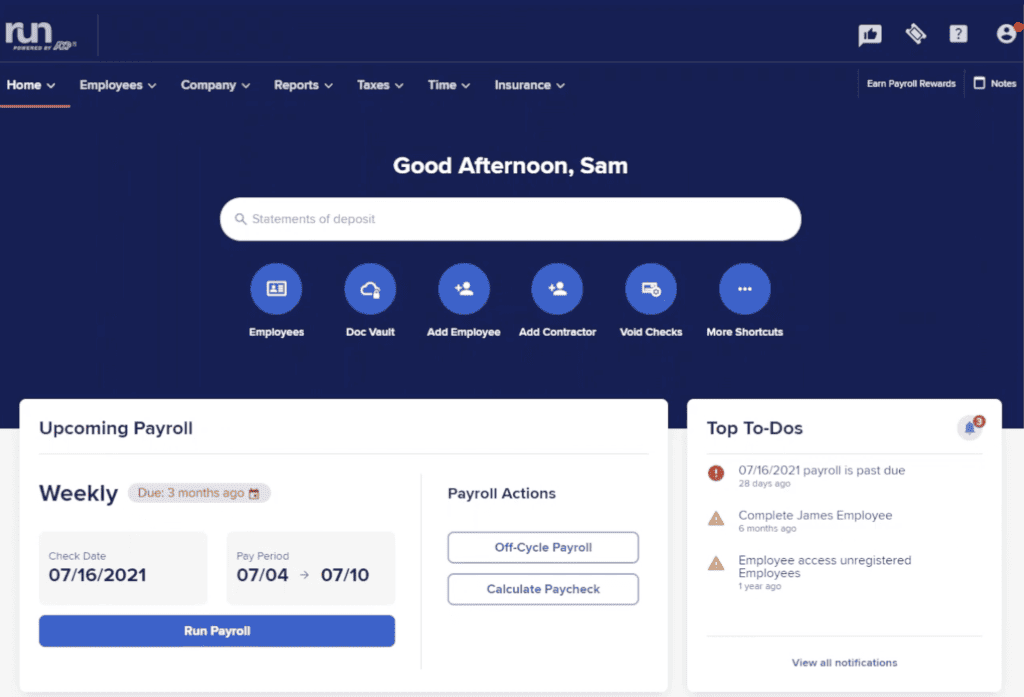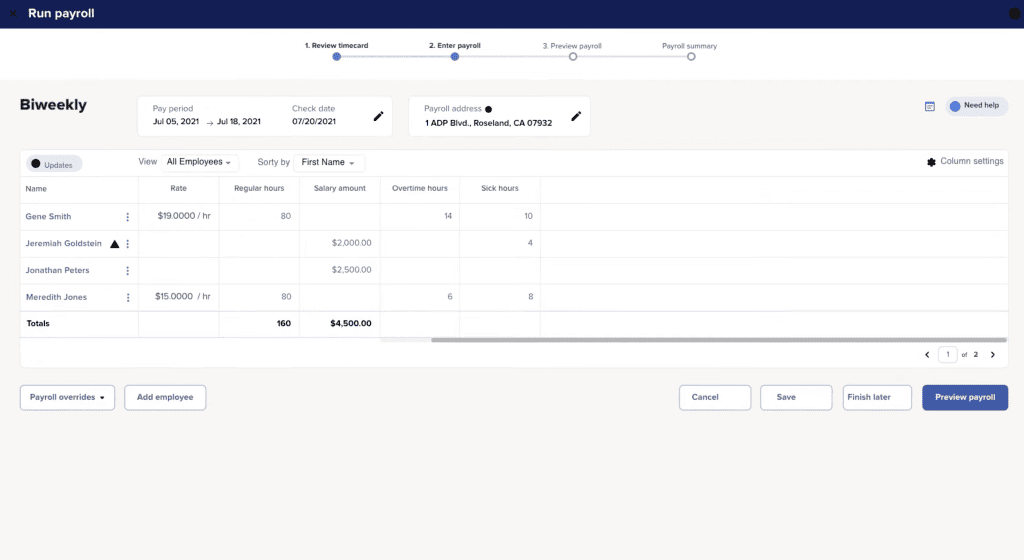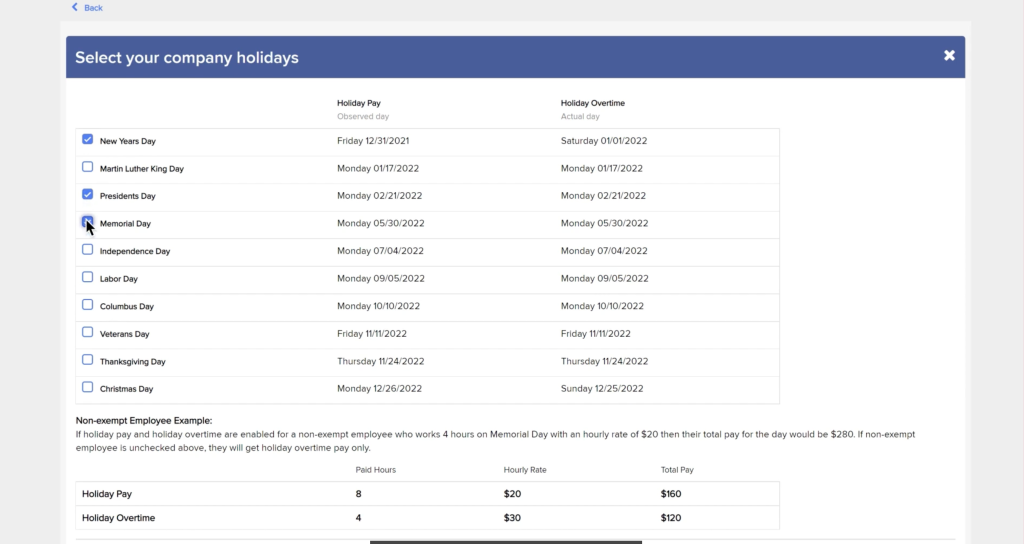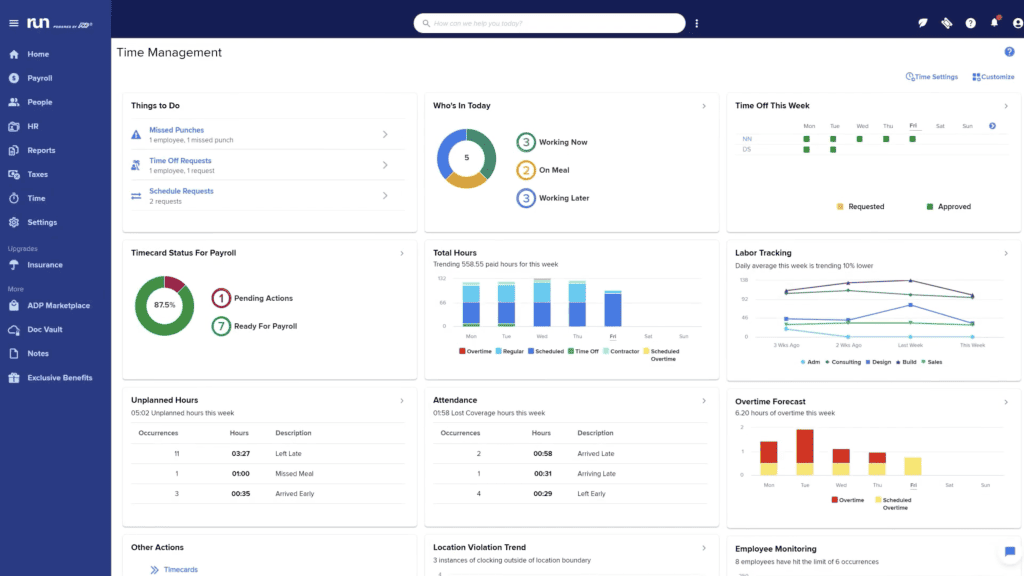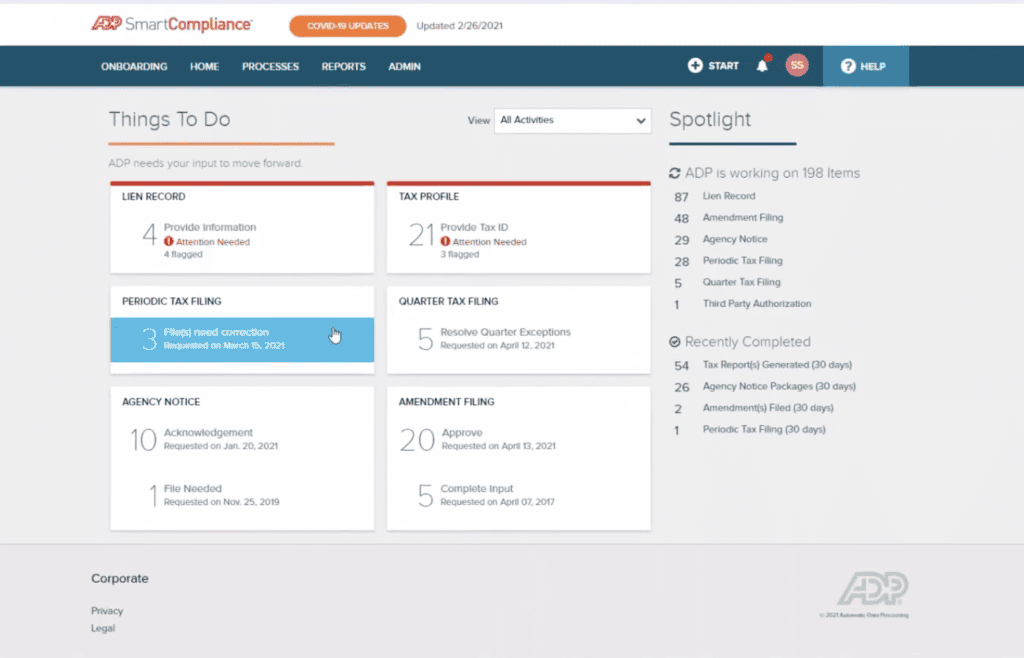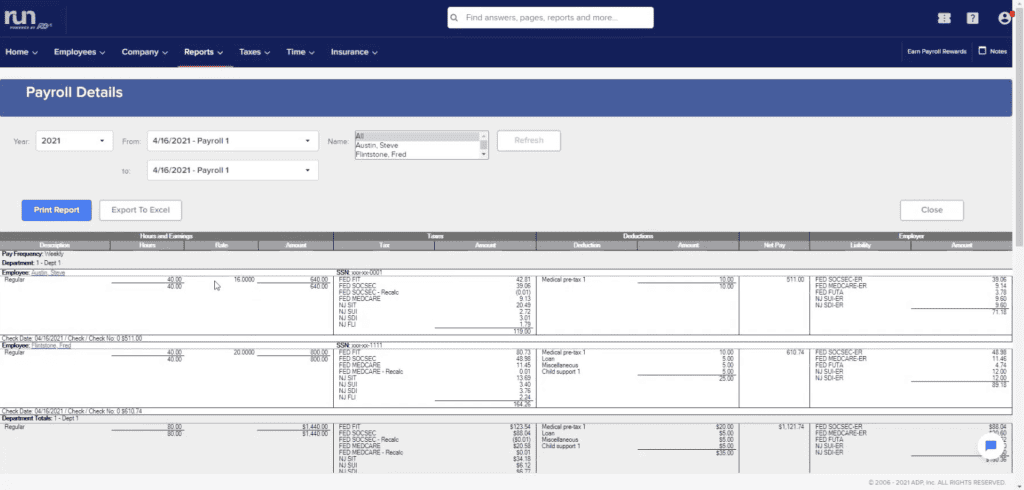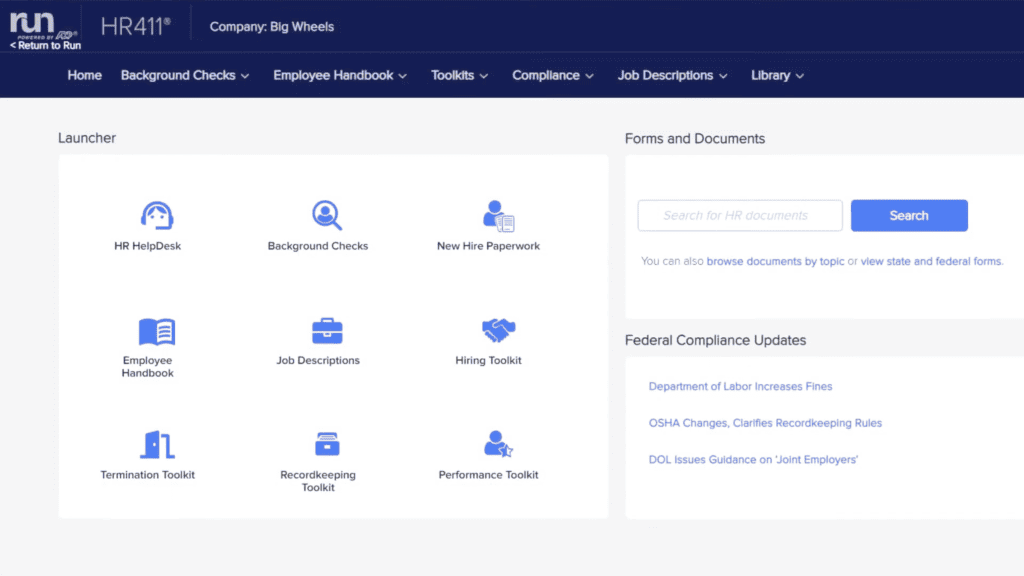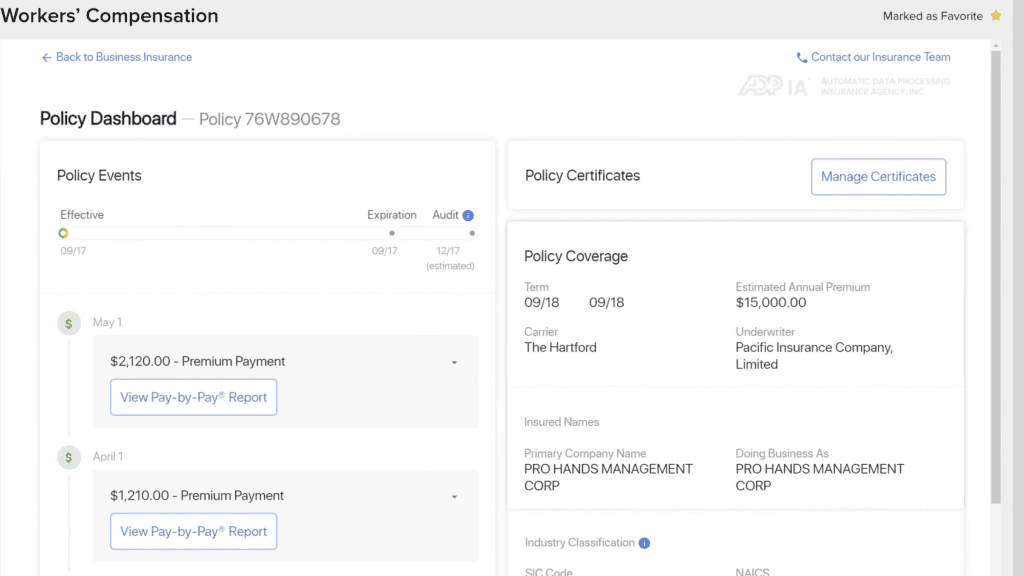Pros
- Advanced employee management
- Strong payroll features
- Great customer support
- Excellent HR features
Cons
- Non-transparent pricing
- Many additional fees
- Challenging to compare with other vendors
- Charges per payroll run
What Is ADP Payroll?
ADP Payroll offers customizable feature packages that include payroll runs, tax support, direct deposit, benefits administration tools, and HR support. Businesses using ADP will find a comprehensive payroll solution that’s on par with its competition when it comes to payroll features and outpaces the competition in the customer service category.
ADP is a payroll solution that small and enterprise-sized businesses alike can use, as the software offers a variety of packages and features. It’s a solid option for a company looking to grow, but it isn’t the cheapest for companies looking to save. Small businesses looking for a more affordable payroll solution might want to check out Gusto.
How Much Does ADP Cost?
ADP earned a low pricing rating because of its lack of pricing transparency.
Transparent pricing is essential for business owners who don’t have the time to go through an hour-long phone call (yes, the call took that long!) just to get an idea of pricing. That said, we were quoted around $350 per payroll run for 21 employees, plus a $1 one-time set-up fee.
ADP doesn’t offer a free trial, and it’s challenging to get a feel for the software through the available non-interactive demos.
Alternatively, other options such as Gusto, QuickBooks Online Payroll, and Patriot Payroll offer a free trial or fully interactive demo of the software, plus transparent pricing. ADP falls short in the area of making the purchasing decision easier for businesses.
ADP Pricing Breakdown
| ADP Payroll Plans |
Price |
When To Use |
| RUN Powered By ADP Essential |
Custom |
If you need basic payroll for up to 49 users |
| RUN Powered By ADP Enhanced |
Custom |
If you need basic payroll and advanced hiring and onboarding tools for up to 49 users |
| RUN Powered By ADP Complete |
Custom |
If you need basic payroll and HR support for up to 49 users |
| RUN Powered By ADP HR Pro |
Custom |
If you need advanced payroll and HR support for up to 49 users |
| ADP Workforce Now Payroll Essentials |
Custom |
If you need basic payroll for 50+ users |
| ADP Workforce Now Plus |
Custom |
If you need payroll and enhanced HR tools for 50+ users |
| ADP Workforce Now Hiring Advantage |
Custom |
If you need advanced recruitment and hiring support for 50+ users |
| ADP Workforce Now Performance Plus |
Custom |
If you need performance analytics and improvement tools for 50+ users |
ADP Payroll currently offers eight pricing packages based on business size. RUN Powered by ADP offers four pricing packages specifically for businesses with one to 49 employees. ADP Workforce Now provides four pricing packages specifically for businesses with 50-1,000+ employees.
When you sign up for ADP, you can expect a setup fee that is usually waived with a contract. ADP generally offers customers two free months and reduced rates to sign a yearly contract. Each contract is different, but most request a 12-month commitment and are paid upfront. There is no termination fee, but there are no refunds for canceled contracts.
RUN Powered By ADP Essential
ADP Payroll’s RUN Powered by ADP Essential package costs are variable and include:
- Direct deposit
- Reporting
- Payroll check delivery
- New-hire reporting
- Multistate payroll
- General ledger interface
- W-2s and 1099s creation and delivery
- Tax calculation, filing, deposit, and reconciliation
- Option to run payroll via mobile app, online, or by phone
- Employee portal
- New-hire onboarding
- Google Ads setup support
- Wisely Direct Debit Card payment option
RUN Powered By ADP Enhanced
ADP Payroll’s RUN Powered by ADP Enhanced package costs are variable and include everything in the Essential package, plus:
- Labor law posters
- State unemployment insurance (SUI) support
- Check-signing security features
- Background checks
- ZipRecruiter job postings
- Job costing
RUN Powered By ADP Complete
ADP Payroll’s RUN Powered by ADP Complete plan costs are variable and include everything in the Enhanced package, plus:
- Support from HR professionals
- HR documents and forms
- Employee handbook customization
- HR training and toolkits
- HR employee tracking tool
- Salary benchmarking
RUN Powered By ADP HR Pro
ADP Payroll’s RUN Powered by ADP HR Pro package costs are variable and include everything in the Enhanced package, plus:
- Designated HR professional team
- Company training
- Harassment prevention courses
- Enhanced employee handbook creation support
- Advanced marketing tools and advice
- Prepaid legal services through Upnetic
- Applicant tracking system
- Learning management system
ADP Payroll Workforce Now Packages
ADP Payroll’s Workforce Now packages have variable costs and include everything in the RUN Powered by ADP package, plus:
- Advanced payroll features
- Enhanced HR tools
- Digital record storage
- Enhanced onboarding tool
- Advanced compensation management tools (Plus and up)
- Advanced performance management (Plus and up)
- Workforce management (Premier)
Extra ADP Payroll Costs & Fees
ADP Payroll has quite a few extra fees associated with its pricing package add-ons, which isn’t unusual for payroll software. However, the company does have a bad reputation for charging significant fees for benefits integration, such as retirement fund management, workers’ compensation, and health insurance. Time tracking and attendance are also left as an add-on for businesses on RUN Powered by ADP pricing packages.
Larger businesses on ADP Payroll’s Workforce Now payroll packages will also have to pay extra for advanced features. On the upside, leaving advanced features as add-ons rather than rolling them into pricing packages allows businesses to build solutions that match their needs and pay only for the features they will use.
Is ADP Payroll Easy To Use?
ADP earned a nearly perfect 4.8/5 stars in our ease of use rating category. The software is exceptionally easy to use and well-organized. There were very few user reviews that mentioned glitching and some issues with navigation, but ADP’s ease of use was one of the things users almost unanimously loved.
ADP is surprisingly intuitive for such advanced software in terms of features, and the setup process comes with guided support.
ADP is entirely cloud-based, so no downloads or installation are required. As a cloud-based payroll solution, ADP is compatible with any device with an internet connection. ADP also offers a mobile app so that you can even run your payroll on the go.
For a more in-depth look at how easy it is to use the software, check out our step-by-step guide on how to run ADP payroll.
ADP Payroll Features
ADP’s comprehensive feature set helped it earn a 4.6/5 star rating in this category. However, ADP’s lack of support for unlimited payroll runs, a DIY payroll tax plan, and broker management features brought its score down.
| ADP Payroll Features |
Availability |
| Payroll Tax Support |
|
| Auto-Schedule Payroll |
|
| Bonus Payroll |
|
| Off-Cycle Payroll |
|
| Employee Management |
|
| Paid Time Off |
|
| Time Tracking |
Add-on only |
| HR Support |
|
| Onboarding Support |
|
| Benefits Administration |
Add-on only |
| Number Of Reports |
17+ |
| Number Of Integrations |
380+ |
| Number Of Users Supported |
1-1,000+ |
ADP Payroll has jam-packed a ton of features into its software. Comparatively, the quality and breadth of ADP Payroll’s features are on par with other industry leaders, such as QuickBooks Online Payroll and Gusto.
You’ll pay more to access some of the platform’s more advanced features, such as benefits administration, advanced reporting, enhanced HR support, time tracking, and marketing tools. However, if you opt to pay for add-ons or choose a higher tier, you’ll find powerful features and integrations that can automate the payroll process and simplify business operations for both you and your employees.
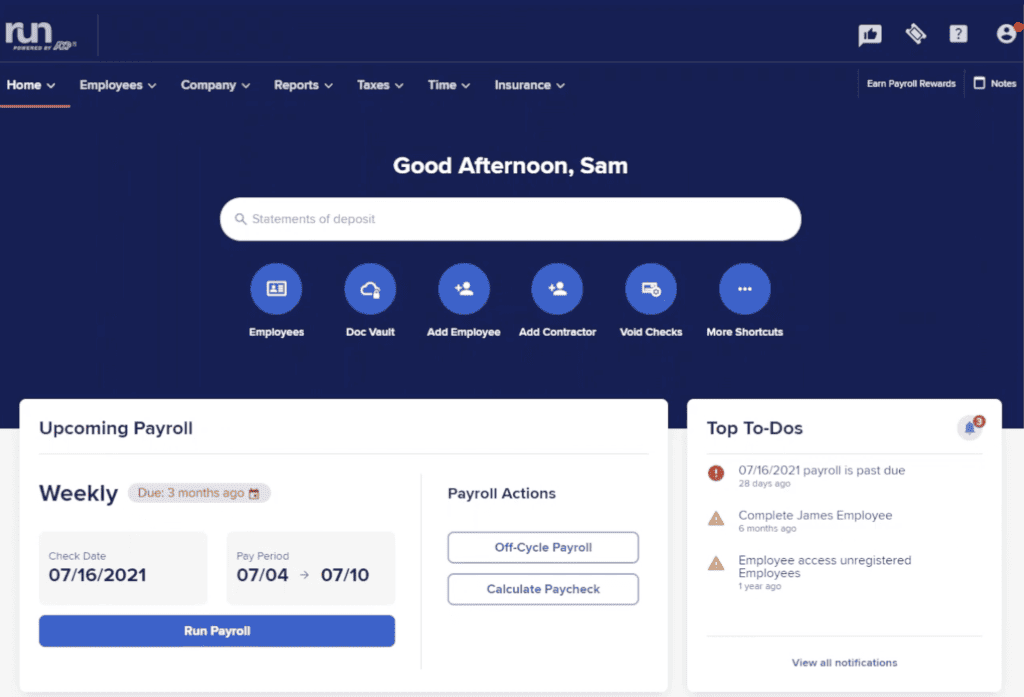
Run Powered by ADP Home Dashboard
Payroll Processing
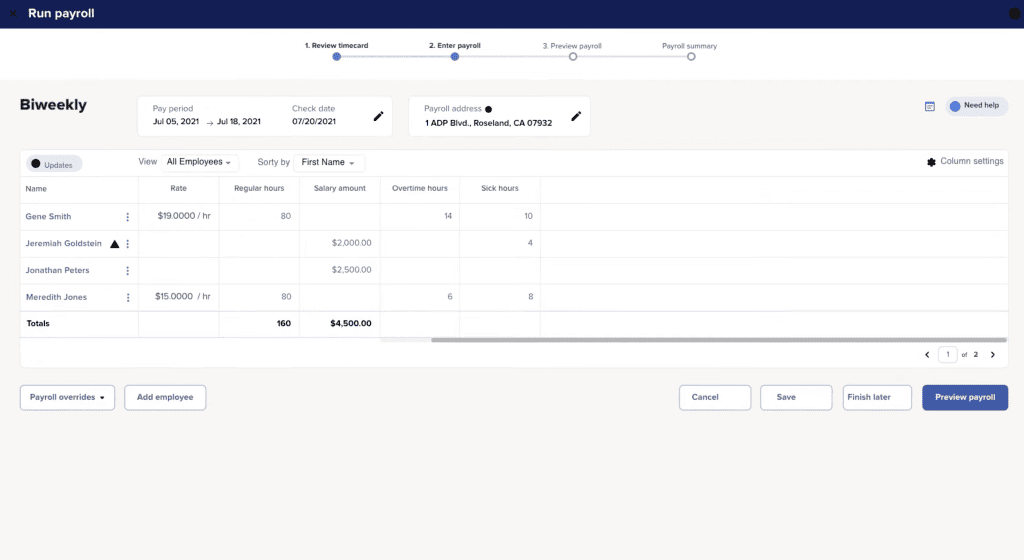
Run Powered by ADP Payroll Run Dashboard
ADP wants to make running payroll as easy as possible and rest assured, it is simple. When your employees are enrolled and their hours, pay scales, and pay dates are set, running payroll involves just a few clicks of a button.
Payroll processing time for ADP Payroll is variable. You won’t get a range on it unless you speak to an ADP Specialist, who can tell you which options are available for your business.
Take a look at some of ADP Payroll’s best payroll features:
- Direct deposit
- Paycheck delivery
- General ledger interface
- Paystub printing
- Run payroll via mobile app, online, or phone call
- RUN & Done (auto-scheduled payroll)
- Employee debit card
- Multistate and county payroll runs
- Deductions
- Special/off-cycle payroll
- State unemployment insurance management
- W-2s and 1099s management (additional cost)
- Wage Garnishments (Enhanced and up)
- Check-signing and stuffing (Enhanced and up)
Employee Management & PTO
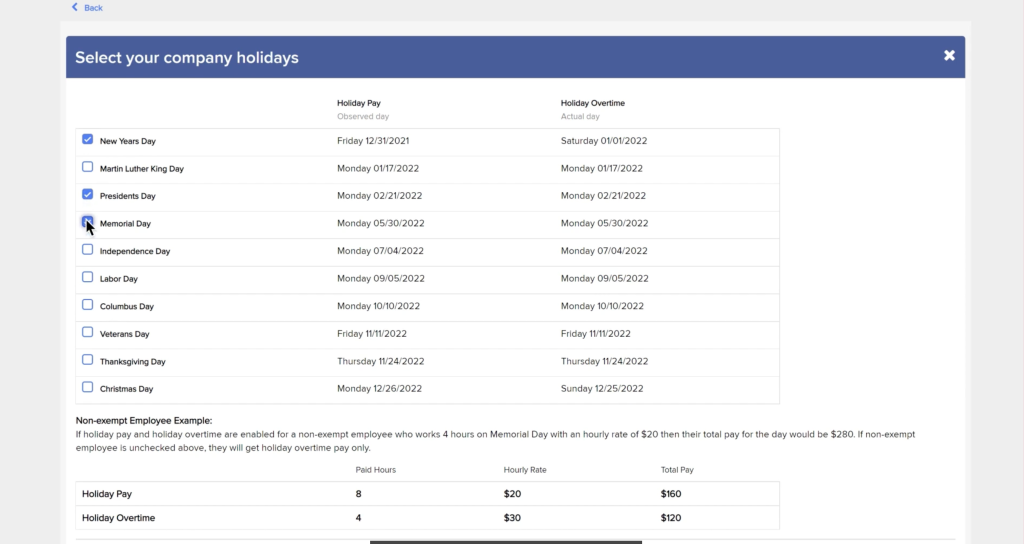
ADP Company Holiday Management Dashboard
ADP has many features to help you manage your employees and contractors from a single interface. You can add job titles, payment information, time off, tax documents, and benefits. ADP also allows you to manage additional earnings, deductions, and garnishments.
- HR newsletter
- Employee verification
- Time-off requests
- New-hire form management
- Employee portal
- Employee and contractor management
- PTO and time-off accruement (additional cost)
Time Tracking
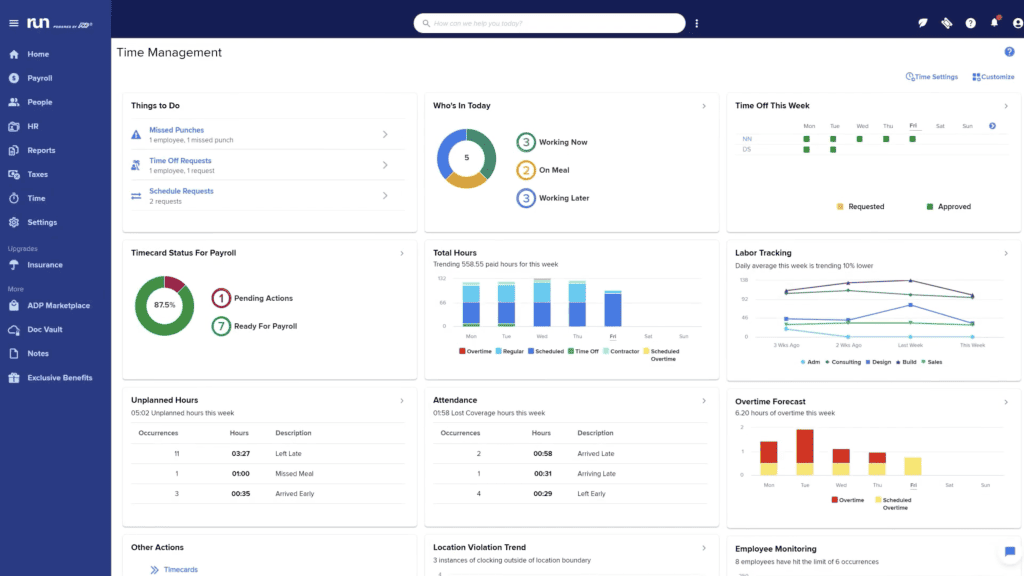
Run Powered by ADP Time Management Dashboard
Keeping track of hours worked is essential to running payroll. Any great payroll solution has a quality time-tracking feature that integrates well with other time-tracking programs. ADP does both — if you pay for the company’s time-tracking feature add-on.
Here’s a look at ADP Payroll’s time-tracking features:
- Timekeeping
- Scheduling
- Time tracking dashboard
- Time reports
- Overtime
- Payroll policy management
- Time-off requests
- Attendance trends
Payroll Tax Support
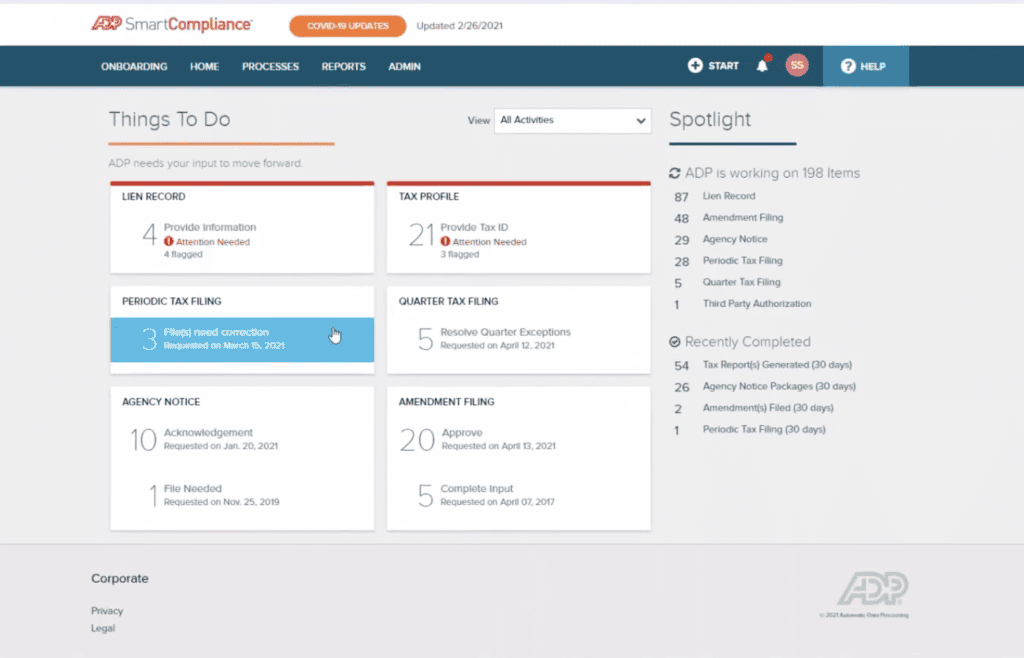
ADP SmartCompliance Tax Dashboard
ADP Payroll’s tax support features are standard in the payroll software sector. ADP will calculate, withhold, and pay the IRS its share of taxes. ADP also supports W-2s, 1099s, I-9s, and W-4s. You can have your employees e-sign their I-9s and W-4s, and they can easily view and download their W-2s and 1099s at the end of the year.
Here are the payroll tax features you can expect from ADP Payroll.
- Calculate and auto-file small business taxes
- e-sign tax forms
- Payment protection
- Auto-deposit payroll taxes
- Inquiry response
- W-2s, 1099s, I-9s, and W-4s (additional cost)
Reporting
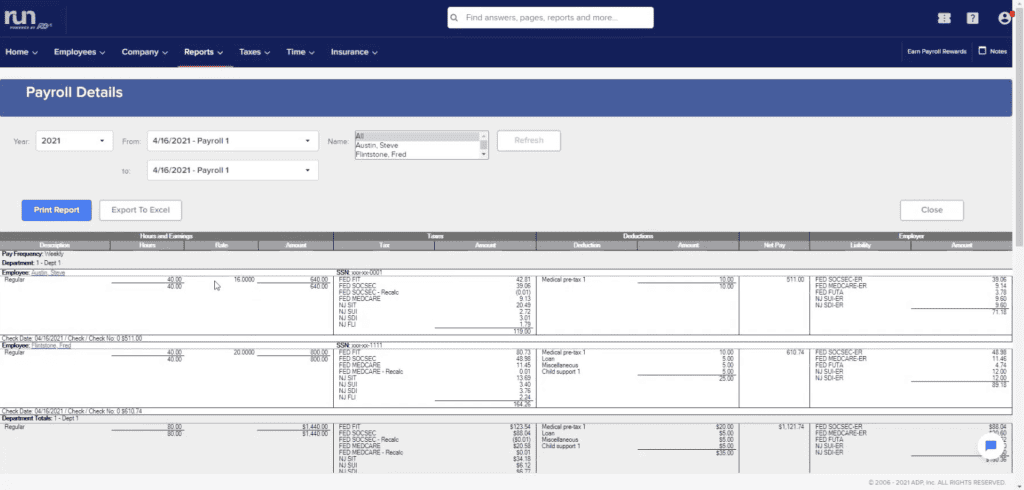
Run Powered by ADP Payroll Report
A benefit of its expertise is that ADP offers extensive reporting options. The list above is only a start. Once inside certain features, additional reporting options become available. For example, with the ADP time-tracking software, you can run reports that show which employees are approaching overtime, which employees routinely forget to clock out, and more.
- 17+ built-in payroll and tax reports
- Customizable reports
HR & Onboarding
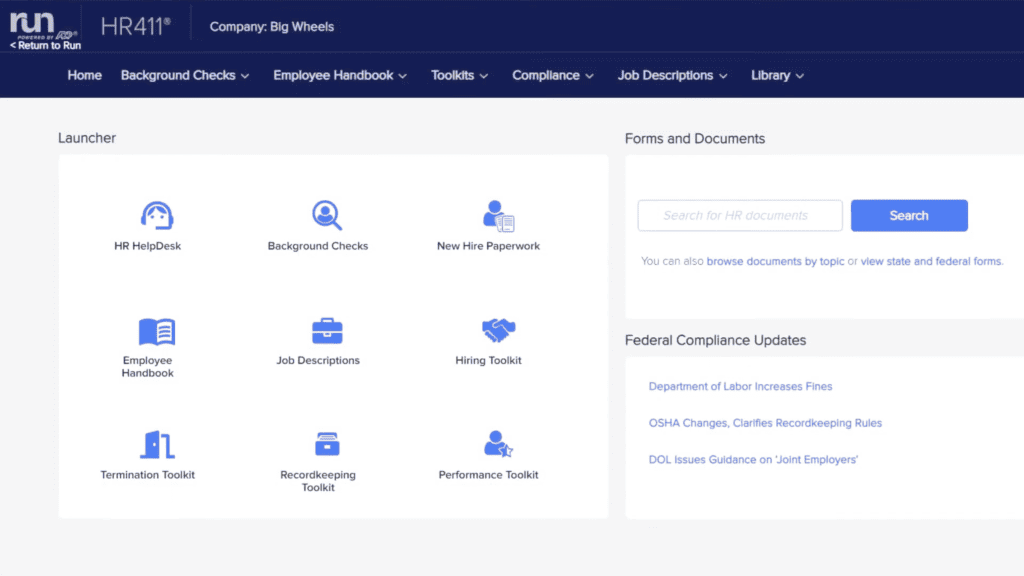
Run Powered by ADP HR Dashboard
ADP Payroll’s onboarding features are available on each small business plan. However, you’ll need to purchase a higher-tier plan if you want access to more advanced features. Overall, the platform has a range of HR and onboarding features that should suit small businesses and above.
Here’s a look at ADP Payroll’s HR and onboarding feature set:
- New-hire reporting
- Self-managed new-hire onboarding
- Employee access portal
- Contractor hiring, onboarding, and management (WorkMarket integration)
- ZipRecruiter (Enhanced and up)
- Labor law compliance posters (Enhanced and up)
- Background checks (Enhanced and up)
- Document vault (Complete and up)
- Employee handbook tool (Complete and up)
- HR help desk (Complete and up)
- HR employee tracking (Complete and up)
- HR forms (Complete and up)
- HR training toolkit (Complete and up)
- Company training courses (HR Pro and up)
- Harassment prevention courses (HR Pro and up)
Benefits Administration
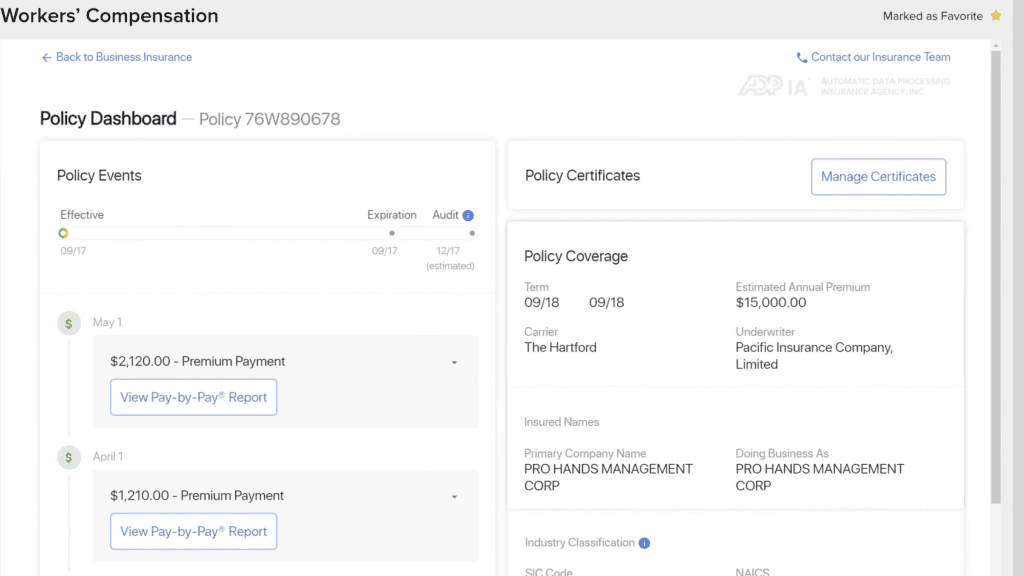
ADP Workers’ Compensation Policy Dashboard
Business owners can pay additional monthly fees to provide retirement or insurance options through ADP partners. Here’s a look at ADP benefits administration features:
- 401(k) retirement plan management
- Workers’ compensation
- Health insurance options
ADP Payroll Customer Service
ADP Payroll’s customer service team is responsive but struggles to resolve issues quickly and efficiently, which contributed to its low 3.7/5 star rating in this category. The software’s self-service options are only available to current customers, but what resources we could find could have been more helpful and intuitive.
Here’s a look at the range of customer support options ADP offers:
| ADP Payroll Customer Service |
Availability |
| Phone Support |
|
| Email Support |
|
| Support Tickets |
|
| Live Chat |
|
| Dedicated Support Representative |
|
| Knowledge Base or Help Center |
|
| Videos & Tutorials |
|
| Company Blog |
|
| Social Media |
|
The few complaints about customer service center around one issue: lengthy wait times to talk to experts. Like many other payroll services, the individuals answering calls for ADP’s customer service are amazing but lack specific knowledge about payroll, taxes, insurance, or any other complicated questions business owners may have.
Finding someone who can answer your specific tax question or problem can be challenging — but people work hard for ADP’s customer support. That hard work shows in the company’s reputation and attentiveness to concerns.
ADP Payroll Integrations
ADP has 130+ compatible software integrations for its RUN Powered by ADP solution. For users on ADP Payroll’s Workforce Now plans, there are currently 389 integrations available. The software also includes payroll APIs that are available to developers. For businesses paying contractors, ADP’s Payroll packages integrate with ADP’s WorkMarket solution, which offers 1099 contractor hiring, onboarding, verification, and management.
ADP integrates with several POS systems, including Deputy, Dolce, SuperSalon, 7Shifts, Clover, and other solutions. For time and attendance software, ADP works with ClockShark, Deputy, Homebase, MakeShift, and QuickBooks Time.
ADP Payroll Reviews
ADP Payroll’s customer reviews aren’t very stellar. The platform earned an average 3.4/5 stars across user review sites, with customers united in the opinion that the customer service representatives, while earnest, aren’t usually able to sort out problems. Additionally, 401(k) management and services seem to be a source of trouble for many customers. The company is responsive to complaints and gets back to customers.
Customers who had good things to say about the company were thrilled with the simplicity of running payroll with its software. The most commonly mentioned features in positive customer reviews were simplified tax filings, responsive customer service, and a solid mobile app.
Negative ADP Payroll Reviews
- Poor 401(k) management
- Long customer service wait times
- Trouble canceling services
Positive ADP Payroll Reviews
- Easy to use
- Good debit card service
- Quick payments
- Many integrations
Is ADP Payroll Secure?
ADP Payroll is a very secure platform. The company uses physical and technical security measures to protect its data and users. ADP keeps up with security threats and is transparent about resolution issues and threat statuses. Overall, ADP Payroll users can feel confident that their data will be safe within the platform.
Here are some of ADP Payroll’s security features:
- Security alerts system
- Vulnerability reporting
- Internal security training
- Fraud prevention
- Internal and external audits
- ISO compliance
- Security resources for businesses
How Does ADP Compare With Other Payroll Software?
With advanced tax support, excellent employee management features, and great HR tools, ADP can easily handle the payroll needs of most businesses. Are you looking for a payroll software solution and wondering how ADP compares to Gusto, QuickBooks, or Paychex? Check out our ADP payroll software comparisons below.
|
ADP |
Gusto |
QuickBooks Online |
Paychex |
| Price |
Custom |
$49/month + $6/person |
$50/month + $6 per employee |
$39/month + $5/employee |
| Business Size |
Small to enterprise-sized businesses with 1,000+ employees |
Small-medium sized businesses with up to 650+ users |
Small to medium-sized businesses with up to 150 employees |
Self-employed contractors to enterprises with 1,000+ employees |
| Number Of Users |
1-1,000+ |
Unlimited |
150 |
1-1,000+ |
| Number Of States Supported |
50 |
50 |
50 |
50 |
| Payroll Processing Time |
2-5 days |
Next day-4 days |
Same-day-5 days |
2 days (can pay for faster processing times) |
| Quality Of Features |
Excellent |
Excellent |
Excellent |
Excellent |
| Quality Of Support |
Good |
Good |
Fair |
Fair |
ADP VS Gusto
Both Gusto and ADP offer full-service payroll, strong HR features, many integrations, time tracking, benefits administration, and much more. ADP and Gusto can support small to medium-sized businesses looking for basic payroll. However, Gusto’s contractor-only plan, pricing transparency, and unlimited payroll processing make it a more affordable small business payroll software than ADP.
When it comes to payroll software for large businesses and enterprises, ADP has the edge over Gusto. ADP boasts stronger international payroll options and has the robust recruiting, employee management, and 50-state benefits administration that bigger businesses need to best manage their workforce.
If you want to learn more about the differences between Gusto and ADP, including a pricing and feature breakdown, check out our in-depth Gusto vs. ADP comparison.
ADP VS QuickBooks
Both ADP and QuickBooks Online can support businesses’ payroll needs with features that include time tracking, benefits administration, mobile apps, auto-scheduled payroll runs, and a few more payroll basics. However, ADP has stronger reporting features, local tax support, add-on services, and no user limit, which gives it the edge over QuickBooks Online.
Our ADP vs. QuickBooks Online comparison takes a deeper dive into the differences between Quickbooks and ADP, including a detailed look into which businesses each option would best serve.
ADP VS Paychex
ADP and Paychex are solid payroll software options for small to enterprise businesses looking for a full-service payroll solution with strong employee management and HR features.
Both options can easily handle basic payroll tasks; ADP takes things a step further with options such as auto-scheduled payroll runs and a small business marketing toolkit. On the flip side, Paychex offers business insurance, emergency loans, and transparent pricing that may attract some businesses. However, that just scratches the surface of the differences between ADP and Paychex.
Check out our ADP vs. Paychex comparison for an in-depth exploration of the differences between the two payroll software options.
The Final Verdict: Is ADP Payroll Worth It?
| ADP Payroll Review Summary |
| Pricing Range |
Custom pricing |
| Choose If You Need |
- Reliable payroll service
- Advanced reporting
- Software integrations
|
Merchant Maverick’s final verdict is that ADP is a great payroll program for larger businesses. For small businesses with between one and 49 employees, the bells and whistles aren’t worth the extra cost.
It can also be frustrating to go into a sales situation and not know if you are getting a great or a mediocre deal. Without transparent pricing, a sales call meant to discuss a demo and relevant questions can seem more like a hard sell. Maybe negotiating gives you a thrill, but to me, it’s an emotional burden business owners don’t need.
Is ADP a good payroll program? Yes. The interface and integrations are solid, and many people without any technological savvy will appreciate its easiness. Do reps go above and beyond to assist clients? Yes. If it’s important to you to have 24/7 access to support, ADP has you covered. If these are priorities for you, we recommend that you reach out to ADP for a quote.
However, despite ADP’s standing as a solid industry leader, this payroll system may not be appropriate for a small business unless it has plans to grow.
As many small business owners are concerned about pricing, our list of the best cheap payroll software might be a helpful next stop.
To learn more about how we score our reviews, see our