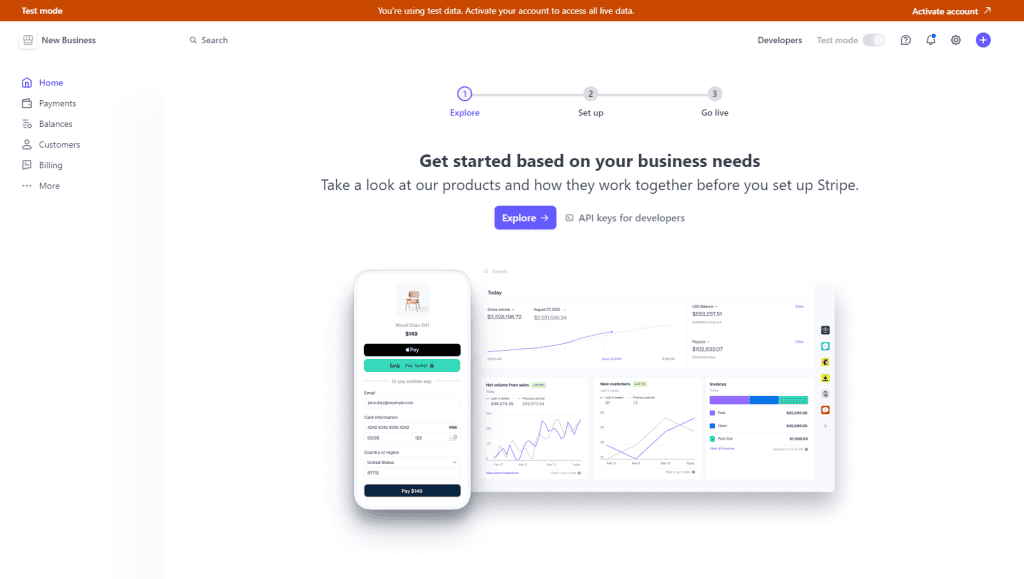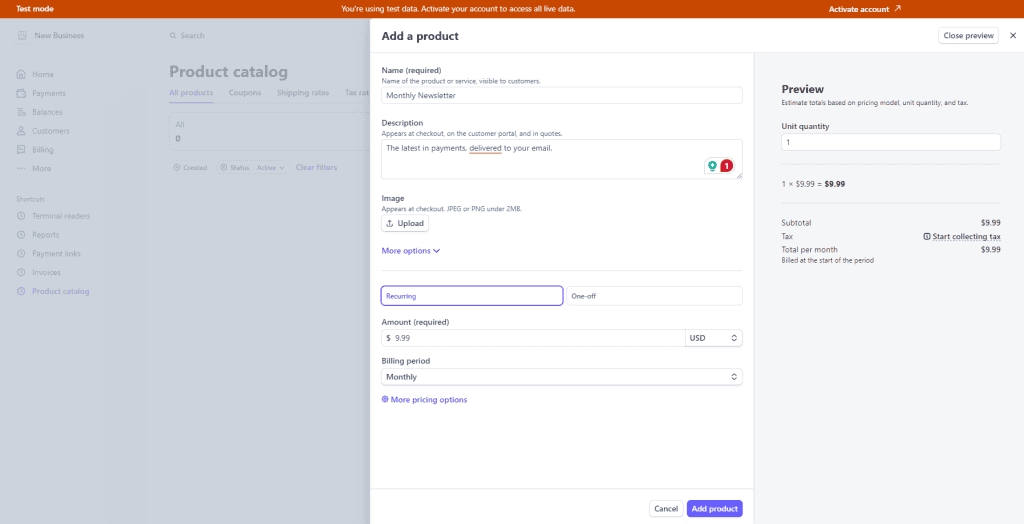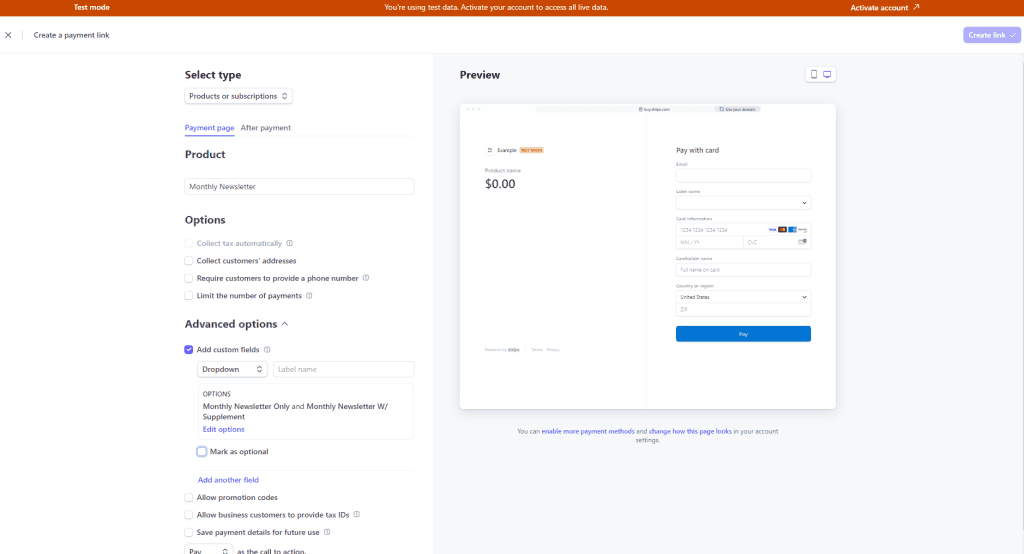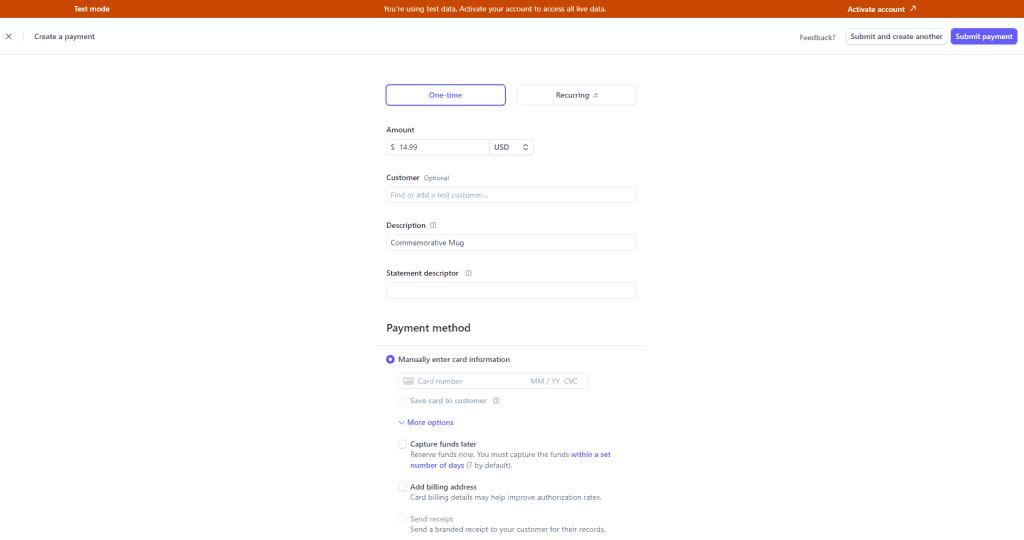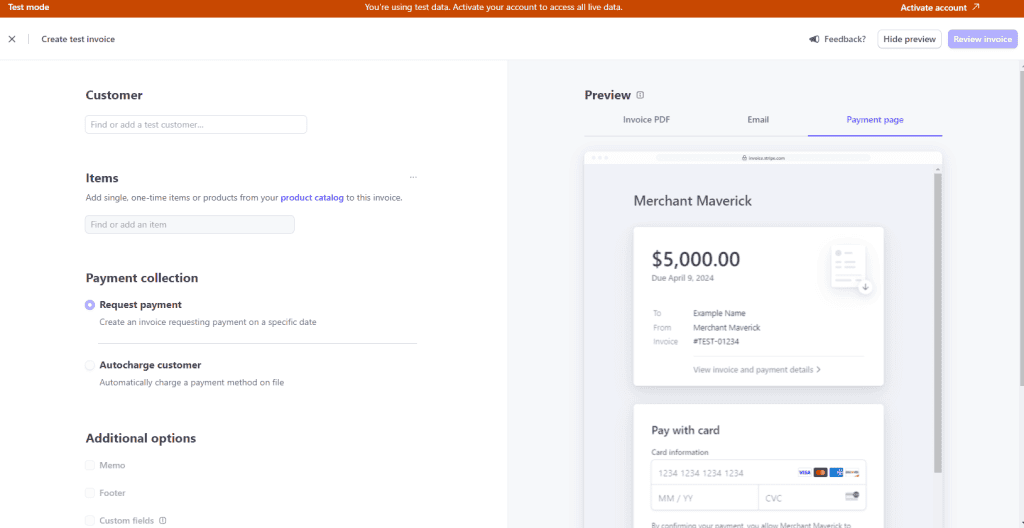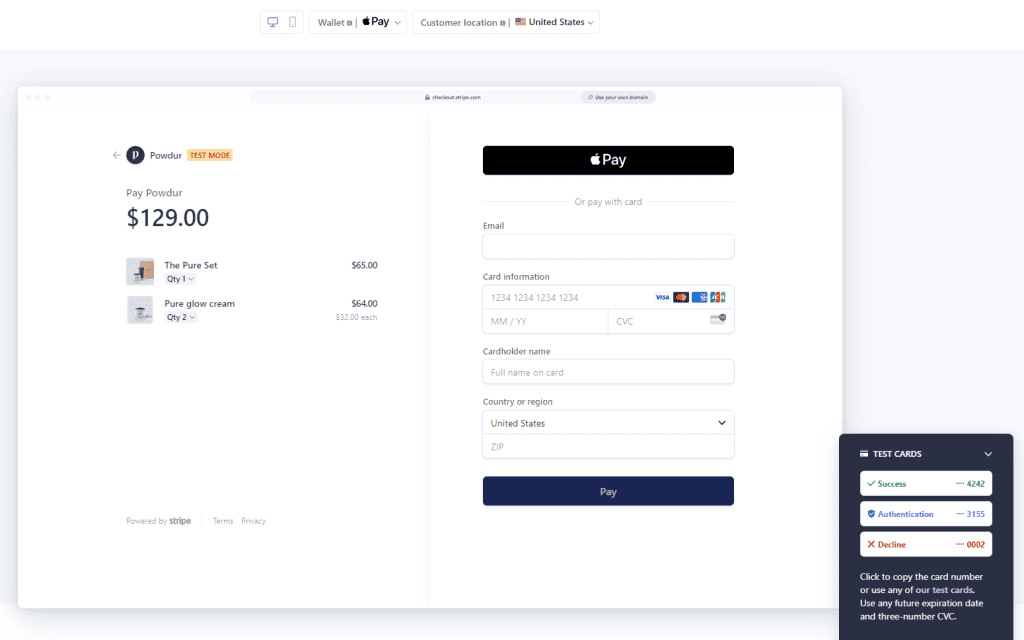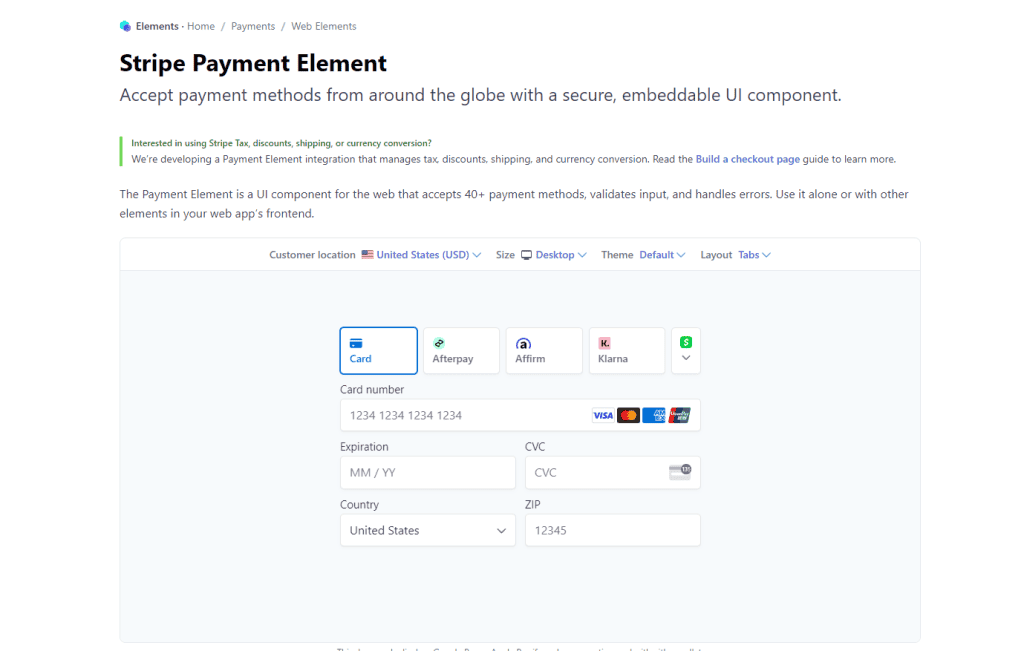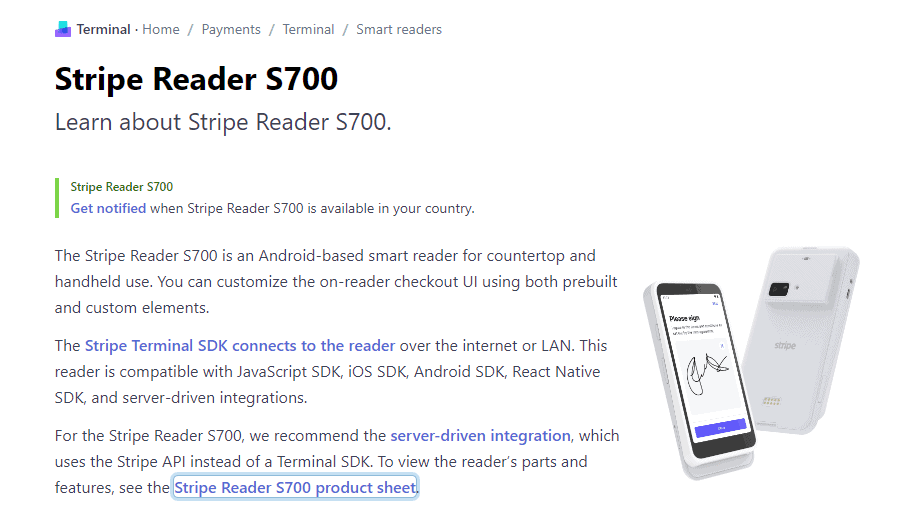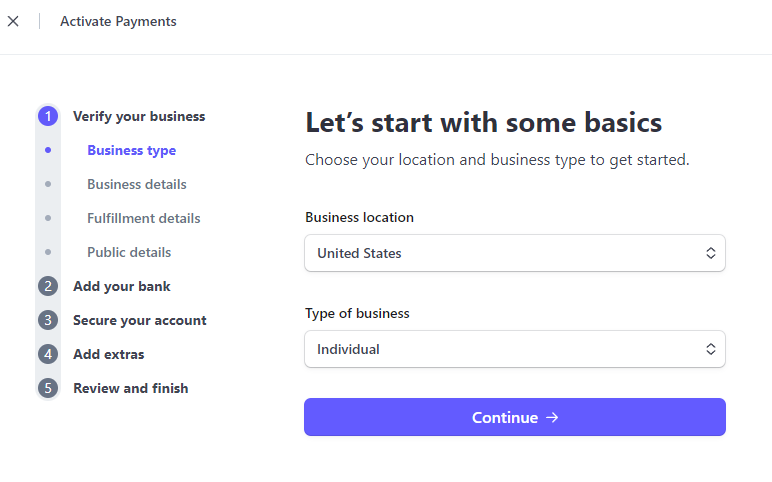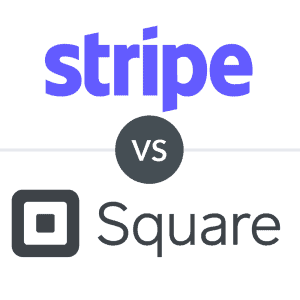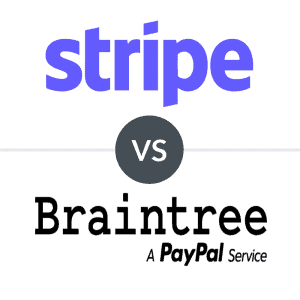Stripe is an enormously powerful payments system that has a lot to offer small businesses. We'll show you how to set up your test account to try out the software.
Our content reflects the editorial opinions of our experts. While our site makes money through
referral partnerships, we only partner with companies that meet our standards for quality, as outlined in our independent
rating and scoring system.
If you are new to using Stripe for your business, you may be wondering how to create a Stripe account and what the steps are. Below, we’ll walk you through setting up a Stripe account and what you can use it for.
What Do You Need To Set Up A Stripe Account?
To set up your Stripe (check out our Stripe review) account, you’ll need a few pieces of information handy. These requirements may vary depending on the country from which you’re operating. They also may vary depending on your business type or structure.
Regardless of these factors, Stripe needs to verify its customers’ identities.
Stripe serves a large number of countries, but you must select the country where your business is registered when you create your account. For a US-based account, you’ll be asked to provide:
- A valid email address that only the person responsible for the account has access to
- A valid Social Security Number, an ITIN, or an EIN
- Information about owners, including phone numbers, date of birth, and home address
- Proof that greater than 80% of your payment volume will be tax-deductible donations if you’re registering with Stripe as a nonprofit
- A bank account with which to receive payments
Why Does Stripe Need My SSN?
Stripe needs your SSN to verify your business identity if you are running a sole proprietorship or partnership. Other business structures may be asked to provide an EIN or other form of tax ID instead.
Is There A Credit Check To Set Up A Stripe Account?
Stripe does not check credit scores as part of its application process, so merchants with poor credit can still get an account, provided their business complies with Stripe’s policies. In fact, Stripe does not even check credit for its lending service, Stripe Capital.
How Long Does It Take To Create A Stripe Account?
You can create a Stripe account within a few minutes if you have all of the necessary information handy. Be aware, however, that Stripe will hold your funds for around seven days after your first transaction, during which time Stripe will complete the verification of your account.
How To Create A Stripe Account Step By Step
Setting up a Stripe account is, for the most part, straightforward.
Create Your Test Account
Sign-Up With Your Email Address
The first thing you’ll do is sign up for an account through Stripe’s website. If you’ve ever made an account online using your email address, you know what to expect. Choose a secure password. You’ll get a verification email from Stripe shortly after.
That will bring you to a page that looks something like this.
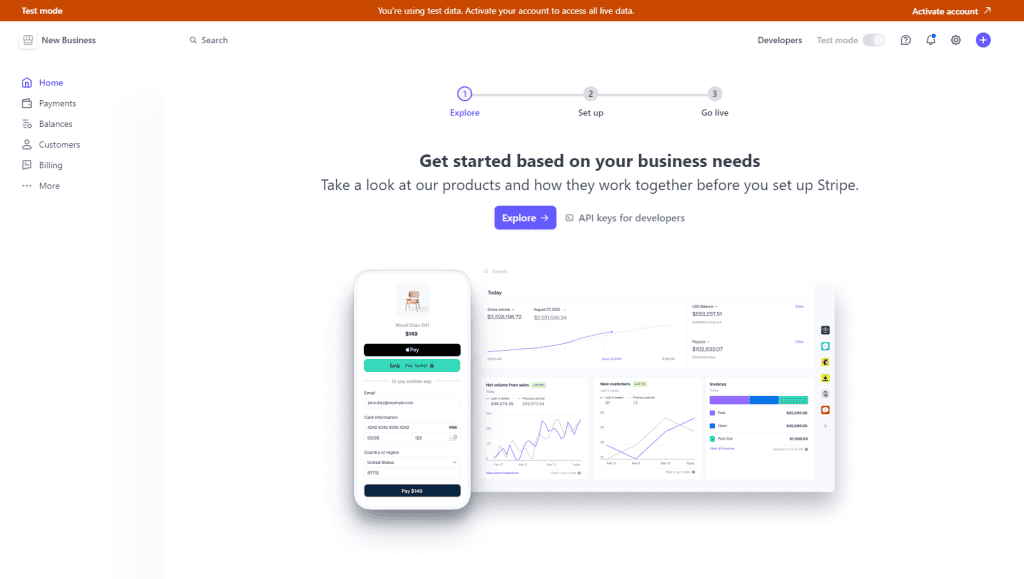
At this stage, you’ll have your test account.
Test Features (Optional)
Before entering any of your business data, Stripe allows users to create test versions of:
- Payments, including payment links and subscriptions
- Invoices
- Customers
- Product listings
While this is strictly optional, it’s a low-stakes way to get a feel for Stripe’s dashboard interface.
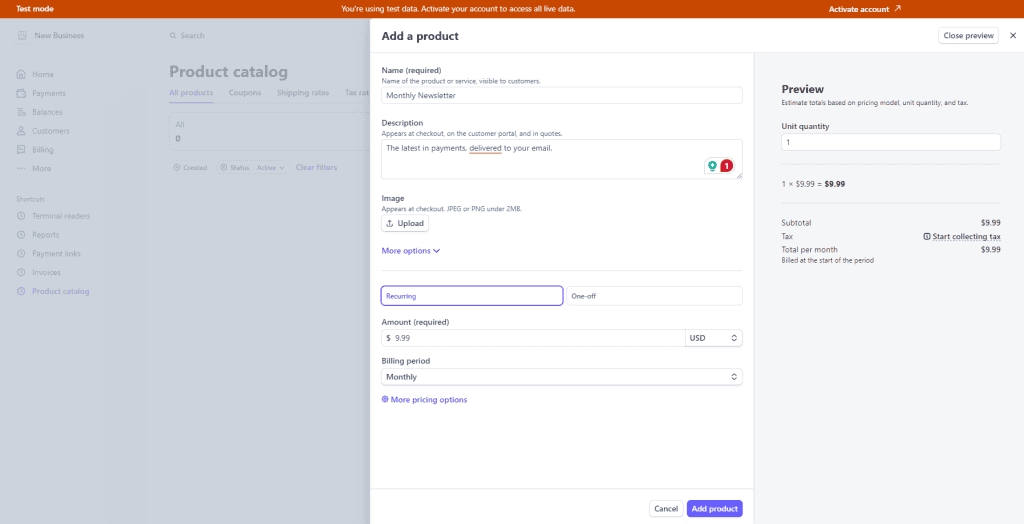
How To Create Test Payments In Stripe
Stripe has a reputation for being a technical solution for payment processing rather than a user-friendly one. While Stripe is still pretty developer-centric, there’s still quite a bit you can do without needing to know how to code. In fact, Stripe’s dashboard now conveniently tells you which features require code and which ones don’t.
No Code Options
Payment Links
A payment link is, simply, a link to a checkout page, which you can then use to invoice a customer. Stripe’s dashboard allows some modest customization of the checkout form, including what information you require from the customer to process the transaction. You can also change the text of the confirmation page the customer will see after making a payment or forego the confirmation page entirely.
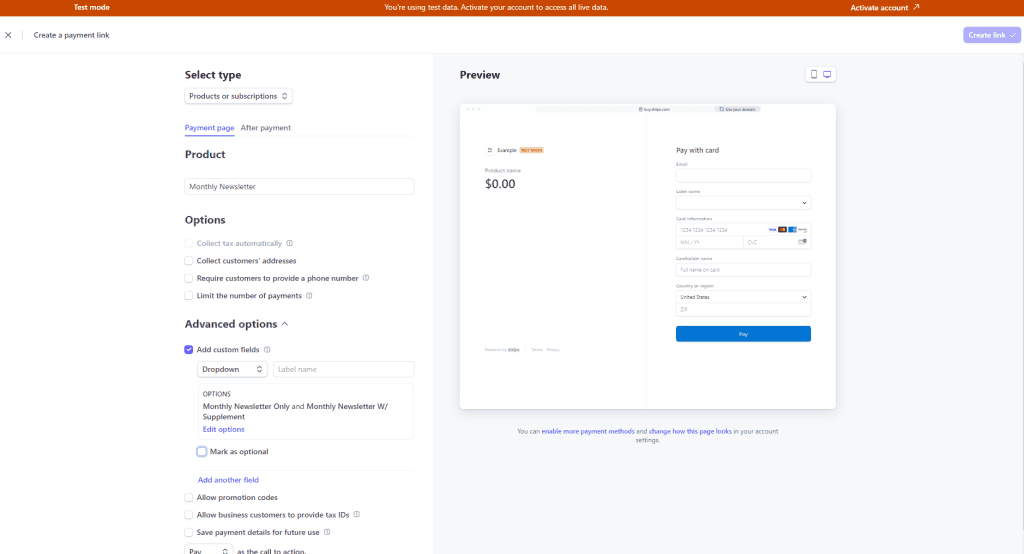
Virtual Terminal
You can also create a payment by manually entering a customer’s credit card information into Stripe’s virtual terminal. Just be aware that if you use this option for a real payment, it will cost you an additional 0.5%. This is because manually entered cards are considered to be a greater security risk.
If you have the customer’s payment information on file, you can import it into the virtual terminal instead of entering it manually. You’ll still be on the hook for the extra 0.5% though.
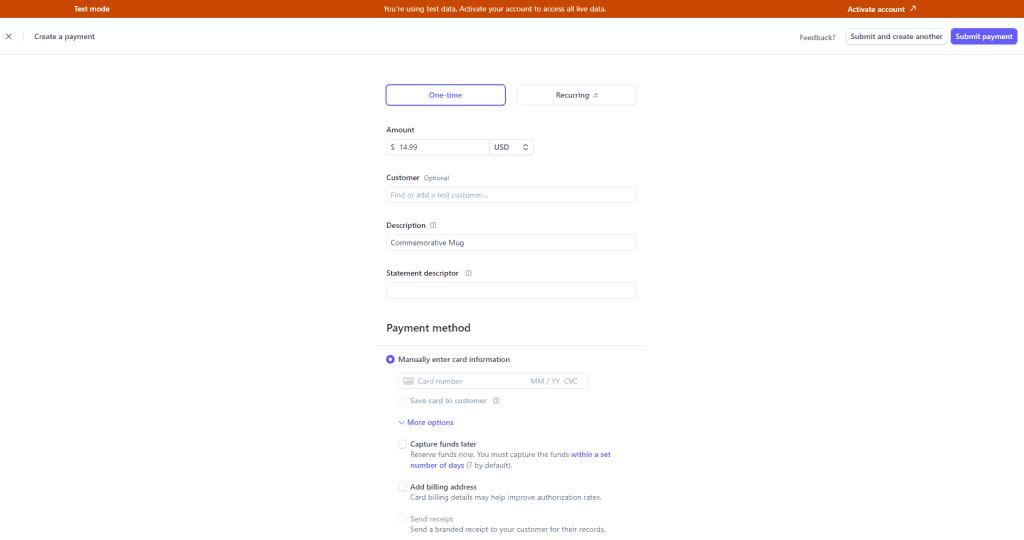
Invoices
You can also create invoices to charge customers. You’ll add a product from your created list, and either charges a payment method you have on file or request payment from the customer. The invoice can then be emailed to your customer or exported as a .pdf.
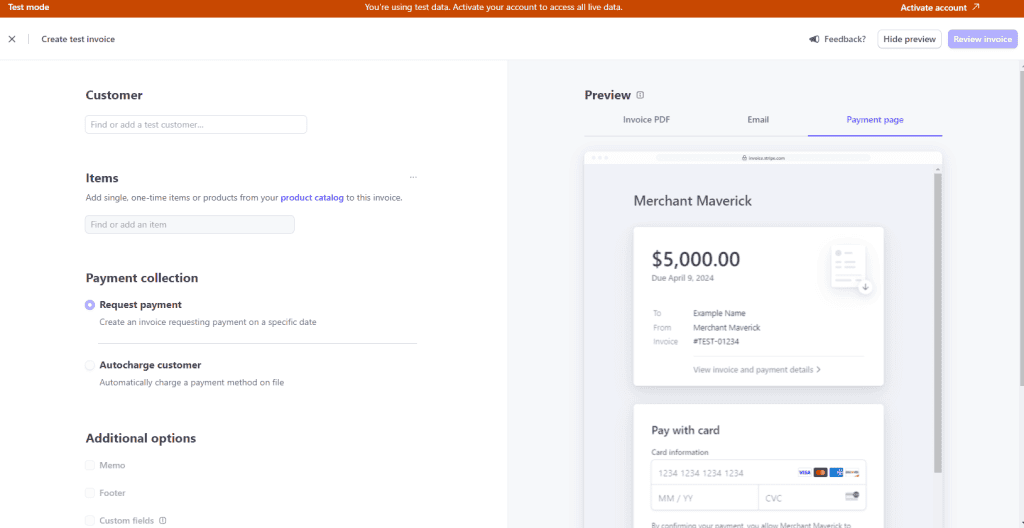
Code Required Options
Stripe Checkout
If you know how to code but aren’t much for design, you can embed Stripe’s pre-generated, responsive checkout page into your website. The checkout pages do allow for some toggle-based customization, so you do have a decent amount of control over what they look like.
You’ll need to install Stripe’s library in the language of your choice (Ruby, Node, PHP, Python, Go, .Net, or Java), setup a server and create a test payment.
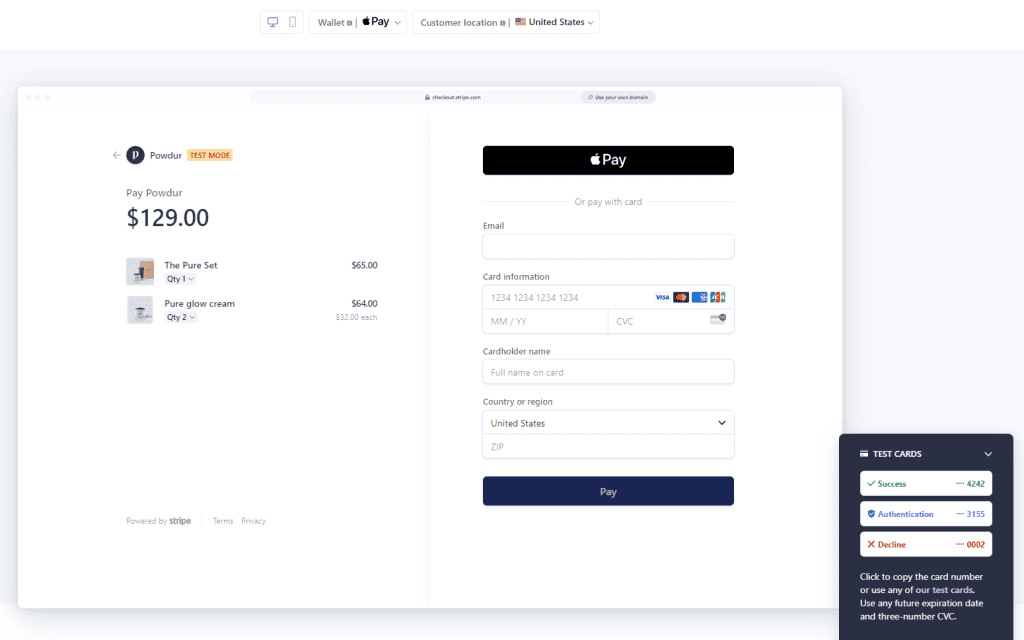
Stripe Web Elements
For those looking for more precise control over what their payments UI looks like, there’s Stripe Elements. Rather than providing a prebuilt checkout form, Stripe Web Elements gives you a Javascript library of responsive design elements you can use to build your user experience.
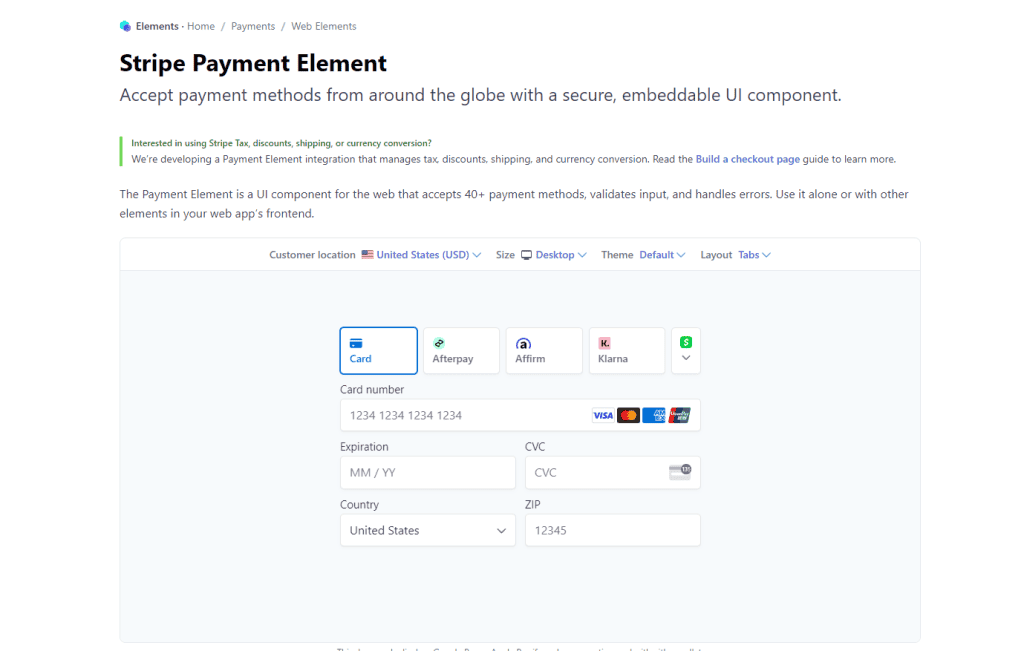
Stripe Terminal
Stripe is mainly an eCommerce payment solution, but it’s possible to accept in-person transactions by implementing the Stripe Terminal SDK. You’ll need a compatible mobile reader to capture card information.
As is the case with the Stripe Checkout and Stripe Elements, you’ll need to set up a server using Stripe’s library (available in Ruby, Node, PHP, Python, Go, .Net, or Java). You’ll then need to connect your card reader to your backend using a secret connection-token.
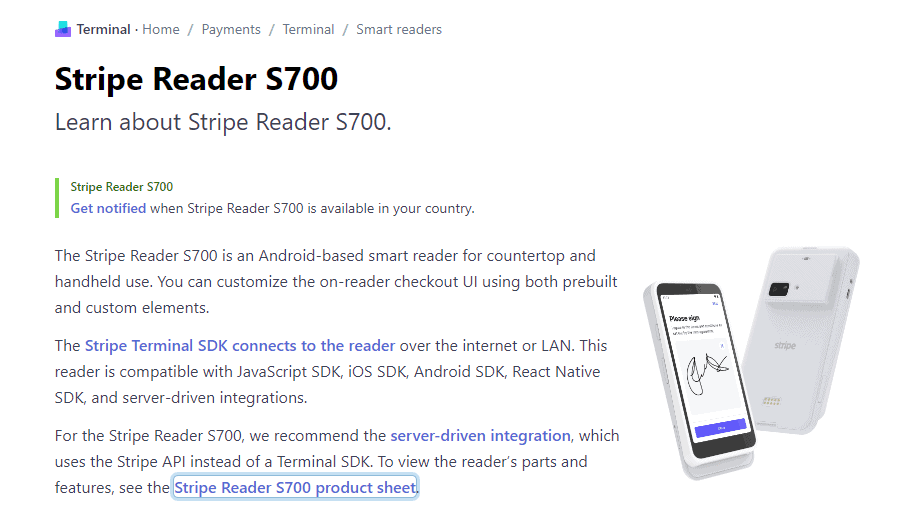
Activating Your Stripe Payments Account
If you want to do more than just test out features, you’ll need to complete the activation of your account. You can do this by clicking on the Activate Payments link at the top of the screen. Stripe will then walk you through a series of prompts.
Choose Your Business Type & Location
Stripe allows a lot of flexibility with regard to your business structure and country of origin. Select the appropriate fields from the pulldown menus.
The next steps may vary slightly depending on the type of business you selected.
Fill Out Business & Personal Details
Depending on whether you selected an Individual or business account of some type, Stripe will ask for different things in the subsequent sections. If you’re not the owner of your business, make sure you’re the appropriate representative for the company, and fill out all of the non-optional fields Stripe requests.
See our list of information to have handy above for what to expect here.
Enter Fulfillment & Public Details
Stripe needs to know a bit about your company’s goods or services. Simply check all the fields that apply to your company. You’ll also need to link your Stripe account to a bank account.
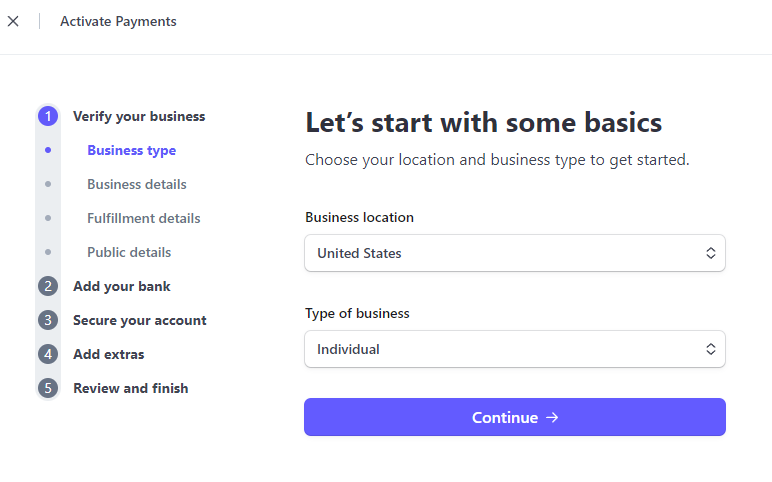
Afterward, you’ll be asked to add some public details about your company. These will be visible in payment statements, invoices, and receipts. You’ll also have the option of adding automated tax collection and participating in Stripe’s carbon removal program. If you aren’t sure if you want to participate in these, decline for now. You can always sign up for them later.
Setup Two-Factor Authentication
Stripe requires that users secure their accounts with two-step authentication. You’ll have three options for this:
- SMS text
- Mobile authenticator app (Google, Authenticator Plus, Duo Mobile, etc.)
- Security key (such as touch ID)
If you’re extremely worried about account security, I would steer away from SMS texts, as these are the easiest for fraudsters to work around.
When you’re done, review your summary. If you like what you see, confirm. You’ve successfully created and activated your Stripe Payments Account.
What Can You Do With A Stripe Account?
Stripe offers immense functionality as a payment platform for its base transaction price of 2.9% + $0.30. With that, you’ll get:
- Credit/debit card processing
- ACH processing (at 0.8% per transaction)
- 3D Secure authentication
- Card account management
- Prebuilt hosted payments page
- Advanced fraud prevention
For additional fees per transaction, monthly fees, or one-time costs, you can also get access to:
- Additional payment method support
- Adaptive acceptance
- Instant payouts
- Custom domain
- Billing and invoicing
- Instant bank account verification
- Tax collection
- International payments
- Chargeback protection
- Identity verification
- In-person transactions
- Data pipelining
- Custom reports
- Business formation consulting
- Gift card issuing
Can You Have Multiple Stripe Accounts?
You can create multiple Stripe accounts with the same email address and toggle between them through the Stripe dashboard. In fact, Stripe requires businesses to use separate Stripe accounts for projects, websites, or businesses that operate independently from one another. For example, you must create additional accounts if you manage multiple businesses with separate tax IDs.
Having multiple accounts provides some advantages, such as easier bookkeeping or allowing you to use different bank accounts for payouts, including settling transactions in other currencies.
What Can You Do After You Create Your Stripe Account?
Now that you’ve set up your Stripe account, you can begin to access Stripe’s vast ecosystem and compare it to those of Stripe’s biggest competitors and other payment processors that allow you to accept credit card payments instantly.
Most importantly, you can begin processing payments. Stripe generally pays out every two business days, with the exception of the initial 7-14 day verification window. Read our guide for a deeper dive into how Stripe works. You can also check out our Stripe pricing guide for a better idea of how much it costs to use Stripe.