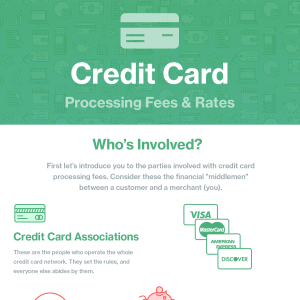What is Stripe? Our guide covers how to get started with Stripe, how much it costs, the pros and cons, and more.
Our content reflects the editorial opinions of our experts. While our site makes money through
referral partnerships, we only partner with companies that meet our standards for quality, as outlined in our independent
rating and scoring system.
Stripe Payments is a massive payment processing platform that can be customized to a variety of use cases. It’s also, in our opinion, among the best credit card payment processing companies. This guide gives you an overview of what Stripe is, what Stripe does, and how to use Stripe for business purposes.
Please see our full Stripe Payments review for in-depth information on pricing, customer service options, and more.
What Is Stripe Payments?
Stripe Payments is a payment processing platform. It allows you to transfer money from a customer’s bank account into your business’s account by way of a credit card, debit card, or alternative payment method transaction.
Stripe’s product suite and features focus on eCommerce transactions first and foremost. However, as more and more businesses are transitioning to an “omnichannel” model involving online and in-person sales, the company has expanded its lineup to include support for credit card terminals, POS systems, and mobile processing solutions.
Is Stripe A Merchant Account?
Stripe is not a merchant account provider. Stripe is what’s called a payment service provider (PSP) or sometimes a third-party payment processor. A payment service provider does most of the same things a merchant account does, to the point where the typical user may not notice the difference at all.
However, Stripe users don’t have individual merchant accounts. Instead, their accounts are aggregated together into one large merchant account. To better understand what this means, read our feature on what payment service providers do.
What Is A Stripe Account?
A basic Stripe account grants the user access to a variety of payment processing services and tools on a pay-as-you-go basis. This arrangement is one of Stripe’s greatest strengths: you only pay for what you use.
What can you do with a Stripe account? Here’s a quick rundown:
- Credit and debit card processing: Stripe allows businesses to process card-based transactions both online and off (though it’s more suited to the former). Transactions are charged a flat fee.
- ACH processing: All Stripe accounts come equipped with bank-to-bank payment capability. This is a great feature for businesses that offer subscription or membership-based services.
- Buy now, pay later: Stripe supports several Buy Now, Pay Later payment methods like Affirm, Afterpay, and Klarna.
- International payment method processing: Stripe supports many international payment methods like Alipay, iDeal, and Sofort.
- Hosted payments pages: Stripe offers hosted payments pages, so your customer’s credit card information never has to enter your infrastructure.
- Billing and invoicing services: Stripe offers convenient billing services for a small transactional surcharge.
- Security features: Stripe offers advanced security, some of which are included free of charge in basic accounts. More advanced protection incurs surcharges on transactions.
- Card issuing: Stripe now offers the ability to create both virtual and physical cards for payments.
- Financing: Stripe offers some customers a cash advance-like loan.
- Developer tools: Stripe’s platform is developer-centric, so you’ll want to have a programmer on your team (or contract with one) if you want to get the most out of Stripe. That said, there are low-code ways to utilize Stripe.
How Does Stripe Work?
Stripe is somewhat unusual in that it’s built with developers foremost in mind. That can make Stripe a little bit intimidating for the average user to set up on their own. On the other hand, Stripe is one of the most commonly used “white label” processors, meaning that it’s the payment processor powering a lot of popular platforms like Shopify, so there are ways to use Stripe without having to know your way around code.
The upside is Stripe is very customizable and well-documented for programmers. Check out our feature on how to set up your Stripe account for more information.
How Does A Stripe Transaction Work?
Stripe is both a payment processor and a payment gateway. While many services all the mixing of merchant services and payment gateways, Stripe does not. If you’re using Stripe as a payment gateway, you’re also using it as a payment processor and vice versa.
A typical Stripe transaction looks something like this:
- Card data is supplied by the customer (or recurring payment). This can be stored information, entered through an online checkout, or captured in person with a mobile card terminal.
- Stripe’s payment gateway encrypts the data.
- The data is sent to a merchant acquirer to process the transaction.
- The payment is processed through the card’s network (Visa, Mastercard, Discover, American Express, etc.)
- The card’s issuing bank approves (or denies) the charge.
- Confirmation or decline of payment is sent back through the chain to the customer.
What Does Stripe Charge?
A default Stripe account uses a pay-as-you-go model for pricing. That means there are no long-term contracts, and you can cancel anytime. There are no monthly fees for basic services, only for transactions.
Stripe credit and debit transactions are charged:
- 2.9% + $0.30 for eCommerce transactions
- 2.7% + $0.05 for in-person transactions (through Stripe Terminal)
Premium features add additional costs. Check out our complete guide to Stripe fees for more insight into how the Stripe pricing system works.
How Long Do Stripe Transactions Take?
The standard payout timing for businesses in the United States and Australia that are not in high-risk industries is 2 business days. Payouts of your available account balance are made daily, but they contain the payments you have processed in the last 2 business days.
Note that your first payout will take 7-14 days, since Stripe will finish verifying your account in that time. This period may be longer in some countries.
Does Stripe Automatically Deposit?
You can opt to automatically have funds paid to your account daily, weekly, or monthly. You can also turn off automatic payouts on your Dashboard to manually send funds to your bank account, but they will still arrive according to a payout schedule set by Stripe.
Note that the standard payout timing is two business days, but it might take longer depending on your location or if you are in a high-risk industry.
4 Benefits Of Using Stripe’s Online Payment System
While none of Stripe’s products or services are truly unique anymore, its solutions continue to stand out from its competitors in several ways. Among the many advantages of using Stripe’s payment system, consider the following features:
Pros
- A Quick, Easy Onboarding Process: As a payment service provider (PSP), Stripe doesn’t require an extensive underwriting process to approve a full-service merchant account. You can sign up online and be approved very quickly.
- An Integrated Payments Processing System: Stripe offers both a credit card payment processing service and a payment gateway as part of its service. With support for countertop credit card terminals and POS systems, it now offers a single, integrated system that fully supports retail and eCommerce sales channels.
- An Expansive Array Of Customization Options: If you’re tired of having only a limited set of customization options for your site, you’ll love Stripe’s extensive collections of developer tools and APIs — all of which come with thorough documentation. Note that you may need coding skills or the services of a developer to take full advantage of these features.
- A Complete Set Of Security Features: While no provider can offer you truly bulletproof payment security 100% of the time, Stripe comes as close as possible to this ideal. Most of Stripe’s fundamental security features, such as TLS (SSL) and encryption, are included with every account at no charge. More advanced features, such as the Stripe Radar anti-fraud service, will cost you a little extra.
3 Disadvantages Of Using Stripe
Stripe is a powerful service for the right company, but it’s not perfect. Here are some things to consider before signing up for Stripe.
Cons
- Account Instability: This is a problem common to PSPs in general. Account aggregation makes it difficult to resolve issues that may arise, leading to a higher percentage of account holds and freezes.
- Complicated Setup: If you aren’t getting a pre-integrated version of Stripe, you’ll need to do some coding to get it up and running. While this isn’t a problem for companies with technical resources, it may not be a desirable feature for some businesses.
- Fee Structure Can Get Expensive: Many of Stripe’s advanced features add costs on a per-transaction basis. That, combined with the flat-rate pricing, can make scaling up with Stripe quite expensive.
Who Uses Stripe?
If you regularly use a credit or debit card, especially to make an online purchase, there’s a very good chance your card’s information has passed through Stripe’s network. The company estimates that 90% of US adults have purchased from a business that uses Stripe.
Companies that use Stripe include:
- Instacart
- Shopify
- Peloton
- Google
- Amazon
Stripe’s toolset is flexible enough to be useful for both small and large businesses. Stripe also offers incentives for nonprofit businesses.
Stripe Prohibited Businesses: What You Can & Cannot Sell With Stripe Payments
As a general rule, Stripe does not accept high-risk merchants. (Check out our guide on what businesses are considered high-risk.)
The elevated risk that comes with aggregating multiple businesses into a single account makes it impractical for the company to accept any business that experiences an unusually high chargeback rate or provides products or services of questionable legality. This is the case with virtually all payment service providers (PSPs).
In the United States, Stripe restricts the following industries:
- Illegal products and services
- Products and services that infringe on intellectual property rights
- Products and services that are unfair, predatory, or deceptive
- Adult content and services
- Certain legal services (bail bonds, bankruptcy attorneys, law firms collecting funds other than legal service fee payment)
- Firearms, explosives, and dangerous materials
- Gambling
- Marijuana and cannabis products (including CBD)
Is Stripe Safe For Payments?
With a full array of basic and advanced security features, Stripe is one of the safest payment processors you can use. Every Stripe account has various security features to prevent fraud, such as using an address verification service (AVS) and checking CVV/CVV2 codes. Stripe also uses TLS (SSL) encryption (indicated by the “HTTPS” at the beginning of a website address. All of these features come with no extra charge.
Stripe is also a certified Level 1 PCI Service Provider, which means it meets the most stringent PCI DSS compliance standards set forth by the PCI Security Standards Council. Because your account is aggregated, Stripe essentially takes care of all PCI compliance requirements for you. (Note that you’ll still have to follow basic security practices, such as never writing down a customer’s credit card number.)
Stripe Radar
With online fraud on the rise, Stripe also offers an advanced fraud detection service called Stripe Radar. This service uses machine learning to predict the likelihood that any particular transaction is fraudulent by factoring in data from your business and information Stripe has about the card being used.
Radar is free with accounts paying the standard Stripe processing fee (2.9% +$0.30 per transaction) or as a $0.05 per transaction add-on if you’re on a custom pricing plan. You can also buy chargeback protection for a 0.4% per transaction fee.
Is Stripe Right For Your Business?
Stripe is a great option for businesses that:
- Have an eCommerce sales channel
- Want the best security the industry has to offer
- Sell across international borders
- Have a programmer on the payroll
- Want software-as-a-service features with their payment processing
The prefab integrations aren’t quite as exciting, but they’re serviceable if you need access to Stripe’s features. Stripe’s “use only what you need” approach to features makes it both accessible to small businesses and useful to large corporations.
That said, Stripe doesn’t necessarily scale smoothly. It’s not the cheapest option, and you can’t just use it as a gateway. You get a lot of services for your money, but it’s possible, perhaps even likely, that you won’t need or use all of them. And, like all payment service providers, it comes with a heightened risk of sudden account holds and freezes. Be sure to look at our guide on avoiding account holds and terminations for tips.
How Does Stripe Compare To Other Payment Processors?
Stripe VS PayPal
Stripe and PayPal occupy very similar niches as eCommerce-focused third-party processors. Stripe tends to be more of a developer-centric tool, however, while PayPal is geared more towards ease of use for very small businesses. Additionally, PayPal has a variety of consumer-focused products, while Stripe commonly serves as an integrated payment processor in various SaaS products.
You can read more on the differences in our Stripe vs. PayPal and Stripe vs. Braintree features.
Stripe VS Square
Stripe and Square may look similar at first glance. Both are third-party processors that offer flat-rate payment processing with no monthly fee. But where Stripe is focused on eCommerce and global-scale solutions, Square is more focused on domestic, in-person transactions and hardware. Overall, Square will often be a better starting point for new small businesses, whereas Stripe may be more effective as the company grows and sells to more remote markets.
You can read more on the differences in our Stripe vs. Square feature.
Stripe VS Authorize.NET
Authorize.NET and the payment gateway features of Stripe overlap somewhat. The most important difference is that Authorize.NET can be paired with a variety of merchant accounts while Stripe’s can only be used with Stripe.
You can read more on the differences in our Stripe vs. Authorize.NET feature.
Where To Look Next With Stripe For Business
Looking for more Stripe resources? Explore the best Stripe alternatives to find another solution that suits your business. Or get started with Stripe Payments for your business. Or, if you can look for other ways to accept credit card payments online instantly.