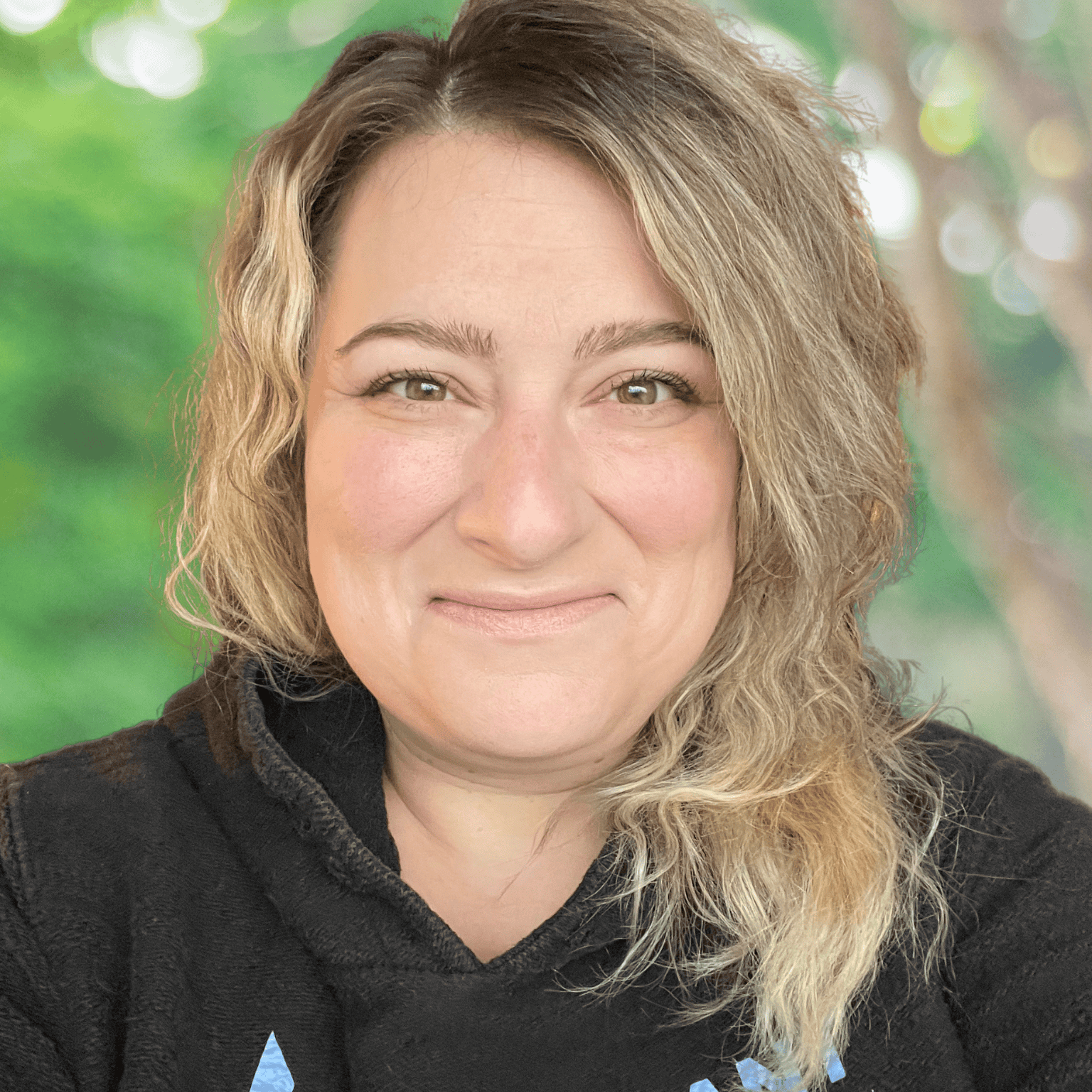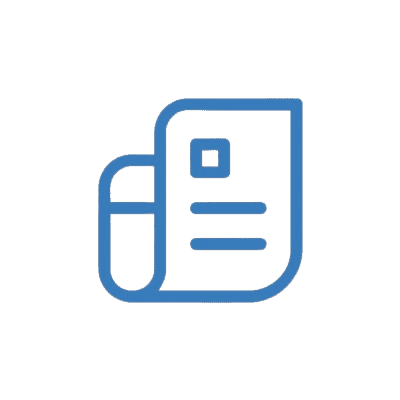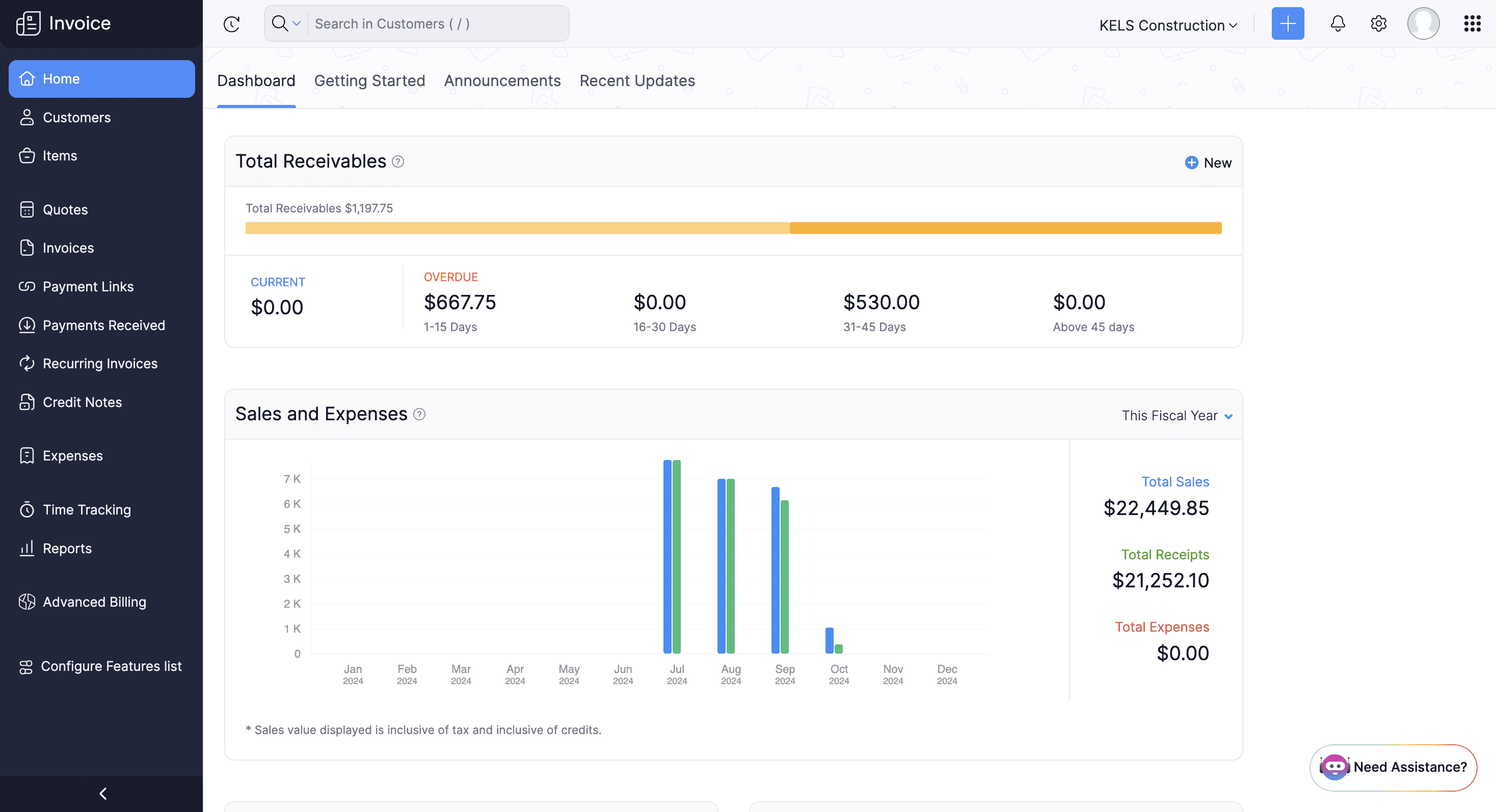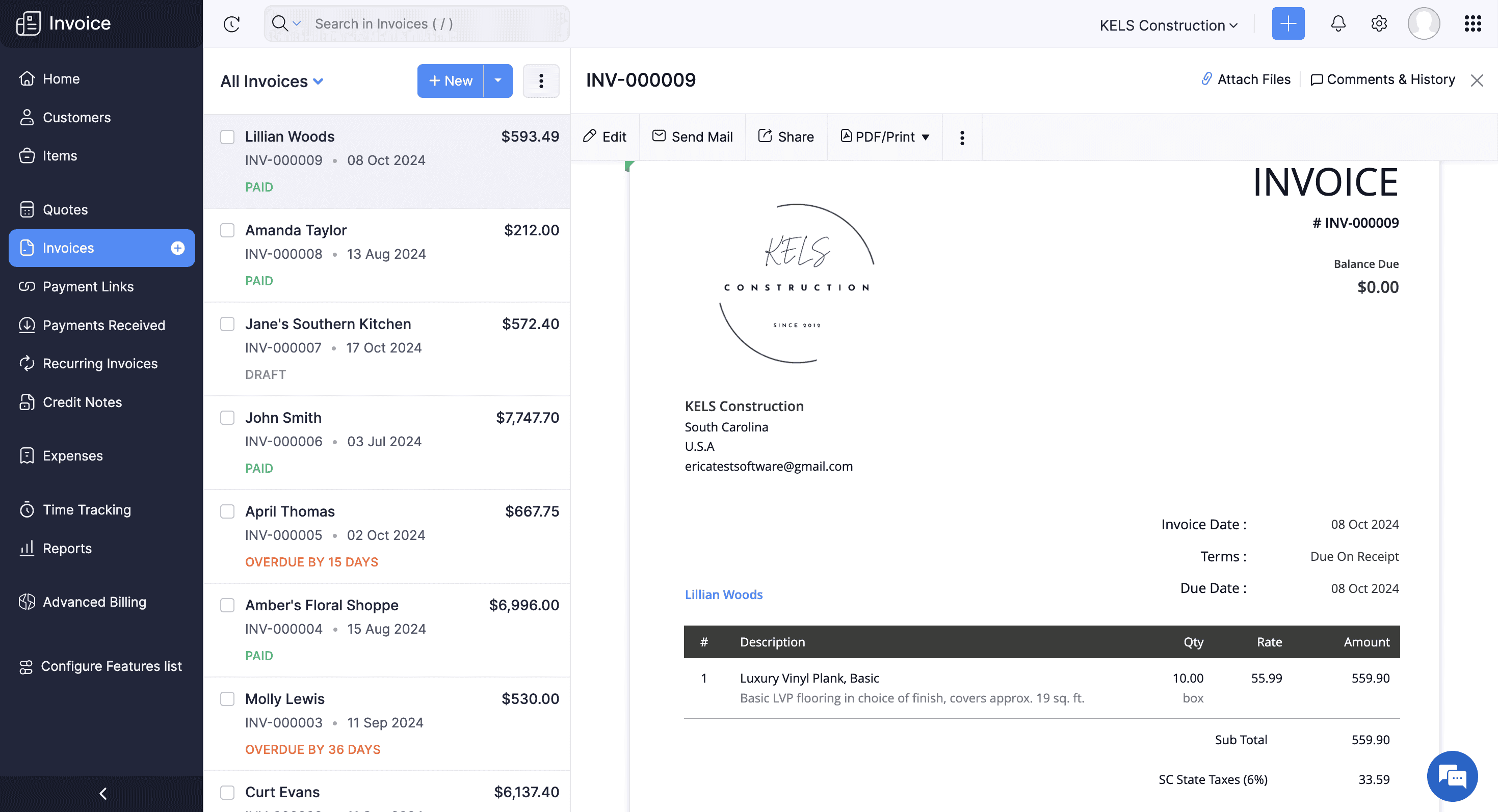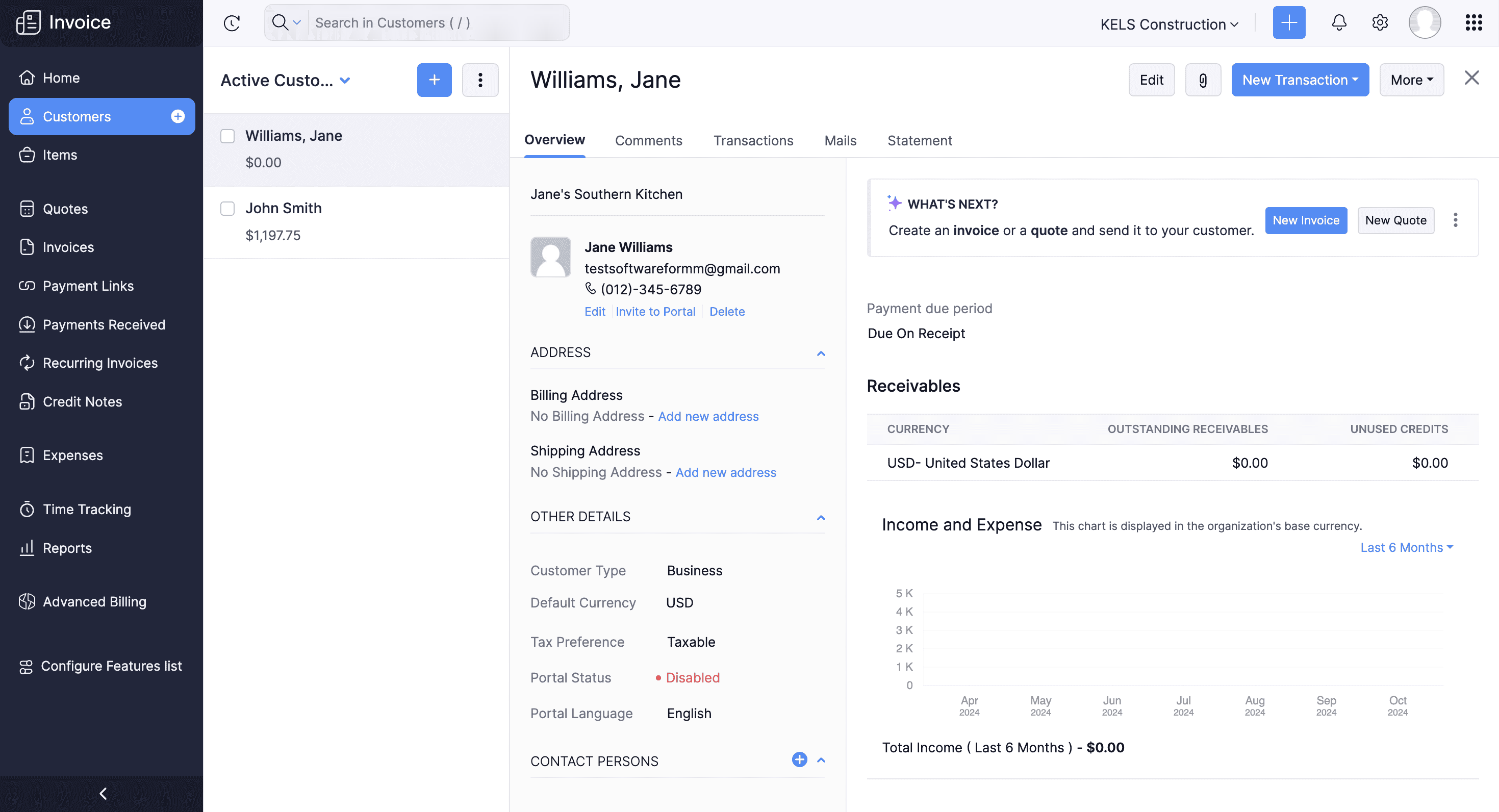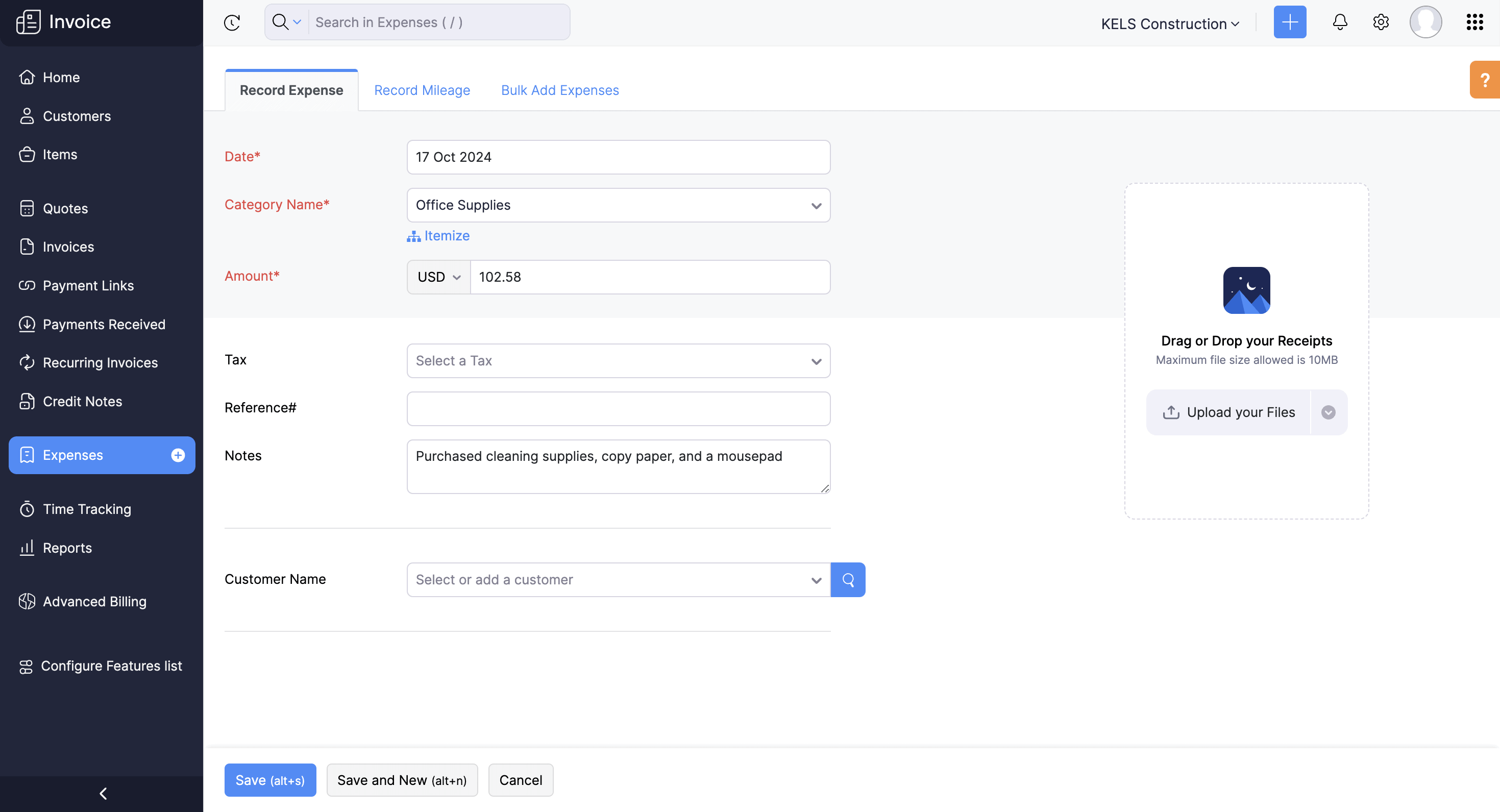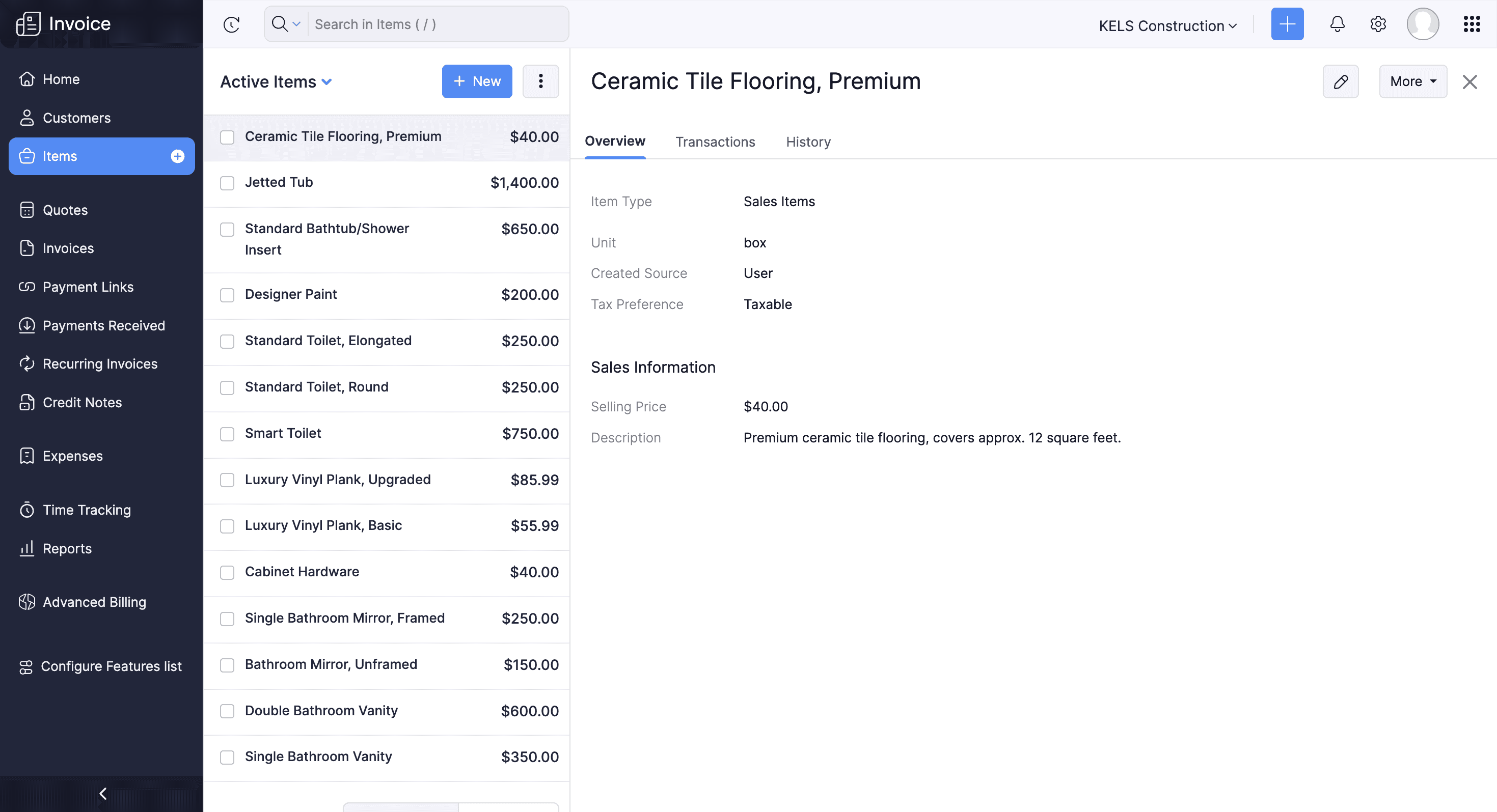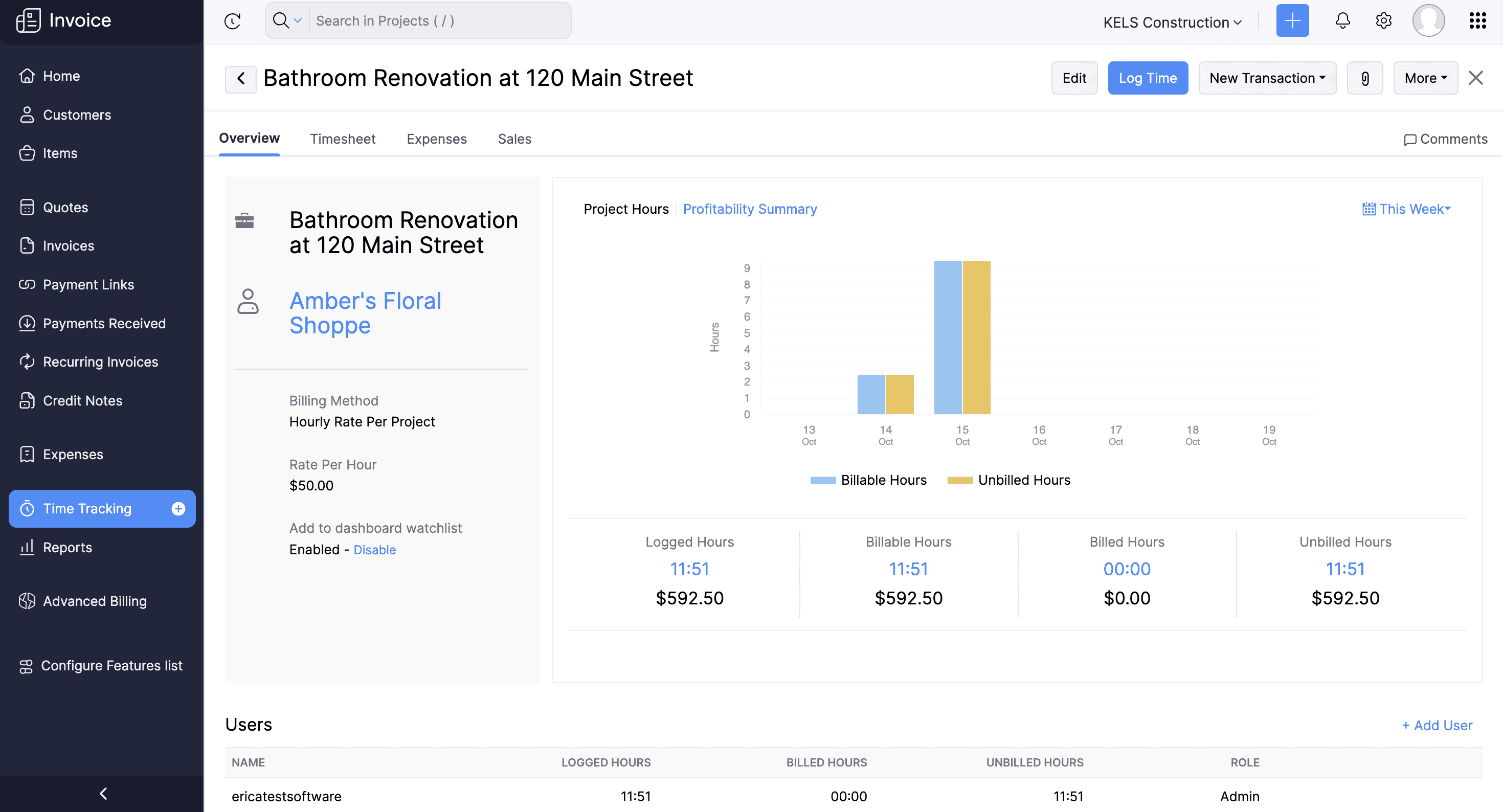Pros
- Easy to use
- Excellent mobile apps
- Good customer support
- International invoicing
Cons
- Limitations on number of invoices sent
- Limited inventory
What Is Zoho Invoice?
Zoho Invoice is invoicing software that boasts multiple professional templates, a client portal, autoscheduling, and multilingual invoicing. Zoho Invoice also features strong mobile apps, excellent customer service, and other helpful business features, such as expense tracking and project management. And the best part? It’s completely free.
However, there are a few downsides. Zoho Invoice limits your number of invoices to 500 per year. And while there is a project manager feature, you are limited to just three projects at a time. There is also no true inventory feature.
If you need full-fledged accounting software, Zoho Books may be a better fit. However, if you’re looking for a free invoicing solution, Zoho Invoice is a great option.
Zoho Invoice Pricing
You can sign up with Zoho Invoice for free. There are no ads or hidden fees.
| Zoho Invoice Plans |
Price |
When To Use |
| Zoho Invoice Forever Free |
$0/month |
If you are a freelancer or small business owner on a budget with invoicing needs |
There are also no contracts, and you do not have to provide your credit card information.
Free
The Zoho Invoice Forever Free plan costs $0/month and includes:
- Up to 500 invoices/year
- Invoicing in 10+ languages
- Invoice scheduling
- Recurring invoices
- Payment reminders
- Digital signatures
- Contact management
- Quotes
- Payment gateway integrations
- Expenses
- Mileage tracking
- Time tracking
- Projects
- Customer portal
- Items
- Reports
Extra Costs & Fees
As far as add-ons specifically for Zoho Invoice, there aren’t any. However, you may opt to purchase other Zoho products — such as Zoho Books accounting software — which integrate with Zoho Invoice.
Overall, we love that Zoho Invoice is free, although we wish there were more add-on features available. Despite this small flaw, we give Zoho Invoice a rating of 4.8/5 for pricing.
Is Zoho Invoice Easy To Use?
Zoho Invoice is well-organized and easy to use. A comprehensive help section can walk you through any issues that might arise, but overall, it’s an intuitive interface. Zoho features multiple templates that are easily customizable. Customers can make payments online, and you can also set up automated reminders.
When you’re getting started, populating a customer list is simple, as is importing an existing list. The dashboard is functional, and you can assign permissions and create your preferences. There’s a decent amount to sort through, but it’s pretty easy to navigate through the extensive feature set. While there are a few reports of occasional glitches, the software is reliable overall.
Zoho Invoice integrates with 40+ apps. This includes other Zoho products such as Zoho Books, Zoho Projects, and Zoho CRM. Zoho Invoice also integrates with Slack, Microsoft 365, and Google Workspace, as well as payment processors such as Stripe and Authorize.Net. API is available for developers.
Mobile apps are available for both iOS and Android devices.
Overall, we find that Zoho Invoice is easy to use, even if you have no prior experience with invoicing software. This led to our rating of 4.7/5 for ease of use.
Zoho Invoice Features
Zoho Invoice offers lots of invoicing features and automations. This is especially impressive considering that the software is forever free.
| Zoho Invoice Features |
Availability |
| Customizable Invoices |
|
| Estimates |
|
| Client Portal |
|
| Contact Management |
|
| Expense Tracking |
|
| Multilingual Invoicing |
|
| Invoice Scheduling |
|
| Automatic Invoice Reminders |
|
| Inventory |
|
| Time Tracking |
|
| Project Management |
|
| Sales Tax Support |
|
| Payment Gateway Integrations |
|
| Number Of Reports |
30+ |
The software does fall short in some areas — most notable, inventory and reporting. Still, the feature set is pretty great, which is why we give Zoho Invoice a rating of 4.3/5 in terms of features.
Here’s a breakdown of the software’s most notable features.
Dashboard
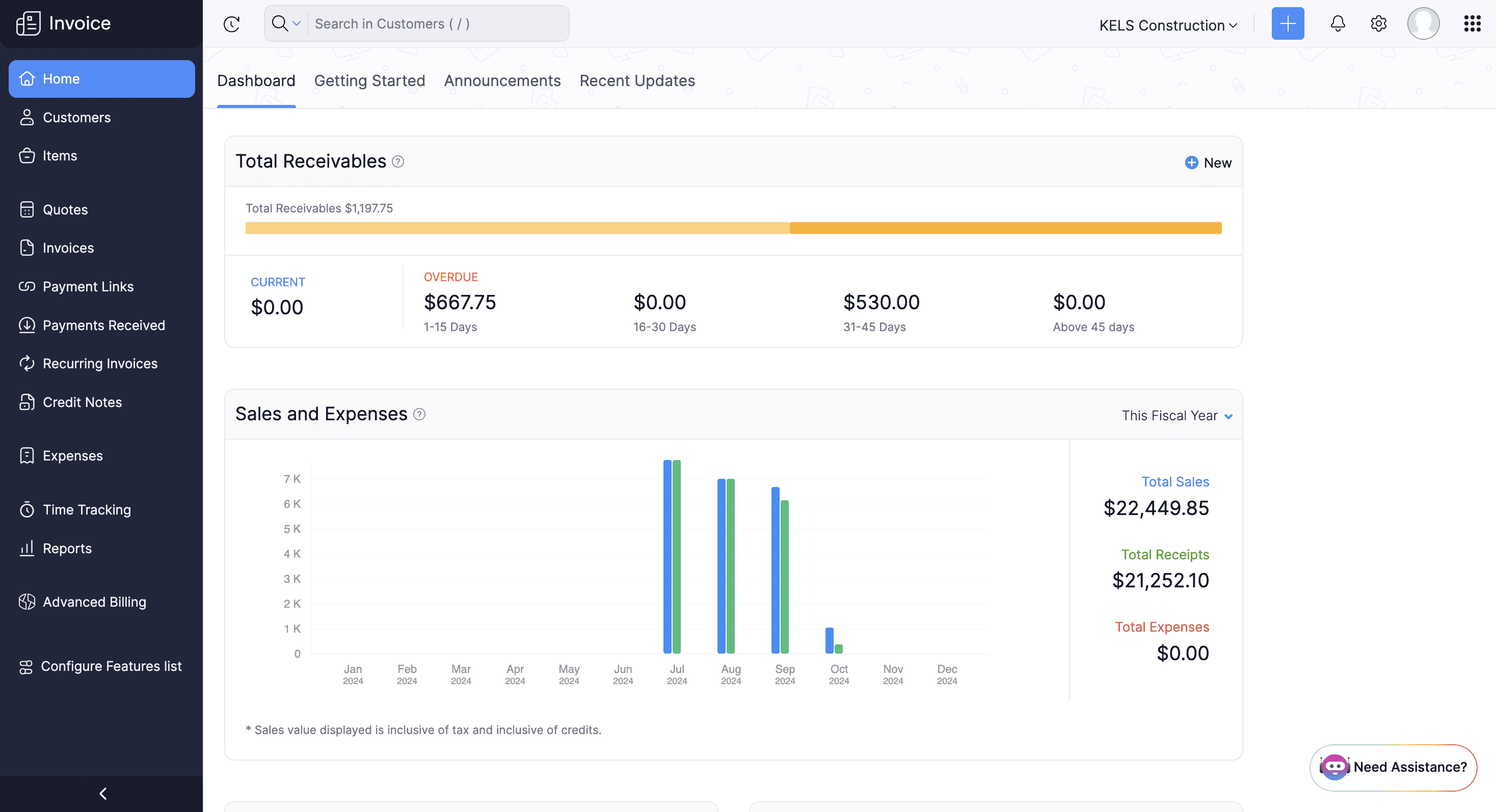
The Zoho Invoice dashboard is clean and easy to navigate. It provides a graph of charts and expenses and breaks down total receivables. You can easily access all features right from the dashboard, and a chatbot is available to help with common issues.
Invoicing & Estimates
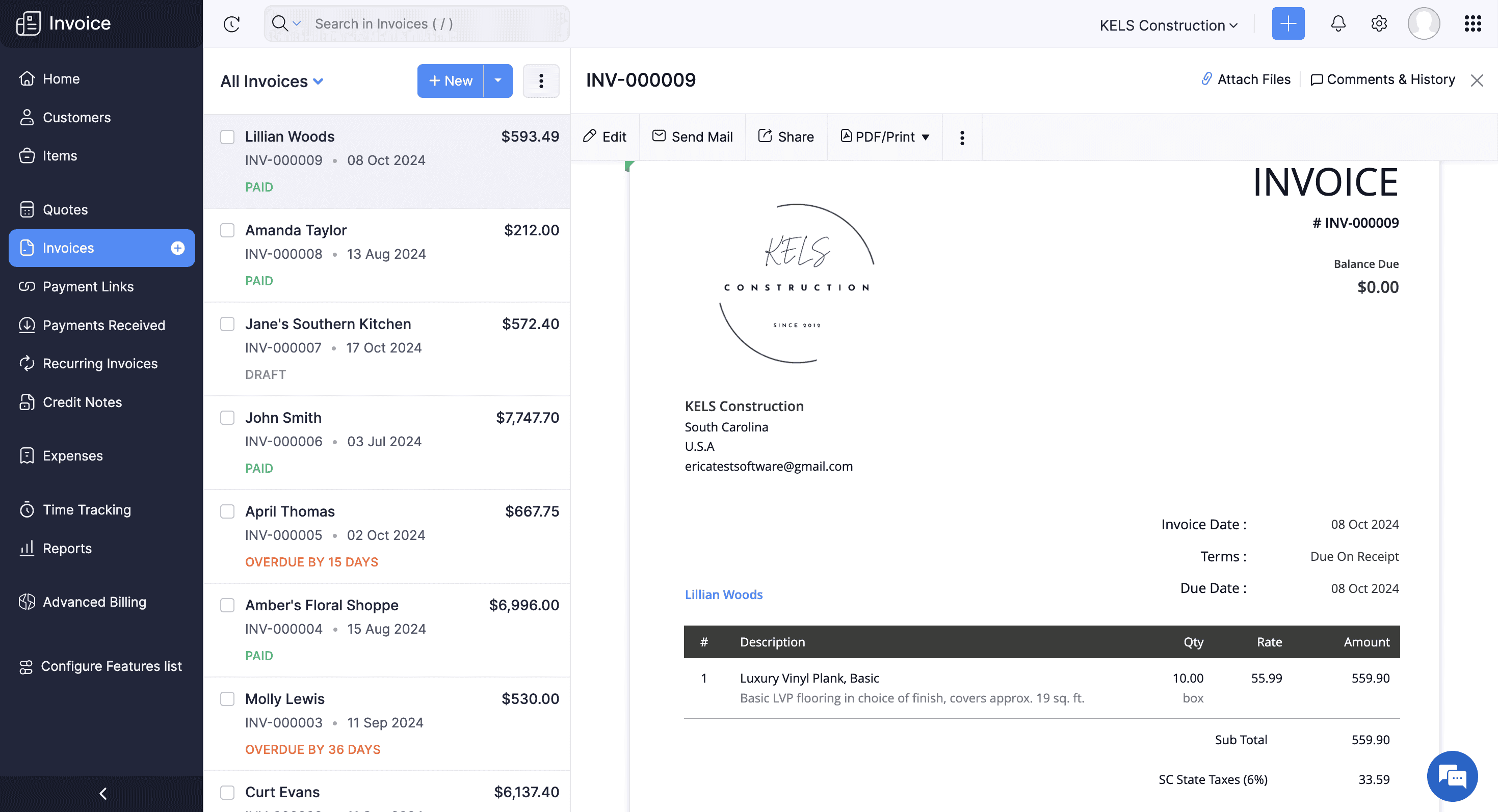
When it comes to invoicing, it doesn’t get much better than Zoho. Here’s what you can expect from this free software solution:
- 12 customizable invoice templates
- Add discounts, shipping charges, attachments, and sales tax
- Create custom fields
- Send invoice reminders
- Add late fees
- Create packing slips
- Retainer invoices
- Recurring invoices
- Auto-scheduling
- 20 languages
- Add watermarks for security
- Email, print, or create a link to share invoices
- Real-time updates when invoices and estimates are viewed or paid
- Generate payment links
- Quotes
- Convert quotes into invoices or projects
- Add expiration dates to quotes
- Client portal
- Default emails for invoices, customer statements, and more
Contact Management
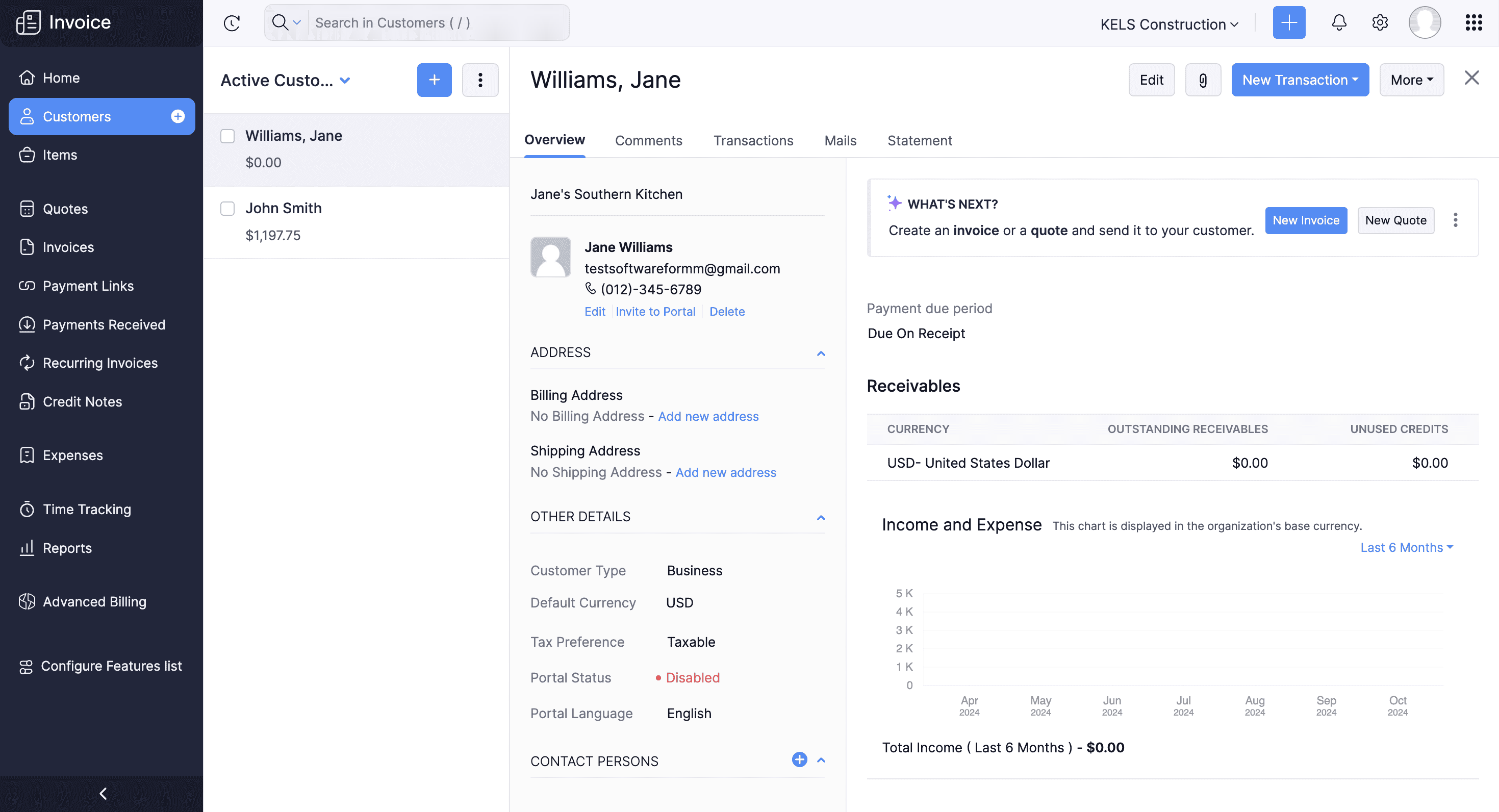
Zoho Invoice’s contact settings are particularly well-developed. Here’s what to expect:
- Save basic information, including name, business address, and shipping address
- Add tax preferences
- Include payment preferences
- Add custom fields
- Add notes
- Attach default currency and language
- Client dashboard to view information such as outstanding invoices
- Request reviews and testimonials
Expense Tracking
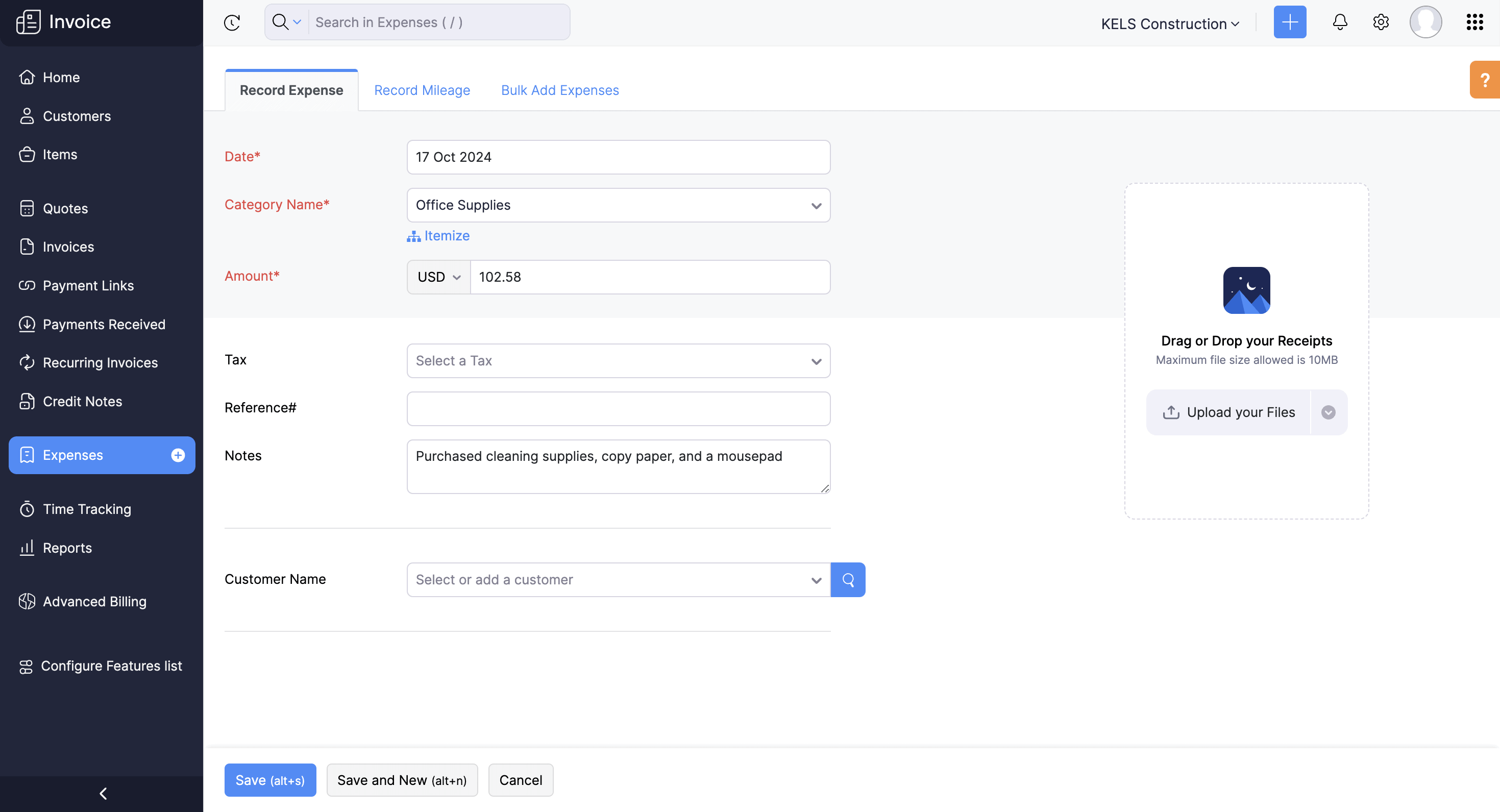
You can track expenses through Zoho Invoice.
- Enter transactions manually (individually or in bulk)
- Import transactions
- Connect to your bank account
- Drag and drop receipt photos
- Create custom expense categories
- Set recurring expenses
Note: Like most software using bank live feeds, Zoho Invoice partners with Yodlee, which may violate some banks’ Terms and Conditions. Consult with your bank to see whether live bank feeds are a good choice for you.
Inventory
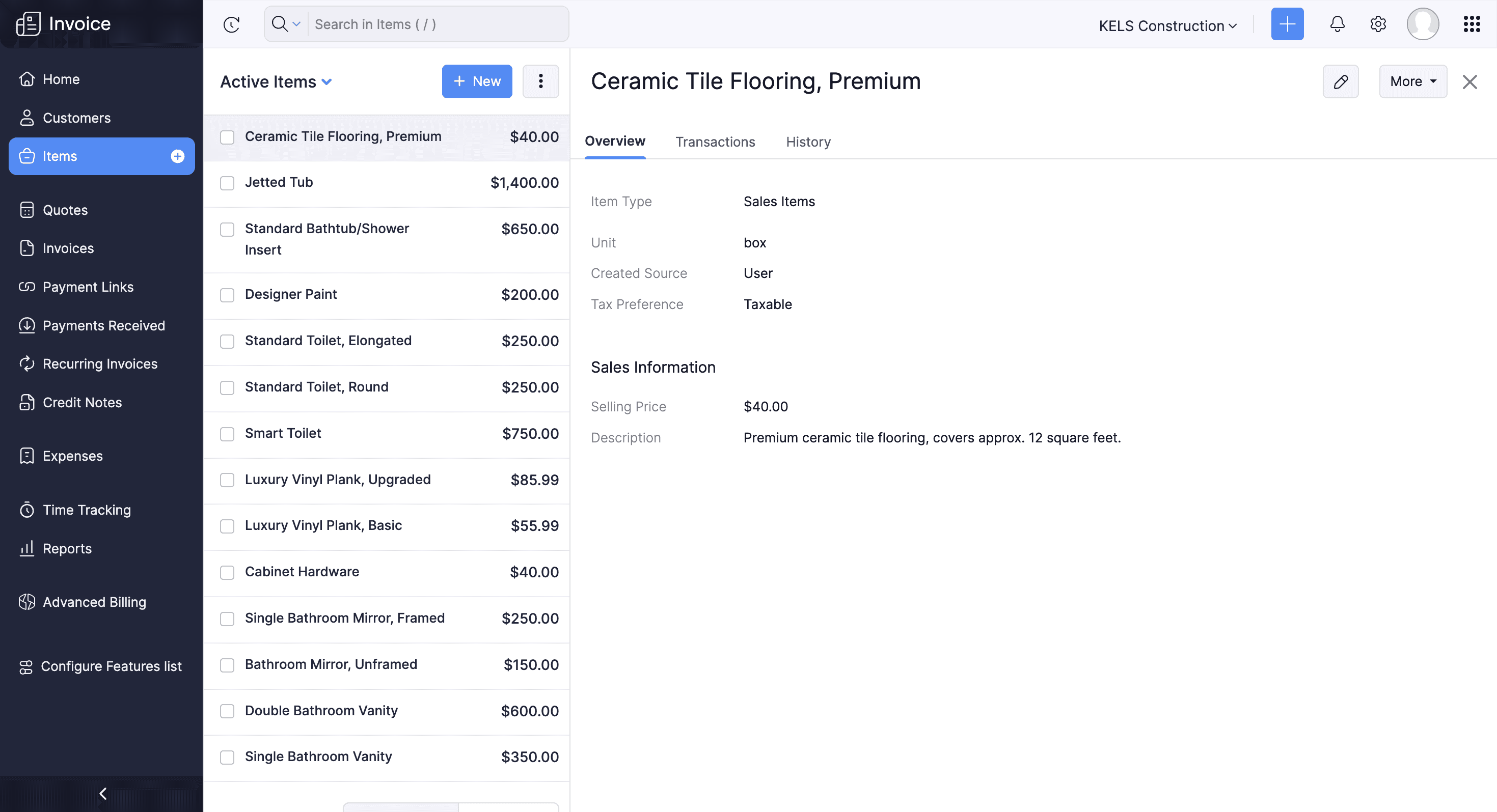
You can manage items in Zoho Invoice and record the name, unit, rate, and description of a particular item. There is no way to track inventory.
Project Management
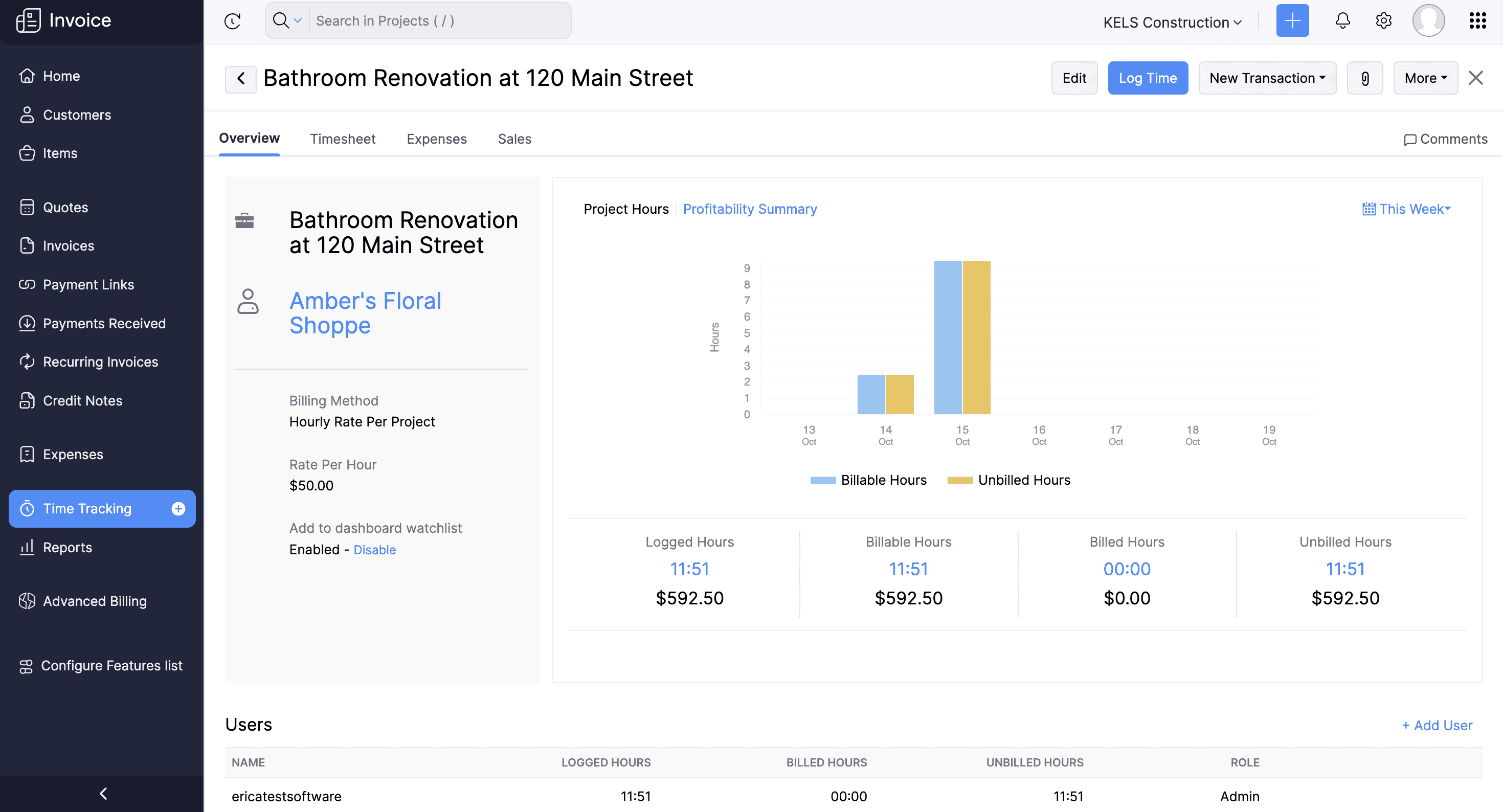
While you won’t find a tab for Projects, you can still create and track projects and tasks. You can:
- Add time, expenses, and attachments
- Create budgets
- Create and assign tasks to team members
- Convert projects to invoices
- View project dashboards with real-time progress
Time Tracking
You and your staff can log billable and unbillable hours manually or with a built-in timer. The downside is that time has to be directly connected to a project, but Zoho Invoice makes it easy to bill the time to customers and create timesheets.
Reporting
When it comes to reporting, Zoho has a few great features, including:
- 30+ reports
- Mark reports as favorites
- Send weekly summary reports to your email
- Importing and exporting capabilities
Most of Zoho Invoice’s reports are for sales and business activity. If you want traditional accounting reports (such as a Profit & Loss statement), you’ll need to upgrade to Zoho Books.
Tax Support
There are a few standout tax features of Zoho Invoice, including:
- Mileage tracking
- Set sales taxes as needed
- Sales tax exemptions
- Assign tax defaults to items or contacts
- Avalara integration
Zoho Invoice Customer Service & Support
Zoho Invoice offers excellent customer support and plenty of support resources for its users, which strongly influenced our rating of 4.9/5 in this category. Unfortunately, Zoho Invoice no longer offers phone support.
| Zoho Invoice Customer Service |
Availability |
| Phone Support |
|
| Email Support |
|
| Support Tickets |
|
| Live Chat |
|
| Dedicated Support Representative |
|
| Knowledge Base or Help Center |
|
| Videos & Tutorials |
|
| Company Blog |
|
| Social Media |
|
Emails and support forms are generally responded to within a few hours. There are also self-service resources available if you don’t want to wait. Support options include:
- Email
- Support forms
- In-software chatbot (if the chatbot doesn’t help, you can send an email to support)
- Knowledgebase with guides, how-to articles, FAQs, and more
- YouTube channel
- Social media profiles on X/Twitter, Facebook, Instagram, and LinkedIn
User Reviews
For the most part, Zoho Invoice is highly regarded by customers and receives strong ratings across the board. The software earns ratings of 4.7/5 (based on 340+ reviews) on G2, 7.9/10 (based on 40+ reviews) on TrustRadius, and 4.7/5 (based on 740+ reviews) on Software Advice.
We considered all user feedback when giving our own rating of 4.8/5 for this category.
Negative Zoho Invoice Reviews & Complaints
While most reviews are positive, there are a few complaints worth nothing. Some issues that users faced with Zoho Invoice include:
- Lack of integrations
- Poor customer support
- Software is hard to navigate
- Occasional glitches
It is worth noting that Zoho does a good job of responding to customer reviews and complaints both quickly and kindly, and representatives do what they can to set things right.
Positive Zoho Invoice Reviews
As mentioned, Zoho Invoice receives primarily positive reviews. Users most like:
- Ease of use
- Powerful mobile apps
- Friendly customer support
- International invoicing options
- Free invoicing
Is Zoho Invoice Secure?
Zoho Invoice uses 256-bit SSL encryption, two-factor authentication, and regular virus detection and prevention scanning. Zoho Invoice regularly backs up data onto multiple servers in undisclosed locations.
Additional physical measures are taken to ensure data security, including 24/7/365 surveillance, video monitoring, and bulletproof walls. Learn more about Zoho’s security measures by visiting the company’s website.
The Final Verdict: Is Zoho Invoice Worth It?
| Zoho Invoice Review Summary |
| Pricing Range |
$0/month |
| Choose If You Need |
- Free invoicing with a strong feature set
- Easy-to-use mobile invoicing apps
- International invoicing
|
Zoho Invoice has a lot to offer, especially for free software — you won’t find an outdated interface spammed with ads here. Automations, international invoicing, solid mobile apps, and a client portal make this a strong invoicing choice. Extras like expense tracking, project management, and time tracking only sweeten the deal.
There are some areas where Zoho Invoice is lacking, though. The limitations of 500 invoices per year may take this software out of the running for some businesses, while businesses that seek more advanced features — such as inventory management and strong tax support — may find accounting software to be a better fit.
While not perfect, Zoho Invoice receives a respectable overall score of 4.6 out of 5 stars. Businesses that want budget-friendly software that’s easy to use, whether in the office or on the go, should consider giving Zoho Invoice a try. After all, there’s nothing to lose.
To learn more about how we score our reviews, see our