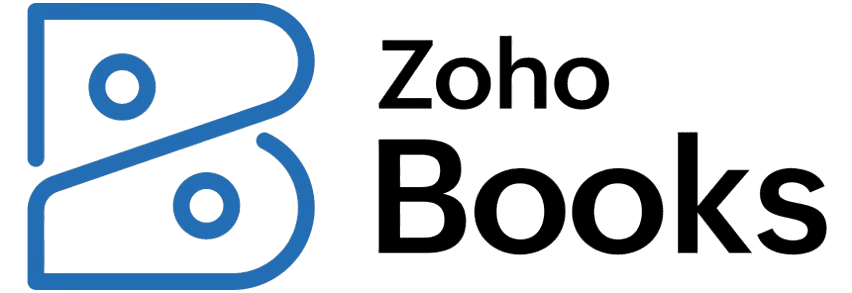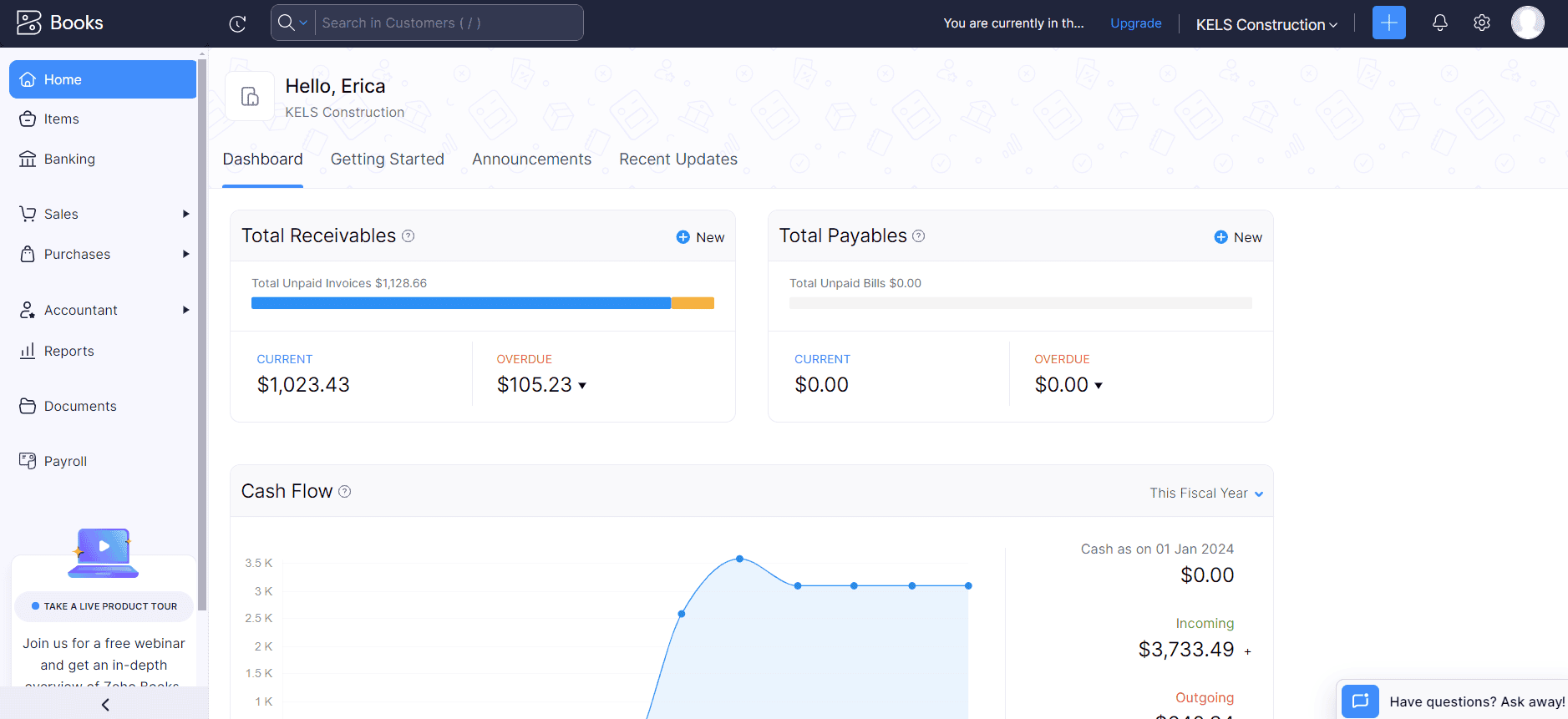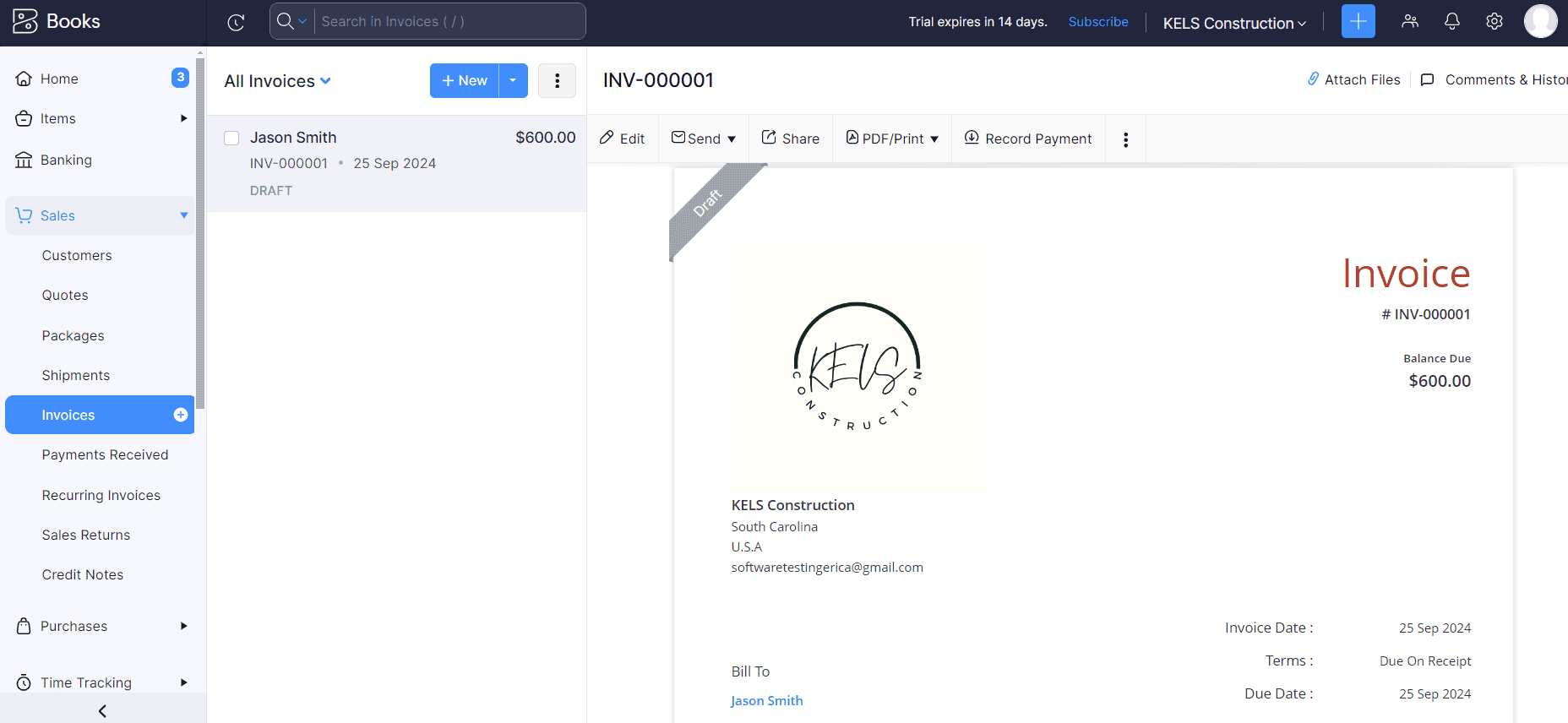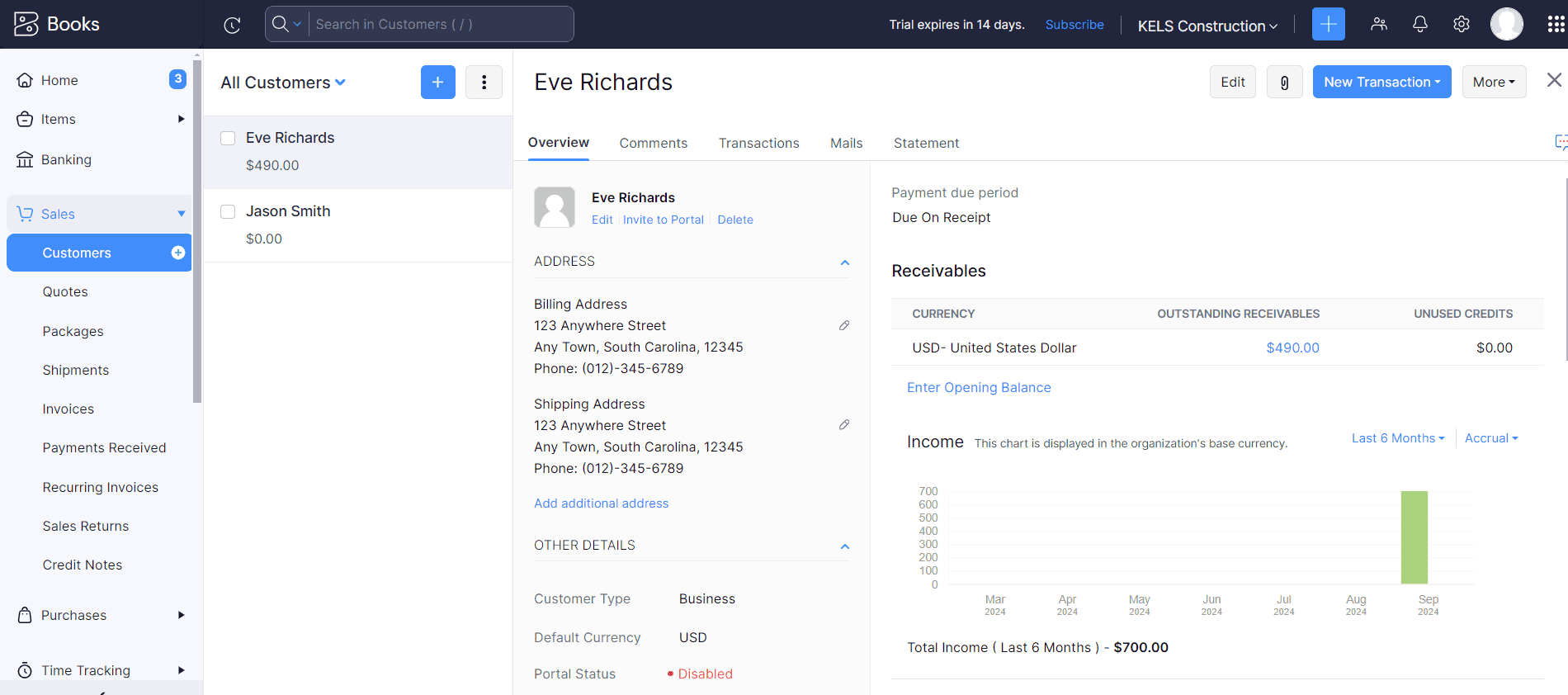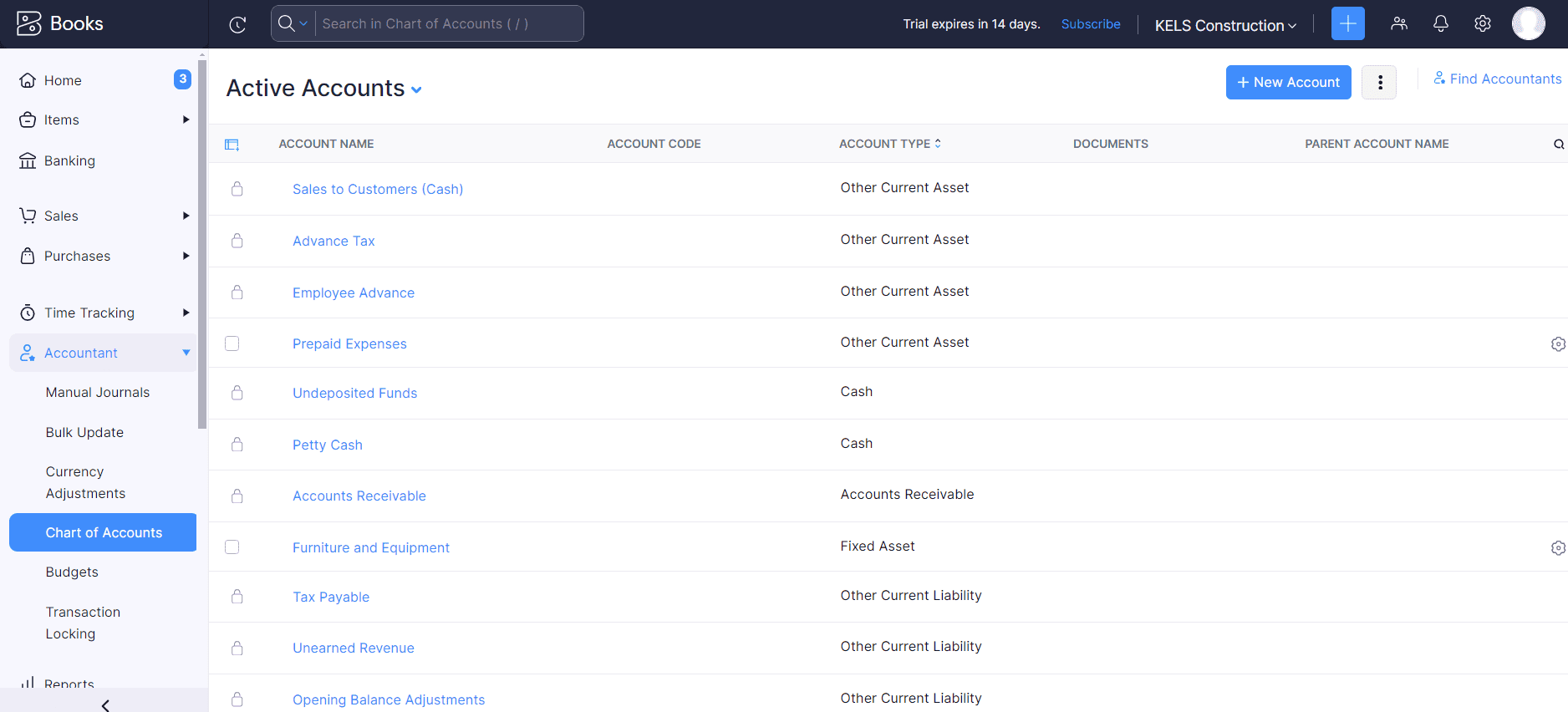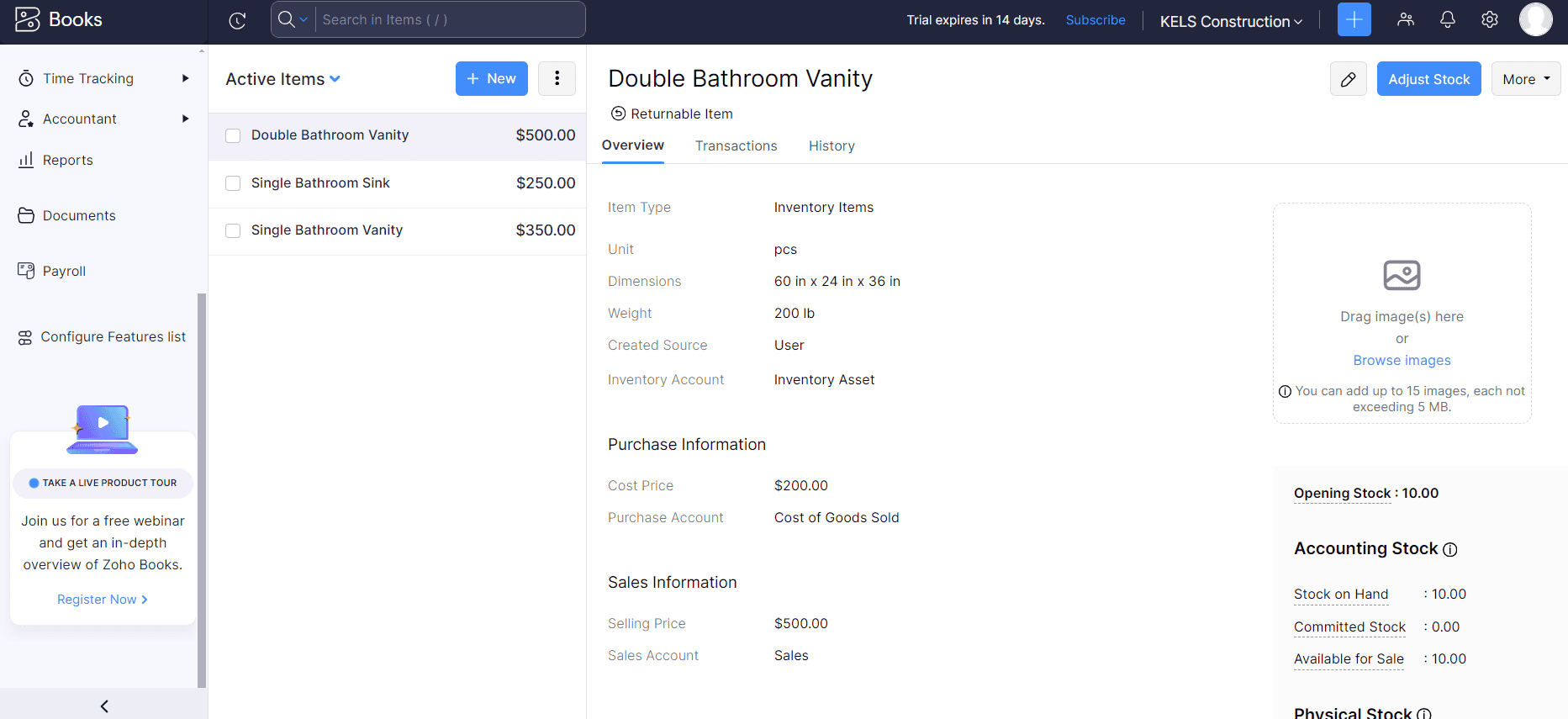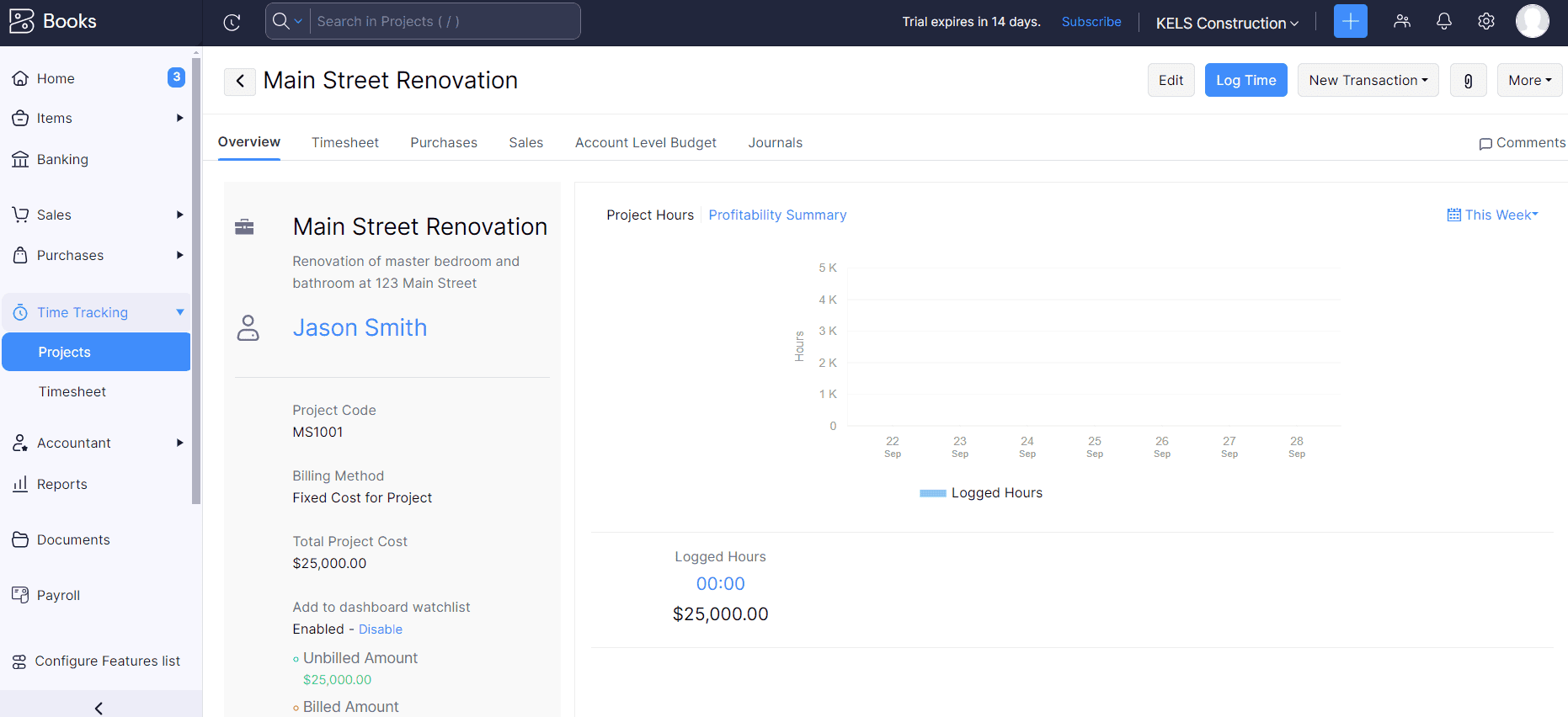Pros
- Competitive pricing plans
- Easy to use
- Good mobile apps
- International invoicing
- Excellent customer support
Cons
- May be unsuitable for large businesses
What Is Zoho Books?
Zoho Books is a complete accounting package with excellent invoicing, ample features, and a payroll integration, which was a big feature gap. With new features and the same excellent customer service, Zoho Books is a great choice for small business owners and is a great alternative to QuickBooks Online.
Continue reading to see if Zoho Books is a good fit for you.
Zoho Books Pricing
Zoho Books offers six pricing plans, including a free plan. You can sign up for a free 14-day trial of any of the paid plans. No credit card or banking information is required, and you can cancel the trial period anytime.
Subscription payments are made monthly; however, if you commit to a year-long plan, you can receive a discount. It’s possible to cancel the service at any time, even year-long plans (year-long users can receive a prorated refund).
We love that Zoho Books has a free plan and several additional plans that will scale with your business. Overall, we find Zoho Books to be competitively priced, leading to our rating of 4.7/5 for pricing.
Zoho Books pricing is as follows:
Zoho Books Free Plan
This plan is $0/month and is for businesses making less than $50K/year. It includes:
- 1,000 invoices per year
- Contact management
- Quotes
- Recurring invoices
- Customer portal
- Payment links
- Expense tracking (up to 1,000 expenses)
- Receipt scanning
- Bank reconciliation
- Mileage tracking
- Chart of accounts
- Journal entries
- Reports
- 1099 contractor management
- Email support
- Integrations with Slack, Zapier, Dropbox, and more
- One user, one accountant
Zoho Books Standard Plan
The Zoho Books Standard plan costs $20/month ($15/month billed annually) and includes everything in the Free plan, plus:
- 5,000 invoices per year
- Up to 5,000 expenses
- Recurring expenses
- Live bank feeds
- Use permissions
- Project management
- Custom views and fields
- Transaction locking
- Bulk updates
- Reporting tags
- Email, voice, and chat support
- Payment gateway integrations
- Timesheet and billing
- Sales tax tracking
- Avalara and Zendesk integrations
- Up to three users
Zoho Books Professional Plan
The Zoho Books Standard plan costs $50/month ($40/month billed annually) and includes everything in the Standard plan, plus:
- 10,000 invoices per year
- Up to 10,000 expenses and bills
- Retainer invoices
- Recurring bills
- Sales orders
- Purchase orders
- Multicurrency support and adjustments
- Automatic exchange rates
- Stock tracking
- Reorder points
- Custom user permissions
- Job costing
- Journal templates
- Up to 10 workflows
- Vendor credits
- Timesheet approval
- Project profitability
- Tasks
- Price lists
- Contextual chats
- Sales approval
- Up to five users
Zoho Books Premium Plan
The Zoho Books Premium plan costs $70/month ($60/month billed annually) and includes everything in the Professional plan, plus:
- 25,000 invoices per year
- Up to 25,000 expenses and bills
- Custom domain
- Vendor portal
- Budgeting
- Custom buttons
- Web Tabs
- Multi-transaction number series
- Validation rules
- Related lists
- Ten custom modules
- Up to 200 workflow rules
- Zoho Sign and Twilio integrations
- Up to 10 users
Zoho Books Elite Plan
The Zoho Books Elite plan costs $150/month ($120/month billed annually) and includes everything in the Premium plan, plus:
- 100,000 invoices per year
- Up to 100,000 expenses and bills
- Up to two Shopify Store integrations
- Manage up to five warehouses
- Serial number tracking
- Batch tracking
- Shipping label printing
- Shipment tracking
Zoho Books Ultimate Plan
The Zoho Books Ultimate plan costs $275/month ($240/month billed annually) and includes everything in the Elite plan, plus:
- Real-time reports and dashboards
- Key financial metric tracking
- Customizable reports and dashboards
- Combine Zoho Books data with other data sources
- Report collaboration
- Embed reports in apps and websites
- Records/rows (up to 5 million)
- Up to 15 users
Zoho Finance Suite
Outgrown Zoho Books? In addition to Zoho Books’ six pricing plans, Zoho also offers a full financial package called Zoho Finance Plus, which includes:
- Zoho Books
- Zoho Invoice
- Zoho Inventory
- Zoho Subscriptions
- Zoho Expense
- Zoho Checkout
If you are planning on purchasing more Zoho products than just Zoho Books, Zoho Finance Plus could be an affordable way to get all the features you need. Zoho Finance Plus starts at $249/month or $199/month if billed annually per organization and includes ten users. Contact Zoho directly for more details.
Extra Zoho Books Costs
These options are available as add-ons for your Zoho Books plan:
- Extra Users: Additional users cost $3/month per user ($2.50/month per user billed annually).
- Auto Scans: This addition allows you to scan receipts and documents to upload and store them in Zoho Books. You can now purchase 50 auto scans for $10/month ($8/month billed annually).
- Warehouses: Elite subscribers can add warehouse management for $9/month per warehouse ($7.50/month billed annually).
- Zoho Payroll: Users can subscribe to Zoho Payroll, which costs a very affordable $19/month + $3/month per employee. Discounts are available for annual subscribers.
Unfortunately, users on Zoho Books’ free plan cannot purchase add-ons, including extra users.
Is Zoho Books Easy To Use?
Zoho Books’ attractive UI is easy to set up and well-organized. The accounting software is generally intuitive and easy to use, although it can be a bit difficult to navigate at times — there are so many features that some get hidden within each other.
Once you get used to the nuances, Zoho Books accounting software is a joy to use. The company provides excellent customer service and support resources to help you understand the software. No live bookkeeping support is available.
In terms of integrations with other business software and apps, Zoho Books falls short of some of its competitors (we’re looking at you, QuickBooks Online). However, it does integrate with 40+ apps, including other Zoho programs, numerous payment processors, Square Register, Surepayroll, Dropbox, Slack, and Twilio.
Zoho Books also has mobile apps that have received rave reviews from its users.
Overall, Zoho Books is pretty user-friendly, even if you have no prior accounting experience. For this category, we give Zoho Books a score of 4.3/5.
Zoho Books Features
Zoho Books offers a robust set of features that closely rivals QuickBooks Online, with quite a few unique touches thrown in. Overall, there’s very little you won’t find here, although we would like to see auto-categorization of transactions.
Other than that, we love what Zoho Books has to offer, which is why we rated it 4.8/5 for its features.
| Zoho Books Features |
Availability |
| Budgeting |
|
| Tax Support |
|
| Invoicing |
|
| Estimates |
|
| Client Portal |
|
| Contact Management |
|
| Expense Tracking |
|
| Bank Reconciliation |
|
| Chart Of Accounts |
|
| Accounts Payable |
|
| Inventory |
|
| Time Tracking |
|
| Project Management |
|
| Number Of Reports |
75+ |
| Number Of Integrations |
40+ |
Here’s an overview of Zoho Books’ most notable features.
Dashboard
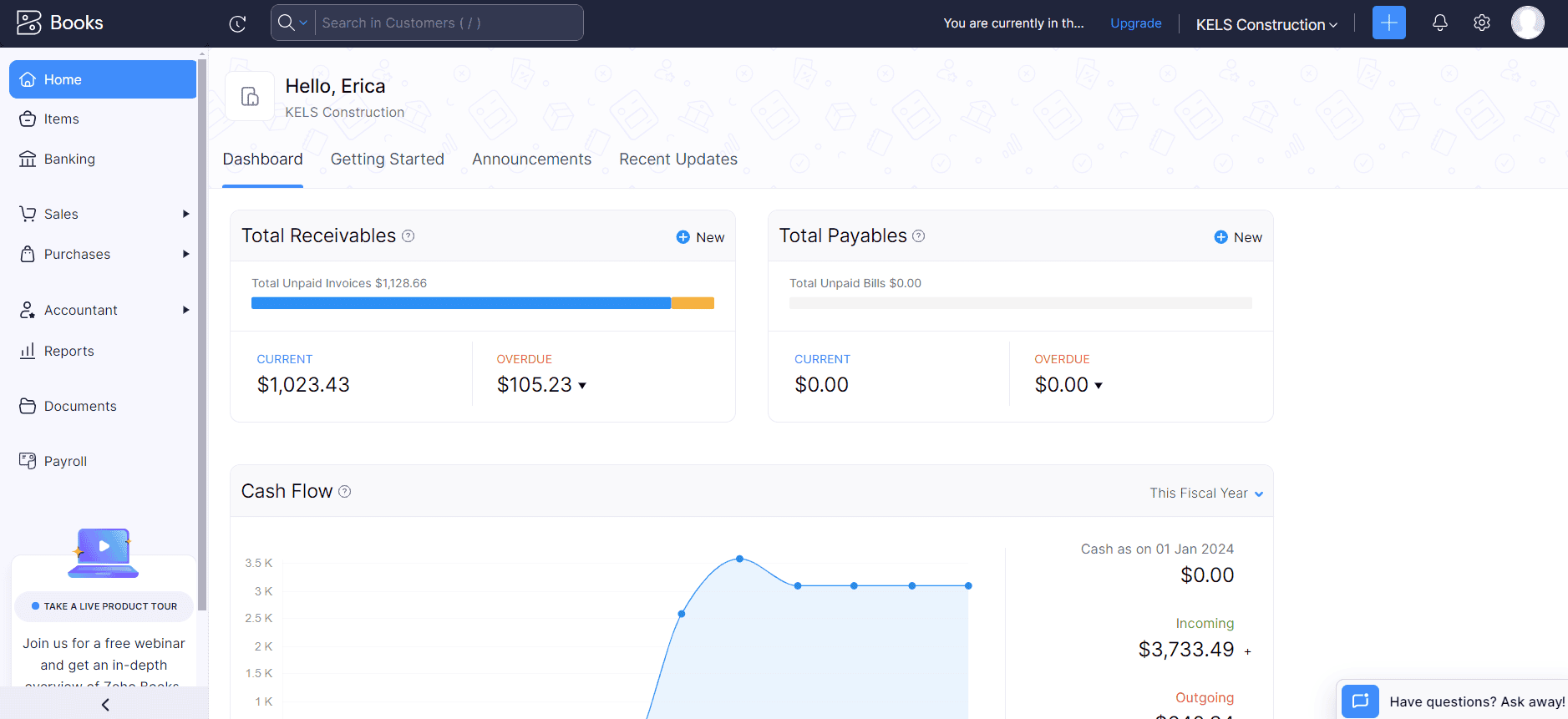
The Zoho Books dashboard is appealing and makes it easy to view your financial state. The dashboard features graphs for Total Receivables, Total Payables, Cash Flow, Income and Expenses, Your Top Expenses, Projects, and Bank and Credit Cards.
You can also change the color theme of your dashboard and main menu, which is a cool touch.
Zoho also offers a unique web tabs feature where you can embed URLs that your company often uses into the software for quick access on your Zoho dashboard.
Invoicing & Estimates
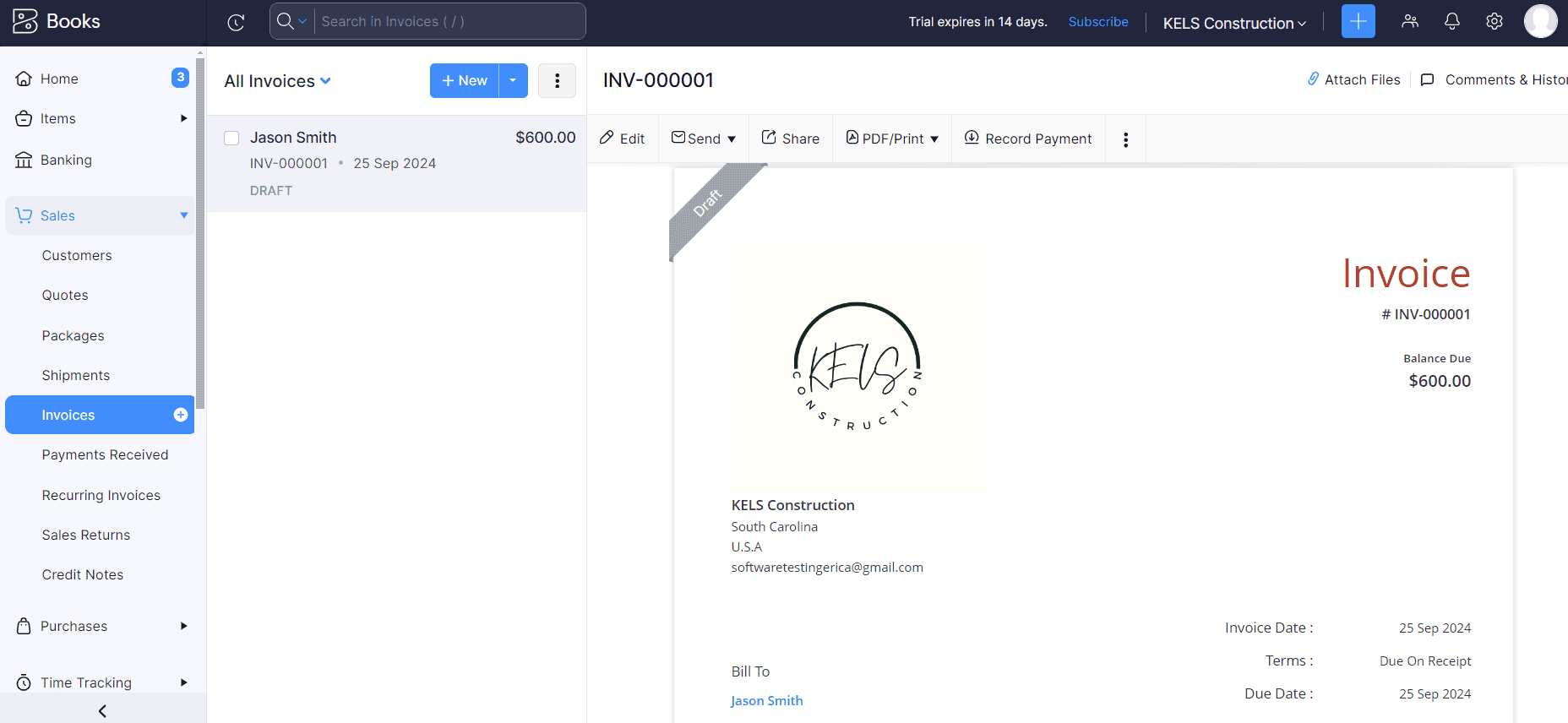
Zoho Books’ invoicing and estimate features are hard to beat. Here’s what to expect:
- Over 20 invoice templates
- 16 estimate templates
- Numerous customization options
- Convert estimates to invoices or projects
- Client portal for viewing estimates or invoices and making payments
- Real-time notifications when invoices and estimates are viewed or paid
- Recurring invoices
- Auto-scheduling
- Invoice reminders
- Add discounts, shipping charges, and attachments
- Add custom fields
- Create retainer invoices
- Multi-lingual invoicing in 13 languages
- Encrypt PDF invoices for added security
- Vendor portal (Premium plan and up)
Contact Management
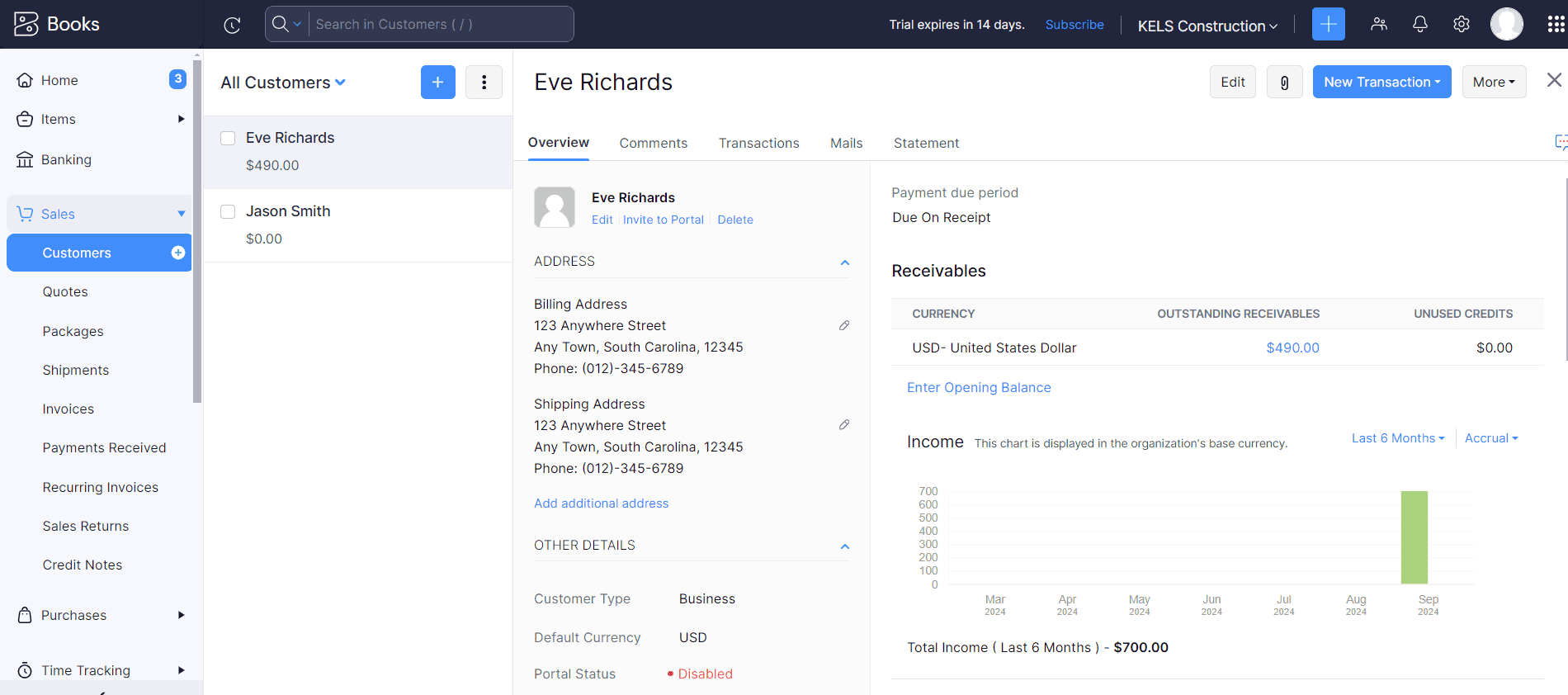
Zoho Books has an easy-to-use contact management feature that allows you to:
- Manage customers and vendors
- Add basic contact information and multiple points of contact for each entry
- Add custom fields
- Add internal notes
- Add reporting tags
- Request reviews and testimonials
- Set default email messages
Bookkeeping
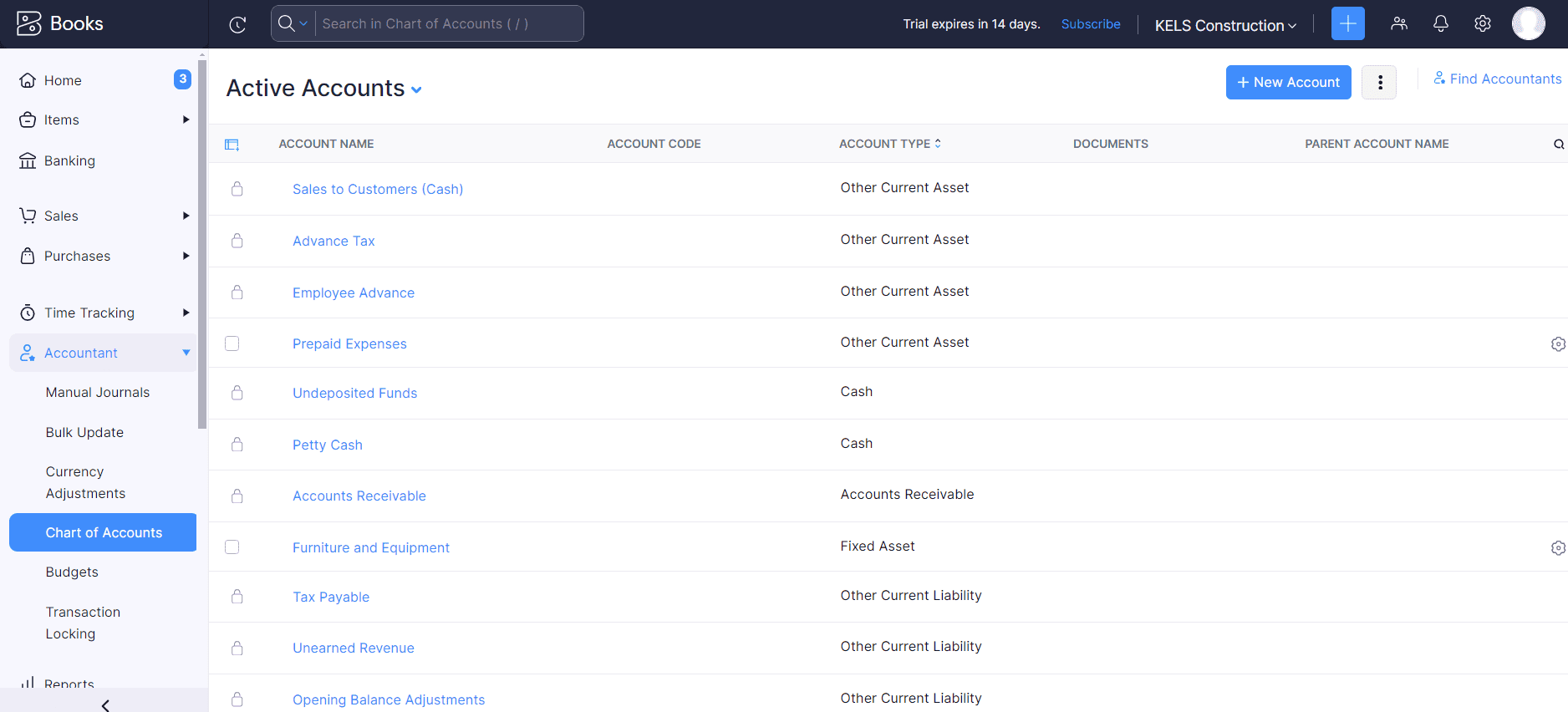
Zoho is loaded with solid bookkeeping features. Here are the highlights:
- Expense tracking
- Add expenses manually (individually or in bulk), manually import bank statements, or connect to your bank account
- Upload receipts
- Live bank feeds
- Custom bank transaction rules
- Bank reconciliation
- Journal entries
- Sales orders
- Purchase orders
- Credit memos
- Customizable chart of accounts
- Fixed asset management
- Accounts payable
- Recurring bills
- Payment reminders
- Create bills with attachments and internal notes
- Print checks
Inventory
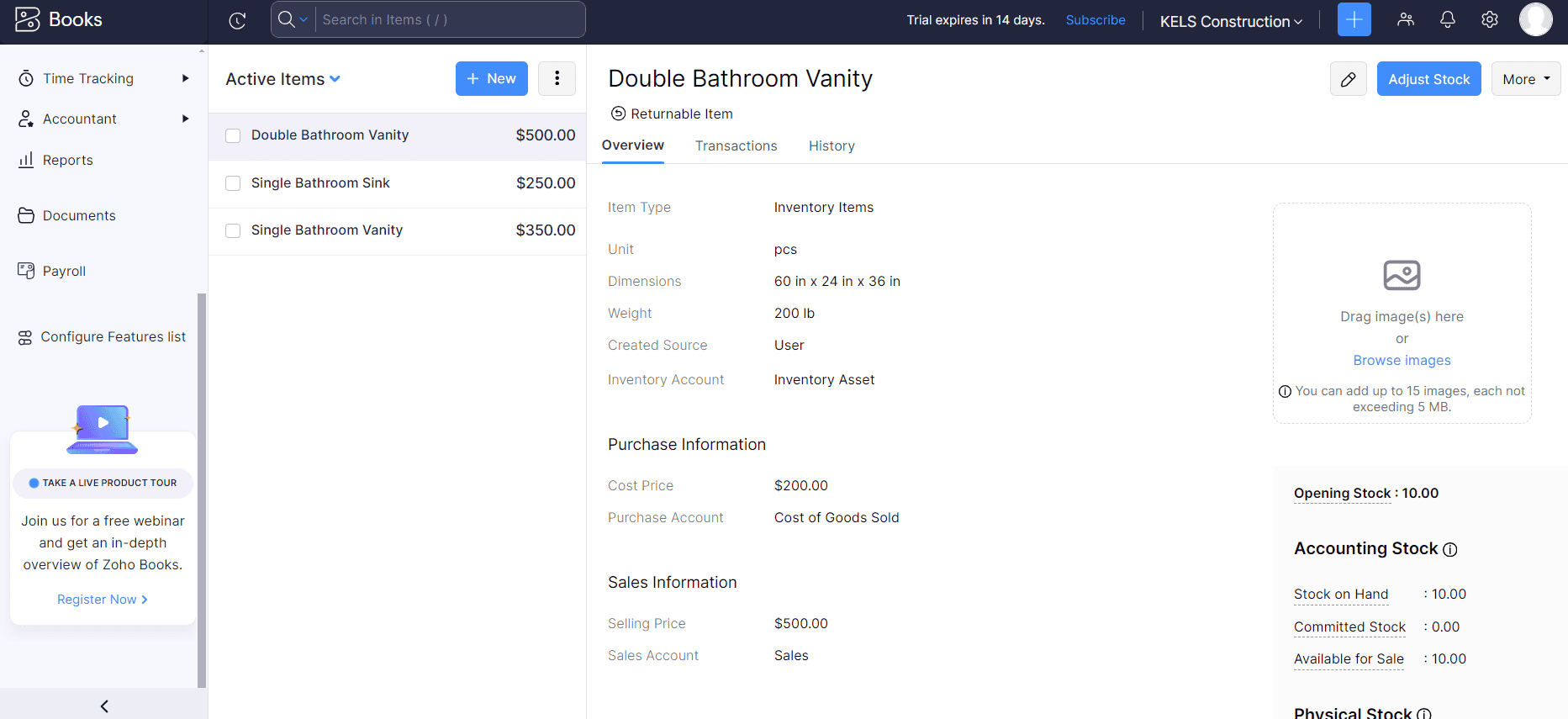
Each Zoho Books plan offers a basic items list, but only the Elite Plan or higher offers full inventory capabilities. Standout features include:
- Add item name, unit, rate, sales cost, and other information
- Set reorder levels
- Create alerts for low stock
- Add images and SKUs
- Create multiple pricing levels
Project Management
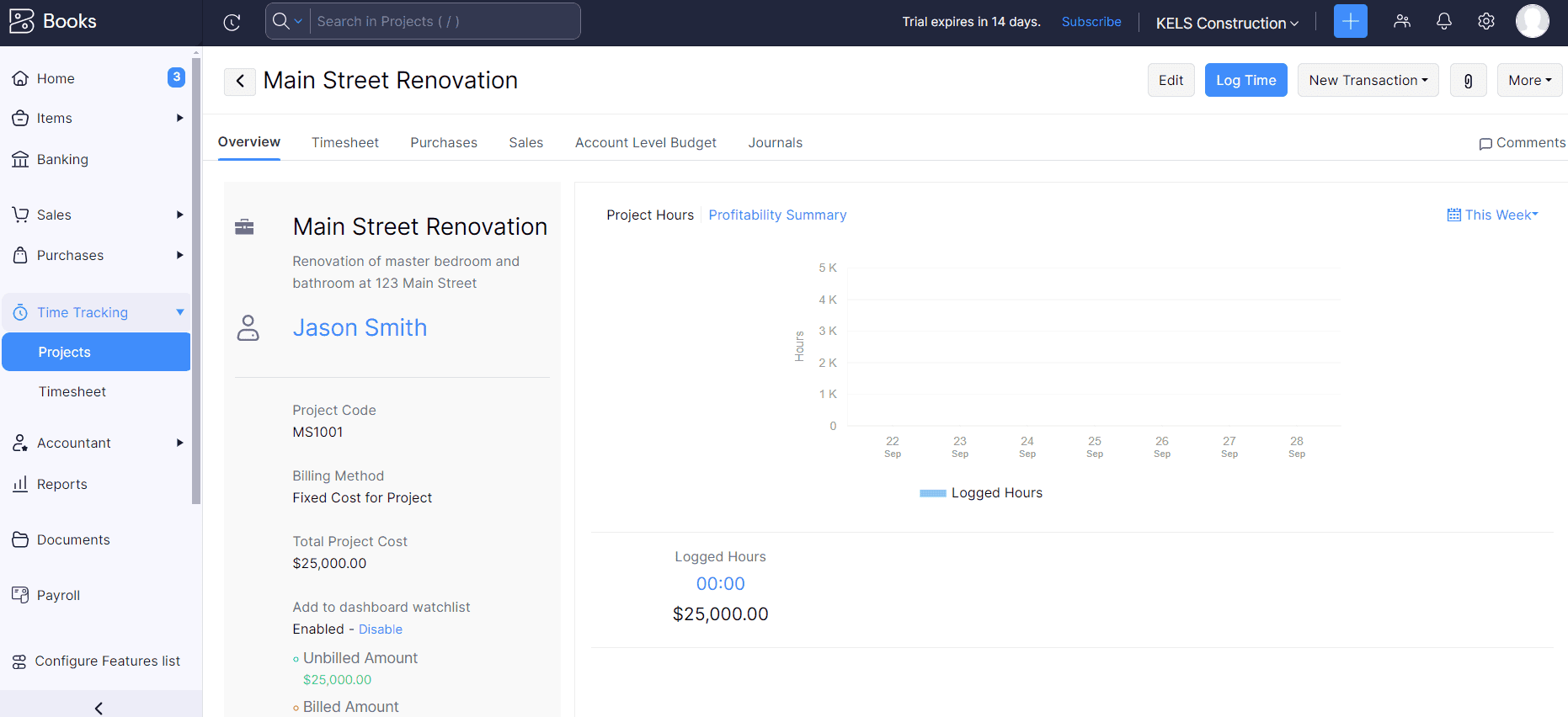
Zoho Books has a great project management feature that allows you to:
- Create projects, tasks, and budgets
- Budget by total project cost, total hours, hours per task, or hours per staff
- Assign projects or tasks to staff members
- Set detailed user permissions
- View charts and graphs showing real-time progress of your project
- Comment on projects
- Attach time, bills, and expenses to projects
- Turn projects into invoices
- Allow clients to see progress through the client portal
- Request a weekly project summary report
- Use job costing (Professional plan and up)
Time Tracking
To log hours, you may use a built-in timer or enter time manually. The downside is that time has to be directly connected to a project, but Zoho Books does make it easy to bill the time to customers.
Reporting & Budgeting
Zoho Books offers 75+ reports, covering all basic accounting reports as well as helpful sales reports.
Much like QuickBooks Online’s class tracking, Zoho Books offers reporting tags. These tags are completely customizable and serve as another way to organize your transactions and information. You can run customized reports based on these tags.
Zoho Books also has a budgeting feature which allows you to create monthly, quarterly, half-yearly, and yearly budgets.
Tax Support
Zoho Books’ tax support features include:
- Create unlimited sales tax settings and exemptions
- Assign default sales tax rates to customers
- Avalara automated tax service integration (paid plans)
- 1099 reports
- Sales Tax Liability reports
- Mileage tracking and deductions
- Support for 170+ currencies and automatic imports of exchange rates
- Assign default currencies to customers
Zoho Books Customer Service
Zoho Books offers excellent customer service. Not only are there plenty of support options available, but customer service representatives are also informative and quick to help. The live chat reps are quick to respond, helpful, and refreshingly knowledgeable about the software (rather than just being salespeople).
| Zoho Books Customer Service |
Availability |
| Phone Support |
|
| Email Support |
|
| Support Tickets |
|
| Live Chat |
|
| Dedicated Support Representative |
|
| Knowledge Base or Help Center |
|
| Videos & Tutorials |
|
| Company Blog |
|
| Social Media |
|
To make your life even easier, nearly every support option can be accessed directly from within the software. It’s refreshing to see so many support options and such high-quality support — something you don’t always see with accounting software. For these reasons, we’ve given Zoho Books a solid 4.8/5 rating for customer service.
Here are all of the customer service options Zoho Books offers:
- Phone: You can contact Zoho Books via phone. Wait times are short, and representatives are generally helpful.
- Email: You can also email Zoho Books for help.
- Contact Form: You can submit an online support form as well.
- Live Chat: For quick responses, there’s a live chat feature on the Zoho Books site and within the software itself. The responses are well-worded, informative, and fast — I mean, can you beat a less than 60-second initial response time?
- Knowledgebase: There is a comprehensive knowledgebase, which features help articles, FAQs, blogs, videos, business guides, migration guides, a welcome guide, and a community forum. This information is accessible from within the software, and there’s a well-developed search bar.
- Webinars: You can sign up for weekly webinars on Zoho products in general, although they are not always pertinent to Zoho Books. You can also watch a prerecorded Zoho Books demo.
- YouTube: Zoho has a YouTube channel, but there aren’t many videos specific to Zoho Books.
- Accountant Finder: Zoho Books can help you find an accountant near you.
- Feature Timeline: While Zoho Books doesn’t reveal upcoming feature releases, the company does provide a timeline of past updates.
- Social Media: Zoho maintains active X/Twitter, Instagram, and LinkedIn accounts.
Zoho Books Reviews
Zoho Books receives overwhelmingly positive reviews, earning 4.4/5 stars (based on 600+ reviews) on Software Advice, 4.5/5 (based on 280+ reviews) on G2, and 8.6/10 (based on 150+ reviews) on TrustRadius.
Negative Zoho Books Reviews & Complaints
For the most part, Zoho Books customer reviews are positive. Still, there are a few things Zoho Books customers would like to see improved, including:
- Lack of integrations
- Non-responsive customer service
- Unsuitable for larger businesses
- Expensive monthly cost for more advanced features
Positive Zoho Books Reviews
Here are a few reasons why people like the software so much:
- Easy to learn and use
- Affordable pricing (including the free plan)
- Strong mobile apps
- Good customer support
- Recent feature updates based on customer feedback
Is Zoho Books Secure?
Zoho Books takes strong security measures, including data encryption, two-factor authentication, and regular virus detection and prevention scanning. The company complies with the EU-US Privacy Shield Framework.
Additional physical measures are taken to ensure data security, such as 24/7/365 surveillance, video monitoring, and bullet-resistant walls. Zoho Books backs up data regularly onto multiple servers in undisclosed locations.
How Does Zoho Books Compare To Other Accounting Software?
Zoho Books is one of the best accounting platforms for smaller businesses that just need a basic feature set. If you have strong invoicing needs, ZohoBooks should probably be at or near the top of your list. But other good accounting programs can compete.
|
Zoho Books |
QuickBooks Online |
Wave |
| Price |
$0-$275/month |
$35-$235/month |
$0-$16/month |
| Business Size |
Small to mid-sized businesses |
Small to mid-sized businesses |
Small businesses |
| Number Of Users |
1-15 |
Up to 25 |
Unlimited |
| Accounting Method |
Accrual and cash-based |
Accrual and cash-based |
Accrual and cash-based |
| Quality Of Features |
Excellent |
Excellent |
Good |
| Quality Of Support |
Good |
Fair |
Fair |
Zoho Books VS QuickBooks Online
Zoho Books has carved out a niche as an alternative to accounting behemoth QuickBooks. Zoho Books provides more cost-effective accounting software with a great mobile app and good customer support, while QBO has a more advanced feature set — which comes at a price.
Zoho Books VS Wave Accounting
If you’re looking to save even more money on your accounting, Wave may be worth considering. Wave offers free software for its basic plan and has an exceptionally intuitive interface. Zoho stands out with its mobile app and its more advanced feature set.
But if you just want free accounting and don’t need many add-ons, Wave is worth a look.
The Final Verdict: Is Zoho Books Worth It?
| Zoho Books Review Summary |
| Accounting Method |
Accrual & Cash Basis |
| Pricing Range |
$0-$275/month |
| Pricing Range |
$0-$275/month |
| Choose If You Need |
- Strong customer service
- Constantly updated software
- Good mobile apps
|
Zoho Books is accounting software that is loaded with features at a fraction of the cost of its competitors. Zoho Books is easy to use and includes everything you need to balance your business’s books. Zoho Books is extremely impressive — earning it an overall rating of 4.7/5 for this review.
Features such as auto-scheduling invoices, reporting tags, and inventory put Zoho Books on par with QuickBooks Online. Several unique touches are hard to beat, including a client portal and the ability to send invoices in 13 languages. Add in great customer support, and it’s no wonder Zoho Books is such a hit with small businesses.
Give the software a try by signing up for its forever-free plan or sign up for a free trial to test drive the features of Zoho Books’ paid plans before committing.
While Zoho Books is a solid choice for small to medium businesses, another option may be right for you if you want more affordable software, don’t need as many features, or have a larger business. If you’re still shopping around, check out our picks for best accounting software to find a more suitable option for your business.
To learn more about how we score our reviews, see our