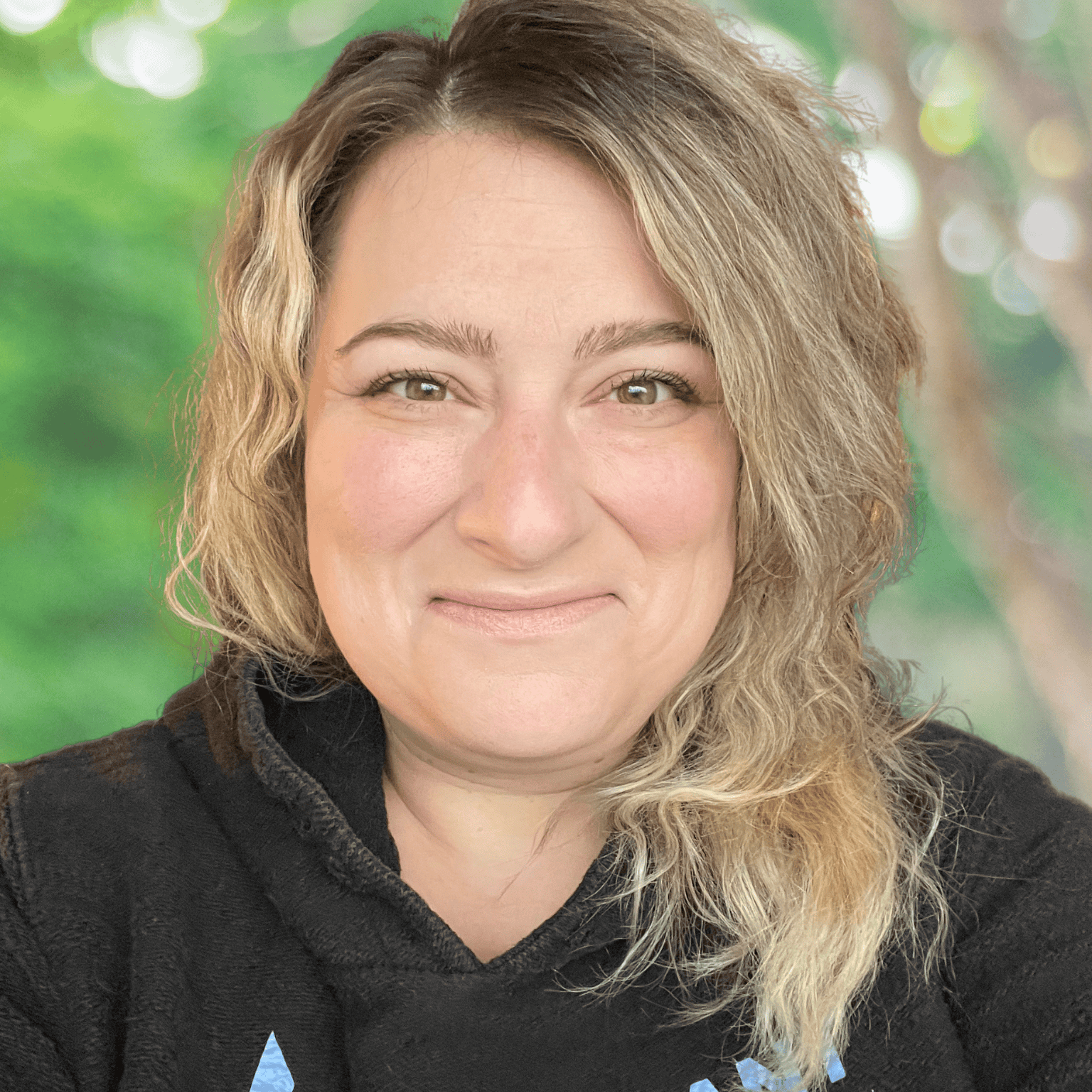More and more customers prefer to pay with a digital wallet or mobile wallet. Learn about these electronic payments and how small businesses can implement them.
Everyone is a consumer, even business owners. This article looks at digital wallets, such as Apple Pay, Google Pay, and PayPal, from a consumer’s standpoint. We’re going to explain terms, such as digital wallet, mobile wallet, electronic wallet, payments wallet, e-wallet, etc., and go through how they work and where you can use them.
What Is A Digital Wallet?
A digital wallet is an electronic method for securely storing various types of sensitive information, including credit cards, debit cards, gift cards, electronic cash, tickets, and IDs. Not every wallet stores every type of payment information. While terms such as digital wallet, mobile wallet, and e-wallet all mean roughly the same thing, not all of these wallet types have the exact same capabilities.
What Do Digital Wallets Do?
Below is a list of major functions typically found in digital wallets. While the major brands, such as Apple Pay and Google Pay, have almost all of the functions, others (Venmo and Cash App) focus on less.
- Store Credit & Debit Card Information: All digital wallets can store credit and debit card information. Some, such as Apple Pay, Google Pay, and Samsung Pay, will allow payment directly from the card. Others, such as PayPal, draw funds from a stored credit or debit card but payout through the service itself.
- Pay At A Store (NFC or QR Code): Many digital wallets will allow a user to pay for purchases made at brick-and-mortar locations. Apple Pay and Google Pay allow this type of payment when an NFC credit/debit card terminal is available. Other mobile wallets like Venmo allow customers to pay via QR code payment, as long as the merchant is using a compatible POS, such as Clover.
- Peer-To-Peer (P2P) Payments: Most digital wallets allow users to transfer funds to one another. Typically, these payments are small amounts used to split a lunch bill, pay a babysitter, or even pay a share of the rent. Cash App, Venmo, Zelle, Apple Pay, and Google Pay allow users to transfer money this way.
- Online Payments: Digital wallets can be used to pay for online or in-app purchases. At checkout, a merchant who takes digital wallet payments will display the appropriate button for the wallet. PayPal is the most well-known wallet having this type of pay with button, but Apple Pay, Shop Pay, and Google Pay have similar buttons.
- Hold Funds: A digital wallet can store cash in the same way a gift card can hold cash. The funds are held in a cash account, and a user can link a bank account or a credit card to this cash account to cover shortages. Square’s Cash App and PayPal’s Venmo are examples of digital wallets that hold funds. They even provide users with physical prepaid cards (Visa for Square and Mastercard for Venmo), so the cash can be used at brick-and-mortar stores.
- Hold Coupons & Loyalty Cards: Many digital wallets can hold coupons or loyalty cards, so a user can be given the appropriate credit or discount for using a particular card or shopping at a specific store. Apple Pay, Google Pay, Samsung Pay, PayPal, and Square Cash all hold coupons and loyalty cards.
- Store ID: Some digital wallets will allow users to store IDs. For instance, Apple Pay will allow a college student to store a student ID and use it to access various buildings or even pay from a student account.
- Store Transit Tickets: Many digital wallets allow users to store transit tickets. Users can tap the phone (or a wearable linked to the phone) on a reader to enter subway or bus stations in an increasing number of cities in the US and abroad, and you can even add your plane tickets to a digital wallet such as Apple Pay.
- Security: All digital wallets have hardware and software security features that keep the stored information safe.
Below is a table illustrating the capabilities of various digital wallets/mobile wallets:
|
Apple Pay |
Google Pay |
PayPal |
Venmo |
Cash App |
| Installable on Moblie Device |
|
|
|
|
|
| Hold Cash Balance |
|
|
|
|
|
| P2P Transfers |
|
|
|
|
|
| Contactless In-Store Payments |
|
|
(QR code or Google Pay) |
(QR code) |
(QR code) |
| Loyalty Cards/Coupons |
|
|
|
|
(Square only) |
| Transit Tickets |
|
|
|
|
|
| Store Cryptocurrency |
(Can integrate with crypto wallet) |
(Can integrate with crypto wallet) |
|
|
(Bitcoin only) |
How Does A Digital Wallet Work?
With digital wallets, you typically enter information such as credit card, debit card, gift card, etc., into the wallet. The wallet automatically contacts the card networks to get a token and then saves the token securely on your phone. If you wish to save other items, such as a boarding pass, you’re typically asked if you want to save the pass to your digital wallet right after you buy the ticket. If so, the wallet saves the ticket to the wallet.
Some digital wallets allow you to pay with your mobile device at a store. These wallets take advantage of the NFC chip in your device, so you can tap/hover your phone (or paired watch) at the payment card terminal to activate the payment app. Others use QR codes (Walmart Pay, PayPal, Venmo, Square Cash) or bar codes (Starbucks app) to send payment information.
If you’re paying online or inside an app, sometimes, there will be a Pay With Apple Pay or Pay with PayPal button at the checkout, and you can fast-track your payment by using the button. Other times, even without the special button, a digital wallet, such as Google Pay, can automatically pop up when you’re at the checkout page to populate the payment information for you.
Yet other digital wallets only allow you to make electronic cash transfers between accounts, making it easy for friends to split a lunch bill. Ultimately, though, someone will have to pay the merchant using a different method. Apps such as Venmo and Cash App work this way. Zelle works like this too, but most Zelle transfers are initiated from inside your bank’s mobile app instead of the Zelle app.
Digital Wallets VS Mobile Wallets
Some sources distinguish mobile wallets from digital wallets by noting that mobile wallets can be installed on a mobile device, while digital wallets can also be used on a computer. This distinction isn’t particularly meaningful in 2024. Pretty much all digital wallets can be installed or accessed from any device, mobile or otherwise, so this definition no longer distinguishes between the two.
Additionally, the term “mobile wallet” is sometimes used to refer to a type of digital wallet that allows you to pay at a brick-and-mortar store — and until somewhat recently, only Apple Pay, Samsung Pay, and Google Pay had this capability. However, now all of the popular digital wallets have mobile wallet capabilities, which utilize either contactless NFC or QR code technology. Though wallets like Cash App, Venmo, and PayPal weren’t always equipped for in-store payments, today, you can use any of these apps for in-person payments, provided that the merchant’s point of sale system is equipped to accept that payment form. Thus, the distinction between digital wallets and mobile wallets has gotten even blurrier to the extent that there probably isn’t a clear distinction at all anymore.
At the end of the day, whether you want to call an app a mobile wallet, an electronic wallet/e-wallet, a payment wallet, or a digital wallet, the nature of these apps is in flux as eCommerce and omnichannel payments continue to evolve.
3 Reasons To Make Mobile Payments With Digital Wallets
Some reasons to use mobile wallets include the following:
Fast Checkout
Digital wallets make checking out faster. With Google Pay, all you have to do is unlock your phone and hover it over the payment terminal. With Apple Pay or a paired Apple Watch, just double-click the power button on the side of the phone or watch, and you’ve accessed the app (If you wish to pay with a debit card, you’ll still have to enter a PIN.)
For online web stores, digital wallets often can populate all the payment fields with the push of a button, which minimizes transfer mistakes.
Convenience
Digital wallets are convenient for faster checkout. Instead of looking for a credit card at the checkout or digging for cash at the end of a meal, digital wallet users take out their smartphones and pay with just a few taps. The app even keeps store receipts and money transfer records so you can stay organized.
Payment Security
Data security issues are one of the top concerns preventing people from adopting digital wallets. Developers know this, so they paid a lot of attention when designing their wallets. As a result, most wallets use multiple types and layers of security to keep your money safe. These measures include:
- Passcode Or Biometrics: To access the wallet at all, you usually have to unlock the phone or the app with a passcode or biometrics (face, iris, fingerprint).
- Encrypted Transmission: For digital wallets such as PayPal, multiple encryption layers are used to transmit data from your phone to the server.
- Secure Storage Of Payment Information: For wallets such as Apple Pay, Google Pay, and Samsung Pay that store credit and debit card information, the information is stored in a specialized, super-secure environment called the Secure Element (SE). Apple uses an SE embedded in a phone’s NFC chip of the phone, while Google and Samsung use one in the cloud. (The Google and Samsung configurations are called host-card emulation (HCE)).
- Tokenization: Lastly, when a customer makes a purchase, instead of the real credit card number, only a tokenized number is sent to the merchant. Here’s a more detailed explanation of credit card tokenization, but for quick reference, a credit card token is just a random number with the same number of digits as a real credit card number. Only the token is stored on your phone, and only the credit card company has a way to match that random number to a customer’s real credit card number. If a token is stolen, the credit card company contains the damage by issuing another token and disallowing payment requests made with the stolen token. The real credit card number is kept safe, and other purchases made with the real number (or other tokens) can continue.
How Businesses Can Accept Digital Wallets
Largely, which digital wallets you can accept will depend on your payment processor and/or POS provider (which may be the same entity). Almost all POS systems can accept at least one mobile wallet, but no POS system is compatible with all digital/mobile wallets.
For example, most POS systems can accept an NFC-capable digital wallet like Apple Pay, but far fewer systems can accept PayPal, as your POS screen will need to display a scannable PayPal QR code to make it possible to use PayPal in-store (unless the customer has uses PayPal’s Google Pay integration to pay via NFC).
Usually, compatibility is not a matter of system capability, but rather, it’s that the processor will only allow acceptance of digital wallet payments from partnered apps. For example, Square POS systems are fully capable of accepting QR code payments, but the software will only let you accept QR code payments from Square-owned Cash App; you cannot accept PayPal or Venmo QR code payments with a Square POS.
Ways Businesses Can Encourage Mobile Payments
Taking off your consumer hat and putting on your businessperson hat, there are a few things you can do to support your digital-wallet-using customers:
- Upgrade To NFC Terminals: If you run a physical store, you typically must have an NFC-capable card terminal to take digital wallet payments from NFC-capable digital wallets like Apple Pay, Google Pay, and Samsung Pay. However, more mobile POS systems, such as Square, PayPal Zettle, Clover, and Shopify POS, can use your smartphone’s built-in NFC chip to accept contactless payments from a mobile wallet “tap” using Tap to Pay on iPhone or Android.
- Use QR Code Readers: POS hardware often has a built-in camera/scanner to accept QR codes. Many popular POS apps such as Square, Clover, and PayPal Zettle can read QR codes to accept QR code payments made via PayPal, Venmo, and Square Cash. Some systems can also use an external 2D barcode scanner to accept QR code payments. If you use a mobile POS, the capability to read QR codes is already built right into your smartphone’s camera.
- Know Which Digital Wallets You Accept: Again, you will probably only be able to accept select digital wallets. Make sure you know which ones you accept, and which ones you don’t.
- Have Signage: True digital wallet enthusiasts will always ask if you take digital payments, but it never hurts to broadcast this before anyone asks. You can get free signage from all the major digital wallet developers just by asking.
- Integrate Payment Button On Website: If you run an online store, you can integrate a payment button for various digital wallets. This generally requires help from someone with coding experience, but the major shopping cart platforms have made the integration painless. You can sometimes add the button just by selecting the option from a menu (e.g., Shopify Apple Pay integration).
Are Digital Wallets The Future of Payments?
No question, digital wallets are here to stay. As businesses continue to replace old credit card payment hardware with new systems, physical stores increasingly have NFC- and QR-code terminals ready to take digital wallet payments.
As consumers, digital wallets represent a new level of convenience. Instead of cash and coins, friends can reimburse each other through digital wallet transfers. With some colleges starting to allow students to pay with their student IDs, the younger crowd is making paying with a digital wallet the norm.
But will digital wallets completely replace physical wallets? Probably not yet, because government-issued IDs, such as driver’s licenses, must still be carried in their physical form. But it’s likely a matter of time before all forms of identification are stored in digital format.
Looking to start accepting digital wallets at your business? Check out our top POS system recommendations, as all of these systems have the ability to accept digital wallets.