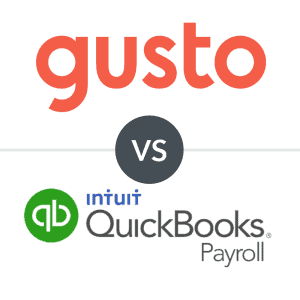Gusto offers four plans to fit a variety of business needs. Find out exactly how Gusto's pricing works and what you can expect to pay.
Understanding Gusto pricing will make the comparison shopping process much simpler. Fortunately, Gusto is transparent about its pricing model and plan costs, so businesses can see exactly what they should expect to pay and what features they’ll be getting for their money.
Keep reading for our breakdown of Gusto’s pricing, including plan costs, features, and add-ons.
How Much Does Gusto Payroll Cost?
Gusto boasts three main pricing plans for salaried, W-2 employees, and 1099 contractors that are paid on a monthly basis. Gusto’s payroll pricing plans range from $49/month + $6/person - $180/month + $22/month per person.
There is a fourth contractor-only plan available for businesses that don’t need to pay full-time employees, which comes in slightly less at $35/month + $6/month per person .
How Does Gusto Pricing Work?
Gusto offers customers a three-tiered catalog of pricing plans for salaried employees that scale with the complexity and size of their business. Gusto is transparent and upfront about the pricing behind its plans, for which payments are made monthly.
There’s no requirement that business owners sign a contract before they get started with the platform, and Gusto even throws in a free trial that lasts until you’re ready to run payroll for your business. New customers can explore the software with its no sign-up required Gusto interactive demo. Gusto has also begun to run promotions for new customers that could save your business money in the first six months of using the product.
Gusto Pricing Breakdown
Gusto lets you choose the plan that’s right for your business with three tiers of plans, plus a Contractor plan for 1099 employees. Above is a snapshot of each plan’s starting base price, as well as the per-month, per-employee rates that come with each of them.
It can get tough to keep track of which features come with which Gusto plans at a glance. Let’s dig a little deeper to see which tools and services set these plans apart from each other.
Gusto Simple Plan
Gusto’s Simple plan is perfect for up-and-coming companies that need to automate internal processes like payroll and HR management since it grants access to the Payroll on Autopilot feature. The Simple plan also offers unlimited payroll services backed up by a customer support team with whom you can chat, mail, and call daily. This plan starts at $49/month + $6/person.
With Gusto’s Simple plan, you get:
- Full-service payroll for W-2 and contractor employees
- Employee onboarding tools and forms
- Access to the Gusto Wallet mobile app
- Automatic tax-filing options
- Two-day direct deposit
- Customer service over phone, email, and chat support
- Health benefits
- Accounting software integrations
- Custom admin permissions
- Hiring tools
- Employee ecards and celebrations
Gusto Plus Plan
Gusto’s Plus plan costs $80/month + $12/person. The Plus plan sets itself apart from the Simple plan with options for employee surveys, a comprehensive employee directory, time/project tracking, and workforce cost projections.
The Plus plan offers features such as:
- Next-day direct deposits
- Multistate payroll
- Requests for both PTO and time-off policies
- Custom paid holidays
- Expenses and reimbursements
- Employee directory and org chart
- Tracking options for projects
- Workforce cost reports
- Custom reports
- Extended live support hours
- Job description templates to streamline new-hire to-do lists
Gusto Premium Plan
Created with full-fledged HR departments and resources in mind, Gusto’s Premium plan is only available for growing teams. This plan costs $180/month + $22/month per person. Customers on Gusto’s Premium plan may receive discounted or waived rates for health insurance broker integration services, R&D tax services, Guideline 401(k)s, and other Gusto services.
The Premium plan is best for companies that are finally ready to fully automate their HR processes and departments but that also need a few more HR resources to make that a reality:
Gusto’s Premium plan boasts a range of features, including:
- Anonymous employee surveys
- Performance reviews
- Federal and state compliance alerts
- Advanced features
- Advanced tools
- Dedicated customer support
- At-your-service certified HR professionals
- A complete resource center for HR processes and tools
- Custom document eSigning
- Job postings
- Applicant tracking system
- Custom onboarding checklist and offer letter templates
- Software provisioning management
In addition to its different tiers of pricing plans, Gusto boasts strong add-on services that can make the software platform more customizable.
These add-ons make it easier for businesses to scale their software solutions with their activities without committing to a more expensive plan. Here are Gusto’s most popular integrable add-on services that you can purchase for your plan of choice:
Gusto 401(k) Retirement Plans
Gusto offers a free setup for its 401(k) retirement plan options through Guideline. Companies can add as many participating employees as they want to their 401(k) benefits system, each of whom can enjoy affordable investment options and investing guidance.
Gusto’s 401(k) plans truly highlight the software platform’s ease of integration. You can jumpstart your team’s saving opportunities by syncing their integrated retirement plans with Gusto Payroll. The portal also gives your employees options to change their contributions as they see fit at any given time. Gusto partners with Guideline to give employees an easy-to-use portal that lets them quickly find and choose recommendations to add to their investment portfolio.
Gusto College Savings Accounts
Like its 401(k) retirement plan options, Gusto offers a free setup for its 529 college savings benefits. Gusto’s tax-advantaged savings accounts are made possible through a partnership with Gradvisor and make it easy for employees to allocate their savings for higher education.
Gusto HSA & FSA Accounts
Gusto offers pre-tax accounts for qualified health savings. Employees can use their Gusto Wallet app, which integrates with different Gusto Cash Accounts, to help allocate their pre-tax savings. The HSA add-on, unlike Gusto’s options for FSAs, doesn’t include a per-month minimum. For pre-tax FSA expenses and qualified dependent care expenses, Gusto offers FSA benefits starting at $20 per month and $4/month for each participating employee that you add.
Other Gusto Add-Ons
Beyond the already mentioned 401(k) retirement plans, college savings accounts, and HSA and FSA accounts, Gusto has a long list of add-on services and features. Gusto’s add-on features are generally only applicable to the service’s employee payment plans and exclude its Contractor Only plan.
Here’s a list of Gusto’s other add-on services:
- Workers Compensation
- International Contractor Payments (Available for Contractor Only plan, too)
- Life & disability insurance
- Health insurance broker integration (Plus plan only)
- R&D tax services (20% of tax credits used + fees)
- State tax registration
- HR Resource Center (Plus plan only)
- Commuter Benefits
Which Gusto Pricing Plan Is Right For Your Business?
There’s no question that you’re getting integration-friendly, easy-to-use software with Gusto, no matter the plan you choose. But the additional fees and added features that come with Gusto’s more expensive tiers may not be worth it to newer, growing companies.
If you only pay contractors, the decision is easy, and you can choose the Gusto Contractor-Only plan with confidence. If you’re looking for a W-2 plan, we’ve put together a comparison table of Gusto’s different pricing plans to make it as easy as possible to choose the one that’s right for you.
| Feature |
Simple |
Plus |
Premium |
| 4-Day Direct Deposit |
|
|
|
| Customer Support |
|
|
|
| Worker’s Comp Benefits |
Add-on |
Add-on |
Add-on |
| Multi-State Payroll |
|
|
|
| 2-Day Direct Deposit |
|
|
|
| Payroll on AutoPilot® |
|
|
|
| Hiring & Onboarding Resources |
|
|
|
| Health Benefits Administration |
|
|
|
| Time-Tracking |
|
|
|
| Next-Day Direct Deposit |
|
|
|
| Project-Tracking |
|
|
|
| Employee Surveys |
|
|
|
| Certified HR Pros |
|
Add-on |
|
| HR Resource Center |
|
Add-on |
|
Is Gusto Cheap Payroll Software?
Gusto is an affordable payroll software with tons of useful payroll and HR features available at each pricing tier. However, Gusto is not a cheap payroll software option.
There are several payroll software options that are cheaper than Gusto, including several that are considered some of the best payroll software options for small businesses, such as Square Payroll, Patriot Payroll, Wave Payroll, OnPay, and Paychex. Additionally, there are some free payroll software options that won’t cost a dime to use.
However, QuickBooks Online Payroll, Paycor, and Toast Payroll are all more expensive than Gusto.
Some payroll software options use a quote-based pricing system in which costs are determined by factors such as your business’s size, number of payroll runs made in a month, whether you want tax support, and more. ADP utilizes this type of quote-based pricing model, so we can’t do a head-to-head price comparison between Gusto versus ADP.
The Bottom Line On How Much Gusto Will Cost You
Gusto is a quality software platform that blows most of the competition out of the water in terms of pricing. It easily integrates with several add-ons, for which it provides best-in-class customer support.
To top it off, it scales with both new businesses that need a limited amount of resources as well as growing companies that have already automated many of their internal processes.
Here are the biggest takeaways from our Gusto price plan comparison and the main price factors to consider before you make your final purchase:
- Benefits such as 401(k) plans and health reimbursement carry premium prices
- The majority of HR resources only come with the Plus plan and up
- Best-in-class customer support and automated full-service payroll for all plans
- Free trial and no contract sign-on for any plan
Gusto is a company among very few others that understands that small businesses have limited resources to work with. The software provides flexible resources in all of its plans to automate payroll processes and streamlines ease of use with on-call customer support. Companies that want to automate and consolidate their internal HR resources and processes will probably want to consider the Plus plan.
Ultimately, though, Gusto’s three main plans are flexible enough to accommodate nearly any small business that wants a robust, affordable software solution to its business needs.
If you are looking for a more affordable option, check out our top choices for the cheapest payroll software.
Or, if you’re sold on Gusto, learn how to sign up for Gusto in our video below or read our post on how to run payroll in Gusto to get started.