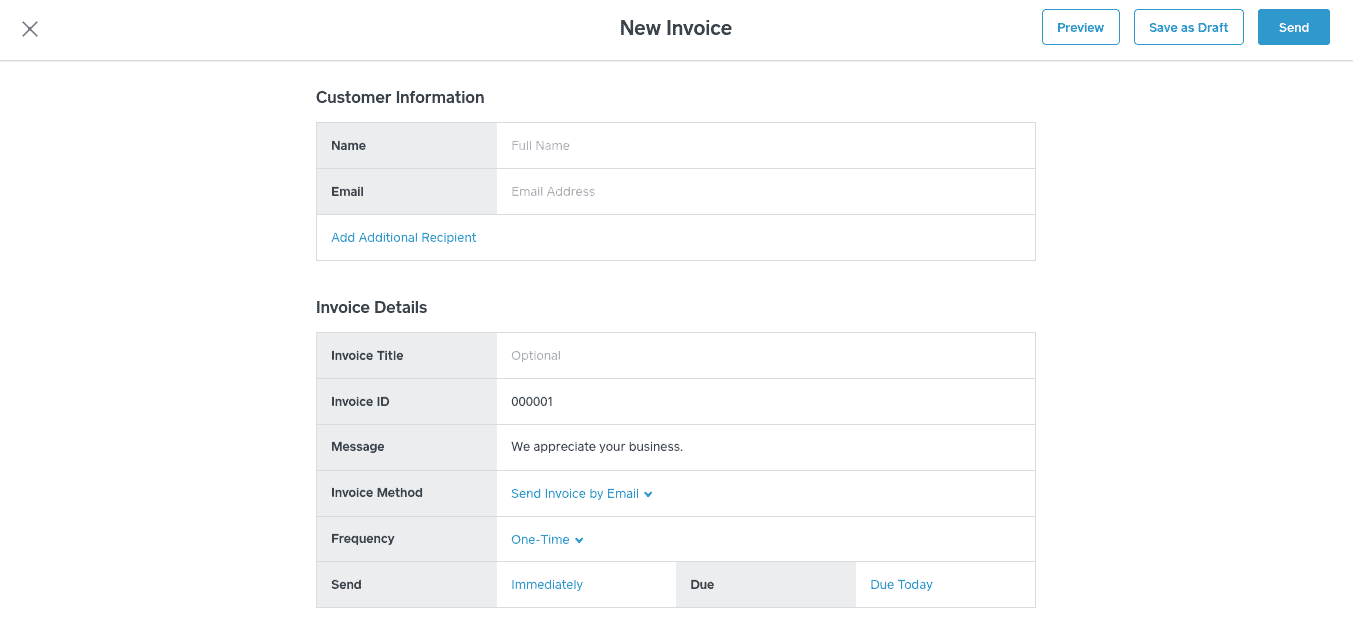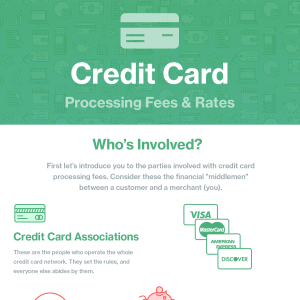When researching how to accept credit cards online, the best companies will have the right combination of excellent products, fair pricing, and top-notch customer support.
Our content reflects the editorial opinions of our experts. While our site makes money through
referral partnerships, we only partner with companies that meet our standards for quality, as outlined in our independent
rating and scoring system.
eCommerce has been overtaking traditional retail sales for decades now, and this shift won’t be slowing down anytime soon. With annual US eCommerce revenue forecast to increase by over 56 percent between 2024 and 2028, being able to accept credit cards online will only become more important.
In this guide, we’ll detail how to accept credit cards online and the various payment methods you can offer your customers, including options that don’t require you to have an eCommerce website.
We’ll also highlight our preferred merchant services providers to set you up to accept credit cards online quickly, easily, and at a fair price. Finally, we’ll list several major factors you should consider before choosing the best payment processing for your small business.
How To Accept Online Payments: 6 Options For Small Businesses
If you’re looking to start accepting credit card payments online, you need to set up at least one online payment channel. Six common ways for accepting online payments include:
How To Accept Credit Card Payments Online Via A Website
An eCommerce website — paired with one of the top online payment processing providers — is an integral part of selling online for many businesses. However, it’s not always necessary – we’ll look at some alternatives in the next section.
The first question to consider is: Do I already have a website? Then ask yourself: Do I like that website, or would I rather start over completely?
Fortunately, there are solutions for both scenarios. You can implement payment buttons for existing sites or use a plugin or extension that supports eCommerce payments. You can also integrate a hosted payment page, which will transfer your customers to a checkout page hosted by your processor when it’s time to finalize a purchase.
If you want to start from scratch, there are plenty of DIY website builders available to help you get set up, and they’ll usually support all of the payment options described below.
Using Third-Party Apps On Your Existing Or New Site
If you’ve used a website builder, such as WordPress, Squarespace, or Wix, it’s relatively simple to implement online payments. Simply check out the site builder’s available third-party apps, extensions, and plugins. You won’t need technical expertise to get these apps working for you, so it’s one of the easiest solutions if you already have a website.
Using Payment Buttons To Sell Online
Another way to add payments to an existing site is to look for a payment processor that supports payment buttons. Shopify offers a range of packages, but if you are just in the market for a payment button, you can get by with the cheapest plan, Shopify Starter.
PayPal is another provider of easily-implemented payment buttons, though its payment processing fees are relatively high. Unlike with Shopify, you can use PayPal buy buttons for free (aside from the processing fees). You can even offer PayPal payment buttons to your customers as a secondary payment method, supplementing your primary payment method. After all, hundreds of millions of people have PayPal accounts, and many of them prefer to make online purchases with their PayPal balance.
While adding payments to an existing site is incredibly convenient and often requires little work, you won’t get quite as many tools as you would with a hosted eCommerce software solution. That brings us to the best option if you want to build a new site or have no website to start with: eCommerce software.
Building A New Site With eCommerce Software
eCommerce software apps, sometimes called shopping carts or online store builders, are hosted, all-in-one solutions for online sales. Adding an eCommerce feature to an existing website requires you to choose a platform, buy the domain, and pay for hosting. With eCommerce apps like Shopify, you’ll get everything in a single package: online sales and product management, hosting, and sometimes even the ability to buy a domain name directly.
Typically, eCommerce apps will also help you centralize control of sales across multiple channels so that if you sell on social media, on eBay, or through another channel, you can handle order fulfillment through a single platform. That even includes buying postage (at a discounted rate) and printing the shipping labels.
Some online store builders will offer marketing tools or integrations with marketing platforms and integrations with the best point of sale (POS) systems.
Generally speaking, even if an eCommerce app doesn’t offer all of the features you want, you can search the app market for available extensions and integrations to get what you need. It’s worth researching the available add-ons as well as the native software features.
Using A Hosted Payment Page
One of the easiest ways to accept credit cards on a website is by using a hosted payment page. This feature redirects customers to a secure checkout page hosted by your processor when they need to enter their payment information. If you’ve ever used PayPal to make an online payment and had to hop over to PayPal’s website to check out, you’ve used a hosted payment page.
Hosted payment pages are very easy to integrate into your website, usually only requiring a few lines of preformatted code that you can cut and paste into your site. By momentarily directing customers off your site to check out, you’ll eliminate the hassle of having to secure and encrypt your server to meet PCI compliance requirements. Sensitive credit card data will never be stored on your server, dramatically reducing the chance of a data breach.
How To Accept Credit Card Payments Online Without A Website
Accepting credit cards online through an eCommerce website is a common option, but you don’t actually need your own online store to conduct eCommerce. Let’s discuss some alternatives for accepting online payments.
Creating Online Invoices
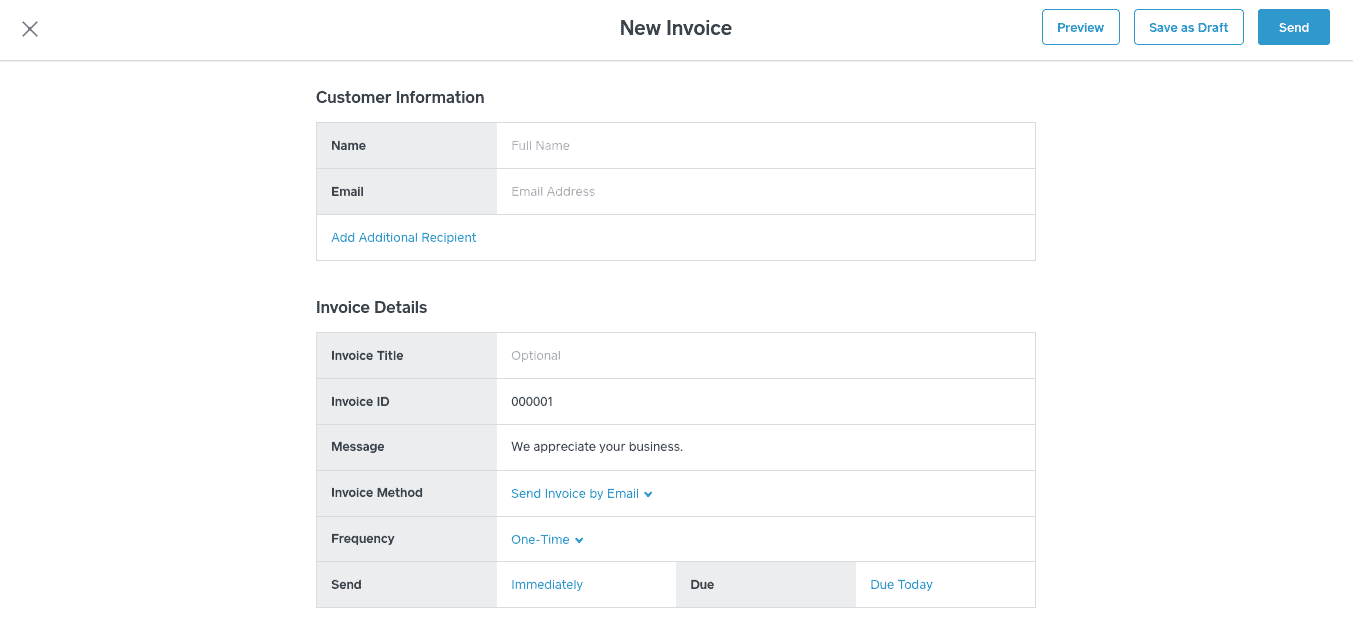
Generally speaking, invoicing software is cloud-based, so you can access it anywhere. You can customize invoices and send them via email or generate a shareable link to the invoice. But unlike old-fashioned invoicing, this method includes a link to pay directly in the invoice. Your customers follow the link, enter their payment details, and bam! With the best invoicing software, you get paid much more quickly.
Selling On Social Media

It wasn’t all that long ago that the idea of being able to buy products directly through social media channels was novel and experimental. Nowadays, you can create your online shop through Facebook, Instagram, and buyable pins on Pinterest!
Shopify stands out as a very good solution for selling through social media. While its core offering is an online shopping cart, Shopify’s Starter plan includes access to buy buttons and the ability to share and sell products via Instagram, WhatsApp, and many other social media channels.
7 Considerations To Remember When You Accept Credit Cards Online
With so many providers and features to choose from, it’s easy to get overwhelmed. As we’ve noted above, some providers are better suited to different types of businesses than others.
In narrowing down your options for an internet merchant services provider that can help you accept online payments, you’ll want to clearly identify your business’s specific needs to eliminate choices that aren’t suitable.
Before coming up with a shortlist of potential candidates, ask yourself the following questions to identify your needs and determine which providers are most likely to meet them:
Do You Already Have A Website?
If yes, do you like your website? Would you rather abandon it for a better site with more features? If you already have a site and don’t want to go through the effort of creating a new one to sell a handful of products, adding payment buttons or using one of the many available plugins might be the easiest option.
Of course, you don’t need a website to accept payments online. Very small and part-time businesses can get away with using online invoicing software or social media to make their sales. However, for any full-time operation, we strongly recommend that you have a website to promote your business and process credit card payments online. The COVID-19 pandemic only served to emphasize just how important it is for businesses to stake out their corner of cyberspace in the 21st century.
What’s Your Budget?
When it comes to numbers, you need to look at both upfront costs and monthly (or yearly) costs. How much can you spend at the outset, and how much do you expect to be able to afford on a monthly or annual basis?
Keep in mind that the more technically advanced your website is, the more you can expect to pay to build and maintain it. Likewise, the more inventory you have, the more you can expect to pay. If you decide to go the custom route or hire a developer, don’t forget to add these to payment processing costs.
Which Payment Methods Should You Offer?
While credit and debit cards are the go-tos for accepting payments online, they aren’t the only options. For starters, there are ACH bank transfers, which are less expensive to process and allow customers who don’t own a credit card to buy from you. ACH payments are often preferred in B2B environments, but some consumers favor them, too.
While almost all providers offer an eCheck/ACH payment service, PaymentCloud and Stripe place more emphasis on this feature. You should also consider alternative payment methods, such as Apple Pay, which can be much less expensive to process than other card-not-present options.
Do You Need A Full-Service Merchant Account?
Although you will definitely need a payment processor to accept credit cards, you won’t necessarily need a true, fully-featured merchant account. Payment service providers (e.g., Square, PayPal, and others) can process your transactions but do not provide individual merchant accounts. Instead, they aggregate all of their users into a single shared merchant account. This practice simplifies the account setup process by eliminating the need for credit checks for low-risk businesses. Unlike actual merchant accounts, you won’t be issued a unique merchant ID number that identifies your business to the credit card processing networks.
Additionally, traditional merchant accounts are often only available to businesses that process higher volumes, which can cause a huge stumbling block for a smaller business that is just launching or an owner without established credit. The main drawback that we’ve seen with using a payment service provider is that account holds, freezes, and terminations are more frequent due to stricter underwriting guidelines.
As we note in our look at the cost of credit card processing online, payment service providers work best for small, low-volume, and seasonal businesses. Established businesses with a higher processing volume should typically invest in a full-service merchant account.
Do You Need A Lot Of Site Customization?
The more customization you need (both in your site and in the payment flow), the more you’ll need to either outsource a developer and web design team or take the time to do it yourself. With many of the providers we’ve profiled above, however, you can probably get by without having to touch code at all if you don’t want to.
How Comfortable Are You With Handling Security Features?
If you want to sell online, security is critical. That means ensuring your site is PCI compliant. The more involved you are in the payment process and the more sensitive information your website handles, the more burden you are taking upon yourself.
Fortunately, many payment processors and other software providers offer solutions to keep your customer’s information secure and reduce your PCI burden. In many cases, you may not need to do anything because the sensitive data is all tokenized or hosted elsewhere!
Do You Need To Integrate Accounting & Payment Processing?
You’re going to need to keep track of all those online credit card transactions, and you’ll need accounting software to do so. Integrating your accounting software with your payment processing service sounds like a good idea, but that’s not always the case.
QuickBooks, for example, is the industry leader in small business accounting and a great product. However, the optional QuickBooks Payments processing service won’t be a fit for all businesses using QB for accounting. In any event, most merchant service providers on the market today integrate with QuickBooks, so don’t feel locked into a single provider just because you use it.
Can I Accept Credit Card Payments Online For Free?
Not exactly.
All credit card payment processors charge transaction fees for taking payments, but there are several processors you can use that don’t charge monthly or annual fees, like Stripe, Square, and Helcim.
As for transaction costs, some providers do advertise “free” payment processing — these providers usually offer surcharging or cash discounting programs to offset your transaction costs.
However, while this may result in some or all of the transactions you accept being free to you, the processing costs are just being passed on to your customers, which they may not appreciate. As such, “free” payment processing may end up hurting your bottom line, ironically enough.
Are You Ready To Accept Credit Cards Online?
Whether you are a fledgling business owner with a fresh idea or you’ve been selling for years at a cash-only storefront, you have numerous options in how you accept credit cards online. If there is any takeaway that you bring with you, it’s that there are opportunities for all skill levels, budgets, and visions.
At this point, you certainly do not have to have a website to take payments online. However, creating an eCommerce website has never been easier.
For a look at how to accept credit card payments more generally (including in-person), our small business guide to setting up credit card payments is a great resource.