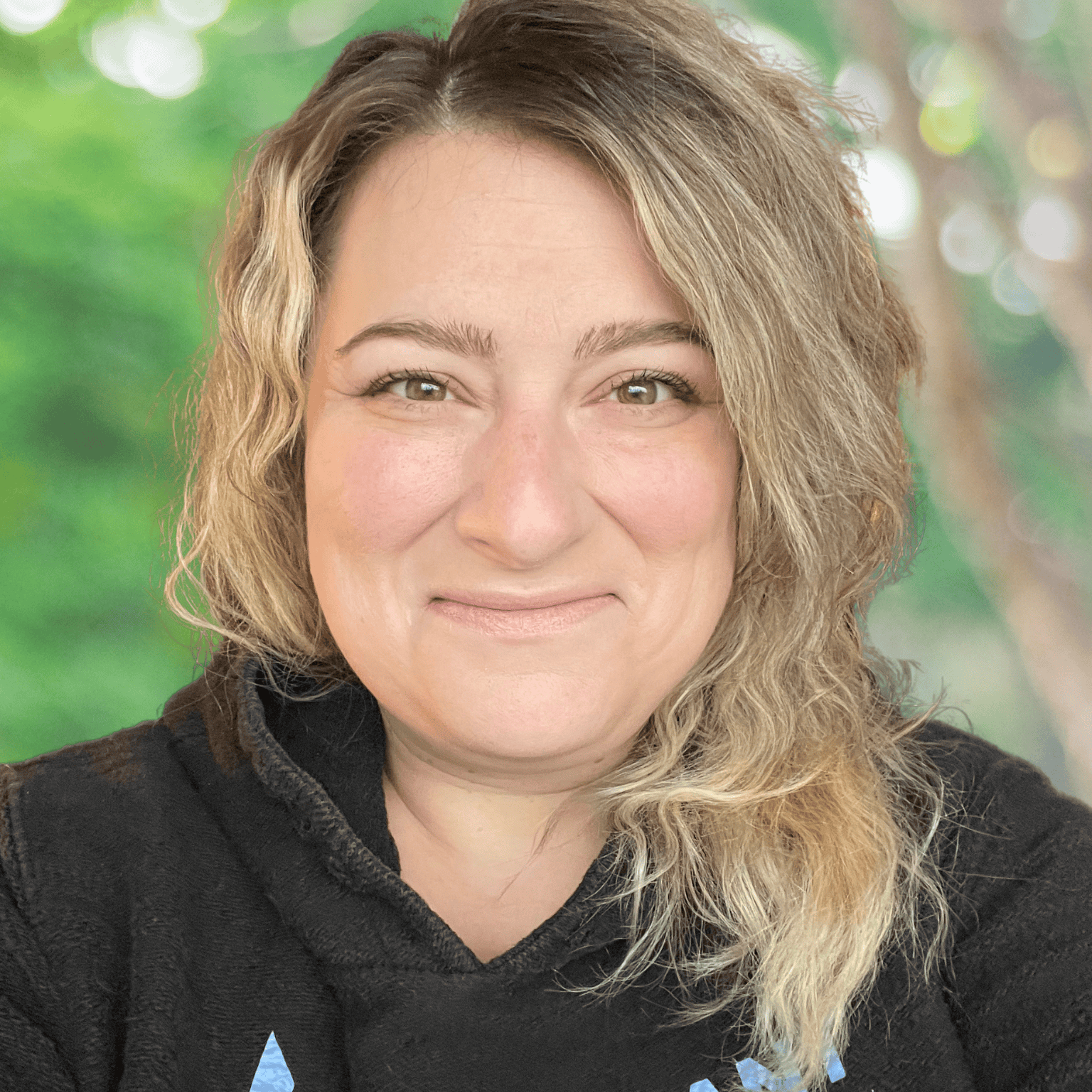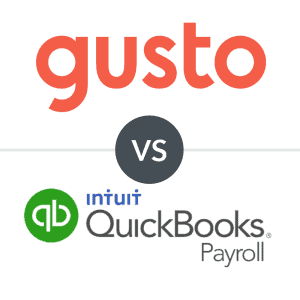How much does payroll software cost? It varies by business, software, and personal requirements, but in general, you can expect to pay around $44/month + $6/employee per month for payroll software that offers essential payroll software services.
This guide takes an in-depth look at payroll software pricing, including the average cost of payroll software and cost-influencing factors.
| Payroll Software |
Payroll Software Pricing |
| OnPay |
$40/month + $6/employee/month |
| Patriot Payroll |
$37/month + $4/employee/month |
| QuickBooks Online Payroll |
$50/month + $6/employee/month |
| Roll by ADP |
$29/month + $5/employee/month |
| Paychex |
$39/month + $5/employee/month |
| Justworks |
$50/month + $8/employee/month |
| Wave Payroll |
$40/month + $6/employee/month |
| QuickBooks Desktop Payroll |
$50/month + $6/employee/month |
| Square Payroll |
$35/month + $6/employee/month |
| Homebase |
$39/month + $6/employee/month |
The average payroll software costs $43.90/month + $6/employee per month.
To determine the average cost of payroll software, we evaluated the most popular payroll software solutions that included the three essential payroll software features:
- Support for paying contractors and employees
- Direct deposit and paper check payment options
- Full-service tax support at the federal, state, and local levels
As such, these prices don’t represent the absolute lowest average payroll prices on the market; rather, the average represents what you can expect to pay for essential payroll software services from the best payroll software providers.
We did not include pricing from free payroll software solutions, as they may not offer full payroll tax support, and the free price tag would artificially deflate prices.
What Factors Impact Payroll Software Pricing?
Two primary factors have a significant impact on payroll software’s pricing: business size and add-on services or features.
In general, the larger your business or the more payroll features your business needs, the higher your costs will be.
Here’s a look at how business size and feature set affect payroll software pricing.
Business Size
Most payroll software providers charge a per person paid fee and separate pricing plan packages by business size, so the larger your business, the more you’ll pay for payroll software.
For example, Paychex offers separate pricing packages for small businesses with 19 or fewer employees, mid-sized businesses, and enterprise-sized businesses.
Conversely, some payroll software providers keep things simple regardless of a business’s size. For example, OnPay offers just one payroll software plan that includes all its features for businesses of all sizes.
Features & Add-On Services
Add-on services enable businesses to build payroll packages that are custom-tailored to meet their business’s needs. They may also help businesses save money by eliminating costs for tools they won’t use. For example, Gusto costs $80/month + $12/employee/month or $92/month to run payroll for one hourly employee. For this price, you get all payroll essentials, plus add-ons like Gusto’s Time Kiosk and multistate payroll support.
Comparatively, you can get the same level of payroll functionality by combining OnPay’s payroll service with a basic QuickBooks Time integration for $74/month for one employee.
Although this looks like a steal on paper, consider that OnPay doesn’t offer any support for built-in time tracking and has a very limited selection of third-party integration options. If you need or prefer either of these features, it may be worth paying for Gusto’s higher-priced plan.
How To Lower Payroll Costs
Lowering payroll costs is a simple matter of shopping deals, choosing a package that lets you pay for what you need, and reducing payroll errors.
Unfortunately, while you can make an effort to lower payroll costs, most are largely out of your control.
If your business is truly suffering from an overly expensive payroll software package, we recommend comparing the cheapest payroll software options to find a solution that performs well at a lower cost.
The Bottom Line On Payroll Software Costs
The fact is that payroll costs have risen. In the past two years, the following payroll service providers have increased their prices:
- Gusto
- QuickBooks Online Payroll
- QuickBooks Desktop Payroll
- OnPay
- Patriot Payroll
- Justworks Payroll
- Wave Payroll
- Square Payroll
And those are just the providers that actually publish their prices! Likely, payroll service providers with nontransparent pricing have also increased their prices.
If you want to escape the ever-rising costs of payroll software, the best free payroll software apps may offer fewer features and limited payroll tax support, but they certainly get the job done without breaking the bank. You can also go with the DIY payroll software, but make sure you weigh the benefits of payroll software against the potential for errors that come from calculating payroll on your own.