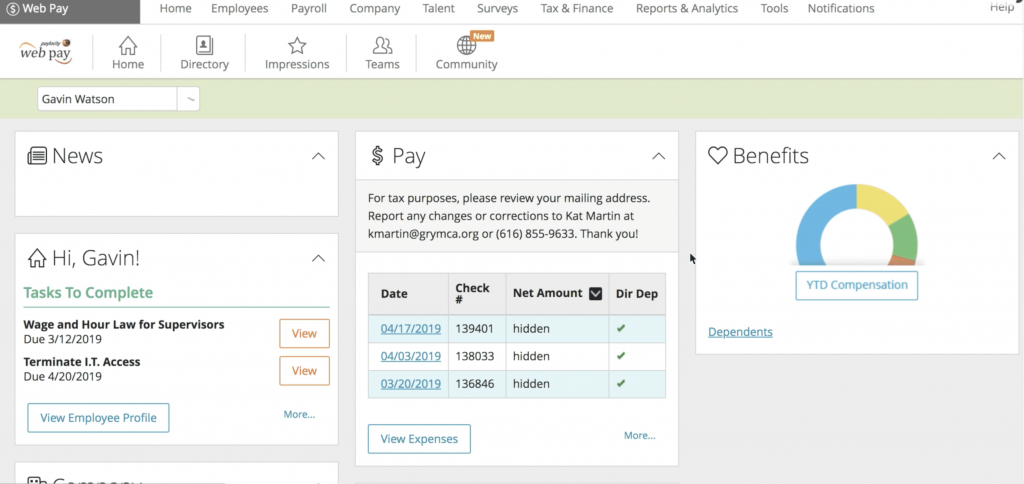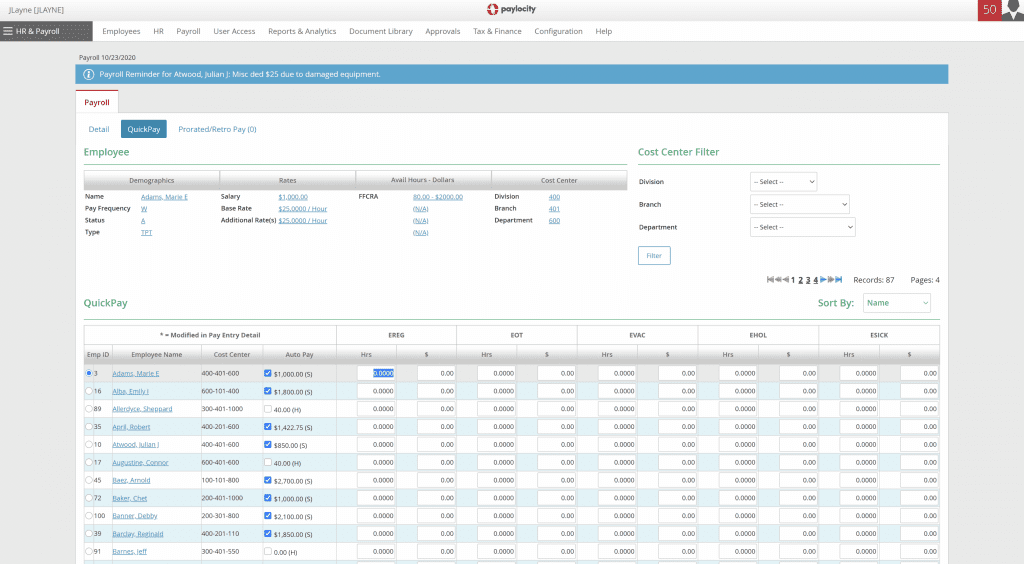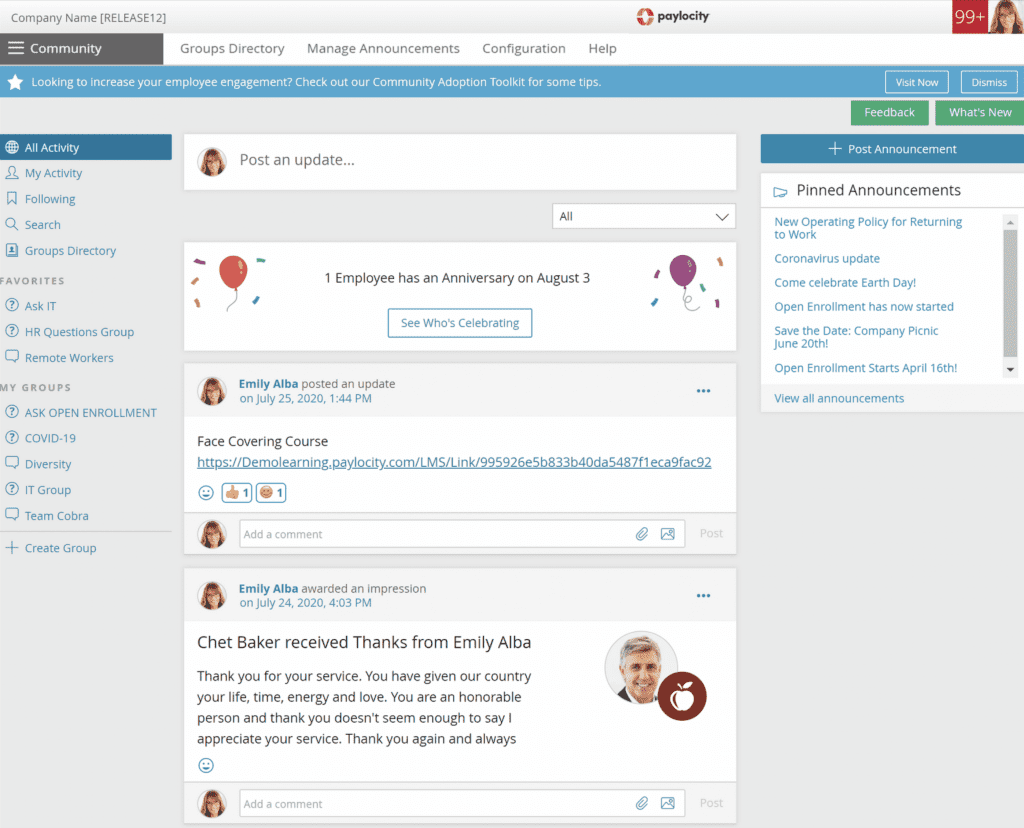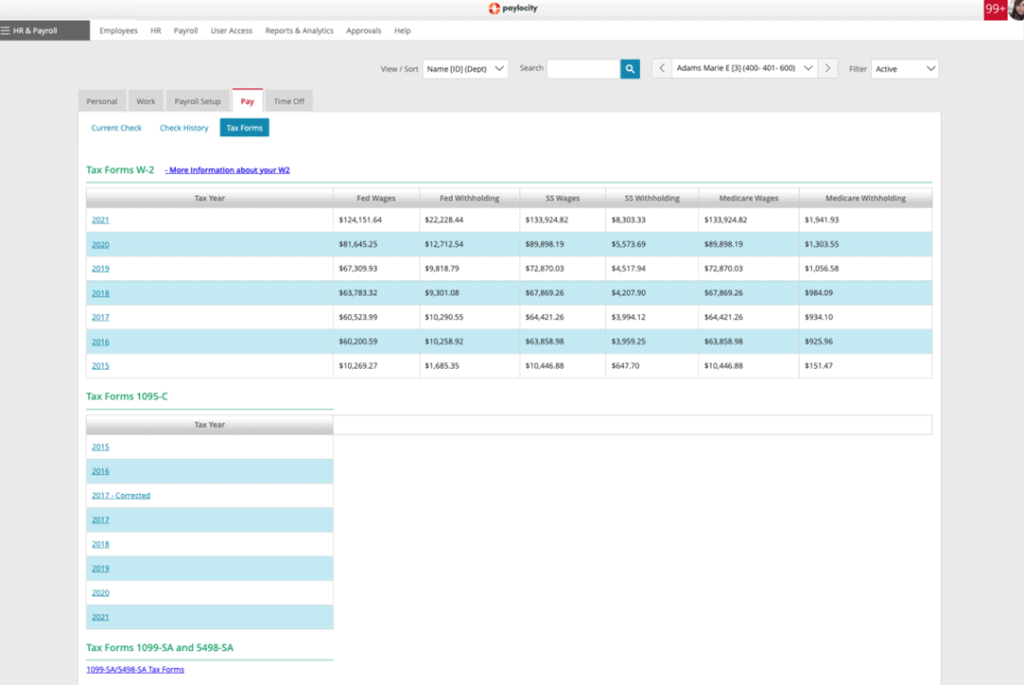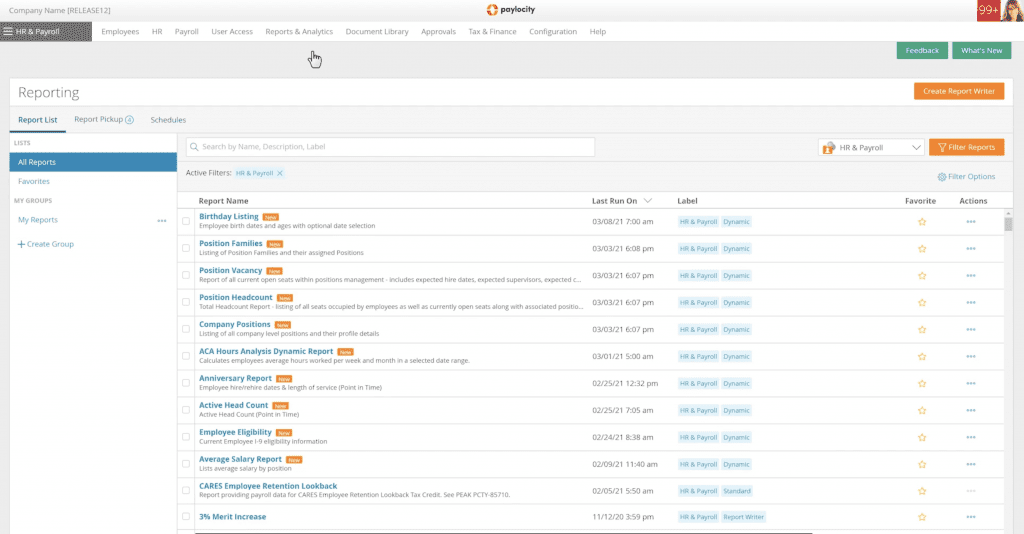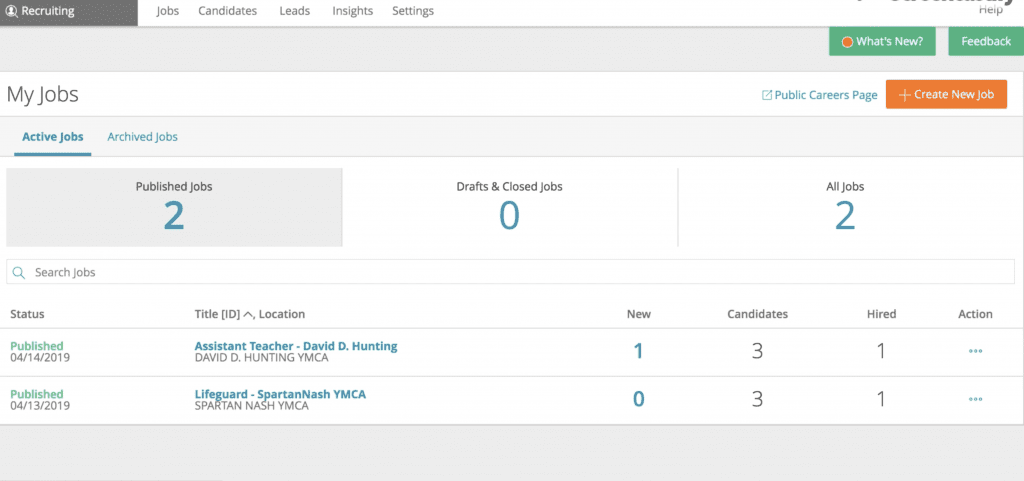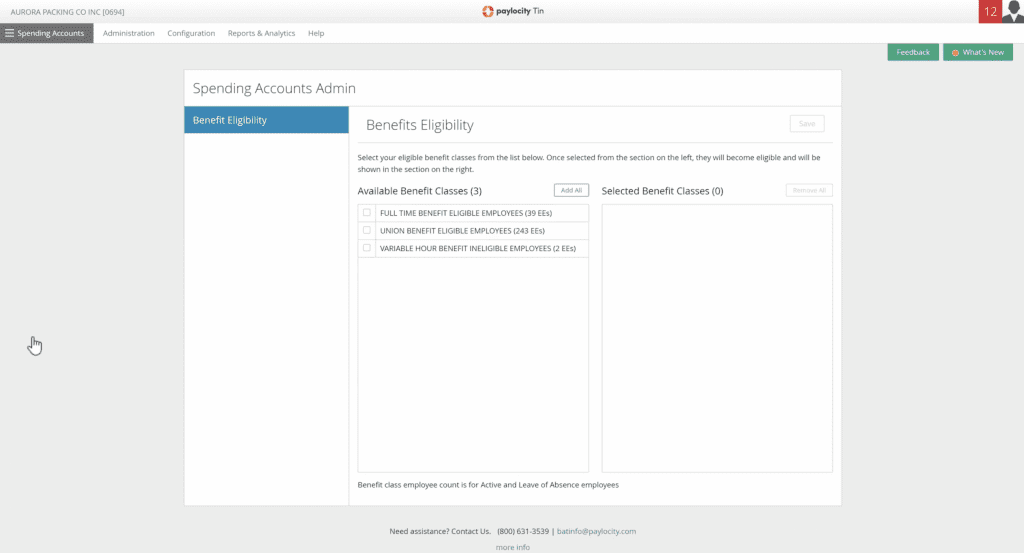Pros
- Numerous integrations
- Easy for employees
- Copious features
Cons
- Steep learning curve
- Nontransparent pricing
What Is Paylocity?
Paylocity is software for mid-sized to large businesses that bridges the gap between streamlined payroll and more comprehensive HRM (human resources management) solutions.
This program boasts many integrations for HR, benefits, time tracking, performance reviews, and applications, all fully tailored to your company’s needs and wishes. With a drag-and-drop interface and a specialized account person a phone call away, there is a lot to like about this program.
Paylocity is expensive to set up, and its fully loaded options run near the top of the price range. Smaller businesses can find more affordable options elsewhere.
Paylocity Pricing
Paylocity’s 1.1/5 star rating in the pricing category comes down to its lack of pricing transparency, set-up fees, and lack of a free trial.
However, Paylocity’s quote-based pricing model seems to be popular with older, well-established payroll service giants such as ADP, Paycom, and Paycor. Newcomers, such as QuickBooks Online Payroll, Gusto, and OnPay, seem to favor transparent pricing, which makes the buying decision much easier.
If you’re interested in the software, you’ll need to schedule a demo for pricing information. There are no contracts, and you can cancel your plan anytime.
As the company customizes each plan to individual businesses, pricing tiers and the like aren’t discussed until you speak with a sales representative and provide relevant information about your business.
Is Paylocity Easy To Use?
As indicated in its 4.6/5 star rating, Paylocity is very easy to use, set up, and integrate with other solutions.
As a cloud-based payroll solution, Paylocity is compatible with any device as long as you have an internet connection. Paylocity also offers a mobile app for both Apple and Android phones so that you can run your payroll on the go.
Paylocity’s payroll features were initially designed with accountants and HR directors in mind. People without any skill in payroll might not find the program simple enough.
A handful of reviewers say that some integrations are clunky, and there is a steep learning curve to the customizations.
Paylocity Features
With an impressive 4.7/5 star rating in the features category, Paylocity is one of the most feature-rich payroll software solutions on the market today. The software’s dropped points come from some limitations in its local payroll tax support, insurance broker management, and extra fees for some features.
Although Paylocity is a great option for small businesses, it’s best for mid-sized to enterprise businesses. For businesses hoping to expand and find a program that easily combines payroll and human resources management, Paylocity offers many features previously available only to enterprise clients.
In that respect, you get what you pay for. Some small businesses, however, don’t need upgraded HR services and might find Paylocity too expensive (although the pricing is competitive at the higher levels for enterprise businesses).
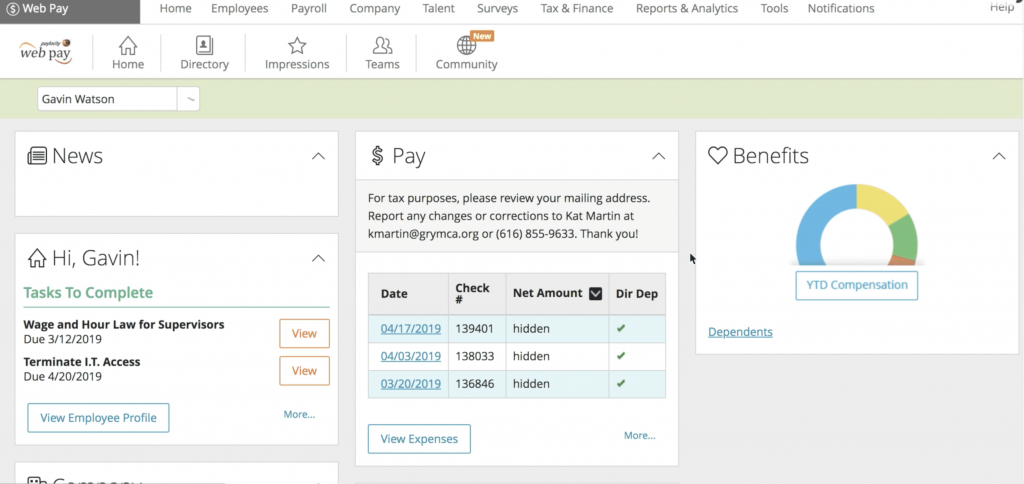
Payroll Processing
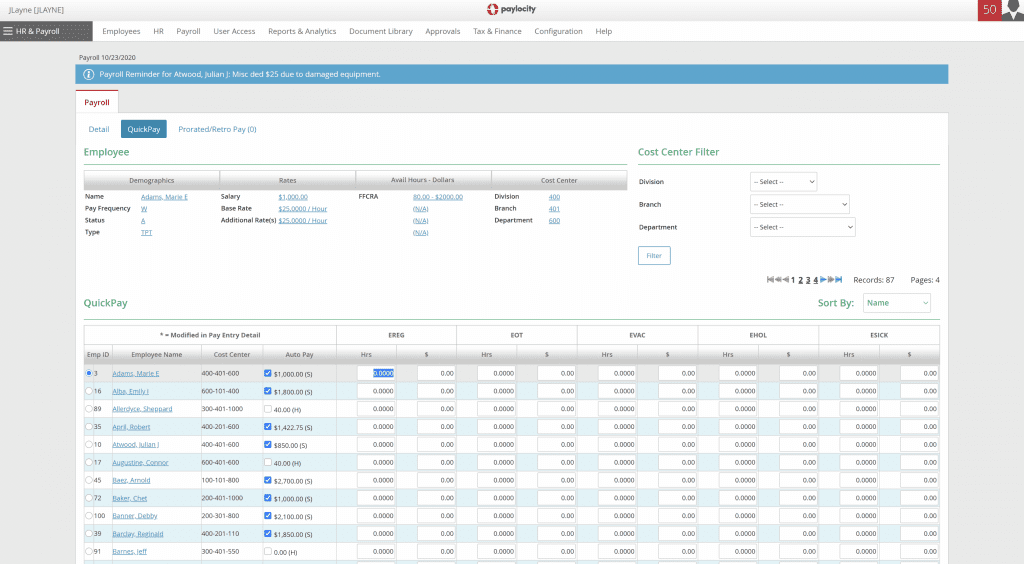
Paylocity’s Web Pay makes running payroll as easy as a click of a button. Once your employees are enrolled, their hours and pay scales set, and your pay date set, running payroll is simple.
Here’s a look at Paylocity’s payroll features:
- Next-day payroll
- Unlimited payroll processing
- Tax services
- Direct deposit
- Bank checks/check signing
- Check stock for printing
- Employee self-service portal with mobile app
- Garnishments
- Expense management
- New hire reporting
- QuickBooks integration
Employee Management & PTO
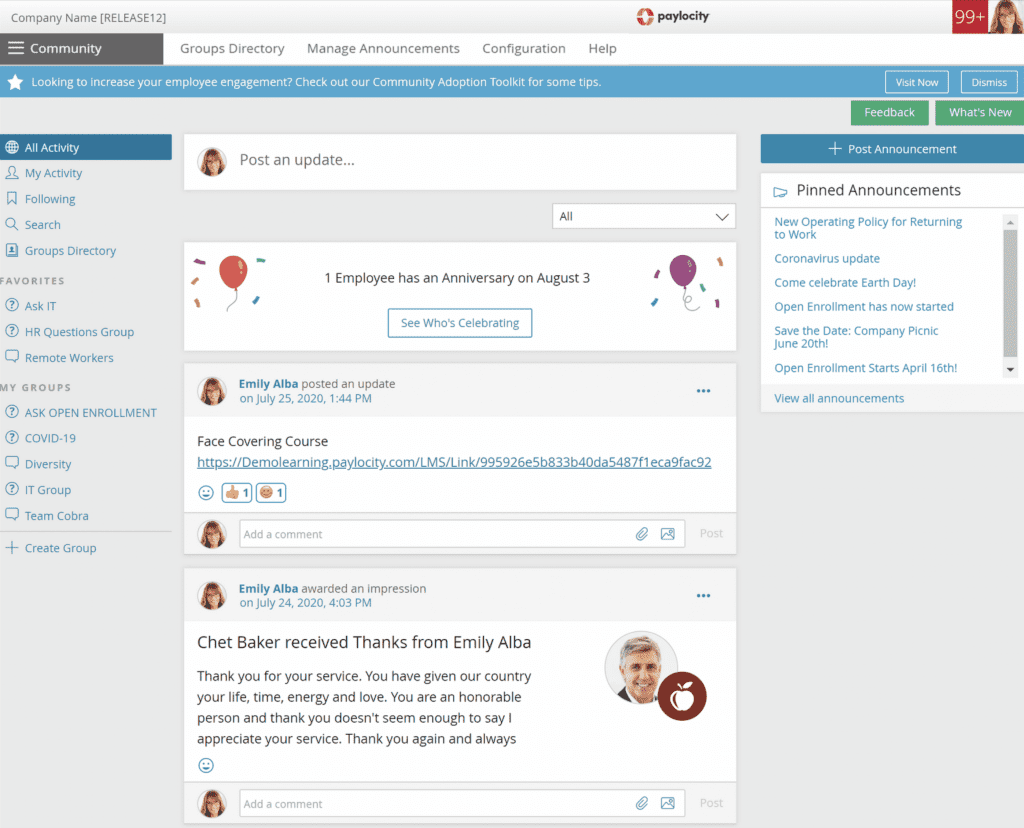
Paylocity offers a wealth of employee management and PTO features that businesses can customize to their liking. With Paylocity, employers and employees are connected in ways that outstrip other similar software options.
Paylocity’s employee management and PTO features include:
- Custom-built PTO tracking and management
- Mobile app for employees
- Employee portal
- Send push notifications to employees
- Holiday and sick pay
- Automated scheduling
- Create and manage schedules
- Document library
- Employee reviews
- Community portal to connect employees
Time Tracking
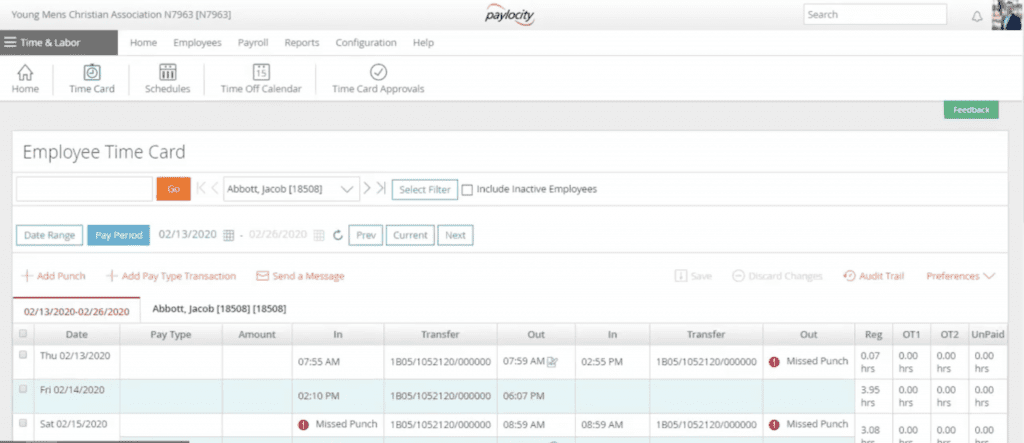
In conjunction with the mobile app, tracking hours has never been easier. Employees can clock in and out on their own devices or from a kiosk at their place of employment. Paylocity recommends pairing its time tracking to payroll instead of using any integrations for time tracking.
Paylocity’s time-tracking features include:
- Mobile app for time tracking
- 100+ time and attendance reports
- Employees can view and request time off
- Time and attendance points system for motivation
- Send push notifications regarding time and attendance
- Employees can swap shifts
- Multiple ways to collect time
Payroll Tax Support
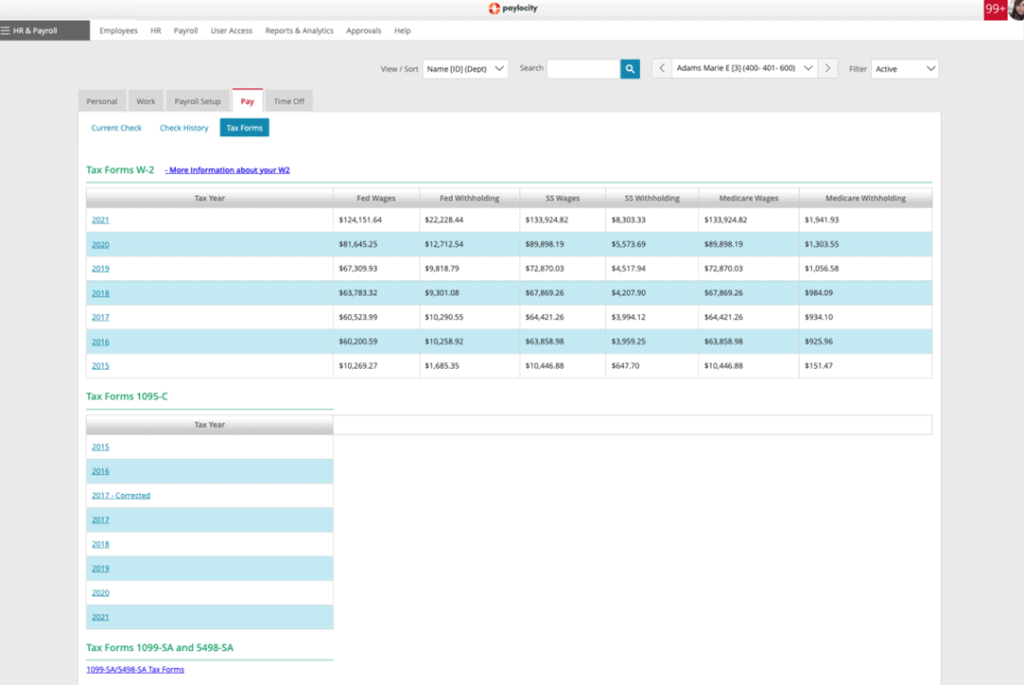
Paylocity will help file and pay your quarterly and yearly payroll tax requirements from the federal and local levels. Here’s a look at Paylocity’s payroll tax support features:
- Tax preparation, review, and filing by tax professionals
- W-2s and 1099s
- Federal and state unemployment tax returns
- State and local annual reconciliation
- State and local withholding tax returns
- Paylocity assumes liability for tax filing
- Compliance support
Reporting
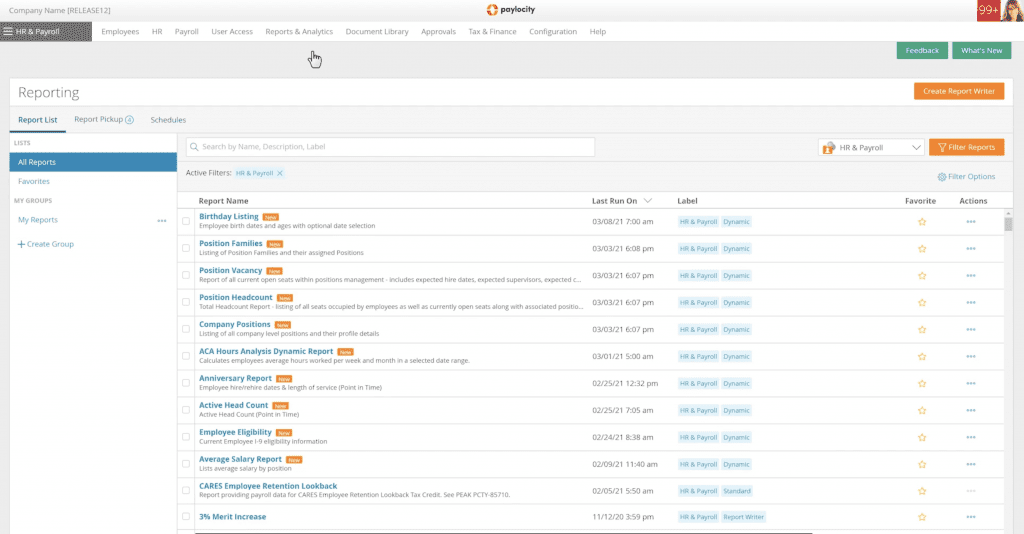
Within Paylocity, if you can think of it, there’s a report for that. The reporting system is varied and extensive. Also, users can customize reports and even add reports to a database for everyone to see and use.
HR & Onboarding
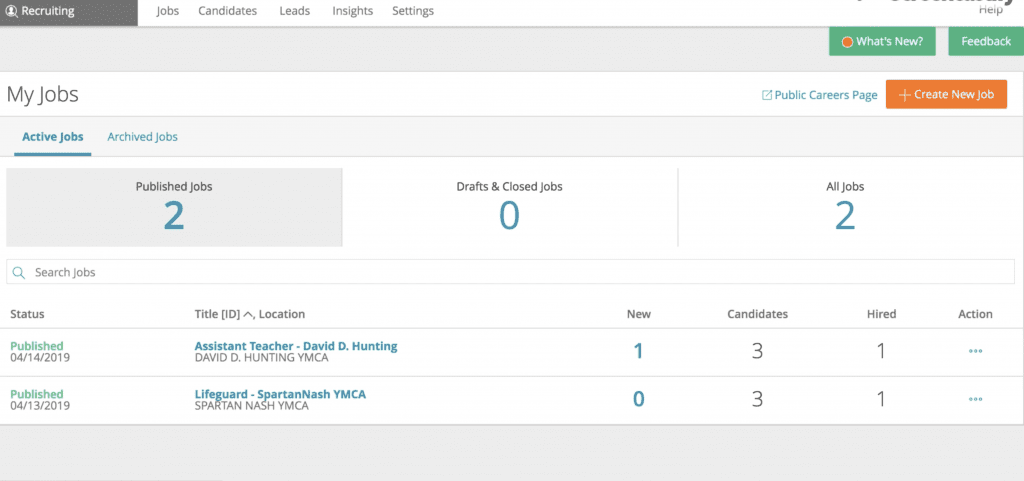
Paylocity’s software offers a ton of features that will help your business recruit, hire, and manage employees.
Paylocity’s HR and onboarding features include:
- Enhanced HR
- Benefit essentials
- Web recruiting and background checks
- Web onboarding
- Employee performance management
- Access to learning management systems
- Performance management
- Reviews
- Onboarding checklist
- Track onboarding progress
- Secure document library
- Employee self-service dashboard
- HR analytics
- Compliance management
Benefits Administrations
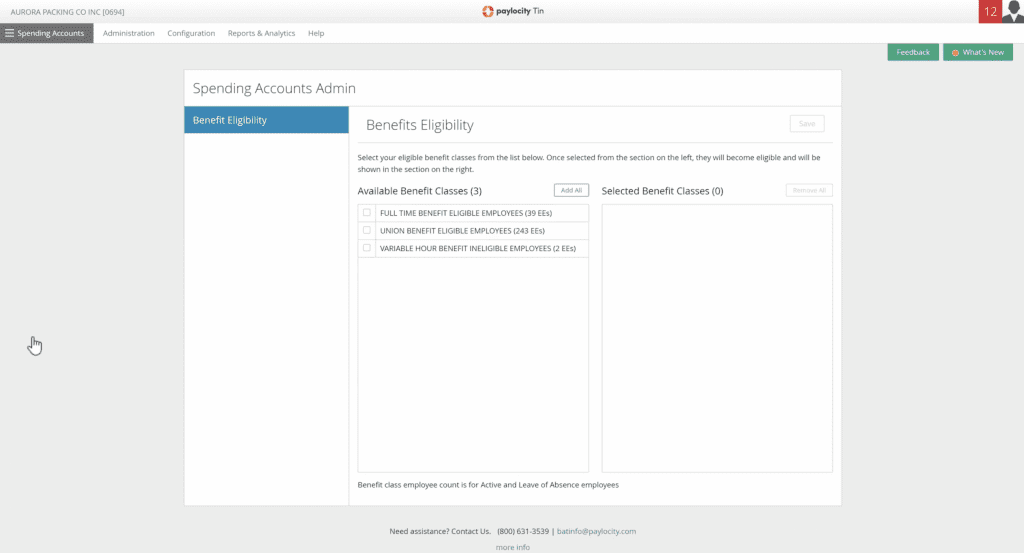
Paylocity has several options for benefits administration and offers health insurance benefits in partnership with Maxwell Health. Here’s a breakdown of Paylocity’s benefits administration features:
- Workers’ comp
- Benefits administration automation
- Employee benefits management from mobile app
- FSAs, HSAs, COBRA, and TMAs
- Medical, dental, and vision benefits (Maxwell Health)
Paylocity Customer Service
With a near-perfect 4.7/5 star rating in the customer service department, Paylocity is a great option for businesses that value robust self-service options and the ability to get in touch with the company for bigger issues.
Paylocity offers real human support Monday through Friday from 7 AM-7 PM CST. Here’s a look at Paylocity’s customer service options:
| Paylocity Customer Service |
Availability |
| Phone Support |
|
| Email Support |
|
| Support Tickets |
|
| Live Chat |
|
| Dedicated Support Representative |
|
| Knowledge Base or Help Center |
|
| Videos & Tutorials |
|
| Company Blog |
|
| Social Media |
|
The pluses: You are assigned an account manager who works with your company specifically. The company prides itself on satisfying customers.
The minuses: Turnover among managers is high. And even though you can get someone on the phone, sometimes fixing software issues takes several calls to fix.
Paylocity Integrations
Paylocity wants to stand out as a company that makes its integrations work for you, no matter what. It has over 320+ integrations available in its marketplace — and that number continues to grow.
If there isn’t a program to match your needs, the company is willing to help build integrations specific to your company’s needs.
Paylocity User Reviews
In the user review category, Paylocity fares well with a 4.1/5star overall rating. Ultimately, users seem to be very happy with the software. This high rating was fueled by Paylocity’s average of 4.2/5 stars earned across multiple user review sites.
Reviewers’ highest praise for Paylocity focuses on helpfulness, the ease of running payroll and paying payroll taxes and reporting options/options to customize.
Complaints surround the difficulty of using some of the integrations and the bugginess of Paylocity’s integrations. For experienced users or businesses with accountants, the customization and integration options outweigh the clunkiness.
Negative Paylocity Reviews & Complaints
- Not suited for all small businesses
- No à la carte options
- Hard to find a payroll expert
Positive Paylocity Reviews
- Easy to use
- Loaded with features
- One-stop-shop
- Employee-friendly
Is Paylocity Secure?
Paylocity’s dedication to security is thorough and transparent. Paylocity is certified compliant with the Privacy Shield Framework and is audited yearly by outside sources to test and enhance security continually.
Paylocity’s security relies on a multi-tiered, redundant backup strategy to protect customer information and constantly ensure the company is compliant with all security best practices.
Some of the things Paylocity does to safeguard and encrypt data are:
- Intrusion prevention systems (IPS) and intrusion detection systems (IDS)
- Web application firewalls
- Network firewalls
- Virus and malware detection
- Data loss prevention
- Penetration testing
- Vulnerability scanning
- Employee data security training
How Does Paylocity Compare To Other Payroll Software?
Paylocity’s features include time tracking, payroll tax support, benefits administration, PTO, an employee portal, and much more. However, Paycom also includes these features, plus a few standouts. Not sure whether Paylocity or Paycom will better suit your business? Keep reading for a breakdown of the differences between Paylocity vs Paycom.
Paylocity VS Paycom
|
Paylocity |
Paycom |
| Price |
Quote-based |
Quote-based |
| Business Size |
Small to enterprise-sized businesses |
Small to enterprise-sized businesses |
| Number Of Users |
Up to 1,000+ |
Up to 10,000+ |
| Number Of States Supported |
All 50 states |
All 50 states |
| Payroll Processing Time |
Next-day |
Variable |
| Quality Of Features |
Excellent |
Excellent |
| Quality Of Support |
Good |
Good |
As payroll software solutions, Paycom and Paylocity have many similarities, including a quote-based pricing model, solid employee mobile apps, benefits administration solutions, all-level payroll tax support, and strong employee management features.
Although both Paylocity and Paycom prioritize a rich employee experience, Paycom’s distinct option of employee-run payroll gives it the edge over Paylocity. However, for employers that prefer to take a more traditional approach to payroll, Paylocity is the way to go. Additionally, when compared to Paycom, Paylocity offers a far more extensive library of third-party integrations
The Final Verdict: Is Paylocity Worth It?
| Paylocity Review Summary |
| Pricing Range |
Quote-based |
| Choose If You Need |
- Strong HR and payroll capabilities
- Great customer support
- Plenty of integrations
|
Paylocity’s feature set is a great fit for larger businesses needing combined payroll and HR capabilities. Integrations and security are excellent, and the company is dedicated to client happiness. Weigh the features and the cost and decide if it’s the right fit for you.
Nontransparent pricing is always a letdown. An hour and forty-five-minute sales pitch is a lot to ask for busy small business owners who are just shopping around. It’s hard to crunch numbers and effectively shop around if there’s no way to find out what the packages look like or cost without talking to a rep.
However, if cost is the major deciding factor for your business’s payroll needs, consider checking out one of the best cheap payroll software options available.
Small business owners might also be interested in the best free payroll software for businesses.
Payroll Software Review Methodology
We research, evaluate, and test each payroll software app that we review at Merchant Maverick, placing special emphasis on key characteristics to generate granular ratings.
Weighted Rating Breakdown
Features 40%
Ease Of Use 20%
Customer Service 20%
Pricing 10%
User Reviews 10%
Our exhaustive, 76-point rubric guides the star rating of each payroll provider we review, examining pricing, ease of use, features, customer service, and user reviews. Each section is weighted differently.
- Pricing (10% of the overall rating)
- Ease of Use (20% of the overall rating)
- Features (40% of the overall rating)
- Customer Service (20% of the overall rating)
- User Reviews (10% of the overall rating)
When rating payroll software, we are looking for very specific qualities. The speed and cost of payroll runs and the availability of tax filing services are given high weight, as are the quality and availability of accounting, time-tracking, HR integrations, and user onboarding services. We also look for the presence of client and employee portals, benefits administration, PTO and time management tools, and many more vital features.
Learn more about how we rate payroll software providers.
To learn more about how we score our reviews, see our