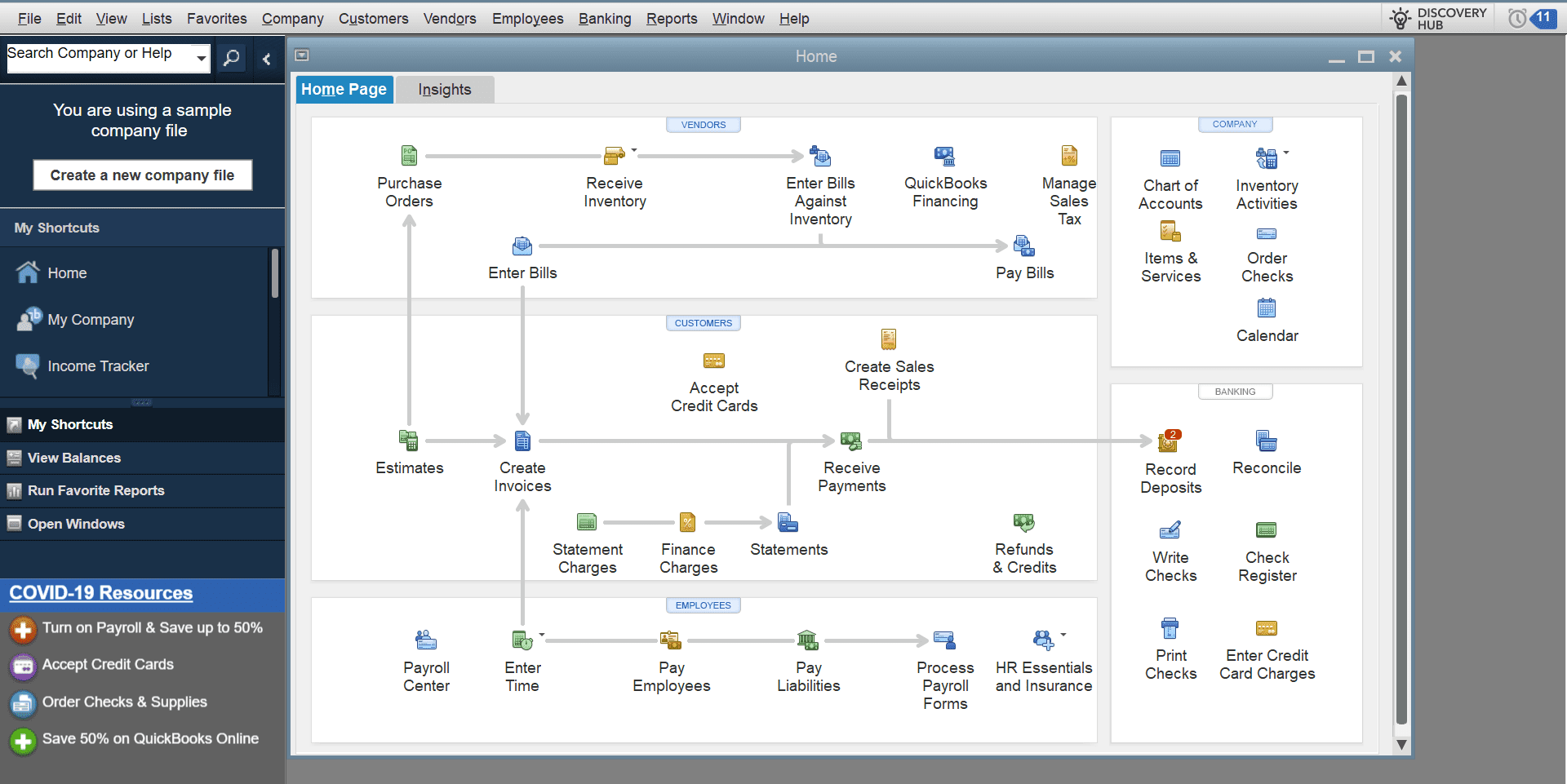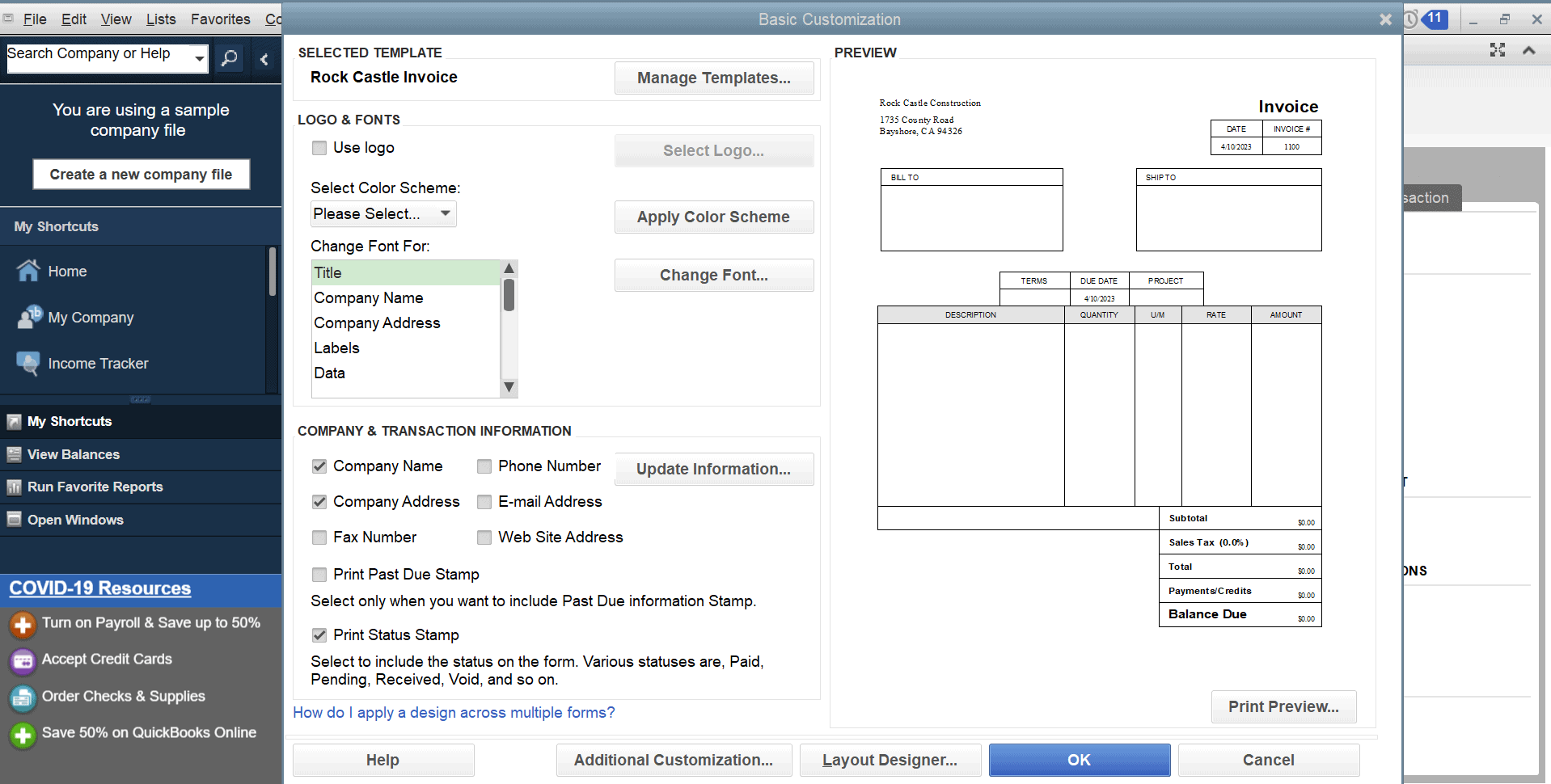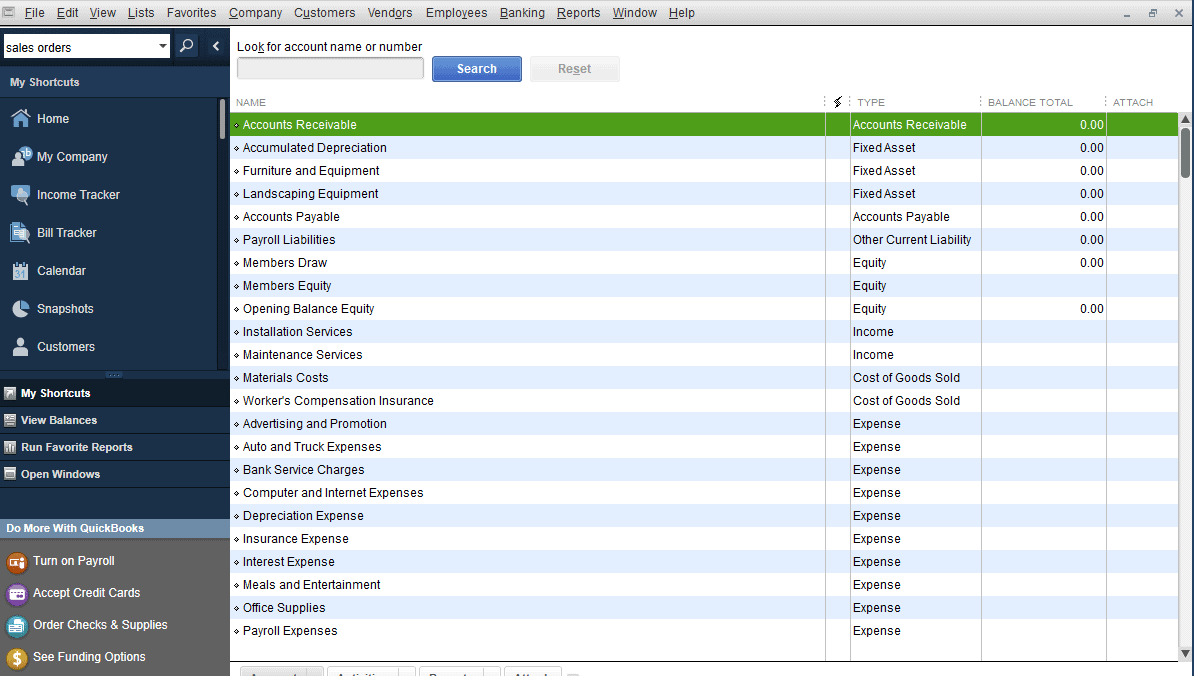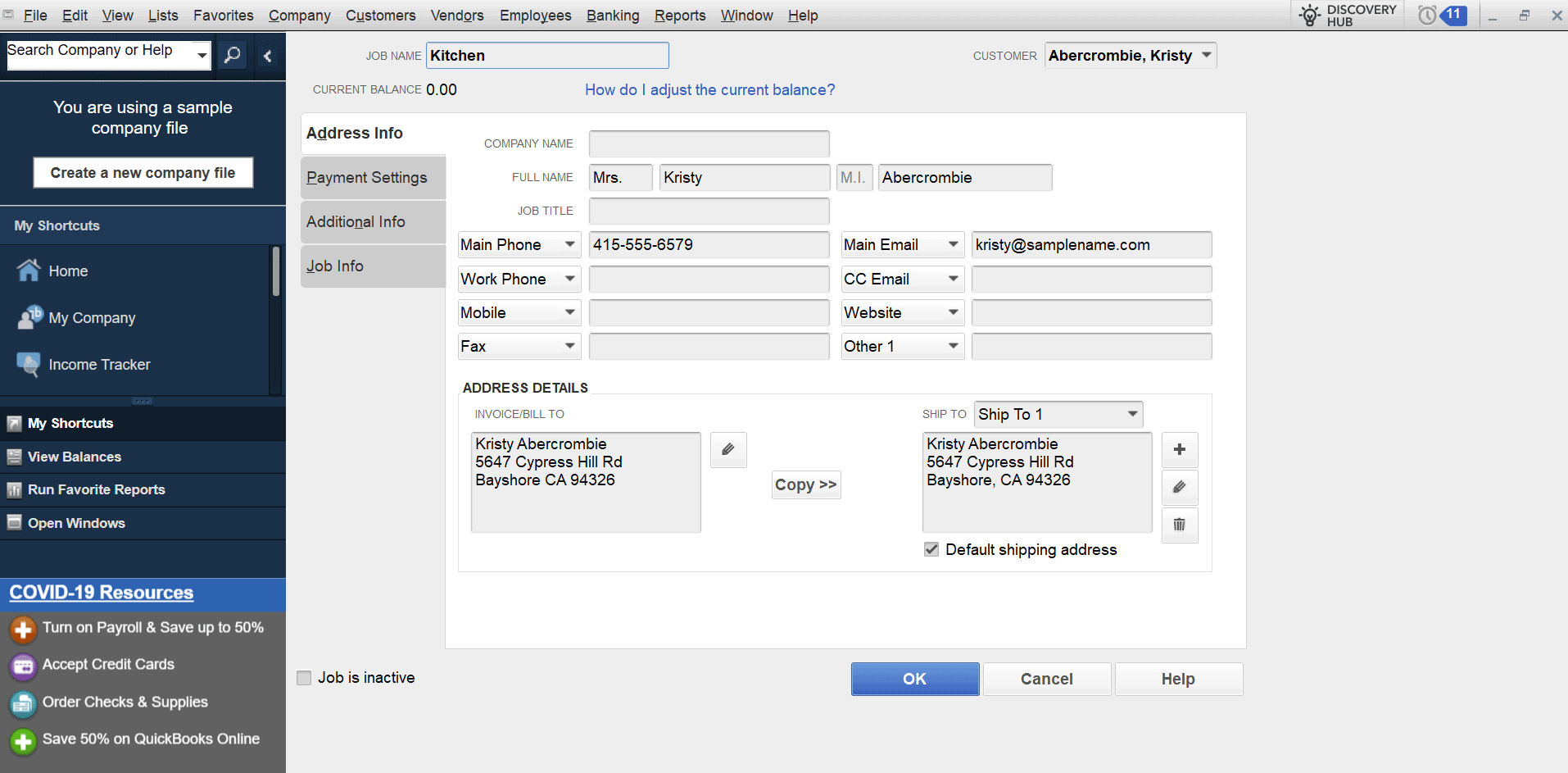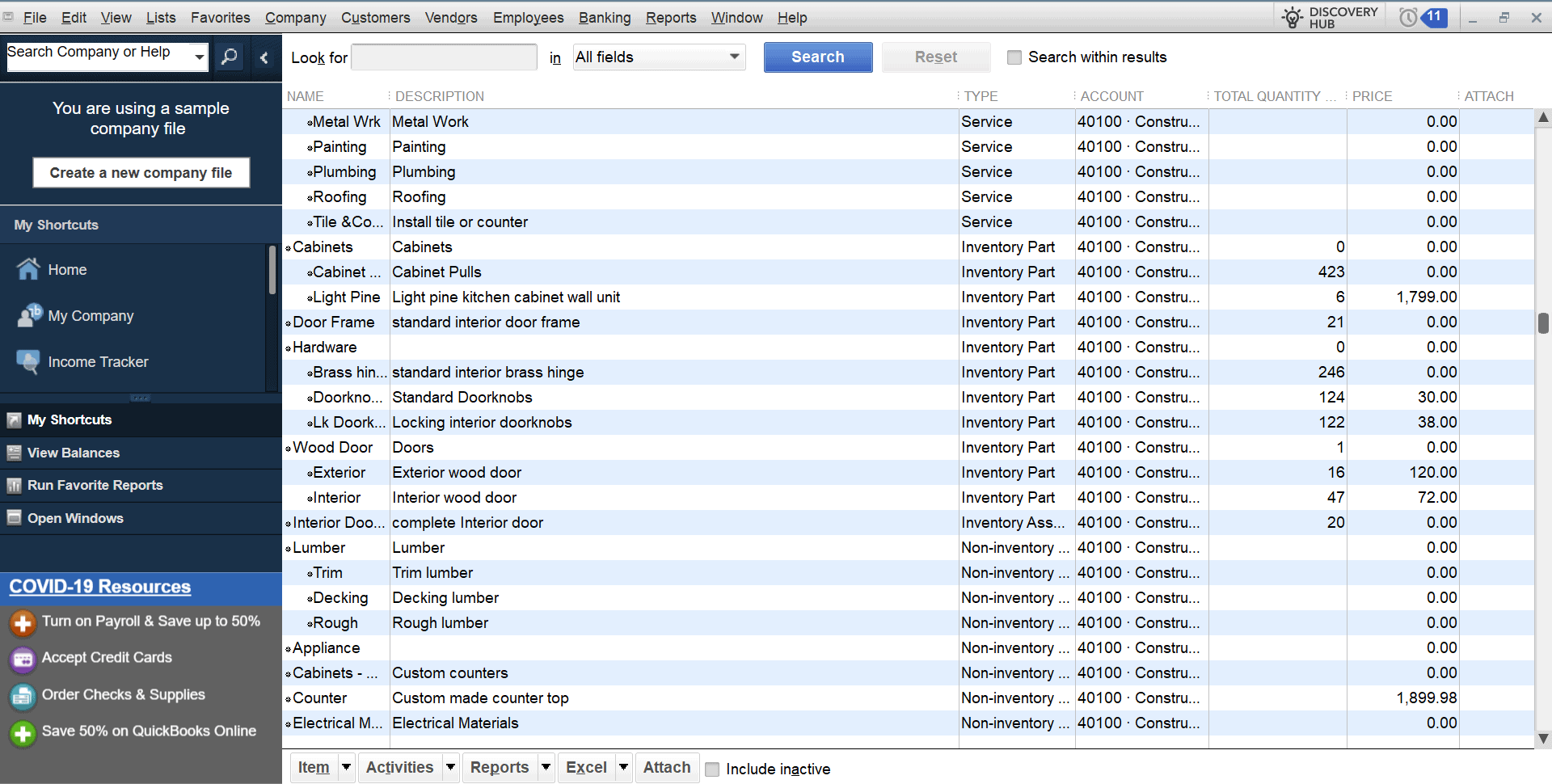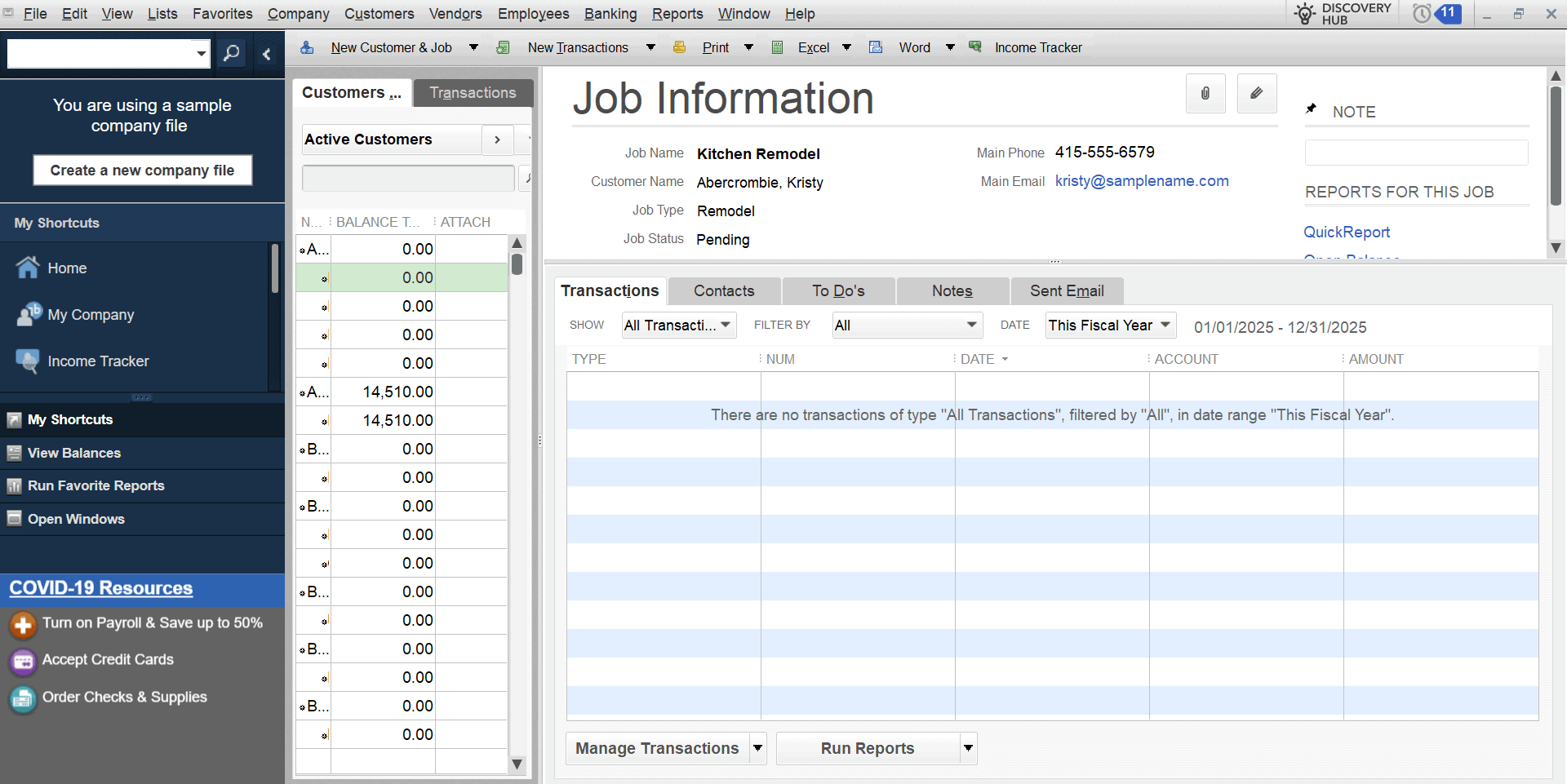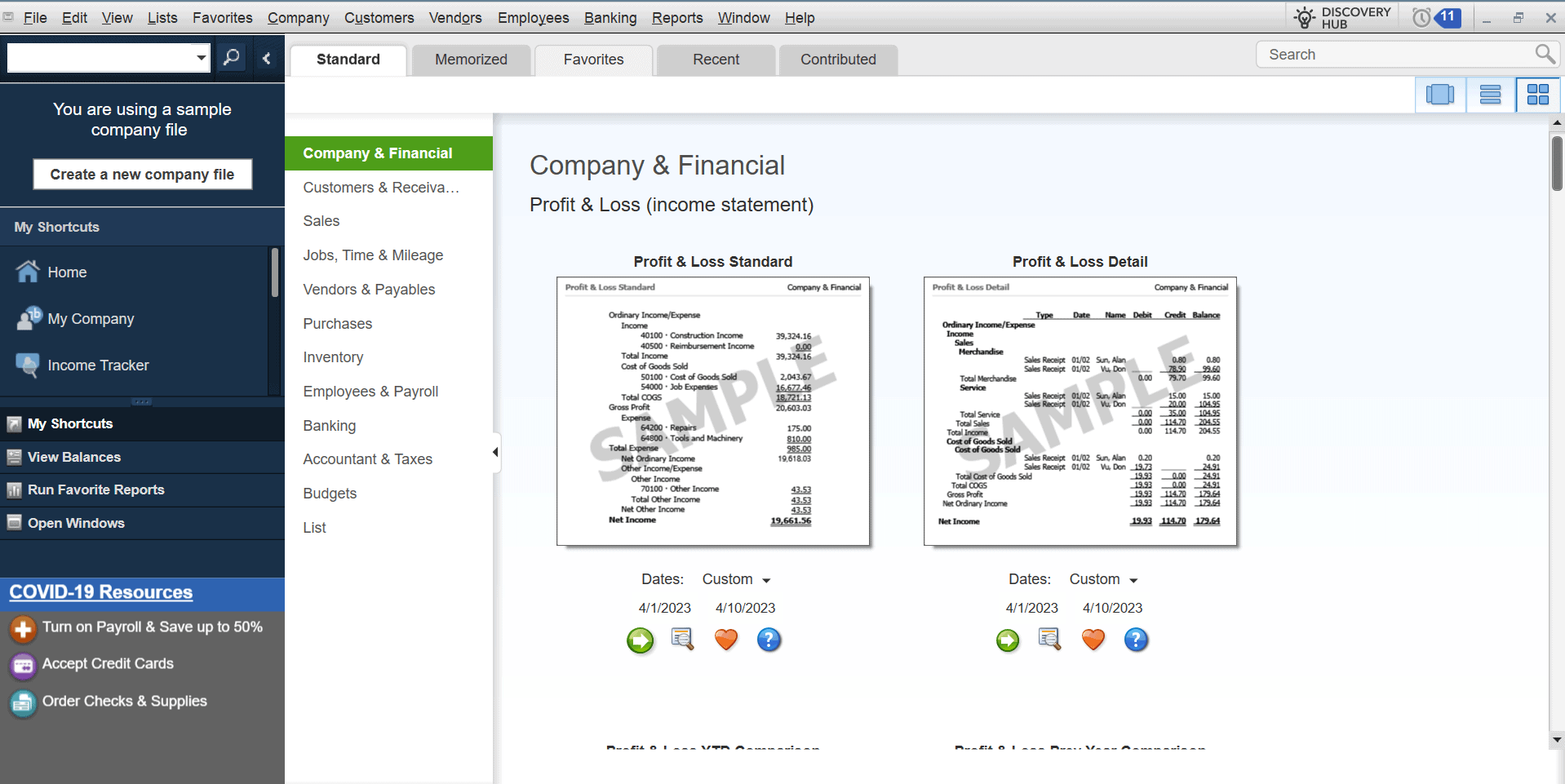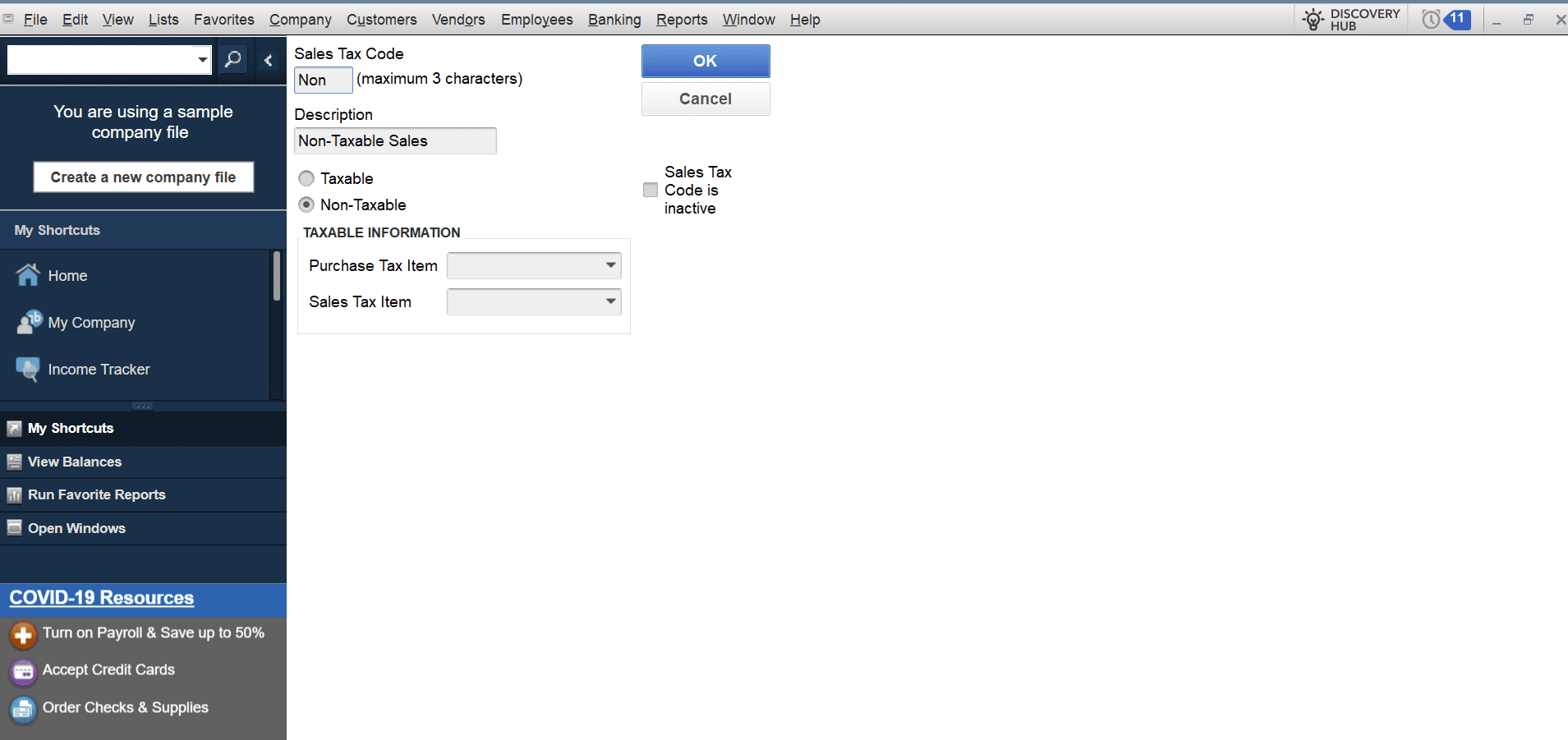Pros
- Advanced features
- Robust accounting reports
- Excellent tax support
- Double-entry accounting
Cons
- Steep learning curve
- Limited payment gateway integrations
- PC-only
All QuickBooks Desktop Pro, Desktop Premiere, Mac, and Desktop Enhanced Payroll products, excluding QuickBooks Desktop Enterprise, will no longer be available to new users after September 30, 2024. Existing QuickBooks Desktop Pro, Premier, Mac, or Enhanced Payroll users will not be impacted. Security updates and product updates will still be released for all users who purchase a QuickBooks Desktop Plus or QuickBooks Desktop Payroll subscription before the cutoff date.
What Is QuickBooks Premier?
QuickBooks Premier is accounting software loaded with advanced features. It is best suited for small—to medium-sized businesses that aren’t quite ready to upgrade to QuickBooks Enterprise. QuickBooks Premier supports more users than QuickBooks Pro and offers specialized industry editions in addition to the Standard Edition.
While the industry editions can add a lot of value to companies in need of specialized features, if you’re just using the Standard Edition, the software is a bit overpriced. The software also comes with a steep learning curve and limited customer support.
QuickBooks Premier Pricing
Following the launch of QuickBooks Premier 2022, Intuit announced an updated pricing model. Under this new pricing structure, users pay an annual subscription fee.
| QuickBooks Desktop Premier Plans |
Price |
When To Use |
| QuickBooks Premier Plus |
$799/year |
If you want industry-specific accounting software for 1-5 users |
One-time licenses are no longer available. There is some good news, though, as this new structure includes updates, security patches, automated data backup and recovery, and free customer support.
Unfortunately, QuickBooks no longer discloses Premier pricing on its website. Instead, you will have to contact the Intuit sales department to order QuickBooks Premier, as it appears that Intuit is trying to push customers to QuickBooks Online. The pricing in this review is the latest pricing that was disclosed by Intuit. This lack of transparency — coupled with the notoriously high pricing of years past — contributed to our rating of 1.1/5 for QuickBooks Premier pricing.
Intuit offers a 60-day guarantee on its plans, allowing you to receive a full refund if you’re not fully satisfied. For new users, a discount may be available, so make sure to check out Intuit’s website for potential discounts.
QuickBooks Desktop Premier
QuickBooks Premier Plus starts at $799/year and includes the following features:
- Income tracking
- Expense tracking
- Contact management
- Invoicing
- Estimates
- Accounts payable
- Budgeting
- 130+ reports
- 200+ integrations
- Inventory management
- Sales tax and tax form capabilities
- Sales orders
- Optional industry editions
Extra QuickBooks Premier Costs & Fees
QuickBooks Payroll is available as a separate add-on, priced at $500/year + $5/month per employee. You can also sign up for the monthly payroll plan for $50/month + $5/month per employee.
All QuickBooks Premier subscriptions include one user. A total of five users can be added to your subscription for an additional fee. Additional users will add $300/year per user to your annual subscription fee.
QuickBooks Premier is locally installed software, but if you need more mobility, you can sign up for Right Networks hosting. Right Networks cloud hosting starts at $59.99/month per user.
Is QuickBooks Premier Easy To Use?
QuickBooks Premier has a notoriously steep learning curve, and the setup process is much more involved than some of its cloud-based competitors. Users with no previous accounting experience may have a difficult time, but if you put in the time and effort to learn, QuickBooks Premier becomes easy and rewarding to use.
QuickBooks Premier also lacks mobile apps. As it’s locally installed software, it’s only available for Windows users.
On a more positive note, QuickBooks Premier has over 240 integrations available for users; however, there are very few payment gateways. For a larger payment gateway selection, consider checking out QuickBooks Online instead. QuickBooks Desktop Premier has an API for developers.
We took all of these pros and cons into consideration when ranking QuickBooks Premier 2 out of 5 stars for ease of use.
QuickBooks Premier Features
The incredibly-developed QuickBooks Premier holds its own against its competitors, boasting a ton of in-depth features. This is where QuickBooks Premier shines, earning a perfect 5-star rating from us for its robust feature set.
| QuickBooks Desktop Premier Features |
Availability |
| Budgeting |
|
| Tax Support |
|
| Invoicing |
|
| Estimates |
|
| Client Portal |
|
| Contact Management |
|
| Expense Tracking |
|
| Bank Reconciliation |
|
| Chart Of Accounts |
|
| Accounts Payable |
|
| Inventory |
|
| Time Tracking |
|
| Project Management |
|
| Number Of Reports |
130+ |
| Number Of Integrations |
Unknown |
While it’s impossible to cover them all in this post, here are some of the most notable QuickBooks Premier features.
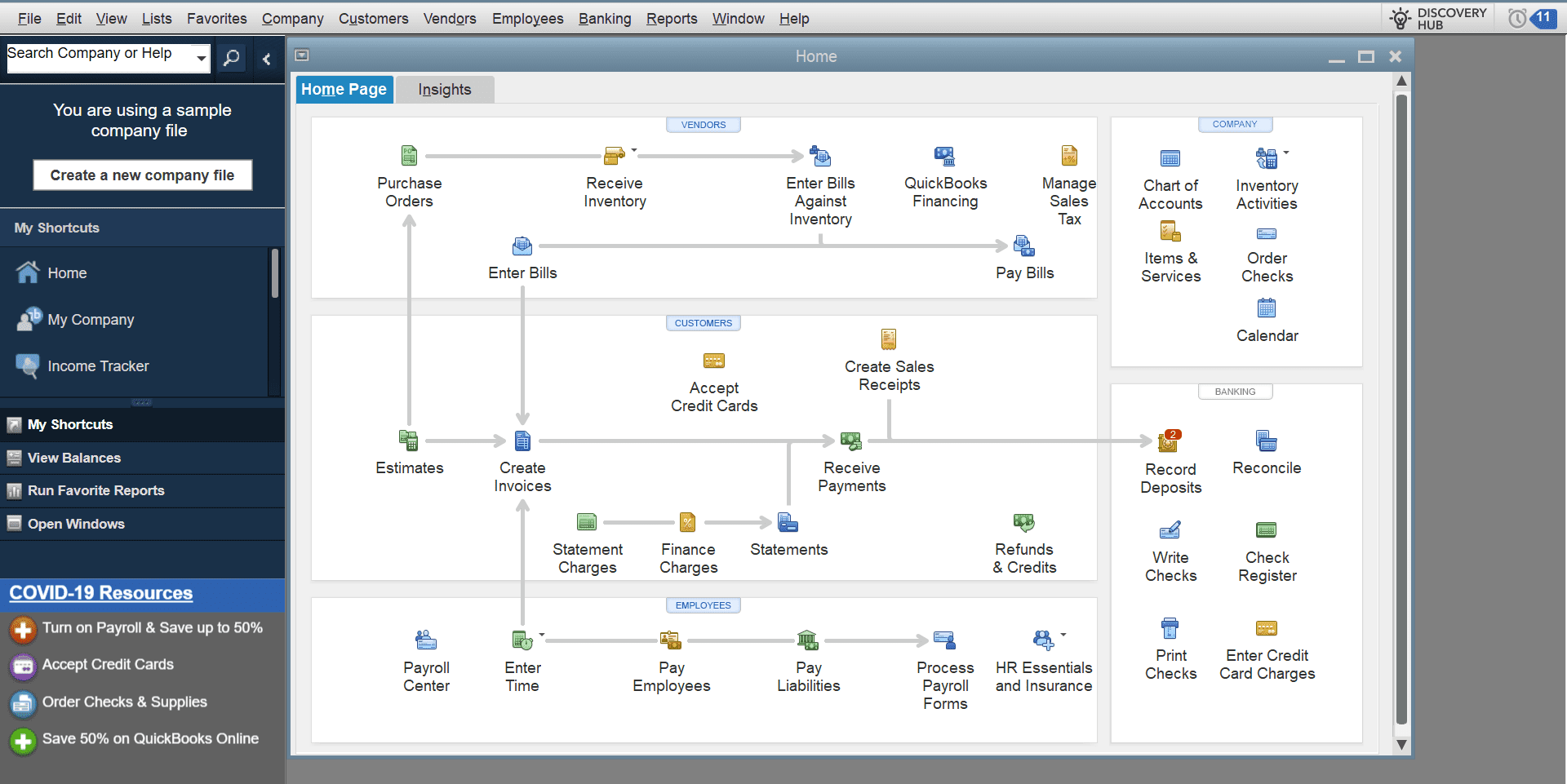
Invoices & Estimates
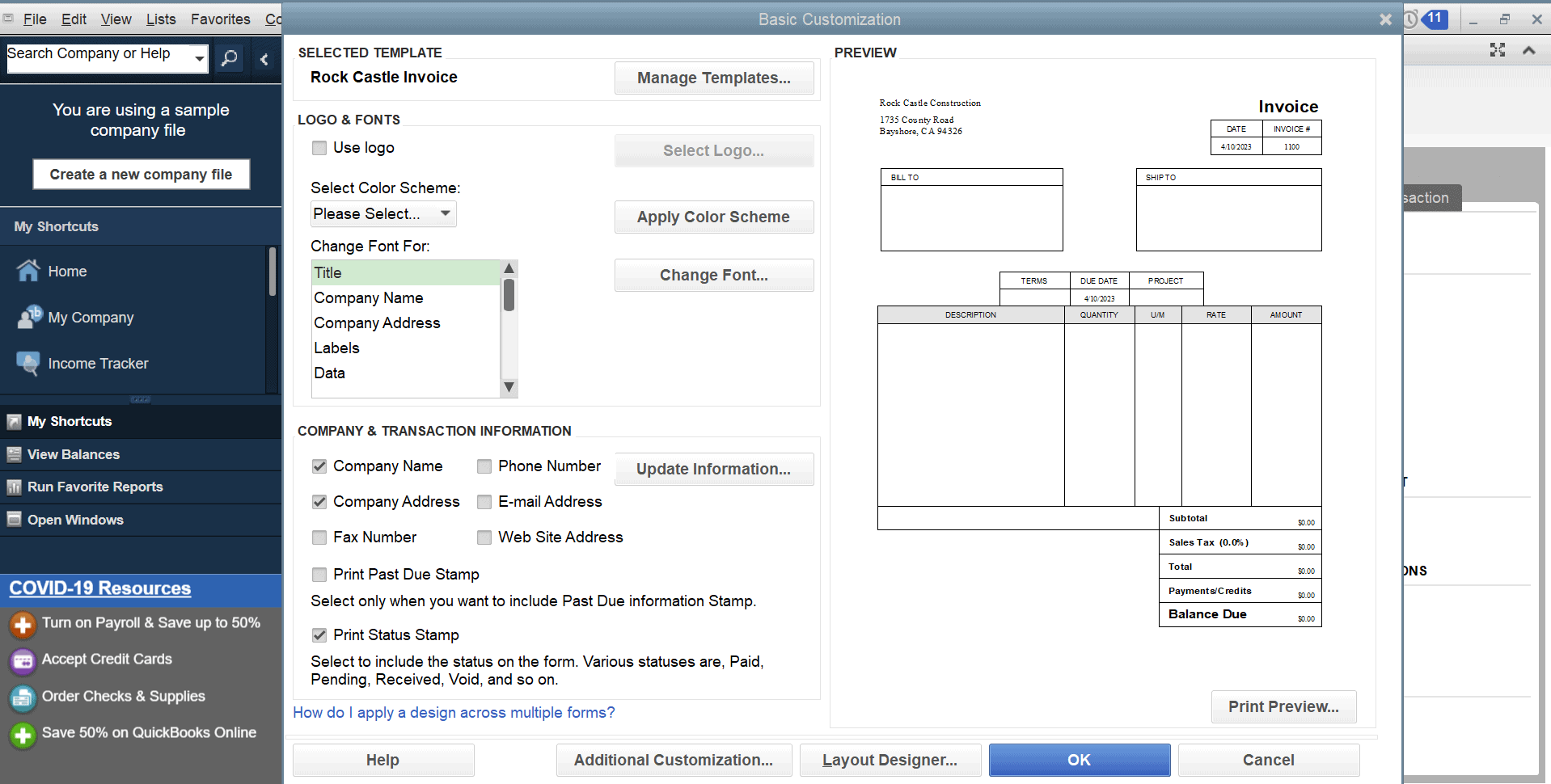
QuickBooks Premier makes it easy to create and send invoices and estimates. Additionally, there are a handful of useful time-saving automations. Here’s what you’ll get with your subscription:
- Eight invoice templates
- Customization options
- Recurring invoices
- Attach discounts, notes, and files to invoices
- Batch invoicing
- Automated payment reminders
- Combine multiple invoices into a single email
- Convert estimates to invoices
- Attach estimates to projects
- Enhanced accessibility for vision-challenged users
Bookkeeping
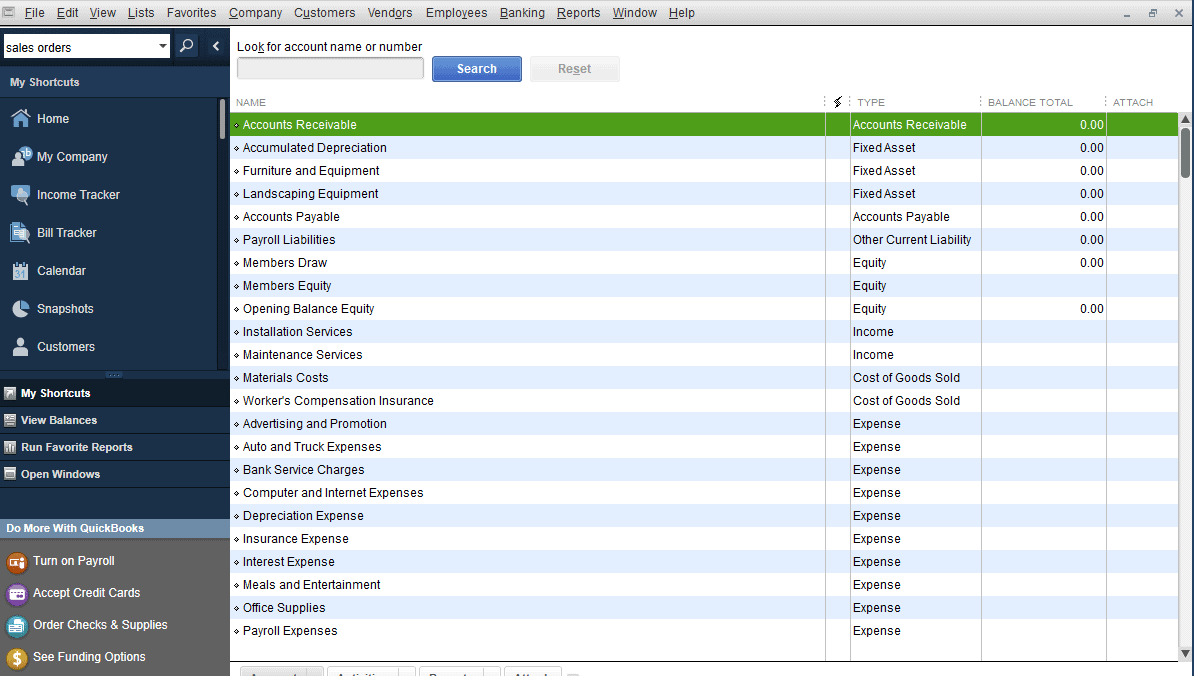
QuickBooks Premier has a robust set of bookkeeping and accounting features. The number of features does contribute to the steep learning curve, but once you get the hang of the software, it’s easy to use, and you’ll be able to accurately track and manage your finances with features including:
- Bank reconciliation
- Live bank feeds
- Expense tracking
- Custom bank rules
- Mobile bill entry with QuickBooks mobile app
- Contact management
- Customizable chart of accounts
- Journal entries
- Accounts payable
- Recurring bills
- Order & print checks
- 45+ letter templates
- Packing slips
- Purchase orders
- Sales receipts
- To-do lists
- Built-in calendar
- Multicurrency support
- Import and export
Contact Management
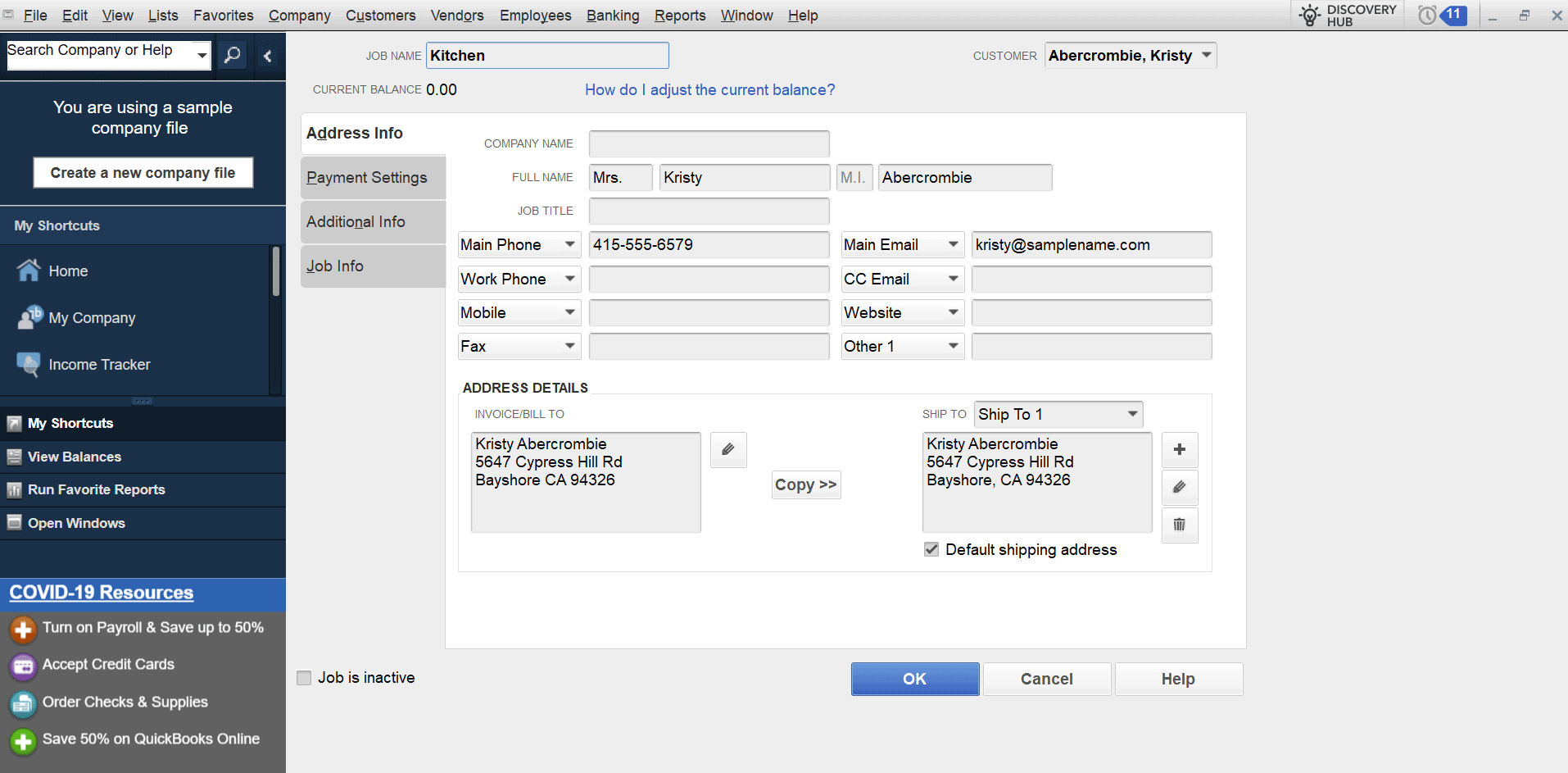
QuickBooks Premier allows you to save information for your customers and vendors with ease. With QuickBooks Premier’s contact management, you can:
- Add contact information, including emails, phone numbers, names, and addresses for customers and vendors
- Add notes and attachments
- Add default tax information
- Import customer lists as CSV or Excel files
- Create custom fields
Inventory
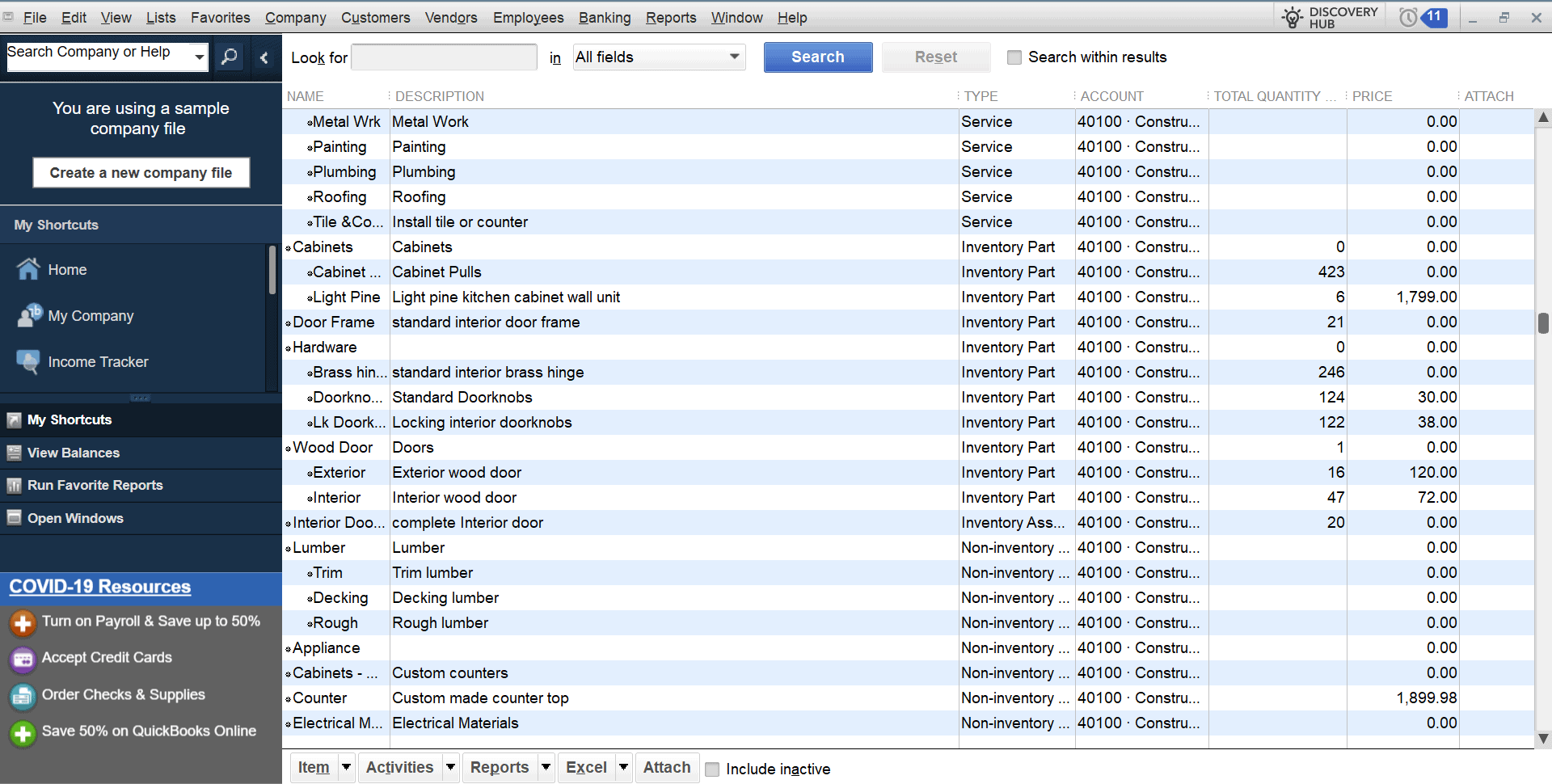
QuickBooks Premier comes with a handful of tools to make it easier to track your inventory. Here’s what to expect:
- Add inventory items, descriptions, and other information
- Set low inventory alerts
- Inventory reports
Time Tracking
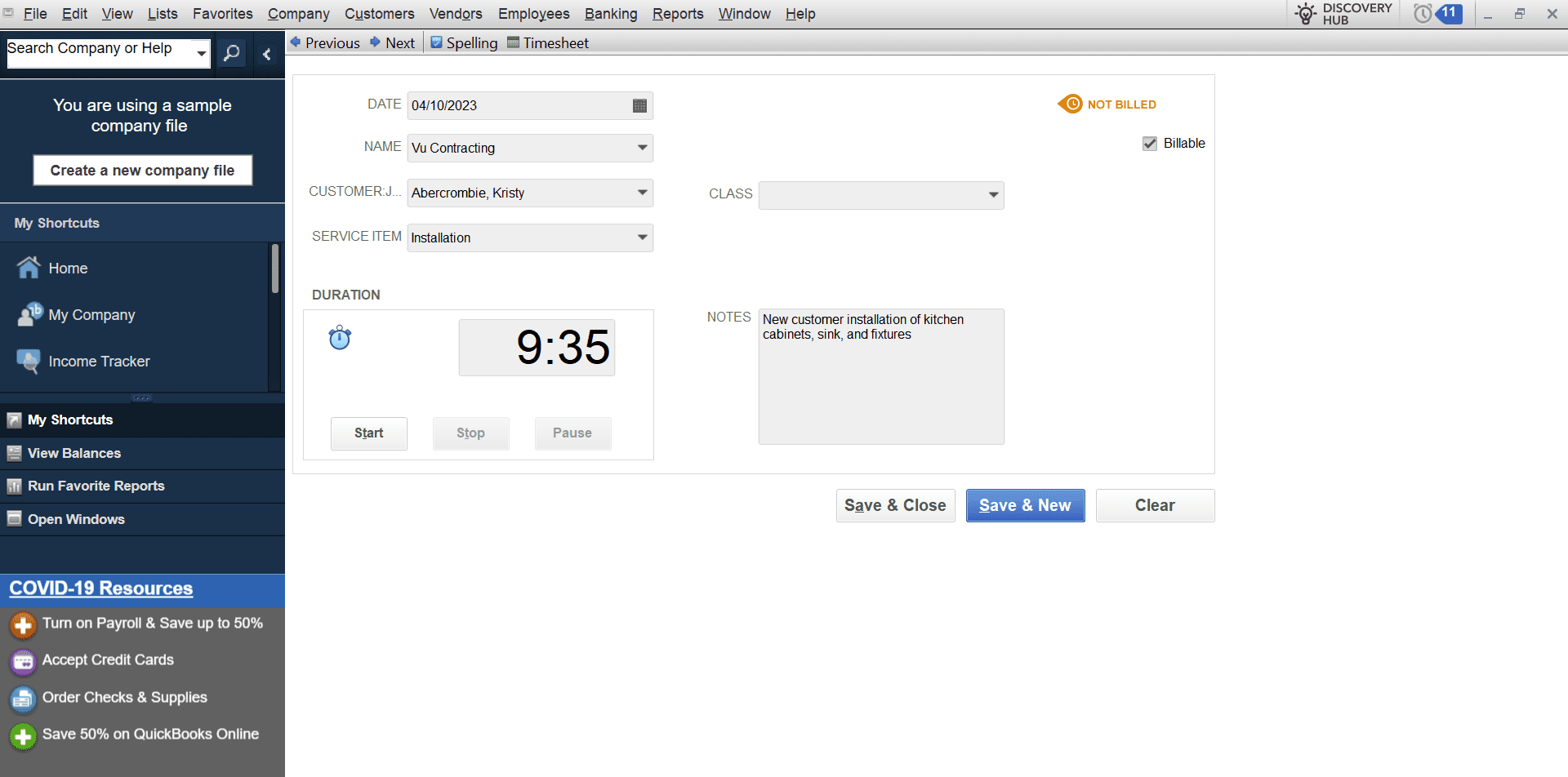
QuickBooks Premier has basic time tracking features, including:
- Track billable and non-billable time
- Manual time tracking
- Built-in time
- Weekly timesheets
- Create invoices for billable time
Project Management
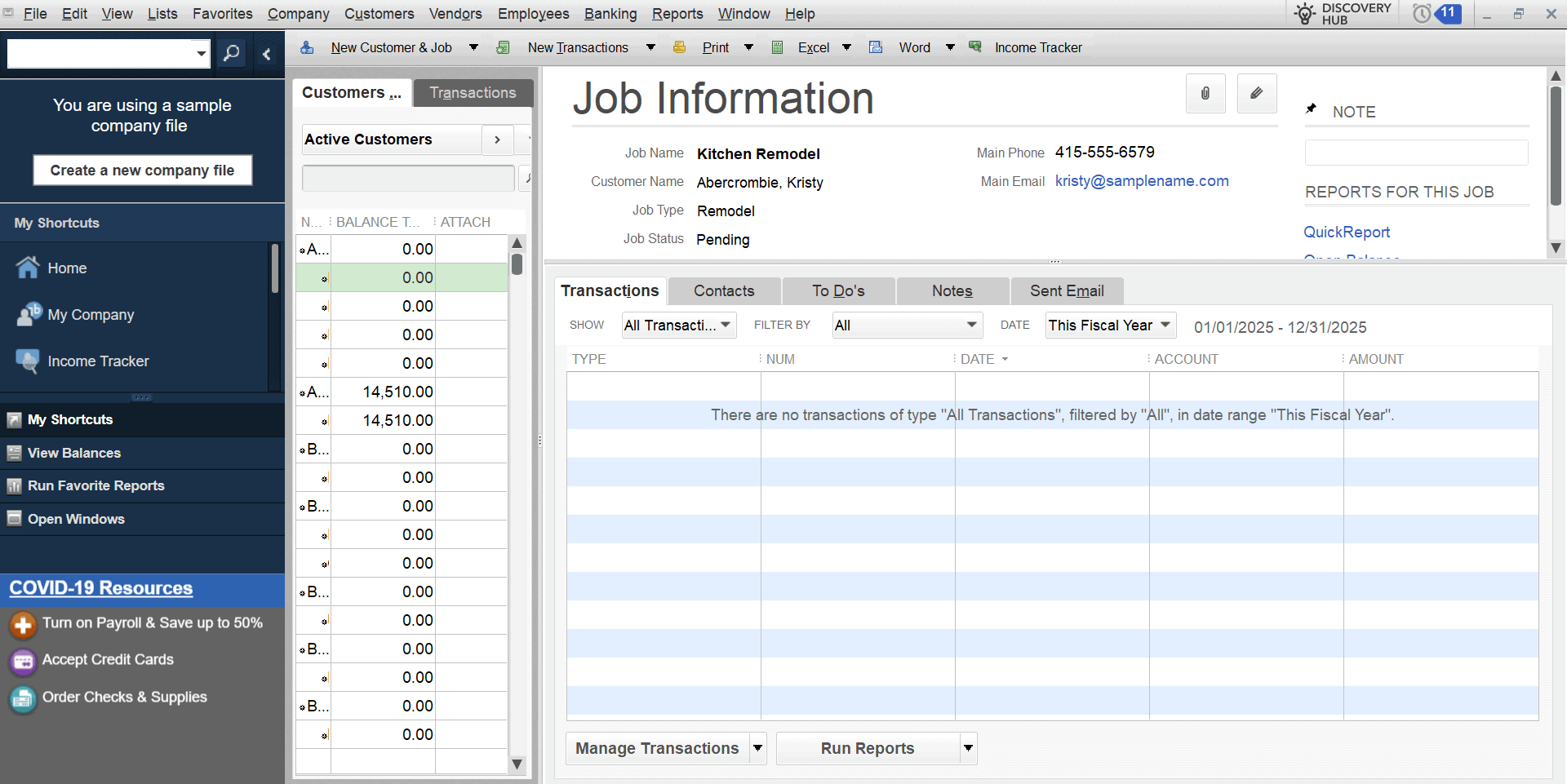
While not its strongest feature, QuickBooks Premier does offer a few project management tools, including:
- Create projects and attach them to customers
- Add job descriptions, job types, statuses, and start/end dates
- To-do lists
Reporting & Budgeting
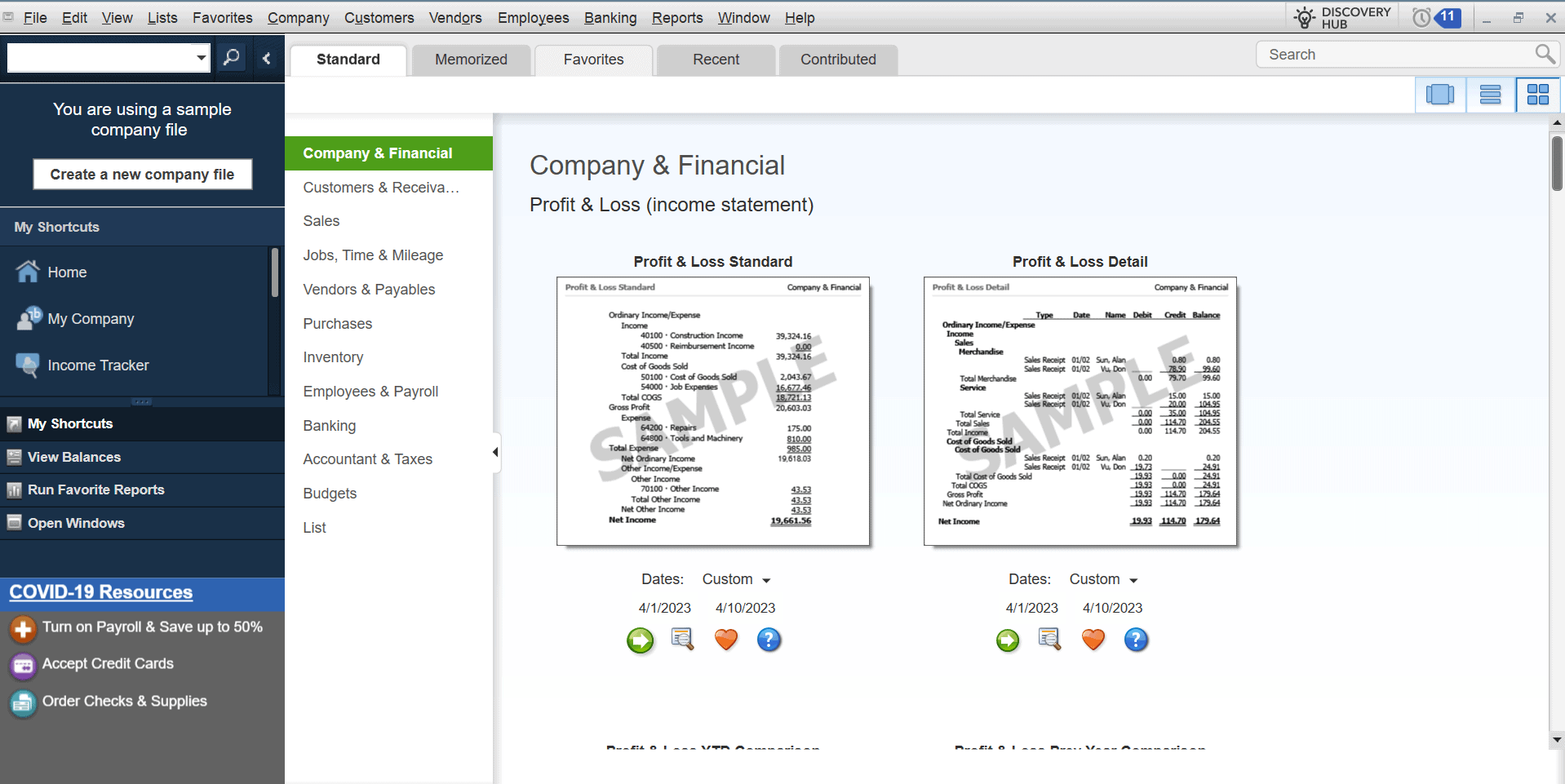
If you need to view current or past financial data or plan for the future, QuickBooks Premier offers great reporting and budgeting features, including:
- 130+ reports
- Add reports to favorites for easy access
- Industry-specific reports
- Yearly budgets
- Start from scratch or use the previous year’s data to create a budget
Tax Support
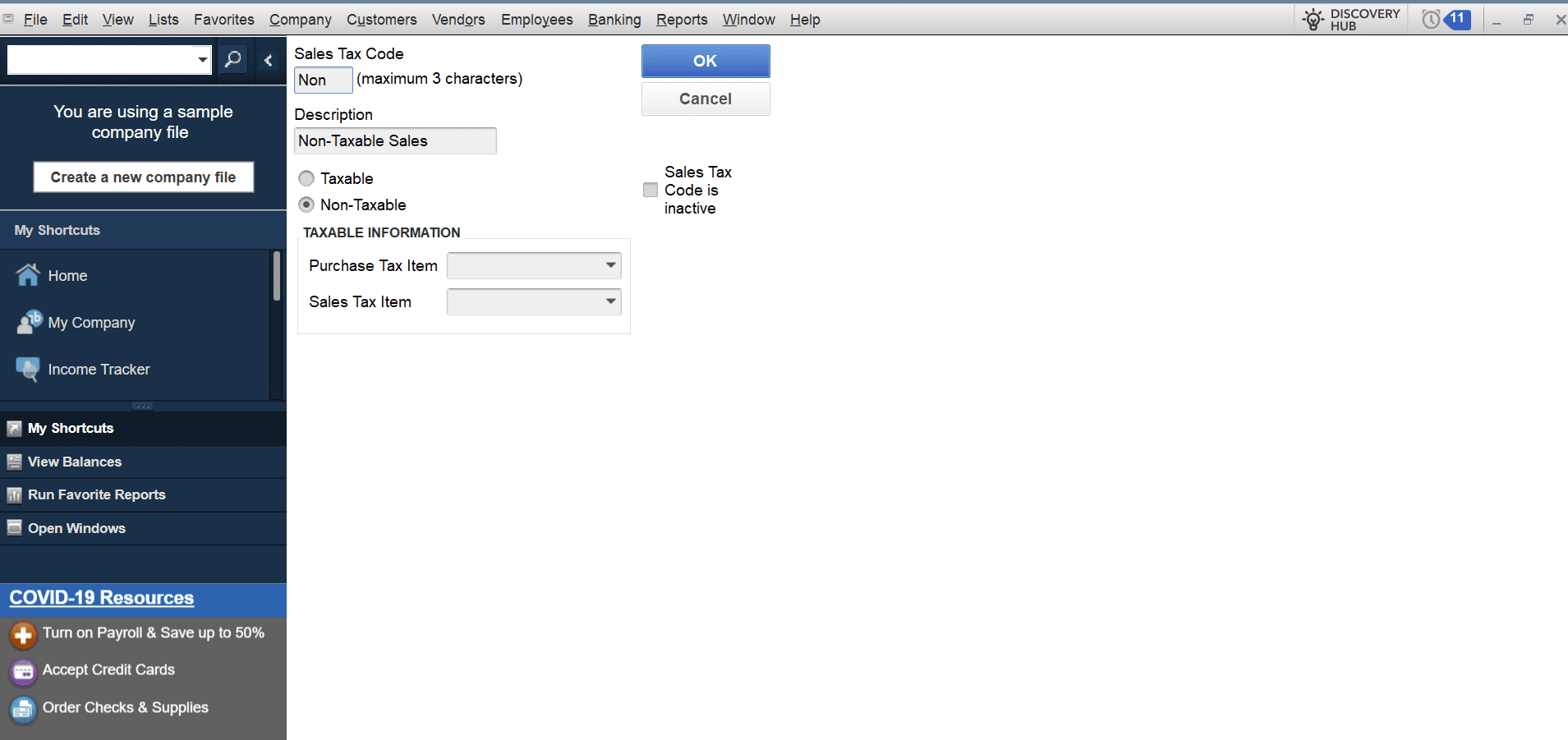
Whether you need to track mileage expenses throughout the year, set sales tax rates, or fill out tax forms, QuickBooks Premier has you covered with features like:
- Unlimited sales tax rates
- Combined tax rates
- Set default tax rates for items & customers
- Support for 1096s, 1099s, W-2s, & W-3s
- Mileage tracking
QuickBooks Premier Customer Service
With your annual subscription, you’ll receive unlimited customer support at no additional charge. This includes live chat support and a call-back option to help reduce long phone wait times. Support reps are generally kind and helpful, but there is an inconsistent level of QuickBooks knowledge from person to person.
| QuickBooks Desktop Premier Customer Service |
Availability |
| Phone Support |
|
| Email Support |
|
| Support Tickets |
|
| Live Chat |
|
| Dedicated Support Representative |
|
| Knowledge Base or Help Center |
|
| Videos & Tutorials |
|
| Company Blog |
|
| Social Media |
|
There is a lack of email support, which could prove to be a problem for some users. However, there are other resources available, including a help center, the QuickBooks Community, an in-software Smart Help feature, and a resource center. Overall, QuickBooks Premier has plenty of support outlets and reps are mostly helpful, which is why we gave customer service a rating of 4.4/5.
QuickBooks Premier Reviews
For the most part, users seem happy with QuickBooks Premier, although there are a few recurring complaints.
QuickBooks Premier receives 8.2/10 stars on TrustRadius (based on 400+ ratings), and 4.4/5 stars on Software Advice (based on 100+ ratings). The majority of users seem satisfied with the software and find that it simplifies their bookkeeping processes.
This feedback was taken into consideration to calculate our score of 4.2/5 for user reviews.
Negative QuickBooks Premier Reviews & Complaints
- Steep learning curve and navigational difficulties
- Slow load times when launching the software
- Occasional glitches and errors
- Expensive pricing
Positive QuickBooks Premier Reviews & Testimonials
- Well-organized, intuitive UI
- Strong feature set
- Easy to use once you learn the software
- Easy for accountants to teach new clients
- Industry-specific features and reporting
Is QuickBooks Premier Secure?
Because QuickBooks Premier is locally-installed software, data security is primarily up to you (unless you are using QuickBooks hosting). QuickBooks offers online resources for learning how to protect your computer and provides a list of antivirus and firewall software compatible with QuickBooks Premier.
The Final Verdict: Is QuickBooks Premier Worth it?
Strong double-entry accounting, easy bank reconciliation, journal entries, a strong chart of accounts, and more make QuickBooks Premier a great choice for accountants and business owners who value traditional, locally installed accounting software. The software also offers invoicing, time tracking, project management, expense tracking, and just about any other feature you could wish for.
However, the annual subscription pricing can be a bit expensive for smaller businesses. Add in payroll and additional users, and the fees rack up quickly. Most users will find that QuickBooks Desktop Pro fits their needs at a more affordable price, particularly if they plan to just use the standard version of the software. However, businesses that require more users or want industry-specific features and reporting may find QuickBooks Premier to be worth the additional expense.
Our overall rating of 3.1/5 shows that while QuickBooks Desktop Premier may work for some businesses, it’s not a good fit for many.
Still on the fence? If you need extra help deciding on the perfect QuickBooks product for your business, check out our complete QuickBooks product comparison guide to find the product that’s right for you.
Accounting Software Review Methodology
We spend hours researching and evaluating each accounting software system we review at Merchant Maverick, placing special emphasis on key characteristics to generate our ratings.
Weighted Rating Breakdown
Pricing 30%
Features 30%
Ease Of Use 20%
Customer Service 15%
User Reviews 5%
When rating accounting and invoicing software, we use a 47-point rubric that looks at pricing, ease of use, features, customer service, and user reviews. We weigh each section differently to calculate the total star rating.
- Pricing: 30% of the total star rating
- Ease Of Use: 20% of the total star rating
- Features: 30% of the total star rating
- Customer Support: 15% of the total star rating
- User Reviews: 5% of the total star rating
Each section is further broken down into granular, weighted subsections, in which we examine specific attributes like relative cost, number of subscription tiers, data import, invoicing tools, quotes and estimates, client portal availability, bookkeeping support options, and the usability of the software interface. We also ensure that the software offers most standard accounting features and reports, awarding higher rankings to those that provide advanced services, like tax filing.
Read more about how we rate accounting software.
To learn more about how we score our reviews, see our