
Get Matched With POS Software
Take our short quiz to get matched with the best point-of-sale software for your unique business needs. Instant results, no phone number or email required.
Start QuizVend by Lightspeed is a great POS for retail businesses that want strong inventory management, robust retail features, and an easy-to-use system.
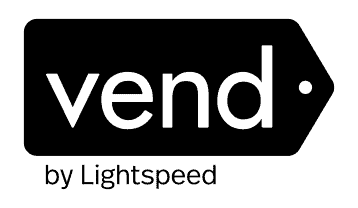
| Total Rating | 4.3 |
|---|---|
| Pricing3.8 | |
| Ease Of Use5.0 | |
| Features4.6 | |
| Customer Service4.8 | |
| User Reviews3.4 | |
Pricing Range
Contact Lightspeed for quoteContract Length
Month-to-monthEquipment Cost
$79+Table of Contents
Vend by Lightspeed is a point of sale system designed for established retailers that want a POS system that grows with their business. This highly scalable system — which is also known as Lightspeed Retail (X-Series) — is loaded with features for all types of retailers, including those who sell both online and in-store.
Vend by Lightspeed covers all of the basics (and then some) that retailers would expect from a POS, including easy inventory management, multichannel selling, support for multiple stores, loyalty programs, gift cards, and more.
| Pricing3.8 |
|---|
| Software Plans 3.4 |
| Hardware Options 4.1 |
| Payment Processing Fees 4.0 |
The biggest drawback of Vend by Lightspeed is that monthly pricing and fees aren’t disclosed. Instead, you can reach out to an expert at Lightspeed through its website to learn more about the product and its pricing.
Based on the pricing that Lightspeed has for its other products like Lightspeed Retail, it wouldn’t be a stretch to assume that Vend by Lightspeed offers fair, competitive pricing (although it may be a little expensive for smaller retailers). But you won’t know for sure until you contact Lightspeed for a quote.
It’s worth noting that Lightspeed generally puts advanced features on its higher tier plans, and an additional charge is generally incurred for additional registers or locations.
There is a variety of hardware available for purchase at various price points. You can purchase card readers, iPads, iPad stands, and smart terminals directly from Lightspeed. You may also source your own hardware, provided it’s compatible with Lightspeed.
| Features4.6 |
|---|
| Register Features 5.0 |
| Multichannel Sales 5.0 |
| Store Management 4.4 |
| Niche Features 3.2 |
Vend by Lightspeed has a great set of features for retail businesses.
| Vend By Lightspeed Features | Availability |
|---|---|
| Multi-Store Support | |
| Contactless Payments | |
| Multi-Channel Selling | |
| Gift Cards | |
| Customer Loyalty | |
| Marketing Tools | |
| Online Ordering | |
| Inventory Management | |
| Reporting | |
| Menu Management | |
| Delivery Management | |
| EBT Acceptance | |
| Employee Management | |
| Text Messaging |
Here’s an overview of some of the most notable features:
| Ease Of Use5.0 |
|---|
| Initial Setup 5.0 |
| Customization 5.0 |
| Everyday Use 4.9 |
Getting started with Vend by Lightspeed is pretty self-explanatory, given how intuitive the software is.
Even as you get into some of the more peripheral functions of the POS, such as the loyalty program and inventory management setup, the system is simple to use.
| Customer Service4.8 |
|---|
| Personal Support 4.6 |
| Self-Service 5.0 |
Vend by Lightspeed offers 24/7 support — something you won’t find with every POS provider.
| Vend By Lightspeed Customer Service | Availability |
|---|---|
| Phone Support | |
| Email Support | |
| Support Tickets | |
| Live Chat | |
| Dedicated Support Representative | |
| Knowledge Base or Help Center | |
| Videos & Tutorials | |
| Company Blog | |
| Social Media |
With Vend by Lightspeed, you can get help through a dedicated support representative, email, phone, or live chat. There are also multiple great self-help resources, including a help center and the Lightspeed company blog. Lightspeed also has profiles on Facebook, X/Twitter, Instagram, Pinterest, LinkedIn, and YouTube.
Lightspeed generally gets positive reviews for the quality of its customer support, although there are some complaints that customer service is sometimes slow to respond. Overall, though, its 24/7 support, dedicated support reps, and great self-support resources should make it easy for you to easily navigate any issue you may encounter with the system.
Vend by Lightspeed uses Lightspeed Payments, Lightspeed’s in-house payment processing. In-person rates are 2.6% + $0.10, while eCommerce processing fees are 2.9% + $0.30.
If you don’t want to use Lightspeed Payments, you can use a supported third-party processor. Options include Square, Verifone, Worldpay, and other options. Just know that you will be charged an additional fee by Lightspeed if you opt to use a third-party processor.
Vend by Lightspeed contracts are month to month. There are no fees and no refunds if you cancel your monthly or yearly subscription early.
If you choose a third-party payment processor, additional fees will apply. You can avoid these fees by using Lightspeed Payments.
| User Reviews3.4 |
|---|
| Customer Feedback 4.0 |
| Review Site Aggregate 3.1 |
Finding specific reviews for Vend by Lightspeed is a bit difficult. Vend by Lightspeed does receive a 1.4 rating on Trustpilot, although the most recent reviews are from 2024. Lightspeed as a whole receives a rating of 3.9 on Trustpilot and a 3.9 on SoftwareAdvice.
Some of the complaints about Vend by Lightspeed include:
Users praise Vend by Lightspeed for:
Vend by Lightspeed is one of the rare POS systems that will allow you to open it up and feel immediately at ease. And just because it’s easy to use doesn’t mean it’s lacking in features. Vend by Lightspeed is ideal for established retailers, as it offers great inventory management and customer insights, omnichannel selling, multilocation support, and customizable reports.
We do wish that pricing was more transparent, but it’s easy to get in touch to get a personalized quote. It’s also a bummer that Lightspeed does charge fees if you opt out of Lightspeed Payments and use a third-party processor, but fortunately, Lightspeed Payments’ fees are competitive.
Take the software for a test drive and contact Lightspeed for a quote to see if its features and pricing are right for your business. With complaints of extra fees, make sure to review any contracts carefully before signing. If you want more transparent pricing, you can also check out Lightspeed Retail, which may be a better fit. You can also compare other options by checking out our picks for the best retail POS systems.
We evaluate and test each software system that we review at Merchant Maverick, placing special emphasis on certain key software characteristics in order to generate our granular product ratings.
For retail POS software in particular, we have a 62-point rubric we use to evaluate the system in terms of its pricing, ease of use, features, and user reviews. These points are based on attributes relevant to the retail POS niche—such as the availability of features like purchase ordering, customer-facing displays, BOPIS (buy online, pick up in-store), and others.
Our rating system also takes into account attributes that are desirable for POS systems and cloud-based software in general, such as the availability of monthly pricing plans, free trials, and transparent software contracts.
The Merchant Maverick Seal of Approval 🏆
Vend By Lightspeed 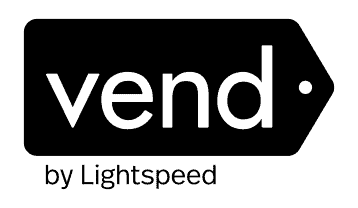 |
|---|
After hours of in-depth research and evaluation, we can confidently recommend this brand to our readers. Get started today and see Vend By Lightspeed for yourself.
The Merchant Maverick Seal of Approval 🏆
Vend By Lightspeed 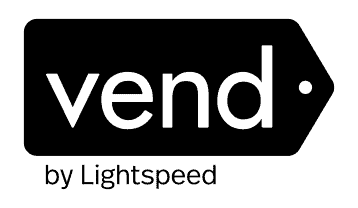 |
|---|
After hours of in-depth research and evaluation, we can confidently recommend this brand to our readers. Get started today and see Vend By Lightspeed for yourself.
Want to help shape the future of the Merchant Maverick website? Join our testing and survey community!
By providing feedback on how we can improve, you can earn gift cards and get early access to new features.
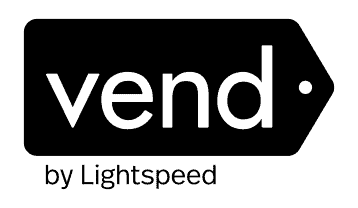 Our team of experts spends hours on every review so that we can find the best companies to recommend to our readers. Vend By Lightspeed made the cut.
Learn More
Our team of experts spends hours on every review so that we can find the best companies to recommend to our readers. Vend By Lightspeed made the cut.
Learn More
Help us to improve by providing some feedback on your experience today.
The vendors that appear on this list were chosen by subject matter experts on the basis of product quality, wide usage and availability, and positive reputation.
Merchant Maverick’s ratings are editorial in nature, and are not aggregated from user reviews. Each staff reviewer at Merchant Maverick is a subject matter expert with experience researching, testing, and evaluating small business software and services. The rating of this company or service is based on the author’s expert opinion and analysis of the product, and assessed and seconded by another subject matter expert on staff before publication. Merchant Maverick’s ratings are not influenced by affiliate partnerships.
Our unbiased reviews and content are supported in part by affiliate partnerships, and we adhere to strict guidelines to preserve editorial integrity. The editorial content on this page is not provided by any of the companies mentioned and has not been reviewed, approved or otherwise endorsed by any of these entities. Opinions expressed here are author’s alone.
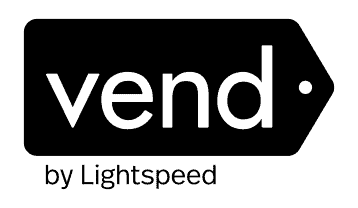 Our team of experts spends hours on every review so that we can find the best companies to recommend to our readers. Vend By Lightspeed made the cut.
Learn More
Our team of experts spends hours on every review so that we can find the best companies to recommend to our readers. Vend By Lightspeed made the cut.
Learn More